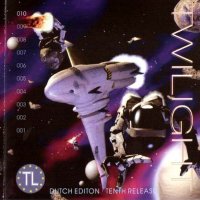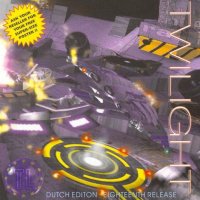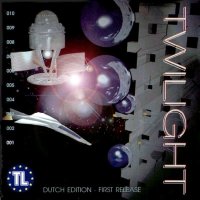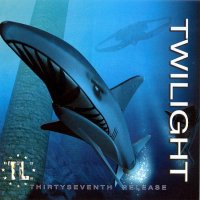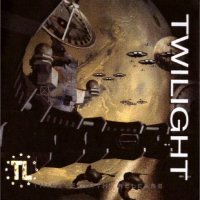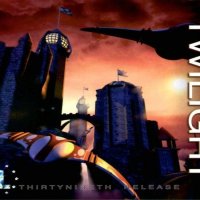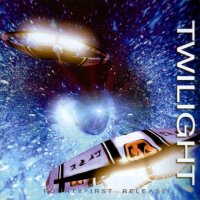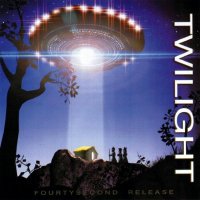Twilight's Ransom

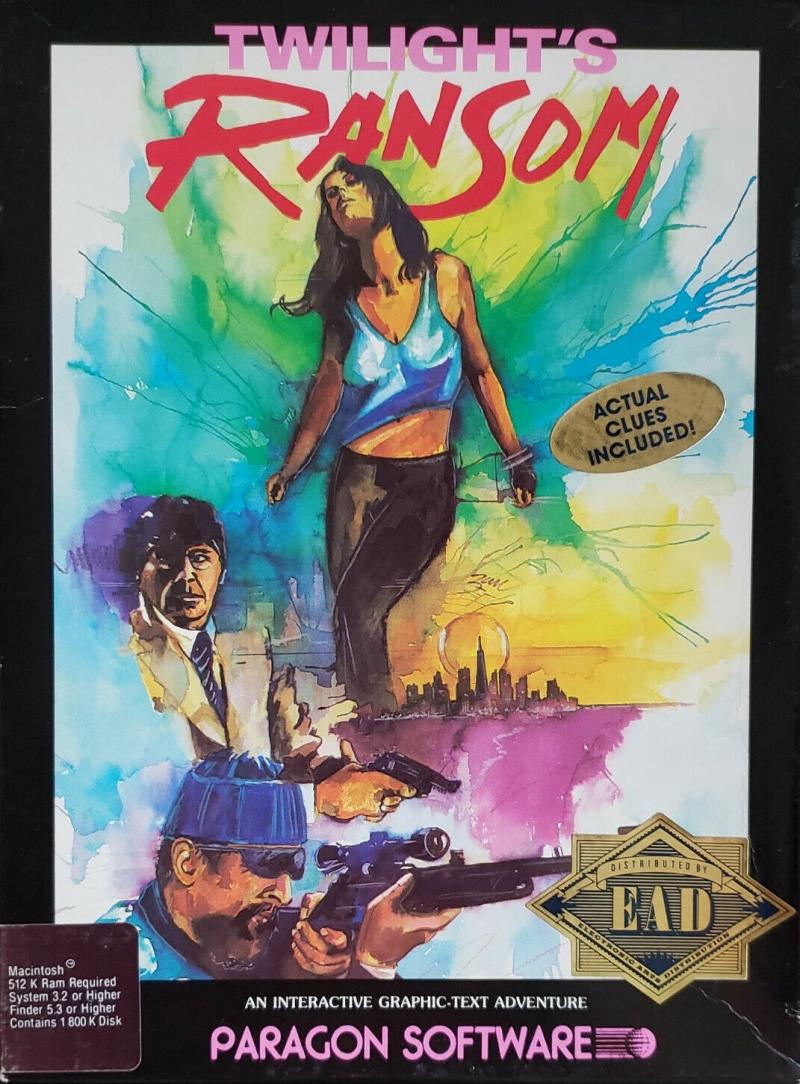
If you're in the mood for a text adventure in which the map's the thing and a rose by any other name will _not_ be recognized (let alone smell as sweet), then TWILIGHT'S RANSOM may appeal to you. The game comes from Paragon Software (an affiliated label of Electronic Arts), a company attempting to demonstrate its versatility by releasing programs in a variety of genres. During the past few months, they've released WIZARD WARS, a dungeons-and-dragons computer role-playing game; ALIEN MINDS, a science-fiction CRPG/mystery; and now,
TWILIGHT'S RANSOM, a text mystery with a contemporary setting. (This review is based on the IBM-PC version; Atari ST and Macintosh version notes follow.)
In TWILIGHT, you play the part of Ronald J. Mulligan, a 30-year-old graphic artist and boyfriend to Maria Chavez. Maria works for restauranteur Raoul Melendez, who has a little business on the side: He's the drug kingpin of El Salvador. You both work in fictitious Liberty City -- you as a commercial artist for an ad agency, and Maria as a waitress.

Tonight's your night out with Maria. You arrive at her apartment, but she's not there. Her apartment door hangs open, the place has been ransacked, and you haven't a clue as to who abducted Maria...or why. After all, what's to be gained from kidnapping a poor waitress -- unless Maria hasn't been honest with you? As you search her apartment for anything that might make the picture clearer, the phone rings. It's the kidnappers. They warn you that unless you deliver "the documents" within 12 hours, Maria will be collecting her tips for the last time. Obviously, since Maria lives alone, the captors know who you are...and they're watching you. Best not to get the police involved. You tak it upon yourself to rescue Maria, even though you have no idea what these documents are, or where they can be found.
Unfortunately, Liberty City is a hostile, unpleasant town -- especially at night, when most of the stores are closed and the streets are not as brightly lit (a tip of the hat to "Tales from the Dark Side"). The alleys are rife with underworld lowlifes, and you're being tailed: The toughs don't like your looks. Since you're not the most physically-oriented person, you generally can't fight your way out of situations; you've got to use your head and whatever items you may have found along the way.
The most complex element of TWILIGHT is the mapping. The map is _huge_ and sprawling. There are (as the manual warns) more locations than in the average text adventure (I stopped counting at 100); however, the vast majority of these locations doesn't figure into the plot at all. This quickly becomes obvious, and it's a bit disturbing, because the map is a _lot_ of work -- most of it for nothing. It's an interesting (read: frustrating) map to try to construct because it takes some unusual twists.

What makes the game exceptionally tough for cartographers is the fact that the input vanishes from the screen as soon as the parser interprets it. Thus, if you're at the intersection of Bond Street and Tempest Avenue, and you type an "E" (for east), you then move to a location called "Bond St." and the "E" disappears. So, if by chance, in the course of making copious notes (which is of paramount importance in this game), you've forgotten whether you've gone east or west, there's no point in looking for that information on the screen. I'm not a forgetful type, but the mapping is _so_ complex that I often had to retrace my steps just to confirm my notes. Another peculiarity is that, with each move, you sometimes travel whole blocks and sometimes half-blocks.
Provided you've mapped all of Liberty City and explored each location carefully, the puzzles can then be tackled systematically. Some aren't exactly logical or fair, but are simply matters of sufficient exploration. One of the vagaries of the game's programming makes exploration less complicated: Usually, any object which can be manipulated is mentioned in its own sentence at the end of a given location's description. So, if you're faced with two paragraphs of prose describing the front porch of a house, followed by a single offset sentence that reads "There is a yucca plant in a large flower pot here," you have a pretty good idea that something can be done with that plant (or the pot).
Where the game slows down is in recognizing words. Yes, it's time once again to play "find that noun." I thought this sort of problem had received enough bad press that game designers would be more conscientious; then again, Paragon is new at the text adventure game. It's unnerving to type "look at apartment" when you're in Maria's apartment and get the response "You can't see any apartment here." The vocabulary in this game is just plain crude. The game manual includes a short list of verbs, which makes verb usage a bit easier, but the noun recognition is poor. The parser, though, is far more capable than the vocabulary would suggest. It recognizes "it" as referring to the object of the previous command -- a pleasant surprise; I only wish (at times) that it would recognize "again" as a repeated command. It also allows the use of brief, normal, and verbose modes.
Although TWILIGHT is text-driven, there are graphics available from time to time during the game. You can see them by giving the Picture command; however, they don't contain any clues or useful information, so you won't miss anything important if you don't display them. The pictures run hot and cold; some are dramatic and effective, others are poorly rendered and simplistic.
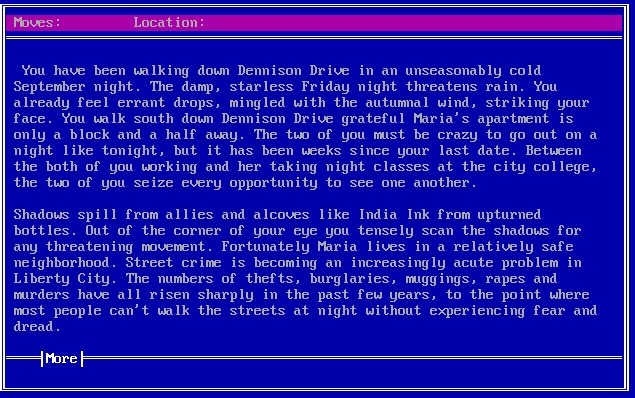
The prose is adequate, but indulges in verbosity. There are long, long masses of descriptive text; although they sometimes move the plot along, more often, they're superfluous -- even more so when you consider that the program comprehends very little of what it's saying.
Included in the package are a reference card for your specific computer; a game manual with the plot overview, sample verb list, guide to playing text adventures, special commands, and tips; a pen stolen from the restaurant where Maria works (a very cute detail); a small piece of paper with some cryptic writing; and a piece of Liberty City promotional material describing many of the locations and details about the city -- all in a humorously naive, chest-thumping, civic-pride style.
The TWILIGHT'S RANSOM package contains both 3-1/2" and 5-1/4" versions (a single 3-1/2" disk and two 5-1/4" disks). The disks are copy protected, and although they may be copied, you'll need to insert the original disk to start the game.
An interesting alternative to hard disk installation is a RAM-access option: Using a command line parameter, you can load the entire game (except for pictures) into memory upon booting. This saves quite a bit of time during lo game sessions when the program reads a lot from disk. You'll need 512K to take advantage of this option, and you'll still need to have the pictures available, either on a floppy disk or on your hard drive (the picture files are not copy protected). A utility or command line parameter to cancel the pictures altogether would have been nice: If you don't view the pictures, you'll keep getting reminders to look at them until you do. You can also toggle on AUTOPICTURE, which automatically displays pictures in their appropriate locations.

The game will run in monochrome, CGA, and EGA modes, but it does not support EGA graphics (displaying 4-color CGA graphics instead), and it will not provide graphics at all in monochrome mode.
The screen display is unusual, using several colors and constantly displaying the "title" of your location and the number of moves you've made. You're given a single line buffer in which to type your commands; the rest of the screen displays the game's responses to your commands.
Another unusual feature is the support of the AICOM speech synthesis board. I don't have one of these, nor do I know of any other game which supports it, so I can't say how well the synthesis works. If you do own such a device, you can toggle the speech option.
Saving and restoring is very simple and quick (although you cannot save to either of the game disks; you'll have to provide a formatted disk or use a hard disk). You save and restore with a similar command, and once you've established the pathname, you don't have to use it anymore. The game will also print a running transcript, if you desire.
This last item is fairly serious: The IBM reference card and game manual omi some _very_ important details, such as how to communicate with other characters, enter numbers, and execute other crucial commands. This information is available in a README file on the picture disk. Print it out and keep it with your manual.
I have mixed feelings about TWILIGHT. After a while, I became accustomed to the unpredictable vocabulary and began to anticipate the game's needs. Finishing the map gave me a real sense of triumph and exhaustion, as did finishing the game. Thanks to the quick save/restore features, once the game was mapped, it wasn't difficult to complete. If you can accept the limitations I've outlined, TWILIGHT'S RANSOM might not be a bad choice for you. With Infocom branching out into graphics-dependent games, there aren't many new text adventures released. Although TWILIGHT isn't a gem, it's certainly an encouraging entry from a promising software developer.
ATARI ST VERSION NOTES
Ordinary people caught in extraordinary situations is the stuff of good Cornell Woolrich books and good Alfred Hitchcock movies. In TWILIGHT'S RANSOM, we're presented with just such a premise. While the story is fine, its implementation on the Atari ST suffers from some problems.

The ST screen display consists of (from top to bottom), a menu bar for File, Text, and Picture selections; a large text description area; and a command line that accepts your input and displays the number of moves you've made.
RANSOM operates in low-res color mode; the text is large and readable. The disk is accessed after nearly every command, but even worse is the automatic scrolling that occurs during text display: New lines appear in languid bursts as each line appears, the text of the entire screen is washed out for a moment by red highlights. The vertical slider bar for scrolling the text backward would have been a more useful feature if it hadn't been included.
There are 175 Liberty City locations to explore; there are pictures of 20 of these locations. No picture appears until you've reached a particular place; when you do reach one, the picture loads quickly. At this point, you can either look at it or press a key to return to the game: You can't do both. T picture on the title screen is gritty and atmospheric, and it disappears in a nifty dissolve when you press a key to start the game.
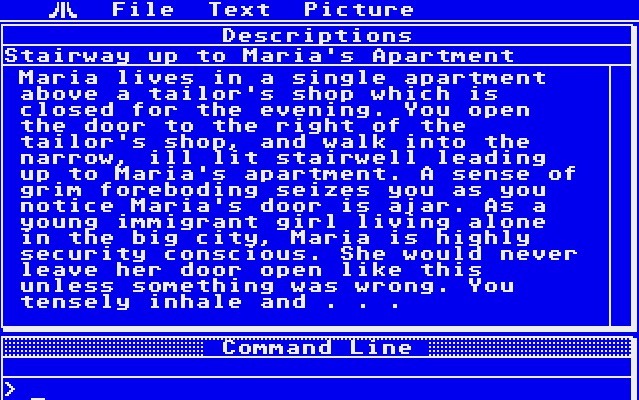
RANSOM supports a second disk drive. Games can be saved and reloaded under a default filename or a filename of your choosing. A blank, formatted disk is optional but recommended. Text displays can be Brief, Normal, or Verbose. The display of the pictures can be toggled by way of Autopic; View will display the current picture.
The command parser works well, and offers editing features: Function keys rerun and re-display the previous command line for editing; the arrow keys move the cursor around the current command line.
This adult story wasn't written by James Ellroy, but it's adequate, especially once you've entered the flow of it.

Since I'm a sucker for an all-text mystery (the pictures of RANSOM, though well-done, are truly optional), I was able to overcome the constant disk access, the horrible scrolling, and the blinking red highlights. Paragon's command processor -- though not up to the level of Infocom's or Magnetic Scrolls' -- gets the job done with, at worst, little trouble; it definitely makes the aforementioned problems much less annoying.
If you can get past this stuff, you'll find a good Atari ST mystery thriller in TWILIGHT'S RANSOM.
MACINTOSH VERSION NOTES
TWILIGHT'S RANSOM for the Macintosh does just about everything you'd expect from a port, but adds little else. In the above review, the game appears to be a text-only game, so when I read the packaging blurb and saw "graphic-text" adventure label, I thought, "Great! They've added graphics to the Mac version!"
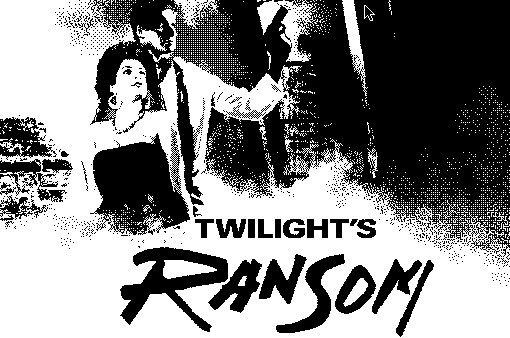
I started up the game and saw what appeared to be a digitized rendering of a man with a gun, a lovely woman by his arm, and the game's title. "Wow," I thought, "terrific graphics!" However, as I entered the play mode, I got a plain, old text screen. Still hopeful, I searched for a "graphics enable" option under one of the menus. No such luck! In fact, there are graphics depicting various scenes, but they number about 25 for the entire game. Most of the time, you wander around in an all-text mode. Now, as Infocom has shown, this is not all bad; unfortunately, as noted above, TWILIGHT'S RANSOM's parser has a limited vocabulary, and commands must be fairly simple.
The graphics the game _does_ offer are well done; my only regret is that Paragon didn't see fit to incorporate more of these illustrations into the Macintosh version.
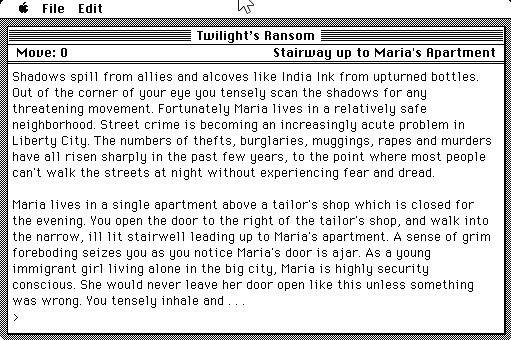
TWILIGHT'S RANSOM requires a Macintosh 512KE, System 3.2 or higher, and one 800K drive.
TWILIGHT'S RANSOM is published by Paragon Software Corporation and distributed by Electronic Arts.