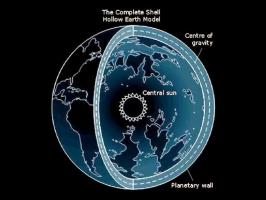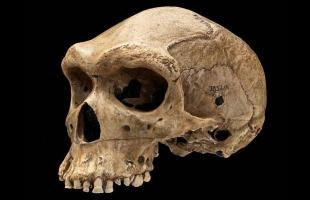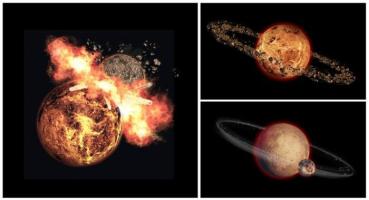Full Circle Issue 0


Introduction
It's hard to believe that Ubuntu is now three years old and has been through several versions already. First released in October 2004 by Canonical Limited, and originally called no-name-yet.com (which still works incidentally), Ubuntu is a fork of the decade-old Debian GNU/Linux. The name, Ubuntu, comes from the Zulu and Xhosa concept of ubuntu which means 'I am what I am because of who we all are', which becomes 'Linux for Human Beings' - Ubuntu's slogan. For a desktop environment, Ubuntu used GNOME and, like GNOME, Ubuntu promised new versions every six months - something no other Linux distribution would promise, even today.
Each release of the Ubuntu core was given a codename. Warty Warthog being the first, with each subsequent release being given a somewhat humorous animal codename.

Thanks to: linuxgeekery for the website and .org name, mykalReborn, ookooboontoo and mrmonday for the fullcircle logo. UbuntuForums.org for letting us spam their forum while organising all this. The Ubuntu Marketing Team for helping us promote and distribute this magazine. And above all the Ubuntu community - as a whole - for being one big, helpful, happy, family.
October 2004: 4.10 - Warty Warthog
Warty Warthog was the first release of Ubuntu, so called since it would have to be released ‘warts and all’. Why start with a version four? The four symbolises the year in which it was released; 2004, October 2004 to be exact. The desktop was rather dark in colour, the orange and brown was to symbolise the South African tribes. One respect with which Ubuntu lead from the start was with the Live CD. This Live CD would allow potential users to try Ubuntu without installing it, something no other Linux distribution was offering desktop users.
- Linux Kernel - 2.6.7
- xfree86 - 4.3.0.1
- Gnome - 2.8
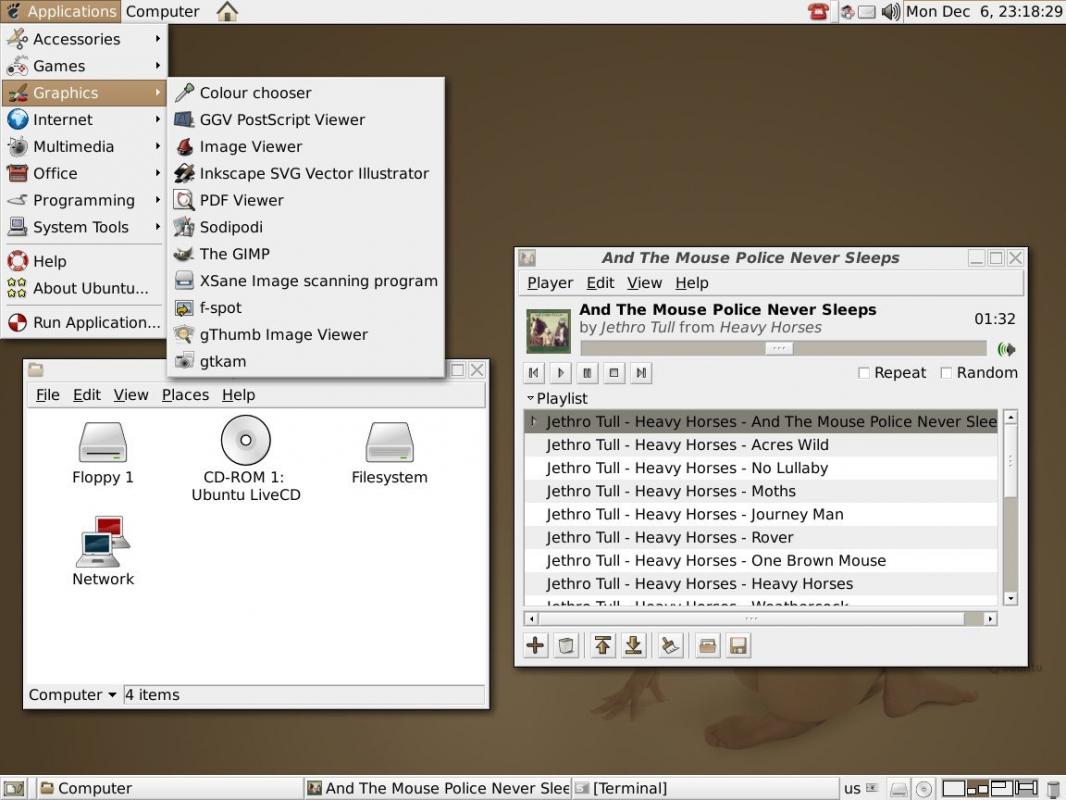
April 2005: 5.04 - Hoary Hedgehog
Six months later, as promised, came the Hoary Hedgehog. The desktop colours were changed slightly but it was still quite dark by today's standards. The Live CD was improved and extended to include Live CDs for 64-bit and PowerPC. By April 2005, Ubuntu had matured and given birth to a new distribution called Kubuntu. This was built upon the Ubuntu foundation but instead of using GNOME for its desktop environment, Kubuntu used KDE.
- LinuxKernel - 2.6.10
- X.Org - 6.8.2
- Gnome - 2.10
- KDE - 3.4
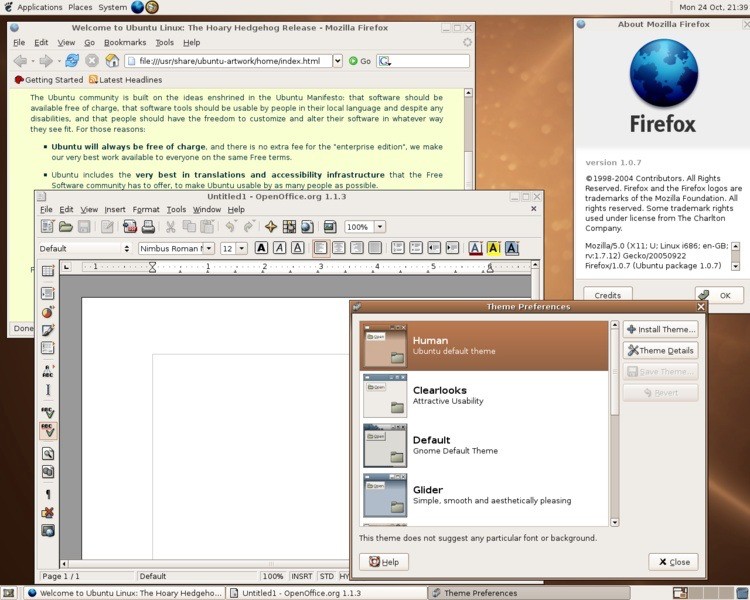

Oct 2005: 5.10 - Breezy Badger
Ubuntu was, by now, gaining wide acceptance within the Linux community. With Breezy came the birth of Edubuntu, a third Linux distribution aimed squarely at educational establishments. There also came server support for Ubuntu. Not to be outdone, the Kubuntu distribution replaced Kynaptic (a package manager) with Adept and became the first to use devtags for easier searching within Adept for applications. KDE Bluetooth was also added.
- Linux - 2.6.12
- X.Org - 6.8.2
- Gnome - 2.12.1
- KDE - 3.5.2
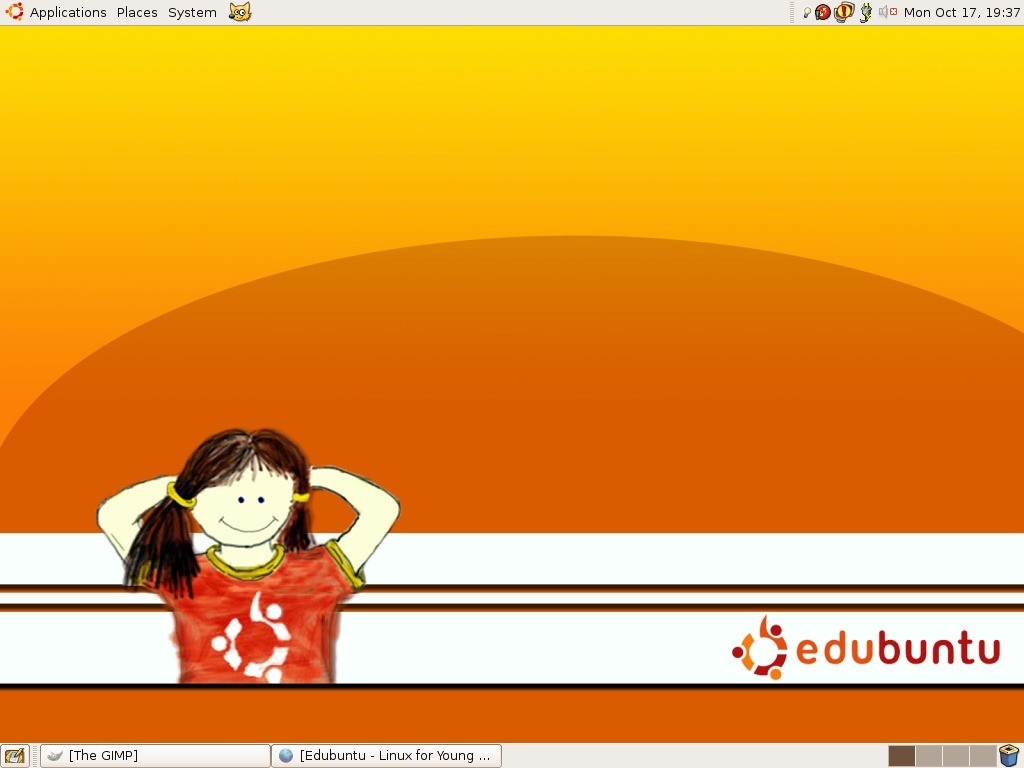
June 2006: 6.06 - DapperDrake
Dapper became the first release to slip from the half-yearly time frame. April came and went with no release due to Mark Shuttleworth (Ubuntu founder) giving additional development time. This was also the first release to add LTS – Long Term Support –to Ubuntu. The desktop releases were given three years support and the server editions five years. Another first; the Live CD doubled up as the installer CD. While in the Live CD (now called Desktop CD) users could click on the installer icon and easily install Ubuntu. Not only could users install Ubuntu to their hard drives, but with Dapper they could also install Ubuntu to a USB device. Other improvements to the core included a faster startup time, a graphical shutdown, a new upgrade tool and better video playback. Networking had always been tricky to setup but the new Network Manager made things somewhat easier. Installed now by default was OpenOffice 2.0.2. As if all that wasn’t enough, the family grew once again. Rather than use GNOME or KDE, Xubuntu used the Xfce desktop environment. Light on resources, Xubuntu was perfectly suited to older desktop or laptop machines.
- Linux 2.6.15
- X.Org 7.0
- Gnome 2.14
- KDE 3.5.4
- Xfce 4.3.90.1
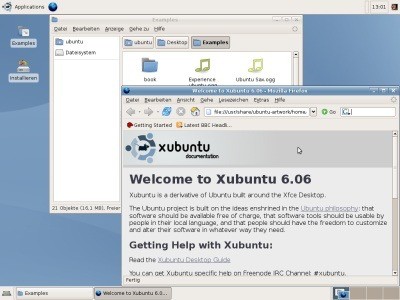
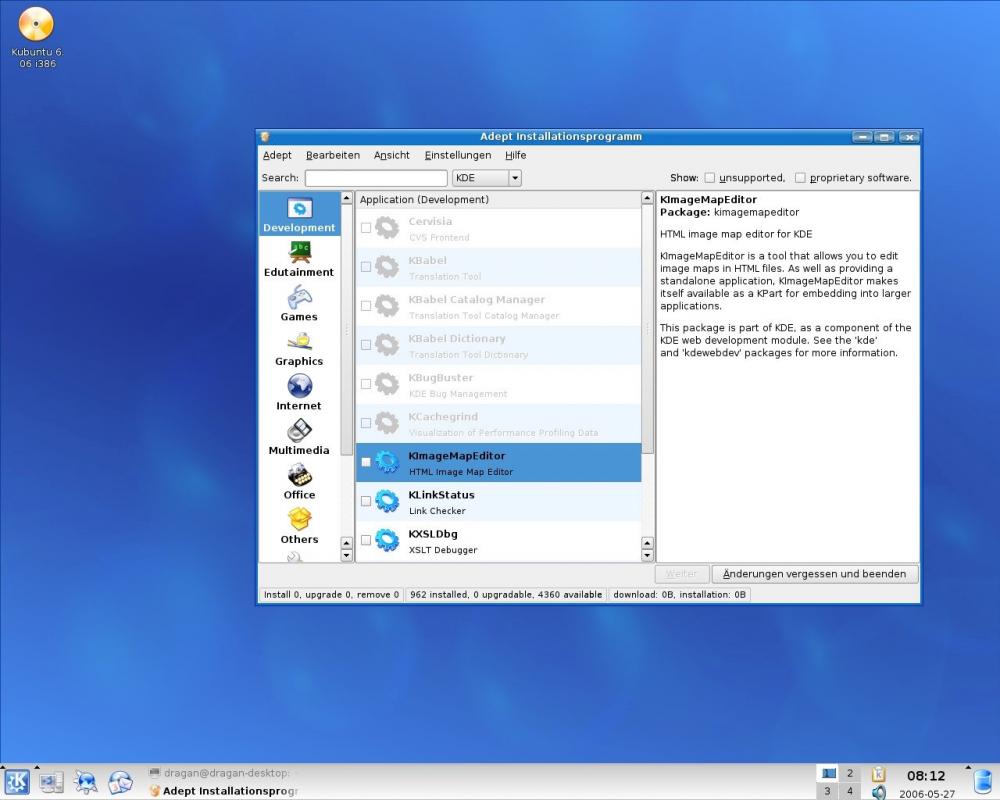
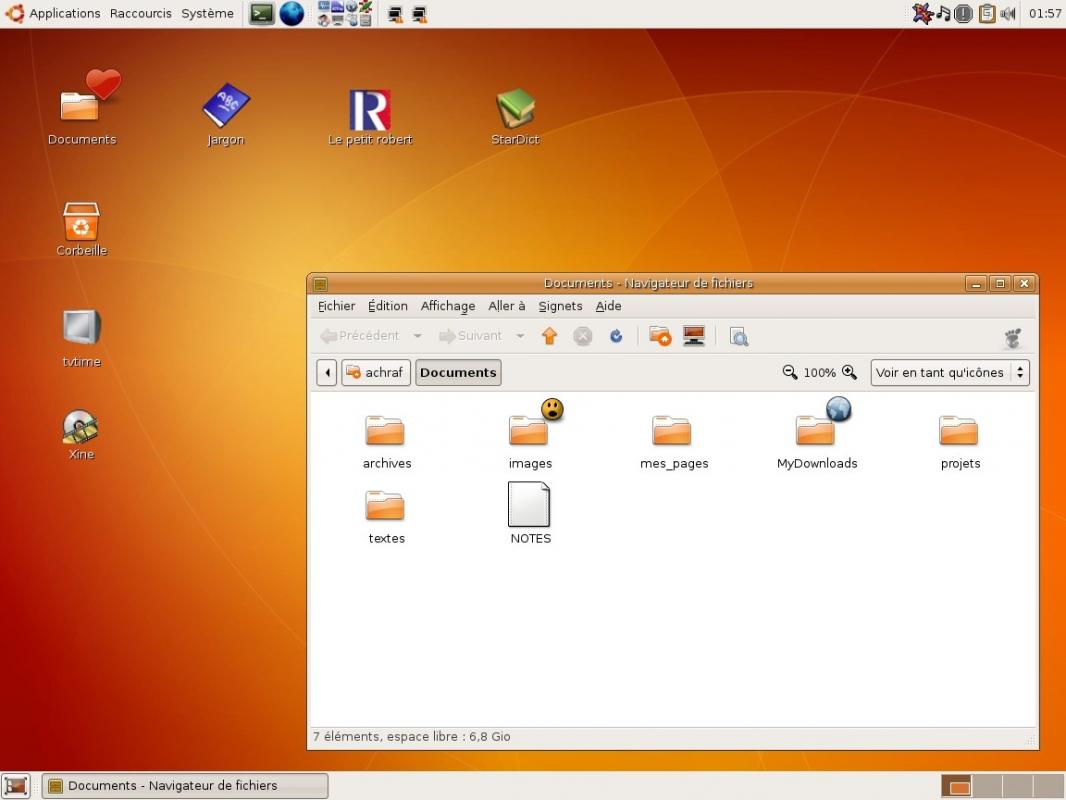
Oct 2006: 6.10 - Edgy Eft
With a faster startup and shutdown and integration of TomBoy and F-Spot, Ubuntu Edgy became a small stepping stone between Dapper and the upcoming Feisty Fawn 7.04. Artwork within Ubuntu became lighter and more pleasant on the eye. Kubuntu added photo management software, digiKam; redesigned their System Settings panel; and improved their laptop buttons and power management support.
- Linux 2.6.17
- X.Org 7.1
- Gnome 2.16
- KDE 3.5.5
- Xfce 4.3.99 RC1
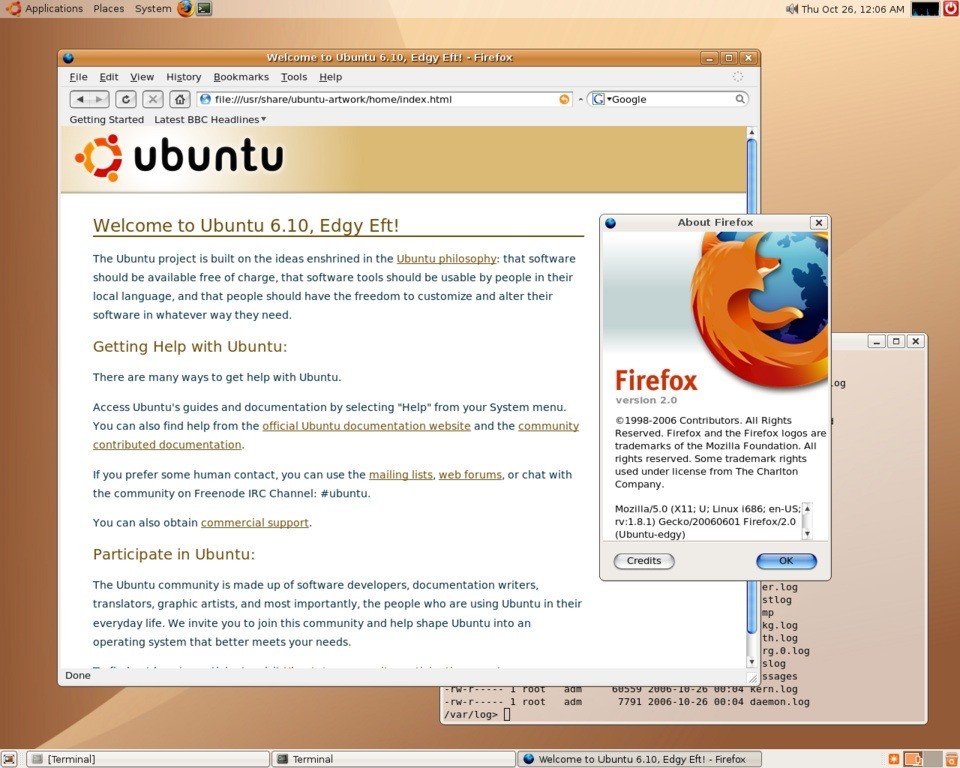
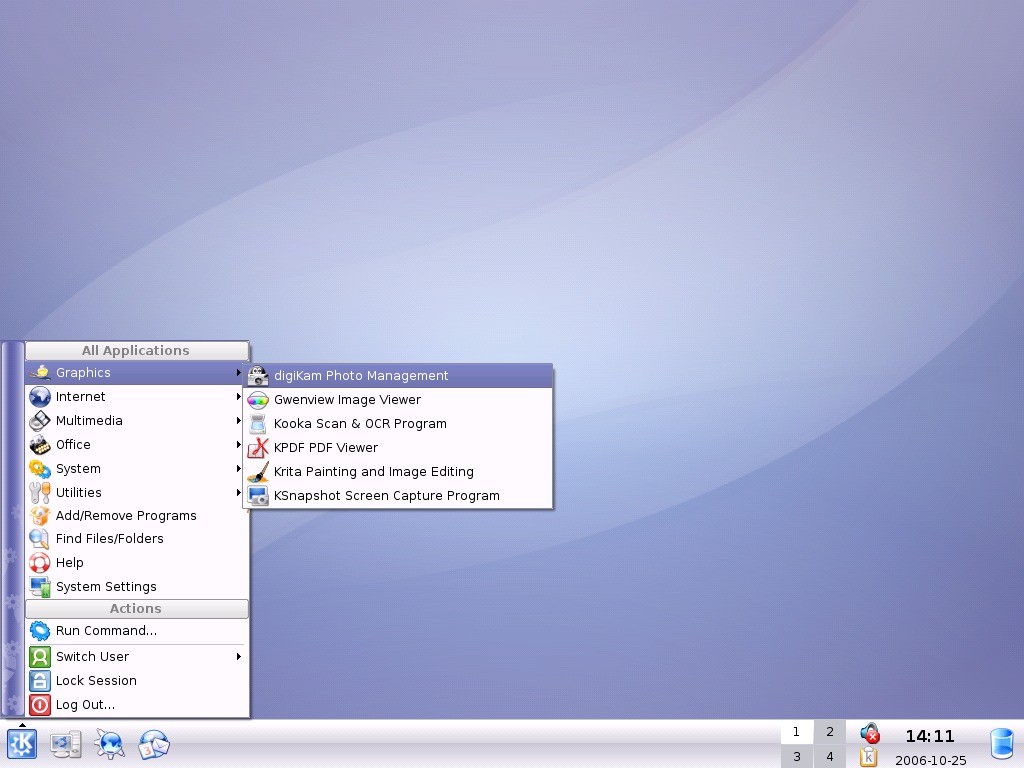

Ubuntu is - to this day - funded by Mark Shuttleworth through Canonical Limited. In 2005 Canonical announced the creation of the Ubuntu Foundation. The US $10 million foundation is to ensure the continuation of Ubuntu should Canonical end involvement. So here's to many more years of Ubuntu!
April 2007: 7.04- Feisty Fawn
This latest Ubuntu comes packed with a host of new features including new and easier ways to install multimedia codecs and binary drivers, as well as networking improvements and, of course, the ground-breaking Windows migration assistant and more. Read on!
- Linux 2.6.20
- X.Org 7 .2
- Gnome 2.18
- KDE 3.5.6
- Xfce 4.4
Windows Migration Tool
The new migration tool recognises Internet Explorer favorites, Firefox bookmarks, desktop wallpaper, AOL IM contacts and Yahoo IM contacts and imports them in Ubuntu. This offers easier and faster migration for new users of Ubuntu and individuals wanting to run a dual-boot setup. In addition to single accounts, you can migrate several users's settings into Ubuntu.
Networking Improvements
Easier connection to wireless networks
New in 7.04 is Network Manager, a simple way to find and connect to wireless and wired networks. With a single click, view all the available wireless networks and their signal strengths. For those on a secured network, WPA support is built in right out of the box.
Zeroconf for instant networks
For those times without a router or any existing network, 7.04 includes the ability to connect instantly via Avahi, a free Zeroconf implementation. It allows programs to publish and discover services and hosts running on a local network without configuration.
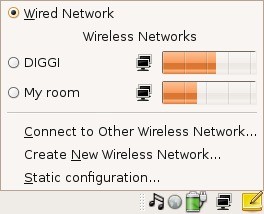
Easy installation of multimedia codecs
Playing mp3s or media files just got a lot easier. If the required pieces are not yet installed, 7.04 will get the correct codecs for you; no more searching and no need for long and complicated instructions.
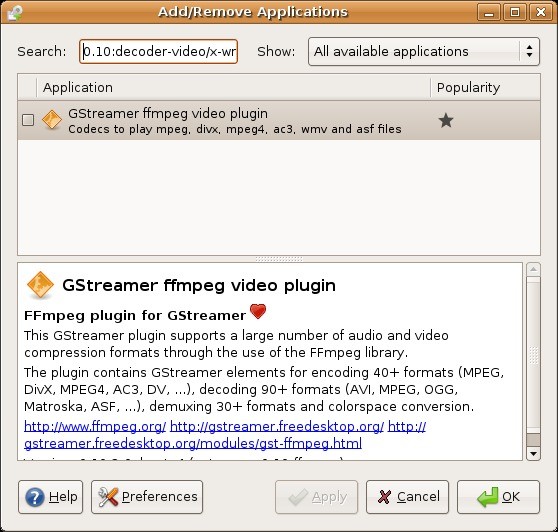
Quick diagnostic tools
Disk Usage Analyzer allows you to easily view disk usage statistics in a more intuitive manner.
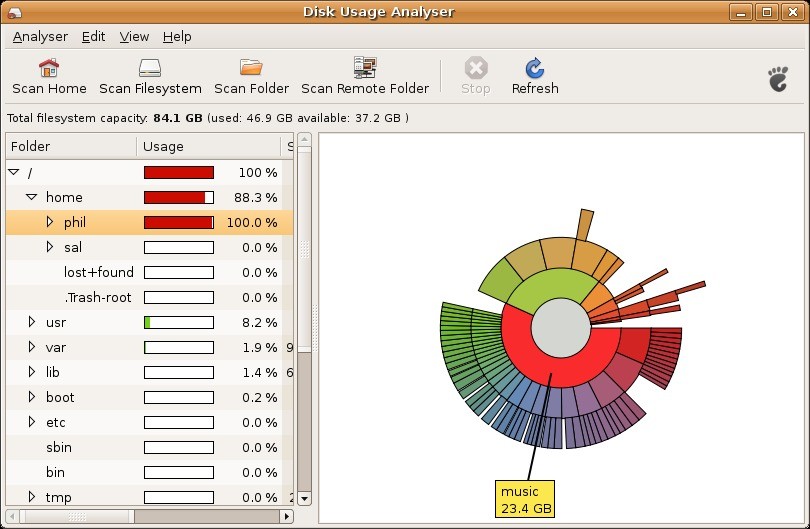
New Games: Sudoku and Chess
With a change of maintainers in gnome-games, the plea for new and more exciting games was heard. After two surveys, one to figure out which game to remove and another to determine which one to add, two winners emerged: gnome-sudoku and glchess. Both of these games have now been added to gnome-games 2.17 and you can find them under Applications > Games > Chess or Sudoku.
Of course, one game did get axed. Sadly Ataxx -- a game similar to Reversi or Othello -- didn't make it.
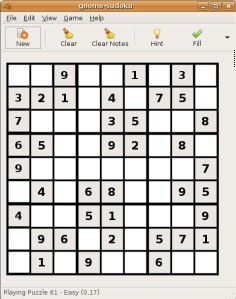
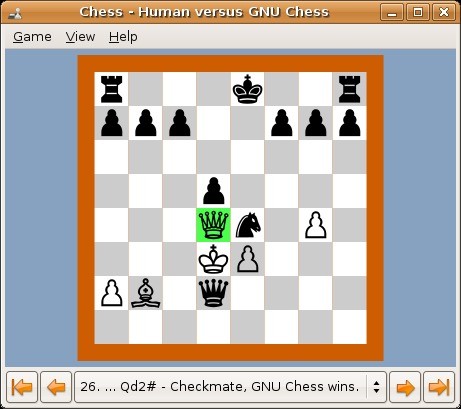
Help Center
In order to make Help more accessible, Feisty features a brand new Help Center with an easier-to-use interface that is more stylish.
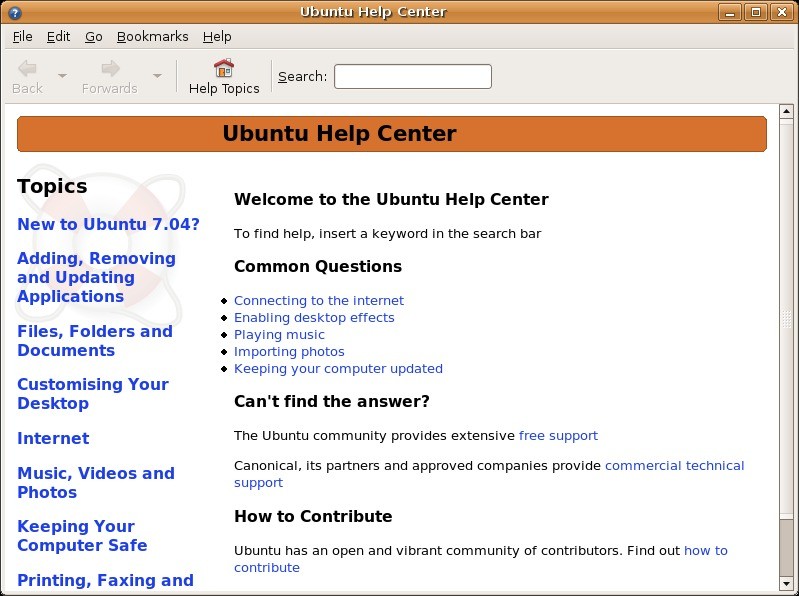
Desktop Effects
Stunning new desktop effects are available as a technology preview for users who choose to enable them. For the benefit of users with older or less powerful chips and certain non-supported graphics cards effects are turned off by default.
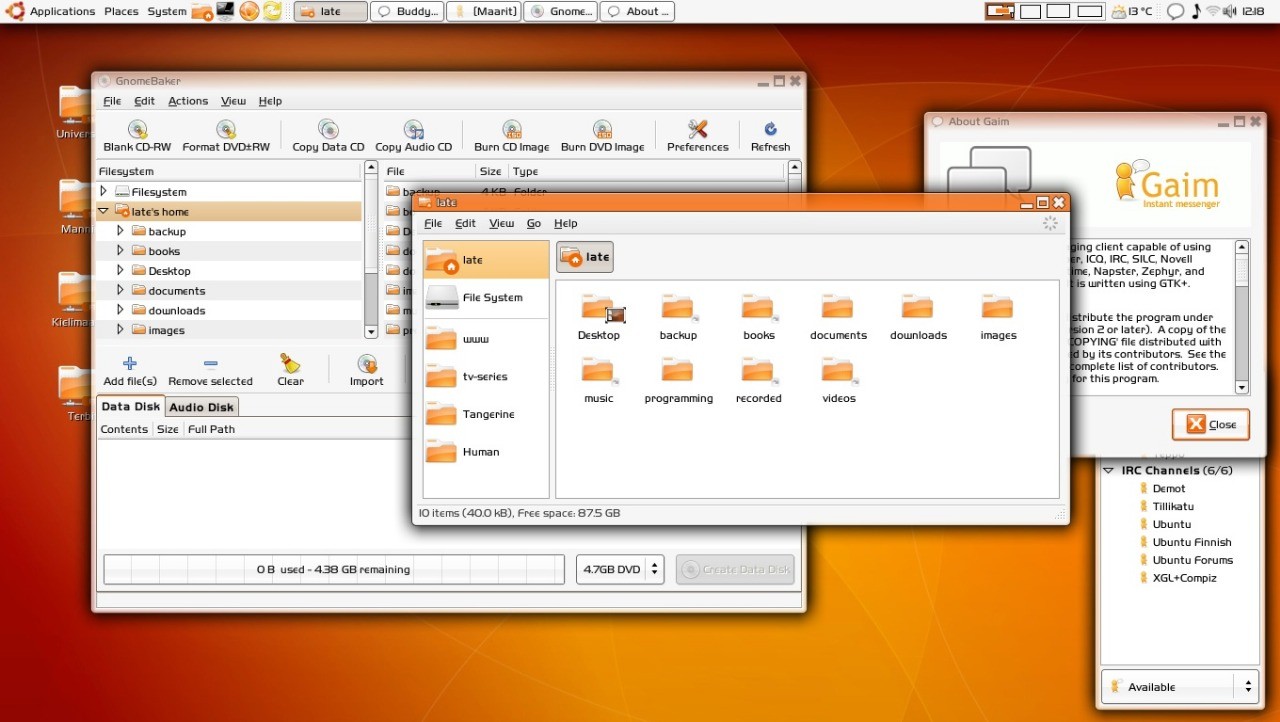
Easier installation of binary drivers
The Restricted Drivers Manager allows users to easily install and manage the binary drivers of hardware that may not have Free drivers. With the new manager you can easily install drivers for your wifi card, video graphics card and much more.
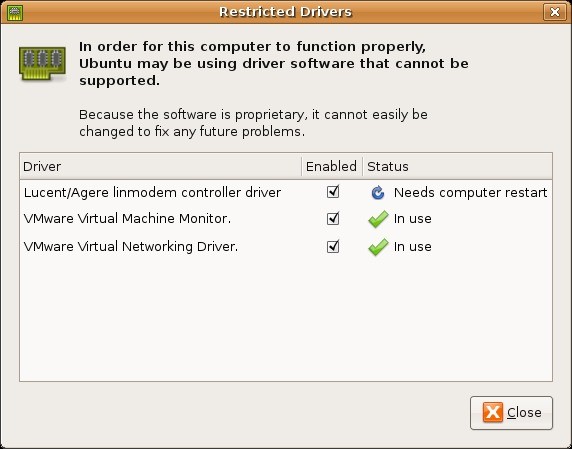
Xorg 7.2
Keeping in step with the cutting edge mentality, X11R7.2, the third release of the modular X Window system, is utilized in this and future Feisty releases. X11R7.2 comes with significant stability and correctness fixes, including improved auto configuration heuristics, enhanced support for GL-based compositing managers such as Compiz and Beryl, and improved support for PCI systems with multiple domains. It also incorporates the new, more extensible XACE security policy framework.
Support for more hardware, including Intel Macs
As with every new release 7.04 comes with support for new hardware, including better support for laptops and newer peripherals. Also included is support for the new Intel Mac.
Download Feisty
http://releases.ubuntu.com/feisty/ (Ubuntu)
http://releases.ubuntu.com/kubuntu/feisty/ (Kubuntu)
http://releases.ubuntu.com/edubuntu/feisty/ (Edubuntu)
http://cdimage.ubuntu.com/xubuntu/releases/feisty/ (Xubuntu)
http://cdimage.ubuntu.com/ports/releases/feisty/ (PowerPC, IA-64, SPARC)