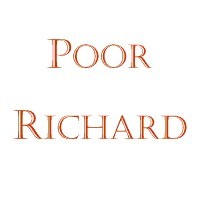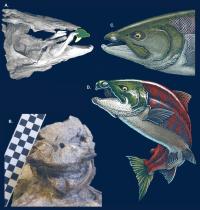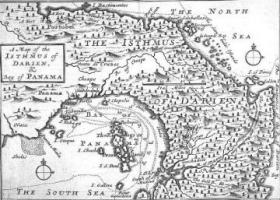Poor Richard 24

#024/16-April-99
POOR RICHARD'S WEB SITE NEWS
Geek-Free, Commonsense Advice on Building a Low-Cost Web Site
Editor: Peter Kent
Top Floor Publishing
http://PoorRichard.com/
Over 23,000 Subscribers in more than 100 countries!
IN THIS ISSUE
- Beginner's Column: Parking Domains
- Free Maps for Your Web Site
- Missing Domains ... the Saga Continues
- Domains Names -- Tell 'em When You Leave
- Creating Banners on the Cheap
- Poor Richard's Internet Marketing and Promotions in Print
- Another Free Book -- E-mail Publishing
- Hitting Your Site From Other Name Servers
- Domain Name Oddity -- MSIE Vs. Netscape Navigator
- Free Shopping Cart
- Poor Richard's Web Site and Other Top Floor Books
- Book Reviewers Wanted
- Reading Back Issues
- In Future Issues
**** IF YOU FIND THIS NEWSLETTER USEFUL ... FORWARD IT TO FRIENDS AND COLLEAGUES ****
Beginner's Column: Parking Domains
In the last issue I used the term "parking domains." A reader e-mailed me asking if I could provide an explanation of this concept ... so here it is.
If you want to register a domain name, you have to point the domain to two name servers; you can't simply hold a domain without directing it to a computer. When you register the domain name you'll be asked for the IP (Internet Protocol) numbers of the name servers that are "in charge of" the domain. (As explained in the last issue, name servers contain information specifying exactly where a domain name is located.)
If you're not ready to set up your site, though, how do you provide these IP numbers? Well, you could find a Web-hosting company -- they'll happily set up an account for you, even if you're not ready for it. But you probably don't want to pay hosting fees yet. So you can "park" the domain somewhere. That is, you associate it with a couple of IP numbers, but you don't actually set up a Web site.
Now, you can go to Network Solutions, register the domain, and park it on their system. They'll even give you a simple one-page "bizcard" as a sort of placeholder. But they'll also charge you $49 for the privilege of parking the domain.
Instead, you could use a free domain-parking service (go to a search engine and search for the words "domain parking"). You'll be able to park the domain at no cost. Why? Well, it's possible to point thousands of domains to the same place, so it really doesn't cost a service anything to park your domain. Yet they earn a commission from network solutions; at least 10%, perhaps 14%, sometimes more.
In addition, some companies use this as a way to get customers. They allow people to park the domain for free, hoping that when those people are ready for hosting they'll buy hosting from the service at which they parked their domain.
The only drawback? An unscrupulous domain-parking company could make it difficult for you to transfer your domain elsewhere. In such a case you'd have to get Network Solutions involved to sort out the problems.
---------------------------------------------------------------
NEWSFLASH:
Two former Dell executives create huge new market opportunity. Personal e-commerce 1:1 sales. Over 5000 computer products in your personal store. Join now, open for business in 48 hours. Want in? Click here: http://ads20.focalink.com/SmartBanner/page?15973.28
---------------------------------------------------------------
Free Maps for Your Web Site
Would you like to add maps to your Web site? For instance, if you have a store, and want to show the location, would you like to include a map, and perhaps even driving directions? Or perhaps you're promoting some kind of event, a seminar or concert -- wouldn't it be nice to include maps showing how people can get there?
Well, here's a really easy way to insert maps into your Web site, and they won't cost a penny. First, visit MapQuest:
If you're using an MS Windows computer, you may want to use Internet Explorer, by the way, rather than Netscape; as you'll see in a moment, Explorer has a feature that makes "snarfing" images very easy. (I don't know if the Macintosh version of Explorer has this feature or not.)
At MapQuest you'll find a Maps link; click on this, and follow the instructions to find the location you want. (MapQuest has maps for much of the world, though I think the U.S. map library tends to be more comprehensive.) You can specify the address of the place for which you need a map, though occasionally MapQuest won't be able to find the location. If it can't, then try picking the town, or perhaps a nearby address -- you'll then be able to "drill-down" to find the map you need.
Once you've found the location, you can zoom in on the image if you wish. You may want to use several maps, though -- one showing how to get to the general area, another showing how to enter the neighborhood, and one showing a close-up of the location, for instance. MapQuest places a red star on the location, but make sure the star is in the right place! Sometimes it's not -- my house, according to MapQuest, is not where it I think it is (and I'm pretty sure I know where it is). But that's okay, because you'll be able to edit the map. By the way, click on the Customize Map link -- you'll find a few options that allow you to change the look, and even add "places of interest" to the map.
Now, when you have a map you want, you can "snarf" it. (That's Web-geek talk for taking it.) If you're using MS Windows Internet Explorer, right click on the map and select Copy. You've just copied the image into the Clipboard. (On the Mac, you might try pointing at the image, pressing the mouse button down and holding it for a couple of seconds -- perhaps there's a Copy option available.) If you are using Netscape, you'll have to save the image to your hard disk: right-click and select Save Image As (on the Mac, click and hold the button down). If you're using Internet Explorer and want to save the image, right-click and select Save Picture As.
If you copied the image to the Clipboard you can paste it directly into an HTML authoring program, or an image-editing program. For instance, if the star is in the wrong place, you might paste the map into Microsoft Paint. You can move the star to the correct location, and then save the image (make sure you save as a .gif or .jpg file, which recent versions of Paint allow you to do).
Now, some of you are wondering how I can possibly suggest that people take maps from MapQuest ... they're copyright, aren't they? Sure, but MapQuest _wants_ you to take them! They allow you to use up to 25 static maps on your site. (By static, they mean you cannot use their interactive maps for free, but you can snarf images and drop them into your pages.) There are a few requirements, the most significant of which are that you cannot remove the MapQuest logo or copyright information from the maps, and that you must link back to the MapQuest site using a MapQuest icon.
For full details, go to ...
then follow the Products and Services link, and look for Map Free in the column on the left side of the page.
Map Quest calls this program "Map Free." There's also Link Free, which allows you to link to an interactive map at their site. You set up the map the way you want it, then create a link from your site to the map. But you can't display the map in a frame, nor in a child window (a window that opens when the user clicks on the link); the map must be displayed in the main browser window.
Missing Domains ... the Saga Continues
In the last issue I discussed the problems that occurred when I moved a domain name from one Web server to another. It took more than ten days for some name servers to switch -- during that time, anyone accessing the Internet through US West, for instance, would not have been able to get to the domain.
http://www.poorrichard.com/newsltr/023.htm#domain
Well, just a few days ago, several weeks after the problem had been resolved ... it reoccurred! I tried to access the Web site, and found a USWest.net Web page saying my Web site was under construction! I called US West immediately, and they changed the information in the name servers. But how could this occur? The technician suggested that something might be "mapping from some other table somewhere." A colleague had the idea that perhaps they'd had a problem, and restored some old backups, or maybe switched to an old mirror server. Whatever the story, this sort of thing is very frustrating, because in effect the Web site is being hijacked. It's also a problem because it's easy to miss. If I hadn't been using the US West name servers, I would never have known the problem existed.
The moral? Even if you think you've successfully moved your domain ... you may have problems later! It's a good idea, I think, to keep track of the earlier name servers, and check them now and then. (How do you do that? I'll explain in the next issue.)
Domains Names -- Tell 'em When You Leave
One of my readers had this to say about telling a hosting company when you move your domain away from its system:
"I agree with the US West guy. You need to alert the hosting service that you are leaving so that they will know to update their DNS records. All that InterNIC's records tell the DNS system is where it should look for a source of authority (SOA) for a particular domain. If the local DNS thinks it already has an authoritative answer for a particular naming question, it will never consult the InterNIC derived records for a SOA; it will merely return the answer it knows. US West would have configured its DNS to return authoritative answers to questions about your domain. Until they are told to reconfigure their DNS (because they are no longer hosting your domain), there is no reason for their DNS to change its replies. People using a DNS outside the US West domain would get the right answers because their local DNS server (knowing it wasn't an authority) would consult the InterNIC supplied information and query the correct DNS.
"This design allows local administrators to override the DNS system for local users. This technique is often used to block sites to local users (e.g., configure the DNS so that queries about pornsite.com return invalid results). The technique is also used in simulation/testing and in esoteric ways I don't understand."
So there you have it. Tell 'em when you leave. (Of course it doesn't solve the problem of reoccurrence that I described, but that problem is, one hopes, fairly rare.)
Creating Banners on the Cheap
The following is an article about how to create banners, by Jane Wilson. As many of you know, I'm no fan of banner advertising. But that doesn't mean you should never use banners. If you have an affiliate program, in which other sites promote your products, you'll probably need banners. Or perhaps you want to try a banner-swap program. But how do you create a decent-looking banner? The following will help ...
Winning With Banners
by Janet Wilson
(c) 1999
There are thousands of places on the World Wide Web to advertise banners. Link exchanges, banner swaps, free banner posting, paid banner advertising, banner slide shows, rotating banners. . . there is no way to avoid banner advertising.
You can easily find places to post your banner, but what's more important is the look of the banner itself. This lesson will provide you with a great start toward attractive, effective banner design.
Designing your own banner can be very easy. With some practice, your creative abilities will soon shine through. Once you start, it's hard to stop tweaking and improving your creations! You can purchase inexpensive graphic design software packages at retail stores and several places online, many dedicated solely to banner creation. You may already have PaintShop pre-installed on your computer, which is a good program to start with. If you use an online service, check the software libraries; for instance, if you're on AOL, just go to Computing and do a software (shareware) search for graphics software to see what you can download for free.
One program we found on the Web is called "Banner Show" by Web Genie. This program allows you to create your own rotating banner show quickly and easily. Point your browser to http://www.webgenie.com/Software/Banner/. At this time, the cost is $99.
If you're looking to design banners without purchasing software, we found several sites you'll want to check out. Some let you start from scratch and pick your own colors; others provide you with a colorful variety of blank banners with really cool backgrounds, to which you would add text in a program like PaintShop or Image Composer; and yet other sites actually create a free banner for you according to your specs. They usually require, or at least ask for, a return link to their site if you use the banner they design.
If you can't find what you need here, just get to a search engine and search for "free banner creation."
http://www.coder.com/creations/banner/
http://www.mediabuilder.com/abm.html
http://www.crecon.com/banners.html
http://www.katekreates.com/freebann.shtml
http://www.graphxisle.com/blanks.htm
http://newmillennium.net/nmn/banner/
http://www.angelfire.com/al/angus/index.html
http://www.adbility.com/wpag/baf_ad_create.htm (this site has links to a few banner creation tools -- some free, some not)
Here are some guidelines you should consider before designing your banners:
- It is best to keep your banner under 10K in size. The faster your banner loads, the more likely it is to be seen.
- Use short action phrases on your banners. There's a reason most of the banners out there simply say "Click Here" or "Click Now" -- these banners are more effective because they issue a command. Active language is always better than passive language when it comes to Internet marketing.
- Use animated banners when you can. Even though some people complain about being distracted by them, isn't that the whole point? Animated banners definitely are more effective than static banners.
- Use words like FREE and NOW, and convey a sense of urgency to your audience.
- Change your banners often, especially if you have repeat viewers. Create a feeling of newness.
- Use the ALT (Alternative) attribute in the image tags of your banners. Many people navigate with images turned off so they can view sites more quickly. The ALT tag describes the content of your banner and brings some of these people to your site. Here's an example of what your banner with an ALT tag would look like: <img src="banner.gif" alt="Click Here to Earn Money NOW!">
Another idea is to take some time perusing the various banner exchange sites for the most eye-catching banners to get some ideas for your own attention-getter!
We hope this has provided you with a good start on your banner creation. Here's to your inner creative genius!
-----
Janet Wilson is the President of Life, Education And Prosperity, Inc., a company dedicated to enriching the lives of networkers worldwide through personal and professional development. LEAP specializes in training new and traditional networkers, as well as entire MLM companies, to become proficient in Internet marketing. For more information on this $10/mo. training, please email janet@leapnews.com or visit http://www.leapnews.com/
Poor Richard's Internet Marketing and Promotions in Print
The sequel to Poor Richard's Web Site is finally in print. Written by myself and Web promotions and research expert Tara Calishain, Poor Richard's Internet Marketing and Promotions provides the same sort of commonsense advice that made Poor Richard's Web Site so popular.
The advice in this book is real-world stuff. Not just theory, but things that actually work. For instance, I used some of the techniques described in the book to make Poor Richard‚s Web Site˜one of the most widely reviewed titles in computer-book history. The book contains many powerful techniques for getting people‚s attention online, such as these:
- Using low-cost press releases to reach hundreds of journalists
- Giving away products at other peoples‚ Web sites
- Preparing your Web site for successful search-engine registration
- Using associate programs to multiply your sales presence on the Internet
- Using awards to bring people to your site
- Buying advertising without breaking the bank
- Using newsletters -- your own and other people‚s -- to promote your site
To see what some of the pre-publication readers had to say, go to ...
http://www.poorrichard.com/promo/testimon.htm
For sample chapters, the Table of Contents, and ordering information, visit ...
http://www.poorrichard.com/promo/
Another Free Book -- E-mail Publishing
A few months ago I offered an electronic copy of Poor Richard's Marketing and Promotions to the first 200 people who requested a copy. Now I want to do the same for Poor Richard's E-mail Publishing.
Written by Chris Pirillo, publisher of the huge Lockergnome e-mail newsletter, this will be the _only_ book on the subject of E-mail publishing. If you want to publish an e-mail newsletter or bulletin, or work with e-mail discussion groups, you really need this book.
Here's the deal. Be one of the first 200 people to respond, and I'll send you a copy of the book, in word-processing file format. Here are the specifications:
- The files are .rtf files, so you must be using a word processor that can open these files (most can these days).
- The files will be compressed in .zip files, so you must be able to open these files -- please don't ask me for help doing so!
- Some of the files I send may be large, so please don't apply if you're mail system does not allow large file attachments.
- The files are pre-layout files -- they've been to an editor, but have not yet been laid out for printing, so some of the text and layout may look a little odd.
In return, here's all I ask. Tell me what you think of the book within three weeks!
To get a copy, please e-mail EmailPub@TopFloor.com. Remember, the first 200 get a copy ... sorry, I can't respond to people to tell them if they got onto the list or not (if you did, you'll get the first few chapters quite soon, perhaps by early next week).
Hitting Your Site From Other Name Servers
In the last issue I mentioned that within three days of beginning the domain-transfer process, people in Israel and Germany were able to access our Web site. To be more precise, people using the name servers that I checked in Israel and Germany could get through.
This is a little trick you can use to check your Web site, even if you can't get through to your Web site using the name servers set up by your Internet service provider. Go to http://www.traceroute.org/ , where you'll find lists of scores of traceroute sites categorized by country. (You can also go to Yahoo and search for the word "traceroute".) Click on a link, and you'll be taken to a traceroute form. (In some cases, rather than display a form, the site you enter tries to do a traceroute back to your own computer's IP number; so if you see something like the printout below, rather than a form, click on the browser's Back button and try another link.)
Enter the address of your Web site -- for instance, in my case I typed in bizblast.com -- then press Enter. A little program starts running, trying to contact your Web site and writing the results to the Web page. You'll see something like this (assuming it can get through to your site).
--------------------------------
FROM www.io.com TO bizblast.com.
traceroute to bizblast.com (199.117.52.80), 30 hops max, 40 byte packets
1 aus-gw-F0-0.0.illuminati.net (199.170.88.254) 0.492 ms 0.396 ms 0.452 ms
2 se-se2-0-1.austtx.ixcis.net (208.10.195.65) 66.142 ms 1.608 ms 111.722 ms
3 al-fa3-0-0.austtx.ixcis.net (216.140.128.242) 1.853 ms 1.706 ms 1.784 ms
4 sl-gw11-fw-9-0-T3.sprintlink.net (144.228.135.5) 7.823 ms 7.940 ms 10.593 ms
5 sl-bb10-fw-1-2.sprintlink.net (144.232.11.53) 8.625 ms 7.482 ms 7.167 ms
6 sl-bb10-orl-2-0.sprintlink.net (144.232.9.106) 34.697 ms 37.295 ms 34.853 ms
7 sl-bb11-orl-9-0.sprintlink.net (144.232.2.146) 33.734 ms 34.536 ms 34.426 ms
8 sl-bb10-rly-1-0.sprintlink.net (144.232.9.61) 50.179 ms 49.761 ms 49.905 ms
9 sl-bb10-rly-9-0.sprintlink.net (144.232.0.45) 50.411 ms 49.946 ms 50.421 ms
10 sl-bb2-rly-0-0-0.sprintlink.net (144.232.0.38) 51.335 ms 50.847 ms 52.030 ms
11 Washington1.DC.US.EU.net (134.222.249.129) 54.062 ms 53.041 ms 64.052 ms
12 205.171.24.77 (205.171.24.77) 52.670 ms 51.146 ms 50.989 ms
13 wdc-core-02.inet.qwest.net (205.171.24.61) 49.097 ms 48.802 ms 49.436 ms
14 wdc-core-02.inet.qwest.net (205.171.24.5) 49.104 ms 48.488 ms 49.818 ms
15 nyc-core-01.inet.qwest.net (205.171.4.137) 49.572 ms 49.054 ms 49.865 ms
16 den-core-01.inet.qwest.net (205.171.4.5) 89.579 ms 90.708 ms 87.606 ms
17 den-edge-04.inet.qwest.net (205.171.16.66) 87.159 ms 88.758 ms 88.618 ms
18 cnb7505.inet.qwest.net (205.171.16.170) 87.456 ms 87.682 ms 214.078 ms
19 cnbds3fr.sni.net (205.169.234.248) 87.702 ms 88.136 ms 90.388 ms
20 aes.inet.qwest.net (205.168.98.38) 93.981 ms 95.414 ms 95.149 ms
21 199.117.52.80 (199.117.52.80) 98.223 ms 98.761 ms 96.214 ms
--------------------------------The very last number should be the IP number associated with your domain name. (In some cases you may run into a ping site -- perhaps known as a "trace ping" site -- rather than a traceroute site; this will work slightly differently.) Thus you can see if users around the world are able to reach your Web site.
Domain Name Oddity -- MSIE Vs. Netscape Navigator
This is a question for my subscribers. Perhaps one of my subscribers can explain this oddity to me.
During the domain-name problems I had a few weeks ago, when the US West name servers were pointing to the wrong IP numbers for one of my Web sites, I noticed something very odd. At one point, if I used Netscape Navigator, the browser couldn't find the Web site. Yet if I used Microsoft Internet Explorer, it _could_ find the Web site -- though some of the images were missing from the displayed page.
This doesn't make sense to me -- surely both browsers are using the same name servers? It doesn't make sense to anyone else I mentioned it to, either. But I _swear_ it really happened. Perhaps someone out there can shed some light on this confusing situation.
Free Shopping Cart
My new company, BizBlast.com, is progressing rapidly on a new shopping-cart system for small-business Web sites. Many subscribers signed up for the beta program that's beginning soon. In the last issue I mentioned that beta testers will be able to continue using the system after the beta period has finished; they'll get a 50% discount for a year, and avoid the set-up fee.
Several readers inquired about the price of the system. Although we haven't yet set pricing, we think the price will be somewhere around $30 - $40 a month. It will be very competitive with other shopping-cart systems ... and, thanks to a trick or two we have up our sleeves, it's going to be far easier to set up than any other system on the market. (Many of you have experimented with various shopping-cart systems, and discovered that it's usually very hard to set up a sophisticated system.)
I hope to be able to let you see the shopping-cart in action in a couple of weeks -- perhaps by the time of the next issue of this newsletter.
Email Beta@BizBlast.com for details and to add your e-mail address to the beta-test list.
Poor Richard's Web Site and Other Top Floor Books
Top Floor Publishing now has three books in print:
For Poor Richard's Web Site http://PoorRichard.com/
Poor Richard's Internet Marketing and Promotions http://PoorRichard.com/promo/
The CDnow Story: Rags to Riches on the Internet http://TopFloor.com/cdnow/
Order direct from the publisher, and you'll get a 100%, 1-Year Guarantee. If you feel the book wasn't worth the money, send it back for a refund!
And remember, these books are discounted at the Web site, and you pay just one shipping cost regardless of how many books you buy!
Book Reviewers Wanted
Do you review books for newspapers, magazines, newsletters (electronic or paper), Web sites, or other media spots? If so, would you like to review one of the books I mentioned above?
Contact me at reviews@TopFloor.com. Include your full mailing address, the name of newspaper/magazine/whatever in which the review will appear and the probable date of publication, and the editor's contact information.
Reading Back Issues
If you need to refer to back issues of this newsletter -- and search the archives -- you can find them at the following location: http://PoorRichard.com/newsltr/
In Future Issues ...
I ran out of space in this issue. I'd promised to explain how to test different name servers -- to see if they're pointing to your domain correctly -- so I'll cover that in the next issue.
I've also got information on how to make sure your Web site is available, despite domain-name "propagation" delays ... a widely distributed shopping-cart system to avoid ... a very good shopping cart system to consider ... a program to help you manage all those Web-site passwords you've been accumulating ... a tip about online-review scams that can damage your product's reputation (and how to deal with them) ... and plenty more.
In future issues I'll cover all sorts of things too numerous to mention ... just keep reading, and forward the newsletter to friends and colleagues!
-------------------------------------------------------------
(c) Copyright 1998, Top Floor Publishing
All Rights Reserved
-------------------------------------------------------------