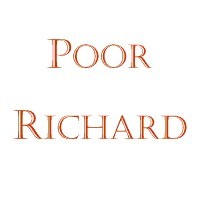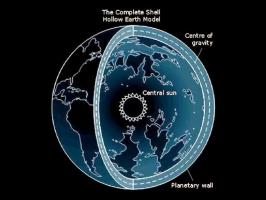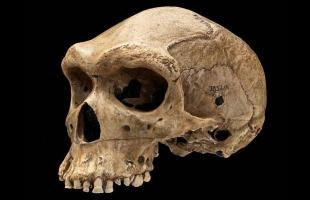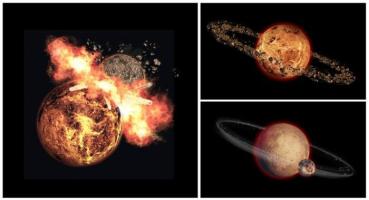Poor Richard 26

#026/14-May-99
POOR RICHARD'S WEB SITE NEWS
Geek-Free, Commonsense Advice on Building a Low-Cost Web Site
Editor: Peter Kent
Top Floor Publishing
http://PoorRichard.com/
Over 24,000 Subscribers in More Than 100 Countries!
IN THIS ISSUE
- Beginner's Column: Sales Tax -- To Charge or Not to Charge
- VersaCheck Web Commerce -- Save Your Money!
- Looking for a Graphics Program
- A Way to Handle All Those Passwords
- E-mail Encryption -- Need an ID?
- Web-clipping Services
- Affiliates Wanted
- Poor Richard's Web Site and Other Top Floor Books
- Book Reviewers Wanted
- Reading Back Issues
**** IF YOU FIND THIS NEWSLETTER USEFUL ... FORWARD IT TO FRIENDS AND COLLEAGUES ****
Beginner's Column: Sales Tax -- To Charge or Not to Charge
There seems to be a lot of confusion about how to collect sales tax among Internet marketers. (I'm talking specifically about U.S. sales taxes.) I've heard it said many times that if you sell products by mail order, you're supposed to collect sales tax for every state ... or that the individual states may come after you and try to force you to pay sales tax ... or that any day now, the law will change and you'll have to start charging sales tax for every state. Many people who are trying to sell products online have never sold these products through mail order and don't really know the law, so this issue is of great concern. Well, here's the good news ... none of the above statements are true. Here's how the U.S. sales tax laws really work.
If you are selling products in multiple states, you only have to collect sales tax in the states in which you have a _nexus_. The word means a "center," or a "focus." In sales tax law it means a center of business operations, a physical location of some kind. Which means what? Well, it means an office, a store, a warehouse, a distribution center, or some other kind of physical location. It also means a salesperson -- if your business is in California, for instance, but you have a full-time salesperson in Colorado, then you have a nexus in Colorado (even if you don't pay for an office in Colorado).
Right now it probably doesn't mean a Web server. For instance, if you're based in New York, but your Web-hosting company has its servers in California, the fact that your Web pages are physically located in California does _not_ mean that you have a nexus in that state. Note, however, that most states have _not_ ruled on this issue, though the states that have issued rulings have decided that a Web page does not a nexus make. (Both California and New York have decided that a Web presence is not a nexus.)
So, if you have a nexus in a state, you'll need to charge sales tax. Note, however, that just because you're not collecting sales tax doesn't mean that tax is not due. If someone buys a product out of state, he's supposed to pay "use tax" on that product. And some states try to intimidate mail-order merchants into collecting this use tax for them -- visit some state tax Web sites and you'll see information that seems to imply that you have to collect tax. However, U.S. law is quite clear on this -- if you don't have a nexus, there's no obligation on your part to collect sales tax for an individual state. And there doesn't seem much chance you being forced to collect out-of-state sales tax any time soon, either. The states have tried to push through laws that would obligate mail-order companies to do so, and failed. And there's nothing that seems close to passing right now.
The situation, then, is not as bad as many people seem to think. If you don't have a nexus, you don't collect tax in that state. But that doesn't mean the sales-tax situation is simple. In fact you'll find that shopping-cart systems are generally too simple to allow you to collect the _correct_ sales tax, so you'll have to fudge it a little.
Generally you have to collect the sales tax rates that your nexus shares with the person to whom the product is being shipped. For instance, I'm in Lakewood, Colorado. If someone in Pueblo, Colorado buys a book from me, I have to collect the 3% state sales tax. If someone in the same county as me buys a book, I have to collect the state tax, plus the county tax. If the person's in the metro Denver RTD (Regional Transportation District), I have to charge the RTD tax, too. And if the person's in the same city, then I have to charge state, county, RTD, and city tax.
In some areas the situation's worse. You may also have to consider different tax rates above and below a certain sum. Then there are some goods that are taxable in some states but not others, the fact that shipping charges are taxable in a few states, and so on. It's all a real mess, and the chance of you finding an off-the-shelf shopping-cart system that handles sales tax correctly is, at least for the moment, probably lower than the chance of Slobodan Milosevic winning the Nobel Peace Prize. You'll just have to collect a sum that's more or less right, and sort it out when you file your sales tax.
For more information about sales tax, see these sites:
Caution: Tax Problems Start at the Border (Electronic Commerce Advisory Council): http://www.e-commerce.ca.gov/1d_tax.html
Internet Taxation Table: http://www.vertexinc.com/taxcybrary20/CyberTax_Channel/taxtable_72.html
Software Industry Issues:Use Tax Information Page http://www.webcom.com/software/issues/1ut-1.html
Law of the Internet http://www.ljx.com/internet/
*******************FREE PC GIVEAWAY!!!**************sponsor****
Two former Dell Executives want to give you an opportunity to earn extra cash and A FREE PC! Become a Hand Technology Consultant (TC) and get your choice of:
- A Free Personal Computer: Cyrix M II-333
- An Intel Pentium III Computer for only $699
BUT HURRY... there are only 10,001 PC's to give away!
For complete details: http://ads20.focalink.com/SmartBanner/page?15973.28
---sponsor-----------------------------------------------------
VersaCheck Web Commerce -- Save Your Money!
If you've been looking for a shopping-cart system recently, you may have noticed VersaCheck Web Commerce. It's in some of the office-supply chains, and I've seen it in mail-order catalogs, too.
It's cheap, I'll give 'em that. You can find the product for as little as $30 with rebates. And the hosting is only $10 a month. (As with most easy-to-use shopping-cart systems, you'll have to host the system with a company that's already set up to work with it.) But the shopping cart is so weak it's absurd. The design is ugly -- the store pages uses 6 frames! -- and the shipping and sales tax calculations are so limited as to be worthless. Come to think of it, I don't recall seeing any way to calculate sales tax (I just looked at a site created with this program, and there's a note saying "Sales Tax will be calculated by merchant.") The whole package has an amateurish "look and feel."
There are a lot of bad shopping-cart systems out there, and I don't usually bother reviewing these things. But this one really annoyed me. This has to be one of the shoddiest boxed software products I've seen for a long time. It's really appalling. What irritates me is that a company can put together what is essentially a piece of junk, design an attractive box for it, and push it into the sales channel. They should be ashamed of themselves. I'm also mentioning it because they've managed to push this product quite well, so there's a good chance that some of you will have seen it and may be considering using it. My advice: Stay Away!
But don't take my word for it. Visit AltaVista and search for: +created +by +Mips +VersaCheck
AltaVista will show you a list of sites that were created using this product. You can check them out for yourself ... though don't be surprised if some of them don't work.
Looking for a Graphics Program
I'm looking for a good .gif/.jpg manipulation program. I need to be able to shrink these things down, and reduce the color palettes. I'd also like to be able to add a drop-shadow behind images. In particular I'm interested in taking screen snapshots and putting them into relatively small .gifs or .jpgs, so I can post them at my Web site.
Any ideas of a good program, shareware or commercial? Let me know, and I'll publish a list of readers recommendations in the next issue.
---------------------------------------------------------------
Promoting a product online? Want to know what really works?
Poor Richard's Internet Marketing and Promotions is stacked full of commonsense advice on how to _really_ make an impact online! Real-life techniques that work! Don't be led astray by advice from magazine writers who've never sold a product online ... read this book and learn from people who've actually done it. For more info, visit http://PoorRichard.com/promo/
---------------------------------------------------------------
A Way to Handle All Those Passwords
Passwords and account IDs. What a pain. I seem to have to create a new account somewhere every day or so. How can you possibly keep track of these things?
For a few years now I've been using a program called Password Pro. It was a simple piece of freeware produced by ComputerLife Magazine, essentially a password-protected database in which you could store account names and passwords for any system -- you could store your ATM card numbers, account information for online services and Internet Service Providers, passwords for private Web sites, and so on. It's a simple and rather crude system; it's better than nothing, but a long way from perfect. Let's say I want to enter a Web site -- for instance, I want go to my bank's Web site and log on so that I can see my account balances. I have to either enter the URL into the browser, or use a bookmark to go to the site. Then I have to open Password Pro, search for the appropriate entry, copy the account name, paste it into the Web page, go back to Password Pro, copy the password, then paste that into the Web page. Too many steps for me.
Surely there had to be something better?, I thought. So I went searching for that something, and found WebPasskey ( http://www.maxlock.com/wp/ ). This is a great little program. Here's how it works. First, I open WebPasskey; as with Password Pro, I have to enter a password to get into the program. Once it's open, an icon is placed in the taskbar. Now I can right-click on that icon, and select Launch URL. A submenu opens, showing a list of accounts that I've entered into the program. I select my bank name, and my browser automatically opens the appropriate page for me. But there's more. If things go well, WebPasskey automatically enters my account name and password into the correct fields in the Web page, and submits the page -- that is, WebPasskey logs on for me. Now, for some reason this doesn't always work correctly. I'm not exactly sure why sometimes it works and sometimes it doesn't, but if it _doesn't_ work, it's not too hard to log in. I can right-click on the taskbar icon, and select Create Link; I then click on the account name in the submenu that opens, and the mouse pointer turns into an arrow with the word LOG next to it. Then I can point at the Account Name field (or User ID field, or whatever it's called) in the Web page and click ... and the account name is dropped into the field. Then I click on the Password field, and the password is dropped in. Then I click on Submit, and away I go.
The utility can be a little confusing in some ways. For instance, some of the labels and procedure names don't seem to make sense (why "Create Link," for instance?). And I haven't figured out why sometimes it can do it all, and on other occasions I have to finish the job for it. But nonetheless, it's a great little utility that saves me a lot of time and trouble.
E-mail Encryption -- Need an ID?
E-mail encryption has never quite caught on. For all the talk of privacy and security, most people don't care if their e-mail messages can be read if intercepted.
If you _do_ want to secure your e-mail, though, it's not that hard to do. If you're working with some flavor of Microsoft Outlook or Netscape Messenger, you can use a digital ID to allow people to send you secure e-mail. (In order to encrypt e-mail, you have to have the "certificate" associated with the recipient's digital ID. These e-mail programs use a system called S/MIME, by the way.)
Where do you get an ID? Well, you can go to VeriSign, and pay $10 a year (go to http://www.verisign.com/ and look for Digital ID in the Products area). VeriSign is the best known certification authority, so they get most of the business.
But there's a South African company called Thawte that's in the business, too. And if you want a digital ID (what Thawte calls a Personal Certificate), you can get one for free at Thawte. Furthermore, it works with both S/MIME and PGP encryption systems. Visit http://www.thawte.com/
---------------------------------------------------------------
What book did ZD Journal's Daily Buzz column describe as "an invaluable resource to better understand how the new 'networked economy' works"? What book did InfoWorld call "a pleasing mixture of practical technical advice and business guidance"?
"The CDnow Story: Rags to Riches on the Internet." Learn how two kids in a basement beat MCI and Tower Records to build the world's largest online music store.
Visit http://TopFloor.com/cdnow/
---------------------------------------------------------------
Web-clipping Services
The following information is from Poor Richard's Internet Marketing and Promotions, by myself and Tara Calishain.
For more information about this book, visit http://PoorRichard.com/promo/
There are a number of "Web clipping" services to help you in your research. For instance, if you want to see how much impact your promotions are having, you can use a Web-clipping service to search the Internet and let you know when your product or company is mentioned. Check out the following paid services (in the next issue I'll list some free services).
CyberAlert
http://www.cyberalert.com/
CyberAlert uses a combination of software and human review to conduct a daily search for "topics" (keyword sets) on "feeder sites" (any searchable Web entity-general search engines, online databases, specialty search engines, and so on). The clippings generated by this service are gathered, sorted, and the duplicates eliminated. They're saved in an "in-box" accessible to you when you log in to the Web site. CyberAlert offers comprehensive coverage of the Web, and even of Usenet newsgroups if you include DejaNews as one of your "feeder sites." On the other hand, this service is expensive, starting at $1,995 a month. There are no "per clip" (per item found) fees.
CyberCheck Internet Monitoring
http://www.intermountainrkh.com/agency/newmedia/
CyberCheck offers two basic services. For the first service, called ForumCheck, they will monitor over 150,000 online forums for the keywords you specify and monitor up to five Web sites for changes. The forums include Web site discussion groups, e-mail discussion groups, newsletters, and Usenet. They'll send you the results via e-mail or fax and do not have a "per clip" fee. The second service is called WebCheck. With WebCheck, CyberCheck will do a thorough, daily monitoring of selected Web sites, with no "per clip" charges for the materials they deliver to you. CyberCheck also offers several additional "a la carte" services, including human, in-depth monitoring of news groups and mailing lists and daily instead of weekly clipping delivery. CyberCheck does not post its prices on its Web site, but it does offer a free trial of the ForumCheck service.
CyberScan Internet Clipping Service
http://www.clippingservice.com/
CyberScan has a "per clip" fee of $2.00, but its base rates are much lower than CyberAlert (and you can limit the number of clips per report that you receive). This service searches the Internet for the keywords you specify, and returns clips to you every business day, weekly, or monthly as you prefer: via e-mail, fax, Federal Express, or postal mail. CyberScan's costs start at around $50 and go up depending on the services you want and the frequency with which you want to be sent clippings.
There are a variety of other services that offer online monitoring. Check here:
eWatch
http://www.ewatch.com/
HyperNews
http://www.hyper-news.com/
Webclipping (prices start at $100/mth)
http://www.webclipping.com/
Yahoo!-Clipping and Monitoring Services
http://dir.yahoo.com/Business_and_Economy/Companies/Corporate_Services/Public_Relations/Clipping_and_Monitoring_Services/
Affiliates Wanted
If you have a career-related site, you may want to sign up for the BizBlast.com Resume Wizard affiliate program, which opened this week. (I'm one of the founders of BizBlast.com.)
The Resume Wizard provides a very simple way to create a Web-based resume. Job-seekers can put links to the resume in their e-mail, so potential employers can simply click on the link to view an attractively formatted resume. (It's much easier to read than a plain-text resume dropped into the e-mail message.)
Affiliates can earn $3 for each resume posted at the BizBlast.com site. Visit http://BizBlast.com/affiliate/ for more information.
Poor Richard's Web Site and Other Top Floor Books
Top Floor Publishing now has three books in print:
For Poor Richard's Web Site
http://PoorRichard.com/
Poor Richard's Internet Marketing and Promotions
http://PoorRichard.com/promo/
The CDnow Story: Rags to Riches on the Internet
http://TopFloor.com/cdnow/
Order direct from the publisher, and you'll get a 100%, 1-Year Guarantee. If you feel the book wasn't worth the money, send it back for a refund!
And remember, these books are discounted at the Web site, and you pay just one shipping cost regardless of how many books you buy!
Book Reviewers Wanted
Do you review books for newspapers, magazines, newsletters (electronic or paper), Web sites, or other media spots? If so, would you like to review one of the books I mentioned above?
Contact me at reviews@TopFloor.com. Include your full mailing address, the name of newspaper/magazine/whatever in which the review will appear and the probable date of publication, and the editor's contact information.
Reading Back Issues
If you need to refer to back issues of this newsletter -- and search the archives -- you can find them at the following location: http://PoorRichard.com/newsltr/
-------------------------------------------------------------
(c) Copyright 1999, Top Floor Publishing
All Rights Reserved
-------------------------------------------------------------If you like this newsletter, PLEASE FORWARD IT to friends and colleagues!
Please retain this copyright and subscription information; you may want to remove your e-mail address from below.
It may be posted, in it's entirety or partially, to newsgroups or mailing lists, as long as the copyright and subscription information remains.