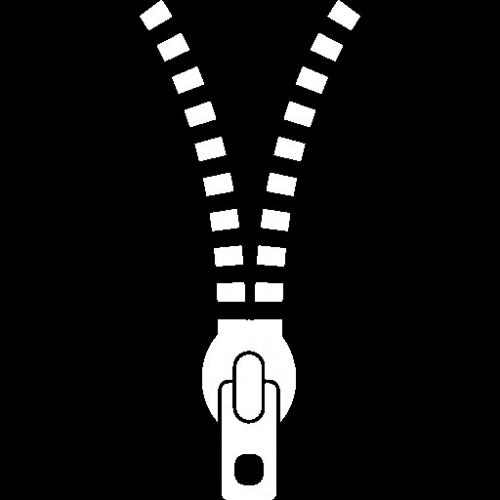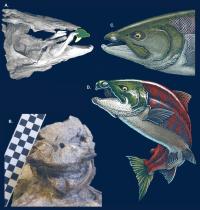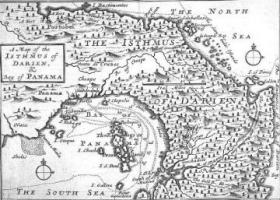Copy Link
Add to Bookmark
Report
ZIP Magazine Volume 4 Issue 1

Ú-----------------------------------------------------------¿
| É------------------» |
| ±±±±±±±±± Editors: | Volume 4 Issue 1 | |
| ±± Ron Alcorn | January 1991 | |
| ±± W.H. Lambdin È------------------¼ |
| ±± |
| ±±± Heres A Peek At What's Inside! |
| ±± ------------------------------- |
| ±± |
| ±± MAXTOR LXT-100 SCSI DRIVE ... 6 |
| ±±±±±±±±± |
| DC-DRIVES AND MY 200 MEG IDE 6 |
| ±±±±±±±±±± |
| ±± PANASONIC C1381 VGA MONITOR . 7 |
| ±± |
| ±± PKLITE 1.0 ................. 17 |
| ±± |
| ±± EZCOSMOS 3.0 ............... 19 |
| ±± |
| ±± SHAREWARE MARKETING SYSTEM . 22 |
| ±±±±±±±±±± |
| MENU ORGANIZATION MANAGER .. 25 |
| ±±±±±±±±± |
| ±± ±± ULTRA BBS 1.0 .............. 35 |
| ±± ±± |
| ±± ±± SLiMeR 1.05 ................ 37 |
| ±±±±±±±±± |
| ±± |
| ±± Ú¿ Ú-¿ Ú-¿ Ú-¿ Ú-¿ -Â- ¿  Ú-¿ |
| ±± | | Ã-´ | ¿ Ã-´ / | |À¿| Ã- |
| ±± Á Á Á Á À-Ù Á Á À-Ù -Á- Á ÀÁ À-Ù |
| ----------------------------------- |
| "For Home MS-DOS users" |
| |
| /\/\/\/\/\/\/\/\/\/\/\/\/\/\/\/\/\/\/\/\/\/\/\/\/\/\/\ |
| \ "Be sure to read every section in all issues!" / |
| / We hope you enjoy this issue a lot. Thank you! \ |
| \/\/\/\/\/\/\/\/\/\/\/\/\/\/\/\/\/\/\/\/\/\/\/\/\/\/\/ |
| ------------------------------------------------------- |
| Up coming reviews... |
| |
| We will continue to see what the Intelec conferences |
| offer us. So far they have done more than we could |
| of ever hoped for. Thanks to the Intelec conference! |
| |
| É-------------------------------------------------------» |
| | ¯ ¯ ¯ ¯ ¯ ¯ ¯ A T T E N T I O N ® ® ® ® ® ® ® | |
| Ç-------------------------------------------------------¶ |
| | | |
| | ZIP BBS supports the HST/V.32 standard at 9600 baud! | |
| | Call (606) 878-9500 from 7 P.M. to 7 A.M. [EST] | |
| | | |
| È-------------------------------------------------------¼ |
À-----------------------------------------------------------Ù
É-----------------------------------------------------------»
| |
| TABLE OF CONTENTS |
| |
| VOLUME 4 ISSUE 1 |
| |
Ì-----------------------------------------------------------¹
| |
| EDITORS CORNER .................................. Page 3 |
| FEEDBACK ........................................ Page 4 |
| NEWS ............................................ Page 5 |
| MAXTOR LXT-100 SCSI HARD DRIVE .................. Page 6 |
| DC-DRIVES AND MY 200 MEG IDE DRIVE .............. Page 6 |
| PANASONIC PANASYNC C1381 VGA COLOR MONITOR ...... Page 7 |
| EASY NETWORK .................................... Page 9 |
| CSC FASTCACHE 32 HIGH SPEED SCSI CONTROLLER ..... Page 12 |
| PKLITE v 1.0 .................................... Page 17 |
| EZCOSMOS v 3.0 .................................. Page 19 |
| SHAREWARE MARKETING SYSTEM ...................... Page 22 |
| FON-FON ......................................... Page 24 |
| MENU ORGANIZATION MANAGER ....................... Page 25 |
| ULTRA BBS v 1.0 ................................. Page 35 |
| PROGRAMMERS CHALLENGE ........................... Page 36 |
| SLMR v 1.05 ..................................... Page 37 |
| QUESTIONS AND ANSWERS ........................... Page 41 |
| BBS LISTING ..................................... Page 43 |
| USERS GROUPS .................................... Page 46 |
| ZIP INFO ........................................ Page 47 |
| |
È-----------------------------------------------------------¼
þþ EDITORS CORNER þþ
Several people have been asking me for information about the
Intelec Network. In order to supply information about the
Intelec network, I am enclosing an additional archive in this
issue.
INTELEC.ZIP contains the following.
INTELEC.NOD Complete node list
INTELEC.APP BBS application form
INTELEC.CL Complete list of Intelec conferences with
the names of the conference hosts
INTELEC.FON Phone numbers for Intelec Network and BBS.
I hope you will join in the offline fun.
The cost of a subscription to ZIP Magazine is going to
increase to $10 anually. With the next issue -4-2. The reason
is because the postal rates go up in February.
I have been hearing reports of people calling the ZIP BBS
early to get a copy of ZIP Magazine. Some of the writers for
this Magazine like to put it off till the last minute.
WE always try to release the issues the same day they are
finished. You can save $ and time by waiting till the 10th
to get ZIP. In the 30 months of publishing ZIP. We have never
been able to release an issue before the 10th.
þþ FEEDBACK þþ
Mr. Lambdin
A few days ago I received the first issue of ZIP. After
reading it I can say it's one of the Best BBS magazines I've
ever read.
That gave me an idea: I thought about delivering the Magazine
to Israel, so that the other BBS users in Israel will be able
to enjoy it. The BBS community in Israel counts about 50
BBSs (after all, we're a small country...) with about
1000-1500 users (total, not per BBS). Most BBSs run in
1200-2400MNP5 modems and only 2 BBSs with 9600MNP6 modems.
But I'm sure you've heard about programs such as MENUWIZRA
and Quickscr that were written by Israeli sysops and are
spread all over the world. So you can say that the Israeli
audience is not big but is very updated about hardware and
software matters. I myself hold a BBS bamed PubliComm (tm)
BBS.
Back to my idea. I would like to be your host in Israel, as I
said before, but there's one problem. The Israeli phone
companies (bezeq) demand abnormal amounts of money for people
that call the USA (i.e. A phone call from the US to Israel
costs half price than the other way around!!), so it'll be
quite difficult for me to call you (or your BBS) and download
the current ZIP issue. So I think the best way to handle that
thing is: you will mail me a diskette with the current issue,
and me, after receiving it, will send it back to you, with
the current issue of the BBS magazine called GondaTip (tm) -
which is not bad at all.
Here is information about my BBS:
It is called PubliComm (tm) BBS, operates 24 hours a day, 7
days a week. The phone number is: 972-4-378299. After a theft
that happened where the BBS was settled (it was a 386 machine
with 160 meg disk) we run it from an XT with a 20 meg disk,
on 1200BD modem. But in a month or so we should get the
insurance money, and will purchase a similar system.
Hope to hear from you soon.
Oren Singer
Haifa, Israel
I like ZIP Magazine and I was wondering is I could upload it
to my local BBSs. Does the sysop have to pay you in order to
carry ZIP Magazine? Robert Smith
-------------------------------------------------------------
EDITORS NOTE: ZIP Magazine is a free publication. No one has
to pay for it. Donations are apprecied, but no one has to
pay. W.H. Lambdin
þþ NEWS þþ
Starting with Volume 4 Issue 1 of ZIP Magazine, we are using
PKzip to create the archives with the Authentic file
verification technique. You should see the notice below when
you test or extract the archive.
Authentic files Verified! #NGA262 ZIP MAGAZINE
If you do not see the line above. You have a copy of ZIP
Magazine that has been tampered with. I would recommend for
you to notify your sysop.
I will be distributing back issues of ZIP Magazine to several
BBSs so they will have verified archives.
ZIP Magazine now has a voice number. You can contact W.H.
Lambdin at (606) 843-2972 between 12 noon and 11 P.M. [EST].
þþ MAXTOR LXT-100 SCSI HARD DRIVE þþ
by
Ron Alcorn
This is the new hard drive that I purchased. Not much to
discuss here, but thought I'd let you know what it offered.
It's a 3 1/2 inch half height drive.
I bought the drive from IME Computers in East Boston, MA. It
only cost $349, which is cheaper than other dealer outlets.
If you want one of these drives, you can reach IME Computers
at 1 (800) 999-1911. You better order quick if you want one.
This place is a computer liquidation company.
The drive is new, not refurbished, and comes with a 1 year
warranty. The drive is no longer manufactured, but this is
no problem since the drive works. So far, it has been a
dandy. But I have not had the drive long enough to see how
reliable it is.
The drive will store 96 MEG of data. Access times are fast
at 26 milliseconds. There are drives with faster access
times, but 26 milliseconds is no where near slow.
I got 5 1/4 inch rails with the drive. I don't know if
Maxtor or IME Computers included them. Anyway, I needed to
rails to install the drive, so I'm happy there were
available.
I am not going to give the drive a rating. As I mentioned
earlier, I have not had the drive long enough to evaluate
it's reliability.
þþ DC-DRIVES AND MY 200 MEG IDE DRIVE þþ
by W.H. Lambdin
Earlier this year; I bought a Conner CP3204 IDE hard drive
from DC-Drives.
About a month ago; the drive started to act up, and I had
lost the invoice. So I thought I was up the creek.
However; I called DC-Drives, and explained the situation, and
the errors that were popping up. When I had told them I had
lost the invoice; Ray (the sales person I talked to) said for
me to call Conner Peripherals, and explain the problem, then
for me to call back with their report.
Terry Quarderno of Conner said the problem sounded like a
stepper motor in the process of failing.
I called DC-Drives, and asked to speak to Ray. After I gave
him the above report, he said, "Since you have lost your
invoice, I will search our records and see if I can find our
copy on file". But this will take a day or two.
After I hung up the phone; I was in the depths of despair. I
thought they would give me the run around for a few days, and
not do anything about my drive.
I waited around two days, and called DC-Drives again. Ray
reported that they had found my address on file where I had
requested a copy of Disk Manager, but no order. Now I was
positive that I would get stuck with a $1000 paperweight.
About 4:30 the same day; Ray called me and reported that they
had found their copy of the invoice, and if I would send my
dying CP3204, they would replace it at no cost.
To make a long story short, I sent the drive back (UPS
ground) November 10, 1990. On November 21, 1990, I received
my replacement drive (UPS ground).
With service like above; I can recommend this company without
hesitation.
At no time did I imply that I was a co-editor of ZIP
Magazine. I didn't want any special privileges, unless it
was called for.
Rating of DC-Drives ****
I feel that they should have found my invoice faster than
they did because I gave them the date of purchase within 30
to 60 days, and the exact model number of the drive. But I'm
not complaining.
þþ PANASONIC PANASYNC C1381 VGA COLOR MONITOR þþ
by
Ron Alcorn
I've always had good experience from Panasonic, and my
friends have also. The thing is though, all the products
were printers. And as you may very well know, Panasonic
ranks as a leader in the printer industry. Anyway, Panasonic
is now entering the monitor industry, and might I say they
are doing an outstanding job from my personal stand point.
The monitor is not a true multi-sync type. What this means is
you can only use this monitor with a VGA card. Also you can
purchase an optional adapter to use the monitor with an Apple
Macintosh II computer system. Some VGA cards say they
require a multi-sync monitor for various non-standard modes.
My VGA card, "the Novas 4000 VGA," (based on the Chips &
Technologies video chip set), supports the following non-
standard modes.
Horizontal resolution by vertical resolution and colors
-------------------------------------------------------------
* 1024 x 768 x 16
* 960 x 720 x 16
800 x 600 x 16
720 x 540 x 256
640 x 480 x 256
The monitor works well with all the standard modes, and all
the non-standard modes except the two modes listed above that
have an asterisk beside them. Although the monitor has
support for resolutions high as 1024 by 768. Colors are
nearly infinite on analog monitors, so that is not a factor
either. I have an idea that the problem may lie among the
frequencies my video card requires and the frequencies my
monitor offers. Horizontal synchronization ranges from 30kHz
to 37kHz, and vertical from 50Hz to 90Hz (both non-interlaced
and interlaced). While the monitor does offer a wide range
of frequencies, evidently it does not support two of the
frequencies that my video card requires.
The monitor offers several nice features. Screen size is a
normal 13 inches. Dot pitch is good and very small at .28mm.
Other monitors usually have a larger dot pitch at .31mm.
There are several manual controls, such as vertical
centering, horizontal centering, vertical sizing, horizontal
sizing, brightness, and contrast. Did you notice that there
were no color or tint controls? The color and tint of the
screen is very near perfection, but as monitor life wears on
it could get worse. I am not saying that it will, I'm just a
bit curious about a possible future malfunction in the color
settings. Anyway the available controls are nice. They are
easily accessible by opening the push panel. The push panel
is right on the bottom front on the monitor, as so is the
power switch. To simplify things, all controls are available
on the front of the monitor. There will be no more searching
the sides and back.
Once you have all the adjustments to your liking, you
shouldn't have to bother with them any more. The reason is
the monitor does a superb job of automatically centering and
sizing all the various video modes available. Several
monitors will shrink the screen when using a VGA card, and
entering the EGA emulation mode. Well this monitor doesn't,
it handles the switch properly.
Another feature, is the tilt and swivel base. It works
really smooth and can be adjusted a great deal. For myself,
I don't have to adjust it hardly at all, it just depends on
my viewing angle. As for adjusting it for glare problems,
well I haven' needed to because the problem has not occurred!
Moving the monitor is an easy task also. No, it does not
have wheels or a remote control. It's just that it is not
heavy, a mere 25.3 pounds. Compare that to the 33.5 pounds
of the original NEC multi-sync monitor.
I have only found one "real" flaw in the monitor. When I use
the 800 by 600 mode, it takes the monitor a second to sync in
to the correct mode. When it gets in the correct scanning
mode, it does a descent job of displaying the picture. The
screen does shrink slightly in this mode, but several
monitors do this. Also for some odd reason, there is a
slightly noticeable vertical line on the right side of the
screen. I can't figure this one out, unless my video card's
frequency support for this mode is on the very high or low
end of the monitor's scanning capabilities.
I lack any knowledge about the technical support offered by
Panasonic. The toll free number is always busy, just like
the toll free number for the printer support. The monitor
does include a one year warranty. A video cable comes
included, so it will not be necessary to purchase any cables.
The cable for both the video and power are not removable
though. Documentation for the monitor is thorough and
simple.
Rating: ****+
þþ EASY NETWORK þþ
A PRODUCT REVIEW BY
TOM CROLEY
BOX 188
BATTLE GROUND, WA. 98604
Most people think that it costs $1500 just to say the word
"NETWORK". That is an exaggeration, no doubt, but if you
utter the word in the ears of a professional computer
consultant or in the ears of a salesman at a computer store,
it can get expensive very fast. You will see dollar signs
flash in their eyes and if you buy, your bank account will
take a sharp dive. You can easily spend from $1500 up to
whatever you want to pay for the convenience of hooking up a
few PCs.
Enter "EASY NETWORK"....a simple, low cost system for people
with light to medium demands. For less than $200.00 you can
hook up two PCs with little or no skill required. Up to four
PCs can be linked. I have seen advertised prices as low as
$149.00 per unit.
SO WHAT IS A NETWORK?
There are several kinds. "EASY NETWORK" is a star" type
system where a central computer is hooked up to several other
computers by way of a serial type cable to each unit. The
central computer (HOST) can communicate directly with each of
the remote units (WORK STATIONS). The remote units can draw
their programs and data directly from the host or from their
own drives. The remote units do not communicate directly
with each other however. The printer on the host unit can
also be used by each of the remote units. Any type of PC
computer can be used.
INSTALLATION
Most computer networks require a computer nerd of high order
to install. Not so with easy network. Pop open the case and
stick in a card. Reassemble and plug in the cable. Do this
with both the host and the remote unit. Stuff the software
disk into drive A: and type "INSTALL". It is that simple,
really! Each remote unit requires a separate card in the
host computer and a card in the remote unit.
USAGE
Ahh! "HERE IS WHERE THE RUBBER MEETS THE ROAD", or should I
say, "WHERE THE DATA MEETS THE CABLE." Turn on the host
computer first. Nothing unusual happens. You can use it
like you normally would. The only evidence of the existence
of the network will be a periodic and momentary slowdown,
usually less than 1/4 or a second in length. It usually goes
without notice.
Turn on a remote unit. Booting up will take a little longer
than usual while the CPU reads the network. Soon a table of
available drives will flash on the screen and then everything
will be normal. The network will appear to the remote unit
as the next logical disk drive. Lets say that your remote
unit has one floppy disk and one hard disk normally called
"C:". To log onto the network simply type "D:" and press
ENTER. When you type "DIR" and press ENTER, the directory
that appears will come over the wire from the host computer.
All programs and data will be available for your use. To
store data on the host computer simply include the proper DOS
drive and path indicators with the filename. For example...
C:\DATA\MYFILE ... sends the data file to your own
disk drive in the subdirectory called data.
D:\DATA\MYFILE ... sends the data file to the host
computer in the subdirectory called data.
Any program that allows you to enter a complete filename
including the drive and path can be used over the network.
Vital data can be stored on the host and shared by all remote
units. System backup is accomplished by backing up only the
host unit, since it contains all the date files. I have
tried the easy network system using several popular spread
sheets and word processors and have been very pleased with
the results.
SPECIFICATIONS
Allows a host and three remote units.
Host also serves as a working unit giving you four work
stations.
Star configuration with up to 100' between units.
Memory required by host - 40KB RAM
Memory required by remote - 8KB RAM
Data transfer rate - 1 MB/SEC (MEGA BITS...NOT MEGA BYTES)
PROBLEMS
1. All networks have some hardware incompatibilities. If
your computer has a lot of extra hardware, expect to have
some interrupt problems. These are usually solvable
with a little effort. We had no problems.
2. All networks have software incompatibilities. You usually
can not do anything about these when they occur although
sometimes you can Jerry rig the software and get it to
work anyway. Since this is a low, low priced network,
don't expect it to work miracles. Purchase it from a
place that will allow you to return it in 30 days if you
don't like it. If you use clean and simple software you
will experience few problems. We experienced none worth
commenting about.
3. HARD DISK DRIVERS - Easy network does not like them. If
you are using "DISK MANAGER", for example, to divide up a
large disk on your host computer, the network will see
only drive "C:" with few exceptions. We reformatted our
disk so that drive "C:" was the maximum size. Use DOS
4.01 to overcome this problem by making your whole disk
one large chunk.
4. PRINTING - Each remote unit can have its own printer or
you can send your data to the printer on the host
computer. We experienced numerous lockups when trying to
send data to the host printer. Especially if two people
try to send data faster than the printer can handle it.
Every print spooler we tried to use; failed to help. The
only thing that helped was to yell "MY TURN TO PRINT
DUDES!" A call to the company revealed that they are
working on the problem and hope to have it resolved soon.
This is a small trade off if you need a low priced
network.
RECOMMENDATIONS
If your need for networking is light to medium, and you are
not interested in super high speed performance, Easy Network
is worth trying. It is low cost and easy to install and use.
Anyone who understands how to change directories can
understand how to use the network. It makes file transfers
super easy and allows you to store all your data in one
location if you wish. Purchase it on a trial basis and test
it with your software. If it works for you, grin from ear to
ear as you think of all the money you saved.
þþ CSC FASTCACHE 32 HIGH SPEED SCSI CONTROLLER þþ
by
Ron Alcorn
CSC (Corporate Systems Center) offers a superb hard and
floppy drive controller. It does work really great, and has
lots and lots of features. It is a bit over priced at $399,
but it really works good.
Basic features include:
Internal and external SCSI connectors
2 internal floppy connectors that control a total of 4 drives
Floppy support for 5 1/4" 360K
3 1/2" 720K
5 1/4" 1.2 MEG
3 1/2" 1.44 MEG and
3 1/2" 2.88 MEG floppy drives
1 MEG of cache memory, expandable to 32 MEG
Hardware BIOS support for hard and floppy drives
Hardware support for 7 SCSI devices
Disk mirroring
Software for on board memory configurations (like CMOS setup)
Cables for 2 hard drives and 4 floppy drives
Password protection for data security
Manual
SCSI is an old standard of controlling devices. It uses the
daisy chain method to control up to seven devices
simultaneously. Daisy chain means you can link all the
devices with one cable. The devices are really not
controlled at once, but appear that way. You could compare
it to a multitasker to get a better idea how it works. You
probably won't run it to any programs that make use of this
capability just yet. I won't continue you on about the
technical specifications of the SCSI standard, as I am not
real familiar about it. I will from time to time, point of
some advantages of SCSI. Although SCSI has been around for
years, at this day and age, it is becoming much more popular.
Even the bigger magazines say that IBM is acquainting
themselves with SCSI.
Usually people mimic IBM, so this is a rare instance where
IBM is doing what followers do. Sure hope that I am not
embarrassing myself, as I do not think IBM invented SCSI. If
they did, please let me know, as I have no idea who invented
this SCSI interface method. I wish IBM would take other
interests in non-IBM creations. For example, the new 3 1/2
inch 2.88 MEG floppy drive would appear to be a welcome
addition. For some reason, the drive is not doing well. I
called several disk sales companies to get some pricing on
the new media type. Most of them said that there was no
demand, thus they are not going to carry the disks until
there is a need. Only if IBM would jump in and start to use
the new drive. Then I am sure the sales would improve for
the drive and it's media. Enough on that subject, I have
severely strayed off course.
Let me inform you about a few more options that the SCSI
interface can provide. About all SCSI controller can coexist
with other controllers such as MFM or RLL. It is possible to
use two MFM or RLL controllers together, but certain criteria
has to be met. First, one controller has to have a way to
disable the floppy controller, unless of course, the second
controller is a hard drive only controller. Second, one
controller must have the option to be addressed as a
secondary controller. Third, I have no idea how to control
the second two hard drives. The first two need the computer
BIOS to be controlled as you already know. I think that the
second two would be controlled by DRIVER.SYS or Disk
Manager, or some similar software program. If anyone has had
this experience, I would really appreciate you spreading your
knowledge about the subject. SCSI supposedly is a controller
that is simpler to use with another type controller. Even
so, I have no information about how to control the third and
higher hard drives. I do know that devices such as CD-ROM
drives and worm drives require a special driver. Since all
hard drives are in a sense the same, meaning they all use the
same varying parameters, I would assume hard drives would not
need a special driver. I am open for suggestions and
information. This should be adequate information to
introduce you to SCSI slightly. Notice I said slightly so you
really know I am hesitant.
It was real simple to install the card with one hard drive
and four floppy drives. A few problems, but for the most
part they were my problems, not the card's. Installation
could get complicated depending on your amount of hard drives
and controllers. Also SCSI is particular that you have
proper termination on the drives. I'll not get in discussion
about this, as there are so many variations depending on each
system. Each SCSI hard drive must have a unique SCSI ID
number also. Again, no detail here, as each hard drive is
different in this respect. The card also contains switch
settings that you must alter. Switches 0 and 1 control the
base segment address. This is where the computer will look
to recognize other BIOS extension's. Four addresses are
available, D000, C800, E000, and D800. Be glad that the
numbers for the selectable addresses are available. You may
need to know them for various reasons. Memory managers and
similar programs could conflict if nothing was selectable.
Even shadow ram could interfere, and in some cases, you may
need to disable shadow ram. Beware that some mother boards
do not like any hardware devices using the E000 address. My
motherboard would not recognize the SCSI controller using
this address. Switches 2 and 3 control the type of memory
modules you are using for the cache. You can use, 256K, 1MB,
or 4MB 8x1 SIMM modules. You must use the same type SIMMS,
meaning you can't mix a combination of different size SIMM
modules. For motherboards that do not conform to IBM timing
specifications, switch 4 lets you select a fast or faster
method to sync with the computer. Switch 5 lets you enable
or disable the floppy drive controller. That is a nice
feature to have when using multiple controllers. Switches 6
and 7 let you control the floppy disk density select lines.
The hardware setup should now be complete. You should reboot
your computer and enter your computers own CMOS setup now.
Change the hard drive types to 0. Save that information, and
finish your booting process.
Now you need to run the CMOS setup program (FCSETUP) that is
on the utility disk that come with the card. This program
will prompt you a few times. You will be asked to enable or
disable caching. You might wonder why you would want to
disable caching. Reason being some hard drive repair and
test programs don't like cached drives. Remember an option
is always better than no options. Wouldn't it drive a woman
you have the option to enable or disable the cache memory
test. I would recommend enabling it for a few days. Once
you know your cache memory works properly, disable the test
so your computer will boot faster. I sure wish the computers
BIOS has this option! Next you can enable password
protection. This option if enables, forces you to enter a
password each time the computer boots. Make sure you
remember your password. Especially the case in the spelling,
cause upper and lower case letters consideration is
different. You'll have to call CSC to obtain help if you
lose your password. I consider this a bit too much security.
The card should have a button or something to wipe out the
password in case one forgets it. After that, you select a
boot ID drive number. This is really nice, you can select a
new hard drive to boot from without changing cables. That is
another advantage that SCSI offers. This way you can change
operating systems real quick and safe. Next you will be
asked if you want to use drive mirroring. It will only ask
this if you have two "identical" hard drives. If enabled,
what it does, is make a complete identical backup on the
second identical hard drive. For people that need to keep
their data really safe and constantly backed up, I would
consider this to be a life saver. Lastly, it will ask if you
want to enable extended (external) floppy drives. It will
simply ask what size the drive is and you enter the
appropriate size from the selections. Now you can save your
data and reboot again.
Optionally you now run the special low level format
(FCFORMAT) program. You only need to run this if your SCSI
hard drive has not been previously low level formatted. This
program specialize's for SCSI only, so do not use other low
level format programs. This program is much easier to use
than low level format programs that we've become accustomed
to. You only have to answer one question, which drive do you
want to low level format. All you do is type the correct
SCSI ID number for the drive you want to be prepared. This
makes SCSI nice cause you do not have to enter the heads,
tracks, sectors, etc., when low level formatting a drive.
Evidently SCSI drives contain this information, and the low
level format program gets this information and goes straight
to work. It will even tell you the manufacturer and the
model number of the hard drive!
Finally you are ready to run your DOS partition and high
level format program just like you always do. Nothing
special to do here, just like the old times are. Now you can
run FDISK, and then FORMAT the drive as always. You can even
use third party programs like Disk Manager. Just make sure
that the program you use supports your specific hard drive.
There is more configuring to do if you have installed
external floppy drives. For your computer to recognize the
extra floppy drives, you need to install DRIVER.SYS with
proper parameters in your CONFIG.SYS file. Refer to your DOS
manual for more information on this subject. I'll show you
one example to give you an idea though. If you would like
more information about DRIVER.SYS in detail, let me know and
I'll cook something up in the next issue of ZIP Magazine.
Example:
DEVICE=DRIVER.SYS /F:1/T:80/H:2/S:15/D:2
This line would install a 1.2 MEG floppy drive as the third
floppy device. Here is a quick parameter explanation.
/F:1 - Tells the drive will store 1.2 MEG
/T:80 - Tells the drive has 80 tracks
/H:2 - Tells the drive has 2 heads
/S:15 - Tells the drive has 15 sectors per tracks
/D:2 - Tells this installed drive is the 3rd physical drive
(Remember some programs count 0 as a number. That is
why /D:2 instead of /D:3).
I guess that about sums up my review. I hope my information
is helpful, and most importantly, correct! SCSI is a new
experience to me, so I have nothing but time to better myself
on this subject. In a short over view, the controller is
more than I expected. The controller sure does live up to
the advertisement from CSC. It's a quality product, and that
is why it is a bit more expensive than other SCSI
controllers. A couple of things I almost forgot. The
controller is extremely fast, it is all alone at the top of
the Coretest benchmark scales. The controller saves wear and
tear on the drive with the very efficient caching. Access
times increase in speed also! If you disable caching, the
controller's speed is about like a MFM 1 to 1 interleaved
controller. But once you enable caching, it's like you put
some moonshine in your cars gas tank. BOOM! The caching
even speeds up the booting process, it's about 4 times faster
than no caching. I don't understand this cause the
controller isn't caching when it's booting. Reason is it's
impossible because the controller hasn't had a chance to
cache! Anyway, the controller is extremely fast with caching
enabled. I definitely recommend this product if you are in
to quality and performance without worrying about the extra
cost.
Later, if CSC informs me of the new drivers they are
creating, I'll let you know about it. They are presently
working on various tape and CD-ROM drivers. The company
seems cooperative so far.
Rating: ****+
þþ PKLITE v1.0 þþ
Review by: Tim Dirocco
Well, it's here. Once again, Phil Katz has outdone himself
with another fine compression program, PKLite. This is the
official 1.00 release, not the Beta version.
Today we will be going over the features of PKLite, and
comparing it to the other one in the group, LZEXE.
PKLite is a program people have been waiting for a long time.
PKLite adds about 4k to your programs which is the
decompression code. Unlike LZEXE, PKLite can compress COM and
EXE files in one step.
The command line is very similar to PKZIP/PKUNZIP, allowing
just about everything you will need to ever do with the
program. Here is an overview:
-a -- Always compress files with internal overlays.
-b -- Make a .BAK backup file of the
original .COM or .EXE file.
-e -- Extra Compression (available on
Commercial version only.)
-l -- Display software license
-n -- Never compress files with overlays.
-o -- Automatically overwrite output file if
it exists.
-r -- Remove extra .EXE data (don't use
unless you know what you are doing.)
-u -- Update Time/Date to current.
-x -- Expand a compressed file. (can be used
with -b, -o, and -u).
Phil was nice enough to include a list of some programs never
to be compressed. They include:
CV.EXE Microsoft Codeview debugging program.
When run in compressed form, the
program returns: Invalid format in
CV.EXE.
C2.EXE Part of Microsoft C 6.00 compiler. In
compressed form it returns: Overlay
not found.
FOXPRO.EXE FoxPro 1.00 - 1.02 Database program.
Has internal overlays. Will not run
correctly.
PIFEDIT.EXE PKLite will not compress any Windows
programs.
MAKEINI.EXE PKLite will not compress any OS/2
programs.
Programs that modify itself
Programs such as PUTAV.EXE, PKZIP.EXE,
and Stupendos v2.0, either modify itself
or they check their size.
-- Comparisons --
In this section we will be comparing PKLite to LZEXE. This
is size only, not time:
Filename | LZEXE | PKLite | Original Size
--------------------+------------+------------+--------------
DSZ.EXE | 39,253 | 38,291 | 62,001
TURBO.EXE | 110,414 | 107,678 | 156,321
(Turbo Pascal v5.5) | | |
MORIA.EXE | 164,475 | 155,858 | 300,329
(Moria v5.1) (LZEXE said MORIA.EXE was EXEPACKED. DId not
UPACKEXE)
As you can see, PKLite compresses about 1k smaller per
35k-40k of code. I also noticed that PKLite was about 5-10%
faster, as well as gives status reports on percent done.
-- Conclusion --
The documentation is well written, the help screen is
informative, it compresses smaller and does the job faster. I
just wish that it checked for overlays (hint hint Phil..)
Docs: 8 out of 10
Ease of Use: 8 out of 10
Speed: 7 out of 10
Overall: 25 out of 30
----
| B+ |
----
-------------------------------------------------------------
Editors Note: I compressed the chart a bit to fit in our
margins. One other side note. Executable programs compressed
with PKlite load marginally faster than the same program
compressed with LZEXE. You might look for version 1.03 of
PKlite since 1.0 had a few bugs.
þþ EZCOSMOS þþ
by W.H. Lambdin
EZCosmos is commercial software from Future Trends Software.
It usually sells for $69.95. However; you might find it
cheaper if you shop around. This program comes on 6 360K
diskettes. So be prepared to lose 2.5 meg of space on your
hard drive.
EZCosmos is almost like having an observaytory at your
dosposal. More importantly you aren't susceptible to
inclimate weather or light poisoning.
When I ordered this program, I was hoping it would be as good
as Sky Travel was on the Commodore 64. I was wrong. This
astronomy program blows Sky Travel away. EZCosmos works with
VGA, and supports a mouse.
--------------------
STATUS MENU FEATURES
--------------------
1. EZCosmos will let you view the sky at any date and
time on earth. It will accept years from 4000 BC
to 10000 AD.
2. You can set the time to the hour minute and
seconds. Even any of the 24 hour time zones.
3. When you start EZCOSMOS You will be seeing the sky
as it appears to Washington DC. If you live
elsewhere; type the name of the city. EZCosmos
recognizes 560 cities from around the world. If
EZCosmos doesn't recognize the name of the city.
simply cursor down one line to enter the exact
longitude and latitude. East Bernstadt, Ky. is
37.33 latitude, and 89.1 longitude.
4. The ability to change colors. This will be the
color for the mouse cursor, and the default is as
good as invisible. Set this option to white.
5. Constellations on or off. If it is turned on, it
draws lines to show you the constellations. I
recommend that you turn this off. unless you are
looking for a specific constellation. The white
lines make it very difficult to find a specific
star.
6. Tag constellations. I recommend you turn it on. It
just gives three letters of information.
TAU=Taurus, UMI= Ursa Minor (or the little bear)
This offers you the ability to find the
constellations, but doesn't clutter up the screen
with the white lines.
7. Save configuration. This is very important because
EZCosmos will remember the place you are viewing
the sky from, the way you want items displayed,
and several other options. When you run EZCosmos
the next time, you don't have to configure
anything. It even gets the correct time from your
clock. I have been around several programs of
this type, and I have never seen an EZCosmos
option anywhere else. EZCosmos will compensate for
daylight saving time!
---------
PLOT MENU
---------
1. Find new object: This allows you to find an object
immediately! If it isn't in the current field of
vision it will tell you and give you the option of
viewing it anyway
2. Replot at object: This plots the object you have
the cursor on and moves it to the center of the
screen. This feature is important when zooming in
close to view an object.
3. Overhead view. This allows you to view the stars
directly over head instead of the southern
hemisphere of the sky. If you live below the
equator the stars will be in the northern
hemisphere.
4. Zoom field: This allows to to get a closer look at
the stars. 25 degrees would emulate binoculars. The
the spectrum goes from 270 degrees down to 1
degree.
5. Nagnitude filter: this will allow you to define the
degree of magnitude of stars to view. If you want
to adjust the field to the stars you can see with
the naked eye. type the numbers, and stars with a
smaller magnitude will be filtered out. If you set
the magnitude filter to 20. You will need a math
co-processor. It literaly crawls. I keep the
magnitude around 6.4 unless U am trying to see
faint items like the Orion nebulae. It is a
magnitude of 10.7.
6. Con lines: here you can quickly turn on the
constellation lines without returning to the main
menu.
7. Labels: same as above. a convenience.
8. Look at picture: Here you have the ability to call
up a VGA GIF picture of constellation M1, or
planets. After you press ENTER to stop looking at
the .GIF. you can cursor over to information.
This will give you information to size
temperature, distance etc.
9. Animate planets: this lets you see the planets, and
moon in action. You can set the time interval from
1 second on up.
10. Display help: This is obvious enough.
11. Draw printed map: Not logical, but it prints the
screen
12. Status screen: returns you to the main menu.
Now I have taken care of the two menus. only one thing is
left to do. If you see an object and want some information
on it. move the mouse cursor to the object and press the
right mouse button. a little window will pop up with
information.
Most likely it will fit into the list of categories below.
Star
planet
Pulsar
Super Nova
EZCosmos gives you the following data.
Name
Item
Magnitude
Time it rises.
Time it sets.
As I said before I have tried several of these type of
programs, but this one beats them all!
The only short comings of this program I have found are as
follows.
1. The Halleys comet is missing. I tried to find The
comet by seting the date to November 1 1985 then
animating the planets. This failed, and I thought
the comet could be too dim. So I set the date to
July 1910. I animated the planets again. I let the
planets run until March of 1911. It failed to find
the comet. In 1910 the comet was so close to the
earth that the earth passed through the tail of
the comet. Nut really this is no big deal.
because the Comet won't be back until 2061. I
would have been nice for the program to have it
though.
2. When you animate the planets. Only the planets and
moon (If you wish) are animated. I wish the
constelations were animated too so you could see
how they interact. In Sky Travel the
constelations were animated.
Since EZCosmos does so much more than SkyTravel did. I can't
really complain.
A crude method of animation for the Constellations would be
to plot the screen with the correct time. THen set the
clock to two or three hours ahead then plot the screen from
the same angle, and see how much they moved. After doing two
or three times, I have been able to guess the new location
pretty acurately.
If you are interested in astronomy, this program is a must
have. This program has built in help. (F1) to call it up.
This program works 100% with a mouse.
Rating ****+
þþ SHAREWARE MARKETING SYSTEM þþ
by
Ron Alcorn
ZIP Magazine received this package from Seattle Scientific
Photography. The author of the package is Jim Hood. This is
not your run of the mill product. It is not a program, but a
collection of data.
The data collection contains a mailing list of shareware
distributors, computer clubs, bulletin board systems, and
more. The information comes in a standard dBase III (DBF)
file. The Desktop program in PC Tools Deluxe 6 will handle
the file. Other file formats are available, a couple to
mention are Lotus and Paradox. To get these types of file
formats, you must make a special request. The file is very
large at 1.25 MEG! There are over 2300 entries in the file,
and appoximately 3000 will be available in the spring issue.
The work to collect all this information results in many long
hours. You will definitely find the collection of value if
you are a shareware author. It will make it extremely easy
for you to spread your program.
Each record includes several fields, which are:
Company
Address
City
State
Zip code
Date revision
Type of place (BBS, business, club, etc.)
Rating
Label top
First name
Last name
Position
Day time phone number
BBS phone number
FAX phone number
Toll free order phone number
Affiliation
Print (Tag this field for selective printing)
Remarks
The package offers other useful files, that contain useful
marketing information. The cost of each release is $10.
Subscriptions are available. An annual subscription comes
with 4 issues and cost $30. If this package interests you, I
would recommend contacting Jim Hood. The address and phone
number is:
Seattle Scientific Photography
ATTENTION: JIM HOOD
P.O. Box 1506
Mercer Island, WA 98040
Phone number: (206) 236-0470
Be sure and tell them ZIP Magazine sent you!
I would place the file on ZIP BBS for downloading, but I
don't know if I have the authorization to pass the package.
It is shareware, but I don't know if I got sent a special
registered version or just a plain version.
þþ FON-FON þþ
by Alfred Ayache
The Last Byte Inc. Releases FON-FON: The People-Base
Sophisticated Contact Management Software
The Last Byte, Inc. has just released a new software product
called FON-FON: The People-Base, a sophisticated contact
management package which is being distributed as shareware.
FON-FON features a central Phone Book screen where contact
records are entered, updated and reviewed. Each contact
record may be cross- referenced by as many user-defined
categories as are required. The People-Base may be scanned
by Company name, Contact name, Category or Phone Number. This
last scanning mode is useful for allocating long- distance
charges when the phone bill comes in!
The phone book screen gives users access to up to 64K of
notes (approximately 30 pages) for each entry, an integrated
dialler which can dial any of each entry's six phone numbers,
single key updating of the last contact date and message
deposit, as well as a handy Same-As- Except feature for
adding similar entries to the People-Base.
Also included with FON-FON is an integrated tickler to
remind and alert you of upcoming appointments, deadlines,
calls to be made and birthdays. The tickler screen
colour-codes event records into time- relative segments:
today, tomorrow, this week and this month. Users can easily
switch from the tickler screen to the phone book screen,
already positioned on the appropriate record!
An extremely powerful Selection Screen allows users to
specify selection criteria and perform mass updates to the
People-Base based on these. This gives users complete
control over the Category configurations.
FON-FON also has a number of reports which may be directed
to a printer or disk file, and which may print the entire
People-Base or selected Categories of entries.
For all its sophistication and power, FON-FON sports an
extremely easy to use, user-friendly interface, making it a
snap to learn and a must for anyone who uses a phone!
While the software is still only at version 0.22, as you can
see it already boasts an impressive list of features.
Several new features will be added and some of the existing
features will be enhanced to create version 1.00. Registered
users will be upgraded to the new version free of charge, as
soon as it is ready.
Several add-on products are already in the design stages and
will be released shortly after version 1.00.
Support for FON-FON is provided through the CompuServe
Information Service (CIS).
A free evaluation version (shareware) of the software are
available for downloading from selected bulletin board
systems around the world. The main seeding sites are Canada
Remote Systems (IBM Conference (2)) and CompuServe
Information Service (Working From Home Forum (GO WORK)).
The shareware version is restricted to 100 Phone Book
entries. The registered version is available from The Last
Byte, Inc. for $50 CDN, plus shipping and handling.
About The Last Byte, Inc.:
The Last Byte, Inc. was incorporated in 1982 by A. Alfred
Ayache as a vehicle for his consulting practice. Since then
Mr. Ayache has provided his custom software development
services to a number of Fortune 500 companies, while
developing utilities and application packages in C and
Clipper, for distribution.
Among The Last Byte's client list:
Northern Telecom
Bell Canada
MacMillan-Bathurst
RACAL-Chubb
Colgate-Palmolive
Rubbermaid
Ontario Ministry of the Environment
Contacting The Last Byte, Inc.:
The Last Byte, Inc.
39 Rusholme Rd., Suite 3
Toronto, Ontario
CANADA M6J 3H3
Tel: (416) 532-7670
CIS: 71561,765
þþ MENU ORGANIZATION MANAGER þþ
by Kevin King
Kevin King Owner/Sysop
Disk-Count Data
P.O. Box 36
Lake Hamilton, AR. 71951
501-525-0419 - VOICE
501-525-6094 - BBS 24 hours.
The first program I want talk about is a program called
M.O.M which stands for Menu Organization Manager.
I have looked at many menu programs for the purpose of using
them to put together my own Shareware Catalog on disk. I
needed a program that did not take much room on a disk. I
wanted something that did not require a lot of time to figure
out. I also wanted a program that will run in color to make
my catalog on disk look more professional. I also hoped that
it would not cost that much And I needed it to be fast
especially on a floppy disk drive..
When M.O.M. came across my desk, I was just doing a routine
check-out of the program to see if I wanted to add it to my
Shareware Catalog. As I was checking this program out I began
to realize that this is what I've been looking for.
MOM is a powerful yet easy to use menu system for computers
with hard or floppy disk drives. The power of MOM comes from
the fact that it has only a single program file. There are
no long lists of batch files, text files, or command files.
There is just MOM.COM, which is a lean 22k of file space, so
you can have various copies of it on your hard disk without
it using hardly any disk space. MOM never uses
memory-residency, so you don't have to worry about it using
up your RAM, nor does it load a separate copy of COMMAND.COM
as a shell, which also eats memory. When MOM runs a program
for you, it leaves no traces of itself in memory, so your
program can run unaffected.
MOM'S menus are easy to setup and easy to revise. To make a
change, Just bring the menu up, press a function key, and
make the revision. That's all there is to it!
All of the menu selections can be executed with a single
key-press, or you can move the cursor with the cursor control
keys and press the ENTER key.
The colors of the menus can also be changed, along with
other parameters, so you can design the menus to suit your
preference.
SYSTEM REQUIREMENTS
To run MOM, you need a 100% IBM compatible computer with
MS-DOS 2.0 or above. A hard drive is recommended but not
required. MOM uses only 22k of memory while it is running,
so it should run on a minimum memory machine. If a monochrome
video adapter is used, certain features of MOM will not work,
such as the ability to change colors, and snow suppression.
MOM FILES
The MOM menu system has only three files:
MOM.COM The menu program.
MOM.DOC This documentation file.
MOMPASS.COM The password setup utility. (Provided
to registered users only)
INSTALLATION
Important - When changes are made to a menu, the MOM.COM
file in the current subdirectory is modified. For this
reason it is highly recommended that you keep the original
copy of MOM.COM on a separate floppy disk and in a safe
place.
Installing MOM is easy. Just copy the file MOM.COM into your
root directory. You will eventually copy MOM.COM into all
sub-directories you want a menu in, but you should wait until
you configure the copy ofMOM.COM in the root to your liking.
If you don't have a hard drive, you must copy MOM.COM to all
diskettes that you want the menu to control. Again, wait
until you have one copy of MOM.COM configured.
At MOM's main screen, there are four functions you can
perform:
1) Select a menu item to execute. This can be done by
pressing the selection letter, or moving the cursor to
the selection and pressing ENTER. (HOME and END keys are
functional.)
2) Quit MOM by pressing ESCape.
3) Enter the Configuration Menu by pressing function key F1.
4) Execute an immediate DOS Command by pressing F2.
CONFIGURATION
Configuring MOM allows you to adapt the program to your
needs and preferences. Let's look at the configure commands.
Escape Key - Exit the configuration menu. You will be asked
if you want to save the changes made. If you answer N(o),
the changes you made will stay in effect for the current run
of MOM but will be lost when you exit MOM or execute a menu
selection.
Revise Item - Allows you to add or revise a menu selection.
Just type the selection key you want to revise or cursorto
it and press ENTER. First, you will be asked to enter a
Selection Title. This is what will appear on the menu
screen. Next, you will be asked for a DOS Command, which is
what will be executed when this selection is chosen. See the
part on ENTERING DOS COMMANDS for instructions.
Copy Item - With this you can copy a menu selection to
another selection position. You will be prompted first for
the source position and then for the destination position.
The source selection will not be changed.
Swap Items - Lets you swap two menu selections. After you
enter the two selections, they will switch places, along with
their appropriate DOS Command.
Delete Item - Will delete a selection from the menu.
Remember, this deletion is not permanent until you answer
YES to the save configuration prompt.
Erase All - Will delete all selections on the menu. This
will normally be used to clear a menu after it has been
copied into another subdirectory. You will be asked to
confirm this choice.
Titles - Allows you to revise the menu titles. There are two
titles, the Main Title and the Menu Title. The Main Title
could be used for your company name and the Menu Title could
be used to describe the function of the menu such as 'GAMES',
'UTILITIES', etc. If the Main Title is blank, the menu
border will fill in the space. (Note: Unregistered versions
of MOM do not allow the Main Title to be revised.)
New Colors - Allows you to change the menu colors. First,
select the menu text that you want to change the color of.
Then, cursor to the new color and press ENTER. The screen
border is a special case because there is no background
color, so you can only select one of the 16 foreground
colors. There are two default screen setups that can be used
by pressing the F9 or F10 function keys. F9 gives you the
default color set and F10 gives you the default Black & White
set. Again, remember that these color changes are not
permanent until you answer YES to the save prompt. Note: This
function is not available if MOM is run on a computer with a
Monochrome Video Adaptor.
Video Snow - This program uses direct memory access to put
characters on the screen. This causes a problem with some
video controller cards and will show 'snow' on the screen.
With this option, you can turn on snow suppression which will
slow down the video output slightly and stop the snowing.
Note: This function is not available (or necessary) if MOM
is run on a computer with a Monochrome Video Adaptor.
Audio - Allows you to toggle the sound on or off.
Fix NumLock - Normally, the numeric keypad is automatically
set so the cursor controls are active and the numlock key is
disabled. This prevents you from accidentally running
election '2' when you press 'cursor down'. However, on
extended keyboards the numeric keypad and the cursor control
keys are separate. In this case, you want the numlock key
active so you can use the numeric keypad for entering
numbers. This option will toggle the automatic numlock.
Configuration Notes:
1) Press ESC at any time to abort the current operation.
2) You can select any option on the setup configuration menu
by pressing the first letter in the option name.
3) If you do not select one of the configuration options
prior to exiting the configuration menu, you will not be
asked if changes should be saved. (Since there aren't
any.)
When you enter a DOS Command, you are actually typing the
keystrokes that will be executed when that selection is
chosen. You can type in more than one command by separating
them with the F10 key. The command to reexecute MOM.COM will
automatically be added to the end of the entered command so
you should not do that your-self. Also, you should make
sure that if your commands leave you in a different directory
from the one where you started, there should be a copy of
MOM.COM there. If not you will get an error message because
you can't run MOM from a directory where MOM.COM is not
present, even if MOM.COM is on the DOS Path. Therefore, if
you change directories during a DOS Command, you should make
sure you eventually change back to the original directory.
(Unless, of course, you are going to a different MOM menu.)
Example: Run a program called TEST in the subdirectory
\UTILITY.
DOS COMMAND: CD \UTILITY|TEST|CD \
Important: Note that the above DOS Command contains no
command to return to MOM. This command will be automatically
appended at the end during execution. Putting the command
'MOM' at the end of your DOS Command will cause problems. If
you notice that MOM is double running (coming back to the
menu immediately after leaving it), this is probably the
cause.
One thing to keep in mind when entering DOS Commands, is
that the commands are executed in the form of a batch file.
(A batch file is an executable program with a .BAT
extension.) One of the oddities of MS-DOS is that you can't
execute one batch file as a subroutine of another batch
file. In other words, if you call the batch file BAT2 from
within the batch file BAT1, when BAT2 is finished it will not
pass control back to BAT1, and all remaining commands in BAT1
will be ignored. For our situation, this means that if you
try to execute a batch file within your DOS Command, the
remaining commands will never be executed, including the one
to return to MOM. To get around this problem, you could
examine the batch file you want to run (with the DOS TYPE
command) and duplicate its commands in your DOS Command. Or,
you could append the commands necessary to restart MOM at the
end of the batch file (using EDLIN or another text editor).
Note: Another way around this problem is to use the COMMAND
command with the '/C' parameter to execute a batch file. ex:
COMMAND /C BAT2.BAT This is an advanced DOS feature that
could cause problems for the program you're trying to run.
See your DOS manual. When entering a DOS Command, you can use
the left and right cursor keys, the HOME and END keys, and
the DELete and backspace keys. Pressing the END key while
holding down the CTRL key will delete to the end of the line.
The INSERT, CAPS LOCK and NUMLOCK keys are all active. In
insert mode the cursor will be full size. ESCape will abort
the command entry.
Another feature available when entering a DOS command is the
block function. Normally, the command to rerun MOM is added
auto-matically to the end of the DOS command. However, if
you place a 'block' at the end of the command, (by pressing
ALT-F10), MOM.COM will not be rerun. Everything entered
after the block will be ignored.
RUN DOS COMMAND
You can execute an immediate DOS Command from the main menu
by pressing F2. After you type in the command and press
ENTER, MOM will run the command just as if it were a menu
selection. If you press ESC while entering the command, or
enter a blank command, no command will be run. When you run
an immediate DOS Command, the command itself is passed back
to MOM as a parameter when MOM is restarted. Because of
this, when you select F2 to run a DOS Command during the
next run of MOM, the previously executed DOS Command will be
shown as the default.
@MOM.BAT
When a menu selection or DOS Command is executed from MOM,
the batch file named @MOM.BAT is created containing the
commands in the DOS Command. You should not create any other
files on your disk by this name or they will be overwritten.
The disk containing the current MOM.COM must not be
write-protected, and there must be enough space on the disk
to create @MOM.BAT. (Any free space is usually enough).
@MOM.BAT is automatically deleted by MOM, but there may be
some situations where you may see it when you get a directory
listing. Usually it is best to leave this file alone and let
MOM handle its deletion. Now we will see the real power of
MOM - the ability to have separate copies of MOM in separate
subdirectories and chain them together.
Let's say you have two subdirectories on your disk, one
called \GAMES and the other called \UTILITY. You would then
have three copies of MOM.COM on your disk, one in the root,
and one in each of the subdirectories. The MOM menu in the
root would have a menu selection with the title: GAMES MENU,
which would contain the DOS Command: 'CD \GAMES'. When this
selection was chosen, MOM would change the directory to
\GAMES and then reload itself. However, the copy of MOM.COM
loaded would be the one from the \GAMES directory and your
games menu would appear. The games menu would have the
selection MAIN MENU with the DOS Command 'CD \'. This
selection would return you to the MOM.COM located in the
root. The same procedure would be used to access the MOM.COM
in your UTILITY subdirectory or even link the games menu with
the utility menu. In this fashion you can have many copies of
MOM.COM in many directories and be able to move between them
with a single key.
Setup Tips:
1) If you are going to have multiple copies of MOM.COM on
your disk, you might want to configure the copy in your
root directory first, and then copy this version to your
subdirectories. This will save some time in configuring
all of them. (Of course you may want to have each of
your sub-menus a different color to set them apart.)
2) One efficient way to locate the menu selection options is
to have the command to return to the parent menu of the
current menu at position 0. This is the default position
when MOM is started and you can move upwards through the
structure by pressing the ENTER key. At the main menu,
position 0 could contain the command to shut the computer
down (such as PARK).
3) You should add MOM to the end of your AUTOEXEC.BAT file.
So that when you turn the computer on it comes up with
MOM running. See your DOS manual for an explanation of
the AUTOEXEC.BAT file.
4) If you do not have a hard drive, you should have a copy
of MOM.COM on each diskette that needs a menu. Also, on
each menu should be a selection with a title that has no
DOS Command. You could call this option: SWITCH FLOPPY.
When you want to change menus, put the new menu disk in
the drive and choose the above selection. MOM will then
reload itself from the new diskette. Keep in mind that
the diskettes can not be write protected because @MOM.BAT
must be written.
5) If you are upgrading from a previous version of MOM.COM,
you don't have to re-enter all your commands on the new
menu. Just follow these steps:
(Assuming the new version of MOM.COM is in drive a:)
CD YOURSUBDIR (Change to MOM.COM directory)
REN MOM.COM TEMP.COM (Rename current menu)
COPY A:MOM.COM (Get new copy of MOM.COM)
TEMP (Execute old version of MOM)
<F1> (Press F1 to enter config mode)
R (Press 'R' to revise a selection)
<ESC><ESC> (Press ESC twice to quit config)
Y (Enter 'Y' to save config)
<F2> (Press F2 to enter command)
DEL TEMP.COM (Delete old version of menu)
SCREEN BLANKING
If MOM is left unattended (no keypresses) for a period of
time the screen will go blank. This is done to save the
screen from being 'burned' with the menu image if left on too
long. To return to MOM, just press any key. The length of
time before the screen blanks will vary from computer to
computer.
STATUS INFORMATION
The Status Information is displayed at the top of the
screen. MOM's title and current version are shown, along
with the current subdirectory. Also shown are the date and
time, and the status of the keyboard, including the state of
the CAPSLOCK, NUMLOCK and INSERT keys.
PASSWORD PROTECTION (Supplied with registered copys of MOM
only) If you have no plans to use any password protection
with MOM, you do not have to read this section. All of the
instructions up to this point have been for MOM without
password protection. With MOM, you have the ability to embed
passwords at various levels to protect any or all programs
and files on your system. However, remember that no PC is
entirely safe from someone who knows what they're doing.
Passwords are placed in MOM.COM using the stand-alone utility
program MOMPASS.COM. (Included along with the registered
version of MOM.) For security purposes, this program should
be kept on your original floppy disk and not copied to your
hard disk. To run MOMPASS, put the diskette with MOMPASS.COM
in drive A: (or B:). Next, locate yourself in the
subdirectory that contains the copy of MOM.COM that you want
to place passwords in and type 'A:MOMPASS'. If there is no
copy of MOM.COM in the current directory, MOMPASS will abort.
There are varying levels of security passwords. They are:
MASTER PASSWORD: This password is needed to rerun MOMPASS on
the current MOM.COM. Also, this password can be used in
place of any other password on the menu.
STARTUP PASSWORD: The user must enter this password to start
MOM. To make this password be in effect, you also have to
run MOM with the command 'MOM " " /P'. MOM will ask for this
password until it is entered, so the computer is effectively
locked up until it is rebooted. The purpose of this password
is to provide security for when your computer is first turned
on or rebooted. If you place the above command at the end of
your AUTOEXEC.BAT file, no one can boot your system without
knowing the Startup Password. Also, if the user presses
CTRL-P at MOM's main menu, the computer will be locked up
until the Startup Password is entered.
EXIT PASSWORD: This password will be required when the user
hits the ESCape key to exit to DOS. This will keep users from
getting to the DOS prompt. If this password is used, the
RUNDOS password should also be used. (See below).
CONFIG PASSWORD: The user must know this password when using
the F1 key to reconfigure MOM.
RUNDOS PASSWORD: When the user presses F2 to run an
immediate DOS command, this password must be known. This
password, along with the EXIT & CONFIG passwords, stops the
user from entering undesirable DOS commands (like DEL *.*).
SELECTION PASSWORDS: There are 36 selection passwords, one
for each menu selection. Each password will be required
when the user wants to run, revise, copy over, or delete the
corresponding selection. When the user chooses the option
'ERASE ALL' on the configure menu, only those selections
without a password will be deleted.
To put any of the above passwords into effect, all you have
to do is place any word into the password (using
MOMPASS.COM). If a blank is put into a password, that
password will not be in effect and will not be asked for. The
passwords are case-sensitive. Any copy made of a MOM.COM
that has password protection will also be protected. The
only way to remove protection is by using MOMPASS.COM.
This program and its documentation are copyrighted. They
have been released thru shareware, which means you can try it
before you buy it. If you decide to use this program
regularly, you must become a registered user. Registration
costs $25 for use on a single computer. Registration for
additional copies is $15 each. Contact N.E.Ware for
discounts on registering over 10 copies.
With registration you will receive:
* Full working copy of MOM.COM (Ability to revise main
title.)
* MOMPASS.COM - Password utility that installs passwords
into MOM.COM.
* Printed and bound copy of documentation manual.
* Free updates for one year.
* All disks sent are 5 1/4" Double Density.
You are encouraged to freely copy and distribute the
unregistered version of this program and distribute it. We
ask, however, that you follow these rules:
* Please distribute the two files together (MOM.COM &
MOM.DOC)
* Please distribute these two files in their original form.
* No fee or charge may be accepted except for copying
charges.
N.E.Ware stands firmly behind all of our products. Our goal
is always quality. We created this program to be the best
menu system available, and we think it is. However, in the
long run it's always the users who decide the worth of a
program. We want to know what you think. Send us your
comments, questions, and suggestions on how to make MOM
better.
N.E.Ware
P.O. Box 152
Glenshaw, PA. 15116
-------------------------------------------------------------
EDITORS MOTE: This program will mot run properly under 4DOS.
If you like to use 4DOS, I would recommend for you to edit
your batch file to load Command.COM then load M.O.M. Also
have exit as the last line in the batch file in order to
unload Command.COM.
If you don't; you won't have access to any of the 4DOS
features.
þþ ULTRA BBS þþ
by W.H. Lambdin
Ultra BBS written by Bob Farmer and released as Shareware.
Mr. Farmer asks that you register this software if you use it
for more than 60 days.
UBBS offers lots of features, but it still has a long way to
go. Mainly curing bugs etc.
1. .QWK mail built in.
2. Time bank built in
3. Ability to run almost any BBS door. Rbbs, WWIV,
PC-Board, etc
4. Written in C for fast operation
5. Ability to read in PC-Board file descriptions, and
user files
6. Easy to set up. with menus and plenty options.
However it does not work with a mouse. ;-(
7. Multi-node capabilities. up to 30 nodes. I don't
know how many the Share Ware version supports.
Now for the other side of the coin.
1. requires the X00 fossil driver.
2. When Manager loads in file directories. it removes
the last digit. So the files are 10 times bigger
than reported.
3. Conferences should be easier to configure. They are
in the Write info now. There should be a configure
option to set the archive method message per
conference limits etc.
4. No internal protocols. All protocols must be
external
5. UBBS requires an ansi driver or you can't
understand the screen while it is waiting for a
call.
5. UBBS should add a screen blanking routine. to
prevent screen burnout
6. I installed three conferences in UBBS, but only the
first two are displayed when you call up a list.
7. Too much ansi garbage when you get a file listing.
8. Setup and Manager should clean up after themselves
when they exit. My screen is blank when I exit. I
have to clear the screen before I can get my
prompt back.
UBBS offers a lot of power for the $75 registration fee. This
is version 1.0 and bugs are to be expected. If Mr. Farmer
gets UBBS perfected. CDC is going to have a fight on their
hands!
Rating ***
þþ PROGRAMMER'S CHALLENGE DEPARTMENT þþ
As an editor of this magazine, I will be challenging you,
programmer or user, to make or find a program that is better
than one(s) I will be discussing. Usually I will only be
discussing one or two programs per issue. Reason being is
that I'll only be picking what I consider to be top quality
programs that are the best in their category.
Also you, as a programmer, are welcome to send in a challenge
yourself. If you write a program that you think is better
than anyone else's, send it to us along with an article, not
a document, about your program showing off its features so
that we can place it here in this department for others to
know about. This may help you make some money if your
program is Shareware, news can travel around pretty fast on
BBS's. Along with reception of your program and article, you
will get a reply from me in this department, whether it be
compliments, comments, suggestions, or criticism. So don't
complain about what I might say, because you can clearly see
what all possible statements can be made toward your program.
Remember, if you send in a program and article, it would seem
that you are confident in what you do. Also all statements
are toward your program, not you. I would not want to offend
any person and start a argument. Don't let these statements
scare you off, I'm not a bad guy, I just try to give public a
general view. Everything I will be saying will be my
opinions only, unless I actually run tests to get true
statistics about your program.
Reader's please send in your responses to me. Let me know if
you think my choices are good or bad. It doesn't matter to me
if you agree or dis-agree with me because everyone has their
own opinion.
þþ SLMR 1.05 þþ
by Patrick Grote
associate editor
Re-printed with permission from author
PROGRAM: Silly Little Mail Reader - Small, Fast QWK
Reader
AUTHOR: Technique Computer Systems
110-1841 Oak Bay Avenue
Victoria, BC, V8R 1C4, Canada
RELEASED: September 1990
REGISTRATION: $20.00 ($23.00 Canadian)
RESTRICTIONS: None
RATING: 8.0
NAME/SIZE: SLMR10.ZIP, 100K
When you start reviewing programs you notice that one thing
stands in the way between your review getting to people and
people getting to you: reputation.
A similar situation is happening in the offline mail reader
market today. Old standards such as EZ-Reader and Deluxe have
been forgotten or upgraded by the veterans of mail reading,
while most of the people new to mail readers have jumped onto
the new readers.
This sudden jump has caused a pull of inertia to the newest
mail readers. Silly Little Mail Reader (SLMR) is one of
them. The inertia, though, is blinding people.
The documentation for SLMR is non-descript. Pay attention,
for some commands are hidden in the documentation without any
mention of them while the program runs. (Try shelling into
DOS without reading the documentation.)
When you first fire up SLMR you notice the nice introduction
screen. Done in attractive colors and in higher ASCII
characters, you are immediately drawn to the fact that you
can hit P to print an order form.
Printing a sheet yields a nice looking order form, but since
it doesn't feed you can't see the bottom. Also up in the air
is the requirement for more postage to send the registration
in to Canada from the US. A line letting Americans know how
much postage would have put some people's minds at ease.
As you glance back to the screen, you notice that you have
to hit a function key to continue. This function key is
random upon each running of the program, ala {COMMO}, and can
lead to some frustrating times. Experienced users will find
their session disrupted by having to stop their routine and
hit a different key. Assuming that SLMR follows {COMMO}'s
registered path, you will not have to do that in the
registered version, though no mention is made in the
documentation.
Once into the program, the magical first screen is present.
This screen is magical, for it allows you to configure SLMR
and select which mail packets you would like to read.
Notice that three major commands are missing from this
screen: ALT-D to delete packets, ALT-O to sort packets, and
ALT-R to rename packets.
Selecting ALT-C allows you to configure the mail reader.
Selections include GENERAL, REPLIES, PACKERS, COLORS, HEADER
COLORS, MACROS, and PICK LISTS. If SLMR deserve a ten for
anything, configuration options is it.
You can control everything from swapping to disk while
archiving to the color of the private flag in messages. Some
of the better selections include three different quoting
styles, personal directories so that two or more people can
have mail packets, and lists of defaults for everything from
taglines to distribution lists. (...watch the SNOW CHECKING
section. It chokes on original XTs.)
The process of configuration couldn't be easier. Most
options allow you to hit the space bar to flip through all
options, while F1 always give you good, relevant help. The
only problem comes when you follow the onscreen directions
and hit F10 to save. The program pops you all the way back
out to the first screen, rather than the configuration menu.
After you run through the configuration, hold on, you are
about to get a handle on one of the more advanced programs,
let alone mail readers. SLMR is a good example to show people
when they say that shareware isn't well programmed.
When you hit enter to read your mail packet, the program
blazingly unarchives your mail, indexes the messages, and
lets you know the status. If you were used to getting a drink
while other mail readers start, you'll only have time for a
drip.
The main control menu of SLMR allows you to read mail, see
new files, check new bulletins, or check your statistics.
Reading mail presents you with a full screen list of
conferences that your host has available. You'll also notice
the neat status bar at the bottom of your screen that lets
you know how deep into the list you have gone. To actually
read the mail takes no more than a keystroke. Mail can be
sorted by subject, number, sender or receiver. Very efficient
and very fast.
SLMR includes a neat ANSI viewing routine that is only
flawed by consistently disrupting the last five lines of an
ANSI picture. If you try to trick the reader and save the
ANSI picture to CON (CONSOLE), the reader displays it, but
doesn't clear the screen! You could end up with hot lava over
blinking cyan in your message headers!
The neatest feature while reading a message has to be the
ability to steal taglines. Soon your tagline files will
reach record levels with this ability. Regardless of the
reader that created the tag, SLMR can sense the tagline and
steal it.
The most advanced feature in a mail reader can be found by
hitting F from the conference menu. Searching the mail packet
at dazzling speed for the string you inputted, the program
reports all instances. Fast is redefined as you witness the
program search message by message for your string. When
reporting the program should highlight the section it found.
The only problems with the mail reading section can be found
in replying to a message. If you were to make a mistake in
the TO: section of the message, you cannot scroll back and
correct it, for the program chastises you with a "FIELD
CANNOT BE BLANK" error.
After reading your mail, you pop back into the main menu and
decide to read some bulletins. Disappointed in the fact that
you cannot print the bulletin or even view it if it has ANSI,
you are surprised by the fact that it allows you to view more
than 200 lines.
Bulletins done, you move to the user statistics section and
start saying Sysop prayers. You notice that you've
downloaded too much and haven't written enough messages.
Whoops.
As you exit the program, SLMR cleans up itself very well. No
ghost files are left, nor are any directories that
shouldn't. Your REP files are kept nice and safe.
Overall, SLMR is a tiny and fast mail reader. Easy for first
time users, but advanced enough for veterans, the program
will keep you on your toes.
Rating Breakdown:
----------------
Perfrmance : Fast and tough, the program cannot keep
8 out of 10 snow off, but did I mention it is fast?
Documentation : As you page through the documentation,
3 out of 5 you start seeing that the documentation
is just enhanced on-line help.
Ease of Setup : EXCELLENT! The space bar choices and F1
5 out of 5 for help allows anyone to get up and
running.
Ease of Learning : Due to the power and lack of command
3 out of 5 advertising in the program, you
sometimes miss commands.
Ease of Use : Ready for disaster, anyone can use the
5 out of 5 program without fear. The commands are
common.
Error Handling : Error trapping was successful, but more
verbose explanations would have helped.
Mean rating : 28 out of 35 or a 8.0 rating.
------------------------------------------------------------
EDITORS NOTE: I am reprinting this article again from Volume
3 Issue 6 of ZIP Magazine.
SLMR 1.05 has been introduced, and instead of re invent the
wheel, I pulled Patricks review, and listed the updates
below.
Changes since version 1.0.
- CGA snow removed for the most part
- weird color field in header fixed
- numeric keypad is now numeric not cursor (for Tandy users)
- help text on packet menu swapped (oops)
- read ez/sm packets with trashed index files
- comment to sysop is private for PCBoard systems
- "Recvd:" instead of "Read:" in message headers
- indication of how to change repedit option in config
- fixed some typos in the documentation.
- >256 conf support (MarkMail 2.0)
þþ QUESTIONS AND ANSWERS þþ
Q: How many people manage this Magazine? Tony Roberts
A: There are 3 people that manage ZIP Magazine. Ron Alcorn
and I are the Co-Editors. Robert Alcorn proof reads ZIP
Magazine. Then all three of us distribute ZIP to the
distribution points.
Q: I have been concerned about getting a virus. Is it
safe to download files from BBSs? Roger Bonillo
A: There are virii around, but I see no problem with getting
programs from Bulletin Boards. Most sysops check their files
before they allow their users to download them. There are
several programs in public access channels. Scan, and Clean
by McAfee associates. and several other share ware authors.
You have more to fear from a friend giving you a diskette
than BBSs. I would recommend for you to download a recent
copy of scan from a BBS you can trust, and scan everything
that you get.
I have heard rumors of people getting virii from commercial
programs. Here is a list below. Please remember this list
was taken from unconfirmed rumors.
Leisure suit larry 1 by Sierra.
image disks for Ventura
Diskfix in PC-Tools 6.
Dbase 4
I have played Leisure Suit Larry, and used Diskfix with no
virus infestation.
It is simple to start a virus scare. Post a message on a BBS
or a network saying that a program destroyed your hard drive
on Christmas day, or any of the other timed virii.
I have been interested in computers for years. and I have
never seen a bonafide virus. I have run into some Trojans.
Most people get scared and they scream Virus when it is
really something else. Most of the time the problem turns out
to be one of the following.
1. A trojan. This is a program that may be a word
processor, or any other type of program. It may
trash the FAT tables the first time you run the
program, or the 100th. A good backup will fix the
problem. The solution is to find the offensive
program and delete it.
2. Someone turned off the computer while the hard
drive was active. It is always a good idea to
turn the computer off after you exit the software
and return to the C: prompt
3. A prank. One situation would be to format the
first few tracks on the hard drive, then turn the
computer off before the format program could write
the boot sector and File Allocation Tables.
A recent backup will cure all three possibilities.
Q: I want to get into telecommunications, and I need some
information on expense, and whether I need to get a special
data line. Robin Howard.
A: Several people will tell you to order a data line. This
isn't needed at all. I use a 14.4 HST on the telephone line
that is run into my house. The 14.4 HST is one of the fastest
modems on the market today. I often get over 1600 characters
per second on file transfers.
Expense. This is nothing to worry about. If you are
online with a BBS (Long distance) for 10 minutes the cost
would be the same as if you called that number to talk to
someone voice. Some online services charge a monthly or
hourly fee. These can become very expensive. because you have
to pay their fee plus any long distance phone charges.
If you have local access to a telenet node. you could call
long distance quite cheaply. PC-Pursuit offers access to
lots of BBSs at a reasonable fee.
One last thing. Interstate calls are cheaper than intrastate
calls. I use U.S. Sprint, and I can call to Alaska for 11
cents a minute. My Brother lives 30 miles away from me, and
it costs 18 cents a minute to call him. Both calls are under
evening rates.
þþ BBS LISTING þþ
201 471-6391 PASSAIC BBS. Baud 300 - 19,200 using Hayes
V-series. Storage unknown. Sysop James Roy.
207 374-2303 CELEBRATION SHOP. Baud 1200, soon to be 2400.
Storage unknown. Operates 24 hours a day, Sysop Paul
Stookey. #3 Neworld Square, Blue Hill Falls Maine, 04615.
Paul Stookey was Paul in the singing group {Peter, Paul,
and Mary.}
216 264-5116 <TRI>-<WAY> BBS. Baud 300 - 2400 24 hrs.
Running Wildcat 2.0 multinode. Storage 130 meg. Carrying
ZIP Magazine. Over 500 files. Located in Wooster, Oh.
Sysop Dann Way
314 774-2736 The Waynesville BBS. Baud 300 - 2400. Running
Wildcat 1.13. with 104 meg. Sysop Raynond Andrell.
Specializes in FUN!!!
318 352-8311 Genesis BBS. Baud 300 - 2400. operating 24
hours a day. 65 meg storage. Sysop James Pottorff.
Genesis BBS is located in Natchitoches, LA.
318 457-1538 Toepfer's Electronics BBS. Baud 300-2400 Running
M&M BBS on a C-64. 24 hours of operation. Free
Registration. Storage 2 meg. Files for C-64, and MS-DOS
computers. Member of KSAT QDP. Home BBS of Citizens
Aligned for Better Television. SYSOP Darrel Toepfer.
Located in Eunice, La.
409 362-2020 Almost Heaven BBS. running Remote Access on 386
with 65meg HD. A Zip Magazine dist. point & other news
files. Online Reading of Zip and others news ; Caller
can d/l these on first call with no u/l's . 24 hour a day
. SysOp Woody Angel in Chireno,Texas
416 751-6337 (Data on 20 Node RBBS Customized System) Operate
BBS under the name of THE TORUS SUPPORT NETWORK,
Division of PCanada Systems Inc. 3 Giabytes on-line
including 4 CD-ROM's and operate primary server under
Microsoft OS/2 base LAN Manager (330 megabyte Priam Main
Server on a 386 20 Mhz Acer platform). System Sysop is
Bob Eyer, and we are currently in our seventh year of
operation.
501 273-9257 THE CHICKEN COOP. Baud 300 - 2400.
501 273-0152 THE CHICKEN COOP. Baud 9600. FOR HST, and V.32
modems. Running TBBS 2.1m. 130 meg of storage. Has many
online features including ZIP Magazine, InfoMat, and USA
Today. A member of the Software Distribution Network
which supplies virus and trojan free software direct from
the author's. SysOp Don Chick.
501 422-8777 The Personal Resource System. Baud 300 - 2400
501 444-8080 USRobotics Dual Standard (HST/V.32). This BBS
has several online publications such as InfoMat, Business
Sence, ZIP Beep, NASA Press, Online Digital Music Review,
USA Today, Amy Info, C-News Letter, and ZIP Magazine.
24 hours of operataion with 260 MEG of storage.
606 432-0879 STRAWBERRY PATCH. Baud 300 - 9600. Running PC
Board on a 286 machine. storage 1000+ meg (with PC Sig
library on CD-ROM. Files for MS-DOS. No download ratio,
but uses a point system. 45 mins access on first call.
Sysop Terry West. Located in Pikeville, Ky.
606 789-3423 The AdventureComm BBS. Running ProLogon 1.0, and
ProDoor 3.2. Baud 300 - 9600 (HST). Storage 95 meg.
Sysop Charles Baldridge. Located in Paintsville, Ky.
606 878-9500 ZIP BBS. Baud 1200 - 9600 using USRobotics Dual
Standard (HST/V.32). Running Spit Fire 2.8 on 12 Mhz AT
machine. Storage 60 MEG. Files for MS-DOS. Download
ratio 25 to 1. Full access on first call, no
registration hassles. Operates from 7 P.M. to 7 A.M.
(EST) 7 days a week. Sysop's Ron Alcorn & W.H. Lambdin.
Located in London, Ky.
609 327-5553 UNION LAKE BBS. Baud 300 - 2400. Running PC
Board on an 8088 machine. Free Registration. Storage 94
meg. Sysop George Cuccia. Carries 29 mail conferences.
612 654-8372 G C B BBS. Baud 1200 - 9600 Using U.S. Robotics
HST. Storage 200 meg. Online 24 hours a day. SysOp
Christine Blount. 30 minutes access on first call. This
BBS is located in St. Cloud, Mn.
616 382-3555 BIOS. Baud 300 - 9600 HST. Running WWIV v4.10
on a 8 MHz 8088 Turbo XT Machine. Storage 100 Meg. WWIV
national network node 6650 in Kalamazoo, Michigan. Large
MS-DOS file selection, interesting message base and many
on-line games. SysOp Scott Randall.
703 742-6279 CORVETTE DRIVERS. Baud 1200 - 19,200. Running PC
Board on a 386 machine. Storage unknown. Files for
MS-DOS Download ratio 25 to 1. 45 mins access on first
call. Sysop David Arline.
714 785-9176 THE SOLID ROCK (CACOL) BBS. Baud 1200 -2400
Running WildCat 1.13. 80 meg storage. Sysop Ron Hossack.
Christian oriented system and doors available.
818 961-7903 CALIFORNIA BUILDERS BOARD - (A MicroLink PCUG
SubBoard). Baud 300 - 2400. Running PCBoard 14.1/E3
919 383-8707 Bull City BBS. Baud 300 - 2400. Running Wildcat
1.13 on an 8088 machine. Storage unknown. 24 hrs
operation. Sysop Roy & Shirley Gurley. This BBS has over
55 doors.
If you would like to advertise your BBS in ZIP Magazine,
leave a message on either of the two home BBS's. If you have
access to the ZIP Magazine message conference (Part of the
Intelec network) you may leave you BBS ad's there. We would
allow you to leave a message on any support BBS, but they are
getting to numerous, and also the busy signal doesn't help us
any either.
þþ USERS GROUPS þþ
É-----------------------------------------------------------»
| |
| B.G.A.M.U.G. |
| The Bowling Green Area MS-Dos Users Group |
| |
| BGAMUG meets the 4th Tuesday of the month in the library |
| of Bowling Green High School at 7:00pm. Beginning Dos |
| classes are being planned and will be held in the |
| Computer Science classroom of Bowling Green High School |
| on Tuesday and Thursday evenings. |
| |
| For more information contact: |
| |
| BGAMUG |
| P.O.Box 20384 |
| Bowling Green, KY |
| 42102 |
| |
È-----------------------------------------------------------¼
P.A.C.E User's Group
(Prestonsburg Area Computer Enthusiasts). We meet at 7:00pm
each first and third Tuesday at the Prestonsburg Public
Library. All age groups are welcome. We provide guest
speakers, DOS instruction, and are preparing to start a Q&A
column in the Floyd County Times. The group also supports a
BBS, The PACE/Library BBS, 1200-2400 baud, 24hrs at (606)
886-8403.
þþ ZIP INFO þþ
by W.H. Lambdin & Ron Alcorn
This is ZIP, a paperless magazine. All submissions will be
printed, unless you ask us not to. We will not modify any
text you submit except for spell checking and delete foul
language. So views expressed here do not necessarily reflect
views of editors.
If you want to send us a submission, upload it to one of
BBS's with a * beside it. You can also send them to ZIP BBS
at (606) 878-9500, or the Intelec BBS in New York. The phone
numbers is (516) 867-4446, 4447, and 4448. Upload material
to conference number 58, the ZIP Magazine conference. When
you upload a submission, use MAG as the extension. We would
appreciate it if all submissions were just ascii, and margins
set at 10 on left, and 10 on right. This isn't demanded, it
would just be easier on us. If you want to submit programs
you have written, send them along in an archive with your
text. We will check all programs and if they prove to be
unsuitable, we will reject them. (You know, trojans,
viruses, and other harmful programs).
If you submit a review, follow examples here. If you think
it is a very good program, rate it at 5 stars. If you think
it is of poor quality, then give it one star. If you think
it falls between grades, use a plus as this. ***+ This means
a rating of 3 1/2 stars, or a little better than average.
We will not make you run from place to place in order to read
one article. When we start an article, it will be printed in
it's entirety before another article will be started. All
advertisements will be found in back. I like to read articles
with as little trouble as necessary, and the same goes for
ad's. We will have advertisements, but the editors take no
responsibility in what you may see advertised, so buy at your
own risk.
With Volume 3 Issue 6 of ZIP Magazine, we are using Galaxy
Lite 1.5. It has all the features in Galaxy 2.43, but more
features have been added. Galaxy Lite is produced by Star
Lite Software. Omniverse has released version 3.0 of Galaxy.
I think they made a mistake!
In order for this magazine to survive, it will need help from
it's readers. If you wish to correct us on something, or
write an article or review for ZIP, please send us your
responses. Any help would be greatly appreciated. If you
wish to reprint an article or review from ZIP, feel free to
use it any way you wish, we only request that you give author
credit, and report that the article appeared in ZIP.