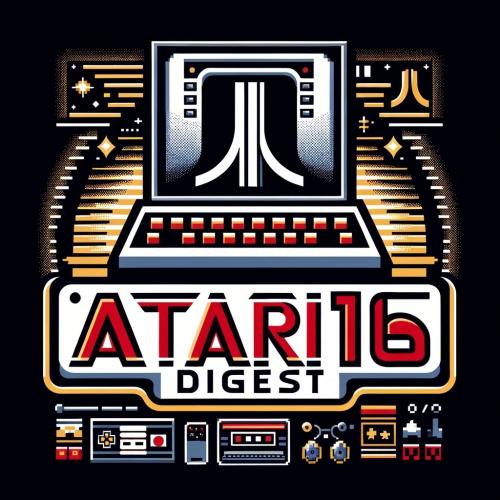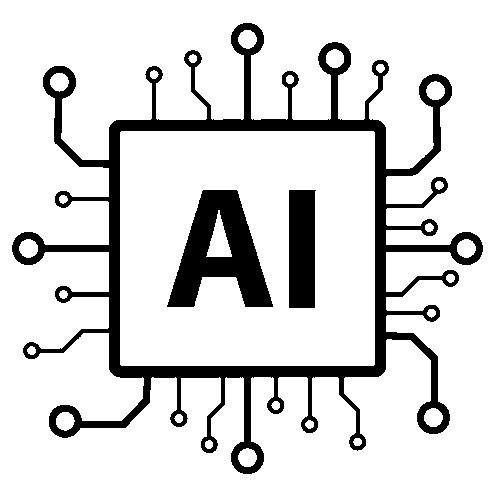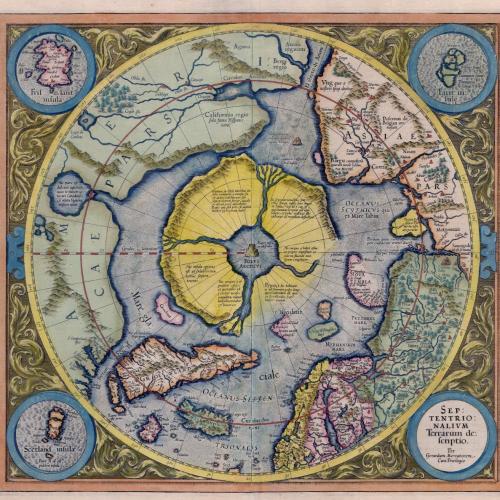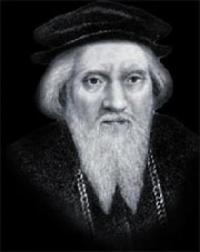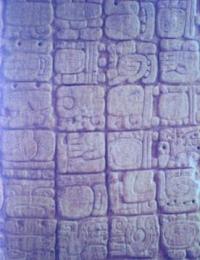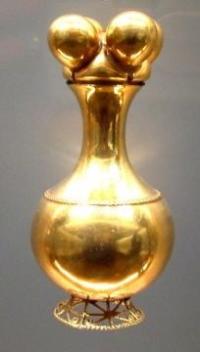Copy Link
Add to Bookmark
Report
Doom Editing Digest Vol. 01 Nr. 134

From: owner-doom-editing-digest
To: doom-editing-digest@nvg.unit.no
Subject: doom-editing-digest V1 #134
Reply-To: doom-editing
Errors-To: owner-doom-editing-digest
Precedence: bulk
doom-editing-digest Tuesday, 24 January 1995 Volume 01 : Number 134
DEU features again...
Re: Paint Shop Pro
Re: Another DEU feature suggestions
Re: Another DEU feature suggestions
----------------------------------------------------------------------
From: Robert E Arthur <rea@st-andrews.ac.uk>
Date: Sun, 22 Jan 1995 15:34:41 +0100
Subject: DEU features again...
With all this talk of DEU being a bit slow, I was thinking of another
useful feature...
For people who have used Moray (for POVRay), there is a feature to mark
`bits' of the map with an importance level. You can then set the
importance of your current editing, and only those parts of the map with
higher importance are bothered with. Thus you could work on one room at
a time...
I realise this would cause problems with storage (a new WAD resource? A
DEU file? Wipe it after each restart?), but I found it extremely useful
in Moray.
Thoughts?
Byeeeee,
Bob.
...If at first you don't succeed - skydiving just ain't for you...
------------------------------
From: Chainsaw Jim <jimu@allmalt.cs.uwm.edu>
Date: Mon, 23 Jan 1995 07:38:29 -0600 (CST)
Subject: Re: Paint Shop Pro
> Does anyone know the filename of Paint Shop Pro shareware v2(as mentioned
> in the DeuTex docs) or/and where I might find it? Thanks.
You can get the latest version directly fron the author (JASC):
machine ftp.winternet.com
cd /users/jasc
Look for psp*.*, however ALL the utilities you find here are well worth
downloading.
------------------------------
From: Brad Spencer <spencer@ug.cs.dal.ca>
Date: Mon, 23 Jan 1995 16:27:49 -0400
Subject: Re: Another DEU feature suggestions
On Sat, 21 Jan 1995 jdh15@po.cwru.edu wrote:
>
> I have a real small batch file (RUN.BAT) that looks like this:
>
> :A
> DEU -file %1.WAD
> PUTKBD \r <-- clears the annoying "DOOM modified;
> DOOM -file %1.WAD press return to go on" message
> GOTO A
A (better?) way to skip the "Press Return" message is to use:
ECHO A|DOOM -file %1.WAD
.. It doesn't use any more memory (I checked just to be sure), and you
don't need to have the PUTKBD program. Then again, I have about 10 batch
files for DEU and DOOM -- since I only run Doom without any memory
managers, a simple "DT MYWAD" will reboot my machine (if necessary), and
then run Doom with the wad :) Very handy....
- ------------------------------------------------------------------
Brad Spencer - Bilbo - spencer@ug.cs.dal.ca - Dalhousie University
"Everybody is Kung-Fu Fragging . . ." Remember... God plays Doom
------------------------------
From: rrward@netcom.com (Richard Ward)
Date: Mon, 23 Jan 1995 16:54:24 -0800 (PST)
Subject: Re: Another DEU feature suggestions
Brad Spencer wrote:
> On Sat, 21 Jan 1995 jdh15@po.cwru.edu wrote:
> > I have a real small batch file (RUN.BAT) that looks like this:
> >
> > :A
> > DEU -file %1.WAD
> > PUTKBD \r <-- clears the annoying "DOOM modified;
> > DOOM -file %1.WAD press return to go on" message
> > GOTO A
>
> A (better?) way to skip the "Press Return" message is to use:
>
> ECHO A|DOOM -file %1.WAD
>
> .. It doesn't use any more memory (I checked just to be sure), and you
> don't need to have the PUTKBD program. Then again, I have about 10 batch
> files for DEU and DOOM -- since I only run Doom without any memory
> managers, a simple "DT MYWAD" will reboot my machine (if necessary), and
> then run Doom with the wad :) Very handy....
This is better, but it echos the "A" to DOOM as well. Using:
ECHO. |DOOM -file %1.wad <more command line options as needed>
only echos a carriage return to DOOM.
Anyway, thi s has little to do with editing, so let's drop it.
Richard
------------------------------
End of doom-editing-digest V1 #134
**********************************