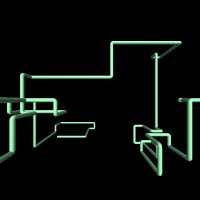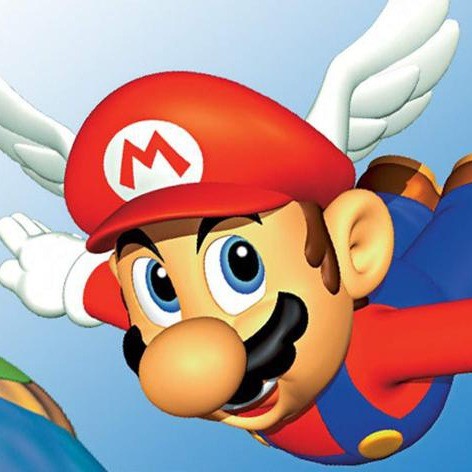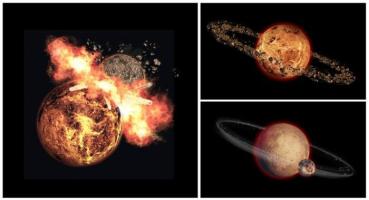Toshiba notebook BIOS password backdoor

And here it is! This is what you are all waiting for!
The one and only way to bypass the Power On BIOS password of a Toshiba Notebook. This method works on all models.
This is what you need:
1. Your notebook
2. An empty formatted diskette (720 kb or 1,44 mb)
3. A second computer (e.g. a DOS desktop PC)
4. A hex-editor (e.g. Norton DiskEdit or HexWorks)
This is what you have to do:
1. Start the desktop PC and start the hex-editor
2. Put the disk in drive A:
3. Change the first five bytes of sector 2 (boot sector is sector 1) to: 4B 45 59 00 00
4. Save it! Now you have a KEYDISK
5. Remove the disk from drive A:
6. Put the disk in the notebook drive
7. Start the notebook in Boot Mode (push the reset button)
8. Press Enter when asked for Password:
9. You will be asked to Set Password again. Press Y and Enter.
10. You now see the BIOS configuration where you can set a new password.
And that's all!