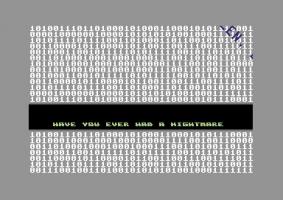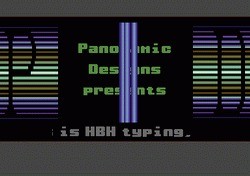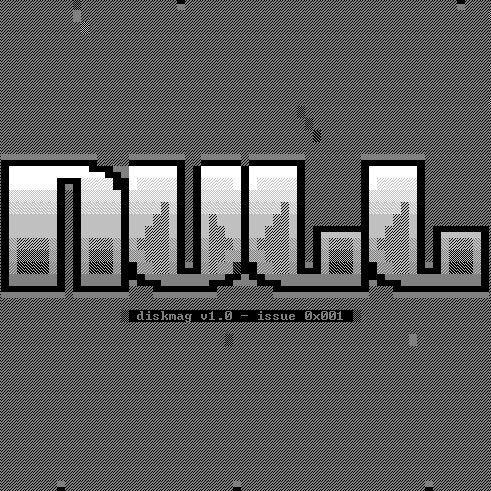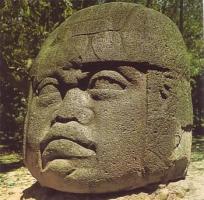Copy Link
Add to Bookmark
Report
HBH 04

##########
### ###
### ### #### ## ## ## ######
### ### ## ## ## ## ##
### ### #### ## ## ## ####
### ### ## ## ## ## ## ##
### ### ##### ### ## #######
## ##### #### #### ##### ####
## ## # # ## ## ##
## ##### # # #### ## ##
## ## # # ## ## ##
##### ###### # # ###### ## ##
/======================================\
| CONTENTS: |
|======================================|
|Introduction -------------------ynori7|
|News -------------------------Futility|
|Interpolation ------------------ynori7|
|Portable Applications -----------fuser|
|HTTP Requests ----------------elmiguel|
|A Real Rant ---------------------fuser|
|Futility Rant ----------------Futility|
\======================================/
==============================================================
====================Introduction by ynori7====================
==============================================================
Hello HBH. It's that time again. We've got some great new material,
including an article from a guest writer. Remember, you don't need to
be part of the newsletter staff to submit an article, so if you've got
an idea for something that you think the people of HBH might learn
from or be interested in, don't hesitate to send it to me.
There will be a thread for comments and suggestions shortly. Criticisms
are welcome, so don't feel afraid to voice your opinions. And now,
without further ado, I give you Newsletter #4.
~ynori7
==============================================================
=======================News by Futility=======================
==============================================================
Updates. Updates, updates, updates. Over the past month, HBH has
made a few notable advancements. The first of which is, of course,
the addition of a new admin. Korg has been with the site since before
most of us can remember and has been an indispensible source of
knowledge since then. Until recently, he's only been able to help in
a really restricted way- by providing help to those that need it in the
forum. But, due to Mr_Cheese's decision to (finally) allow him access
to the admin panel, he is now able to work diligently behind the scenes
as well. While I'm sure his privileges aren't completely upgraded yet,
I'm positive that he will continue to aid the site in any way that he can.
Another notable occurence is the beginning of a new competition. This
one, unlike many of the others, has nothing to do with hacking knowledge
at all, allowing for virtually anyone to give it a try. What might it be,
you ask? It's a graphics competition where any of you may submit a design
that you would like to see printed on mugs, shirts, posters... anything,
really. And, if you win, of course, your product will actually get
produced and sold to anyone who would want to purchase it.
There are also a couple smaller changes that I feel I should mention. The
damage caused by EG's insidious attack has almost completely been reversed
and most of the challenges lost in the rollback are restored. Also worth
mentioning is the fact that HBH now hosts all the newsletters, making it
much more convenient for you to find and (re)read them. Now you guys have
to keep this quiet, but there are even whispers of (finally) getting the
ranks based on the percentage of points you have- rather than a solid
number. While this may not be that big of a deal, it's something that has
been brought up in the past multiple times.
But wait- I still hear some whispers. What's that? A completely new
challenge category? More questions regarding programming? Multiple ways
of completing them? Negotiations are still being done, but COM, ynori7,
clone4, and I have created multiple new challenges in a category designed
to stretch your mind as well as your programming prowess and are trying to
(finally) get them implemented.
==============================================================
===================Interpolatipon by ynori7===================
==============================================================
In the field of numerical computing and analysis, interpolation is a
method for finding data points within the range of a discrete set of given
points. In other words, given a series of data points, interpolation is a
method by which you can approximate more points in between those given.
There are quite a few different methods for interpolation, each with
varying degrees of precision and complexity. These methods include: Newton
Interpolating Polynomial (a.k.a. Gaussian Interpolation), Divided
Difference, Lagrange Interpolation, Splines, and many other variations. I
will be explaining just the first three. After explaining these three
procedures I'll explain the uses and limitations of interpolation.
------Newton Interpolating Polynomial-------
This interpolation process is a logical approach to the problem. It's one
of the most popular methods, and many other methods are essentially
equivalent to this.
Given n data points, the general form of the Newton Interpolating
Polynomial is:
./images/F1.jpg
For example, consider the following set of points:
(1, 1) (2, 2) (4, -8)
These points obviously dont come from a simple linear equation, so if we
want to know what y is at x=3, well need to interpolate a polynomial to
estimate. To do this, we begin by creating a simple linear equation that
satisfies the first data point, and we gradually add terms to the equation
so it satisfies the next point.
P0(x)=1
For x=1, y=1. This satisfies the first point.
P1(x)=1+c(x-1)
The (x-1) is there because we need this term to equal zero when x=1,
otherwise it will no longer satisfy the first condition. C is a constant,
but we dont know what it is. However, we do know what P1(x) is for x=2,
so we can solve.
2=1+c(2-1)
So c must be equal to 1.
Now for the final term:
P2(x)=1+(x-1)+c(x-1)(x-2)
The (x-1) and (x-2) need to be present because this term needs to equal
zero when x=1 and when x=2. So just like before, we can solve for c.
-8=1+(4-1)+c(4-1)(4-2)
-12=c*6
C=-2
So our final equation is:
F(x)=1+(x-1)-2(x-1)(x-2)
------Divided Difference------
If you noticed a pattern when we solved for the C values in the previous
process, you win. There is a pattern, and this method uses it to
determine all the constants up front.
So lets use the same data points:
(1, 1) (2, 2) (4, -8)
We then construct a table like this:
|---------------------------------------------|
| X | F(x) | | |
| 1 | 1 | | |
| | | ? | |
| 2 | 2 | | ? |
| | | ? | |
| 4 | -8 | | |
|---------------------------------------------|
Our constants will be the three values along the top beginning with
F(x)=1. Well have to fill in those three question marks as we go. The
method for finding the unknown values is difficult to put into a formula,
but the process is quite simple, so it should be easy to follow in the
example.
Lets solve for the first unknown (top left question mark):
Notice how this question mark sits between the rows with the first two
points? Thats because this constant relies on those values. So we take
the difference of the F(x) values (top minus bottom) and divide that by
the difference between the two corresponding x values.
(1-2)/(1-2) = 1
Now lets solve for the next unknown (bottom left question mark):
(2-(-8))/(2-4)=-5
This term is only used in order to determine the next term.
Now for the final unknown:
This one is a bit different than the others. It relies on two previous
unknowns and the two outer-most terms, the 1 and the 4 (in the x column).
(1-(-5))/(1-4)=-2
So now our table looks like this:
|---------------------------------------------|
| X | F(x) | | |
| 1 | 1 | | |
| | | 1 | |
| 2 | 2 | | -2 |
| | | -5 | |
| 4 | -8 | | |
|---------------------------------------------|
So for our final equation, we write it out in the same form as the Newton
Interpolating Polynomial, and we can use the c values: 1, 1, -2.
------Lagrange Interpolation------
The Lagrange Polynomial is the result of an inversion of a complex
matrix in linear algebra called the Vandermonde Matrix. That stuff
is very dry and obscure, and it's not really necessary to understand
the formula, so I'll leave it out. However, if you want to read up on
it, look for: Vandermonde matrix, Vandermonde determinants, Linear
Algebra, and matrix functions (e.g. determinants, cross
products, Wronskians, Row-Echelon form, etc.).
Given the set of points:
X=[x1, x2, x3,
, xn]
F(x)=[y1, y2, y3,
, yn]
The formula for Lagrange Interpolation is:
./images/F2.jpg
The large operator on the left is an uppercase Greek letter Sigma, and
the one to right of that is an uppercase Pi. For those of you who dont
know, Sigma Notation is used to signify a series of summations, and Pi
Notation is used to represent a series of multiplications. I wont go into
specifics; you guys can look that up on Wikipedia if you need to.
So, for simplicitys sake well use the same three data points again:
(1, 1) (2, 2) (4, -8)
Given that there are three data points we can expand the Lagrange
polynomial to look like this:
./images/F3.jpg
All we have to do now is plug in the data points and were finished. So,
we end up with this:
./images/F4.jpg
The Lagrange method can be easily converted into code so you can have a
computer solve things for you. Heres some PHP code:
//$n is the number of points.
//$x and $y are arrays of data.
//$point is the x value you want to know the corresponding y value for.
function Lagrange($n, $x, $y, $point)
{
$result=0.0;
for ($i=0; $i<$n; $i++)
{
$temp=1.0;
for ($j=0; $j<$n; $j++)
{
if($i!=$j)
{
$temp*=($point-$x[$j])/($x[$i]-$x[$j]);
}
}
$result+=($temp*$y[$i]);
}
return $result;
}
------Uses and Limitations------
If you've ever performed science experiments, you know that you rarely
end up with data that works out to be a nice, perfect linear function.
If you want your data to be useful, quite often you need a way to use
it to predict a response to a certain condition.
You have an independant variable (x) and dependant variable (y). You
need to find a way to express the relationship between these two
variables in a meaningful way. Often this is done using a regression
line or line-of-best-fit. This is called curve fitting. Interpolation
is a form of curve fitting in which the generated function goes
exactly through each of the data points.
Another use for interpolation is approximating a complex function by
using a simple one. Sometimes we know what function generates our data,
but it's too complex to efficiently evaluate (especially if you need to
do it often). So instead, we can choose just a few data points using the
complex function and interpolate a simpler function with them. Obviously
the interpolated function will not be a perfect match, but sometimes
the gain in simplicity outweighs the loss of precision.
Of course, interpolation is not perfect, and anybody using it needs to
keep that in mind. Contrary to what one may think, more data points do not
necessarily mean more accuracy. Using too many points leads to chaotic
behavior because the degree of the function depends the number of data
points used. Also, an interpolated function generally doesnt follow
well outside the end points.
==============================================================
================Portable Applications by fuser================
==============================================================
~Portable Applications an HBH member should carry on their pendrives~
I'm pretty sure you've got one of those USB things people affectionately
call pendrives, USB sticks, USB drives, flash drives, etc. And why
wouldn't you have one? They're cheap, reliable and easier to insert data
into compared to CD-Rs and DVD-Rs(I hardly even remember using those
anymore).
So it's suprising that a lot of people didn't know that you could put a
lot of applications on it which can be run at any computer, since it's a
pretty neat thing and you can do a lot of things without even having to
install applications into the computer.
Just plug it in, and you're ready to go!
So here's a list of applications I think HBH members should keep on their
pendrives at all times. Some come in a complete suite according to the
sites that host them (such as PortableApps.com). Please note that these
are all for Windows, unless noted at the application's site whether other
platforms are supported.
Most can simply be extracted/installed directly onto your pendrive. If
there are additional steps, refer to the URL I've provided with the apps'
descriptions.
----Productivity----
Because that teacher of yours always hands out assignments just to suck
out your life.
OpenOffice.org Portable:-Because Open Source is cool, and not everyone
has MS Office on their PCs.
Get it at: http://portableapps.com/apps/office/openoffice_portable
If you just do Word Processing, AbiWord Portable is good enough for your
needs:
http://portableapps.com/apps/office/abiword_portable
Foxit Reader: Free and lightweight PDF reader. Useful for PCs without
Adobe Reader. Get the ZIP package and simply extract it.
Right here:
http://mirrors.foxitsoftware.com/pub/foxit/reader/desktop/win/3.x/3.0/
enu/FoxitReader30_enu.zip
----Music & Video----
In case the PC you're on doesn't have Winamp.
XMPlay: According to the developers, it supports: OGG / MP3 / MP2 / MP1 /
WMA / WAV / CDA / MO3 / IT / XM / S3M / MTM / MOD / UMX audio formats, and
PLS / M3U / ASX / WAX playlists. A load more formats are also supported
via plugins(that's what it says on their website). The interface is
clunky, but there are skins which makes it easier to look at.
Well, here you go: http://www.un4seen.com/xmplay.html
Foobar2000: All the cool kids are using this, dammit. So why not you?
During installation, choose "Portable Install" and then direct it to the
directory of your pendrive.
Get it at: http://www.foobar2000.org/
VLC Portable: the only one you'll ever need.
It's available at: http://portableapps.com/apps/music_video/vlc_portable
----Programming----
Well, working on something amazing beats playing games.
PortablePython: Python is, without a doubt, one of the more loved
languages in HBH. So, instead of asking your friend if he has Py on his PC
(which he most likely doesn't), install this on your pendrives, then run
it and show him how fun coding is compared to slaying rats in MMOs. (the
py2.6.1 version is the best, IMO)
Get it at: http://portablepython.com/
Portable Java: Java is still loved by many, and since it's platform free,
I don't see why you should complain.(yeah, I know the reasons, but lots of
people still love it). It's actually the same JDK you would install and
run on your computer, except there are instructions on how to get it
portable.
Follow the tutorial at:
http://www.dreamincode.net/forums/showtopic42544.htm
While you're at it, grab JCreatorLE at:
http://www.jcreator.com/download.htm
Install it on your PC, and then copy the whole directory (except the
uninstaller to your pendrives), launch it,go to Configure->Options->JDK
Profiles, Select New, find the directory where you installed JDK, name
it, and save it. You have repeat this at any computer you're on, though.
XAMPP: Well, there's PHP and Perl in it. Oh, and Apache and MySQL too.
I don't have to elaborate to you what XAMPP is, right?
Knock yourselves out: http://portableapps.com/apps/development/xampp
RubyOnRails Portable: For those that program in Ruby.
It's here: http://sourceforge.net/projects/railsportable/files/
Notepad++ Portable: Hey, it's lightyears ahead of Windows Notepad, and
includes syntax highlighting for programming purposes. It's available
here: http://portableapps.com/apps/development/notepadpp_portable
Code::Blocks with MinGW : For those who can't get enough of C/C++. Just
install it on your PC, copy and paste it to your pendrives, and run it.
Here it is: http://www.codeblocks.org/downloads/5
----P2P----
Fuck the..oh, that's getting old. Just make sure you seed that Metallica
CD, ok?
uTorrent: Small and doesn't require installation, and latest version runs
independently.
It's waiting for you right here: http://www.utorrent.com/
Limewire Portable: as if BT isn't good enough.
It's right here, along with instructions:
http://wiki.limewire.org/index.php?title=LimeWire_Portable
eMule Plus: For those that actually use eMule, here you go:
http://emuleplus.info/
----Internet----
Just had to inform those on my Twitter feed that I'm at an Internet Cafe,
using a portable app.
Firefox portable: Despite being among the most awesome applications
humanity has ever seen, millions of fools are still on IE.
Get it here: http://portableapps.com/apps/internet/firefox_portable
xB Browser: It's created for those being oppressed by their governments.
You, on the other hand, use it to check out Facebook at your school's
computer lab.
Here it is anyway: https://xerobank.com/download/xb-browser/
Pidgin Portable: supports almost all IM protocols known to mankind, so you
can add even more friends from MSN, ICQ, YM, AIM, GTalk, etc.
Get it: http://portableapps.com/apps/internet/pidgin_portable
FileZilla Portable: Just for uploading / developing files using FTP
Here it is: http://portableapps.com/apps/internet/filezilla_portable
----Insecurity----
Cause the admin's a douche.
Angry IP Scanner: It's not nmap, but hey...
Here it is: http://angryziber.com/w/Home
PuTTY: Well, it's so that you can SSH to some shell, and you know...
Where else? : http://the.earth.li/~sgtatham/putty/latest/x86/putty.exe
Cain&Abel Portable: Well, do you want it or not?
Follow the instructions at:
http://oxid.netsons.org/phpBB3/viewtopic.php?p=11837#11837
USB Switchblade. Made by our industrious friends at Hak5. Gotta love em.
There's two versions of it, however. Switchblade was made for those with
U3 pendrives, for those without, you can use the 7zBlade package by
Gandalf.
Get it here: http://wiki.hak5.org/wiki/USB_Switchblade
Google Hacks: I'll just take this quote:
"Google Hacks is a compilation of carefully crafted Google searches that
expose novel functionality from Google's search and map services."
Here: http://code.google.com/p/googlehacks
SmartSniff: It's a packet sniffer that enables you to monitor
all traffic, open ports and more that pass through your computer's network
adapter without having to install any network driver.
Here it is: http://www.nirsoft.net/utils/smsniff.html
SAMInside: Useful for recovering SAM files on the computer you're on,
provided you have admin access. All you have to do is to unzip it, and
you're ready to go.
This useful tool is at: http://www.insidepro.com/eng/saminside.shtml
----Security----
Since the same admin always "forgets" to update the AV.
ClamWin Portable: The portable version of ClamAV. From the download site:
Please note that ClamWin Free Antivirus does not include an on-access
real-time scanner, that is, you need to manually scan a file in order to
detect a virus or spyware. Also, ClamWin Portable has scheduled scans and
updates disabled as they are not used in a portable scenario.
http://portableapps.com/apps/utilities/clamwin_portable
HijackThis: It's still going strong, after all these years, even if it can
be destructive if you don't know what you're doing.
Get it here:
http://www.trendsecure.com/portal/en-US/tools/security_tools/hijackthis/
AVZ Antiviral Toolkit: Despite its ridiculous sounding name,(the coder's
a Russian, if that helps) it's actually a pretty impressive toolkit, so
much so that it is said that the product is now part of Kaspersky 2009
suite. Since I doubt you can read Russian, so here's a download link:
http://download.softpedia.com/dl/a9d3cc1473145336bb4fb84319fef433/
49d24b1f/100113572/software/antivirus/avz4.zip
KeePass Password Safe Portable: Another app with a silly name. Despite
that, it's a pretty impressive app where you can store your passwords
with you(Duh).
Right, here it is: http://portableapps.com/apps/utilities/keepass_portable
TrueCrypt: Well, you'd better make sure that your world domination plans
are with you at all times, and only you and a few select minions can read
it. (Which reminds me, where on earth are they? Stupid exams got me all
distracted from my plans).
The application can be found here: http://www.truecrypt.org/
----Operating Systems and Utilities----
Improving your experiences by the minute
Mac-On-Stick: Don't even start the flaming with topics like "OMG the MAC
SUX". I've had one of those too many, and considering I usually check out
forums related to computers a lot, which is saying something. And for
those interested, sorry, this is only up to OS 7 Classic.
Mac fans (or those just curious), follow the instructions here:
www.linuxbeacon.com/doku.php?id=minivmac
Or if it's too confusing, this one:
www.pendriveapps.com/mac-on-a-stick-portable-macintosh-on-a-usb-stick/
Command Prompt Portable: Well, you have to show your mad DOS skills to
someone, right?
Get your console goodness at:
http://portableapps.com/apps/utilities/command_prompt_portable
On second thought, CMDPortable is primitive compared to Console, which
supports copy/paste, can be customised and has tabs.
Try it at: http://sourceforge.net/projects/console/files/
MokaFive: It's a VM manager, but unfortunately it's quite big, with 4 gigs
cited as the minimal storage capacity. Add in the VMs, and you'll need a
pendrive with really large storage just to run it properly.
Interested? http://www.mokafive.com/trial/player.php
Cygwin Portable: Truth is, details on this application are pretty
confusing at first, but it seems that this application has been around for
quite a while, and it seems to be a pretty good version by the looks of
it.
Grab it here: http://symbiosoft.net/?q=cygwinportable
BartPE: A lightweight variant of Win XP/2003 (You still need to have
either installed on the PC first) which can be ran from a portable media,
allows users to boot Windows even if it's fubar.
Follow the instructions here:
http://www.collewijn.info/xpe/page/pe2usb.php
(Links are provided for the applications needed)
Slax: The reason I chose this over other Linux Live USB distributions is
because it is based on Slackware, and that you can add more applications
later on, or build your own customised Slax with only the modules you
need, then download the TAR from the site itself.
The distribution can be found at: http://www.slax.org/get_slax.php
The modules are at: http://www.slax.org/modules.php
And for those that want to build their own: http://www.slax.org/build.php
And read the documentation at: http://www.slax.org/build.php
To see how the last two features can be done, so I don't have to answer to
your PM's asking about how to do it.
BackTrack: You've probably seen this coming, as this is probably among the
most popular distributions among HBH members for obvious reasons. Get
either the BackTrack 3 Final, or the latest BT4 pre-final release.
The tutorial for installing BT3 is at:
backtrack.offensive-security.com/index.php/Howto#Install_onto_a_USB_stick
while the tutorial for BT4 can found at:
www.offensive-security.com/blog/backtrack/backtrack-4-persistent-usb-
install-video/
VirtuaWin Portable: Want to have multiple desktops like Linux or OSX? Now
you can too. This app can launch and hide itself at the TaskBar, and
changing desktops can be acheived by either keyboard shortcuts or
accessing the application itself.
http://downloads.sourceforge.net/virtuawin/
VirtuaWin_portable_4.0.1.zip?big_mirror=0
CPU-Z: Useful for finding information on some of the main devices of your
system. Which, in turn, is useful in case you want to show off how
powerful your computer is. Since they have both 32 and 64 bit versions,
this program is a must-have.
Get it here: http://www.cpuid.com/cpuz.php
GPU-Z: For those that just had to know what their GPU is capable of, even
if they don't even know what it means.
The download is at: http://www.techpowerup.com/downloads/1379/mirrors.php
PC Wizard 2009: More information for those that get off on hardware
information. It can also analyze and benchmark many kinds of hardware,
so information overload ftw!
Right here: http://www.cpuid.com/pcwizard.php
ADRC Data Recovery Tools: Well, there must have been some really important
file that you forgot to backup before that reformat. So get this tool to
salvage it.
It's here at: http://adrc.com/software/data_recovery_tools
Auslogics Disk Defrag: A good tool to defrag other people's hard disks.
Why would I want to do that? You wonder. Most people are terrible in basic
PC maintenance, and showing them how to do it helps them in the long run,
that's why.
Download and Instructions at:
http://www.pendriveapps.com/auslogics-disk-defrag/
----Graphics and Images----
PortableGimp: Some call it the "poor man's Photoshop" which means that
either it's a lousy rip-off or that poor people have good taste, since
GIMP is a pretty powerful editor in its own right.
The app is available at:
http://portableapps.com/apps/graphics_pictures/gimp_portable
Fotografix: It's the same like the one above, albeit with a less
embarrasing name.
It's right here:
http://lmadhavan.com/software/fotografix/fotografix103.zip
IrfanView: A great image viewer as it supports a large number of media
formats, even including video and sound formats.
This great application is available at: http://irfanview.com/
FastStone Capture: This application's main purpose is to capture
screenshots of the computer you're on (with your prompting of course).
Has a wealth of options on what you want to do with the images, too.
You can get it at: http://www.faststone.org/DN/FSCapture59.zip
----Links----
Get more applications at these sites. I didn't list them since I've
already written down a whole lot of them.
PortableApps: http://portableapps.com/apps
PendriveApps: http://www.pendriveapps.com/
LupoPenSuite: http://www.lupopensuite.com
PortableFreeware: http://www.portablefreeware.com/
List of more portable applications:
http://en.wikipedia.org/wiki/List_of_portable_software
List of portable games:
http://en.wikipedia.org/wiki/List_of_portable_software
----Tips and Tricks----
a) Ever thought of defragmenting a pendrive? Don't do it. Unlike normal
hard disks, pendrives are solid state disks, which means that there are no
moving parts in your pendrive. Not only is there no performance increase,
doing it might actually wear it out much faster than it's intended
lifespan.
b) Want to give your pendrive an awesome name but hampered by Windows' 11
character limit? Create an autorun.inf using notepad++, and include these
parameters:
[autorun]
label = my pendrive of doom
icon = Applications\8bit_killer\8bit_killer.exe
Save it in the root directory of your pendrive, unplug it and plug it in
again. The label is now the new name of your pendrive, and the icon will
replace the icon of the pendrive, and the directory given is the directory
of the application in your pendrive (I do put all my files into several
categories, helps a lot).
c) Want to run an application when you plug it in? For this example, I'll
use 7zBlade as I can extract the user's passwords without him knowing it.
Open up the same autorun.inf file, and include these parameters:
open = Applications\7zBlade\start.vbs
action = Start 7zBlade
The open and action lines are used only by the AutoPlay feature of Windows
and specify what the AutoPlay dialogue will offer to perform and the text
that the dialogue will display to describe that action.
d) Include a background image to it. Using notepad++, and create a file
and name it as "desktop.ini".
Include the provided code into the file:
[.ShellClassInfo]
IconFile=%SystemRoot%\system32\SHELL32.dll
IconIndex=127
ConfirmFileOp=0
[{BE098140-A513-11D0-A3A4-00C04FD706EC}]
Attributes=1
IconArea_Image="images\garfield.jpg"
IconArea_Text="000000"
VeBRA sources - don't delete the tag above, it's there for XXXXX purposes-
[ExtShellFolderViews]
{BE098140-A513-11D0-A3A4-00C04FD706EC}=
{BE098140-A513-11D0-A3A4-00C04FD706EC}
{5984FFE0-28D4-11CF-AE66-08002B2E1262}=
{5984FFE0-28D4-11CF-AE66-08002B2E1262}
[{5984FFE0-28D4-11CF-AE66-08002B2E1262}]
PersistMoniker=Folder.htt
PersistMonikerPreview=%WebDir%\folder.bmp
Save this in the root directory of your pendrive, and go back to My
Computer and open your flash drive again.
Well, that's all I can write for now. I've been quite busy lately, as you
can tell.
==============================================================
===================HTTP Requests by elmiguel==================
==============================================================
~~HTTP Requests in Different Scripting/Programming Languages~~
HTTP is the heart of the web. It is a protocol that consists of
requests and responses. For example, an HTTP request is when a client
sends URI data to a server. An HTTP Response is when the server
receives the data and sends back information in a MIME-like message.
The MIME-like message contains information in a status line which
consists of protocol version, success and error codes, server
information, entity information, and/or the entity's body content.
There are many different programming languages. Each language can
make HTTP requests, but each language has a different way of
implementing it. In this article I will show you how to make requests
in the following languages: Javascript, PHP and Python.
Javascript has a built-in function called XMLHTTPRequest and also
GM_xmlhttprequest (Firefox's GreaseMonkey plug-in). Here is an
example:
var xmlhttp = new XMLHttpRequest(); // see w3schools on how to use
this with Internet Explorer
xmlhttp.open("method","URL",async,"uname","pswd") ;
xmlhttp.onreadystatechange=function() {
if (xmlhttp.readyState==4) {
if (xmlhttp.status==200){ // 200 = OK
// ...our code here...
} else {
alert("Problem retrieving data");
}
}
}
xmlhttp.send(null)
The above script creates a variable for an XMLHttpRequest. It opens
up a socket with the following credentials: method (GET/POST), URL(web
site/page), async (wait for response?), and username, password (if
needed).
There are 5 states in a request:
// state
const unsigned short UNSENT = 0; // Data was not sent.
const unsigned short OPENED = 1; // Connection is open.
const unsigned short HEADERS_RECEIVED = 2; // Received the HEADERS.
const unsigned short LOADING = 3; // Loading the data.
const unsigned short DONE = 4; // Closing the connection
As you might have noticed, there are also status codes. These codes
are a basic part of the HTTP and not implementation specific; they
appear right at the beginning of a response header and indicate what
the result was from the request. The codes are as follow:
100 continue, 101 Switching Protocols
200 OK, 201 Created, 202 Accepted, ...,206 Partial Content
300-307 deals with redirects
400-417 Deals with Client Errors
500-505 Deals with Server Errors.
GM_xmlhttpRequest is a function used with the GreaseMonkey addon.
Here is an example:
GM_xmlhttpRequest({
method: 'GET', // or POST;
url: 'http://www.website.com/page.ext',
// doesn't have to be XML, but there are quirks.
headers: {
'User-agent': 'Mozilla/4.0 (compatible) Greasemonkey',
//</==This is the client.
'Accept': 'application/atom+xml,application/xml,text/xml',
'Host': 'http://www.website.com',
// Some sites may need the host (url, no sub directories).
},
onload: function(responseDetails) {
alert('Request for PAGE feed returned ' +
responseDetails.status + ' ' + responseDetails.statusText +
'\n\n' + 'Feed data:\n' + responseDetails.responseText);
}
});
As you can see even between the two classes it is a little different.
This is a way to do it in PHP:
<?php
$url = "/sub_dir/page.ext";
$fp = fsockopen("www.website.com", 80, $errno, $errstr, 30);
if (!$fp) {
echo "$errstr ($errno)<br />\n";
} else {
$out = "GET $url HTTP/1.1\r\n";
$out .= "Host: www.website.com\r\n";
$out .= "User-Agent: my_php_script\r\n";
$out .= "Cookie: Key1=value;Key2=value; etc.\r\n";
$out .= "Connection: Close\r\n\r\n";
fwrite($fp, $out);
while (!feof($fp)) {
echo fgets($fp, 1024);
}
fclose($fp);
}
?>
Be sure to find out what header types to use for the specific website
as they are the details of the request. DO NOT forget to put in the
"\r\n" and "\r\n\r\n" at the end of the header types. The "\r" is the
carriage return and the "\n" is a line feed. The "\r\n" goes after
each header type to show the end of them and the "\r\n\r\n" goes
after the last header type to indicate that the header has ended and
the body will begin. Another little snippet, is from the cURL library:
<?php
$curl = curl_init();
curl_setopt($curl, CURLOPT_URL,"http://www.website.com/");
curl_setopt($curl, CURLOPT_RETURNTRANSFER, 1);
curl_setopt($curl, CURLOPT_FOLLOWLOCATION, 1);
curl_setopt($curl, CURLOPT_VERBOSE, 1);
curl_setopt($curl, CURLOPT_COOKIE,"Key1=value;Key2=value; etc.");
curl_setopt($curl, CURLOPT_USERAGENT, "my_php_with_cURL");
$page = curl_exec($curl);
echo $page
curl_close($curl);
?>
If you paid attention to the two previous scripts, you might have
taken note of the values for the user agents. The user agent is there
mainly for debugging purposes as it shows things like the details of
the software used to send the request. This means that it doesn't
necessarily have to be anything specific, nor have a special
structure. You can actually put anything you want there and it will
work (many sites don't even require you to supply a user agent),
unless the site is looking for a specific user agent.
Python, our last segment. I will cover, in short, the two most used
web modules: urllib, and urllib2. Here is an example:
# Developed in Python 2.6.2
import urllib, urllib2
headers = {'COOKIE': "KEY=Value;", "Content-type":
"application/x-www-form-urlencoded"}
url='http://www.website.com'
req = urllib2.Request(url, None, headers)
req.add_header('Referrer', 'http://www.website.com/')
response = urllib2.urlopen(req)
page = str(response.read())
# Some Code here
post = urllib.urlencode({'KEY': 'value'}) #encoding
response = urllib2.urlopen(req, post)
When you post data, encode it to UTF-8 format. All unsafe characters
of 'keys' and 'values' will need to be converted to "%xx" where
"xx" is the hex value of the ascii character (known as url
encoding). This will take of care the folowing unsafe characters: &,
%, +, and non-printable characters. Generally the post data follows
the same structure that you see when you're sending data with get.
Make sure to change all spaces to +'s, and join all key/value pairs
with &. For example:
name=elmiguel&likes=A+%26+W+root+beer
-elmiguel
==============================================================
======================A Real Rant by fuser====================
==============================================================
A Real Rant
by fuser
I'm pretty sure you've met people that claim that "real coders code in x",
"real gamers play this" and so on. You get my drift. If you don't, I
think it's probably because you're one of them; admit it.
The reason I write this is because just the other day I got into an
argument with someone I barely knew, because he claims real gamers play
"real" games like Gears Of War and L4D and not some "pansy indie shit"
like Audiosurf or Spleunky. I argued that a real gamer would play any game
regardless of genre, tech used, platform, age, etc. Then he said that only
a lame gamer like I would say that, (there's some truth in that: I'm not
too good in L4D, although I enjoy it immensely)
That little argument got me thinking. How many times have I read, heard
and even participated in flamewars on what "real" is? The answer is: way
too many. I remember reading flames on what a real person does, uses and
works on and always feel emasculated after reading it if I didn't fit the
description. Numerous times too, I have gloated about my own superiority
over others, regardless of how small it was, just to make them feel
terrible.
Take Linux for example. Just admit it, you hate the Ubuntu distribution,
even though some of you have no idea why. Yes, it does have certain
weaknesses compared to other distributions and it's almost too easy. That
even a child can use it, and that a "real" person should be using
something like Fedora or Debian, before moving on to a more powerful
distribution like Gentoo and Slackware.
But I digress. Do you know how many times I've read questions in a
computer magazine's help section on just how to install codecs, how to
even get things running the way they used to in Windows? That's why
there's Ubuntu in the first place, folks. It's for the beginners to learn,
and coming from a Windows background, they normally don't have to deal
with "Make install", "apt-get" or "suid". These things are pretty alien to
them and Ubuntu makes things easier by simplifying certain processes that
most new users are normally afraid to try out. I've met people who came
from a non-computing background that are more comfortable with Ubuntu than
Windows, as tasks such as installing new software, updating and even
upgrading the distro is actually more efficient compared to Windows.
Or programming. You've probably read posts on various forums around the
internet on what "real" programmers use to program. This can be anything
from Ruby On Rails to Perl to C++, and for a very few, Assembly. These
people usually enjoy gloating about the "superiority" of their programming
language of choice, how it will solve any problems from daily issues to
world-changing discoveries, etc, etc. They usually treat people who use
other languages as if they're unenlightened fools who don't deserve to do
programming and should be removed for their own sake.
Some of the languages these people normally look down upon include VB.NET,
Java, and various scripting languages. I've met people who hate writing
GUI applications using VB.NET or NetBeans just because the compilers
provide the facilities to design the GUI beforehand, and according to
these people, (if you've been following me, I'm pretty sure you know what
comes next) real programmers don't even have to design the application's
interface. They can simply visualize the GUI and then code it accordingly,
which in my opinion is a lot of bull. Even professional programmers plan
out their design before coding.
The best programmers I have met, despite having their own favourites, are
willing to use any language people will throw at them and use it to create
amazing applications with minimal complaint, and very little bugs compared
to those created by the "real" programmers. Who due to their hard
headedness, bang out the code in the language they are made to use with
the intent of making those responsible for their misery suffer by using
the software they were forced to create, in the most painful way possible.
What's another favourite topic among HBH members that gets an unreasonable
amount of hate? Macintosh computers, that's what. I'm willing to bet that
most people who hate Macs have minimal to no experience at all using a
Macintosh computer. This despite the fact that firstly, the Mac is the
first computer to introduce GUIs to the public, when many personal
computers still featured command lines and touted it as "interactive".
Secondly that OSX is based on Unix and programming software for it is
easier than in Windows. Thirdly that many software applications written
for BSD and Linux can be recompiled to run in OSX, and finally that it now
runs on Intel processors and not PowerPC processors.
Many of the arguments given by their detractors are actually pretty old.
How old, you wonder? Well, some of the arguments came when there was still
the Soviet Union, or when grunge was the genre of the time, or when
Windows 95 was just released. Apple isn't exactly oblivious to people's
complaints, folks. They have user groups and quality tests for their
various products, so many of the complaints you put forward will be
notified and taken care of to prevent it happening again in the future.
Just think of it. What other arguments that got lumped up in the "real"
argument? Unfortunately, this goes beyond computers. You'll probably
encounter arguments on music, television, even lifestyles on what a real
person should pursue. You can either take your sides, or just take things
for granted and enjoy everything people offer you. It's your choice, I'm
pretty sure you're able to make your own decisions.
==============================================================
==================Futility Rant by Futility===================
==============================================================
Walking in a hallway blows. Walking in an airplane blows. Walking in
any enclosed space blows. And you know why? People blow. They shove,
they smell, they shout, they stand in your way, they sneeze, they sit on
the ground swapping shoes so that you have to physically step over their
legs while they shoot fire out of their eyes and start swearing about how
people keep getting in their way. Overall, people are stupid, and I've
devised a list detailing the many different forms they may come in and
how you could best deal with them.
The Uber-Hostile Prick
You know what I'm talking about. This is the kid that is ready to punch
you in the face at any time, for any reason. He can oft be seen wearing
his pants below his kness and sporting a fancy cap positioned at an
unusual angle atop his egg-shaped head. This character tends to roam
aimlessly on his own, because having friends is for fags and other such
mongrels that make up the population around him. The most notable
experience anyone has with this specimen is that time when you called his
girlfriend fat/bumped into him on accident while he was walking on the
wrong side of the hallway/looked at him/sneezed and he decided that you
had gone too far and promptly began to punch your eyes down your throat so
that they could meet your freshly dislodged teeth.
How might you defeat such a terrifying opponent? Easy- from the shadows.
Since this person is only cool if he does tons of drugs and parties every
night, it should be ridiculously easy to get your hands on a needle he has
laying around. Then you can go home and proceed to fill it with any sort
of insidious liquid that you could imagine. Glue, oil, bleach, chocolate,
and mercury all make for awesome results. Then hide out in front of his
house until about three in the morning. After extensive tests and studies,
I have found that this is the average time at which they return home from
their parties- drunk and completely oblivious to the world. Then you
strike and watch as he feebly struggles to harness the awesome power at
his disposal and, ultimately, laugh as he falls on his face giving you
perfect access to his neck. Game Over.
The Goth
Other terms often used to describe this class are derogatory and mean, so
I'll only touch on my personal favorite. Freak. These things are
abominations of the human race, and seem to be quite OK with that. They
like dressing in all black and sticking bits of metal through whatever
flap of skin they can find. They like wearing makeup and painting their
nails- especially the men. And, above all, they like having sex with dead
corpses. Something about communicating with their fallen brothers, or
some shit. They are usually found hanging out in some corner of something
where only the bare minimum of light reaches. Because that's totally
rebelling against the society's norms and is therefore really super cool.
It's my personal belief that it also makes it really hard for them to see
each other or for anyone else to see them, which really benefits everyone
involved.
How could you beat them? This question is almost laughable due to their
many weaknesses. You could continuously tell them that they're uncool and
watch as each day they come with more 'scratches' on their arms. You
could tell the janitor that the light is out in their little corner. Hell,
you could even bring a flashlight and a couple garlic leaves with you and
deal with the problem yourself. In fact, if you want to be nice to them
you can bring a stake to ram through their bleeding heart. I'm sure that
they would appreciate the gesture of being killed like the fantasy they
wish to be.
The Trendy Abercrombie & Fitch Tools
Why is this the only heading that's plural? Because it'll piss this
particular group off the most, that's why. These are the people that have
to spend $80 or more on a pair of jeans, or they're not good enough and
deserve to be burned. And don't even consider getting them anything that
doesn't have pre-cut holes in it, as that would 'totally cramp their
style, man'.
You guessed it, these guys are everything except undefeatable (or funny or
original or happy or...) All you have to do is sneak into their house
while they're asleep and draw some crazy design at about headlevel on
their mirror. You may also set up a camera so you can watch the hilarious
antics when they awake to find their hair all messed up and oddly colored
and completely impervious to any comb or gel that they might procure.
Don't worry about them realizing the extent of your shenanigans, as they
are stupid and will more than likely kill themselves before heading out
into public with such a shameful appearance. You could also just tell
them that wearing pink isn't nearly as cool as it used to be. That should
do the trick.
The Person That Always Knows Better Than You...
... and will tell you off at any chance they get. You're not running
correctly, your golf form is all wrong, you missed the garbage can with
that apple core... Whatever you do, this person will be there to make
sure you feel incompetent. The funny thing is that they always seem to
feel righteous in their endeavor. They're right and you're wrong and
they'll be damned if you keep living your life without knowing it. These
are also the people that are most likely to take their opinions and
forcibly shove them down your throat in an attempt to liberate you from
your wrongness. Common examples include: vegetarians, hippies, and old
women with giant gaps in their teeth that hate fun.
To beat one of these, all you you must do is learn some facts. Remind
vegetarians where their nice fur coat or shiney purse came from. Try to
show them sense, but be careful not to be too poingnant with your views,
or you will quickly degrade yourself to their level. It's not your job to
teach them the right way of thinking, only to let them know that you're
tired of them trying to force-feed you theirs. Then again, talking rarely
works, so a swift kick to their vagina is always a sure-fire way to get
the job done.
The Total And Complete Asshole
This character is mean. He hates having to be where he is, he hates
working, he hates moving, and, most of all, he hates you. Anything you do
will piss this guy off- typing 'LOL', visiting Myspace too often, or even
something as trivial as playing music loudly in your car. This guy is
often found sitting quietly in class, not doing much of anything. In
fact, every so often you may notice a slight twitch, as if he's trying
very hard not to do something, and then a small smile, which, you infer,
means that he's imagining brutally murdering every person in the room with
a sock, or other such weapon of mass destruction. Fortunately for
everyone in the room, he doesn't spend much time at the gym and he forgot
to wear socks, so the worst he can do is hurl a sarcastic insult your way
or post something on the internet to inform everyone of his annoyance.
This type of person cannot be defeated. He is all-powerful, all-knowing,
and is completely unable to feel remorse, pity, or sadness. He can also
fly. Beware.
Of course there are countless more types of 'people' that wander this
Earth, but I sense adding any more would merely bore you. I know science
of this nature is often tiresome, but trust me- knowledge truly is power.
By reading this, you have gained the necessary information to arm yourself
against the world and, by doing so, added a good ninety-seven years to
your life. You're welcome.
==============================================================
####### ##
## ## ##
## ##
##### ## ## ## ##
## ## #### ## ##
## ## ## ## ##
## #### ### ### ##