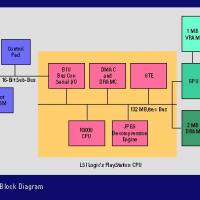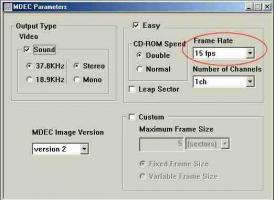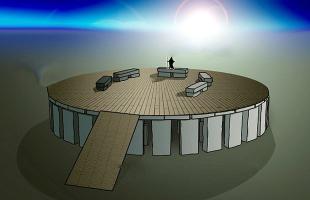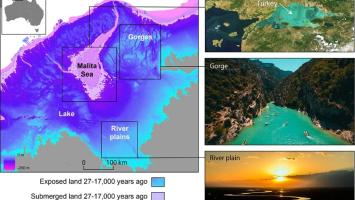Do it yourself S-Video for US Playstation!

Do it yourself S-Video for US Playstation!
It's a crime that Sony released the US Playstation without a S-Video cable, let alone a S-Video jack. After a few days with the likes of Toshiden, Ridge Racer, and the demo of Wipeout, I decided enough is enough, I'm going to wire up a S-Video connector until they get their act together and put out a cable. I grabbed an oscilloscope and opened up my Playstation.
Here's the result: A cheap undoable S-Video connector for the US Playstation that doesn't require case modifications.
DISCLAIMER:
First off, this is intended only for those electronically minded individuals who don't get squeamish at the thought of taking apart their new Playstation and soldering a few wires. The info I'm giving here should be taken as is, I make no claims outside that it worked for me.
WHAT YOU'LL NEED:
- Wire/wire stripper
- Soldering iron
- Rosin core solder
- Phillips screwdriver
- Electrical tape
- Female S-Video jack (or 6/8 pin din equivalent)
- Continuity tester (optional but handy)
HOW TO DO IT:
This article is split up into two parts. In part one, I'll explain how to take the Playstation apart for those who might need it or want to know what's involved, and in part two I'll cover the wiring of the connector/jack. Skip part one if disassemble is your middle name :).
PART I: DISASSEMBLING THE US PLAYSTATION
- Make sure there isn't a CD in it, it's unplugged, and place the Playstation in front of you upside-down with the controller/game card ports facing away. Use a Phillips screwdriver and remove the case five screws.
- Flip the Playstation back over so its rightside up with the controller/game card ports facing you. Lift up carefully on the top and remove it.
- You'll see the power supply board off to the left and the CD drive mounted on top of a metal riser off to the right. They're separated by a small gap.
- Near the front (where the controller ports are) there's an aluminum shield that covers the controller ports. Remove the screws holding the shield in place and remove shield. The controller/game card port module should be loose now and connected to the main board via a white ribbon cable. Carefully pull straight up and the ribbon cable and disconnect it from the board. Set the controller port module off to the side with the screws.
- Now, to remove the metal riser and CD drive so we can get at the main board. Notice that there's an orange ribbon cable that runs straight from the CD drive to the main board and a white four wire connector that connects nearby. Unplug the connector from the main board (remember where it goes !) and using your thumb and index finger, pull up on the black connector that surrounds the CD ribbon cable where it connects to the main board. The connector won't come off, it'll just unsnap as you pull up. The orange ribbon cable should now be loose and pull out of the connector easily.
- Remove the screws around the metal riser that hold it in place, including the screw in the center right of it. Pull up on the corners of the riser and remove it. Be careful not to touch the CD drive lens and keep in mind that the CD drive is only attached to the riser with rubber fittings. If you tip it upside down it could fall off!
- Notice that just about every chip on the main board is manufactured by Sony, these guys are smart cookies. There should be just one cable left in the case. It's on the lower left, has magnets on either end, and connects the main board to the power supply.
- Disconnect the cable from the main board and remove the remaining screws that attach it to the case.
- Carefully lift the board out of the case and marvel at Sony's consumer electronics genius :).
- Get that soldering iron ready, time to strip some wires.
PART II: DO-IT-YOURSELF S-VIDEO FOR THE US PLAYSTATION
1) Assuming you've disassembled the Playstation and removed the main board, flip the board upside down and look at it with the AV connector in the upper right corner. There's a group of 12 pins that make up the AV connector. They're staggered slightly and should look like the following. The pinout is as follows:
| AV Connector |
-----------------------------------------------
------------------- |
| 1 2 3 4 5 6 | |
| 7 8 9 10 11 12 | |
------------------- |
|
US Playstation Main PCB |
|
1(*) = GND 7 = Audio Left
2(*) = GND 8 = Audio Right
3(*) = S-Video "Y" 9 = ???
4(*) = S-Video "C" 10 = GND
5 = ??? (RGB Signal) 11 = ??? (RGB Signal)
6 = ??? (RGB Signal) 12 = ??? (RGB Signal)
2) Our main concern is the first four pins. These will be the ones wired to the S-Video jack/connector. Here's the pinout for a female S-Video jack/connector:
+-------------+
| 1 2 | (Looking at the front)
| |
| 3 4 |
| |
| ### | (Notch on bottom)
+-------------+
1 = S-Video "C" (Pin 4 on Playstation) (1 - 4)
2 = S-Video "Y" (Pin 3 on Playstation) (2 - 3)
3 = GND (Pin 1 on Playstation) (3 - 1)
4 = GND (Pin 2 on Playstation) (4 - 2)
3) Now strip four wires and solder them to the S-Video connector/jack. Make sure they're long enough to run out the back of the Playstation. About 6-7" should be plenty. Notice the gray plastic piece that fits over the connectors on the back of the board. It's thin and very flexible. The wires can be run underneath it and out the back without any problem. No need to hack the case!
4) Solder the wires from the S-Video jack/connector to the main board as shown in the above diagram.
5) For good measure, if possible, check the connections with a continuity tester to make sure there aren't any shorts (the GND lines are the same circuit). Put a piece of electrical tape over the AV connector pins on the Playstation board to make sure they won't touch the bottom EM shield, especially since you've added wires to four of them now.
6) Bend the wires so that the S-Video connector/jack hangs out from the back of the Playstation board and put the board back in the case.
7) Reassemble the Playstation and get ready for the big comparison...
8) Hook it up to your TV and compare the factory standard composite video to your add-on S-Video. Was it worth it? Oh yeah! Damn, that composite looks like sh*t! :)
9) Keep in mind that this is all undoable. If Sony manages to come out with an S-Video cable at a decent price, the add-on connector can be discarded easily without leaving any evidence :).
Good luck!
John Laird
laird@caesar.iaf.iowa.edu