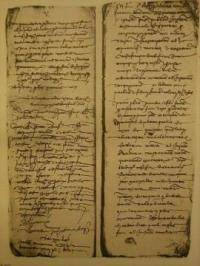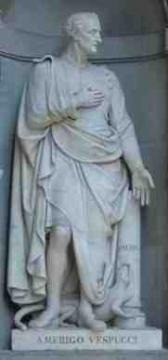Copy Link
Add to Bookmark
Report
uninformed 01 03

==Uninformed Research==
|=-----------------------=[ Smart Parking Meters ]=---------------------=|
|=----------------------------------------------------------------------=|
|=------------------=[ h1kari <h1kari@dachb0den.com> ]=-----------------=|
--=[ Contents ]=----------------------------------------------------------
1 - Introduction
2 - ISO7816
3 - Synchronous Cards
3.1 - Memory Cards
3.2 - Parking Meter Debit Cards
3.3 - The Simple Hack
4 - Memory Dump
5 - Synchronous Smart Card Protocol Sniffing
5.1 - Sniffer Design
5.2 - Sniffer Code
6 - Protocol Analysis
6.1 - Decoding Data
6.2 - Timing Graph
6.3 - Conclusions
7 - Conclusion
--[ 1 - Introduction ]----------------------------------------------------
If this whitepaper looks a little familiar to you, I'm going to admit
off the bat that it's based a bit on Phrack 48-10/11 (Electronic Telephone
Cards: How to make your own!) and is using a similar format to Phrack
62-15 (Introduction for Playing Cards for Smart Profits). I highly
recommend you read both of them if you're trying to learn about smart
cards.
I'm sure that many of you that live near a major city have seen
parking meters that require you to pay money in order to park in a spot.
Upon initial analysis of these devices you'll notice there is a slot for
money to go in. On some, there is also a slot for a Parking Meter Debit
Card that you can purchase from the city. This article will analyze these
Parking Meters and their Debit Cards, show how they tick, and show how you
can defeat their security.
The end goal however is to provide enough information so you can
create your own tools to learn more about smart cards and how they work.
I have no intention of having people use this article to rip off the
government, this is for educational purposes only. My only hope is that by
getting this information out there, security systems will be designed more
thoroughly in the future.
PARKING METER
_,-----,_
,-' `-,
/ ._________. \
/ , | 00:00 <+-,-+------ Time/Credits Display
Meter Status ----+>'-''---------''-'<+----- Meter Status
| ,-------, |
| |\ |<+-------+----- Coin Slot
Smart Card Slot -----\--+->\ | | /
\ '----\--' /
\ /
\ /
\ /
\-----------/
| ,-------, |
Money --------+-+-->o | |
| | | |
| | | |
| '-------' |
\---------/
| |
For those not familiar with these devices, you can go to various
locations around town and purchase these Parking Meter Debit Cards that
are preloaded with $10, $20, or $50. To explain how to use these, I will
quote off of the instructions provided on the back of the cards:
.--------------------------------------------------------------------.
/ \
| PARKING METER DEBIT CARD |
| |
| 1. Insert debit card into meter in direction shown by arrow. |
| The dollar balance of the card will flash 4 times. |
| 2. The Meter will increment in 6 min. segments. |
| 3. When desired time is displayed, remove card. |
| |
| DID YOU BUY TOO MUCH TIME? |
| TO OBTAIN EXTRA TIME REFUND |
| |
| * Insert the same debit card that was used to purchase time |
| on the meter. Full 6 minute increments will be credited to |
| card. Increments of less than 6 minutes will be lost. |
| |
| Parking cards may be used for ************** meters |
| which have yellow posts. |
| |
\--------------------------------------------------------------------/
NOTE: The increments are now 4 min due to raising prices
I'm not including a lot of information that's provided in those
Phrack's that were mentioned, so if things look a little incomplete,
please read through them before emailing me with questions.
Here's a list of all of my resources:
- The ISO7816 Standard
- Phrack 48-10/11 & 62-15
- Towitoko ChipDrive 130
- Homebrew Synchronous Protocol Sniffer (Schematics Included)
- A few Parking Meter Debit Cards
- A few Parking Meters
- Computer with a Parallel Port
- A business card or two
--[ 2 - ISO7816 ]---------------------------------------------------------
The ISO 7816 standard is one of the few resources we have to work with
when reverse engineering a smart card. It provides us with basic knowledge
of pin layouts, what the different pins do, and how to interface with
them. Unfortunately, it mostly covers asynchronous cards and doesn't
really touch on how synchronous cards work. To get more detailed
information on this please read Phrack 48-10/11.
--[ 3 - Synchronous Cards ]-----------------------------------------------
Synchronous protocols are usually used with memory cards mainly to
reduce cost (since the card doesn't require an internal clock) and because
usually memory cards don't require much logic and are used for simple
applications. Asynchronous cards on the other hand have an internal clock
and can communicate with the reader at a fixed rate across the I/O line
(usually 9600 baud), asynchronous cards are usually used with processor
cards where more interaction is required (see Phrack 62-15).
----[ 3.1 - Memory Cards ]------------------------------------------------
Memory cards use a very simple protocol for sending data. First off,
because synchronous cards don't know anything about timing, their clock is
provided by the reader. In this situation, the reader can set the I/O line
when the clock is low (0v) and the card can set the I/O line when the
clock is high (5v). To dump all of the memory from a card, the reader
first sets the Reset line high to reset the card and keeps the clock
ticking. The first time the Reset line is low and the Clock is raised the
card will set the I/O line to whatever the 0 bit is in memory, the second
time it's raised, the card will set the I/O line to whatever the 1 bit is
in memory, etc. This is repeated until all of the data is dumped from the
card.
__________________
_| |___________________________________________ Reset
: :
: _____ : _____ _____ _____ _____
_:_______| |____:_| |_____| |_____| |_____| Clk
: : : : : : : : : :
_:_______:__________:_:_____:_____:_____:_____:_____:_____:_____
_:___n___|_____0____:_|_____1_____|_____2_____|_____3_____|___4_ (Address)
: : : : :
_: :_______:___________:___________:___________
_XXXXXXXXXXXXXXXXXXXX_______|___________|___________|___________ Data
Bit n Bit 0 Bit 1 Bit2 Bit3
(Borrowed from Stephane Bausson's paper re-published in Phrack 48-10)
----[ 3.1 - Parking Meter Debit Cards ]-----------------------------------
Parking Meter Debit Cards behave very similarly to standard memory
cards, however they also have to provide some basic security to make sure
people can't get free parking. This is done by using a method similar to
the European Telephone Cards (SLE4406) where there is a section of memory
on the card that acts as a one-way counter where bits are set to a certain
amount of credits, then a security fuse is blown, and now the set bits can
only be flipped from 1 -> 0. This is a standard security mechanism that
makes it so people cannot recharge their cards once the credits have been
used. The only catch is that the way that the parking meters work makes it
so you can refund unused credits to the card.
----[ 3.2 - Parking Meter Debit Cards ]-----------------------------------
If my little introduction to Synchronous Smart Cards just went right
over your head, here's an example of how to attack Parking Meters without
having to deal with electronics or code. If you ever try putting an
invalid card into a parking meter, you'll notice that after about 90
seconds of flashing error messages, it will switch over to Out-of-Order
status. Now, for convenience sake, most cities allow you to park for free
in Out-of-Order spots. (Anyone see a loophole here???)
.----------------------------------------------------------------------.
| : |
| : |
| : |
| : |
| : |
| : |
| : |
| : |
| : <- insert folded side |
| : |
| : |
| : |
| : |
| : |
| : |
| : |
| : |
| : |
'----------------------------------------------------------------------'
One simple method you can use for making it less obvious that
something in the slot is making it be Out-of-Order is to fold a business
card in half (preferably not yours) and insert it into the smart card
slot. It should be the perfect length that it will go in and be very
difficult to notice and/or take out. When you're finished parking, you
should be able to pull the business card out using a credit card or small
flathead screwdriver.
--[ 4 - Memory Dump ]-----------------------------------------------------
To explain how the cards handle credits and refunds, I'll first show
you how the memory on the card is laid out. This dump was done using my
Towitoko ChipDrive 130 using Towitoko's SmartCard Editor Software (very
useful). I highly suggest that you use a commercial smart card reader or
some sort of non-dumb reader for dealing with synchronous cards, dumb
mouse (and most home-brew) readers only work with asynchronous cards.
0x00: 9814 ff3c 9200 46b1 ffff ffff ffff ffff
0x10: ffff ffff ffff ff00 0000 0000 0000 0000
0x20: 0000 0000 0000 0000 0000 0000 0000 0000
0x30: 0000 0000 0000 0000 0000 0000 0000 0000
0x40: 0000 0000 0000 0000 0000 0000 0000 0000
0x50: 0000 0000 f8ff ffff ffff ffff fffc ffff
0x60: ffff ffff ffff ffff ffff ffff ffff ffff
0x70: ffff ffff ffff ffff ffff ffff ffff ffff
0x80: ffff ffff ffff ffff ffff ffff ffff ffff
0x90: ffff ffff ffff ffff ffff ffff ffff ffff
0xa0: fcff ffff ffff ffff ffff ffff ffff ffff
0xb0: ffff ffff ffff ffff ffff ffff ffff ffff
0xc0: ffff ffff
Now.. if we convert over the 0x50 line to bits and analyze it, we'll
notice this (note that bit-endianness is reversed):
0x50: 0000 0000 0000 0000 0000 0000 0000 0000
0x54: 0001 1111 1111 1111 1111 1111 1111 1111
0x58: 1111 1111 1111 1111 1111 1111 1111 1111
0x5a: 1111 1111 0011 1111 1111 1111 1111 1111
For every bit that is 1 between 0x17 and 0x55:1 (note: :x notation
specifies bit offset), you get $0.10 on your card. For every bit that is 0
between 0x5b and 0xb0 you get $0.10 in refunds. The total of these two
counters equals the amount of credits on your card. Now, how they handle
people using the refunds is by having the buffer of bits inbetween 0x55:1
and 0x5b that can be used if there are refund bits that can be spent. This
only allows the user to use ~ $5 worth of refund bits. On this particular
card, the user has $0.60 worth of credits and $0.20 worth of refunds
making a total of $0.80 on the card (I know, I'm poor :-/).
--[ 5 - Synchronous Smart Card Protocol Sniffing ]------------------------
Now that we've figured out how they store credits on the card, we need
to figure out how the reader writes to the card. To do this, we'll need
to somehow sniff the connection and reverse engineer their protocol. The
following section will show you how to make your own synchronous smart
card protocol sniffer and give you code for sniffing the connection.
----[ 5.1 - Sniffer Design ]----------------------------------------------
There's plenty of commercial hardware out there (Season) that allow
you to sniff asynchronous smart cards, but it's a totally different story
for synchronous cards. I wasn't able to find any hardware to do this (and
being totally dumb when it comes to electronics) found someone to help me
out with this design (thx XElf). It basically taps the lines between a
smart card and the reader and runs the signals through an externally
powered buffer to make sure our parallel port doesn't drain the
connection.
My personal implementation consists of a smart card socket I ripped
out of an old smart card reader, a peet's coffee card that I made ISO7816
pinouts on using copper tape, all connected by torn apart floppy drive
cables, and powered by a ripped apart usb cable. You should be able to
find some pics on the net if you search around, although I guarantee
whatever you come up with will be less ghetto than me.
Parallel Port
D10 - Ack - I6 o-------------------------,
|
D11 - Busy - I7 o-----------------------------,
| |
D12 - Paper Out - I5 o---------------------------------,
| | |
D13 - Select - I4 o-------------------------------------,
| | | |
D25 - Gnd o-----, | | | |
| | | | |
| | | | |
External 5V (USB) | | | | |
| | | | |
5V o------------------, | | | | |
| | | | | |
0V o-------*----*-----|---*-------------------|---|---|---|-----,
| | | | | | | | |
| | ,--==--==--==--==--==--==--==--==--==--==--, |
__+__ | |_ 20 19 18 17 16 15 14 13 12 11 | |
///// | | ] 74HCT541N | |
| |' 1 2 3 4 5 6 7 8 9 10 | |
| '--==--==--==--==--==--==--==--==--==--==--' |
| | | | | | | | | | | |
| | '---*---*---* | | | | '-----'
'-----*---------, ,---|---* | | |
| | ,-|---|---* | |
Smart Card | | | | | | *---|------,
,----------,----------, | | | | | | | *----, |
,-------|--* Vcc | Gnd *--|-* | | | ,-, ,-, ,-, ,-, | |
| |----------|----------| | | | | | | | | | | | | | |
| ,-----|--* Reset | Vpp | | | | | | | | | | | | | | |
| | |----------|----------| | | | | |_| |_| |_| |_| | |
| | ,---|--* Clock | I/O *--|---|-* | |r1 |r2 |r3 |r4 | |
| | | |----------|----------| | | | | |10k|10k|10k|10k | |
| | | ,-|--* RF1 | RF2 *--|---* | | | | | | | |
| | | | '----------'----------' | | | '---*---*---*---' | |
| | *-|-------------------------|-|-|----------------------' |
| *-|-|-------------------------|-|-|------------------------'
| | | | | | |
| | | | Smart Card Reader | | |
| | | | ,----------,----------, | | |
'-------|--* Vcc | Gnd *--|-' | |
| | | |----------|----------| | |
'-----|--* Reset | Vpp | | |
| | |----------|----------| | |
'---|--* Clock | I/O *--|---' |
| |----------|----------| |
'-|--* RF1 | RF2 *--|-----'
'----------'----------'
----[ 5.2 - Sniffer Code ]------------------------------------------------
To monitor the connection, compile and run this code with a log
filename as an argument. This code is written for openbsd and uses it's
i386_iopl() function to get access to writing to the ports. You may need
to modify it to work on other OSs. Due to file i/o speed limitations, it
will log to the file whenever you hit ctrl+c.
/*
* Synchronous Smart Card Logger v1.0 [synclog.c]
* by h1kari <h1kari@dachb0den.com>
*/
#include <stdio.h>
#include <signal.h>
#include <sys/types.h>
#include <machine/sysarch.h>
#include <i386/pio.h>
#define BASE 0x378
#define DATA (BASE)
#define STATUS (BASE + 1)
#define CONTROL (BASE + 2)
#define ECR (BASE + 0x402)
#define BUF_MAX (1024 * 1024 * 8) /* max log size 8mb */
int bufi = 0;
u_char buf[BUF_MAX];
char *logfile;
void
die(int signo)
{
int i, b;
FILE *fh;
/* open logfile and write output */
if((fh = fopen(logfile, "w")) == NULL) {
perror("unable to open lpt log file");
exit(1);
}
for(i = 0; i < bufi; i++)
printbits(fh, buf[i]);
/* flush and exit out */
fflush(fh);
fclose(fh);
_exit(0);
}
int
printbits(FILE *fh, int b)
{
fprintf(fh, "%d%d%d%d\n",
(b >> 7) & 1, (b >> 6) & 1,
(b >> 5) & 1, (b >> 4) & 1);
}
int
main(int argc, char *argv[])
{
unsigned char a, b, c;
unsigned int *ptraddr;
unsigned int address;
if(argc < 2) {
fprintf(stderr, "usage: %s <file>\n", argv[0]);
exit(1);
}
logfile = argv[1];
/* enable port writing privileges */
if(i386_iopl(3)) {
printf("You need to be superuser to use this\n");
exit(1);
}
/* clear status flags */
outb(STATUS, inb(STATUS) & 0x0f);
/* set epp mode, just in case */
outb(ECR, (inb(ECR) & 0x1f) | 0x80);
/* log to file when we get ctrl+c */
signal(SIGINT, die);
/* fetch dataz0r */
c = 0;
while(bufi < BUF_MAX) {
/* select low nibble */
outb(CONTROL, (inb(CONTROL) & 0xf0) | 0x04);
/* read low nibble */
if((b = inb(STATUS)) == c)
continue;
buf[bufi++] = c = b; /* save last state bits */
}
printf("buffer overflow!\n");
die(0);
}
It might also help to drop the priority level when running it, if it
looks like you're having timing issues:
# nice -n -20 ./synclog file.log
--[ 6 - Protocol Analysis ]-----------------------------------------------
Once we get our log of the connection, we'll need to run it through
some tools to analyze and decode the protocol. I've put together a couple
of simple tools that'll make your life a lot easier. One will simply
decode the bytes that are transferred across based on the state changes.
The other will graph out the whole conversation 2-dimensionally so you
can graphically view patterns in the connection.
----[ 6.1 - Decoding Data ]-----------------------------------------------
For decoding the data, we simply record bits to an input buffer when
the clock is in one state, and to an output buffer when the clock is in
the other. Then dump all of the bytes and reset our counter whenever
there's a reset. This should give us a dump of the data that's being
transferred between the two devices.
/*
* Synchronous Smart Card Log Analyzer v1.0 [analyze.c]
* by h1kari <h1kari@dachb0den.com>
*/
#include <stdio.h>
#ifdef PRINTBITS
#define BYTESPERROW 8
#else
#define BYTESPERROW 16
#endif
void
pushbit(u_char *byte, u_char bit, u_char n)
{
/* add specified bit to their byte */
*byte &= ~(1 << (7 - n));
*byte |= (bit << (7 - n));
}
void
printbuf(u_char *buf, int len, char *io)
{
int i, b;
printf("%s:\n", io);
for(i = 0; i < len; i++) {
#ifdef PRINTBITS
int j;
for(j = 7; j >= 0; j--)
printf("%d", (buf[i] >> j) & 1);
putchar(' ');
#else
printf("%02x ", buf[i]);
#endif
if((i % BYTESPERROW) == BYTESPERROW - 1)
printf("\n");
}
if((i % BYTESPERROW) != 0) {
printf("\n");
}
}
int
main(int argc, char *argv[])
{
u_char ibit, obit;
u_char ibyte, obyte;
u_char clk, rst, bit;
u_char lclk;
u_char ibuf[1024 * 1024], obuf[1024 * 1024];
int ii = 0, oi = 0;
char line[1024];
FILE *fh;
if(argc < 2) {
fprintf(stderr, "usage: %s <file>\n", argv[0]);
exit(1);
}
if((fh = fopen(argv[1], "r")) == NULL) {
perror("unable to open lpt log\n");
exit(1);
}
lclk = 2;
while(fgets(line, 1024, fh) != NULL) {
bit = line[0] - 48;
rst = line[2] - 48;
clk = line[3] - 48;
bit = bit ? 0 : 1;
if(lclk == 2) lclk = clk;
/* print out buffers when we get a reset */
if(rst) {
if(ii > 0 && oi > 0) {
printbuf(ibuf, ii, "input");
printbuf(obuf, oi, "output");
}
ibit = obit = 0;
ibyte = obyte = 0;
ii = oi = 0;
}
/* if clock high input */
if(clk) {
/* incr on clock change */
if(lclk != clk) obit++;
pushbit(&ibyte, bit, ibit);
/* otherwise output */
} else {
/* incr on clock change */
if(lclk != clk) ibit++;
pushbit(&obyte, bit, obit);
}
/* next byte */
if(ibit == 8) {
ibuf[ii++] = ibyte;
ibit = 0;
}
if(obit == 8) {
obuf[oi++] = obyte;
obit = 0;
}
/* save last clock */
lclk = clk;
}
}
----[ 6.2 - Timing Graph ]------------------------------------------------
Sometimes it really helps to see data graphically instead of just a
bunch of hex and 1's and 0's, so my friend pr0le threw together this perl
script that creates an image with a time diagram of the lines. By
analyzing this it made it easier to see how they were performing reads
and writes to the card.
#!/usr/bin/perl
use GD;
my $logfile = shift || die "usage: $0 <logfile>\n";
open( F, "<$logfile" );
my @lines = <F>;
close( F );
my $len = 3;
my $im_len = scalar( @lines );
my $w = $im_len * $len;
my $h = 100;
my $im = new GD::Image( $w, $h );
my $white = $im->colorAllocate( 255, 255, 255 );
my $black = $im->colorAllocate( 0, 0, 0 );
$im->fill( 0, 0, $white );
my $i = 1;
my $init = 0;
my ($bit1,$bit2,$rst,$clk);
my ($lbit1,$lbit2,$lrst,$lclk) = (undef,undef,undef,undef);
my ($x1, $y1, $x2, $y2);
foreach my $line ( @lines ) {
($bit1,$bit2,$rst,$clk) = ($line =~ m/^(\d)(\d)(\d)(\d)/);
if( $init ) {
&print_bit( $lbit1, $bit1, 10 );
&print_bit( $lbit2, $bit2, 30 );
&print_bit( $lrst, $rst, 50 );
&print_bit( $lclk, $clk, 70 );
}
($lbit1,$lbit2,$lrst,$lclk) = ($bit1,$bit2,$rst,$clk);
$init = 1;
$i++;
}
open( F, ">$logfile.jpg" );
binmode F;
print F $im->jpeg;
close( F );
exit;
sub print_bit {
my ($old, $new, $ybase) = @_;
if( $new != $old ) {
if( $new ) {
$im->line( $i*$len, $ybase+10, $i*$len, $ybase+20, $black );
$im->line( $i*$len, $ybase+20, $i*$len+$len, $ybase+20, $black );
} else {
$im->line( $i*$len, $ybase+20, $i*$len, $ybase+10, $black );
$im->line( $i*$len, $ybase+10, $i*$len+$len, $ybase+10, $black );
}
} else {
if( $new ) {
$im->line( $i*$len, $ybase+20, $i*$len+$len, $ybase+20, $black );
} else {
$im->line( $i*$len, $ybase+10, $i*$len+$len, $ybase+10, $black );
}
}
return;
}
----[ 6.3 - Conclusions ]-------------------------------------------------
This code showed how the reserved lines on the smart card are used in
conjunction with credit increments and decrements. This is an analysis of
how it triggers a credit deduct or add on the card:
DEDUCT $0.10:
___________ ___________
_________| |___________| |__________________ Reset
____________________________________
_____________________| |_____ Clk
___________
_________| |__________________________________________ I/O
___________
_________| |__________________________________________ Rsv1
Then issue write command:
00011001 00101000 11111111 00111100
01001001 00000000 01100010 10001101
11111111 11111111 01110111 10101101
ADD $0.20:
___________ ___________ _____
_________| |___________| |____________| Reset
____________________________________
_____________________| |_____ Clk
_____________________________________________
|__________________ I/O
___________________________________
_________| |__________________ Rsv1
Then issue write command:
00011001 00101000 11111111 00111100
01001001 00000000 01100010 10001101
11111111 11111111 01110111 10101101
_____
__________________________________________________________| Reset
________ ___________ ____________
| |___________| |___________| |_____ Clk
____________________ ________________________
| |___________| |_____ I/O
____________________ ________________________
| 1 Credit |___________| 2 Credits |_____ Rsv1
Since the parking meter will refund whatever remaining amount there is
to the card and doesn't have to do it one at a time like with decrements,
the write command supports writing multiple credits back onto the card.
Simply repeat the waveform above and assert Reset when you're finished
"refunding" however many credits you want.
--[ 7 - Conclusion ]------------------------------------------------------
By now, you're probably thinking that this article sucks because there
isn't any ./code that will just give you more $. Unfortunately, most
security smart card protocols are fairly proprietary and whatever code I
released probably wouldn't work in your particular city. And all of the
data and waveforms I've included in this article probably gives the city
it does correspond to, enough info to start camping white vans on my
front lawn. ;-o
Instead of lame vendor specific code, we're aiming to give you
something much more powerful in the next part to this article which will
allow you to emulate arbitrary smart cards and simple electronic
protocols (thx spidey). So stay tuned for the next uninformed article
from Dachb0den Labs.
-h1kari 0ut