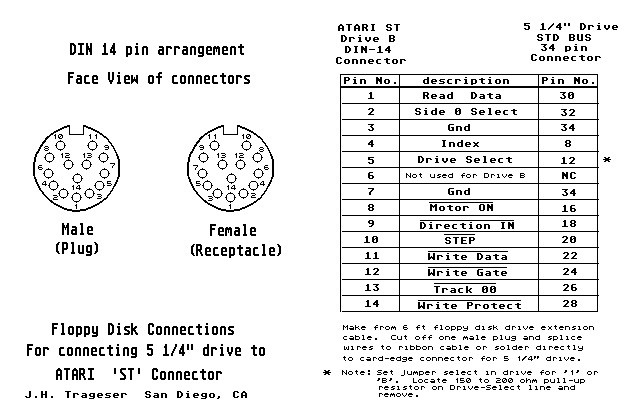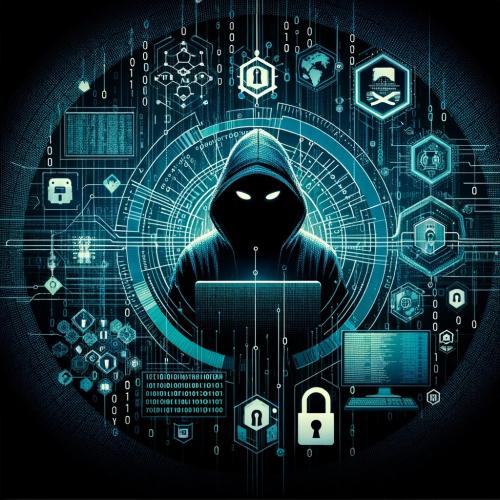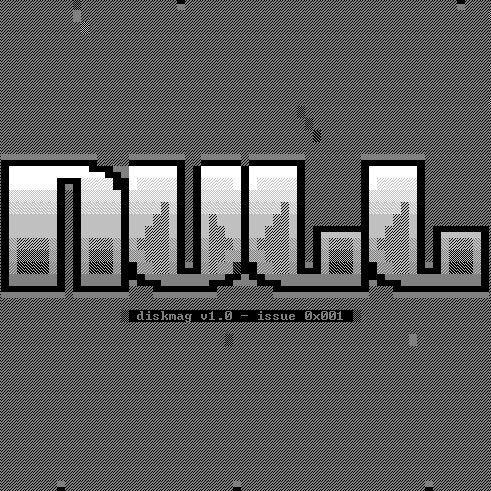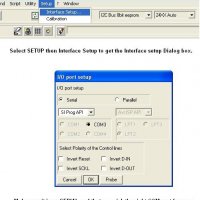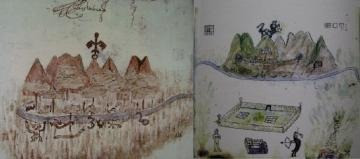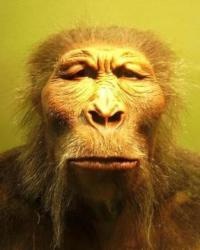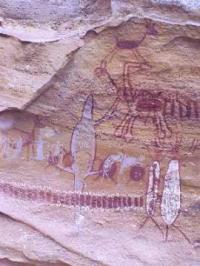Hardware: Read IBM disks with ST - (nf)
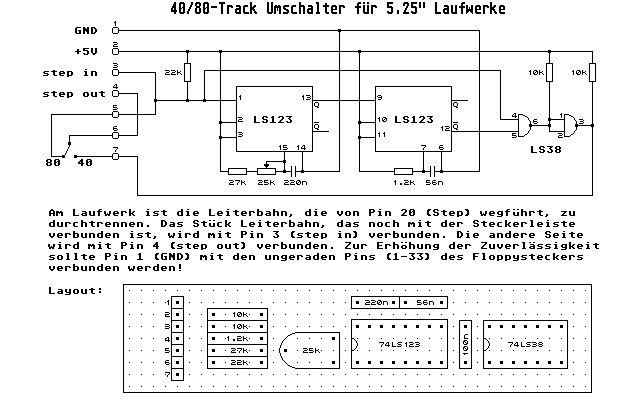
Hardware: Read IBM disks with ST - (nf)
This posting is in response to the ever increasing number of people who want to hook a 80-track 5.25" drive to their ST, but want to read 40-track IBM-PC diskettes as well. Once upon a time (in 1986) the german magazine c't published a solution called the step doubler. I recently build that circuit and am now happily reading and writing 360K MSDOS diskettes as well as making backups of my hard disk to cheap 5.25" diskettes holding 800K of data each. Below you'll find an UUENCODEed and ARCed Degas Elite PI3-picture showing that circuit.
*** No warranty implied: If you fry your ST or drive you're on your own. ***
Note 1: Most 5.25" drives do step flawlessly at 3 ms but won't be able to do 2 steps in 3 ms. That's why one should lengthen the step time of the switched 5.25" drive to 6 ms. This is done by changing some low memory variables, which should be mentioned in the Abacus books. I remember that these addresses even drifted along USENET a long time ago. I actually don't need to do that, because my Philips X3134 is capable of doing 2 steps in 3 ms!
Note 2: While having a hot soldering iron you should add some open collector
TTL drivers (a 7407 is fine) to the following 3 signal lines:
- Pin 2: Side select
- Pin 5: Drive 0 select
- Pin 6: Drive 1 select
These lines are driven by unbuffered outputs of the Yamaha sound chip that isn't capable of driving heavy loads and may easily be damaged. All other outgoing lines on the floppy port are sufficiently buffered.
Have fun, Michael.