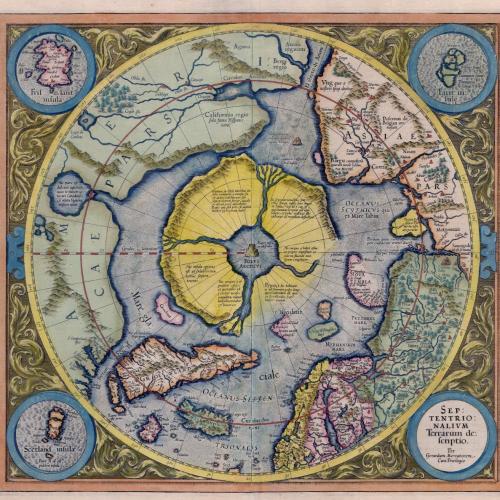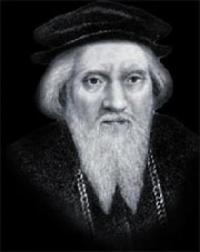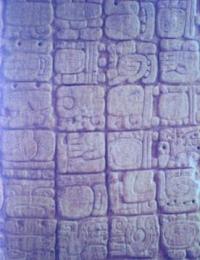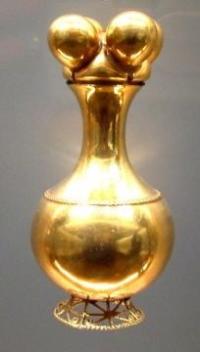Copy Link
Add to Bookmark
Report
GEnieLamp IBM - Vol.1, Issue 03

|||||| |||||| || || |||||| ||||||
|| || ||| || || ||
|| ||| |||| |||||| || |||| Your
|| || || || ||| || ||
|||||| |||||| || || |||||| |||||| GEnie Lamp IBM
|| |||||| || || |||||| RoundTable
|| || || ||| ||| || ||
|| |||||| |||||||| |||||| RESOURCE!
|| || || || || || ||
||||| || || || || ||
~ MULTIMEDIA TODAY ~
~ HARD DRIVES AGAIN? ~
~ CD-ROM QWIK_VIEWS ~
~ HOT FILES / HOT MESSAGES ~
\\\\\\\\\\\\\\\\\\\\\\\\\\\\\\\\\\\\////////////////////////////////////
GEnie Lamp IBM ~ A T/TalkNET OnLine Publication ~ Vol.1, Issue 03
""""""""""""""""""""""""""""""""""""""""""""""""""""""""""""""""""""""
Publisher............................................Kent Fillmore
Senior Editor........................................John Peters
Editor (IBM)......................................Peter Bogert
Co-Editor (IBM)...................................Mark Quinn
~ GEnie Lamp MAC ~ ~ GEnie Lamp IBM ~
~ GEnie Lamp ST ~ ~ GEnie Lamp Elsewhere ~ ~ GEnieLamp Apple II ~
////////////////////////////////////\\\\\\\\\\\\\\\\\\\\\\\\\\\\\\\\\\\\
>>> WHAT'S HAPPENING IN THE IBM ROUNDTABLE? <<<
"""""""""""""""""""""""""""""""""""""""""""""""
~ June 1, 1992 ~
FROM MY DESKTOP ......... [FRM] HEY MISTER POSTMAN ...... [HEY]
Notes From The Editor. Is That A Letter For Me?
HUMOR ONLINE ............ [HUM] INSIDE THE PC ........... [INS]
Virus Alert! Hard Drives Again?
QUINN'S QUEST ........... [QUI] FOCUS ON... ............. [FOC]
HOT Downloads For The Asking. Multimedia Today.
ONLINE FUNNIES .......... [FUN] THINK ABOUT IT! ......... [THI]
CowTOONS! Online Food For Thought.
SOFTVIEW ............... [SOF] LOG OFF ................. [LOG]
CD-ROM Qwik_Views. GEnie Lamp Information.
[IDX] """"""""""""""""""""""""""""""""""""""""""""""""""""""""""""""""""
READING GEnie Lamp GEnie Lamp has incorporated a unique indexing
"""""""""""""""""" system to help make reading the magazine easier.
To utilize this system, load GEnie Lamp into any ASCII word processor
or text editor. In the index you will find the following example:
HUMOR ONLINE ............ [HUM]
[*]GEnie Fun & Games.
To read this article, set your find or search command to [HUM]. If
you want to scan all of the articles, search for [EOA]. [EOF] will take
you to the last page, whereas [IDX] will bring you back to the index.
MESSAGE INFO To make it easy for you to respond to messages re-printed
"""""""""""" here in GEnie Lamp, you will find all the information you
need immediately following the message. For example:
(SMITH, CAT6, TOP1, MSG:58/M475)
_____________| _____|__ _|___ |____ |_____________
|Name of sender CATegory TOPic Msg.# Page number|
In this example, to respond to Smith's message, log on to page
475 enter the bulletin board and set CAT 6. Enter your REPly in TOPic 1.
A message number that is surrounded by brackets indicates that this
message is a "target" message and is referring to a "chain" of two
or more messages that are following the same topic. For example: {58}
ABOUT GEnie GEnie costs only $4.95 a month for unlimited evening and
""""""""""" weekend access to more than 100 services including
electronic mail, online encyclopedia, shopping, news, entertainment,
single-player games, multi-player chess and bulletin boards on leisure
and professional subjects. With many other services, including the
largest collection of files to download and the best online games, for
only $6 per hour (non-prime-time/2400 baud). To sign up for GEnie
service, call (with modem) 1-800-638-8369. Upon connection type HHH.
Wait for the U#= prompt. Type: XTX99368,GENIE and hit RETURN. The system
will then prompt you for your information.
""""""""""""""""""""""""""""""""""""""""""""""""""""""""""""""""""""""""
/////////////////////////////////////////// GEnie_QWIK_QUOTE ////
/ "I used to spell it correctly, until I began reading messages /
/ from others online." /
///////////////////////////////////////////// D.A.BRUMLEVE ////
[EOA]
[FRM]//////////////////////////////
FROM MY DESKTOP /
/////////////////////////////////
Notes From The Editor
"""""""""""""""""""""
By John Peters
[GENIELAMP]
TOP OF THE PAGE Soon after the May issue was online, a GEnieLamp reader
""""""""""""""" by the name of Jim Goepel wrote to me asking if I would
consider starting up another version of GEnieLamp for all the other
RoundTables here on GEnie. My first reaction was, "Oh no! _FIVE_ issues
of GEnieLamp?" But after thinking about it for a bit, I came to the
conclusion that Jim may be onto something here. And with that, GEnieLamp
Elsewhere was born. Now you have an online magazine devoted to the "other"
computing RoundTables. To check out the premier issue of GEnieLamp
Elsewhere, look for it in the GEnieLamp RoundTable on page 515. Thanks,
Jim!
Another reader asked if it would be possible to download GEnieLamp
instead of capturing it off the menu. I was kind of surprised to see this
request since capturing GEnieLamp from the menu is free (i.e. part of the
GEnie*Basic service) and downloading the magazine would be at normal online
charges. However, there are some advantages to downloading the magazine
such as the time it takes. Another factor would be if you have trouble
with line noise. For those of you who would prefer to download GEnieLamp,
you will now find all the GEnieLamp versions in the GEnieLamp RT Library on
page 515;3.
You also might want to keep in mind that with the proper script
Aladdin could capture GEnieLamp for you. Fred Koch has come up with an
excellent script for the Atari ST. (File #23605 in the ST Aladdin
RoundTable/M1000;3). We are also working on a all platform Aladdin script
that will, with the push of a key, download any or all of the GEnieLamp
issues, do an Autopass 1 or 2 (if you like) and then log off GEnie. Look
for more info in the next issue of GEnieLamp.
GEnieLamp MAC Goes Graphics! As most of our Atari readers know, we have
"""""""""""""""""""""""""""" a special version of GEnieLamp available
for the ST which includes pictures, screenshots, illustrations and other
graphics. Now Macintosh readers can get in on the excitement too! Our
Macintosh editor, Jim Flanangan has come up with a graphics issue for the
GEnieLamp MAC readers. If you own a Mac, do yourself a favor and download
the latest graphics issue available in the GEnieLamp RoundTable library
(M515;3). It'll knock your socks off!
Take care!
John Peters
[GENIELAMP]
>>> TOP OF THE PAGE II <<<
""""""""""""""""""""""""""
It amazes me that there is so much being said about OS/2. You'll find
lots of tips and impressions on the RT this month. I've highlighted
several messages that you may find interesting.
It's hard to believe that we're on Issue #3 already. I hope that
you're enjoying and benefiting from the GEnieLamp magazine. I'm learning a
great deal as I survey the messages each month. Any suggestions and/or
comments, please feel free to drop me some GEmail.
Have fun!
Until next time...
Peter Bogert
[P.BOGERT1]
///////////////////////////////////////////// GEnie_QWIK_QUOTE ////
/ "Third possibility besides "nobody reads it" and "nobody cares" /
/ -- "nobody KNOWS anything about it." /
///////////////////////////////////////////////////////// QC ////
[EOA]
[HEY]//////////////////////////////
HEY MISTER POSTMAN /
/////////////////////////////////
Is That A Letter For Me?
""""""""""""""""""""""""
By Peter Bogert
[P.BOGERT1]
o BULLETIN BOARD HOT SPOTS!
o IBM ODDS & ENDS.
o ...THROUGH THE GRAPEVINE...
o WHAT'S NEW?
o MESSAGE SPOTLIGHT
>>> BULLETIN BOARD HOT SPOTS <<<
""""""""""""""""""""""""""""""""
~ Where The Action Is! ~
[*]CAT1, TOP3, MSG:{8}.............Help for archiving files.
[*]CAT3, TOP20, MSG:{246} .........Norton Desktop for Windows 2.0 Tips
[*]CAT3, TOP20, MSG:{250} .........NDW Tips continue.
[*]CAT4, TOP4, MSG:{206}...........Undocumented Scheck function in Stacker.
[*]CAT4, TOP4, MSG:{218}...........Disk compression and your Zip files.
[*]CAT4, TOP40, MSG:{5--}..........New Becker Tools reactions.
[*]CAT7, TOP15, MSG:{1}............People are raving about this new
shareware game.
[*]CAT7, TOP26, MSG:{114}..........Adlib Kaput?
[*]CAT7, TOP29, MSG:{2}............What's good for kids?
[*]CAT7, TOP58, MSG:{13}...........Games running on your laptop.
[*]CAT10, TOP19, MSG:{36}..........Sources for PCJr. stuff.
[*]CAT11, TOP5, MSG:{177}..........Impressions on OS/2.
[*]CAT11, TOP5, MSG:{190}..........Handling UAE's in OS/2.
[*]CAT11, TOP5, MSG:{206}..........What's the fuss about Windows NT?
[*]CAT11, TOP26, MSG:{1}...........Are you a computer bigot?
[*]CAT12, TOP17, MSG:{43}..........Cheap Memory Chips.
[*]CAT15, TOP3, MSG:{266}..........DeskJet paper
[*]CAT15, TOP12, MSG:{3}...........Print your .GIFs.
[*]CAT15, TOP17, MSG:{3}...........Before you unscrew your Compaq.
[*]CAT21, TOP43, MSG:{227}.........How Dos apps run in OS/2?
[*]CAT21, TOP43, MSG:{375}.........OS/2 can come to you!
[*]CAT21, TOP43, MSG:{425}.........First-hand look at OS/2.
[*]CAT21, TOP43, MSG:{467}.........OS/2 & Win 3.1 - watch out!
[*]CAT21, TOP43, MSG:{654}.........Tape Backup & OS/2.
[*]CAT22, TOP2, MSG:{112}..........Windows Benchmark Utility.
[*]CAT22, TOP2, MSG:{169}..........PC Speaker driver for Win 3.1.
[*]CAT22, TOP2, MSG:{266}..........Smartdrive Vs. Hyperdisk.
[*]CAT22, TOP2, MSG:{298}..........ProComm Plus for Windows - NEW!
[*]CAT22, TOP4, MSG:{169}..........I can change Icons.
[*]CAT22, TOP5, MSG:{3}............Diamond Computer Systems now GEnie'd.
[*]CAT23, TOP14, MSG:{33}..........QModem now with Mustang.
[*]CAT23, TOP23, MSG:{63}..........Pract. Periph. 14400FXSA Modem.
[*]CAT28, TOP6, MSG:{14}...........Pif for Aladdin.
[*]CAT28, TOP6, MSG:{16}...........Stacker & SuperStor.
[*]CAT28, TOP10, MSG:{33}..........What's DESQview/X?
[*]CAT28, TOP12, MSG:{104}.........Quarterdeck & Win 3.1.
[*]CAT31, TOP21, MSG:{1}...........New Bible Atlas debuts at Parsons.
>>> IBM ODDS & ENDS <<<
"""""""""""""""""""""""
CAN IBM RUN APPLE SOFTWARE? Having just stumbled across this topic, I
""""""""""""""""""""""""""" will add the following to what has already
been posted about hardware emulators:
The only hardware peripheral that allows use of Apple //e series
software on the PC platform is the TrackSTAR card. This card is
manufactured by Diamond Computer Systems, Inc. of Sunnyvale CA. Diamond
can be reached at (408) 736-2000 [Voice] or (408) 730-5750 [FAX].
TrackSTAR is not an emulator but a co-processor card containing dual 65C02
microprocessors allowing you to continue to use your Apple //e software
while moving to the PC platform. Two versions of the TrackSTAR are
available and both retail for $445.
TrackSTAR E - for PC systems running TTL / Digital video. This
includes TTL Monochrome, Composite, CGA, and EGA. TrackSTAR E allows you
to use your 360k DOS drive or an external Apple drive (ie. Disk ][ style)
to load, run, store, or manipulate Apple //e software.
TrackSTAR PLUS - for PC systems running analog video. This includes
Analog Monochrome, VGA, and IBM PS/2 ISA bus systems (Models 25, 25/286,
25SX, 30, 30/286, 35SX, and 40SX). TrackSTAR PLUS allows direct connection
of an external Apple 5.25" drive (ie. Disk ][ style or UniDISK 5.25") to
the TrackSTAR to facilitate use of or direct loading of Apple software.
TrackSTAR PLUS also has a keyboard toggle to allow 1MHz / 2MHz operation on
the fly where application performance is necessary.
Both TrackSTAR cards can load Apple software as a disk image to any PC
device with a drive letter A: - Z: (ie. floppy drive, hard drive, LAN
server). Software can then be run, modified, loaded, stored, or otherwise
manipulated in the same fashion as an Apple floppy directly on the PC
device.
They also include software for Apple DOS 3.3 and Apple ProDOS ASCII
text file transfers to and from PC DOS. This will allow the transfer of
data files from the Apple // over to the PC.
TrackSTAR will run under Windows 3.x and from server software on a
LAN. Each workstation wishing to run Apple software requires a TrackSTAR
card; the server is the storage location for Apple applications.
-Jeff Orr/Diamond Computer Systems, Inc.
(DIAMOND.JEFF, CAT3, TOP38, MSG:11/M615)
A MEMORY SAVING TIP (AND WHO DOESN'T NEED THAT!) You can save a little
"""""""""""""""""""""""""""""""""""""""""""""""" memory by moving your
PATH statement next to last in AUTOEXEC. Each TSR (mouse, screen saver,
etc) loads a copy of the environment with it and the path is part of the
environment. You could also use Quarterdeck's QEXT.SYS instead of
Himem.sys. It is smaller and faster. It can be downloaded from the Qdeck
library in the PCVENB RT on Compu$erve or it may be available here.
Quarterdeck also has a program called QTEST that will determine if you can
use QRAM to load stuff in high memory on a 286. Did you get an EMS driver
with your system? Stacker has an EMS option if you can convert the
extended to expanded memory.
(E.BALL, CAT20, TOP40, MSG:13/M615)
MEMORY MANAGERS AND SUPERSTOR I hate to admit it, but I use 386Max V 6.01
""""""""""""""""""""""""""""" and with sstor V2 get 628K free. I can
get 643,xxx bytes free without sstor loaded, but with it 628k is the best I
can do.
The key with sstor V2 and 3rd party memory managers is to optimize
your system excluding sstor, then manually get the memory manager to load
sstor high.
Don't try to use sstor (drdos version) loaded high, cuz the results
can be injurious to your data.
(J.MCGING, CAT21, TOP6, MSG:703/615)
DRDOS DOES WINDOWS? To run Win 3.1 you need to be sure you run the latest
""""""""""""""""""" version of DRDOS. If the file dates aren't 4/7/92,
you need to upgrade your copy. I'm not sure when the distribution channel
upgraded to the 4/92 version. There was an 8/91, a 10/91 a 12/92 and now a
4/92 series of upgrades. There is a file in the libs that will upgrade you
from 8/91 to 4/92, and another that will upgrade you from 12/91 to 4/92.
If you have the 4/92 files, all you need is the new emm386.sys that I
uploaded the other day (and which should be visible soon) and that has an
4/30 or 5/1 date on it, I think.
If you have the 12/91 version, you just need the smaller upgrade
package (DR6WIN or something similar).
Of course, if you are registered, you'll get the upgrades
automatically, or you can call NDSG's 800 number.
But Win 3.1 is supposed to work just fine with it!
(J.MCGING, CAT21, TOP6, MSG:703/M615)
OS/2 CAN WORK FOR YOU OS/2 2.0's performance tends to be RAM sensitive.
""""""""""""""""""""" Performance goes up dramatically if you go from
4MB to 6MB. So adding memory is the best long term solution. However,
there is some fine-tuning you can do.
1) On a 4MB system, make sure you are running FAT and not HPFS.
2) Check you config.sys for a line that read:
IFS=C:\OS2\HPFS.IFS /CACHE:64 /CRECL:4
IF it exists, put a REM statement in front of it.
3) Set BUFFERS = 10
4) Set DISKCACHE = 64,LW,32
(N.SRIVASTAVA, CAT21, TOP43, MSG:574/M615)
SAVE YOUR WINDOWS CONFIG There is a trick to save your current
"""""""""""""""""""""""" configuration without exiting Windows listed in
the April 28 PC Magazine (pg 206). Set up your desktop like you want it.
Then, while holding down the SHIFT key, select EXIT from the program
managers File menu. The configuration will be saved and you are still in
Windows! Here's a tip I haven't tried yet that I saw in either Infoworld or
Computerworld: You can define a prompt in you autoexec.bat that will only
be used by Windows when you shell out to DOS. Supposedly you define it like
a regular prompt statement except you use SET WINPMT=. (I.E. SET
WINPMT=Windows! $P) It's amazing the things you pick up when you read 5-6
magazines a week!
(C.MCGAVERN, CAT22, TOP2, MSG:150/M615)
NORTON UTILITIES FOR WINDOWS V.2 REPORT Well, this is a note I left for
""""""""""""""""""""""""""""""""""""""" Symantec regarding my firsts
hours with NDW version 2. I don't like complaints as a rule and usually
would just take things silently, but if they are going to rush the upgrade
out to keep up with Win 3.1 then they should be sure that all things are
covered.
Have installed NDW version 2. It has only been a few hour and so far I
have noticed a lot of negatives which are making the good thing hard to
enjoy. Some seem to be real bugs. The following is a quick list of problems
and things I have noticed...
Bugs:
- Still takes a fair amount of time to Load Desktop and ** it
works the Hard disk ALOT on loading.
- Custom menu from version one was over 16k and caused a lot of
problems. If this isn't to be enlarged or fixed then the issue
should be addressed, either with error handling or in the
documentation, which never mentions this limit. I discover a
great way to Drop 3.1 with this.
- Install did a clumsy job, Not catching the problems with
custom menus being too large. And Changing icons on some
programs that are on the desktop. When I began changing Icon
Back I received some other errors.
- After updating NDW I have had more UAEs than with Version one,
running under Windows 3.1. Some may have been resolved by fixing
the menus (Making them smaller).
- After enlargening Superfind file window. If you delete a file
the window reverts back to its default size.
- On several occasions after changing an Icons Property by
selecting a new icon I have received a 'Blank' Message with just
the OK and Cancel buttons.
- Have received some 'system Violation Errors' when saving some
changes.
Design flaws (As I see them):
- Install should allow you to install NRecover and other Fix-it
disk file at the same time as the regular install.
- Icon on desktop auto arrange too close together. The titles
overlap unless the words are quite small(about four letters).
Even the icons seem too crowded. Which means it is back to
manual arrangements. Icon Titles don't wrap for most icons with
multiple words.
- Just noted the Auto indent works when explicit enter is given
at the end of the line, not with wordwrap.
* Can't Scroll file list up and down, as there is not scroll
bar. Makes it impossible to select multiple files with mouse.
Scroll bar on bottom is cut off at right. All this is true of
the Superfind file window.
- Hot keys aren't displays on Editor menus Menu.
- I like the editor and like having macro capabilities but it
seem only half there to not allow the macro to be saved. Also
not being able to use macros with dialog boxes limits their
usability. Most Temp. macros I use are for routines that normal
require the search box or something of the like.
- The macro builder is mis-leading prior to reading the manual.
It should read more as an enhancement to the Batch builder than
a macro facility. I initially assumed it would be similar to
Recorder.
Other:
- Tape backups not yet ready. Cost more $$ to get it in July.
(Should be free, and automatic)
- No Batch reference included with manuals. Also costs extra $$$
to get this. (Bad deal)
- There should be a file that explains 'Specific' changes in
version 2 from version 1. Batch file command list doesn't mark
which commands are new to this release.
- Manual suggests that you can add as many menu item as you
wish. Clearly not the case.
Positives:
Which isn't to say that there are not a lot of
positives. The added features and improvements are there.
- Uses less resources. Quick Access doesn't take up extra resources.
- Editor looks good and has lots of good functions but stops
short. Similarly with Batch Editor.
- The Drive/File windows are much better. Configuration is
better. The Buttonbar is larger.
- The Toolbar is nice.
- Speed issues are hard to discern.
- And other good things I haven't seen yet but will popup.
Some bugs do need to be checked. Hopefully it won't take long.
Initial impressions are always the deepest and need to be overcome.
I'm sure the better aspects out weigh the lesser and will take precedents
as I use this version more, but some things were just too obvious to let go
by.
If I have misstated anything please correct away...
(P.HANCOCK, CAT3, TOP20, MSG:224/M615)
>>> ...THROUGH THE GRAPEVINE <<<
""""""""""""""""""""""""""""""""
~ Facts, Fiction & Maybe ~
IS JUST WRITE JUST RIGHT? Just got the upgrade to version 2.0 of
""""""""""""""""""""""""" JustWrite from Symantec (the folks who brought
us the Norton Desktop for Windows.) I really only got JustWrite because a
mail order place was selling version 1.0 for $29 a couple of weeks ago.
(They may even still have it - call Surplus Sortware in Oregon- I've
temporarily misplaced the number.)
1.0 was not so hot. I have only a 2 meg machine, and JustWrite 1.0 was
too slow for my moderate 30-40 wpm typing on a 386SX, due to the amount of
memory it takes. 2.0 (the upgrade costs $8) works just fine. I also like
the ability to create text and graphic frames that can be placed anywhere
on a page (even overlapping) resulting in desktop publishing capabilities
without slowing things down to the point of not being usable like some
programs.
There are still quirks (like the fact that you can't see two pages at
a time while scrolling through a document, and the inability to ignore a
word throughout the document with the spellchecker) but in all JustWrite is
a neat program at a much more reasonable price than the "big guys." The
latest version even includes a grammar checker- a version of RightWriter
that's built in. And I like the fact that if you import a document from a
foreign format (like WordPerfect) it will continue to save changes in that
format unless you tell it otherwise. It can also detect by itself the
formats of most documents. It's a OLE client and, as is inevitable these
days, it includes a customizable tool bar that you can load up with
millions of arcane icons (hold the right mouse button over them to see what
they are.) (A.GOOMAN5, CAT2, TOP12, MSG:1/M615)
>>> WHAT'S NEW? <<<
"""""""""""""""""""
IBM C DEVELOPER'S WORKSET/2 DISCOUNT PROMOTION IBM today announced a
"""""""""""""""""""""""""""""""""""""""""""""" Limited Time Discount
Promotion for the IBM C Developer's WorkSet/2 - the complete 32-bit C
application development package for OS/2 2.0.
From May 19, 1992 until September 5, 1992, ANY developer can purchase
WorkSet/2 at a special price of $295 (regularly priced at $895) by calling
1-800-3IBM-OS2 (1-800-342-6672). This is a $600 savings!
The IBM C Developer's WorkSet/2 includes:
o IBM C Set/2 Version 1.0, a 32-bit C compiler and a full
function PM Debugger;
o IBM WorkFrame/2 Version 1.0, an open, configurable,
project-oriented application development environment;
o IBM Developer's Toolkit for OS/2 2.0, a comprehensive
collection of productivity tools and a kernel debugger.
Developers who currently own any one (1) of the following three
products will be eligible for further discounts on the OS/2 2.0 Technical
Library for $239 (regularly $299) and/or the IBM SAA CUA Controls Library/2
(CCL/2) for $357 (regularly $595).
o IBM OS/2 Programming Tools and Information Version
1.2/1.3;
o IBM C/2 Version 1.1;
o Microsoft SDK for OS/2 Version 1.2.
Orders can be placed between 9 AM and 9 PM Eastern time, effective May
19, 1992 by calling 1-800-3IBM-OS2 (1-800-342-6672). Payment is by
approved credit card only. Shipment is expected to begin on June 5, 1992,
or as soon as supply is available.
For further details, please refer to IBM Announcement Letter 392-111,
dated 5/12/92. This promotion is available only in the United States.
(N.SRIVASTVA, CAT21, TOP43, MSG:698/M615)
NEW PRODUCT FROM PARSONS' CHURCH SOFTWARE DIVISION! PC Bible Atlas, which
""""""""""""""""""""""""""""""""""""""""""""""""""" retails at $69,
offers you an extensive set of high resolution maps of the Holy Lands.
These maps include references to region, events, and Bible passages,
including cities.
You may print the maps to laser or dot-matrix printers. You may
create user-defined maps using the built-in map outlines and the graphic
editing capability.
The program includes lists of the maps by region, event, and Bible
passage.
PC Bible Atlas requires mono or color graphics capability, hard drive,
and 640K RAM. HP LaserJet II or compatible laser printer, or IBM/Epson
graphics or compatible dot-matrix printer.
(K.HANSEN17, CAT31, TOP21, MSG:1/M615)
>>> MESSAGE SPOTLIGHT <<<
"""""""""""""""""""""""""
A WINDOWS OPINION I would like to express some personal opinions
""""""""""""""""" concerning the computing environment Windows 3.0 and
3.1. I have gained these opinions only as a computer user hobbyist.
When I first started computing I used an XT clone running DOS 3.2 and
PFS: First Choice with a smattering of other programs. I started each
program from Automenu. I would begin and end the task with very little
thought of using the results in another program. With my limited skills it
was only in PFS: that I did much info sharing. I needed to configure each
programs printer driver and video driver that I usually didn't have ( I
didn't use Autocad or Lotus 123 the only drivers I think ever supported by
most companies). This left me using strait VGA.
If it were not for the IBM compatible being the more common standard (
and cheaper). I would have probably switched to the Macintosh. I admit
there was some Mac envy there. I liked the apparent ease of use and common
interface but I stuck with the better odds. This situation has happily
ended, therefore my topic.
I do not deny that Windows has its share of faults. I my self changed
from a 386 20Mhz to a 486 33Mhz ( did I say Hobby) just so I could do
things fast again. This I see as an acceptable situation, much as the DOS
user moved to the 286 for the same reasons. You could run it on an XT but
no one was crazy for wanting to get the faster machine. I feel the extra
horsepower needed to run Windows is acceptable enough for what one is
gaining in a user interface. Even the Mac's system 7 needs the big horses
to be fun.
What I have noticed while working in Windows using Window's programs
is the change in my attitude toward the process. I do not work in a one
program world any longer. With the data only used by one program and then
of no more use. Now I sort of look at the Window's environment as the
program and all the individual programs as tools to use to preform the job.
I can use all the programs together to do much more than anyone alone. I
also don't need to worry about setting each program up with drivers. I
just set up Windows and it takes care of the rest.
Sure Windows isn't anywhere near perfect but it sure has made an
impact in PC compatible computing. One that I see as positive to my needs
so I chose to use it ( maybe Version 4 will be perfect). Sorry about
posting the long message (just like Windows to big). -Bill Smith
(W.SMITH96, CAT22, TOP2, MSG:106/M615)
[*][*][*]
While on GEnie, do you spend most of your time downloading files?
If so, you may be missing out some excellent information in the Bulletin
Board area. The messages listed above only scratch the surface of
what's available and waiting for you in the bulletin board area.
If you are serious about your PC, the GEnie Lamp staff strongly
urge you to give the bulletin board area a try. There are literally
thousands of messages posted from people like you from all over the
world.
////////////////////////////////////////////// GEnie_QWIK_QUOTE ////
/ "I subscribe to the theory that when and if the 'big one' hits, /
/ the land mass of Calif. will rise up to meet the incoming Tidal /
/ Wave, and New York will fall off into the Atlantic Ocean! <g>." /
///////////////////////////////////////////////// D.G.SHIELDS ////
[EOA]
[HUM]//////////////////////////////
HUMOR ONLINE /
/////////////////////////////////
Virus Alert!
""""""""""""
Compiled by Terry Quinn
[TQUINN]
! ! ! POLITICAL VIRUS ALERT ! ! !
"""""""""""""""""""""""""""""""""
* George Bush Virus: Doesn't do anything, but you can't get rid of it
until November.
* Ted Kennedy Virus: Crashes your computer but denies it ever happened.
* Warren Commission Virus: Won't allow you to open your files for 75
years.
* Jerry Brown Virus: Blanks your screen and begins flashing an 800
number.
* David Duke Virus: Makes your screen go completely white.
* Congress Virus: Overdraws your disk space.
* Paul Tsongas Virus: Pops up on Dec. 25 and says "I'm NOT Santa Claus".
* Pat Buchanan Virus: Shifts all output to the extreme right of the screen.
* Dan Quayle Virus: Forces your computer to play "PGA Tour" from 10am to
4pm six days a week.
* Bill Clinton Virus: This virus mutates from region to region. We're not
exactly sure what it does.
* Richard Nixon Virus: aka the "Tricky Dick Virus"...you can wipe it
out, but it always makes a comeback.
* H.Ross Perot Virus: same as the Jerry Brown Virus, only nicer. Fonts are
used and it appears to have had a lot more money put into its'
development.
And, for those of you that absolutely *must* have the state-of-the-
art in everything, is the recently released:
* L.A.P.D. Virus: This is a reincarnation of the Ted Kennedy Virus, but
comes with videotape coverage of the crash and the insanity which
follows.
This was contributed by Rick Bryan on another source......
(R.SCHENOT, CAT15, TOP21, MSG:1)
////////////////////////////////////////// GEnie_QWIK_QUOTE ////
/ "When you refer to Murphy, I hope that you don't mean Murphy /
/ Brown!! I sure don't want the Vice President of the United /
/ States of America attacking GEnie on morality grounds<G>!!!" /
//////////////////////////////////////////////// J.KUDRON ////
[EOA]
[INS]//////////////////////////////
INSIDE THE PC /
/////////////////////////////////
Hard Drives Again?
""""""""""""""""""
By Mark L. Dodge
[M.DODGE2]
WHICH DRIVE IS BEST? I must have read over 50 articles about hard disk
"""""""""""""""""""" drives the past few years alone. Each of them
leaving me a bit more educated regarding the differences and similarities
of each. I have yet to find an "ALL INCLUSIVE" publication that sums
everything up nicely. I believe the reason for this, partly, is because
the industry is continuously making improvements in several areas at
alarming speed. Just when I think I've purchased what is to be a top
performer, an all new improved model hits the street. Sound familiar?
Well I guess this holds true for just about anything in the computer
industry now-a-days.
I used to try and find the largest capacity drive with the shortest
average seek rate for the dollar. I figured it was a good method of
analysis for purchasing. But not so. Especially with today's super power
processors and hardware dependent operating systems and environments.
Anyone running MS-DOS, DR-DOS, PC-DOS and Windows V 3.0 & 3.1 can attest to
the frequency at which the hard drive is accessed. These are some of the
reasons that hard drive design teams have pushed so hard to develop smaller
and faster drives. Try running Windows on a notebook for more than two
hours.
The smaller the hard drive mechanism can be manufactured, the less
power consumption becomes. A slight problem with this general rule is that
it becomes more difficult to produce a drive with larger storage capacity.
But this has yet to stop companies like Conner Peripherals from
manufacturing 2.5" drives in the 100MB+ category. What amazes me is that
these little technical wonders use a mere 9- milliwatts maximum power
consumption at spin up (manufacturers claim).
Another problem with the incredible shrinking drive is maintaining a
reliable read/write mechanism that can accurately manage the flux changes
on the surface of the drive platters. In order to fit a comparable amount
of data on a 2.5" drive as that of a larger 3.5" or 5.25", the density of
the material on the platter in the 2.5" must be extremely tight. Producing
a head design capable of reading and writing minute flux changes on this
dense material is necessary for the entire concept to work. In other
words, you can't have one without the other.
Some cutting edge developments that have cropped up recently include
one company manufacturing hard drives that have platters made of high
impact glass. Each platter has a mere three micron thick cobalt alloy
sputtered onto the surfaces. The drives come in a 2.5" form factor that
stands a quaint .6" tall. Another development, which has yet to come to
commercial light, is the liquid filled hard drive. A company out of San
Diego, California, is working on a technology that stabilizes the
read/write heads in a liquid. This would permit closer control of flux
changes on the platter surface by dampening the head movement. It would
also make the drives more resilient to shock, making them ideal for
notebook computer systems. Can you imagine toting a notebook computer with
a 2.5" drive that stores 500MB? Well, we're not far off.
A QUICK REVIEW OF TYPES There are essentially four different types of
""""""""""""""""""""""" hard drives that are used in todays PC's. Of
those four types, some offer slightly different flavors. They are each
categorized by the type of interface first, then the type of encoding used
for reading and writing onto the platter surfaces.
ST506. The first interface developed that would allow
"""""" communication between a hard disk and personal
computer. It is designed as a device level interface.
The "intelligent" portion of the interface exists on a
separate circuit board (commonly referred to as a drive
controller board). This circuit board is plugged into
any of the DMA slots on the host computers expansion bus
and controls the hard disk drive mechanisms.
ESDI. Developed some time shortly after the ST506
""""" interface. Enhanced Small Device Interface is
still a device level interface but out-performs the
ST506 up to four times. ESDI drives must be matched to
the controller for optimum performance and com-
patibility. The typical design standards are 10MHz,
15MHz and 20MHz. If the speed of the drive and
controller are not the same, the slower component will
win out over the two and the transfer rate will suffer.
SCSI. Small Computer System Interface. Suffered early
""""" in its conception due to standards not being
conformed to tightly enough. This resulted in
manufacturers adapting their own interpretations of the
SCSI standards. As products were designed, manufactured
and released into market, the industry began to witness
the inconsistencies in the way of incompatiblilty. Host
adapters from one manufacturer would not work with hard
drives from another.
Because SCSI is a system level interface, it promises to be a more
powerful and flexible design. The "computer" is resident onboard the drive
electronics package, a host adapter is the only requirement to interface a
SCSI drive to a host computer. It has a language all its own and can
actually carry on a conversation with any other SCSI device across a SCSI
connection without the assistance of a host computer.
SCSI-II (the latest standard) is still undergoing minor
""""""" revision. For the most part though, it's a
safe bet if one's in the market for a fast hard drive.
Most hard drive designs incorporating the SCSI-II
standards far exceed the performance of any existing
drive control mechanism available today.
IDE. Integrated Drive Electronics. Developed by a
"""" COMPAQ consortium, has quickly become the most
popular hard drive design used in personal computers
today. While its drive electronics are incorporated
onto the hard drive, much like that of a SCSI-II
designed drive, it still can't quite perform as flexibly
and fast as a SCSI-II. The strict compliance to IDE
standards has contributed largely to the success of IDE
drives. But they offer the promise of out-performing
ST506, ESDI, and early designed SCSI hard drives. They
are probably the most affordable style hard drives on
the market at this point in time.
CODING There are basically three types of coding used. Modified
"""""" Frequency Modulation (MFM), Run Length Limited (RLL) and Advanced
Run Length Limited (ARLL). Initially, MFM was used to control the
read/write method from the heads to the platters. The later two, RLL and
ARLL were developed to fit more information onto the drive platters.
Sometimes as much as 50 to 100% more. Although they do place higher
demands on the drive mechanism.
Hard disk drives read and write to the spinning platters inside the
drive mechanism in one long string of data as a pattern of flux changes.
This information is stored in serial format. The controller determines the
type of coding that is used on a particular drive. It is imperative to
select a drive/controller combination that match. While you can select a
RLL type controller and use it in combination with a hard drive that was
not designed to use the RLL coding, it is not recommended because the drive
will be subject to perform beyond its capabilities. Eventually the drive
could (and usually does) malfunction.
In the case of SCSI and IDE, the controller is built onto the drive
unit. So the need for a "drive controller card" doesn't exist. Both units
use what is commonly referred to as a "host adapter" providing interface
between the hard disk and the computer. One of the big advantages here is
that the computer does not have to deal with knowing what and how the data
is being stored on the platters. The onboard controllers perform the tasks
independent of the host computer. Thus a slight increase in system
performance is recognized because the main CPU does not have to handle the
disk routines.
DISK CACHE A disk cache is an area in memory where data to and from the
"""""""""" drive components are stored. The idea is to buffer
information at locations where the host computer can gain access without
having to retrieve it from the drive platters themselves. During a drive
access if the data required has already been written into the cache memory,
then the drive is relieved of having to locate it on the platters. This
requires a head seek, encoding the magnetic flux changes to a usable data
format and transferring the data. The cache method avoids any type of
physical access and improves the overall disk performance.
Some manufacturers have designed an onboard cache into the disk drives
themselves. I've seen some that have up to 256K of cache memory built in.
I tried a little experiment once by installing a drive cache in my
computers system memory in addition to the onboard cache the drive had.
Checking the data throughput indicated no increase in overall system
performance. In fact, it appeared to take more time in some instances with
the additional cache memory installed. I believe that a system can be
"over-cached". So I recommend experimenting with the size of a disk cache
in system memory to find the optimum combination.
There are some ESDI and SCSI controllers out that enable the end user
to install SIMM type memory onto the card. This memory is used as the
drive cache instead of the system memory. Some of these controllers are
real screamers and greatly enhance the overall system performance. They
are a bit pricey. If this type of performance is in demand, then of course
the cost factor becomes less important. They are used widely in the server
area of networking because of the number of users accessing data.
CLOSING COMMENTS For the past few years I have been a big fan to the
"""""""""""""""" SCSI type drives. My initial attraction was the
capability to interface up to eight SCSI devices on one host adapter. I
like the ability to add drives, scanners, CD-ROM and tape drives onto one
controller card (or host adapter). The idea of the drive taking charge of
the coding and data storage independent of the main CPU appeals to me as
well. Why burden the CPU more than it already is?
If you are in the market for a new hard disk drive, I recommend
checking into the data throughput specification. Read and write access
times, average seek times, track to track and maximum seek times will be
less appreciated if the data throughput from the drive to the host computer
is lacking.
[*][*][*]
Mark L. Dodge is home based out of San Antonio, Texas.
He loves hot and spicy food as well as fast and
intuitive computer systems. Over the past 14 years,
he's worked with everything from massive-mainframes to
micro-minis. By day, he is a Submicron Photolithography
Equipment Engineer. By night, he is an electronic
musician enthusiast and a PC fanatic. You can reach him
here on GEnie as "M.DODGE2".
//////////////////////////////////// GEnie_QWIK_QUOTE ////
/ "Patience everyone. Tolerance and patience." /
/ /
/ " ommmmmmmmmmmmmmmmmmmmmmmmmmmmmmmmmmmmmmmmmmmmmm " /
/ " ommmmmmmmmmmmmmmmmmmmmmmmmmmmmmmmmmmmmmmmmmmmmm " /
//////////////////////////////////// JEFF.W / J.NESS ////
[EOA]
[QUI]//////////////////////////////
QUINN'S QUEST /
/////////////////////////////////
Hot Downloads For The Asking
""""""""""""""""""""""""""""
By Mark Quinn
[M.QUINN3]
>>> HOT FILES YOU CAN DOWNLOAD! <<<
"""""""""""""""""""""""""""""""""""
~ For the best downloads in the IBM Library! ~
File: WINTACH.ZIP
File Number: 28,228
Bytes: 99,456
The Need For Speed! If you've plunked down money for a hot Super VGA
""""""""""""""""""" card, here's a way to 'gauge' your system's overall
video performance within Windows (you must have Windows to run this file).
WinTach will test your system's/card's/ driver's performance in four areas:
1) "Word Processing",
2) "CAD/Draw"
3) "Spreadsheet"
4) "Paint".
Your system will be benchmarked against a 386DX/20 with four different
card/driver combinations, the "standard" setup being a VGA card run with
VGA.DRV.
Aside from finding out how well your setup does Windows, it's fun (and
educational, too) to watch WinTach perform its tests onscreen. The help
file contains some information on how the Benchmarks were arrived at.
My '286/Boca did tres terrible during the Word P. benchmark, but
then, I didn't expect it to do very well against a '386DX in any of the
four categories.
File: SPEAK.ZIP File: WAVEIT.ZIP
File Number: 28,332 File Number: 28,561
Bytes: 8,320 Bytes: 11,136
File: TRASHCAN.ZIP File: QUIT.ZIP
File Number: 28,592 File Number: 28,486
Bytes: 13,952 Bytes: 1,920
I DO Windows The four files listed above should make your time with
"""""""""""" Windows more enjoyable and a little easier on the nerves.
SPEAK is Microsoft's driver for the internal speaker. Install it with
your other drivers, and you can assign sounds to various events (for
example, I have Jim Nabors exclaiming "Surprise! Surprise!" while the
program boots). Then put the appropriate WAV files in your WINDOWS
directory. When you get tired of one sound, go to GEnie's IBM Library and
do a search on VOC or WAV, and you'll have more to try out. SPEAK will
only play WAV files, but files can be converted from other formats with
WAVEIT.
I put TRASHCAN in my STARTUP folder when I got it, and it's probably
going to save me some headaches. Yep, it's just what its name implies.
Files (as in one or more _files_, not folders, unfortunately) can be
dragged conveniently from the File Manager and deleted once this gem is
installed. TRASHCAN "will also play a WAV file when delete is activated,
and a sample WAV file of broken glass is included". The registered version
even has an undelete feature, which has been disabled in this version.
And when you're through with Windows, you'll want to QUIT it. Install
this diminutive program in the Program Manager and double-click on it, and
you'll be loading your favorite version of WELLTRIS in no time.
File: #1WOLF3D.ZIP
File Number: 28,479
Bytes: 652,288
Captain William "B.J." Blazkowicz rose from a cafeteria table to greet
his only grandson, David. Other veterans in the room ate while nurses
joked at a nearby table. B.J. began to speak. Moments later, David sat
slack-jawed as he listened to his grandfather recount his adventures as a
young man in a Nazi prison.
". . . I learned that my best tool is, always has been, and always
will be that ape staring back at me from my driver's license. And don't
ask who it is, wise guy," B.J. said.
"You see, I was sidetracked, caught in Castle Wolfenstein before I got
a chance to figure out what the Nazis were really up to. The word among
the other guys was that a megalomaniacal genius was _actually_ succeeding
in bringing life -- or what passed for it, anyway -- to . . ."
[*][*][*]
WOLFENSTEIN 3-D runs on a '286 or better with VGA. Game play may be
""""""""""""""" undertaken through the use of a keyboard, joystick,
mouse, or Gravis GamePad. Both Ad Lib and Sound Blaster cards are
supported. Owners of either the Sound Blaster or the Disney Sound Source
can listen to "incredible digitized effects".
Okay, you've got a gun, you've got your health (for now, at least),
and there are ten floors of Castle Wolf. to be conquered. They should
nickname this one "Testosterone Drive". I admit it, I was racing headlong
(gunlong?) down 3- D halls with the worst of them, strafing away. On the
way, you'll undoubtedly have to chow down on a few drumsticks (food works
wonders for Capt. Blaz., it seems) and pick up a few first aid kits to get
your health back. There's also lots of treasure to be had (assuming the
good Capt. lives to enjoy them).
The scrolling is smooth and faaast in Wolf's 3-D realm, and a
surprising amount of detail went into it. Beanies off to the folks at
Apogee and Id.
I used the mouse, though I'll probably end up switching to the
keyboard. After a few practice runs, not-so-gentle Rambos and Rambettes
will be navigating through powered sliding doors, then down corridor after
corridor. It took my unofficial tester (who dropped over and somehow got
involved in the game) 83 minutes to finish W3-D on the first try. Watch
out for Nazis, dogs, machine gun battles, and a big surprise somewhere far
above.
[*][*][*]
Hours later, David got up from the table. The two men were alone in
the cafeteria.
"Just one more thing," B.J. said as David was about to leave.
"What's that?"
"It's WolfenSTINE, not WolfenSTEEN."
>>> QUINN'S QUICKIES <<<
""""""""""""""""""""""""
LACE_10.ZIP - "Allows you to keep up to 14 different configuration
setups inside your CONFIG.SYS. At machine boot-up,
LACE will present a menu comprised of each
configuration." _HIGHLY_ RECOMMENDED.
//////////////////////////////////////////// GEnie_QWIK_QUOTE ////
/ "P.S. There's another question that hasn't been asked yet, so /
/ I'll try to head it off. Yes, when you type keys on the /
/ keyboard, they appear on the screen. <grin>" /
/////////////////////////////////////////////// J.EIDSVOOG1 ////
[EOA]
[FOC]//////////////////////////////
FOCUS ON... /
/////////////////////////////////
Multimedia Today
""""""""""""""""
By David Holmes
[D.HOLMES14]
MULTIMEDIA HYPE? Multimedia seems to be the hottest topic around
"""""""""""""""" nowadays, but is it really useful for the average
consumer? Magazines often feature expensive CDs or things coming in the
future. There are, however, many great titles for home use. This article
will cover upgrading a system to multimedia, plus one of the latest
multimedia games and a new reference work.
Upgrading For Multimedia Generally, the best bet for upgrading an MS-DOS
"""""""""""""""""""""""" computer to multimedia is to bring it up to the
MPC (Multimedia Personal Computer) specs. These are put out by the MPC
Marketing Council, founded by Microsoft. Here's the basic required
hardware (for MPC level 1):
- 80386SX or better
- 2 megs RAM
- 4-bit VGA graphics
- 3.5" HD disk drive
- mouse
- 30 meg hard drive
- CD-ROM drive with 150K/sec. data transfer rate
- sound card with 8-bit DAC and ADC, synthesizer, and MIDI
- Microsoft Windows with Multimedia Extensions
Now, these are the MINIMUM required, and I'd recommend something a
little bit more. A 386DX-25 will probably be a good place to start, but
I'd always recommend getting the fastest you can afford. At least four
megs of RAM is really needed for Windows to be acceptable. SVGA would be a
wise addition, since many MPC titles require 640x480x256 colors. A 30 meg
hard drive won't last long, especially if you will be using Windows
applications; try to get no smaller than 80 megs, and preferably at least
120 megs.
(MPC Level 2 specs will probably require a 386SX-20, 4 megs RAM, SVGA,
a larger hard drive, and a sound card with 16-bit DAC. It might also
require a CD-ROM drive that supports CD-ROM-XA.)
The two most important components you need that you probably don't
already have are the CD-ROM drive and the sound card. For more information
on these, check out MPC World or the March 31st issue of PC magazine.
Here's just a few comments:
Almost any CD-ROM drive that transfers data at 150K/sec. will do. The
Sony Laser Library (CDU-7205) is a big seller and can be found for under
$550. The new NEC CDR-73M and 83M drives are the only ones on the market
that exceed the normal transfer rate. They deviate from the standard by
doubling the spin speed of the CD to transfer data at over to 200K/sec.,
slowing it down to standard speed when CD-AUDIO is played. They also have
the fastest seek times (280 ms) and a reasonable price, so if speed is what
you're after, the NEC is your best bet. Otherwise, look for a drive with a
seek time under 400 ms if you can.
The sound card, in my opinion, is extremely important, and there
aren't really many good ones available. Here're the choices:
- SoundBlaster Pro. Not recommended. It uses ancient technology and
really has no advantages over its competitors. A new card, with
16-bit audio, has been designed, but it doesn't seem to up to
today's standards.
- Pro Audio Spectrum Plus/16. This is currently the best low cost
one. The original Pro Audio Spectrum was a great-sounding card, and
the new PAS Plus and PAS 16 greatly improve on its technology. It
has a 16-bit DAC, plus full SoundBlaster compatibility and better
sound! (The PAS+ still has an 8-bit DAC.) It's music is about
equal with the AdLib Gold, with four operator FM synthesis -- far
from professional quality, but it should be acceptable for most
uses. It also has a good mixer. Media Vision allows for upgrades,
so owners of the original PAS can get the PAS 16. There were
complaints about incompatibilities and poor documentation with the
PAS16 at first, but all of the problems were fixed, and new manuals
were sent to all registered owners. Media Vision seems well
dedicated to the multimedia market. The new board also has a
special version for Sony drives with proprietary interface (due out
in June).
- AdLib Gold. AdLib recently declared bankruptcy, but they're still
going ahead with the AdLib Gold. I'm not sure if I can recommend
it, though, since you do not know how well the company will be able
to back it up, and it really has no advantages over the Pro Audio
Spectrum 16.
- Roland. They recently released a new sound card, the SCC-1.
However, it is lacking the necessary DAC and mixer. They are
promising a new card soon which will be up to the MPC standard.
(Right now, you can use it in combination with another sound card
with DAC.) It has excellent sound digitized from real instruments.
The new card will probably be discounted in the $500 range.
- MultiSound. Great sound, but a hefty price tag at $995. It's not
really directly supported by anything other than Multimedia Windows,
so if you plan to use DOS games, you might want to have another
sound board. Has 4 megs of on board digital instruments and a
Motorola DSP.
- CompuAdd Multimedia Sound Card. Not even in stereo, but does accept
up to seven inputs at once. Has an 8-bit DAC and ADC.
- UltraSound. This has spectacular specs with 16-bit digital sound
and full SoundBlaster compatibility, plus an amazing $200 price tag,
but it is still not available. It's been promised for quite a
while, but it keeps getting delayed. Latest release date is July.
If it does come out soon and deliver everything it promised, it's
sure to be a big hit.
Right now I'd recommend waiting for a sound board with digital
instruments instead of the old FM synthesis, but then again, there's plenty
of reasons to get a board now. It's basically up to you. Also, try to get
a card with a 16-bit DAC.
If you do not have a sound board or a CD-ROM drive, it'd probably be
best to get a multimedia upgrade package. They are currently offered with
the Pro Audio Spectrum, Sound Blaster Pro, and AdLib Gold. Media Vision
also offers the CDPC, which houses a PAS 16, Sony CD-ROM drive, and
speakers in one external unit. There will be a $1795/$1895
(internal/external) multimedia upgrade with the MultiSound offered soon,
and kits with the UltraSound and new Roland cards are likely.
////////////////////////////////////////////// GEnie_QWIK_QUOTE ////
/"Given that the
product already has some name recognition and the /
/ fact that my wife REALLY likes the name and STRONGLY suggested /
/ that I leave it alone, I believe that it will be released as /
/ Diamond Edge. (Hey, I may wash the dishes, but I am very aware /
/ of teh importance of keeping teh cook happy :-)" /
////////////////////////////////////////////////// B.LUNESKI1 ////
[EOA]#20
[FUN]//////////////////////////////
ONLINE FUNNIES /
/////////////////////////////////
CowTOONS!
"""""""""
By "Hawk"
(__)
(oo) U
/-------\/ /---V
/ | || * |--| .
* ||----||
~~ ~~
Cow at 1 meter. Cow at 100 meters. Cow at 10,000 meters.
[EOA]
[THI]//////////////////////////////
THINK ABOUT IT! /
/////////////////////////////////
Online Food For Thought
"""""""""""""""""""""""
By Phil Shapiro
[P.SHAPIRO1]
>>>>> SOME THOUGHTS ON THE VALUE OF BEING A RESPONSIBLE ELECTRONIC CITIZEN
"""""
In the early days of our nation the pioneer settlers had distinct
views on the nature of civic virtue. People looked out for one another.
People volunteered a fixed number of hours each week for the public good.
And in times of crisis, people pulled together to help the most needy.
In the electronic age, a similar set of civic ideals is emerging in
the new electronic nations. The new civic responsibility includes pitching
in to help in various ways.
Contributions of time and energy can take many forms. Leaving
thoughtful answers to posted questions can be a way of carrying out one's
civic duty. Uploading new files to the roundtable library can likewise be a
civic good deed.
In terms of library uploads, you need not be a professional programmer
or software designer to upload files to a roundtable library. Less than ten
percent of all uploads are original programs or data files created entirely
from scratch. The great majority of uploads are programs and files
collected from other places. Such "other places" include local user groups,
local bulletin boards systems (BBS's), or commercial public domain disk
distributors.
Many times an individual might seize the opportunity to enhance a
particular program or file before uploading it. Typical enhancements to a
public domain program might be to set up an easy front end menu, or to
write some easy to understand instructions to be bundled as a text file
within the shrunk archive.
Writing instructions, or adding helpful comments to existing
instructions, requires no programming capability whatsoever. Some people
who do this choose to leave full credit with the person who originally
wrote the program or documentation. Others may choose to add a brief
mention of their own contribution to the project.
The latter course of action is actually helpful in establishing the
collaborative effort of the project. As end users come to use and enjoy
such programs, seeing multiple names on the credits helps to reinforce the
idea that we all have individual talents we can contribute to the
electronic nation.
In terms of being an active citizen in the message roundtables, the
duties of citizenship require regular reading of new messages. Someone may
post a question which you are uniquely qualified to answer. Then again,
someone may post an answer that solves a particularly troublesome question
that you yourself have had.
The duties of citizenship further require that the public messages you
post be predominantly constructive and positively phrased. It's all too
easy to use a public forum to air one's gripes. In certain circumstances
legitimate complaints can and should be discussed in a public electronic
forum. But even in such cases, the duties of citizenship dictate that care
be given to refrain from name calling and other communications that could
cause emotional hurt in others.
In thinking about such ideas, recall the image of our nation's pioneer
settlers. A publicly posted message with negative remarks is tantamount to
standing in the middle of a village green yelling out scandalous remarks
about one's neighbor. Negatively phrased electronic messages are far less
noisy, but equally injurious.
One further duty rounds out the responsibility roster. When newcomers
to the electronic nation require assistance, the role of experienced users,
the "village elders," is to give helpful and concise advice. Such advice
often involves no more effort than writing a note pointing the newcomer in
the direction of written instructions. Other times a village elder may
refer a newcomer to the counsel of another village elder. A virtuous
electronic citizen tries to keep such referrals to a minimum, ever
sensitive to burdening others with extra duties.
The value of civic virtue is that when each citizen contributes his or
her part, the entire nation benefits from such acts of goodwill. Within an
electronic nation, the entire nation is constructed on the good deeds of
its citizens. The foundations of such a nation are built on goodwill.
As you participate in electronic communities, both local and national,
take a minute to think about the time and effort being invested by others.
And consider how you yourself might make a contribution. For the goodness
you give to others is bound to resonate back in some way to yourself or
your friends.
Perhaps John Lennon said it best on the Abbey Road LP:
"And in the end,
The love you take,
Is equal to the love,
You make..."
[*][*][*]
[The author develops educational software for the Apple II
line of computers. He can be reached at Balloons Software,
5201 Chevy Chase Parkway, NW, Washington, DC, 20015. Or on
GEnie at: P.Shapiro1]
//////////////////////////////////////// GEnie_QWIK_QUOTE ////
/ "I vote for Dorothy as King, Yes, that's the ticket. Nah, /
/ wouldn't work. If we made her proof reader though, that /
/ should bring the magazine to a dead stop, guaranteed! :-)" /
/ /
/ "It's far too late to vote me in as King. I appointed /
/ myself to this position (or a semblance thereof with more /
/ motherly instincts) a looong time ago. Proof-reader, eh? /
/ How much am I offered to stop this flow of information /
/ dead in its tracks? ;-)" /
//////////////////////////////////// ISD / D.A.BRUMLEVE ////
[EOA]
[SOF]//////////////////////////////
SOFTVIEW /
/////////////////////////////////
CD-ROM Qwik_Views
"""""""""""""""""
By David Holmes
[D.HOLMES14]
o MULTIMEDIA KING'S QUEST V
o COMPTON'S FAMILY ENCYCLOPEDIA
>>> MULTIMEDIA KING'S QUEST V <<<
"""""""""""""""""""""""""""""""""
Sierra has finally released their first major CD adventure game,
King's Quest V. This is added to their current line-up of Jones in the
Fast Lane, Stellar 7, and Mixed-Up Mother Goose. Sierra plans to release
all of their VGA games on CD-ROM, with Space Quest IV and Willy Beamish
next up to be released soon.
I had played the original disk based version of King's Quest V (KQV)
and wasn't quite sure what new features to expect. Sierra was promising it
was a "whole new game." However, there really wasn't much added beyond the
voices and new character animations. I was a little disappointed, but just
a little.
For those of you who haven't yet played KQV, it was Sierra's first
adventure game to feature VGA graphics and their new iconic interface. The
graphics are outstanding (still better than most current games), and it
features a delightful soundtrack. You play the role of King Graham, who
must travel across strange lands in order to rescue his family from the
evil wizard Mordack.
There are two versions on the CD, a DOS version and one for MPC. I
definitely recommend playing it under DOS, since the MPC version is
incredibly slow. One reason is that it has to double-up all of the pixels
to run in 640x400 mode.
When you install the game under DOS, you select the DAC and music
board separately, so almost any combination will do. I played this game
using the Roland and a ThunderBoard (SoundBlaster compatible). It also
supports the Pro Audio Spectrum and Disney Sound Source for the digital
audio.
CD-ROM is often accused of being extremely slow, but during gameplay,
it played at about the same speed as it did off my hard drive. There were
really no long delays in the game. Only the initial loading time seemed
slightly longer, and that includes downloading sound effects to my Roland.
The game starts with a full 13 minute cartoon. During this sequence
(and the ending), both the music and voices are played through the DAC. I
didn't really like that, since the sound is recorded at only 8-bit 11 Khz,
which is inadequate for music. It was just the Roland music, but at much
lower quality. The rest of the game has music and voices separate.
There were basically three enhancements made for the CD-ROM version:
digitized voices, character face animation, and a revised icon interface.
The voices were, for the most part, disappointing. The majority of
them were uninteresting without any real depth. The hero, King Graham,
sounds wimpy and unenthusiastic. (However, Josh Mandel, who plays Graham,
did an interesting harpy.) The narrator wasn't a very interesting reader.
I did like Cedric (played by Richard Aronson), although most people found
his voice annoying for some reason. I thought he was one of the few
characters with any personality.
As for the minor characters, some were good, some weren't. I just
wanted to point out Sara Long as being one of the better voice actors. She
played the part of the fortune teller, the witch, and the shoemaker's wife,
all very well done. (I noticed that Roberta Williams herself played
several small roles. In fact, there were many regular Sierra employees in
the cast list.) If you play this game, talk to Cedric by the weeping
willow and the willow will sing a nice song.
Even though the "acting" was not exceptional, the game is still MUCH
better than the non-speaking version. I much prefer to play these talking
games over the originals. (I plan to buy Sierra games only on CD from now
on.)
With all these new voices, Sierra felt they had to add character
portraits to fit, like those that most of their newer games include. All
speaking characters have a small close-up, with the the face lip-synched to
the voices. (It wasn't perfect, but it was close enough.) There was a lot
of work involved here, but it just makes me wonder if there won't be ANY
enhancements to games that already have the character portraits.
The final change was in the icon interface. It was made a little more
streamlined. The separate "walk" and "travel" icons were changed to a
single walk icon, like all other Sierra games. The "stop," "disk," and
"settings" buttons were combined into one icon, also like all of their
other games.
Additionally, instead of the normal small white mouse pointer, the
game uses large colored pointers instead. I found the size and color
somewhat distracting, but was impressed as to how smooth they scrolled
across the screen, not affecting gameplay at all.
(These changes to the icon interface may have been made to a previous
disk release, but I'm not sure.)
My recommendation? If you haven't played the game and you have a
CD-ROM drive, it's probably a must have. For those of you who have played
the game before (which is probably the majority based on the game's sales
record), I'm not so sure if it's worth it. I think a lot more could have
been added to enhance the game. (For example, there were only a few full
screen close-ups, and they had very little animation. More could have been
added, and I would've liked to see more than just the lips move.) But,
overall, it is a fine first effort, and a fun game to play.
Price: $69.95
Upgrade from disk version: $25 +$3 shipping and handling (send disk #1 or
front cover of manual for proof of ownership)
Requires: CD-ROM drive, 1 meg RAM, VGA, 286 or better, memory manager,
sound board with DAC (SoundBlaster, Pro Audio Spectrum, Sound Source,
ThunderBoard, Tandy DAC, PS1, CompuAdd Multimedia Sound Card)
Also supports: AdLib, Roland, MPC, IBM internal sound (for music)
Sierra On-Line
Sales Dept.
P.O. Box 978
Coarsegold, CA 93614-9899
>>> COMPTON'S FAMILY ENCYCLOPEDIA <<<
"""""""""""""""""""""""""""""""""""""
Compton's Multimedia Encyclopedia has won numerous awards, and was
almost always used to demonstrate the power of multimedia. Now, they have
released a scaled down version, Compton's Family Encyclopedia (CFE), which
runs under DOS and lacks many of the features which made the original so
great.
The interface is probably the worst thing about this package. It runs
in VGA mode, but the entire screen is made up from text characters. There
are several ways to look up an entry, including searching article titles or
picture captions, or typing in a questions and having the program determine
which articles might be useful.
CFE has about 30 minutes of CD audio. Clips are extremely short,
although they can be interesting at times. (For comparison, the Multimedia
version includes 60 minutes of sound.) There are also thousands of
pictures, many black-and-white, which are displayed at VGA (640x480x16
color) resolution.
Paging through the article can be frustrating, since after every few
screen pages, there is a long pause as the program goes back to the CD to
retrieve more information. It would have been much better if it simply
loaded the whole article at once, since I expect to wait a couple seconds
before having the article ready.
The program includes a clipboard, but it is almost useless. You can
only copy one screen page at a time, not even an entire article. Printing
also works only a screen page at a time. This really cuts down on its
usefulness, since without being able to easily save an article, this
program is really only good for reading, not for reference.
CFE lists for $100 less than the multimedia version, and $200 less
than the Windows version, but it's just not worth it to save the money.
Removing features for lower cost is acceptable, but making an unfriendly
interface is not the way to go.
Price: $695
///////////////////////////////////////// GEnie_QWIK_QUOTE ////
/ "Yeah, but them hot keys are just sooo much trouble... ;^)" /
/////////////////////////////////////////////// OUTRIDER ////
[EOA]
[LOG]//////////////////////////////
LOG OFF /
/////////////////////////////////
GEnie Lamp Information
""""""""""""""""""""""
o COMMENTS: Contacting GEnie Lamp
o GENIE LAMP STAFF: Who Are We?
o CONTRIBUTORS: This Issue
GEnie LAMP GEnieLamp is monthly online magazine published in the
"""""""""" GEnie Lamp RoundTable on page 515. You can also find
GEnieLamp in the ST (475), the Macintosh (605), the IBM (615) Apple II
(645), Unix (160), Mac Pro (480), A2 Pro (530) and the Geoworks (1050)
RoundTables. GEnieLamp can also be found on CrossNet, Internet and many
public and commercial BBS systems worldwide.
We welcome and respond to all GEmail.To leave messages, suggestions
or just to say hi, you can contact us at the following addresses:
o John F. Peters [GENIELAMP] Senior Editor/RoundTable SysOp
o Kent Fillmore [DRACO] Publisher/GEnie Product Manager
U.S. MAIL
"""""""""
GEnie Lamp Online Magazine
% John Peters
5102 Galley Rd. #115/B
Colorado Springs, CO 80915
GEnie LAMP STAFF
""""""""""""""""
ATARI ST o John Gniewkowski [J.GNIEWKOWSK] ST Editor
"""""""" o David Holmes [D.HOLMES14] ST TX2 Editor
o Fred Koch [F.KOCH] GEnie LAMP[PR] Editor
o Mel Motogawa [M.MOTOGAWA] ST Staff Writer
o Terry Quinn [TQUINN] ST Staff Writer
o Sheldon Winick [S.WINICK] ST Staff Writer
o Richard Brown [R.BROWN30] ST Staff Writer
IBM o Peter Bogert [P.BOGERT1] IBM Editor
""" o Mark Quinn [M.QUINN3] IBM Co-Editor
o Mark Dodge [M.DODGE2] Staff Writer
MACINTOSH o James Flanagan [J.FLANAGAN4] MAC Editor
""""""""" o Richard Vega [R.VEGA] MAC Co-Editor
o Tom Trinko [T.TRINKO] MAC Staff Writer
APPLE II o Tom Schmitz [TOM.SCHMITZ] AII Editor
"""""""" o Phil Shapiro [P.SHAPIRO1] AII Co-Editor
INTERNET o Coming Soon!
""""""""
CROSS-NET o Bruce Faulkner [R.FAULKNER4] BBS SysOp
"""""""""
GEnie LAMP CONTRIBUTORS
"""""""""""""""""""""""
o John Hoffman [JLHOFFMAN]
o Bill Yung [W.YUNG1]
o Ken Franklin, MD [KEN.FRANKLIN]
o Bill Garrett [BILL.GARRETT]
o Udo Huth [U.HUTH]
\\\\\\\\\\\\\\\\\\\\\\\\\\\\\\\\\\\\////////////////////////////////////
Material published in this edition may be reprinted under the
following terms only. All articles must remain unedited and
include the issue number and author at the top of each article
reprinted. Reprint permission granted, unless otherwise noted, to
registered computer user groups and not for profit publications.
Opinions present herein are those of the individual authors and
does not necessarily reflect those of the publisher or staff of
GEnie Lamp. We reserve the right to edit all letters and copy.
Material published in this edition may be reprinted only with the
following notice intact:
\\\\\\\\\\\\\\\\\\\\\\\\\\\\\\\\\\\\////////////////////////////////////
(c) Copyright 1992 T/TalkNET OnLine Publishing, GEnie, and the
GEnie Computing RoundTables. To sign up for GEnie service, call
(with modem) 1-800-638-8369. Upon connection type HHH. Wait for the
U#= prompt. Type: XTX99368,GENIE and hit RETURN. The system will
then prompt you for your information.
\\\\\\\\\\\\\\\\\\\\\\\\\\\\\\\\\\\\////////////////////////////////////
[EOF]