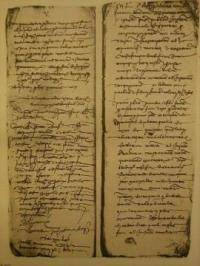Copy Link
Add to Bookmark
Report
GEnieLamp IBM - Vol.1, Issue 09

|||||| |||||| || || |||||| ||||||
|| || ||| || || ||
|| ||| |||| |||||| || |||| Your
|| || || || ||| || ||
|||||| |||||| || || |||||| |||||| GEnieLamp IBM
|| |||||| || || |||||| RoundTable
|| || || ||| ||| || ||
|| |||||| |||||||| |||||| RESOURCE!
|| || || || || || ||
||||| || || || || ||
~ CPU REPORT ~
~ THE PLAIN VANILLA GUIDE TO DOS ~
~ IBM PROFILES: JUAN JIMENEZ! ~
~ CUT & PASTE ALADDIN SCRIPT ~
~ HOT FILES, HOT MESSAGES ~ HOT NEWS ~
\\\\\\\\\\\\\\\\\\\\\\\\\\\\\\\\\\\\////////////////////////////////////
GEnieLamp IBM ~ A T/TalkNET OnLine Publication ~ Vol.1, Issue 9
""""""""""""""""""""""""""""""""""""""""""""""""""""""""""""""""""""""
Publisher.................................GEnie Information Services
Editor-In-Chief........................................John Peters
Editor..............................................Peter Bogert
~ GEnieLamp IBM ~ GEnieLamp [PR] ~ GEnieLamp TX2 ~ GEnieLamp ST ~
~ GEnieLamp MacPRO ~ GEnieLamp A2/A2Pro ~ GEnieLamp Macintosh ~
////////////////////////////////////\\\\\\\\\\\\\\\\\\\\\\\\\\\\\\\\\\\\
>>> WHAT'S HAPPENING IN THE IBM ROUNDTABLE? <<<
"""""""""""""""""""""""""""""""""""""""""""""""
~ December 1, 1992 ~
FROM MY DESKTOP ......... [FRM] CPU STATUS REPORT ....... [CPU]
Notes From The Editor. Late-Breaking Industry News.
HEY MISTER POSTMAN ...... [HEY] HUMOR ONLINE ............ [HUM]
World's Fastest Chip. ZEN And The Art Of Flaming.
PROFILES ................ [PRO] REFLECTIONS ............. [REF]
Who's Who: JUAN JIMENEZ! Online Communications.
YES, I DO WINDOWS ....... [WIN] CowTOONS! ............... [MOO]
Windows RoundTable. Mooooooo Fun!
DOCTOR BOB .............. [BOB] SOFT_TALK ............... [SOF]
Plain Vanilla Guide, Part 2. Programs For The Asking.
THE MIGHTY QUINN ........ [QUI] PD_QUICKVIEW ............ [PDQ]
Technomare. Fun With The Holiday Season.
THE ONLINE LIBRARY ...... [LIB] ONLINE FUN .............. [FUN]
HOT Files In The Library. Search-ME!
FOCUS ON ................ [FOC] ADD ALADDIN ............. [ADD]
File Management, Part II. Cut & Paste Scripts.
GEnie ELSEWHERE ......... [ELS] LOG OFF ................. [LOG]
Around GEnie: Internet! GEnieLamp Information.
[IDX]"""""""""""""""""""""""""""""""""""""""""""""""""""""""""""""""""""
READING GEnieLamp GEnieLamp has incorporated a unique indexing
""""""""""""""""" system to help make reading the magazine easier.
To utilize this system, load GEnieLamp into any ASCII word processor
or text editor. In the index you will find the following example:
HUMOR ONLINE ............ [HUM]
[*]GEnie Fun & Games.
To read this article, set your find or search command to [HUM]. If
you want to scan all of the articles, search for [EOA]. [EOF] will take
you to the last page, whereas [IDX] will bring you back to the index.
MESSAGE INFO To make it easy for you to respond to messages re-printed
"""""""""""" here in GEnieLamp, you will find all the information you
need immediately following the message. For example:
(SMITH, CAT6, TOP1, MSG:58/M475)
_____________| _____|__ _|___ |____ |_____________
|Name of sender CATegory TOPic Msg.# Page number|
In this example, to respond to Smith's message, log on to page
475 enter the bulletin board and set CAT 6. Enter your REPly in TOPic 1.
A message number that is surrounded by brackets indicates that this
message is a "target" message and is referring to a "chain" of two
or more messages that are following the same topic. For example: {58}.
ABOUT GEnie GEnie costs only $4.95 a month for unlimited evening and
""""""""""" weekend access to more than 100 services including
electronic mail, online encyclopedia, shopping, news, entertainment,
single-player games, multi-player chess and bulletin boards on leisure
and professional subjects. With many other services, including the
largest collection of files to download and the best online games, for
only $6 per hour (non-prime-time/2400 baud). To sign up for GEnie
service, call (with modem) 1-800-638-8369. Upon connection type HHH.
Wait for the U#= prompt. Type: XTX99368,GENIE and hit RETURN. The system
will then prompt you for your information.
""""""""""""""""""""""""""""""""""""""""""""""""""""""""""""""""""""""""
//////////////////////////////////////////// GEnie_QWIK_QUOTE ////
/ "And thanks to all for the quick response. No wonder, I spend /
/ so much time and $$ calling GEnie." /
////////////////////////////////////////////////// A.MASON4 ////
[EOA]
[FRM]//////////////////////////////
FROM MY DESKTOP /
/////////////////////////////////
Notes From The Editor
"""""""""""""""""""""
By John Peters
[GENIELAMP]
TOP OF THE PAGE Oops, I think I was a bit premature in announcing the
""""""""""""""" GEnieLampLighter Awards in the last issue. Although we
had several "professional" people respond to our questionnaire, many of
them felt they weren't qualified to judge because they didn't have enough
experience with shareware/PD programs. (!!!) So, does this mean that
we're dropping the ball and canceling the awards? Absolutely not!
Sometime in January, the GEnieLamp RoundTable and participating Computing
RoundTables will be offering a GEnieLampLighter Awards survey on their main
menu. This option will give _you_ the chance to vote for your favorite
shareware/Pd/Freeware and commercial programs. All the details are still
being ironed out so look to the January issue of GEnieLamp for complete
details.
Bad News, Good News If you have been following the saga of our GEnieLamp
""""""""""""""""""" Elsewhere Magazine, you'll know that in spite of my
continuing efforts, the magazine fell far short in the quality department
when compared to our other offerings. Sad to say, the support for the
magazine never developed like I had originally hoped. If you haven't
noticed, GEnieLamp Elsewhere is no longer available on the RoundTable
menus. That's the bad news. The good news is you'll now find a brand new
magazine taking its place, GEnieLamp MacPRO.
GEnieLamp MacPRO will focus on the Macintosh Developers RoundTable
locate on page 480. Jim Flanagan is the managing editor, Erik Thauvin, is
the supervising editor and they will be supported by GEnieLamp staff
writers', Chris Innanen and Paul Collins.
GEnieLamp MacPRO is available in the MacPRO and Macintosh RoundTables
and of course along with all the other GEnieLamps in the GEnieLamp
RoundTable on page 515.
Download GEnieLamp? I have received several GE Mail messages asking me
""""""""""""""""""" where can they download their issue of GEnieLamp.
The answer is, in the GEnieLamp Library! The current issue, as well as
back issues are available for downloading in compressed or ascii format.
To get there, just type M515;3 or GENIELAMP at any prompt.
Until next month...
John Peters
GEnieLamp E-Magazine
TOP OF THE PAGE II What determines the content of the Hey Mister Postman
"""""""""""""""""" section of the GEnieLamp? You're contributions do!
We're trying to simply point out areas where a good deal of discussion have
taken place, important product notes, tips, etc. There are some good file
recommendations from one of our RT sysops. Take a peek!
Peter Bogert
[P.BOGERT1]
/////////////////////////// GEnie_QWIK_QUOTE ////
/ "A A A I I I I /
/ I I /
/ I E /
/ E /
/ E /
/ E /
/ E /
/ ! /
/ \ ! / /
/ \ ! / /
/ \ / /
/ _______SPLAAT!_______" /
/////////////////////////////// R.MARTIN22 ////
[EOA]
[CPU]//////////////////////////////
CPU STATUS REPORT /
/////////////////////////////////
Late-Breaking Industry-Wide News
""""""""""""""""""""""""""""""""
Compiled By Lloyd E. Pulley, Sr.
[ST-REPORT]
Apple, Microsoft, Intel Bringing Video to PC's Apple Computer Inc. says
"""""""""""""""""""""""""""""""""""""""""""""" it is preparing to
introduce software that enables the playing of video clips on most
IBM-compatible PCs. Apple says its QuickTime for Windows will give machines
equipped with Microsoft Corp.'s Windows the same capabilities that Apple
Macintosh systems have had for the past year.
Apple has licensed the new technology to a number of software
developers -- including Adobe Systems, Lotus Development Corp., Software
Publishing Co. and WordPerfect Corp. -- which will build applications for
it.
Apple's announcement came at the same time Microsoft and Intel Corp.
unveiled a competing product dubbed Video for Windows, based on Intel's new
Indeo video digital technology.
SPA Membership Hits 1,000 The Software Publishers Association (SPA)
""""""""""""""""""""""""" announced this week that the association's
roster has topped 1,000 members. The SPA, which acts as the industry
representative to the federal government and works to stop software piracy,
was begun in 1984 with only 25 member companies.
First 66 MHz 486 Computer For Under $2,000 Lightning Computer has
"""""""""""""""""""""""""""""""""""""""""" announced shipment of a
computer billed as the first 66 MHz 486 PC to be priced at under $2,000.
Available by mail order for $1,995, the new Lightning Omnicache 486DX
comes standard with a 170 MB hard drive, 4 MB of RAM (expandable to 32 MB),
64K of cache (expandable to 256K), an SVGA monitor, a Windows accelerator,
and a 1.2 or 1.44 MB floppy drive, among other features. For additional
fees, the system can be customized with options ranging from drives and
monitors to accelerators and memory boards.
Other standard features consist of an eight-slot ISA bus motherboard
with AMI BIOS, a full-sized chassis with six drive bays and a 250-watt UL
power supply, a heat sink for cooling, an 101-key enhanced keyboard, and a
combination card with IDE, FDD, two serial ports, one parallel port, and
one game port.
Apple to Sell More PCs than IBM this Year According to industry analyst
""""""""""""""""""""""""""""""""""""""""" Kimball Brown, Apple Computer
is gaining on IBM and will probably sell more personal computers than the
IBM, the industry's largest company, this year. Brown said that Apple
shipped more pc's in the second quarter of this year than IBM did and
widened the gap in the third quarter.
Brown says that the reason for Apple's gain is twofold. One because
Apple finally announced products based on Motorola's top-of-the-line 68040
processor. Second because IBM was late launching its new low-end product
line.
Brown's projections refer only to personal computers. IBM's unit ship-
ments of all computers, including mainframes, minicomputers, and work-
stations, still exceed Apple's.
IBM, NBC Test 'News On Demand' IBM and NBC are developing a personal
"""""""""""""""""""""""""""""" computer-based system that will allow
viewers to retrieve videotaped news reports on demand.
Home personal computer users would not be able to hook up to the
system. But businesses and other large subscribers would be able to call
up video news, updated stock market summaries and internally produced
training films or corporate announcements.
The news reports will be supplied by NBC News and CNBC, the company's
business-news cable TV channel, and will be updated hourly.
Verbatim Introduces 5.25" Rewritable Optical Disks Verbatim Corp. has
"""""""""""""""""""""""""""""""""""""""""""""""""" introduced new
5.25-inch double-sided rewritable optical disks that store 1.1 to 1.3
gigabytes of data.
A statement from the company quotes John Stevens, manager of its
optical storage products marketing, as saying the disks, which meet
proposed ECMA/ISO standards, now are being evaluated by a number of leading
drive manufacturers.
He said the disks are compatible with existing optical disk drives,
adding, "Perhaps even more important is the increased data transfer rate of
750 to 1,600K/sec. This allows even faster retrieval of files, which
becomes more important as the amount of archived data increases."
IBM Hits 100mhz! Code naming it "Blue Lightning," IBM Corp. announced
"""""""""""""""" this week that it has hit the 100mhz speed barrier.
IBM demonstrated the clock-tripling processor monday, calling it the
world's fastest 486 microprocessor.
Blue Lightning works through clock-tripling, a process that allows
the chip to operate internally at three times its rate clock speed.
The chip was developed by IBM under a long-standing agreement with
Intel Corp.
Intel Offers New '486 Chip A new '486 chip for portable computers that is
"""""""""""""""""""""""""" said to offer twice the performance at half
the power usage of an earlier model has been introduced by Intel Corp.
Intel's '486 SL microprocessor operates on 3.3 volts of electricity,
down from the 5 volts required by most chips. Intel says that provides
more computing time on battery-powered portable computers. The '486 SL
produces twice the computing speed and performance of Intel's earlier '386
SL microprocessor, another chip designed to conserve battery power.
[Ctsey. STReport Online Magazine]
[EOA]
[HEY]//////////////////////////////
HEY MISTER POSTMAN /
/////////////////////////////////
Is That A Letter For Me?
""""""""""""""""""""""""
By Peter Bogert
[P.BOGERT1]
o BULLETIN BOARD HOT SPOTS
o IBM ODDS & ENDS
o WHAT'S NEW
o TIPS AND HINTS
o HOT TOPICS & RUMORS
>>> IBM RT HOT SPOTS <<<
""""""""""""""""""""""""
Problems Newbies Have With Os/2. . . . . . . . . . . . .CAT6,TOP1
Installing OS/2. . . . . . . . . . . . . . . . . . . . .CAT6,TOP4
Hard Drive Questions . . . . . . . . . . . . . . . . .CAT13,TOP15
ZEOS . . . . . . . . . . . . . . . . . . . . . . . . . CAT17,TOP8
GATEWAY. . . . . . . . . . . . . . . . . . . . . . . . CAT26,TOP3
>>> IBM ODDS & ENDS <<<
"""""""""""""""""""""""
THE SKY IS FALLING BUT RAM PRICES AREN'T Recommendation: Stop buying
"""""""""""""""""""""""""""""""""""""""" RAM... the guys selling the
chips can't eat them. You CAN wait this out - we did it a couple of years
ago, remember? (I'm still kicking myself for the last time when I HAD to
have two more MEGs for my Atari ST- and I thought I was getting away with
murder getting my 1 meg DRAMs at ONLY $12 per chip!!! WOW!)
Other dominoes fall, too. After all, nobody will buy that memory
hogging software until RAM gets cheap again. Let the industry know buy
closing those check books. (My thought on this: maybe the industry smells
economic change in the political winds out there - STUPID TIMING, though...
In the northeast, we are still deeply in RECESSION... they'll learn.)
Guess my AT clone will have to sputter along on four megs for however
long this one lasts. SO WHAT?
(P.MCCULLOUGH,CAT12,TOP23,MSG:13)
>>>>> Here's another scenario for those of you with a little
""""" imagination. The Japanese, Korean, and Taiwanese chip makers get
together. They decide that memory chip prices are too low and want to do
something about it. They don't want, however, to upset their respective
market shares by starting any price wars or anything like that. So, they
come up with a nifty scheme. They will toss a coin and luck will choose
one of the three countries. The chosen one (say, the Japanese?) will
immediately start dumping chips into the American market in a semi-secret
fashion. The dumping is to be done secretly, but obvious enough that our
trade hounds will pick it up on their trade radars.
As soon as the dumping is discovered, and the U.S. government goes for
the ol' protectionism, the Korean and Taiwanese chip makers crank up their
chip prices to the same level as that of the Japanese, taking into
consideration the imposed tariffs, etc. Their excuse: increased demand
beyond the current supply. Out of the huge profits made by the Koreans and
the Taiwanese, a good percentage comes off for the Japanese in payment for
their "sacrifice."
A few years later, when the prices have again fallen to low levels,
the toss is between the Koreans and the Taiwanese, the losers of which (the
Koreans?) get to dump next. A few years after that, it's the Taiwanese's
(sp) turn. Some years later, the token returns to the Japanese. And so on
and so forth, as long as the U.S. government doesn't figure out the trick.
The result? 1) The three chip makers see the price of their chips
double or triple overnight, with the corresponding profits that represents
(and with the U.S government giving them the excuse, at that!), 2) The base
price of the chips jumps to a higher level, lengthening its fall and
keeping alive the profits the chip makers get, year after year, even though
their costs keep going down because of their increasing productivity, and
3) the American consumer keeps paying artificially high prices for memory
chips, with no end in sight to the repetitive price increases, even though
everybody know prices should be lower because of the Asians' productivity
and efficiency. Any bets that the Taiwanese are next?
(A.SANTIAGO3,CAT12,TOP23,MSG:18)
>>>>> If the RAM prices really end up significantly lowering
""""" consumption, I can't imagine software, in particular operating
systems, vendors would be awfully joyous, considering the memory
requirements of OS/2, the upcoming NT, Solaris, NextStep, and so forth.
Would Microsoft fare the best as folks stuck with DOS/Windows, or
would IBM stand to up their market share with customers going with OS/2
rather than the even hungrier NT? Or will RAM consumption (and OS choice)
really end up proving the demand is sufficiently inelastic to withstand the
price increase? (C.ANDERSON16,CAT12,TOP23,MSG:20)
A USER'S EXPERIENCE WITH CD/ROM CACHE PROGRAMS I have tried both
"""""""""""""""""""""""""""""""""""""""""""""" CDSPEEDWAY and Speedcache
Plus. I returned CD/SPEEDWAY because it was useless in many, many
situations. It is a "file" cache, not a "sector" cache. This means that it
will either cache an entire file or not cache anything. So, if your cache
size is 4meg and you have a file bigger than 4 meg (like digital sound and
many other files on a CD), it will not cache them. Even if it DOES cache a
file, it reads the entire file before it returns control to your program,
so if you are reading a 2 meg file, you better be prepared to wait a while
while it reads the whole thing. Then, if you access more of the file or
access it repeatedly, it is indeed cached in memory.
On the other hand, Speedcache plus is a sector oriented read-ahead
cache (like SMARTDRV) that caches your CDROM, hard drive, and any removable
hard drives. It replaces SMARTDRV and adds to it in speed and
functionality. I have been using it for several months and have had
absolutely no problems with it. It lists for $129, but when I called I said
that I saw there ad for $79 (several months ago) they gave it to me at that
price. Maybe if you say the same thing, they will give it to you at the
same price. Their number is 219-824-4963.
BTW, I vaguely remember reading an article somewhere that said that
SuperPCKwik caches CDROM drives. It is a lot cheaper (I have seen the cache
only version as cheap as $49). So, you may try calling PCKwik Corp
(formerly Multisoft) to see if this is true.
(D.BORUCK,CAT3,TOP142,MSG:27)
BORLAND'S QUATTRO PRO FOR WINDOWS
OUTSCORES COMPETING WINDOWS
SPREADSHEETS IN USABILITY STUDY Excel and Lotus 1-2-3 for Windows
""""""""""""""""""""""""""""""" Users Prefer Quattro Pro for
Windows After First Time Usage. SCOTTS VALLEY, Calif. -- November 2, 1992
-- Borland International Inc. (NASDAQ:BORL) today announced that its newly
released Windows spreadsheet, Quattro Pro for Windows, was preferred by two
out of three users of Lotus 1-2-3 for Windows and Microsoft Excel in an
independent usability study conducted by Usability Sciences Corp.
After approximately three hours of use, study participants concluded
that Quattro Pro for Windows was easier to learn, easier to use, richer in
features and functions, and more productive than the competing Windows
spreadsheets.
"The results of this test validate that Quattro Pro for Windows
provides greater productivity and user benefits than any other Windows
spreadsheet," said Stephen J. Kahn, vice president and general manager of
Borland's Applications Division. "While other spreadsheet vendors may tout
endless feature lists, the most valuable spreadsheet to end users and large
organizations is one that's easy to use and helps users accomplish more
work in less time."
Most compelling about the study results was that even though study
participants were proficient in Lotus 1-2-3 for Windows 1.0 and Excel 3.0,
they still chose Quattro Pro for Windows over the newest versions of the
spreadsheet they currently use.
"Usability Sciences conducted a product-neutral study of the three
spreadsheets to determine which was most preferred by the average business
user," said Jeff Schueler, president of Usability Sciences. "It was
extremely impressive that two thirds of the participants, all of whom were
current users of Lotus 1-2-3 or Excel, preferred Quattro Pro for Windows.
When we asked them for the reasons for their preference of Quattro Pro,
participants stated that the product's intuitive interface, Spreadsheet
Notebooks and right mouse button options make it easier to learn and use
overall."
"The availability of strong product offerings under Windows, and the
time users have had to become familiar with Windows, has made them
extremely sensitive to product usability," added Chris LeTocq, senior
research analyst for InfoCorp. "More than ever, the skill and style of
application implementation is a deciding factor."
Summary of Findings Study participants experienced with Lotus 1-2-3 for
""""""""""""""""""" Windows or Microsoft Excel were asked to perform a
set of "typical" Windows spreadsheet tasks with the product they were
familiar with and Quattro Pro for Windows. Data was collected on user
performance and post test interviews for the following list of tasks: -
Working with files - Creating and editing spreadsheets - Data entry and
formula creation - Consolidating data and information - Editing spreadsheet
format and appearance - Creating and annotating graphs - Printing results
USABILITY POST-TEST RESULTS
QPW vs. Excel/Lotus 1-2-3
Percent of Respondent Preference
QPW Excel/Lotus 1-2-3
Easier to Use 59% 41%
Easier to Learn 72% 28%
Richer in Features/Functionality 56% 44%
More Productive 62% 38%
Would Buy 67% 33%
Study Objective and Methodology The objective of this study was to have
""""""""""""""""""""""""""""""" two groups of Windows spreadsheet users
compare Quattro Pro for Windows against the newest version of their current
Windows spreadsheet. A total of 39 experienced Lotus 1-2-3 for Windows and
Excel users evaluated the spreadsheet newest version of the spreadsheet
they currently used against Quattro Pro for Windows in the areas of
productivity, satisfaction and preference.
These tasks were selected by Usability Sciences based on surveys and
interviews with Windows spreadsheet users. To guarantee statistical
integrity in the areas of task design, data gathering and user selection,
Usability Sciences consulted with market experts on tasks and user
selection. Usability Sciences has successfully used this testing
methodology in previous software studies for several leading PC industry
vendors. Participants were never made aware of the study's sponsor.
Additional information and materials are available to press and
analysts by contacting Mara Stefan Bartucca at (408) 439-4704 or Vallee
Ghosheh at (408) 439-4705.
Usability Sciences Corporation is a Dallas-based company providing
products and services designed to help software manufacturers and
publishers increase the ease of use and ease of learning for their
products. Founded in 1988, Usability Sciences has pioneered usability
testing services to the PC software industry. Organizations which have
utilized the company for usability testing include: PC Computing Magazine,
Borland, IBM, Lotus, Symantec, Spinnaker and Chipsoft.
(J.JIMENEZ,CAT11,TOP27,MSG:11)
HACKERS, PROGRAMMERS OR PHREAKERS? Let's see if we can differentiate
"""""""""""""""""""""""""""""""""" between different activities that
often fall under the generic term "hacking."
1. Programming (Nothing wrong here!)
2. Using application software in novel and unique manners. (Ditto)
3. Trying to figure out the rules that make the computer do what it
does, solely for the purpose of gaining understanding.
4. Using knowledge or skills to increase your access to computing
facilities beyond your legitimate access level. (Hacking root)
5. Using skills or knowledge to gain access to systems you are not
authorized to access at all. (Hacking accounts)
6. Using skills or knowledge to obtain telephone service without
cost. (Phreaking)
7. Using social contacts to illegally obtain software. (Warez)
8. The various odd arts that surround hacking, and are popular among
many of the same groups: explosives, lockpicking, home drug
manufacture, etc...
(WILL,CAT11,TOP31,MSG:1)
WHAT ABOUT THE VIDEO BLASTER? To clear the air of some vagueness about
""""""""""""""""""""""""""""" the Video Blaster (our original topic):
--The Video Blaster does NOT replace your current video card. It
overlays its pictures on top of the video output from your existing
card.
--The Video Blaster overlays only on a 640x480 picture. Since it is
simply "pasting" its picture on top of the existing one, however, it
does not care what the original picture is. Thus, it works with 16
colors, 256 colors, 32768 colors, or any other color format your
existing card can put out at 640x480.
--The Video Blaster plugs into the AT Bus, which was designed for the
286. It maps a chunk of memory into your extended memory space at
the 15MB mark, which prevents it from working in a system with more
than 15MB of memory because the video memory and motherboard memory
cannot occupy the same address space. And, as a rule, motherboards
don't permit discontinuous motherboard memory.
(S.ELLIOTT9,CAT14,TOP12,MSG:28)
LAN TEST SITES ARE NEEDED LAN Test Sites are needed January 1, 1993 for
""""""""""""""""""""""""" beta testing a computer network EDC&CS is
developing that shares printers between two 386 computers. EDC&CS will give
you full support and requests your feedback (identification of bugs,
comments, suggestions, advertising and marketing ideas, etc.). If you like
the software, EDC&CS will give you an updated registered copy of the
software after testing is completed in exchange for your input and
assistance in testing. A standard serial port null modem cable is used
between two computers; EDC&CS will supply you with a cable for a nominal
fee if you don't already have one available.
Contact Al or Mike Leedahl, EDC&CS, 716 S. 11th St, Benson, MN 56215,
(612) 843-3930, FAX (612) 843-4688. List the computer equipment and
software you have available. Tell us your experience and educational
background and why you are interested in testing our computer network. Our
network is easy to install and operate and requires very little computer
experience.
EDC&CS expects to produce other network, file transfer, device driver,
and E-Mail products in 1993. People who respond to this announcement will
be the first to receive information on these products.
NOTE: Please do not reply to this message; contact EDC&CS directly.
(A.SAUCCI3,CAT24,TOP2,MSG:69)
>>> WHAT'S NEW <<<
""""""""""""""""""
OS/2 2.0 SERVICEPAK GENERAL AVAILABILITY IBM's ServicePak for OS/2 2.0
"""""""""""""""""""""""""""""""""""""""" will be generally available for
electronic download starting October 28, 1992. The ServicePak contains
OS/2 product fixes for reported customer problems and problems identified
by IBM. The ServicePak also contains certain product enhancements,
including a 32-bit graphics engine and additional display device drivers.
The version control number for this General Availability ServicePak product
is XR06055.
It is not necessary for customers who have not had problems with OS/2
2.0 to order the ServicePak.
The ServicePak is appropriate for customers who have experienced
problems using shrink-wrapped copies of OS/2 2.0 or copies of OS/2 2.0
preloaded on IBM PS/2 Models 56 SLC and 57 SLC or on non-IBM systems.
The ServicePak is not installable on IBM PS/2 Models 56 and 57 SLC2,
76, 77, 90, and PS/ValuePoint systems preloaded with OS/2. All major
fixes, the 32-bit graphics engine, and the device drivers are already
included in the copies of OS/2 preloaded on these systems.
Customers can obtain the ServicePak by any of the following methods:
Electronic Delivery IBM OS/2 BBS - Subscribers to the OS/2 BBS can
""""""""""""""""""" download the ServicePak from the Software Download
Library. United States customers who are not subscribers can call
1-800-547-1283 for information on how to subscribe.
CompuServe - Members of the CompuServe Information Service can
download the ServicePak from the IBM OS/2 Forum Library (GO IBMSERV), which
will be activated by October 30.
Internet - Customers with access to Internet services can download the
ServicePak from the network. Customers should do an Anonymous FTP from the
"software.watson.ibm.com" or IP Address 129.34.139.5. The ServicePak is
located in the "/pub/os2" directory.
IBM NSC BBS - Customers can call the IBM National Support in Atlanta
to download the ServicePak. The ServicePak is located in "Corrective
Service Software, Directory 04". Type "CSD" at the main menu. You can
access the IBM BBS by dialing 1-404-835-6600 via your communications modem.
Mail Order Beginning 11/13/92, customers in the U.S. who do not have
"""""""""" access to the electronic delivery systems listed above, or
who require the ServicePak on diskettes, can order the ServicePak by
calling 1-800-3IBM-OS2. The ServicePak, consisting of fourteen 3-1/2"
diskettes or sixteen 5-1/4" diskettes, will be shipped for a fee of $24.95
to cover the cost of diskettes, shipping, and handling. Customers should
specify either the 3-1/2" or 5-1/4" diskette size. Orders placed through
this number require a valid credit card.
(N.SRIVASTAVA,CAT6,TOP1,MSG:515)
TETRIS CLASSIC AVAILABLE FOR WINDOWS USERS Alameda, Calif., Nov. 3, 1992
"""""""""""""""""""""""""""""""""""""""""" -- Spectrum HoloByte
announces the release of a high-resolution version of TETRIS CLASSIC for
Microsoft Windows. This update of the wildly successful game of falling
blocks will please every TETRIS fan. Expanded gameplay includes two-player
competitive and cooperative modes with dual-pit mode and timed games.
TETRIS CLASSIC for Windows features beautifully rendered graphics
depicting scenes from Aleksandr Pushkin's popular Russian poem, Ruslan and
Ludmila, and classical Russian music from Mikhail Glinka's opera of the
same name.
TETRIS CLASSIC for Windows requires an IBM PC compatible with Windows
3.0 or later, 2MB RAM, one 1.2MB 5.25" or one 1.44MB 3.5" disk drive, and
hard drive. It also supports VGA or Super VGA graphics, Ad Lib, Sound
Blaster, Sound Blaster Pro, Roland and Pro Audio Spectrum sound cards.
TETRIS CLASSIC for Windows is available through normal retail channels
for a suggested retail price of $44.95. Customers can order games
directly from Spectrum HoloByte by calling our toll-free number:
1-800-695-GAME. (HOLOBYTE,CAT7,TOP6,MSG:68)
BORLAND ANNOUNCES NEW PROFESSIONAL PASCAL DEVELOPMENT SYSTEMS SCOTTS
""""""""""""""""""""""""""""""""""""""""""""""""""""""""""""" VALLEY,
Calif. -- November 2, 1992 -- Borland International Inc. (NASDAQ:BORL)
today announced Borland Pascal with Objects 7.0, a new development system
for professional DOS and Windows programmers. Borland Pascal with Objects
7.0 enables programmers to create applications for three platforms: DOS,
DOS Protected Mode Interface (DPMI) and Windows environments. Borland also
announced the availability of Turbo Pascal 7.0, a new version of Turbo
Pascal for entry-level programmers who want to learn object-oriented
programming.
Borland Pascal with Objects 7.0 features breakthrough technology not
found in any other programming language that enables programmers to share
code libraries between DOS and Windows. This new technology provides
programmers with an easy migration path from DOS to Windows by including
the exclusive capability to create Dynamic Link Libraries (DLLs) that can
be used in both DOS and Windows.
Borland Pascal with Objects 7.0 New Features:
DPMI Application Creation - This feature enables users to create
protected-mode applications that access up to 16 megabytes of memory
for code and data, giving programmers the ability to process larger
amounts of data more efficiently.
DOS Dynamic Link Libraries - This feature is exclusive to Borland
Pascal with Objects 7.0 and enables users to create DOS and Windows
Dynamic Link Libraries (DLLs). In addition, DLLs written in C/C++ or
other languages can be linked into DOS and Windows programs created
with Borland Pascal with Objects 7.0.
DOS and Windows ObjectBrowsers - The integrated development
environment now includes ObjectBrowsers for DOS and Windows which
allow the user to easily navigate source code either by objects or by
units. The browser can display information in hierarchical form as
well as all reference to variable types, and other symbolic formation.
New Optimizations - Six new compiler optimizations have been added
including 80386 32-bit math operations, so that existing programs can
be recompiled for faster performance.
Tools - Borland Pascal with Objects 7.0 includes all of the tools
necessary for DOS and Windows development without requiring the
Microsoft Windows SDK. The package contains TurboVision and
ObjectWindows application frameworks, WinSight, WinSpector, Resource
Workshop and enhanced versions of Turbo Debugger, Turbo Profiler and
Turbo Assembler.
Other new features in Borland Pascal with Objects 7.0 include
high-capacity DOS and Windows Integrated Development Environments (IDEs),
color syntax highlighting, unlimited undo/redo, and new language features
for added flexibility.
Turbo Pascal 7.0 has a suggested retail price of $149.95. Owners of
previous versions of Turbo Pascal may upgrade for $89.95. Both products are
scheduled to ship in early November 1992. Prices are in U.S. dollars and
apply to the U.S. and Canada only.
(J.JIMENEZ,CAT11,TOP27,MSG:10)
WINDOWS NT BETA SHIPS TO CORPORATE CUSTOMERS; SDK ALSO UPDATED REDMOND,
""""""""""""""""""""""""""""""""""""""""""""" Wash. * Nov. 11, 1992 *
The Microsoft* Windows NT* operating system beta program has officially
begun with the delivery of betas to thousands of corporations for system
evaluation. At the same time, Microsoft has begun delivering to developers
an updated release of the Win32 SDK, which includes the same beta code
plus additional development tools. The fully functional beta release of
the Windows NT operating system shows substantial advances over the code
included in the original Win32 SDK. It includes additional support for new
32-bit applications for the Windows operating system, improved support for
existing applications for MS-DOS and Windows, support for POSIX
applications, the complete Windows NT file system (NTFS), and full
functionality for system administration and security. The beta release has
not yet been tuned for performance or size and does not yet include
scheduling or electronic mail features.
With the second release of the Win32 SDK, developers will receive both
the updated system software beta code and additional functionality and
tools. Key among these is the Win32s* application programming interface
(API), providing support for 32-bit applications on Windows 3.1 and
Windows* for Workgroups, as well as on Windows NT - plus international
support, extensive help files and an upgraded compiler. The Win32 SDK will
be automatically mailed to everyone who purchased the original SDK or who
received it at the Win32 Professional Developers Conference.
(RDILL,CAT21,TOP8,MSG:424)
>>> TIPS AND HINTS <<<
""""""""""""""""""""""
IF YOU NEED TO CONVERT GRAPHICS There is a shareware program called
""""""""""""""""""""""""""""""" Graphics Workshop (available here in the
IBMPC RT and also in the WordPerfect RT) that does a nice job converting
bit-map graphics between almost any existing formats. It handles Mac
bit-maps and will convert them to PC-Paintbrush (PCX), TIFF, GIF,
WordPerfect (WPG), etc. It also performs a lot of nifty tricks with images
(gray-scale conversion, cropping, smudging, inverting, and many others).
Well worth the long download and registration if you need to interconvert
graphics. However, it will _not_ handle vector graphics (e.g. Mac pict
format) at all. (W.SHELDON,CAT2,TOP25,MSG:138)
SICK COMPUTER? Look in the IBM PC Library for McAffee Associates SCAN and
"""""""""""""" CLEAN programs. Both the last shareware versions are in
there (one is a 93 series and one is a 95 series version). So, you would be
looking for a CLEAN9X.ZIP and a SCAN9X.ZIP.
Install each on a bootable, write protected floppy. SCAN will find
whatever virus is there and tell you what to do. CLEAN will take info gene
rated by SCAN and destroy the virus.
In the meantime, do NOT start the machine as you will only spread the
virus.
STONED is a resident, boot sector infector of floppy disks.
STONED-B infects HD partition tables and can cause RLL controller
malfunctions.
Most variants display a message urging that marijuana be legalized,
but STONED-C omits this message.
(M.AGRI,CAT4,TOP32,MSG:15)
ONE USER'S EXPERIENCE WITH SUPERSTOR I recently had an experience with
"""""""""""""""""""""""""""""""""""" Superstor that taught me a
valuable, though time consuming, lesson. I thought I would share it with
you so you won't have the same problems. On last Thursday, my compressed
disk showed approximately 65 megs free. To my surprise, on Friday, when I
was attempting to install Adobe Type Manager, the install could not be
completed due to lack of disk space! I exited Windows and brought up my
usual DOS shell (DCOM) to troubleshoot. DCOM reported 0 free on my
compressed drive. I ran CHKDSK and found that a the previously free disk
space was now in bad sectors! I decided to run SSUTIL and try to shrink
the compressed disk in hopes of recovering the disk space, but it hung in
the process. When I reset the computer, the compressed partition of my
hard drive was GONE! I finally did what I should have done in the first
place--looked in the manual where it explains that these symptoms are those
of a hard drive that has filled either its "file management tables or its
data area." So, the fact that I had all that empty space meant nothing,
since I had no place to put directory and sector information. Took a while
to restore my hard drive and reinstall SSTOR, but all is well now. Hope
this sad tale helps someone avoid all the trouble.
All you have to do is remove some of your unused or nonessential files
to recover data management space. Cheers!
(D.WHITE39,CAT4,TOP37,MSG:49)
READ ANY GOOD BOOKS LATELY? I want to thank you for suggesting that I
""""""""""""""""""""""""""" get Brian Livingston's "Windows 3.1
Secrets". Also others who mentioned the book on this topic. I got hold of
it yesterday, and have read 20 pages of the video section so far. That
book is simply spectacular--no other word for it. It's the kind of
documentation I've been looking for since I first started computing on a
C-64. Hard to praise it enough. Terrific book. Anyone who doesn't have
it yet--don't wait one more minute!--I don't care if you're a beginner or
advanced. (E.GORELICK,CAT22,TOP2,MSG:575)
A TIME AND AGGRAVATION-SAVING TIP As far as speeding up your system, I
""""""""""""""""""""""""""""""""" really can't help you with that.
BUT...a line you might want to _ADD_ to your autoexec.bat is......."COPY
C:*.* C:\ROOT"
Create a dir on C drive called "root". Everytime you boot the system
up this line will copy everything in your c drive root directory into the
directory called "root". (NO QUOTES...:-) It just might save your butt in
the future. (G.SULLIVAN,CAT1,TOP14,MSG:3)
STACKER UPGRADE TO VERSION 3.0 If you purchased Stacker 2.0 after 10/26
"""""""""""""""""""""""""""""" (the day they announced 3.0), you can
upgrade for $5.50 s/h with Stac Electronics. Call 1- 800-522-7822. (I
faxed them a copy of my sales slip, and a VISA Card # for the $5.50.)
If you're outside of the "free upgrade" window, it costs you $49 from
Stac Electronics + s/h. I think the same phone # would work. I understand
that Egghead (and probably other software peddlers) has the upgrade for $50
+ tax (but no s/h). According to notes posted in the Stac hangout on CI$,
you must have 2.0 installed on your system to install the 3.0 upgrade.
(D.BROWN99,CAT4,TOP4,MSG:367)
MEDIA VISION FIX FOR SOUNDBLASTER COMPATIBILITY I was happy to receive a
""""""""""""""""""""""""""""""""""""""""""""""" callback from Media
Vision customer support which helped me considerably. SB compat'ability
requires the following line to be entered in the AUTOEXEC.BAT file: SET
BLASTER=A220 I5 D1 T3. This lets the PAS+ card know what IRQ, DMA and
Timing settings to use as well as a base address. MV also sent an errata
to their manual which is supposed to fix a problem running DOS games from
Windows. It involves changing the FM synth in Windows to a 2 voice mode
(vice a 4 voice mode) and recommends adding a new MIDI map to the MIDI
mapper. Unfortunately I was unsuccessful in getting this to work but I
have another call into MV c/s.
Happily, all games do support SB now outside of Windows which has
greatly enhanced my game playing. I'll keep the board posted on new
developments. (D.STURDIVANT,CAT7,TOP26,MSG:164)
UPGRADING THAT XT - IS IT WORTH IT? You don't want to put a 386 in an
""""""""""""""""""""""""""""""""""" XT-style case. (1) The alignment of
slots on AT-style motherboards is subtly different than those of an XT
class machine. (2) The XT case may not be tall enough for some AT-style
plugin cards. (3) The power supply of a typical XT case is insufficient,
and the power cords have different functions.
I don't know about your MFM controller, but 30 MB will quickly become
insufficient disk space, and a typical MFM HD is much too slow in a 386
environment. If you get an IDE/Floppy controller, you will need to
purchase an IDE hard drive as well--210 meg HDs are available for under
$400. You will want the new FDC, by the way, as you will want HD disk
drives (a 5.25" 1.2 Meg and a 3.5" 1.44 Meg are typical). Running a backup
onto 360K drives is a real drag. It's bad enough with 1.44 drives.
You may also have to replace your keyboard. XT and AT keyboards are
not the same.
I sincerely recommend you replace the entire box. And while you're at
it, get no less than 4MB of RAM, get 16MB if you can. There is no such
thing as too much RAM.
(P.GRANZEAU,CAT12,TOP82,MSG:138)
WADING THROUGH VIDEO TERMINOLOGY Technically there are three 'standard'
"""""""""""""""""""""""""""""""" VGA graphics modes. They are 640x350
(the old EGA graphics resolution, which VGA cards support when running EGA
software), 640x400, and 640x480. In addition to this there is the Super
VGA resolution of 800x600, and the "8514" resolution of 1024x768 (supported
by many Super VGA cards).
In general the higher the horizontal resolution (640, 800, 1024) the
higher the horizontal frequency. The higher the vertical resolution, the
lower the vertical frequency (but not always). If the vertical frequency
is too low (such as when the screen is interlaced) or happens to coincide
with the frequency of something else (like florescent lighting) then the
screen can appear to flicker. Thus to effect less visible flicker, it's
better to have a higher frequency for the vertical refresh.
The problem is that it's "hard" to do higher vertical refresh
frequencies when you are also doing higher horizontal scanning. This is
why IBM "copped out" with the 8514 and went to interlacing (because they
could use a 43hz refresh rate on the vertical).
Let me see if I can explain why this is (someone PLEASE correct me if
this is wrong). The vertical refresh refers to how often the WHOLE screen
is rescanned. At 70hz the whole screen is scanned 70 times a second. Now
when you are only sending say 480 lines of information this is not too
hard. However, if you want to send say 600 or 768 lines of information,
AND maintain the same refresh rate, that means that you have to send a LOT
more information, in the same amount of time. This means that you have to
up the speed with which each line is scanned so that you can scan the
increased number of lines in the same amount of time. It also means that
you have to increase the horizontal frequency so that you can send each
line of information faster. AND if you are sending more information (ie
1024 as opposed to 640) on each of those lines, then you've got to go even
FASTER....
And basically, as someone once said (I think it was a racer): "Speed
costs, how fast do you want to spend".
OK that's the first part of this whole thing... (bet you thought this
was a "simple" question... <grin>. Here is the second part, which is what
rates people decided to use...
Until this group called VESA came along, there were really not any
"standards" for what H and V timings to use for modes above the IBM VGA
standard. So a variety of people used various different timings. Most of
them are very close to one another, but there are subtle differences.
Then came VESA (the Video Electronics Standards Association), who we
have to thank for many things, included in which are standard timings for
various video modes. I don't have a list of all their standard timings, or
I'd post it, but I'll wager that some of the timings listed for your
monitor include VESA standards.
The first VESA standard was for 800x600, and it was roughly 35.2kHz
horizontal and 56Hz vertical (your monitor specs are probably closer to the
actual numbers). Since this speed is kinda "slow" and some people can see
the flicker (especially under florescent lighting, which flickers at 60Hz),
there is also a faster standard (which I don't have handy, so I can't tell
you what it is) that has come into use since the original 56hz standard
came out about 3 years ago.
NOW, remember what I said above about speed costing, well in addition
to that, VARIABLE speed costs even more. It's much easier to make a
monitor that looks for a SET of FIXED frequencies. Since there are now
standards for what frequencies should be used for what modes, you can
usually do this, and not too many people will notice PROVIDED that the
video card uses the same frequencies (or very close) to what the monitor
supports. I call this kind of monitor a MULTI-FREQUENCY monitor because it
is only able to support a fixed set of frequencies. And as I said, as long
as it's properly matched to the video card, it works pretty well, and it's
cheap. AND if you support 70hz in at least one mode, you can put "70Hz" on
the box!
The second kind of monitor (which costs more to make) is what I call a
"MULTI-SCANNING" type monitor. These monitors (such as most NEC
multi-syncs, and most of your better 16" to 21" monitors) are able to work
at ANY frequency within a given range. These monitors are much better
because they can generally work with ANY video card and darn near ANY
frequency the card can operate at. Thus if the card supports higher
frequencies for 800x600, then you use those modes with the monitor.
OK, so why all this information just to answer one simple question?
Well because I like showing off, (just kidding), no, the real reason is
that the monitor and the video card work as a TEAM. So it's important to
understand a little about now it all works in order to understand WHAT WILL
WORK.
If you opt for a cheaper monitor, expect it to be the multi-frequency
type, and not the multi-scanning type. This being the case it's very
important to match the video card to the monitor. Since most cheaper cards
subscribe to the initial VESA timing standards, this is not likely to be a
problem with a inexpensive multi-frequency monitor.
If you opt for a better quality video card, you will find that it
supports a number of timings (frequencies) that can be used for each
graphics resolution. This is nice because it allows such a card (a Diamond
SpeedStar to name one I am familiar with) to be used with a variety of
monitors. If you have an cheaper monitor, the card can be set to run at
the lower speeds. If you have a better monitor, then you can use the
better speeds.
In other words, to sum this all up, if you want to have "flicker free"
operation at 800x600, you will need not only a monitor that supports the
higher frequencies, but also a video card that can send out the signals at
the higher frequencies. AND you should expect to pay a little more for
both of these than the "base level" stuff that is more commonly sold to
people who don't know any better.
Lastly, one other thing to look out for. The manufacturers don't
always use the terminology the way I do. There is no law that says what
"multiscanning" means, and many manufacturers of monitors will use that
term (or one like it) if their monitor supports more than one frequency.
There really are two different classes of 'multi- scan' monitors, and it's
in the interest of the folks who make the cheaper "multiple
fixed-frequencies" type monitors to make you THINK you are getting
something just as good as a true NEC "multi-sync" or compatible. So you
gotta know to ASK which type of 'multiscan' capability a given monitor has.
(SCOTTV,CAT14,TOP6,MSG:181)
>>> HOT TOPICS AND RUMORS <<<
"""""""""""""""""""""""""""""
PKZIP 2.0 COMING SOON There are many rumors going around about PKZIP
""""""""""""""""""""" 2.0. I chatted with Phil Katz today at PC EXPO in
Chicago and would like to share what he told me:
1. PKZIP 2.0 has not started shipping to any one yet. There have
been no private mail order deliveries.
2. He expects to begin shipping in about a month as soon as some
minor problems in handling large files are fixed.
Above all:
3. PKZIP 2.0 +will+ still be shareware and will be distributed
through the same channels as PKZIP 1.10.!
He indicated that 2.0 will be faster and more effective than the alpha
release many of you have tried. He will be providing the necessary code to
Lotus for Magellan and to other utility developers to upgrade their
programs. Its up to them whether they will make use of it.
I hope this answers many of the questions I have heard and puts to
rest some of the rumors.
(L.GROSSMAN2,CAT4,TOP15,MSG:76)
HOT NEWS ABOUT DOS 6.0 The only thing you MAY want to consider before
"""""""""""""""""""""" plunking down $50 for the upgrade to [STACKER]
3.0, is that DOS 6.0 includes SuperStor as part of the upgrade. Probably
for the same $50 you can get DOS 6.0 when it is officially released.
Because of this, I am currently mulling over the 3.0 upgrade.
(D.BORUCK,CAT4,TOP4,MSG:370)
VIDEO TO KNOCK YOUR SOCKS OFF I've seen a demonstration of the
""""""""""""""""""""""""""""" Kodak/Apple Multi-session drive with the
Photo CD-ROM. My impression is to wait, if you're into
graphics/photography! I was absolutely blown away (I'm a semi-professional
photographer) and this is the technology that I've waited for since I got
my computer. It really is revolutionary as far as I'm concerned.
Kodak CLAIMS that the drives will be one the market by the end of
October (ha ha ha!!!). (I was told that in the middle of October.) End of
the first week of November and I haven't heard anything yet...
Personally, I'm waiting. But if you're in a real hurry, I just got a
DAK catalog and they have a CD-ROM player for $199! Slow and probably not
built to last, but at least it will work and probably will last until the
multi- session units are out and the price goes down.
(GERECHT,CAT13,TOP18,MSG:286)
[*][*][*]
While on GEnie, do you spend most of your time downloading files?
If so, you may be missing out some excellent information in the Bulletin
Board area. The messages listed above only scratch the surface of
what's available and waiting for you in the bulletin board area.
If you are serious about your PC, the GEnie Lamp staff strongly
urge you to give the bulletin board area a try. There are literally
thousands of messages posted from people like you from all over the
world.
/////////////////////////////////// GEnie_QWIK_QUOTE ////
/ "Arthritas......not inflicted yet but its coming ;-)" /
/ /
/ "Arthritis......before the spelling police get me." /
/ /
/ "Boy, you just made it, Darlah, /
/ I was warming up the shot gun.... :-)" /
//////////////////////// DARLAH / DARLAH / D.FLORY ////
[EOA]
[HUM]//////////////////////////////
HUMOR ONLINE /
/////////////////////////////////
ZEN And The Art Of Flaming
""""""""""""""""""""""""""
Compiled By Terry Quinn
[TQUINN]
>>> FLAME ON! <<<
"""""""""""""""""
flame: 1. vi. To post an email message intended to insult and
provoke. 2. vi. To speak incessantly and/or rabidly on
some relatively uninteresting subject or with a patently
ridiculous attitude. 3. vt. Either of senses 1 or 2,
directed with hostility at a particular person or people.
4. n. An instance of flaming. When a discussion
degenerates into useless controversy, one might tell the
participants "Now you're just flaming" or "Stop all that
flamage!" to try to get them to cool down (so to speak).
USENETter Marc Ramsey, who was at WPI from 1972 to 1976,
adds: "I am 99% certain that the use of `flame'
originated at WPI. Those who made a nuisance of
themselves insisting that they needed to use a TTY for
`real work' came to be known as `flaming a**hole lusers'.
Other particularly annoying people became `flaming a**hole
ravers', which shortened to `flaming ravers', and
ultimately `flamers'. I remember someone picking up on
the Human Torch pun, but I don't think `flame on/off' was
ever much used at WPI." See also {asbestos}.
The term may have been independently invented at several
different places; it is also reported that `flaming' was in
use to mean something like `interminably drawn-out
semi-serious discussions' (late-night bull sessions) at
Carleton College during 1968--1971.
flame bait: n. A posting intended to trigger a {flame war}, or
one that invites flames in reply.
flame on: vi.,interj. 1. To begin to {flame}. The punning
reference to Marvel Comics's Human Torch is no longer
widely recognized. 2. To continue to flame. See
{rave}, {burble}.
flame war: n. (var. `flamewar') An acrimonious dispute,
especially when conducted on a public electronic
forum such as {USENET}.
flamer: n. One who habitually {flame}s. Said esp. of obnoxious
{USENET} personalities.
(B.MARYOTT, CAT8, TOP32, MSG:60/M245)
//////////////////////////////////////////// GEnie_QWIK_QUOTE ////
/ "This is supposed to be a topic for zaniness to reign supreme! /
/ You know, swinging in the rafters with household appliances /
/ and everything. This place is almost becoming -mundane-. /
/ The PEZ Dispenser is not pleased." /
//////////////////////////////////////////////// R.MARTIN22 ////
[EOA]
[PRO]//////////////////////////////
PROFILES
/
/////////////////////////////////
Who's Who In IBM
""""""""""""""""
>>> WHO'S WHO? <<<
""""""""""""""""""
~ A GEnieLamp Profile of Juan Jimenez ~
INTRODUCTION If you use GEnie, you may owe a debt of gratitude to Juan
"""""""""""" Jimenez and not even know it. Juan is a frequent
contributor to the IBM RT, the WindowsRT, and the Aladdin RT. He is the
present author (though not the original author) of Aladdin, the much-used
front- end for GEnie.
In our first GEnieLamp Celebrity Interview, we'd like to have you meet
Juan.
[*][*][*]
GEnieLamp>Can you tell me a little bit about yourself - background, age,
""""""""" family, where you live, etc.
Juan> I was born and raised in Puerto Rico, oldest of a 6-kid family.
"""" I'm 33, and I now live in San Juan, Puerto Rico, though I've
lived in many places here and in the mainland, mostly due to
spending four years in the US Marine Corps, 1978-82, as an
avionics technician, working on medium and heavy cargo
helicopters and transport aircraft.
I lived in California for 4 years before I moved back to Puerto
Rico, a year after I married my wife, Liliana, who's from
Argentina. Her father is Polish; he emigrated to Argentina with
his Italian wife after WWII, and spent time in Siberia as a POW
before escaping with two other friends.
GEnieLamp>What do you do for a living?
"""""""""
Juan> I'm a freelance programmer; I have my own company in San Juan
"""" called Micro Consulting Associates. I specialize on IBM-PC
programming, but have wide experience on many different CPU
platforms and operating systems, including some that will never
see the light of day because they were classified projects run by
government contractors.
I don't do that type of contract anymore, though. Last time I did
one of those I found out, after I finished it, that my work would
only be useful the day the world came to an end due to an all-out
nuclear war. That's not the kind of work I want to do, regardless
of how much it pays.
Aside from Aladdin, I write database applications using DataFlex,
a database product from Data Access Corp. in Florida. I like
DataFlex so much I wrote a book about it some years ago -- later
on I found it was the first computer book published in English by
a Puerto Rican. I also do systems design and analysis, helping
people and companies identify their needs and determine whether
or not what they really need is a computer or a better manager to
organize the office. :)
GEnieLamp>How long have you been on GEnie, and why did you choose GEnie as
""""""""" an on-line service to join?
Juan> I've been on GEnie since... Hmm. I think it was 1988 or 87, I
"""" can't remember. Yes, I think it was 87. I choose GEnie at first
because it was cheaper than CIS, and later I stayed on board
because I thought the people here were a lot friendlier than on
CIS.
After that I became the founding SysOp of the Borland RT,
following a recommendation from Charlie Strom to Borland that I
be selected to run their new (at the time) RoundTable.
GEnieLamp>Does GEnie interface with what you do for a living?
"""""""""
Juan> GEnie is my largest client.
""""
GEnieLamp>How did you come about writing the do-everything front end for
""""""""" GEnie, Aladdin?
Juan> I didn't. Bret Mulvey (B.MULVEY) did. I made an agreement with
"""" Bret to write the manual. When Bret decided he did not have the
time to maintain Aladdin, I was asked if I wanted to take it
over, after Aladdin Software Inc. bought the rights. At first I
said no because I was too busy with other contracts, and later
on, when I was not so busy, I asked them if they were still
looking for a programmer. They said yes, and the rest is
history. PC Aladdin maintenance has been my responsibility for
some 3-4 years now.
GEnieLamp>What do you think are Aladdin's best features, and what would you
""""""""" like to improve?
Juan> Its best feature is that it makes it easy to participate on
"""" GEnie's RoundTables. I get a kick out of some of the letters I
get regarding this issue, like the letter from the 72-year-old
user who's happy as a clam because Aladdin has opened up for him
a whole new world of telecommunications. Of course, it's fun
being the programmer in charge of a popular product, but that's
really a secondary issue as far as I'm concerned.
There are many things that I am in the process of improving --
the user interface, ease of use, the presentation of the
information, etc. This is part of what I am doing now, upgrading
Aladdin to version 2.0, which will be a complete rewrite.
GEnieLamp>Why no charge for Aladdin? Afterall, other services like
""""""""" CompuServe either sell or have others write and sell front-ends.
I would imagine that even $10.00 per person would have made you a
decent side income? A labor of love?
Juan> Aladdin is not my property, it belongs to GEnie and GE
"""" Information Services. When ASI had it, sure, there was a charge,
we all had to make money, at least a little, enough to justify
some of the work we were putting into it.
I guess at that time it was a labor of love, but it was also an
investment in the future. I was putting in a lot of work for very
little money, but I was also gambling that it would turn into
something bigger.
When GEnie bought the rights to the software, they decided that
the best interests of GEnie and their users would be served by
giving away the software, free and fully functional.
GEnieLamp>What do you think is the most significant event in the IBM world
""""""""" over the last three years?
Juan> The virtual demise of the specialized, high profit margin
"""" computer store and the advent of superstores like CompUSA and
other similar outlets, coupled with the emergence of companies
such as Gateway 2000 and Dell, which were formerly known as
"clone makers" and are now considered to be right up there with
IBM and Compaq.
These events have combined to make personal computing much more
accessible to the average person. Of course, large corporations
which require constant support and quick responses will still
turn to local stores and manufacturer's representatives, but the
average person doesn't need that kind of support and is not
willing to pay so much money in exchange for a receipt with a
prestigious store chain's name on it.
GEnieLamp>What do you think will change the face of computing in
""""""""" the next three?
Juan> I don't think there's anything that's coming in the next three
"""" years that will hit the consumer market and change the face of
computing, but I do think that the work that IBM is doing on
optical processors, which use fiber optic technology to transmit
data within the processor, is going to change the face of
computing within the next ten years or so. Removing the
bottleneck of signal transmission over metallic or chemical
pathways is going to be a major boon to computing speed and
efficiency.
GEnieLamp>What programs are in your main arsenal?
"""""""""
Juan> Mostly Borland language products. Turbo Pascal, Sidekick, etc.
"""" Turbo Debugger is the most important tool I have. It's the best
debugger I've ever used, bar none, and I'm not saying that
because I run the Borland RT. Borland just upgraded Turbo Pascal
to V7, a major new release, and I'm very excited about using this
new technology in the next major release of Aladdin.
My favorite personal information tool is Sidekick 2.0 from
Borland. For word processing Word Perfect 5.x is my favorite; as
a programmer's editor Brief is way above everyone else. The best
general purpose DOS shell, in my opinion, is Norton Commander,
with XTree Gold coming in at second place. For general purpose
communications, Mustang's Qmodem has no equal. Of course, I use
Aladdin every day; GEnie is my primary contact with the world and
the computing industry, with television coming in a distant
second.
GEnieLamp>What would you like to see GEnie doing to make itself better then
""""""""" it already is in near future?
Juan> I think most people will agree that the major issues that need to
"""" be dealt with are response times and speed. We have the best
resources in terms of people. We have a top-notch engineering
team working behind the scenes at GEnie; these folks rarely get
the attention and kudos they deserve for the excellent work they
put into the system.
The only issue that, in my opinion, is keeping us from become the
number one information service in the country is response and
speed.
GEnieLamp>If John (our editor-in-chief) agrees to send you a new Mercedes
""""""""" Benz for answering these questions, what color do you want? :-)
Juan> I'll settle for a bottle of Knockando single malt whiskey. Can't
"""" find the darn thing anywhere in Puerto Rico. :( <grin>
GEnieLamp>Thanks, Juan, and thanks for your great work on Aladdin. Looking
""""""""" forward to seeing Aladdin 2.0 soon!!
////////////////////////////////// GEnie_QWIK_QUOTE ////
/ "Topic police warning! ;-) This is getting old. ;-)" /
//////////////////////////////////////// POTECHIN ////
[EOA]
[REF]//////////////////////////////
REFLECTIONS /
/////////////////////////////////
Online Communications
"""""""""""""""""""""
By Phil Shapiro
[P.SHAPIRO1]
>>> UNDERSTANDING TELECOMMUNICATIONS <<<
""""""""""""""""""""""""""""""""""""""""
MAGICAL COMMUNICATIONS The other day I paid a visit to the city public
"""""""""""""""""""""" library to dig up some books about
telecommunications. I've been an active telecommunications enthusiast for
the past several years and my curiosity was getting the better of me.
As with most computer enthusiasts, I've got a passing acquaintance
with most basic telecommunications concepts. But my understanding still
remains at a superficial level. For a
"FOR A LONG TIME I'VE HAD long time I've had a burning "curiosity
A BURNING CURIOSITY TO FIND to find out more about these magical
OUT MORE ABOUT THESE 'MAGICAL "packet switching systems" that allow
PACKET SWITCHING SYSTEMS'..." people to place a local phone call to
connect to a national telecommunications
network. And I've always wanted to know more about how this process called
"multiplexing" makes the packet switching systems work.
A computerized search of the library's holdings turned up about three
dozen books dealing with telecommunications. As I wrote down the call
numbers of these books, I couldn't help but think of my past experience
trying to find books or magazine articles to explain the fundamental
concepts of modern telecommunications.
About one third of all such books were written before 1982, strongly
suggesting that their contents are at least ten years out-dated. Major
changes in the telecommunications industry have happened in the past ten
years. Whatever was written about telecommunications before 1982,
therefore, ought to be taken with a large grain of silicon.
Another third of all books about telecommunications are written
primarily for third graders. These books cover the subject in such a
simplistic manner that any child who has ever dialed a telephone is likely
to be yawning before the close of the first chapter.
The last third of all books about telecommunications are written for
graduate electrical engineering students. Identifying such books requires
no special skill. One telling characteristic is that the preface of these
books contain more schematic diagrams than English language sentences.
So I was especially delighted to discover the book "Understanding
Telecommunications," published by TAB Books in 1989. Written neither for
third graders, nor for graduate electrical engineering students, the book
explains all the basics of telecommunications theory and practice at a
level that any typical college graduate could understand.
The book starts out with a concise yet comprehensive review of
telecommunications history. Starting with Morse's telegraph, moving
through Bell's phone, covering early radio and television, the transistor,
and the earliest electronic computers. The author even sneaks in a few
words about the reasons for establishing the Federal Communications
Commission (FCC) in 1934.
The second chapter of the book logically follows from the first. This
second chapter, "Electricity and Electronics," gives a solid explanation of
the differences between direct current and alternating current. A
discussion of the development vacuum tubes is accompanied by an informative
illustration. Definitions of capacitors, transistors, and other electronic
doodads are presented for you to nod your head in feigned acknowledgement.
The third chapter, on "Computers," gives a good general grounding in
basic computer operations and theory. Most interesting is the last section
of the chapter which explains how computer technology has been incorporated
into so many different facets of the national phone system. If you're
already familiar with basic computer concepts, this chapter can easily be
skipped over.
Chapter 4, "Telephone Systems," does a great job in explaining about
telephone switching equipment, the phone company's central office, the
amplification and transmission of phone signals, private branch exchanges
(PBX's), and the movement towards digitalization of the entire phone
system. What makes the author's explanations so compelling is that he
places concepts in their historical perspective. So before explaining
about the complexities of modern telephone switching systems, he first
explains about the early manual switchboards. The end result is that you
learn historical context as well as modern developments.
The fifth chapter, "Communication with Computers," explains such
things as modems, ASCII, protocols, and error detection techniques. Good
for beginners to learn about. Eminently skippable for the rest of us.
The sixth chapter, "Radio," did not hold my attention that much.
Sure, the new mobile radio and cellular phone systems are interesting. But
radio theory remains one of the most colossally boring subjects ever
conjured up by the human mind. If radio is not your bag, it's easy enough
to flip over to the next chapter of the book.
The seventh chapter gives a good overview of the technical aspects of
television. Compared to radio theory, television theory is almost
interesting. But the real goodies can be found in chapter 8, "Long
Distance Telecommunications."
This chapter starts out discussing "transmission mediums," including
copper wire, coaxial cable, fiber optic cable, and air. The fascinating
historical treatment of the subject continues on in this chapter. So you
can find out about how MCI gained permission from the FCC to build a
microwave radio system between St. Louis and Chicago, thereby setting off a
whole series of events leading to the breakup of AT&T. You can learn about
WATS systems and INWATS systems. You can revisit multiplexing (packet
switching) from a data communications viewpoint.
Ronald R. Thomas, who authored Understanding Telecommunications, has a
natural and breezy writing style that illuminates the most complicated of
subjects. In this book he achieves the unique feat of making serious
telecommunications subjects intelligible for the general reading public.
Can't wait to hear about what new books Thomas may be working on. It
sure would be interesting to learn more about the behind the scene action
at the major national information services. A behind-the-scenes report
about GEnie, America Online, and CompuServe would make for a delectable
read. With the cooperation of these services, such a book would not be
difficult to construct. And with hundreds of thousands of people now on the
national information services, the market for such a book would be quite
large.
Understanding Telecommunications
""""""""""""""""""""""""""""""""
By Ronald R. Thomas, TAB Books, 1989,
243 pages, $24.95.
ISBN 0-8306-9229-0 (hardcover)
ISBN 0-8306-3229-8 (paperback)
Available From
""""""""""""""
TAB Books, Inc.
Blue Ridge Summit, PA 17924-0214
[*][*][*]
[The author takes a strong interest in the social dimensions
of communications technology. He can be reached on GEnie at:
p.shapiro1; on America Online at: pshapiro; and on Internet
at: pshapiro@pro-novapple.cts.com]
///////////////////////////////////////////// GEnie_QWIK_QUOTE ////
/ "This unterminated clock acted like an antenna and picked up on /
/ the now higher RF from the 030, the result...random changes in /
/ the color palette. Interesting effect, but QUITE disturbing to /
/ someone trying to get work done." /
////////////////////////////////////////////////// J.ALLEN27 ////
[EOA]
[WIN]//////////////////////////////
YES, I DO WINDOWS! /
/////////////////////////////////
Windows RoundTable
""""""""""""""""""
By Peter Bogert
[P.BOGERT1]
>>> WINDOWS RT HOTSPOTS <<<
"""""""""""""""""""""""""""
Good Starting Programs . . . . . . . . . . . . . . . CAT11,TOP16
Procomm Plus for Windows . . . . . . . . . . . . . . . CAT16,TOP2
Windows Front End for Genie. . . . . . . . . . . . . .CAT16,TOP10
Shareware and Freeware . . . . . . . . . . . . . . . . CAT20,TOP8
Borland C++ and the SDK. . . . . . . . . . . . . . . . CAT35,TOP4
CHANGING COLORS TIP Here's a trick I just picked up... To change
""""""""""""""""""" colors without going through Control Panel to get to
the Colors icon, set up a program item (or launch this from the Run line)
using a description such as Color and a Command line that reads: CONTROL
MAIN.CPL COLOR. If you set up a program item for Color, double-clicking
the resulting icon will take you directly into Control Panels Color dialog
box. You can use the same technique to access any of the other Control
Panel Tools with only minor variation, e.g. CONTROL MAIN.CPL FONTS or
CONTROL MAIN.CPL DESKTOP or CONTROL SND.CPL (this one activates the Sound
dialog). (PETERZ,CAT12,TOP4,MSG:1)
AGHH! A GENERAL PROTECTION FAULT ERROR! A General Protection Fault
""""""""""""""""""""""""""""""""""""""" occurs when a program attempts
to access a memory location outside of the memory that has been
specifically allocated for the application. It is possible to detect this
when running x86 processors in their protected modes that Windows now uses.
Under real mode Windows (and MS-DOS) programs could poke holes in
random memory locations and it might never be noticed unless the hole was
poked into some important piece of the underlying operating system. That
usually results in DOS just hanging or Windows (pre-3.1) displaying the old
Unrecoverable Application Error dialog.
Unfortunately, the UAE message happened after the damage was done so
Windows would usually crash shortly thereafter.
If this is a newly installed application that is cause the GP Fault
message then you first should try reinstalling the app. Sometimes if the
program doesn't get copied correctly it might fail otherwise you should
contact the vendor and let them know about the failure you are seeing. If
this is an older application that "used to work" again you might try
reinstalling just in case the app got corrupted on your system.
Another potential cause of this sort of error is installing a new
system function (like ATM fonts) which will add additional functionality to
all the Windows apps in your system. In some cases the error is actually
occurring because the old application is making a system request that now
invokes the newly installed utility product. If the utility is failing it
might look like the application failed.
(RDILL,CAT3,TOP3,MSG:62)
NEW PRODUCTS MICROSOFT APPLICATIONS AND TOOLS OPTIMIZED FOR WINDOWS FOR
"""""""""""" WORKGROUPS NEW YORK - Oct. 27, 1992 - Microsoft
Corporation demonstrated capabilities today that show how the platform
advances in Microsoft* Windows* for Workgroups operating system with
integrated networking version 3.1 will enable its applications to support
further the evolving needs of workgroups. New technology in Windows for
Workgroups provides users with easy access to file sharing, print sharing,
built-in Microsoft Mail and Schedule+ workstation software and network
dynami| data exchange (DDE). Microsoft's applications customers will see
new capabilities by upgrading to Windows for Workgroups benefits today, and
subsequent applications releases and add-on paks scheduled to ship in July
of 1993 will continue to provide true workgroup capabilities.
"Workgroup computing isn't a separate category. It's an extension of
the work people already do, and it's evolving as customers recognize that
much of their work involves the contributions and inputs of multiple
people," said Pete Higgins, vice president of desktop applications at
Microsoft. "Windows for Workgroups provides the best platform for
extending the capabilities of our applications to support this process.
Our goal is to develop the most powerful workgroup-enabled applications on
the market today, facilitating customers whose central business revolves
around workgroup activities, such as routing, delegation,
information-sharing and multi-user communication."
Microsoft applications are already designed with workgroups in mind.
This is reflected in innovative features, such as the Scenario Manager in
Microsoft Excel, which allows workgroup members to easily manage multiple
"what-if" scenarios. The Microsoft Excel Workbook feature provides a new
Workbook file format that allows users to combine multiple worksheets,
charts and macro sheets into one file; Workbook documents can be "unbound"
and shared with other workgroup members. In Microsoft Word, Revision Marks
help readers see what changes have been made to a document since the last
revision, and Annotations allow users to insert editing comments for
multiple users to see. Through the use of Include fields, Word allows
multiple authors to write and edit a document at the same time, a feature
especially useful for long document management. Font embedding and a
run-time viewer in Microsoft PowerPoint* presentation graphics program help
ensure that a presentation will look the same, even if presented on a
machine other than the one on which it was created.
With the platform advances provided in Windows for Workgroups,
however, these workgroup facilities can be enhanced even further.
Microsoft designed its suite of applications to support the messaging
application programming interface (MAPI) provided in Windows for
Workgroups. Microsoft Excel,Word and PowerPoint take advantage of this
interface, enabling users to send documents and spreadsheets automatically
as mail messages. In addition, all documents and objects created in
Microsoft's applications for the Windows operating system can be embedded
in electronic mail messages, and sent to one or more workgroup members.
Because Microsoft applications support network DDE, users can now
dynamically link information across the network using Windows for
Workgroups. For example, using Windows for Workgroups, a Word user can
link data to a Microsoft Excel spreadsheet on someone else's computer via
the network.
In addition, users of Word and Microsoft Excel running Windows for
Workgroups can create real-time information links through network DDE
functionality. These products allow seamless access to Windows for
Workgroups network facilities, such as printers and disk drives, without
having to go to the Windows File Manager. (RDILL,CAT1,TOP2,MSG:35)
MICROSOFT ANNOUNCES VISUAL BASIC VERSION 2.0 REDMOND, Wash. Nov. 2,
"""""""""""""""""""""""""""""""" 1992 Microsoft Corporation announced
today worldwide availability of the Microsoft* Visual Basic* Programming
system for Windows version 2.0. The high productivity programming system
for Windows includes more than 300 new features and enhancements that
provide for faster applications, access to advanced features of the
Microsoft Windows* operating system and greater developer productivity.
"Like many large companies, Microsoft has been using Visual Basic 1.0
for a number of internal projects since it was introduced," said Mike
Maples, executive vice president products at Microsoft. "Now, with the
performance and capacity enhancements in version 2.0, we are choosing
Visual Basic to develop packaged software products ourselves. Visual Basic
2.0's rapid development capability will help us get products to market more
quickly."
"Visual Basic 2.0 delivers on thousands of requests from Windows-based
developers all over the world," said Tom Button, group product manager for
applications programmability at Microsoft. "It gives our customers the
fastest possible way to program for the Windows operating system and gives
them the power to create sophisticated, industrial strength applications."
New Improved Visual Basic 2.0 To better serve the needs of a broad range
""""""""""""""""""""""""""""" of developers, Visual Basic 2.0 is offered
in two editions, Standard and Professional. Programmers using the Standard
Edition can create applications for Windows quickly * and easily * due to
many enhancements:
o Improved performance.
-Visual Basic 2.0 delivers faster and smaller .EXE's
than the previous version.
-Applications load up to 400 percent faster
-Applications are 38 percent smaller
o Greater capacity. Developers can create larger, more sophisticated
applications. Huge arrays, unlimited string space and more than
twice the code capacity are built in.
o New Debugging Tools. Programmers can diagnose code problems quickly
with new Watch Expressions, Conditional Break Expressions and a
Calls window.
o Better support for development teams. ASCII representations of all
files enables source library management (SLM) systems and provide
for an open system for third party CASE tools.
o New Properties Window. Developers can set all of the properties of
a control or object from a single window. Multiple (marquee)
selection lets developers set properties of several controls
simultaneously and aids in screen layout and forms creation.
o New Tool Bar. Puts common programming and debugging operations a
mouse click away.
o True MDI support. Multiple document interface (MDI) and multiple
dynamic instances of forms help developers create commercial-quality
applications.
o Color-coded syntax. Graphically highlights different language
elements for the developer. The enhanced editing capabilities of
the Code window and a new procedures browser combine to make event
driven programming even easier.
o New support for international currency, time and date formats.
Makes it quick and easy to create applications for international
markets.
o 18 extensively commented sample applications. (27 in the
professional version) Demonstrate key concepts and features of
Visual Basic.
o Better and faster grid control. Improves applications with
spreadsheet-like displays.
Professional Edition The Professional Edition of Visual Basic is
"""""""""""""""""""" designed for MIS staff, corporate programmers,
analysts, consultants, value- added resellers and independent software
vendors writing vertical market programs. The Professional Edition
includes all of the improvements and new features found in the Standard
Edition plus enhanced versions of all features formerly found in the
Professional Toolkit. The program also provides tools to create new
workgroup and database access applications:
o Two new Messaging API (MAPI) controls. Developers using Visual
Basic can create mail-enabled and other workgroup applications.
o Open Database Connectivity (ODBC) support. Provides data access
to a variety of client-server, host- based and local databases.
o New Masked Edit Control. Supports formatted data entry like
social security or telephone numbers.
o Communications Control. Provides quick access to serial
communications for binary or ASCII data transfer via modem.
o Two new Windows for Pens controls. Supports simulated keyboard
and inking functionality for storing ink as data.
o Windows 3.1 support. Includes Windows 3.1 help compiler and
online API references.
o New Control Development Kit. 256 color, DDE, ASCII, and graphical
control development guidelines allow third parties to create even
more powerful custom controls.
"Visual Basic provides developers with fast access to important new
capabilities of Windows," said Button. "Visual Basic makes it easier than
ever before to build production-quality workgroup and client-server
applications."
Production Quality Applications The high productivity of Visual Basic
""""""""""""""""""""""""""""""" has made it a popular choice for
vertical market applications and internal MIS development projects. With
the improvements in Visual Basic 2.0, software publishers are now using
Visual Basic for horizontal, packaged software products.
"Visual Basic 2.0 is a significant enhancement over version 1.0," said
John Boebinger, manager of development for TeamLinks at Digital Equipment
Corporation. "We have measured a substantial increase in the speed of our
product and decrease in the size."
Pricing and Availability The Standard Edition of Microsoft Visual Basic
"""""""""""""""""""""""" is available now for the suggested retail price
of $199. Upgrades for Visual Basic 1.0 & Toolkit owners is $79. The
Professional Edition of Visual Basic is available for the suggested retail
price of $495. Upgrades from Standard Edition 1.0 and 2.0 is $199 and for
Professional Toolkit owners it is $99.
System Requirements Visual Basic 2.0 requires Microsoft Windows 3.0 or
""""""""""""""""""" higher, 286 or higher microprocessor, a hard disk,
EGA, VGA, 8514 or Hercules* display, 1MB of RAM and a mouse.
Visual Basic Popularity A comprehensive user survey* conducted one year
""""""""""""""""""""""" after the May 1991 release of Visual Basic 1.0
showed that more than 113,000 applications had been developed and shipped
with the product. An average of 44 users per Visual Basic-created
application totals nearly 5 million active Visual Basic-created
applications. The Visual Basic programming system is also one of the most
cost-effective tools of its type, with run-time and royalty-free
implementation that allow for developers to distribute finished
applications to customers cost effectively. (RDILL,CAT1,TOP2,MSG:43)
NEW WORD PERFECT FOR WINDOWS TO SHIP LATE NOVEMBER WordPerfect 5.2 for
"""""""""""""""""""""""""""""""""""""""""""""""""" Windows has been
announced for shipment the end of Nov. WordPerfect Corporation has
announced WordPerfect 5.2 for Windows, an upgrade to WordPerfect 5.1 for
Windows that will include a variety of new tools, features and
enhancements. WordPerfect 5.2 will ship with Grammatik 5 from Reference
Software International, as well as Adobe Type Manager (ATM) and a selection
of fonts created specifically for WordPerfect. See PRELEASE.032, file
3539 in Library 10, Page 521;3 for details.
(WP.DAVE,CAT13,TOP3,MSG:5)
SOFTWARE VENTURES' SHIPS MICROPHONE PRO FOR WINDOWS 3.1 --
FIRST TO INTEGRATE FAX, MULTIMEDIA AND COMMUNICATIONS
Berkeley, Calif. -- Nov. 5, 1992 -- Software Ventures Corporation
today began shipping the new MicroPhone Pro for Windows, the first
communications package to integrate fax, multimedia support and interactive
communications. MicroPhone Pro's powerful yet easy-to-master scripting
language, coupled with support for Windows 3.1, lets users send and fax
data anywhere simply by dragging and dropping.
MicroPhone Pro communications software integrates WinFax LITE send and
receive fax software from Delrina Technology, Inc., allowing MicroPhone
scripting commands to entirely automate fax operations. What was once a
four- or five-step process -- choose a fax program and driver, select a
document, select a destination, print to fax, etc. -- becomes a one-step
drag and drop. Users simply drop files on customizable fax icons, set up to
broadcast faxes to one address or a 100-person distribution list, instantly
or at scheduled times. Received faxes can be viewed and printed just as
easily.
"Taken as a whole, the Pro system represents a real breakthrough,"
said noted computer columnist Wayne Yacco. "It's obviously going to have a
significant effect on the level of turnkey communications applications....
By year end, this should be the hottest communications package for not just
Windows, but the PC as well."
"With reviews like that coming out, it's no wonder we're already
backordered on the product," said Paul P. Schmidman, vice president of
sales and marketing for Software Ventures. "And demand's coming not just
from resellers, but modem manufacturers and corporations, who see great
opportunities with MicroPhone Pro for OEM bundles and site licenses."
Multimedia Support By fully supporting the MPC standard for multimedia,
"""""""""""""""""" MicroPhone Pro for Windows lets users play and send
sounds from various sources, including CD-ROM and MIDI files, play
multimedia movies, attach audio greetings to their electronic mail
messages, send multimedia files to remote computers, and, through
scripting, control a multimedia presentation.
Windows 3.1 and New Communications Features MicroPhone Pro for Windows
""""""""""""""""""""""""""""""""""""""""""" takes advantage of Microsoft
Windows 3.1 features such as drag and drop, TrueType fonts and multimedia
support. In addition, MicroPhone Pro for Windows includes these new
features:
o Icon Bar. A field, below the MicroPhone Pro menu bar, that contains
user-customizable script buttons, which can be identified with text,
color icons or both ("... awesome in its elegant simplicity," said
Yacco.). Clicking a button or dropping a document on it launches
the script it represents. For example, a user might prepare a
script that automatically uploads files to an online service. Giving
the script a button automatically places it in the Icon Bar. Then,
whenever a document is dragged and dropped on the icon, it is
automatically uploaded.
o Status Line. A field at the bottom of the application window that
provides updates on modem status (even if the hardware is internal),
error messages, user-definable messages, and descriptions of menu
functions.
o Dialing Directory. An online phone book, which automates dialing,
redialing and logging on to services and bulletin boards.
MicroPhone Pro lets users send electronic mail, access and retrieve
data from information services and corporate databases, perform online
research and conduct interoffice data transfers. MicroPhone Pro make
access to remote computers simple and intuitive, through full-featured
scripting and graphical user interface design tools. Creating scripts is
quick and easy, through a built-in script editor with more than 200
prewritten commands and functions to choose from, and Watch Me, an
automatic script recorder.
MicroPhone Pro also Features:
o Complete implementation of Dynamic Data Exchange (DDE),
allowing MicroPhone to act as both DDE server and client.
o Multiple Document Interface support, allowing multiple sessions
to run simultaneously.
o Multitasking, permitting several applications to run at once,
even during file transfers.
o ZMODEM protocol support, for the fastest and most reliable
transfer speeds.
o Network support, including Novell, NetBIOS, ComBIOS, DOS
devices and others.
o Pre-written log-on scripts to major information services.
MicroPhone Pro for Windows sells for a suggested retail price of $195.
Current MicroPhone II 2.0 owners can upgrade for $49.95.
MicroPhone Pro requires Windows 3.1; DOS 3.1 or higher; an IBM or
compatible PC with a 286 or higher processor; 640K conventional memory with
256K extended memory recommended; to play multimedia: CD-ROM, sound card,
external speaker recommended; to send fax: fax modem or fax card.
(SVTECH,CAT16,TOP9,MSG:8)
/////////////////////////////////////////////// GEnie_QWIK_QUOTE ////
/ "Yeah!!, I found a compass!! (I get excited over little things)" /
////////////////////////////////////////////////// C.KLIMUSHYN ////
[EOA]
[MOO]//////////////////////////////
CowTOONS! /
/////////////////////////////////
Moooooo Fun!
"""""""""""" (__)
By Mike White (oo)
[M.WHITE25] /""\+===\/===+
~~~~~~~~~~~ ~~~~ \ \| | ~~~~~~~~~~~ ~~~~~ ~~
~~~~~~~~~~~~ ~~~~~~~~ \ || || ~~~~~~~~~ ~~~~~~~~~~
~~~~~~~~~~~ ~~~ ~~~~~ \~~ || ~~~~ ~~~~~~~ ~~
~~~~~~ ~~~~~~~~~~~~~~~ \ ~~\ ~~~~~~~ ~~~~~
~~ ~~~~~~~~~~ ~~~~~~~ \__/ ~~ ~~~~~~
~~~~ ~~~~~~ ~~~~~~~ ~~ ~~~~~~ ~~~~~~
~~~~~~~~ ~~~ ~~~~~~ ~ ~ ~ ~~~~ ~` ~~ `
" Cowabunga "
~~~~~~~~~
(__)
(oo)
/-------\/ <\/> <\/> <\/>
/ | || oo oo oo
* ||----|| (\/)* (\/)* (\/)*
~~ ~~ ~~ ~~ ~~
" Hugh Heifer "
~~~~~~~~~~~
(and Three Bunnies)
[*][*][*]
~\________/~ CowTOONS? Mike White took us up on
(oo) our offer and sent in this month's
/-------\/ CowTOONS selections.
/ | |+
* ||----|| If you have an idea for a CowTOON, we
~~ ~~ would like to see it. And, if we pick
"Sister Mary Angus" your CowTOON for publishing in GEnieLamp
we will credit your account with 2 hours
of GEnie non-prime time!
///////////////////////////// GEnie_QWIK_QUOTE ////
/ "I see Jello has taken over my topic here. :-)" /
////////////////////////////////// S.HUGHEY1 ////
[EOA]
[BOB]//////////////////////////////
DOCTOR BOB /
/////////////////////////////////
The Plain Vanilla Guide, Part 2
"""""""""""""""""""""""""""""""
By Robert M. Connors
[R.CONNORS2]
UNDERSTANDING DOS In my first column, we discussed the CONFIG.SYS file
""""""""""""""""" and I alluded to such things as an AUTOEXEC.BAT, root
directories, and paths. This month, we will look at all of these things
which will hopefully give you a better understanding of what they are and
how to use them.
Before going any further, we must define and explain the use of
directories since everything we do in MS-DOS (from now on, I will just say
DOS which will mean MS-DOS or PC-DOS -- and don't forget, we are discussing
version 3.x, and below, of these DOS's, not the new version 4.x) depends on
paths for efficient operation. If your computer does not have a hard drive,
paths are not as important to you so you might want to skip past this part
in that case.
A directory is a file on your disk(ette). It contains a list of all
the files that are currently active and visible on the disk. You can see
the contents of a directory by typing "DIR<ENTER>" while at the DOS prompt
(the DOS prompt will be a drive letter followed by a greater than (>)
symbol). If you have more files than will fit on a screen, the list will
scroll up off of the screen. Typing "DIR /P<ENTER>" (the space is not
needed; "DIR/P<ENTER>" works the same) will cause the display to pause when
the screen becomes full. You continue the display by pressing <ENTER>
again, repeating as necessary. So think of the "/P" as the "pause" command.
Here is a sample of how a typical DIRectory listing looks:
Volume in drive C is PC-DOS-32
Directory of C:\
PCD-UTIL <DIR> 3-15-88 8:50p
AUTOEXEC BAT 1078 10-18-88 8:35a
.
. (other files listed here)
.
NANSI SYS 2500 10-20-86
Strike a key when ready . . .
SETCLK COM 116 1-01-87 12:00a
.
. (other files listed here)
.
26 File(s) 405504 bytes free
The first line of the directory is the volume name or label we have
given the directory (if any) using the LABEL command. If there is no name
assigned, it would say "Volume in Drive C has no label." Labels, or names,
can also be assigned using a parameter with the FORMAT command (/V for
volume label) which we will discuss in a future column.
The second line, "Directory of C:\", tells us that we are looking at
the "root directory" of disk drive C. Remember last month I stated that all
drives are referenced by letters, usually followed by a colon (:). The
slash (\) in this line is the key to what directory we are looking at.
Since nothing follows it, we know we are at the root directory. Below this
line is the list of files that are contained in the directory. The first
column is the name of the file. It can be from 1 to 8 alphameric
(alphabetical, numerical, or special characters) characters.
The filename is followed by one or more spaces and then a 1 to 3
alphameric file extension. File extensions are handy ways to group similar
files by categories. When the filename and file extension are put together,
they are separated by a period (.) and called a file specification. For
example, the file specification for the filename, AUTOEXEC with the file
extension of BAT would be AUTOEXEC.BAT while SETCLK COM would be SETCLK.COM
(notice the removal of any blank spaces in the filename). The only
restriction for a file name or extension is that they cannot begin with a
blank space.
Next we have the size, in bytes, of the file followed by the date and
time of day the file was created or last written to. With only a few files
on a disk, file maintenance is not a problem. However, putting all your
files into one directory can get very cumbersome to deal with very quickly.
That is why we have what is called "subdirectories." Looking again at the
sample directory listing, we see a line that says, "PCD-UTIL" followed by
"<DIR>" and the date and time. This a subdirectory (subdir), or a directory
within a directory. We could list this subdir by typing the command, "DIR
PCD-UTIL/P," at the DOS prompt. All the files that are contained in the
subdir would be listed just as the files in our root directory were.
We can use subdirs to put files together that are similar. For
example, let's say I have Turbo Pascal. All the files for Turbo Pascal
could be put in a subdir entitled "TURBO" in order to keep them together.
Likewise, the TURBO subdir could contain other subdirs to group the source
listings of programs I write, the .EXE(cutable) files created by the
compiler, etc. So as you can see, directories can contain subdirs which can
contain subdirs which can contain subdirs which.... well, you get the idea.
Each of these subdirs then could be used to group together files of a
similar nature. The following diagram is typical of the organization of
directories:
D:\-+-BATCH
|
+-CVCS--------+-CATALOG
| |
| +-CM------------DATA
| |
| +-G&J
| |
| +-QUARTET
+-DOSUTIL
|
+-KITTY
|
+-WC------------REMOVED
|
+-WILDCAT-----+-BULLETIN
| |
| +-DISPLAY
| |
| +-DOORS-------+-TW200
| | |
| | +-TW500
| +-HELP
| |
| +-LIVECAT
| |
| +-MENU
| |
| +-PROTOCOL
|
+-WORKAREA----+-ARC
|
+-TESTDOOR
This diagram is commonly referred to as a "tree" and is used to
graphically illustrate the structure of disk directories. I am sure, based
on how it looks, you can see where it got the "tree" name. We start at the
root (D:\) and "branch" out from there. Our root directory contains seven
subdirs, BATCH, CVCS, DOSUTIL, KITTY, WC, WILDCAT, and WORKAREA. Some of
the subdirs have other subdirs and some of the subdirs have more subdirs.
Okay, here it comes, so pay attention here. What you are looking at are
"paths" which are not to be confused with the DOS command known as "PATH"
(although they are related).
A path is nothing more than the way to get to a specific directory or
subdir. For example, let's say we want to list the files in the TESTDOOR
subdir. We already have covered the DIR command (partially; more will be
covered later) so we have the basics on how to do it. There are different
ways we could examine that subdir's directory listing. The easiest, at
least at this point, would be to type "DIR WORKAREA\TESTDOOR" at the DOS
prompt. Here is what we would see:
Volume in drive D is DATADRIVE-D
Directory of D:\WORKAREA\TESTDOOR
. <DIR> 6-28-88 9:07p
.. <DIR> 6-28-88 9:07p
2 File(s) 4632576 bytes free
Hmm, looks a little different than the last directory display, doesn't
it? The familiar volume name is there in the first line. Our second line
looks almost the same but now contains information after the "D:\" which
tells us the name of the directory (or subdir) we are looking at. However,
there are no files listed even though the last line says that two files are
there. What gives? Notice that there are two lines with <DIR> shown. The
first line contains a single dot in the directory/file name column and the
second line contains two dots. These two lines (with different dates and
times) will appear anytime you get a directory listing of a subdir. In the
first line, the single dot represents the "current" directory or, as in
this case, the directory D:\WORKAREA\TESTDOOR. The two dots in the second
line represent the next higher, or parent, directory or, as in this case,
D:\WORKAREA. Note that DOS considers these dots to represent files, thus, 2
File(s) are contained in this subdir. Later on, we will discuss how to use
these shorthand dots when moving from directory to directory. The main
point of this discussion is that "D:\WORKAREA\TESTDOOR" represents a "path"
to the directory we want displayed.
Paths are used by many DOS commands, one of which (DIR) we just
covered. As we continue this column about DOS, you will see how important
paths can be. This month, I will cover just the PATH command itself as we
go over the second file that DOS looks for when it initializes,
AUTOEXEC.BAT.
What is a .BAT file anyway? The extension BAT stands for BATCH file.
This file is a pure text file that contains a series of commands that are
performed by DOS just as if you typed the commands from the keyboard one at
a time. When you type a command, DOS will check to see if that command is
part of its built-in library of commands. If not, it will next see if the
command is a command (.COM) file. Again, if not, DOS checks to see if the
command is an executable (.EXE) file. Finally, failing all else, DOS will
check to see if the command is a .BAT file (if not, then it issues an error
message, "File not found"). Assuming it is a .BAT file, DOS will open the
file and read each line, one at a time, acting on each before going to the
next. The file can contain DOS library commands or lines that contain the
.COM or .EXE file commands, and can even jump to another .BAT file if need
be. More detail about how to create and use batch files will be covered in
a future column but for now, let's just concentrate on the AUTOEXEC.BAT
file.
The purpose of the AUTOEXEC.BAT file is to relieve you of the drudgery
of typing various commands over each time you boot-up (or reset) your
computer. I will use the AUTOEXEC.BAT file I use to initialize my BBS
system as an example for this discussion and in the process, you will see
some new DOS commands. I won't go into a lot of detail about these commands
since most will be covered in later columns. I will tell you, however, what
the commands are doing in this batch file. Each line of the batch file will
be numbered for reference purposes only. The numbers should not be included
in the batch file. Here it is:
1 ECHO OFF
2 REM set DOS path
3 PATH C:\;C:\PCD-UTIL;D:\BATCH;D:\DOSUTIL
4 REM Get battery backed-up DATE and TIME
5 GETCLK
6 MODE MONO
7 MODE COM1: 9600,N,8,1
8 PROMPT $P$G
9 REM Define EDIT Configuration file
10 SET EDCONFIG=D:\DOSUTIL
11 REM Force system into TURBO (8 Mhz) Mode
12 FAST
13 REM Activate DOS PRINT utility, with 1K buffer and 20 entries allowed
14 PRINT /D:PRN /Q:20
15 SPS > NIL
16 BRK ON
17 ECHO.
18 ECHO Press ^C to ABORT batch file at this point if desired
19 REM Pause for 3 seconds before continuing in case ^C desired
20 WAIT! 3
21 REM Execute CAT.BAT to load and execute WILDCAT! BBS
22 CAT.BAT
In line 1, we see the ECHO command followed by the parameter, OFF.
Normally, as a batch file is executing, all the commands are echoed to the
display. The command, ECHO OFF, tells DOS we do not want to see all these
commands. This makes the display look a bit nicer. Things tend to move
pretty fast during batch execution and sometimes you won't even be able to
read what is happening, so you might as well turn the ECHO OFF. Besides,
echoing commands to the screen does slow down the batch execution. You can
turn the ECHO back on by just putting the word "ECHO" or "ECHO ON" in a
separate line.
Line 2 starts with the REM command. REM is short for REMark and is
used to document your batch file. Anything following REM is ignored by DOS.
If ECHO is ON, REM lines will appear on your video display. By the way,
both ECHO and REM are commands used _ONLY_ in batch files. Typing them from
the DOS prompt has no effect. In our REM line, we indicate that we are
going to set the DOS PATH (finally, useful path information!).
Line 3 is the PATH command which is used by DOS to determine where to
look for a file if it can not be found in the current directory or
subdirectory. Remember a few lines ago my talking about how DOS searches
for a file (the .COM, the .EXE, or the .BAT files)? If no path is set, DOS
issues the File not found error message if the file is not in the current
directory/subdir. If the path is set, DOS will search for the file in each
directory/subdir specified by the command before issuing the error message
(assuming the file isn't found in any of them). To see what your path is
set to, just type PATH<ENTER> from the DOS prompt. If you see "PATH =" with
nothing following it, then there is no path for DOS to use.
Let's look at line 3 and see exactly what is there. Of course, we have
the word, "PATH." Following that command, there are a series of "paths,"
each separated by a semicolon. Each "path" is the drive and directory we
want DOS to search when looking for files. Since my C: drive has DOS in the
root directory, I specified a path of "C:\." I put all the utilities for
DOS (such as format, backup, chkdsk, etc.) in a subdir on drive C: called
PCD-UTIL, so I included that subdir in the path line. Almost all of my
batch files are on drive D: in a subdir called BATCH, so that is the next
path I have included. The subdir of DOSUTIL contains many utilities that I
have accumulated over the years and that is the final entry on the line.
Note that each of these directories is separated by the semicolon except
for the last one. The end of line characters (a carriage return followed by
a line feed), which does not display, ends the PATH command. Once executed,
DOS will search, in order, the current directory, and then the directories
specified in the PATH command and either execute the file if found or
issued the error message. To reset (delete) the PATH command, the command,
"PATH=<ENTER>" at the DOS prompt or in a batch file will remove the path
and DOS will only check the current directory once again. One final note
about PATH. DOS uses it to find executable files only, not data files. Data
files should always be in the current directory or the application program
must be given the path in which the files can be found.
Line 4 is another remark while line 5 contains a command, GETCLK.
GETCLK is not a DOS command. It is the name of a .COM file that came on a
diskette with my multi-I/O (input/output) board that has a battery
backed-up clock on it. It causes the clock date and time to be used as the
system (DOS) date and time and eliminates the need to manually set the date
and time each boot-up. Note that I did not include the .COM designation
since it is not needed (DOS adds it automatically, as it will the .EXE and
.BAT designations if the .COM is not found).
Lines 6 and 7 use the DOS MODE command. MODE is used to set values for
various devices that you may have connected to your computer. Among these
are the printer, a modem, and the video display. The first MODE command
informs DOS that my system uses a monographic display (as opposed to
color). The second MODE command initializes my communications port to use
port 1 at 9600 baud with no parity, an 8-bit word, and one stop bit. What
all these mean is beyond the scope of this article but if you use a modem
with a communications program, your documentation covers them.
The next line, Line 8, has a command called PROMPT. When you first
boot-up DOS, the prompt line for DOS is the letter of the drive followed by
the colon and a "greater than" symbol. For example, if you boot-up on drive
C, your prompt is "C>". No matter what directory on your C drive you are
in, you will see the same DOS prompt. I for one, like to know what
directory (or path) I am currently in which is what my command, "PROMPT
$P$G," does. If I am on drive D in subdir MENU, my DOS prompt shows:
D:\WILDCAT\MENU>. If I change drives, the drive letter, as well as the
path, also changes. This way, I am always aware of where I am at regardless
of the drive or directory I currently have active. The PROMPT command has
other options you can use to set colors and other neat things. We will
cover them later.
Line 10 contains the SET command. If you type "SET<ENTER>" at the DOS
prompt, you will see such things as the location of the COMMAND.COM file,
what your path is set to, what your PROMPT variables are (if any), and
other SETtings that you have specified. In my batch file, I tell DOS that
EDCONFIG should be set to the D:\DOSUTIL path. This setting is stored in
reserved memory in what is called the DOS environment. DOS does not use
this particular SETting, but another file I have does. The file is a text
editor which will search the DOS environment for the term, "EDCONFIG=", and
when found, extracts the path so that it knows where to place its
configuration files. Many programs use this feature which acts almost like
the PATH command. If a program you use takes advantage of the feature, it
will be in the documentation for that program and it will tell you exactly
what the SET parameters should be. Be aware that you can issue a SET
command over and over again, each one containing different parameters
(similar to the DEVICE command in the CONFIG.SYS file we talked about last
month).
Next is the FAST command in line 12. Again, this is not a DOS command.
Rather, it is the name of a .COM file that switches my computer into the
TURBO mode, changing the operating speed from 4.77 mhz to 8 mhz.
In line 14, I tell DOS to setup the printer spooler for 'future' use;
that is, reserve space for it without actually printing anything at this
time. The /D:PRN parameter tells the PRINT command that I want DOS to use
the standard PRiNter device. I could have also stated LPT1 (line printer 1)
since it is the same as the PRN device. Alternatively, I could have used
LPT2 if, for example, I have 2 printers and want to use the second one for
the spooler (or only one printer but it is connected to the second printer
port). The /Q:20 parameter tells DOS that I want to specify up to a maximum
of 20 files to be printed at one time (higher or lower numbers can be
used). PRINT has many more parameters than the two specified here (which we
will cover later) but I find that these two are sufficient for most
purposes. Now whenever I want to print a file, I type (at the DOS prompt)
"PRINT filespec" and DOS will put the file into a queue (pronounced cue)
for printing. I can issue up to 20 such commands and each file will be
printed one at a time in the order I issued the PRINT commands. DOS will
send a form feed (page eject) after each file is printed. Anytime I want
to see the current status of the queue, I issue the PRINT command without
any parameters. The current file being printed is shown along with a list
of all other files waiting in the queue to be printed. If there are no
files being printed, DOS will display the message, "PRINT queue is empty."
By the way, a queue is a term that describes a line (yes, even when in line
at the bank, you are in a queue waiting for your turn). Queues can be based
on 'first in, first out' (FIFO) or 'last in, first out' (LIFO). Our PRINT
queue is a FIFO queue.
DOS gives us the capability of sending to the printer anything that is
on the screen. If, at the DOS prompt, we type Shift-PrtSc (hold down the
Shift key and press the PrtSc key), whatever is currently on the screen is
sent to the printer. If we type Ctrl-PrtSc, this process is continuous
until Ctrl-PrtSc is typed again. Sometimes I don't want the entire screen
sent to the printer but would rather have only a portion of the screen
printed. That is the purpose of line 15. SPS is a .COM file that is called
a TSR (terminate, stay resident) program. It loads itself into memory,
hooks into DOS, and then returns to the DOS prompt (or back to the batch
file). It sits there waiting for the Shift-PrtSc combination. When that
combination is seen, it allows me to specify the starting and stopping
point of the screen dump to printer. That way, I don't need
the entire
screen printed each time. The portion of the line that says "> NIL" tells
DOS that this program will generate screen output when it is first run and
that I don't want to see the output. So DOS sends it to NIL which means,
nowhere. Actually, NIL is a file that DOS uses to reroute things of no
practical value. Since there is no practical reason for me to see the output
from SPS.COM each time, I route it to NIL (by the way, rerouting is also
called "piping"). Remember, ECHO OFF only works with batch commands, not
the output from an application program.
The "BRK ON" in line 16 is similar to SPS. However, it does not load
itself into memory; in fact, it is not even a .COM file. It is a command
that has been added to DOS by a DEVICE driver I have in my CONFIG.SYS file
(DEVICE=BRK.DRV). This driver permits me to allow or disallow processing of
^C/^Break keystrokes. Since my BBS uses live programs where the BBS is
exited and a batch file is executed (which ^C or ^Break can terminate),
having the ability to turn off ^C/^Break processing by DOS is essential.
Otherwise, callers could break out of the executing batch file and cause
havoc to my system (they would go to the DOS prompt). In this line, I turn
the ^C/^Break processing on because of lines 17-20.
In line 17, we see a variant of the ECHO command; it is followed
immediately by a period (.) which causes a blank line to be displayed. It
is useful for spacing. In line 18, we tell DOS to ECHO the phrase following
the ECHO command. This turns ECHO on *only* for this one line; it turns OFF
again right after the line is displayed. This is how you can send prompts
for particular actions you may want to accomplish. In this case, I use it
as a way to break out of the batch file if I do not want the BBS to
activate. It tells me to press ^C to ABORT the batch file if I desire. Line
20 uses the WAIT!.EXE program (from Mustang Software, the authors of my BBS
software) to countdown 3 seconds while waiting for the ^C. If I do not type
^C during that time, the batch file continues. If I do type it, DOS will
ask me if I want to terminate the batch file. If I answer yes, the batch
file is exited. If I answer no, it continues as if I never pressed ^C.
If I do not press ^C or answer no to the termination prompt, line 22
executes the CAT.BATch file that initializes the BBS (turns it on) and this
batch file (AUTOEXEC.BAT) is done.
Let's summarize what we have learned in this month's column.
AUTOEXEC.BAT is a text file that contains a series of commands, each on a
separate line, that emulate (and eliminates) typing of the commands at the
DOS prompt. AUTOEXEC.BAT is always looked for by DOS at boot-up or reset
and if found, is executed. The file can contain any DOS command, .COMmand
file names, .EXEcutable file names, or .BATch file names. Parameters for
these files can be included in each batch line. We can document a
AUTOEXEC.BAT using the special batch REM command and can turn on or off
screen displays using the batch ECHO command. We can even direct the DOS
send screen displays from any of the files to a special NIL file, resulting
in cleaner displays (or no display at all). Finally, we can jump from our
AUTOEXEC.BAT to any other batch file. We can change AUTOEXEC.BAT at any
time simply by editing it to add, change, or delete lines using any text
editor or word processor that does not imbed any type of formatting control
codes in the file.
By thinking through and planning your AUTOEXEC.BAT file, very powerful
sequences can be put together. The best way to determine what you will need
in your batch file is to keep track of all the things you now type from the
DOS prompt (such as setting the date and time, establishing your prompt,
etc.) and including those things in the batch file. It is a great time
saver.
I know that I promised you all last month that I would discuss the
VDISK ramdisk utility, but I simply have no room for it this month. It will
be first on our agenda next month. See you then. TTFN!
Copyright (c) 1988 by Robert M. Connors
Permission to Reprint is granted provided
Copyright Notice is included in reprint.
[*][*][*]
Editor's Note This series of articles was originally published in
""""""""""""" TeleTalk Online Magazine and distributed via the now
non-existant T/TalkNETwork. Back issues of TeleTalk Online Magazine are
available in the GEnieLamp RoundTable Library (M515).
Do you have a question or comment for Doctor Bob? Leave GE Mail to
R.CONNORS2 or you can reach him in the GEnieLamp bulletin board (M515;1) or
you can contact him on the BBS Wildcat! Orphanage at 719-392-6631.
/////////////////////////////////////////// GEnie_QWIK_QUOTE ////
/ "Try not to make your lines too long, so that it looks neat. /
/ For example look at Wally's excellent ad!<g> Lovely graphics, /
/ nice spacing...let's give it an Addy Award! /
////////////////////////////////////////////// MIKE.KELLER ////
[EOA]
[SOF]//////////////////////////////
SOFT_TALK /
/////////////////////////////////
Programs For The Asking
"""""""""""""""""""""""
o GRAPHING SOFTWARE
o PAINT PROGRAMS
o CAD PROGRAMS
o STATISTICS PROGRAMS
>>> GRAPHING PROGRAMS <<<
"""""""""""""""""""""""""
WHERE CAN I GET A GOOD GRAPHING PACKAGE - RIGHT HERE! A review of the
""""""""""""""""""""""""""""""""""""""" graphing software available in
the IBMPC RT Software Library turned up the following prospect that are
worthy of downloading and exploring. Check 'em out!
PC-GraphIT (GRAPHIT2.ZIP) will permit you to create graphs with little
"""""""""" effort. Pie, Bar, Column, Line and Scatter charts can be
created, saved retrieved and printed. $29.95 from Nightware.
This program may not be the most powerful, but it is quite easy to
use. I made a graph without reading a line on the documentation. Arrow key
your way to success.
The Draftsman (DRAWMAN.ARC) features:
1. Context-sensitive help.
2. Stacked and cluster bars, line charts, scatter charts, pie
and exploded pie charts.
3. Free-hand edit mode, with options to draw, scale, and move
rectangles and circles, line drawing, arrow creation.
4. Slide show mode.
5. Support for Mouse Systems mouse.
6. 24-hour support via Bulletin Board.
3DGRAPH.ZIP was written to be a general purpose 3d graphing program. It
""""""""""" will accept input from a standard ASCII file and provide you
with a detailed 3d graph of the data. The graphing process contains hidden
line removal and allows the data to be rotated and viewed from any viewing
angle. Free from Mark Szamrej.
This program takes it's input from ASCII files and produces beautiful
VGA graphs. (WILL,CAT2,TOP23,MSG:21)
>>> PAINT PROGRAMS <<<
""""""""""""""""""""""
WHAT ABOUT A GOOD PAINT PROGRAM? A review of paint software available in
"""""""""""""""""""""""""""""""" the IBMPC RT Software Library turned up
the following software. Here are the available packages, and a few notes
on each one:
PCART401 An unusual paint program. A refreshing change from all the PC
"""""""" Paintbrush clones. $25.00 from Paul Michael Stone. CGA is the
highest resolution supported. Supports .PIC and .ART.
FINPAINT Really nice, but what are those .PIC files? They are neither PC
"""""""" Paint nor MAC Paint files. $20.00 from Poisson Technology.
B/W only.
TPAINT15 Excellent program. Does all the normal paint functions with the
"""""""" exception of being able to set pen style and width for anything
but a straight line. Uses the classic PC Paintbrush interface. Supports
.PCX, .LBM (IFF), and .GIF. Supports Gem fonts. $20.00 from Richard
Leinecker. Best of all, R.LEINECKER is a GEnie subscriber!
PAINTBOX An interesting paint program from David Evans. Beautiful VGA
"""""""" support. This program accomplishes changing the line width of
rectangles and circle in a difficult manner. Does not work well with my
particular mouse.
VGACAD25 Neat paint program. No CAD functions. Hates my hardware.
"""""""" $27.95 from Marvin Gozum. This program can not set the width
of straight lines. This program has many, many options for automatic image
manipulation. (WILL,CAT2,TOP42,MSG:47)
>>> CAD PROGRAMS <<<
""""""""""""""""""""
DON'T TELL ME YOU HAVE CAD PROGRAMS, TOO? Here is a quick review of the
""""""""""""""""""""""""""""""""""""""""" CAD software that might be
worth checking out here in IBMPC RT Software Libraries.
NORTHCAD Neat program. It shows 3-D so realistic it makes me dizzy. No
"""""""" printer support or mouse support in the shareware version.
$79.95 from the Quest Company.
POLCAD A CAD program with all the normal features, but no mouse support.
"""""" $35.00 from L.L. Wilczynski.
AUTOSK14 An excellent electronics CAD program! The CAD program I use.
"""""""" $30.00 from David Markovitch.
CIRCAD10 A good electronics CAD program. Lots of parts, but only CGA
"""""""" resolution. $25.00 from Rick Smith.
PCROUTE A router for printed circuit boards that works with CGA. $65.00
""""""" from Douglas Ehlers.
PCBCAD This is a printed circuit board cad package. It consists of the
"""""" following programs: a rat nester, an autorouter, a board viewer,
a board printer, a postscript filter, a file packer (two kinds), and a file
unpacker. EGA and either an 80286 or a C compiler are required.
(WILL,CAT3,TOP16,MSG:154)
>>> STATISTICS PROGRAMS <<<
"""""""""""""""""""""""""""
ONE MORE QUESTION - STATISTICS PROGRAMS A review of the statistics
""""""""""""""""""""""""""""""""""""""" packages available in the IBMPC
RT Software Library turned up the following inexpensive packages. If you
do statistics, these packages may save you many dollars over the very
expensive commercial packages.
DATAPLOT.ZIP Dataplot is a feasible 2 dimensional graph plotting system
"""""""""""" specifically designed for scientific and engineering
applications, although
many business applications may find this system extremely useful. Dataplot
was designed with simple and easy to use menu driven system. Experience
computer users can start using the program without referring to the
instruction manual. Several sample graph setup and data are provided to
explore the various features and capabilities of dataplot. $68 from ComPlus
Professional Services.
SPIA.ZIP SPIA is a mathematical scratchpad for functions. SPIA provides
"""""""" an interactive environment in which to study functions (like
sin, cos, etc.) and signal processing techniques (like Fourier transform,
convolution, etc.). SPIA is easy to use (really!), and serves a variety of
needs. From the high school student learning for the first time about
graphing functions and trigonometry to the practicing engineer interested
in the power spectrum of a function.
SPIA is actually an interpretive language where instead of the scalar
variables found in BASIC and FORTRAN one has "function" variables. As a
result, one enters algebraic statements very similar to what would be used
to manipulate equivalent functions on paper.
The user is able to construct functions from that of a predefined set
and manipulate them and examine the result graphically. SPIA uses
algebraic logic. $84.95 from Moonshadow Software.
Installs this annoying TSR program which can only be removed by
re-booting. This program is very, very similar to the much better MATHPLOT
program.
MATHPLOT.ZIP MATHPLOT is a mathematical function plotting system which
"""""""""""" allows you to enter functions using ordinary algebraic
notation and immediately plot them. Cartesian, polar, and parametric
functions are supported, and up to four functions may be displayed
simultaneously. A variety of built in functions are provided. Plotting
commands may be executed from command files. MATHPLOT is an ideal tool for
engineers, scientists, math and science teachers, and anyone else who needs
to quickly visualize mathematical functions. $15 from Phillip H. Sherrod
EZSTAT.ZIP EZSTAT provides several standard statistical procedures in an
"""""""""" easy to use menu format. EZSTAT was designed with the
non-technical user in mind. The authors readily agree that this is not a
comprehensive statistical package, and it was never intended to be. EZSTAT
was designed to provide the standard procedures needed most by the medical
research group to which we both belong. The two main design goals were as
follows:
1. Provide the statistical procedures most needed by the group in a
program which has a minimal learning curve, even for non-technical
personnel.
2. The program must run on "plain vanilla" PC's (512 k RAM, monochrome
monitor, and no hard disk), but can use additional hardware if
available (color, mouse, etc.).
Program Features:
- Statistical procedures included in this version:
Summary stats (mean, standard deviation, standard error)
Student's two-tailed t-test
ANOVA (analysis of variance)
Linear regression and correlation
Frequency distributions
Mann-Whitney U-test
- Up to 26 data sets (each containing up to 200 values) can be
manipulated by the program at one time. Data can be edited,
transformed, and stored on disk.
- Point & shoot menus and pop-up windows are used throughout the
program, providing a friendly user interface.
- Context-sensitive help is available by pressing the <F1> key.
$12 from Richard M. DeTeresa and Michael F. Alford.
Has mouse support.
MVSP.ARC MVSP is a package of common multivariate statistical procedures
"""""""" widely used in many areas of biology and geology, as well as
other fields. These procedures include principle components analysis,
reciprocal averaging, distance or dissimilarity measures, average-linkage
cluster analysis, and diversity indices. These procedures are geared
towards quick, simple analyses of small to medium sized data sets. Any
heavy number crunching would be best suited for mainframe computers or some
of the more sophisticated microcomputer statistical packages which are
available. However, the price and simplicity of use of MVSP is hard to
beat! $25 from Warren L. Kovach
SPPC.ZIP The SPPC is a fully interactive statistical program that enables
"""""""" you to enter, manage, and analyze simple and complex sets of
data. In order to use the SPPC, you must enter your data and store it on a
diskette or hard disk file. You can then conduct any statistical analysis
that is available.
The statistical procedures that are available through the SPPC are
rather extensive. You can perform simple descriptive statistics, a wide
range of parametric and non-parametric tests, several types of simple and
complex regression analysis, several types of factor analysis, and more.
You can examine the full range of the various statistical analyses that are
avail-able by choosing the 'Analyze data' option on the main menu and then
look-ing within the various menus that are then provided to you.
A truly unique feature of the SPPC is its very high degree of 'user
friendliness.' You hardly need a manual of any kind in order to make full
use of the SPPC because of the extensive set of 'Help' instructions. That
is, you can obtain assistance at any time you see "Help = ?" on your
screen. At those points just press the ? key (i.e., Shift ?). $10 to $110
from WALMYR Publishing Company. This program is not complete. It is also
a bit annoying to use.
SPRSTAT1.ARC + SPRSTAT2.ARC + SPRSTAT3.ARC $35 from Derby Micro-Computer
"""""""""""""""""""""""""""""""""""""""""" Services. What can you say
about a program that includes no ASCII documentation? The documentation
was entirely in executable form. I didn't find the program fascinating
enough to write a description.
ANAGRAPH.ARC ANAGRAPH is a scientific graphics program that displays time
"""""""""""" series data. It allows visual, interactive time series
analysis, with numerous data transformations to condition data for
analysis. ANAGRAPH is ideal for research, or as a teaching tool to clarify
time series concepts. $50.00 from Alan Fridlund.
EPISTAT.ARC EPISTAT is a collection of programs written in BASICA for
""""""""""" statistical analysis of small to medium-sized data samples (
< 28 samples or variables and < 2000 total data entries per file). The 25
programs in EPISTAT perform more than 40 common statistical tests or
functions and provide utilities for data entry, editing, printing,
graphing, sorting, selecting, transforming and crosstabs. $25 from Tracy
L. Gustafson, M.D.
SIMS92.ZIP SIMSTAT is a menu driven statistical program that provide many
"""""""""" basic descriptive and comparative statistics.
o Summary statistics (mean, variance, standard deviation, etc.)
o Crosstabulation
- normal crosstabulation and inter-raters agreement table
- nominal statistics
- ordinal statistics
- inter-raters agreement statistics
o Frequencies analysis including:
- frequencies table
- barchart
- histogram
- descriptive statistics
- percentile table
o Breakdown analysis
o Oneway analysis of variance
o Paired and independent sample t-tests
o Pearson correlation matrix, covariance and cross product
deviation
o Regression analysis including:
- X and Y scatterplot
- regression equation
- residual plot
o Nonparametric analysis including:
- Mann-Whitney U test
- Wilcoxon T-test
- Sign test
- Kruskall-Wallis ANOVA
- Kolmogorov-Smirnov test for 2 samples
- Moses test of extreme reactions
- Median test (2 or more samples)
o nonparametric association matrix including
- Spearman's R
- Sommer's D, Dxy and Dyx
- Goodman Kruskall's Gamma
- Kendall's Tau-a, Tau-b
- Kendall Stuart's Tau-c
$25 from Normand P ladeau
Wonderful Borland-like pull down menus.
SIMSTAT is my personal choice from all the stats packages available in
our libraries. (WILL,CAT5,TOP8,MSG:22)
[EOA]
[QUI]//////////////////////////////
THE MIGHTY QUINN /
/////////////////////////////////
Technomare
""""""""""
"A Whole Buncha Milliseconds with Mark"
by Mark Quinn, DOA
GEnie address: NEWSIE
"Technomare"
I suppose most of us have our own "tech nightmares". In short,
equipment that just doesn't do what it's supposed to do, or what we'd like
it to do, which reminds me of a story I heard about a man who was told to
"take the 5.25" floppy disk out of its jacket and insert it in the disk
drive" and took the instructions a wee bit too literally: he ended up
ripping the black cardboard part of the disk apart and taking the media
itself -- that little circle of mylar that's inside the disk -- and
inserting it into the drive.
Not me. I won't turn into one of those old gents who doesn't know
quite what to do with the "business" end of a remote control, who literally
couldn't program a VCR via an onscreen menu if his life depended on it.
Why, I am part of the "hands-on" crowd, the group that solves problems with
tech, and is constantly shepherding that other (shudder) group, the ones
who don't know their azimuth adjustment from a hole in the ground.
Well (deadlines will oft make fools of mortal men), there _was_ that
time when I was trying to obtain a decent setup with my video equipment.
Let me warn the squeamish among you "hands-on" folks: This just about tops
the guy I mentioned (the one who tried to insert Disk A in Drive A) in the
paragraph above. And it was done with video gear.
It began the day I stood admiring our video equipment. I had recently
purchased a Pioneer "combi" laser disc player and was in the process of
merging with my Significant Other and her gaggle of VCRs.
All that equipment, and a TV and a stereo system besides, sat on an
industrial-strength stainless steel rack that could (literally) hold a
Cessna power plant or three. My SO had been using the rack in the basement
for storing heavy objects, and I was a little proud of myself for adapting
it for use as a home entertainment center.
I was tired from having to schlepp all that stuff to the top of Mount
Videorat, and was thinking about the task that lay before me: hooking up
the mess.
My SO, sensing my fatigue, offered to help. "I'll hook it up," she
said. "You just sit there and think manly thoughts."
"I've got one now," I sneered. "How are you going to dub stereo
movies from our laser discs to the SuperBeta VCR? And how are you going to
dub stereo tapes from the SuperBeta to the linear stereo VHS job?"
"Can't you copy tapes in stereo this way?" she asked, innocently
holding a coaxial cable.
"Puh-leeze. We true videophiles would never ask such a question.
Then again, if I'm a true videophile, why are we holding on to such low-end
equipment? Ahh, no matter. The way is being made clear to me, even as I
speak." My SO sat down and struck a match to a coffin nail.
"What do you have in mind, Swami, and how much is it going to cost us
this time?"
Sheesh. What I "had in mind" seemed perfectly reasonable to me. It
would be a masterpiece of engineering: I was planning on connecting the
"direct video and audio" inputs/outputs of my equipment in such a fashion
that dubbing from one piece of equipment to any of the other five in the
series would be possible. And using the direct inputs meant -- at least to
this video slug -- that I would be getting a higher quality connection than
if I had used the coax, and my stereo laser discs would be dubbed to both
those stereo VCRs in stereo. The keystone of my hazy 'plan' was the RCA
male-to-female (one male to two female) y-cable, which was available at the
local Shadio Rack.
"This shouldn't cost me more than twenty bucks," I said.
Later . . . fifty bucks later, I came home with my kill: a pile of
those cellophane and cardboard packages, complete with that sprayed- on
odour de plastique that we have all come to love. I ripped them apart, and
arranged the cables in neat rows.
"I think I should start with the laser disc player. The direct VIDEO
OUT goes to the VIDEO IN of all the VCRs. That should require two
y-cables. Or is it three?" My plan involved "Y-ing" those RCA y- cables.
I connected the first piece of video equipment in the series to the second,
then the second to the third. Then the first to the third. About then,
Murphy's Law paid me a visit, as I was already running out of y cables, and
my grand "setup" was well on its way to breaking some kind of record in
pure complexity/stupidity. It had long ago gotten dark outside, and I
rushed again to SR before they closed.
I came home, determined to solve my wiring dilemma. I even (gasp!)
drew a diagram or two. That didn't help, either. The sheer complexity of
what I was trying to do was beyond the scope of my now- seemingly feeble
talents. And I was -- again -- out of y-cables. I stood, drenched in
sweat, behind Mount Videorat, trying to 'picture' the setup in my mind.
"It won't work," I realized. And I was right. I was trying to do the job
of a $1,000 piece of video switching gear with $70 worth of wires, and had
forgotten that there was a reason why such devices existed: because it was
just about unfeasible to do it the "hard way".
I was angry at myself, and literally felt like toppling the whole mess
into a pile on the floor. I ripped out all those cables, and started
again.
My new plan was to wire all six units in series with coaxial cable,
and come up with a much simpler way to dub between the stereo units in
stereo. I was done a few minutes later.
I explained everything to my SO. We had a good laugh over it. "So.
It's all hooked up now? Let's watch something on cable!"
I turned the TV on, and watched about five seconds of the Evening
News. Apparently, lots and lots of snow and herringbone patterns were
"falling" in the CBS studios. It is said that a picture is worth a
thousand words, but only one described this one: 'Mud'. "Noooooo!" I
cried. I had used _so_ much coaxial cable to wire everything up that all
that signal loss took its deadly toll on our already-poor cable signal.
"You watch TV," I snapped. I picked up a hand full of cables and
handed them to her. "I'm going to bed!"
So now you've read how I shakily survived my technomare. By the way,
most of the cables I bought are now in a laundry basket in the basement.
Contact me at my GEnie address (NEWSIE) and I'll tell you where to
send _your_ diagrams. But please don't send any cables.
/////////////////////////////////////////////// GEnie_QWIK_QUOTE ////
/ "I wonder what's worse....One long post of wares to sell... :-( /
/ or 15 post complaining about it? ;-)" /
/////////////////////////////////////////////////// J.BRENNER1 ////
[EOA]
[PDQ]//////////////////////////////
PD_QUICKVIEW /
/////////////////////////////////
Fun With The Holiday Season
"""""""""""""""""""""""""""
By Brad Biondo
[B.BIONDO]
HOLIDAY SPIRIT In order to get the holiday spirit flowing, I decided to
"""""""""""""" do a little something different this month. As I was
paging through the entire list of files in the IBM PC RT Software
Libraries, I thought December would be an appropriate time to do a
chronological view of games in the Shareware arena to see how far they've
come. Maybe you'll see some gifts you can download and order while we're
at it.
In the interest of space, I've shortened the list of program
information. All the programs can be found in Library Area 7. If a
version was given, it follows the Program Name. And all the Program Types
are games. Apologies to you non-gamers, but everybody deserves to have a
little fun once in a while, right?
[*][*][*]
Program Name : Frogger
Filename; Program Number: FROGGER.EXE; 294
File Size : 40,320
Author; Registration : Unknown; Unknown
Program Name : PC Bowl
Filename; Program Number: PCBOWL.ARC; 3276
File Size : 63,104
Author; Registration : BearWare Systems; $10
Program Name : Mystery
Filename; Program Number: MYSTERY.COM; 8791
File Size : 64,512
Author; Registration : Unknown; Unknown
Program Name : Mille Bourne v4.01
Filename; Program Number: MILLEBV4.ZIP; 15324
File Size : 109,952
Author; Registration : Richard Tom; $30
Program Name : FourFun
Filename; Program Number: FOURFUN1.ARC; 17651
File Size : 55,808
Author; Registration : Harry Garland; $24.95
Program Name : Valgus^2
Filename; Program Number: VSQPC.ZIP; 23625
File Size : 47,104
Author; Registration : James R. Glen, Jr.; $10
Program Name : Sherlock v1.1
Filename; Program Number: SHERLOCK.LZH; 29781
File Size : 77,696
Author; Registration : Everett Kaser; $15
Program Name : Math Rescue v1.0
Filename; Program Number: #1MATH.ZIP; 30766
File Size : 428,160
Author; Registration : Karen Crowther/Apogee; $15-30
Program Name : Slowgame
Filename : SLOWGAME.ZIP
Library Area : 5
Program Number : 28413
File Size : 1,920
Program Type : Utility
Author : Chris BoVee
Version Reviewed: 1.01
File Type : Shareware / $10.00 (for source code)
[*][*][*]
PD_Q COMMENTS The last program listed is not a game, but proved to be
""""""""""""" a necessary utility to review some of the earlier games.
Slowgame is an excellent, easy-to-use program which slows down your PC,
particularly for enabling you to play games that were written on a machine
that is slower than yours. You simply run SLOWGAME xxxx, where xxxx is a
number from 0001 to FFFF (hexadecimal, that is). The higher the number,
the slower your PC runs. SLOWGAME 0001 sets your speed back to normal.
For our first stop, we go all the way back to February, 1986, when an
old classic was uploaded: Frogger. I don't know how many quarters I
dropped on this one in the arcades and in hotels. This version is pretty
true to form, with the hordes of cars, lilly pads, and logs for your
froggie to navigate. Although the program provides levels, it was still
too fast for me (not sure if it's my speedy 12MHz 286, or my old age -
what's that little doodad for tounge-in-cheek?). But SLOWGAME fixed that
in a hurry. Give Frogger 3 LAMPS.
It's interesting to see the early games devoid of any credits or
documentation (not that you often need much documentation with games).
While you're on your own with Frogger, our next stop, February, 1987, at
least lets us know with whom we're dealing. PC Bowl's opening screen calls
itself "User-Sponsored Software". You enter "Electron Lanes" for a bowling
match, where you position yourself on the lane, and let the ball roll.
After you let it go, you can also make the ball curve left or right.
Before finding SLOWGAME, this game was a real adventure. I tried curving
the ball (if I could catch it before it hit the pins), and it would go
right into the gutter. But once I slowed it down, it was decent fun. The
"graphics" were elementary, but for it's time, I suppose it was pretty
good. Give PC Bowl 3 LAMPS.
On to March, 1988, for Mystery, a pinball game. There are a slew of
these games around, compliments of some pinball generator. This must be
one of them, because there was no identification included with the upload.
Once again, SLOWGAME was a must. For you pinball aficionados, this one has
a Mystery compartment where the ball enters but you can't see fully what
it's going to hit. It also has a multi-ball feature (my personal
favorite), and other trips to build up bonus scores and multipliers. All
in all, it's a fair representation of this genre. Give Mystery 3 LAMPS.
As our journey brings us to August, 1989, things seem to move up a
notch. Mille Bourne (pronounced "meal born") is a stunningly visual
representation of a classic French card game. It mimics a road race of 700
kilometers. The various cards have different distances, along with flat
tires, out of gas, and similar hazards which, when played against your
opponent, must be countered with the appropriate remedy card. I first
encountered a two-player version of this game on a Wang mini-computer, and
we spent many an hour with it. It's quite addicting, and this version
looks great besides. Give Mille Bourne 4 LAMPS.
Forging ahead to March, 1990, we have an entry in the educational game
category. FourFun is based on the principles of Fourier Synthesis. You
are given a wave (no, not on the beach), and you get to take four sine
waves and modify the amplitude of each, as you "mentally take the Fourier
Transform". The program adds them together, as you approximate the shape
of the original wave. I suppose if you know what you're doing with waves
(no, not at the ballgame), this one's for you. Give FourFun 3 LAMPS.
Nearing the end of our trip, June, 1991 brings us to Valgus^2
(pronounced Valgus Squared). This is an interesting take-off on Tetris,
Welltris, and the like. The shapes enter from one (or, in higher levels,
more) of the four sides of the screen, and the object is to form squares.
As usual in this type of game, you get to rotate and move the shapes before
they hit. As each square forms, the overall shape shrinks into the middle
until a predetermined number of squares are made. Various levels control
the speed and number of shapes entering. Quite addicting, as most of these
"x"-tris games are. Give Valgus^2 4 LAMPS.
We're almost home now. August, 1992 was the upload time for Sherlock.
WARNING, WARNING, BIAS ALERT. I have to admit I am a registered owner of
this game, and it is my favorite. But being the objective journalist that
I am, I can only say DOWNLOAD IT! Sorry.
This is a logic game, where you are presented with a 6x6 grid, and a
set of clues. You have to figure what goes where. Each row contains a
different set of objects, like the numbers 1 to 6, different colored
houses, etc. The clues give you information such as "the 3 is adjacent to
the red house", or "the apple is between the 4 and the stop sign" (all
graphically, of course). It takes a little getting used to how the clues
are presented, but once you're past that, you'll have hours of fun,
especially with the 65,536 (or there abouts) puzzles it generates. Give
Sherlock 4 LAMPS.
Well, we're back to the present, and last, but most certainly not
least, we have Math Rescue, the latest from author Karen Crowther and
Apogee Software. Back in the educational genre, this game has those nasty
Gruzzles stealing numbers from everywhere, mailboxes, houses, you name it.
Your job is to solve math problems, from addition through division, in
either number problems (2+4=) and/or word problems (you choose which) to
save the world.
Once you complete a level, you get a timed bonus round of number
problems to answer to build up your supply of slime and garbage can lids to
help protect yourself from the Gruzzles. Excellent graphics and sound, an
Apogee tradition as we move up another notch, enhance the learning
experience. Ms. Crowther put three levels of play into the program,
including one for the parents when the children go to bed, with hidden
rooms and the like, so it is truly fun for the whole family. Give Math
Rescue 4 LAMPS.
Games have come a long way in the past six years. It will be
interesting, as multi-media tries to make its way into the picture, to see
how far games will go in the next six years. Have a wonderful holiday
season, and we'll be back to "normal" next month. If you have any comments
or suggestions for future columns, stop by the GEnieLamp BB, or drop me an
EMail. We'd all love to hear from you.
PC Bowl: BearWare Systems, PO Box 506, Jeolton, TN 37080
Slowgame: Chris BoVee, Box 7821, Hollywood, FL 33081
Mille Bourne: Richard Tom, 1112 Cartier Ave., Coquitlam, British
Columbia, Canada, V3K 2B9
FourFun: Harry Garland, 13495 Country Way, Los Altos Hills, CA
94022
Valgus^2: James R. Glen, Jr., 8252 The Midway, Annadale, VA 22003
Sherlock: Everett Kaser, 35405 Spruce St., Albany, OR 97321
Math Rescue: Apogee Software, PO Box 476389, Garland, TX 75047;
1-800-GAME123, FAX 214-278-4670
/////////////////////////////////////////// GEnie_QWIK_QUOTE ////
/ "Unless you have all 8 VBL slots full, you probably WON'T see /
/ a problem with 6.0.4. If you DO, and try to use the cache... /
/ Well, it isn't a sight for the squeemish..." /
///////////////////////////////////////////////// NTACTONE ////
[EOA]
[LIB]//////////////////////////////
THE ONLINE LIBRARY /
/////////////////////////////////
Hot Files In The Library
""""""""""""""""""""""""
By "Tippy" Martinez
[TIPPY.ONE]
>>> FILES! FILES! FILES! <<<
""""""""""""""""""""""""""""
THE IBM SOFTWARE COLLECTION Welcome to the latest feature of GEnieLamp,
""""""""""""""""""""""""""" The Online Library. Every month, you can
look here too see some of the latest, greatest files that have been
uploaded to the IBM Roundtable's Software Library, the largest library on
GEnie! While not every file has been listed here, many of the better ones
have been. Each entry includes the file number, file name, approximate
number of bytes and the long description of each file. Without any further
delays, lets check out this month's collection of goodies just waiting to
be downloaded!
[*][*][*]
#30594 BMSTR53.ZIP 251264 BLASTER Master v5.3 for the Sound
""""""""""""""""""""""""""""" Blaster, SBP and compatibles. Many special
effects: Echo, Reverse, Fade in/out, Remove Vocals, Adjust Volume/Sample
Rate/Pitch, Loop, adjust playback time without effecting pitch, stereo
panning and much, much more! Import/Export WAV,SND,NTI, and more file
formats. Shareware. Uploaded by the Author.
#30611 GP374.ZIP 341376 INCOME & BILLING: Descriptive Invoices on
""""""""""""""""""""""""""""" plain paper or your stationary. Prints
Income Reports for Accountants. KNOWLEDGE OF BOOKKEEPING NOT NEEDED!
Prints Invoices/Statements/Labels/Legers/Reports & Address/Phone Books (by
Sales Territory). PopUp Inventory, Packing List & Auto-REBILL. Currency
Conversion, Custom Money Symbols (Pound, Yen..) InterNational
Addresses/Dates/Times/Money formats. 13 ReNameAble Sales Categorys.
Displays TotalSpent & LastSale Date for every customer. Has Sales/Service
Territory/Route Number field. Reports Income for any Time Period, any
Customer or any Employee. Part Payments & Unpaid Balances. Many adjustable
features adapt program to different kinds of firms.
#30613 DRAKLR40.ZIP 31616 Welcome to the Dungeons Of Drakklor. You
"""""""""""""""""""""""""""" are Binkley, the bravest explorer of all
time. You will soon begin the most dangerous campaign of your life, the
search for the fountain of life. Legend has it that the fountain is
located in the lost fire-city of Arrythrias. Your quest will not be
easy. Arrythrias lies in the outer reaches of the Drakklor Mountains,
where unspeakably evil creatures lurk, waiting for unwary explorers.
Fame, fortune and eternal life await anyone brave enough to reach the
lost city. Certain death awaits any who aren't.
#30614 GO220.ZIP 193920 GO! v2.20 -- Make installation FAST and
""""""""""""""""""""""""""""" EASY with GO! Used by major shareware
vendors! Recommended by the Shareware Marketing System News. If you
distribute software or data on diskettes, you need GO! Your users will
love it, because installation will be a snap! Just tell them, "Put the
diskette in the drive and type GO!" Everything after that is simple.
Shareware.
#30619 BK313.LZH 36736 Bootkeeper is a multiple system
""""""""""""""""""""""""""""" configuration manager. You can create and
maintain up to 64 different versions of CONFIG.SYS and AUTOEXEC.BAT files.
Built in configuration editor make creation and editing of any configure.
very easy task. You can select any of available configurations with a press
of a key.
#30620 BCM111.EXE 311424 The most complete menuing and file
#30621 BCM112.EXE 128512 maintenance system available. Does the
""""""""""""""""""""""""""""" work of several other utilities all in one
easy to install & use system. Mouse/Menu driven file and hard disk
management. Allows 26 menu levels in 200 menus. Encrypted password
protection. Shell to PKZIP, LHA & PKPAK compression utilities. Full text
editor. Version 1.1 is a bug fix. Disk 1 of 2 contains the main executable
files. Disk 2 of 2 contains the doc's and editor.
#30624 INVENTRY.ZIP 101888 Home Inventory is an application which
""""""""""""""""""""""""""""" allows the user to track home/small
business items by assigning them to rooms in the home. Data input is eased
by using lists to select common input. Special reports allow users to
easily view value/depreciation or provide needed information for theft/loss
or tax processing. Customized versions (ideal for insurance agents to give
to customers) can be requested. Version 1.02 corrects several printer
incompatibilities. ASP shareware.
#30631 CCHECK20.ZIP 224128 CHINESE CHECKERS, V 2.0, 10-1-92,
""""""""""""""""""""""""""""" animated classic board game for 1-6
players. Nominated for Best Entertainment Software and Best New Product at
Shareware Industry Awards 1992. The players (represented by animated
icons, Dragon, Flower, Mantis, Wind, Tiger, and Peacock) may be human, the
computer, or both. Use keyboard or mouse. Requires EGA or VGA, and 640K
memory. Developed by ImagiSOFT Inc. <ASP>
#30634 SCOPTRAX.ZIP 248192 Scope Trax v1.0 will play .WAV, .VOC,
""""""""""""""""""""""""""""" Amiga .IFF, and any "raw" .SND files. The
program supports output to the PC internal speak, Sound Blaster, and most
parallel port DAC devices. Other features include a real-time oscilloscope
for both playback and record, 14 sound editing functions, and playback from
1000 to 65000Hz. Save and convert across formats. Includes sample sound
files and conversion utilities.
#30636 DM22.ZIP 33280 If you like DOS and still believe that a
""""""""""""""""""""""""""""" mouse is an animal, and don't have money
(like me!) to throw out the window with mega memory, mega disk, mega VGA,
etc.. I'm sure you like my Dos Manager. 1600 executable programs from One
Only Window, helps, passwords, easy, beautiful..what else? Try it. It's
completely free of charge for personal use. Uploaded by Author.
#30639 RFILE105.ZIP 65664 Shows relative file size of all files in
""""""""""""""""""""""""""""" the selected directory in a Pie chart.
Version 1.05 adds the ability to enter a directory name or extension such
as *.txt on the command line. Or edit the directory name as displayed on
the graphics screen. An aid to finding where disk space is being used up.
Requires CGA, EGA or VGA. This program has a counted use registration
incentive.
#30645 WILALM55.ZIP 129920 Wilstar Almanac version 5.5 has all the
""""""""""""""""""""""""""""" features of previous versions, including:
Screen display of time, date, day of week, day of year, days remaining in
year, moon phase, moon's sign, moon's age, quotation, monthly calendar,
personal birthdays (from user-modifiable data file), a notepad for your
appointments, a screen message feature, and today's events in history. It
also features a countdown timer. Version 5.5 adds on a 4-function
calculator. Screen-friendly feature changes Almanac colors every minute.
Westminster chimes on the quarter hour with hourly toll. Shareware
#30647 CF534SHW.ZIP 150016 CMFiler 5.34b dual window DOS shell. Full
""""""""""""""""""""""""""""" range of file manipulation and DOS Tree
prune & graft tools. Small (101K assembler) and very fast. Built-in editor
and file viewer. Add note descriptions to files, includes converter (4Dos
to CMFiler format). User defined function keys, multiple forms of file
execution, small memory "foot print" when running "child" programs. By
C.F.Martin, member ASP.
#30648 LUCKY-7.ZIP 159872 Lucky-7 Jackpot 2.00a: Old-time slot
""""""""""""""""""""""""""""" machine circa 1910-1920. Beautiful EGA/VGA
graphics. Short of taking a trip to Nevada or shelling out $1000 for a used
machine, this program should provide the thrill of the real thing. Lucky-7
Jackpot was detailed to simulate a real mechanical slot machine. You can
bet one quarter or several... this type of machine is known as a
multiplier, it will allow bets up to $10. SYSTEM REQUIREMENTS: IBM PC, XT,
AT, PS2 or compatible with 512K RAM, high density floppy drive or hard
drive. EGA or VGA graphics, DOS 3.0 or later. Joystick supported but not
required. Shareware ($25) from Ravenwood Systems.
#30667 PD5-1.ZIP 330112 PullDown is an extremely powerful and
#30668 PD5-2.ZIP 320000 flexible menu shell system featuring the
#30669 PD5-3.ZIP 325120 "look and feel" of today's modern
""""""""""""""""""""""""""""" applications such as PC Tools from Central
Point. A highly automated installation system and choice of two styles of
menu definition editors make this an ideal choice for both the intermediate
and expert user. Unique to PullDown re: Elegant dialog boxes for user
input (with validation), a file-load dialog, and several pre-defined Yes/No
or multiline OK dialogs... with the ability to return the user's reply as a
variable on which action can be taken using ON..GOTO menu definition
commands. Hypertext online help, user-defined help for any item, excellent
color/configuration controls and more. (See also PD5-2 & 3)
#30671 MODSS.ZIP 40960 This is a virtual reality adventure game.
""""""""""""""""""""""""""""" Walk through the 3-D world solving puzzles
and shooting the bad guys to save the world. VGA required. Mouse very
helpful.
#30702 BVHSVGA2.ZIP 12288 Found on the Trident Systems BBS, the ZIP
""""""""""""""""""""""""""""" is dated 10/26/92 and the enclosed
BVHSVGA.DLL file is dated 10/18/92. This appears to correct problems with
the Trident TVGA 8900B, 8900C, and "newer chip sets"
#30704 SHEZ82.ZIP 208000 SHEZ the premier compression shell.
""""""""""""""""""""""""""""" Release 8.2. A shell program for all your
compressed file manipulation needs. This release adds improved support for
UltraVision, adds ability to format floppies from within SHEZ.
#30719 SAM10.ZIP 232576 Can YOU eliminate the federal deficit?
""""""""""""""""""""""""""""" Uncle Sam's Budget Balancer 1.0. from
Banner Blue (see Wall Street Journal 10/29/92, p B1) puts YOU in charge.
Balance the budget, trim the pork & repay our $4 TRILLION debt, through
your choice of 300 program cuts & tax increases. Accurate simulation uses
REAL budget data!
#30742 PCFORM28.ZIP 162560 PCForm offers an easy means for creating
""""""""""""""""""""""""""""" tailored made professional looking forms
and line drawings. PCForm features: ease of use; word processing like
entry & editing; pin, HP Laser and multiple copies printing; comprehensive
file management; auto-tab for easy fill-in; two point line & box drawing;
block editing; multiple pages; pull down menus; mouse support;
configurability; PIF & ICO files for Windows 3.x startup; ASCII format for
maximum compatibility & more. Ver 2.8 - DOS 2.1 or greater -
CGA/EGA/VGA/MCGA/MDA - ASP Shareware
#30747 XDOWN28.ZIP 153600 SOLVE and CONSTRUCT real crossword
""""""""""""""""""""""""""""" puzzles on your PC. This is the latest
release of the popular software. Now endorsed by Simon and Schuster's
puzzle editor John M. Samson! CROSSDOWN features a mouse-driven graphics
interface, animated selection buttons, sound. Enhancements include a
scrollable picklist and HI-RES printing from a dialog box within the
application! Puzzle numbering is added automatically. This shareware
package contains EIGHT sample puzzles, the complete program and full
documentation. Puzzles can also be exported into WINDOWS applications!
Requires EGA/VGA, mouse and at least 512k of ram. ** ASP **
#30748 HEARTS65.ZIP 81152 The latest release of "The Traditional
""""""""""""""""""""""""""""" Four Handed Card Game." You try your luck
against three computer players with control over several user options. Use
the full mouse support or central keys for easy game play. Acclaimed by
many users to be the best Hearts game they have experienced. Hearts is
simple to use, easy to learn, and fun for the whole family. PIF and ICO
files, plus installation instructions, are included for startup from
Windows 3.x. Requires only DOS 2.1 or better and a CGA or better monitor.
ASP Shareware
#30766 #1MATH.ZIP 428160 Math rescue is an EGA/VGA multi-scrolling
""""""""""""""""""""""""""""" learning game from Apogee. Arithmetic fun
for kids AND adults. Requires EGA/VGA. Supports Ad Lib, Sound Blaster, and
joystick. [Sysop Note: Truly outstanding program!]
#30770 AN300.LZH 185600 AMPLE NOTICE v3.00 <ASP> - Unusually
""""""""""""""""""""""""""""" flexible appointments calendar\alarm clock
software. Variety of options for viewing, printing, sorting and archiving
the appointment file. Lets you group entries by user or category. New in
version 3: mouse support, better help and menus, etc. ASP Shareware by
Granny's Old-Fashioned Software.
#30771 HOME20.LZH 93056 HOME PLAN v2.0 <ASP> - Draw, Save, Edit,
""""""""""""""""""""""""""""" Print house plans. Undo of last action.
Show studs & joists. Auto Dimensioning. Insert pre-drawn furniture &
appliances. Calculate square ft. Print actual screen size or 1/8" per ft.
Adjustable cursor speed. Delete user defined areas. Select line style. On
screen ''odometer' shows horiz & vert measurements. View/delete drawing
elements. Needs VGA, HPLaser or 9/24 pin dot matrix or compatibles. ASP
Shareware by Check Herndon.
#30794 BLANK51B.ZIP 59264 NEW VERSION of our popular, award-winning
""""""""""""""""""""""""""""" screen saver! Version 5.1b works with all
types of monitors (MONO, Herc, CGA, EGA, VGA, etc.) V5.1b has advanced
features such as instant-blanking hotkeys, mouse support, WINDOWS support,
enable/disable while loaded, user-selectable hotkeys, a full-featured API
and more, all for under 1K of memory!! BLANK-IT 5.1b has excellent,
enhanced documentation. BLANK-IT 5.1b is produced by a member of the
Association of Shareware Professionals (ASP). A new "Deluxe" package is
now available, complete with handsome printed and bound 64-page user's
manual, handy laminated quick reference card, and disk too!
#30798 GETRM.ZIP 6528 This PKZIP'd file contains two .TRM files
""""""""""""""""""""""""""""" that function as front ends for GEnie. One
is an example file, the other (GENIE.TRM) a complete GEnie front end for
Windows Terminal that handles dialing up and signing on, E-mail and
RoundTable commands, navigation, and more. Full instructions included,
ready-to-use!
#30801 NUMROLGY.ZIP 188416 Easy-to-use program produces in-depth
""""""""""""""""""""""""""""" personality reports based on your name and
birth date. Professional looking reports run 6 to 8 pages and reveal the
most intimate traits and desires for yourself, friends, family, lovers and
even co-workers. By using an advanced technique to integrate all related
numbers, reports are surprisingly accurate and relevant. The program is
the work of Matthew Goodwin, author of "Numerology: The Complete Guide,"
and was offered in the Selective Software catalog. Requires XT with 192K,
mono to VGA, floppy or HD, printer
#30821 RVS103.ZIP 43264 Shell for listing & viewing the contents
""""""""""""""""""""""""""""" of several archive types. Employs external
extractors and viewers (all user-selectable) to extract and view compressed
files from within the program. Currently supported are ARC, ARJ, LZH, LZS,
PAK, ZIP and ZOO. Displays either ZIP- or LZH-style compression ratios.
Various sort options. New: Select viewers based on filename extensions.
Recurse through archives included in other archives.
#30841 NEOPAINT.ZIP 570624 This is the best DOS paint program I've
""""""""""""""""""""""""""""" seen to date, commercial or shareware.
Better than Paintbrush, etc. This ZIP file contains INSTALL.EXE and 4 ZIP
files. Extract to any diskette or HD drive/directory and type INSTALL, the
rest is just too simple. I don't find much worth uploading these days, but
this one, though quite large, is definitely worth your time to download! A
MUST have and a very reasonable shareware fee!
#30916 IMPROC41.ZIP 362368 This has to be the best shareware program
""""""""""""""""""""""""""""" to date. Read, process, convert .GIF, .PCX,
.TGA and .PRF graphic files. Preform filtering, pallet processing, multiple
special effects, (including a 'jiggler' for those adult files), drawing,
cut-paste, edit up to 5 files at once on a virtual screen. Even has Fractal
plasma and landscape generator. Supports most SVGA chipsets up to
1024x768x256. Blows CSHOW and VPIC out of the water !
[*][*][*]
Well, that about does it for this month. As you can see, we have
quite a collection of programs in the IBM Roundtable. And this is just the
tip of the iceberg! Why not take a few minutes to visit the software
library and download some of the quality files that await you.
//////////////////////////////////////////// GEnie_QWIK_QUOTE ////
/ "And I was up a couple of hours before I realized that it's my /
/ 44th birthday! I think I should just IGN PER this topic while /
/ I'm still in a good mood. It's been so long since I've had /
/ anything to feel positive about, I should try to make it last /
/ and let the naysayers have this topic to themselves." /
/////////////////////////////////////////////// J.EIDSVOOG1 ////
[EOA]
[FUN]//////////////////////////////
ONLINE FUN /
/////////////////////////////////
Search-ME!
""""""""""
By Scott Garrigus
[S.GARRIGUS]
HEY, BOYS AND GIRLS! It's that time of the year again! Time to spend all
"""""""""""""""""""" your money on your family and friends! You _have_
done all your shopping already, haven't you? :-) You know the GEnie Mall
will be open 24 hours, 7 days a week. (premeditated plug :-)
This month I didn't visit a specific place on GEnie. So be sure to
tell your kids they can write letters to Santa on GEnie. Just have them
address their letters to SANTA.CLAUS and send them via GE Mail. Santa will
write back to each and every one of them. He must have a terminal up there
somewhere. Hmmm... I wonder what kind of computer he has? :-)
Well, this month's Search-Me theme is of course, Christmas! So get
yourself a nice cup of hot chocolate, curl up on the couch and have some
fun finding this month's keywords! Oh, yeah, and have a Very Merry
Christmas!
>>> CHRISTMAS! <<<
""""""""""""""""""
O W C T W P E J S V T S V Z J V C O Q R A X N
H B G H A T Z G D D V D L J O Q B H T P Z O F
Y T C F F S V V C H C S S L V N K I S S C Q S
R U P R O K M J H E P G G U S O P X Q T N C M
X E Q Q K X X G L E X N R E W Y E I H N T Y Q
Y L I M A F J E T Q D I E D Z R O P S E O F B
G D U N L M B Q D B M K L F R E L T Q S M Q R
F P B H D R M N F N S C V B E U P V L E U G E
C A R E A E B Q R S Z O E H T C D G F R Y H B
C E H T K R E V M G L T S U V C L O P P R O M
P V I G J E D R L M J S N A T N A S L S G L E
S O E W C T N S U S E J O S E M Y R L P N I C
N W Y S T N E M A N R O W M L S G E O O H D E
X U A M P I B G J A E R F R J E G Y I L R A D
F Q D G B W S L N M V O L S D N I Z F C S Y W
A H H S N O W M A N P Z A B A J J G J I C V B
A A T Z Q Q L R F K H Y K N O H I D H U I Z X
E V R K M C L I T W R V E Z R N H K K F Q M Z
A C I N R K S X N P H X Q D V U A C G E E R T
V Z B L L W I V Y D Z M T A L V H U U Z U J B
>>> WORD CLUES <<<
""""""""""""""""""
SANTA ELVES TOYS
STOCKINGS HOLIDAY SLEIGH
REINDEER RUDOLPH SNOWMAN
SNOWFLAKE PRESENTS TREE
CAROLS JESUS ANGELS
WINTER BIRTHDAY CELEBRATION
ORNAMENTS DECEMBER FAMILY
[*][*][*]
GIVE UP? You will find the answers in the LOG OFF column at the end of
"""""""" the magazine.
This column was created with a program called SEARCH ME,
an Atari ST program by David Becker.
//////////////////////////////////////////// GEnie_QWIK_QUOTE ////
/ "Ross Perot will be by shortly to point to a graph showing the /
/ amount of national debt divided by the number of inactive /
/ customers counted by online services :)" /
///////////////////////////////////////////////// P.COLLINS ////
[EOA]
[FOC]//////////////////////////////
FOCUS ON... /
/////////////////////////////////
File Management, Part II
""""""""""""""""""""""""
By Barry Gordon
New York Personal Computer, Inc.
>>> FILE MANAGEMENT <<<
"""""""""""""""""""""""
~ DOS BATch FILES ~
INTRODUCTION This article is about organizing files on any hard disk
"""""""""""" attached to a member of the IBM PC family, including the PC
with an Expansion Unit, and certainly, the PC AT. The following suggestions
have evolved from several months of using the IBM PC XT as a follow-on
system to the IBM PC. I hope these thoughts prove useful to those who work
with hard disks on the IBM PC, particularly those who are new to it.
DOS and BATch Files Familiarity with DOS is assumed. However, it is
""""""""""""""""""" helpful to the new user to include a paragraph or
two on BATch files. The IBM PC and DOS work with three different kinds of
program or command files: .EXE, .COM, and .BAT files. (BASIC and BASICA
work with their own .BAS files, but those are not relevant to the present
discussion). The .EXE and .COM files give instructions to the PC itself.
They are produced by assemblers, compilers, and linkers. The .BAT or BATch
files are instructions to DOS which you create for your own convenience. I
will discuss a couple of commands that you may find convenient in working
on your PC: the DOS PROMPT command and the PATH command.
The DOS PROMPT Command Just as DOS keeps track of a default disk drive,
"""""""""""""""""""""" it will also keep track of each drive's current
directory (the directory you are working in). Most
often, this directory is
the one you tell DOS to assume and use when no other is specified. The DOS
prompt always has indicated the default disk drive followed by the
greater-than symbol: A> which works well for diskette drives. With a hard
disk, you will want to know the directory you are working in (the current
directory) as well. You can customize the prompt to show the current
directory using the DOS PROMPT command. The command PROMPT $P$G tells DOS
to display the name of the current directory whenever the prompt appears on
your screen. Other, more elaborate, prompt variations are possible, but
$P$G is a useful beginning. If you are on drive C: in the subdirectory
DATA, you will see: C:\DATA> as the prompt. NOTE: Try experiment with $
followed by different letters to see the interesting results. My favorite
is: prompt $d $t$H$H$H$h$H$H $p$g. This displays the date, hour, minute
and path.
The DOS PATH Command The actual program fetching is accomplished by
"""""""""""""""""""" means of the DOS PATH command. This command tells
DOS where to look for your programs (the executable files) when they are
not in the current directory. The overall scheme begins to take shape: you
work in the (current) directory which contains your data files, and DOS
looks for the programs you need (in priority sequence) in other sub-
directories. Thus, your PATH command might look something like this:
PATH C:\anyname1;C:\anyname2;C:\any3
NOTE: what this means is that if the program you are running is not
contained in the current directory, DOS first checks anyname1, then
anyname2, then any3 until it finds the program. This will ONLY work for
.COM, .EXE and .BAT files. It will NOT work for any other type of file.
Since WordStar requires WS.COM, WSOVLY1.OVR and WSMSGS.OVR, the path
command will not work if the two latter files are not in the current
directory. There are several program such as FILE FACILITY and EASYPATH
which allow you to specify directories to search for ANY file type. FILE
FACILITY is easy to use, takes little RAM to set up and is cheaper.
EASYPATH gives you a great deal of control (for example, you can specify to
look for any specific file, file type or even wildcard filename in any
directory while running any program and change the paths for other
programs. You can specify to use the file without changing it, or you can
allow changing the file but not deleting it, or full read/write access).
Easywriter comes with instructions and installation procedures to use it
with many of the most popular programs such as WS, dBase, LOTUS, etc. But
it is a little difficult for the novice user and at $100, costs about 3
times more than FILE FACILITY.
The PATH command should contain the full specification of each
sub-directory, including the drive designation. This keeps the search path
valid even if you should decide to make, say, drive A: the default drive
temporarily. Since the root directory is not named, it is not included in
the PATH command.
Of course, having to enter all of this PROMPT and PATH information
each time you turn on your PC can become a nuisance. The proper way to
handle this is to create special BATch files in the root directory that
store and execute your commands.
Creating BATch Files The most direct way to create .BAT files is to use
"""""""""""""""""""" the DOS ability to COPY a file directly from the PC
keyboard into a disk file:
COPY CON: filename.BAT
where CON: is the DOS name for the keyboard, and "filename" represents
the name you wish to give your new BATch file. You enter your file
contents, line by line, ending with a line containing ^Z (Control-Z), which
can be entered by pressing the Function Key 6 (F6). As an alternative
(though I don't recommend it) you could learn to use EDLIN, a minimal file
editor, whose chief virtue is its automatic inclusion with the DOS package.
For serious work of this kind, a good file editor is a great help. The IBM
Personal Editor is one of the very best.
*Note: a new word processor, called POPWORD from Popular Programs in
Bellevue, Washington is my favorite. It is a full-screen, full- featured
word processor with block copies and moves, clipping paragraphs from any
program into the word processor file, etc and it resides in RAM where you
can call it up at any time even in middle of another application! No
serious PC user or programmer should be without it.
The AUTOEXEC and SETPATH BATch Files The AUTOEXEC.BAT file is executed
"""""""""""""""""""""""""""""""""""" only at startup (unless you
specifically enter it), and contains those commands you wish to enter for
your convenience in operating your PC.
A simple version of an AUTOEXEC.BAT file might look like this:
DATE
TIME
PROMPT $P$G
PATH C:\anyname1;C:\anyname2;C:\any3
the first thing you may want to do is to move the PATH command from
the AUTOEXEC.BAT file and put it in its own BATch file called SETPATH.BAT.
The AUTOEXEC.BAT would have these four lines:
DATE
TIME
PROMPT $P$G
SETPATH
Your SETPATH.BAT file would look like this:
PATH C:\anyname1;C:\anyname2;C:\any3
Putting the PATH command in the SETPATH.BAT file lets you modify your
program search path any time you wish, and then restore it by getting into
the root directory and entering the SETPATH command.
NOTE: notes have been inserted by Yisroel Goodman, President of the
IBM PC Users Group and SYSOP of PRO-TO-CALL BBS.
290 Central Avenue, Suite 113, Lawrence, NY 11559
day voice number (516) 239-8885 Sunday-Friday.
BBS number (718)471-2436. 300-1200 baud 11 P.M. to 8 P.M.
[*][*][*]
NEXT ISSUE Taking Advantage of Your PC's Hard Disk: Part III,
"""""""""" CONFIG.SYS and the Virtual Disk
///////////////////////////////////////// GEnie_QWIK_QUOTE ////
/ "Snakes don't have arms. That's why they can't wear vests." /
////////////////////////////////////////////// R.MARTIN22 ////
[EOA]
[ADD]//////////////////////////////
ADD ALADDIN! /
/////////////////////////////////
Cut & Paste Scripts For Aladdin
"""""""""""""""""""""""""""""""
By Jim Lubin
[JIM.LUBIN]
TURBO-ALADDIN! The following script will log onto GEnie at a preset time
"""""""""""""" to perform auto-pass 1 or 2, or just log on to get new
mail (if any).
~ cut here ~
Script # Time Execute Autopass/Get Mail
Echo OFF
CommandMode ON
:getpass
clear
note ""
note "Perform Auto-pass 1 or 2, or 3 to get new mail?"
getkey 0
if string 0 is "1"
goto get_time
endif
if string 0 is "2"
goto get_time
endif
if string 0 is "3"
goto get_time
endif
goto getpass
:get_time
note ""
note "Enter Time To Begin Processing (24 hour format HH:MM)"
note "<-:->"
setstring 1 "18:01" <=== default time to begin
getstring 1
note ""
if string 0 is <3>
note "Waiting Until %1 To Check For New Mail"
else
note "Waiting Until %1 To Begin Auto-pass %0"
endif
note ""
waituntil %1
:BeginAutoPass
if string 0 is <1>
perform 1
endif
if string 0 is <2>
perform 2
endif
if string 0 is <3>
log on
endif
log off
EndScript
~ cut here ~
>>> HOW TO ADD THIS SCRIPT TO ALADDIN <<<
"""""""""""""""""""""""""""""""""""""""""
Installing The Script First of all, you will need to separate this
""""""""""""""""""""" script from the magazine. To do this, just load
this magazine into any word processor or text editor, and cut or block this
script file out to it's own separate file and save it as SCRIPT.TXT. Place
SCRIPT.TXT into your Aladdin folder. Your script file will now auto-
matically load in when you boot up Aladdin.
IMPORTANT! If you are already running one or more script files, you will
"""""""""" need to append this file to the end of your present
SCRIPT.TXT. To do this in...
PC Aladdin
""""""""""
o At Aladdin's main menu, call up an available script, or
overwrite an existing script:
[F7,A] -to use an available script entry
[F7,E,n] -to edit a script already used
(n is the number of the script)
o Make note of the script number in the script editor.
o Use CTRL-Y to delete ALL the current text lines in the script
editor.
o Use CTRL-K,R to read the script file into the script editor.
[CTRL-K,R,<filename>,ENTER]
o Change the # in the line SCRIPT # to reflect the script
number you've previously noted, the line would like this:
Script 4 Time Execute Autopass/Get Mail
o ESC to save
AMI/ST ALADDIN
""""""""""""""
o Under the "File" menu, click on the "Edit User Script" option.
This will load in your current script file.
o Position the cursor at the end of your script file. Now, using the
"Paste File" option under "Edit" add the new script file.
o Change the # in the line SCRIPT # to reflect the script number
you've previously noted. For example, if you have already
installed 3 files, the line would like this:
Script 4 Time Execute Autopass/Get Mail
o ESC to save
/////////////////////////////////////// GEnie_QWIK_QUOTE ////
/ "A grain of salt can go a long way...especially for those /
/ on a low-sodium diet." /
////////////////////////////////////////// J.EIDSVOOG1 ////
[EOA]
[ELS]//////////////////////////////
GEnieLamp ELSEWHERE /
/////////////////////////////////
Around GEnie: Internet!
"""""""""""""""""""""""
>>> GEnieLamp IBM On Internet <<<
"""""""""""""""""""""""""""""""""
These files are available via anonymous FTP from WSMR-
SIMTEL20.ARMY.MIL (192.88.110.20) or mirror sites OAK.Oakland.Edu
(141.210.10.117), wuarchive.wustl.edu (128.252.135.4), ftp.uu.net
(137.39.1.9), nic.funet.fi (128.214.6.100), src.doc.ic.ac.uk (146.169.3.7)
nic.switch.ch (130.59.1.40) or archie.au (139.130.4.6), and by e-mail
through the BITNET/EARN file servers, or by uucp from UUNET's
1-900-GOT-SRCS. See UUNET file uunet!~/info/archive-help for details.
NOTE: Type B is Binary; Type A is ASCII
Directory PD1:<MSDOS.GENIE>
Filename Type Length Date Description
==============================================
ILMP0492.ZIP B 49272 920908 GEnieLamp IBM Online Magazine (Apr 1992)
ILMP0592.ZIP B 44418 920908 GEnieLamp IBM Online Magazine (May 1992)
ILMP0692.ZIP B 32725 920908 GEnieLamp IBM Online Magazine (Jun 1992)
ILMP0792.ZIP B 35730 920908 GEnieLamp IBM Online Magazine (Jul 1992)
ILMP0892.ZIP B 52097 920908 GEnieLamp IBM Online Magazine (Aug 1992)
ILMP0992.ZIP B 59842 920908 GEnieLamp IBM Online Magazine (Sep 1992)
ILMP1092.ZIP B 74339 920930 GEnieLamp IBM Online Magazine (Oct 1992)
ILMP1192.ZIP B 77166 921107 GEnieLamp IBM Online Magazine (Nov 1992)
>>> FINDING the Files mentioned in this month's LIVEWIRE Magazine <<<
"""""""""""""""""""""""""""""""""""""""""""""""""""""""""""""""""""""
Several files are mentioned as great starting places for information
about the Internet and GEnie's part in it. As a convenience to the Unix RT
participants we have made these available in 3 different forms: Text form,
Unix Compress form, and ZIP form. The file names and numbers are listed
below:
Description Name Text ZIP Unix
""""""""""""""""""""""""""""""""""""""""""""""""""""""""""""""""
How to find College E-Mail addresses 3625 4361 3512
Bibliography of Internet Info FYI 3 4365 4364 3529
New Internet User Questions FYI 4 4366 4367 3530
Experienced Internet Questions FYI 7 4368 4369 3533
Who's Who on the Internet FYI 9 4370 4371 3535
Gold in the Internet FYI10 4363 4362 3536
ZEN and the Art of the Internet ZEN 3624 3623 3321
(The Unix compressed version of ZEN requires a PostScript printer.)
Other files about the Internet can be found by searching for
"INTERNET" while in the Unix libraries on page 160.
>>> IMPORTANT NOTICE ABOUT GEnie's INTERNET GATEWAY PRICING <<<
"""""""""""""""""""""""""""""""""""""""""""""""""""""""""""""""
The pricing for GEnie's Internet gateway changed after GEnie LiveWire
Magazine went to print. The new pricing can be found on page 207, and in
the file GENIE-INTERNET.INFO #4331. In summary, there is no longer a
monthly $9.95 fee but a one-time $2 fee for registration with the Internet
gateway, and the per-piece price has been reduced from 40 cents to 30 cents
per 5,000 characters or part thereof, and applies to messages both sent and
received via the Internet gateway.
CANADIAN INTERNET GATEWAY ANNOUNCED Today, GEnie announced the expansion
""""""""""""""""""""""""""""""""""" of its Public Beta Test of the GEnie
to Internet Gateway for Canadian members of GEnie. The Canadian pricing is
as follows:
$3.00 one time registration fee
$.40 cost for each 5,000 characters or portion thereof on
each inbound or outbound message.
The beta test for Canadian users will be opened on Tuesday, DECEMBER
8, 1992. The keyword remains INTERNET, and can be gotten to on that date
by typing INTERNET or moving to page 207, or by selecting the Internet
option on the Unix RT menu.
For information about the Internet, select item 5 from the Unix
RoundTable menu. As mentioned in this month's GEnie LiveWire Magazine
these files are good starter files for learning all about the Internet.
And this month's GEnie LiveWire Magazine contains a coupon good for one
free hour in the Unix RT - a good chance to start learning for almost
nothing.
/////////////////////////////////////////// GEnie_QWIK_QUOTE ////
/ "This is the benefit of GEnie - access to a broad spectrum of /
/ computer users that can help when a person has a problem." /
////////////////////////////////////////////////// L.HINEK ////
[EOA]
[LOG]//////////////////////////////
LOG OFF /
/////////////////////////////////
GEnieLamp Information
""""""""""""""""""""""
o COMMENTS: Contacting GEnieLamp
o GEnieLamp STAFF: Who Are We?
o GET_THE_LAMP Scripts & Macros
o SEARCH-ME! Answers
GEnieLamp GEnieLamp is monthly online magazine published in the
""""""""" GEnieLamp RoundTable on page 515. You can also find
GEnieLamp in the ST (475), the Macintosh (605), the IBM (615) Apple II
(645), A2Pro (530), Unix (160), Mac Pro (480), A2 Pro (530) Geoworks
(1050), BBS (610), CE Software (1005) and the Mini/Mainframe (1145)
RoundTables. GEnieLamp can also be found on CrossNet, Internet, America
Online and many public and commercial BBS systems worldwide.
We welcome and respond to all GEmail.To leave messages, suggestions
or just to say hi, you can contact us in the GEnieLamp RoundTable (515)
or send GE Mail to John Peters at [GENIELAMP] on page 200.
U.S. MAIL
"""""""""
GEnieLamp Online Magazine
Atten: John Peters
5102 Galley Rd. Suite 115/B
Colorado Springs, CO 80915
GEnieLamp STAFF
"""""""""""""""
GEnieLamp o John Peters [GENIELAMP] Editor-In-Chief
"""""""""
ATARI ST o John Gniewkowski [J.GNIEWKOWSK] Editor
"""""""" o Mel Motogawa [M.MOTOGAWA] ST Staff Writer
o Terry Quinn [TQUINN] ST Staff Writer
o Sheldon Winick [S.WINICK] ST Staff Writer
o Richard Brown [R.BROWN30] ST Staff Writer
o John Hoffman [JLHOFFMAN] ST Staff Writer
ATARI TX2 o David Holmes [D.HOLMES14] TX2 Editor
"""""""""
ATARI [PR] o Fred Koch [F.KOCH] Editor
""""""""""
IBM o Peter Bogert [P.BOGERT1] Editor
""" o Brad Biondo [B.BIONDO] IBM Staff Writer
o Tippy Martinez [TIPPY.ONE] IBM Staff Writer
MACINTOSH o James Flanagan [J.FLANAGAN4] Editor
""""""""" o Richard Vega [R.VEGA] Mac Co-Editor
o Tom Trinko [T.TRINKO] Mac Staff Writer
o Bret Fledderjohn [FLEDDERJOHN] Mac Staff Writer
o Bill Garrett [BILL.GARRETT] Mac Staff Writer
MacPRO o James Flanagan [J.FLANAGAN4] Editor
"""""" o Erik C. Thauvin [MACSPECT] Supervising Editor
o Chris Innanen [C.INNANEN] MacPRO Staff Writer
o Paul Collins [P.COLLINS] MacPRO Staff Writer
APPLE II/PRO o Darrel Raines [D.RAINES] Editor
"""""""""""" o Phil Shapiro [P.SHAPIRO1] A2/A2Pro Co-Editor
o Mel Fowler [MELSOFT] A2/A2Pro Staff Writer
o Jim B. Couch [J.COUCH2] A2/A2Pro Staff Writer
INTERNET o Jim Lubin [JIM.LUBIN] GEnieLamp IBM
""""""""
ETC. o Jim Lubin [JIM.LUBIN] Add Aladdin
"""" o Scott Garrigus [S.GARRIGUS] Search-ME!
o Bruce Faulkner [R.FAULKNER4] CrossNET BBS SysOp
o Lloyd E. Pulley Sr.[ST-REPORT] CPU Status Report
(ctsey. STReport)
GEnieLamp CONTRIBUTORS
""""""""""""""""""""""
o Dan "Remo" Barter [D.BARTER]
o Mike White [M.WHITE25]
o Paul Varn [P.VARN]
o Steven Weyhrich [S.WEYHRICH]
o Robert M. Connors [R.CONNORS2]
o Bill Pike [W.PIKE]
o David Hindman [D.HINDMAN2]
"GET_THE_LAMP" SCRIPTS NOW ONLINE GEnieLamp scripts are now available for
""""""""""""""""""""""""""""""""" our IBM, Atari ST and Microphone
II/White Knight Macintosh readers. These script files will allow you to
download all the issues, or just the issues you want. As an added plus,
you can also have Aladdin grab the latest copy of GEnieLamp while you
sleep. Where can you Get_The_Lamp script? You'll find the Aladdin scripts
in the GEnieLamp RT, [m515], Aladdin ST RT, [m1000] and the PCAladdin RT,
[m110]. The Macintosh macros for White Knight and Microphone II are
available in the GEnieLamp RT [m515], the Mac RT [m605] and the Freesoft RT
[m585]. Search for LAMP to find the latest version.
--> Get_The_Lamp. Scripts and macros make it easy! <--
>>> SEARCH-ME! ANSWERS <<<
""""""""""""""""""""""""""
+ + + + + + + + + + + + + + + + + + + + + + +
+ + + + + + + + + + + + + + + + + + + + + + +
+ + + + + + + + + + C S + + + + + + + S + + +
R + + + + + + + + E + G + + S + + + + T + + +
+ E + + + + + + L + + N + + + Y + + + N + + +
Y L I M A F + E + + + I E + + + O + + E + + +
+ + + N + + B + + + + K L + R + + T + S + + R
+ + + + D R + + + + + C V + + U + + + E + + E
+ + + + A E + + + + + O E + + + D + + R + H B
+ + + T + R E + + + + T S + + C + O + P + O M
+ + I + + E + R + + + S N A T N A S L S + L E
+ O + + + T + S U S E J O S + + + R L P + I C
N + Y S T N E M A N R O W + L + + E O + H D E
+ + A + + I + + + + + + F + + E G + + L + A D
+ + D + + W + + + + + + L + + N I + + + S Y +
+ + H S N O W M A N + + A + A + + G + + + + +
+ + T + + + + + + + + + K + + + + + H + + + +
+ + R + + + + + + + + + E + + + + + + + + + +
+ + I + + + + + + + + + + + + + + + + E E R T
+ + B + + + + + + + + + + + + + + + + + + + +
\\\\\\\\\\\\\\\\\\\\\\\\\\\\\\\\\\\\////////////////////////////////////
Material published in this edition may be reprinted under the
following terms only. All articles must remain unedited and
include the issue number and author at the top of each article
reprinted. Reprint permission granted, unless otherwise noted, to
registered computer user groups and not for profit publications.
Opinions present herein are those of the individual authors and
does not necessarily reflect those of the publisher or staff of
GEnieLamp. We reserve the right to edit all letters and copy.
Material published in this edition may be reprinted only with the
following notice intact:
\\\\\\\\\\\\\\\\\\\\\\\\\\\\\\\\\\\\////////////////////////////////////
(c) Copyright 1992 T/TalkNET OnLine Publishing, GEnie, and the
GEnie Computing RoundTables. To sign up for GEnie service, call
(with modem) 1-800-638-8369. Upon connection type HHH. Wait for the
U#= prompt. Type: XTX99368,GENIE and hit RETURN. The system will
then prompt you for your information.
\\\\\\\\\\\\\\\\\\\\\\\\\\\\\\\\\\\\////////////////////////////////////
[EOF]*****