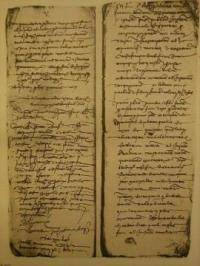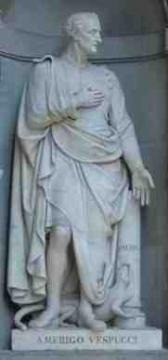Copy Link
Add to Bookmark
Report
GEnieLamp IBM - Vol.1, Issue 06

|||||| |||||| || || |||||| ||||||
|| || ||| || || ||
|| ||| |||| |||||| || |||| Your
|| || || || ||| || ||
|||||| |||||| || || |||||| |||||| GEnie Lamp IBM
|| |||||| || || |||||| RoundTable
|| || || ||| ||| || ||
|| |||||| |||||||| |||||| RESOURCE!
|| || || || || || ||
||||| || || || || ||
~ THE NEXT PC FRENZY? ~
~ NEWSBYTES IN GEnieLamp! ~
~ CUT & PASTE SCRIPTS FOR ALADDIN ~
~ GEnieLamp CONTEST WINNERS ANNOUNCED! ~
~ HOT MESSAGES - HOT FILES - HOT NEWS ~
\\\\\\\\\\\\\\\\\\\\\\\\\\\\\\\\\\\\////////////////////////////////////
GEnie Lamp IBM ~ A T/TalkNET OnLine Publication ~ Vol.1, Issue 6
""""""""""""""""""""""""""""""""""""""""""""""""""""""""""""""""""""""
Publisher............................................Kent Fillmore
Senior Editor........................................John Peters
Editor (IBM)......................................Peter Bogert
~ GEnieLamp MAC ~ ~ GEnieLamp IBM ~
~ GEnieLamp ST ~ ~ GEnieLamp Elsewhere ~ ~ GEnieLamp A2/A2Pro ~
////////////////////////////////////\\\\\\\\\\\\\\\\\\\\\\\\\\\\\\\\\\\\
>>> WHAT'S HAPPENING IN THE IBM ROUNDTABLE? <<<
"""""""""""""""""""""""""""""""""""""""""""""""
~ September 1992 ~
FROM MY DESKTOP ......... [FRM] CONTEST WINNERS ......... [WAR]
Notes From The Editor. Pass The Envelope Please.
HEY MISTER POSTMAN ...... [HEY] HUMOR ONLINE ............ [HUM]
Is That A Letter For Me? Python Fever Spreads in STRT.
INSIDE THE PC ........... [INS] FOCUS ON ................ [FOC]
A Slight Misunderstanding! Computers As Therapy.
INFOBITS ................ [INF] CLASSICS ................ [CLA]
Exclusively from Newsbytes! Hidden Gold.
ONLINE FUN .............. [FUN] QUINN'S QUEST ........... [QUI]
Search-ME! HOT Downloads For The Asking.
TELETALK ONLINE ......... [TEL] CowTOONS! ............... [COW]
Doing It Online! Mooooo Fun!
PD_QUICKVIEW ............ [PDQ] BOOK REPORT ............. [REP]
Should I Kris or Kros? Run That By Me Again?
HACK'N MS-DOS ........... [HAC] ADD ALADDIN! ............ [ADD]
Memory Expansion, Pt. I Cut & Paste Scripts f/Aladdin.
LOG OFF ................. [LOG]
GEnie Lamp Information.
[IDX] """"""""""""""""""""""""""""""""""""""""""""""""""""""""""""""""""
READING GEnie Lamp GEnie Lamp has incorporated a unique indexing
"""""""""""""""""" system to help make reading the magazine easier.
To utilize this system, load GEnie Lamp into any ASCII word processor
or text editor. In the index you will find the following example:
HUMOR ONLINE ............ [HUM]
[*]GEnie Fun & Games.
To read this article, set your find or search command to [HUM]. If
you want to scan all of the articles, search for [EOA]. [EOF] will take
you to the last page, whereas [IDX] will bring you back to the index.
MESSAGE INFO To make it easy for you to respond to messages re-printed
"""""""""""" here in GEnie Lamp, you will find all the information you
need immediately following the message. For example:
(SMITH, CAT6, TOP1, MSG:58/M475)
_____________| _____|__ _|___ |____ |_____________
|Name of sender CATegory TOPic Msg.# Page number|
In this example, to respond to Smith's message, log on to page
475 enter the bulletin board and set CAT 6. Enter your REPly in TOPic 1.
A message number that is surrounded by brackets indicates that this
message is a "target" message and is referring to a "chain" of two
or more messages that are following the same topic. For example: {58}
ABOUT GEnie GEnie costs only $4.95 a month for unlimited evening and
""""""""""" weekend access to more than 100 services including
electronic mail, online encyclopedia, shopping, news, entertainment,
single-player games, multi-player chess and bulletin boards on leisure
and professional subjects. With many other services, including the
largest collection of files to download and the best online games, for
only $6 per hour (non-prime-time/2400 baud). To sign up for GEnie
service, call (with modem) 1-800-638-8369. Upon connection type HHH.
Wait for the U#= prompt. Type: XTX99368,GENIE and hit RETURN. The system
will then prompt you for your information.
""""""""""""""""""""""""""""""""""""""""""""""""""""""""""""""""""""""""
//////////////////////////////////////////// GEnie_QWIK_QUOTE ////
/ "Haven't you heard "patience is a virtue" and "all good things /
/ to those who wait"? :^)" /
/ /
/ "Sure I have... But where's the update?? <Grin>..." /
////////////////////////////////////// D.SEBERG / T.EVANS21 ////
[EOA]
[FRM]//////////////////////////////
FROM MY DESKTOP /
/////////////////////////////////
Notes From The Editor
"""""""""""""""""""""
By John Peters
[GENIELAMP]
TOP OF THE PAGE The big news this month is the announcement of the
""""""""""""""" GEnieLamp Computer Wars Contest winners. I am pleased to
report that we received many entries from many different computer
platforms. My thanks to everyone who participated in the contest.
I was surprised at how few entries came in from the larger platforms
and even more surprised at how many entries we received from the smaller
systems. If we were handing out an award based on how many entries we
received, the Apple II platform would easily take the prize. Strangely
enough, the IBM and Macintosh would be dead last. Perplexing.
You will find the 1st, 2nd and 3rd place winning articles elsewhere in
this issue. All other entries will be published in future issues of
GEnieLamp.
All-in-all, we had fun with the contest and we hope you did too.
NEW ALADDIN COLUMN I am happy to announce that master script writer, Jim
"""""""""""""""""" Lubin has agreed to start a monthly column about
Aladdin scripts. Each month in the IBM and ST Lamp there will be a "Cut &
Paste" script that you can add to Aladdin. This month Jim makes it easy
for you to check your GEnie Usage and Billing Data. With this script
getting this information is now just a click away!
ON A PERSONAL NOTE I received a somewhat frantic GE Mail message from
"""""""""""""""""" long-time GEnieLamp ST staff writer Richard Brown
[R.BROWN30] who wrote, "The hurricane is 16 hours and only 1.5 degrees off
making my house the bullseye. 2 hours sleep, massive adrenaline. You might
need to edit a little, sorry, but I'm bugging out. Online again ASAP."
Since then I've seen horrifying news reports of destruction and chaos from
Florida. From all of us here at GEnieLamp, our thoughts are with you and
your family, Richard.
GOOD TO KNOW! I'm afraid I have to agree with you about working with
""""""""""""" the phone company regarding line noise. I work for
Michigan Bell as a cable splicer, and before then I was a repairman.
For the past few years I've had a lot of battles with management
about this topic. I got nowhere with them either. There are two problem
areas. First, the vast majority of station repairman are not trained in
repairing problems related with data lines. It requires some special
equipment also. In our area, the only people with this knowledge and
training are the Large Business Technicians. These are generally
repairman/installers who do nothing but work for companies, and a lot of
their work is on data lines.
What you need to do is request (demand?) that the repair department
send out one of these people instead of a regular repairman. If you don't
get anywhere then demand to talk to a supervisor. If that doesn't help,
start calling your local public service commission. Unfortunately, in most
cases you have to make a lot of noise.
Here is another fact. The phone company will tell you that there is
nothing in the tariffs that say a "plain old telephone service" line will
support data. This is true. But the tariffs and the FCC regulations
require that the phone line come up to a certain requirements. If these
requirements are met your phone line should easily handle 2400 baud
service. When you run 9600 baud and higher you are at the very top of
those limits and it's not reasonable for Bell to supply every customer with
perfect lines. But there are ways to cure noise ratio and Db Loss problems
very simply. But that gets back to my first comment...the repairmen are
not properly trained to fix data lines.
I have found a simple way to cure most problems with data lines. It
doesn't solve them all but it's worked for me in 13 out of 15 attempts.
Ask your repair department to install an RF filter to reduce radio noise
coming through the phone lines, and also place a Db Pad (Bell calls them a
"97A Jack"). The pad is especially important if you live near the central
office (where the dialtone comes from). It may cost you a small
installation fee. If you just ask the repairman to install them he may
even do it just to get you off his back.
Some day the government will ease off the phone company and we will
start putting fiber optic cables directly to every home. Then you can
enjoy super fast data without any noise at all.
(G.CROSS, CAT8, TOP10, MSG:140/M474)
Until next month...
John Peters
GEnieLamp E-Magazine
>>> TOP OF THE PAGE II <<<
""""""""""""""""""""""""""
By Peter Bogert
[P.BOGERT1]
I have to admit I'm surprised...
OS/2 and Windows NT have garnered their share of the attention of
GEnie users over the last month. What surprises me is not that the debate
continues, because two people can keep debating endlessly over an issue.
What surprises me is that there are apparently so many users who are
actually installing and at least trying to use these new operating
environments.
The reason for my surprise is that these systems take a LOT of
computer to make them run. Could it be that the installed base of PC's is
more sophisticated than many people think?
Well, you're machine may not be able to run OS/2 or Windows NT. Does
that leave you out of the fun on GEnie? Of course not? The RT's provide
you with the opportunity to
o fine tune your memory manager
o learn the latest dos technique
o understand some of the computerese that gets flung around the
computer magazines
o ask for help with a problem in a program you are using
o get a reaction to a product from an actual user of the product
o and more
Find out what's hot, and pay a visit to the IBM RoundTable today!
Peter Bogert
[P.BOGERT1]
/////////////////////////////////////// GEnie_QWIK_QUOTE ////
/ "I'm *sold* out & _all_ shipped out... Whew, 26 outa 32.. /
/ GEnie is a wonder!!!" /
//////////////////////////////////////////// T.EVANS21 ////
[EOA]
[WAR]//////////////////////////////
CONTEST WINNERS! /
/////////////////////////////////
Pass The Envelope Please
""""""""""""""""""""""""
By John Peters
[GENIELAMP]
>>> THE ANNUAL GEnieLamp COMPUTER WAR CONTEST! <<<
""""""""""""""""""""""""""""""""""""""""""""""""""
~ FIRST PLACE - $100.00 GEnie Online Credit ~
Brian McLean / [B.MCLEAN7]
THE BEST COMPUTER? I once visited a grocers' distribution data
"""""""""""""""""" processing center and was intrigued with the number
of silver disks hanging on the wall, appearing like trophies representing
best-selling record albums gone platinum. Only these weren't platinum
record albums encased in crystal, framed in silver: these were hard drives
nailed in effigy to the wall. And the head programmer described with
horror the sound of a hard-drive crashing, the sound of steel fingernails
dragging down some electronic chalkboard, a sound he knew too well.
There is no adequate answer to the question, which is the best computer.
The truth is, none of us really likes computers. They perform stupid
electronic tricks very quickly and with uncanny precision, as opposed to
humans, who perform stupid tricks slowly and often inaccurately.
The problem with computers lies in their ability to lull us into
complacency. Just as they become some dependable and predictable friend in
our lives, bringing order to chaos, they burn us by failing to save an
important file, or by destroying the hard drive, or by catching on fire.
Et tu R2D2.
Computers conjure up unrealistic expectations. Some believe that
computers are the harbinger of some 1984 Orwellian nightmare, and represent
the ultimate instrument of oppression. Still others believe that computers
will solve world hunger, bring world peace, or cure incurable diseases.
The sad truth is that computers do only what humans tell them to do.
Stupidly, quickly, and accurately.
The question of which computer platform is the best, then, is really
the wrong question. Computers in a vacuum, unplugged, are nothing at all.
It is the user or programmer that defines the platform. The flawed
question posed is analogous to asking which is the best musical instrument,
while ignoring the great instrumentalists. To make the question
interesting at all, one must answer it with a twist.
Which is the best computer? My buddy Kevin thinks it's the Macintosh,
which is arguably the coolest machine. Perhaps others would argue that the
IBM or its "compatible" is the politically correct choice. Still others
would embrace without question the innovative Cray. Or the vacuum-tubed
Sperry-Univac, on nostalgic value alone. My little brother might
convincingly argue Nintendo. But I think the proper answer to the question
is the modem, that little cross-platform device with no moving parts and
exaggerated warranties. The modem is the universal electronic medium. The
modem educates, it informs, it amuses, it distinguishes not between
seemingly incompatible platforms. The modem transfers and receives
electronic mail and makes a large, detached, cold world, a little smaller,
closer and warmer. The modem makes my IBM-compatible a universal platform.
And I do not expect to be nailing my modem to the wall any time soon. At
least not before the five-year warranty runs out.
Brian McLean owns and operates an IBM-compatible ZEOS 386-25 with
a relatively full 120 megabyte hard drive. Waiting to crash.
>>> 2ND PLACE - $50.00 GEnie Online Credit <<<
""""""""""""""""""""""""""""""""""""""""""""""
~ Paul Vega / [P.VEGA1] ~
THE HP-15C ADVANCED PROGRAMMABLE First, I want you to forget you saw
"""""""""" SCIENTIFIC CALCULATOR that word, "calculator." It brings up
""""""""""""""""""""" all sorts of bilious preconceptions of
gawky LED displays, Chiclet-style keyboards, and puny processing power.
Preconceptions are dangerous in a world groaning under the weight of
nuclear bombs.
So let us start anew, with fresh eyes, and examine this multi-
functional device, this affable helper, my friend, the HP-15C.
This machine has features which far outpace those of other members in
its class. Check out that full-width, ten digit display! In power-
conserving LCD, no less. This is sufficient for spelling out many words,
such as "07734," in the popularly used DUS encryption format. (To read DUS
("Down, upside") encrypted code, turn the HP-15C upside-down.)
The ergonomic keyboard boasts tactile feedback, and, in a bold move by
H-P engineers, completely breaks from the QWERTY layout which has had such
a stranglehold on the vast majority of typical personal computers,
condemning users to a servitude of tangled fingers, endless typing lessons,
and in some tragic cases, carpal tunnel syndrome. Indeed, by stripping the
keyboard of all alphabetic characters, leaving only the numeric and
mathematical/scientific function keys, H-P has virtually assured a new,
refreshing brevity in any report or paper typed on this machine. I
enthusiastically recommend that it be immediately installed in every legal
office in the country!
But let us not overlook the HP-15C's most obviously appealing
attribute--its gloriously tiny size. At 3 x 5", and a smattering of ounces,
the 15C was a palmtop before the word "palmtop" was invented! I could
carry it to the South Pole, if indeed I were going anywhere near there in
the foreseeable future.
Along with its portability comes endurance. The HP-15C uses relatively
ordinary alkaline batteries that make the nickel-cadmium ones, used in most
laptops, seem like ponderous aircraft carriers. And what sort of life
expectancy would you expect before the batteries powered down and had to be
replaced? Two hours? Four hours? . . . How about _six months_?! Worries
about whether one can continue working during that cross-country flight
vanish, like so much blue water down a 747's toilet.
Finally, let me describe a hidden, yet very special attribute of the
HP-15C. It turns out that most people are so seduced by the slim shape of
the 15C that they ask to borrow it--even to do rudimentary tasks, like
adding up lists of numbers. At this, I smile and sweetly ask, "Do you know
RPN?" When this elicits the puzzled, blank expression that it invariably
does, I know that once again my 15C will remain, shadowed in the warmth of
my breast pocket, safe from the barbarian hordes who don't even know how to
add numbers in Reverse Polish Notation.
The HP-15C. More than just a "calculator"--it's a great and good
friend. Shouldn't you get one, too?
>>> 3RD PLACE - $25.00 GEnie Online Credit <<<
""""""""""""""""""""""""""""""""""""""""""""""
~ Eric Tremblay / E.TREMBLAY2 ~
THE NeXT COMPUTER The NeXT is the choice of the future. Why? First of
""""""""""""""""" all for it's incredible software development tools.
Interface Builder sets a precedent in developers tools for the whole
software industry to follow. Object-oriented programming, now that's the
future! Development time reduced by more the 75%. Then there's
connectivity with thin and twisted-pair Ethernet ports which makes the NeXT
AppleShare and Novell network ready. So now you can mix a NeXT with a PC or
an Apple network without any problems. A user interface that sets the
standard for all workstations and personnel computers of the future. Unix
BSD which gives you multi-user and multi-tasking with many other advantages
that a Unix system gives you. Then there's Display PostScript which makes
the NeXT a truly "What you see is what you get" machine. Fax integration
that will blow you away! Let's not forget the 68040 and the DSP from
Motorola which also sets the standard in chip technology. The NeXT floppy
disk supports DOS 720K, 1.44 and MacIntosh formatted disks, plus the new
Extended Density 2.88 floppy disks.
On the software side of things, all the major players are there.
Lotus treated us with their incredible Improv spreadsheet and WordPerfect
is there with their industry standard word processor. We also have other
interesting software like the product called Simon Says which gives your
NeXT voice recognition and many many more applications. If that not enough
NeXT bundles a massive amount of software with each machine. These include
Interface Builder, C compilers, Digital Webster (with full word definitions
and pictures!), A text editor, Digital Librarian and a Mail application
that can include voice attachments and document attachments (like a
spreadsheet or graphics or ...) Which other vendors namely Sun are only now
emulating.
The future is bright for NeXT with it's multi-platform port of it's
NeXTstep environment.. NeXTstep has already been ported to the 486 and
ports to other platforms are planned for the near future. This gives the
user a wider choice of hardware to choose from and at the same time the
user is not at the mercy of a specific hardware or chip vendor. The NeXT
also has an very large public domain software selection which is growing
rapidly as each month passes, I'll also add that the pd software rivals
some commercial applications found on other platforms, all of this due to
the very advanced developers tools and a great programming community. All
of that and more for a lot less then you think! I really love my
NeXTstation, I would not trade it for any other computer and that includes
a Sun workstation!
//////////////////////////////////////// GEnie_QWIK_QUOTE ////
/ "Isn't it amazing how a $6 part can fix 100's of $$$ worth /
/ of equipment?" /
/////////////////////////////////////////// D.GILLOGLY1 ////
[EOA]
[HEY]//////////////////////////////
HEY MISTER POSTMAN /
/////////////////////////////////
Is That A Letter For Me?
""""""""""""""""""""""""
By Peter Bogert
[P.BOGERT1]
o BULLETIN BOARD HOT SPOTS
o IBM ODDS & ENDS
o WHAT'S NEW
o TIPS AND HINTS
o HOT TOPICS
>>> BULLETIN BOARD HOT SPOTS <<<
""""""""""""""""""""""""""""""""
[*] CAT1, TOP10. . . . . . . . . . . .Computer Underground Digest
[*] CAT3, TOP2 . . . . . . . . . . .A Windows Interface for GEnie
[*] CAT6, TOP4 . . . . . . . . . . . . Installation Help for OS/2
[*] CAT11, TOP21 . . . . . . .Fur is flying over the Piracy Issue
[*] CAT21, TOP6. . . . . . . . . . . . . . . . . Call the Dr(Dos)
>>> IBM ODDS & ENDS <<<
"""""""""""""""""""""""
ZIP IT UP OR PACK IT IN If you are trying to ZIP or unZIP, PAK or unPAK,
""""""""""""""""""""""" ARC or unARC, or do any of those archiving
tasks, here's a list of files that might help you find the right archiver
program you need. I think these are all the most current, but if not you
can easily find the current version once you look at one of these.
File # Name What it does
-----------------------------------------------------------------
25762 ARJ222.EXE Self-extracting file containing all the
files For extracting .ARJ files.
17862 PK110.EXE Self-extracting file containing all the
files for extracting .ZIP files.
25938 PKZ193A.EXE Self-extracting file containing only the
Beta version of PkZip/PkUnZip version 2.
24249 LH213.EXE Self-extracting file containing all the
files for extracting .LHZ files.
23872 ZOO210.EXE Self-extracting file containing all the
files for extracting .ZOO files.
20939 PAK251.EXE Self-extracting file containing all the files
for extracting .PAK, .ZIP, .ARC, .ZOO files.
13940 ARC602.EXE Self-extracting file containing all the
files for extracting .ARC files.
(PROF.MARK, CAT4, TOP14, MSG:55/m615)
CAN COMPUTING BE FUN WITHOUT FUSS? I use my system on a daily basis for
"""""""""""""""""""""""""""""""""" actual work, not just tuning. In
fact, on almost every system I've seen their is little tuning needed.
Those that require tuning are the ones that have the minimum amount of RAM
or some other resource. The other occation for problems appears to be
those who habitually run DOS programs under DOS (dual boot) rather than
those who spend 2 - 3 hours getting OS/2 to work for all their programs. I
have no masochistic bent, nor do I spend even 10 minutes a day tweaking the
system. The last time my config.sys was touched was when I installed a new
software package 4 days ago.
At work I spend about 4 - 6 hours each day working on a PC with OS/2
installed, and little time if any is spent each week doing system
chores--and that on a system that runs as a LAN file server, has TCP/IP
running, Windows programs, and various OS/2 programs from simple
programming editors to complex CASE tools and project management software.
I can't afford to run an operating system that isn't solid and provides
stable productivity; I'd never get anything done with the task at hand if I
did. But as far as I've seen, OS/2 provides a stable platform for me to
run all my software beyond what DOS provides with or without Windows. I
can't trust a file server under DOS to run unless it is dedicated to file
serving, under OS/2 I can just load and run the software without ever
having to think about the possibility of what happens when one of the
programs I'm developing isn't perfect and tries to write to the wrong
memory location.
Under DOS, the machine crashes and I've got a mess (user complaints
about losing files they had open on the server); with OS/2 the system
reports a GP fault for the offending program and continues to run without
error. Under DOS I'd learned that whenever a problem with a program caused
a fault (the computer locked up, the memory manager complained, or
whatever) the only safe thing to do was to shut down, reboot (preferably
cold) and to start over. Otherwise I could count on the possibility of
something of DOS possibly being trashed and making life miserable until I
did reboot. That just hasn't been the case with OS/2.
(B.WITHNELL, CAT6, TOP1, MSG: 205/m615)
WHAT A DIFFERENCE CACHE MEMORY MAKES! Well, it appears the saga is now
""""""""""""""""""""""""""""""""""""" (finally) over -- I have cache
memory in my 386-33MHz. You guys were holding out on me! I *grossly*
underestimated the performance improvement I would see with these things.
Screens no longer scroll down -- they "pop" into place. My PCTools
performance index jumped from 14.6 to a whopping 22! I had no idea that
cache memory made such a difference....
Just for kicks, here's a listing of the things I was told about these
chips:
o You need nine chips.
o You need 8K by 8 chips.
o I'll check on this and get back to you.
o You need 16K by 4 chips.
o We don't sell cache memory.
o I'll get back to you.
o Keith will get back to you this afternoon.
o You need eleven chips.
o You need 64K by 1 chips.
o You need 55471 chips.
o The Laser part no. you need is.... but we don't have them.
o The manufacturer and chip designation don't appear on my screen.
o We normally carry those chips, but we're out of stock.
o I'll check on this and get back to you.
o All SRAM chips are the same.
I finally got these chips through a stroke of good fortune. Several
months ago I sent in a negative comment card (about a previous and
unrelated round of crappy customer service) to the national office of my
local dealer. The customer service manager of my local store called to
apologize for their actions yesterday. After explaining that situation to
him (as well as my current problem with them), I called in a favor and told
him I needed his help in getting the chips (or at least some correct
information about them!). Lo and behold, the chips "appeared" within the
hour. (A.METTS, CAT12, TOP18, MSG:14/m615)
HOW DOES THE IBM LASER COMPARE TO THE HP? I love it. Is that simple
""""""""""""""""""""""""""""""""""""""""" enough? I bought one about 9
months ago, as I discovered that a project which I needed to complete for
my masters would not be accepted if it was printed on a dotmatrix printer.
Boy am I glad they told me to get another printer! I did some shopping
for inkjet and lasers printers, and found that there are quite a few that
do a good job. the prices are all over the place. The big question was
always "How compatible is this with Hewlett- Packard?" I was looking at an
Epson that took H-P font cartridges, and almost bit.
Then I heard of a few panasonic models. This left me confused, so I
went to a large dealer in my area who handles all three: The H-P line,
Panasonics, and Epsons. They also had Oki and IBM. The more I looked at
the IBM the less enchanted I became with the others. This thing is easy to
use and built like a tank.
I had expected that anything with the IBM name on it would be much
more than I could afford, but it came out to be about the same as an H-P,
and maybe a bit cheaper. Some points for comaprison. The H-P IIp is about
the cheapest H-P, if you can find it. I think it has been replaced with
the IIp+. This machine is cheaper than my IBM, but has little expansion
ppotential. The paper feeding on it struck me as beeing really flimsy, and
it would only hold about 50 sheets on that fold down paper-loading tray.
We have a H-P II at work which has a paper tray, and I think it is great.
The IBM comes with a tray - a nice sturdy, heavy duty tray. It
handles index card stock beautifully. The H-P IIIp is a worthy contender
to the IBM. Both have scaleable fonts, to start with.
My wordprocessor, Wordstar 5.5 does not handle the scaleable fonts, so
I have never used them. I could ugrade the program to Wordstar 6, but I
may just buy another program entirely. WordPerfect, Word, and almost any
program released in the last year (generic for windows...) works with the
scaleable fonts. Pacific Data and IBM both have upgrades for postscript
that are reasonable. I have planned to go to postscript once I save a few
more pennies. The IBM, configured for postscript is less money than the
H-P IIIp for postscript...at least at stores near me. Maybe near you the
prices are a lot different. In addition, the IBM for postscript gives true
600 dpi, vs. 300 on the H-P. Believe me it shows.
I have been quite happy without postscript. I downloaded a bunch of
fonts from GEnie, and use them with this printer. The fonts were designed
for H-P and work fine. So much for compatibility. I'm no expert, but this
works, and that is good enough for me. If you want compatibility with
apple, or HPGL5 (the language of the H-P III, then you can get a card for
the IBM to upgrade it. I have not seen a lot of use for either. Every
shareware or generic program I have seen is compatible with the H-P II
series, few use the features of the H-P III series.
This machine emulates an IBM proprinter. Most of my old programs were
designed for dotmatrix printers, and worked with epson, or IBM, because
they were standards. I understand that to use a program designed for a
dotmatrix on a H-P you need to get a epson emulation cartridge. The IBM
also emulates a couple of similar plotters. This is not a big deal with
me, but I have used it twice as a plotter and liked the results.
(P.JACOBSON3, CAT15, TOP6, MSG:2/m615)
BETA TESTERS NEEDED FOR KONAMI GAMES We need a series of outside beta
"""""""""""""""""""""""""""""""""""" testers for PC games coming over
the next year. Topics include adventure, flight sims, role playing, sports
and new entertainment categories! We need people with various hardware
configurations and taste in games. SVGA and configurations over 4 meg a
plus for some our coming games. Please send us via email here or regular
mail your : Name, full mailing/shipping address (sorry, no PO boxes), age,
phone number(s), DETAILED hardware configuration(s), games owned/played
(including online & standalone) and we will respond with a non-disclosure
form to get you signed up (or more questions if we don't get enough
info!).
Send info to:
Konami, Inc.
Attn : Beta Testing
900 Deerfield
Parkway Buffalo Grove IL 60089
You will end up with a finished copy of the game and manual credit (if
possible!), if you participate though an entire product test cycle.
This is hard work, so only apply if you are motivated to help us make
better games! (D-ILLUSIONS, CAT7, TOP60, MSG:1/m615)
>>> WHAT'S NEW <<<
""""""""""""""""""
MAKE THAT CDROM HUM To anyone who is interested in speeding up their
""""""""""""""""""" CDROM access: There is a new product called
SpeedCache plus from a company called Future Systems Solutions that caches
hard drives, floppies, removables, and CDROMS. It replaces Smartdrv 4.0,
offers all the same features (including multi- tasking defered writes) and
allows you to configure each drive differently. I just installed it last
night. It appears to be somewhat faster than Smartdrv, but it enabled me
to cache my Sony Laserlib and run CDROM programs more quickly and smoothly
(which is why I got it).
Its displays look very similar to Norton's NCACHE; in fact, it even
has a quote from a Senior Software Engineer at Symantec on the cover of the
manual. Maybe Norton licensed Ncache from these guys. It is far superior
to CD/SPEEDWAY (which I strongly recommend everyone avoid due to its
approach of trying to cache an entire file at at time).
(D.BORUCK, CAT13, TOP18, MSG:186/m615)
GNU FOR YOU? Sometime in the next week or two, the full GNU C/C++
"""""""""""" software development system will be uploaded to GEnie.
This includes 32-bit compiler, debugger, assembler, make, and emacs. See
the file "gnustart.zoo" in the library for details on what all the software
is, how to get it (some people are offing to mail it to people who can't or
don't want to download it), and how to install it.
gnustart.zoo contains a fairly detailed instruction manual for getting
started.
The GNU software is free, by the way, yet of very high quality. The
GNU compiler is well-known for its quality optimization, and the OS/2
version can handle many OS/2 API calls, and there is an optional package
that allows it to use IBM's OS/2 tool kit (although you do have to buy the
tool kit to use it).
(BROOKE, CAT6, TOP7, MSG:154/m615)
BETA TESTERS WANTED I am currently nearing completion on the development
""""""""""""""""""" of a multi-user database for windows. I am looking
for beta testers. Anyone interested should send me e-mail.
(E.LINDROS1, CAT5, TOP10, MSG:33/m615)
UPGRADE FOR OS/2 EXTENDED Good new for anyone considering purchasing
""""""""""""""""""""""""" OS/2 2.0. The current $49 Windows upgrade and
$99 DOS upgrade pricing is scheduled to expire on July 31st.
IBM has decided to continue to offer OS/2 at special prices from Aug
1, 1992 to Oct. 31, 1992.
OS/2 2.0 (1-800-3IBM-OS2) Special Promotional Prices
""""""""""""""""""""""""""""""""""""""""""""""""""""
OS/2 2.0 ........................ $149.00
OS/2 2.0 DOS Upgrade............. $ 99.00
OS/2 2.0 Windows Upgrade......... $ 79.00 (Proof of
Purchase required)
(N.SRIVASTAVA, CAT6, TOP8, MSG:56/m615)
>>> BORLAND ANNOUNCES ENHANCED SUPPORT SERVICE
""" """"""""""""""""""""""""""""""""""""""""""
New Borland Advisor Lines Provide Advanced Level
of Technical Support
SCOTTS VALLEY, Calif. -- July 24, 1992 -- Borland International Inc.
(NASDAQ:BORL) today announced the Borland Advisor Lines, an enhanced
support option targeted to customers who require an extended level of
technical support. The Borland Advisor Lines supplement Borland's existing
world-class, standard support services.
The Borland Advisor Lines, which are fee-based, are designed to
provide fast, personalized service on issues such as in-depth tutorials,
training on complex concepts, report design, debugging code, and
application design issues, that go beyond the scope of Borland's standard
support options.
"As our customer base has expanded, so has the need for quality
technical support," said Alan Henricks, senior vice president of finance
and operations, and chief financial officer. "The Borland Advisor Lines are
an innovative approach designed to offer our customers a level of
consultation and support never before available directly from Borland.
Pricing and Availability The Borland Advisor Lines are available now.
"""""""""""""""""""""""" Customers can reach the Borland Advisor Lines
by calling any of the 900 numbers below:
dBASE 1-900-555-1003
Paradox 1-900-555-1000
Quattro Pro 1-900-555-1001
Borland C++ 1-900-555-1002
Pascal/Learn Programming Today (LPT) 1-900-786-6080 Advisor Line
numbers operate from 6:00 a.m. to 5:00 p.m. PT, Monday through Friday
(except LPT, which is supported from 8:00 a.m. to 5:00 p.m.). Each call is
$2.00/minute, first minute free. This service is available in the U.S.
only. (J.JIMENEZ, CAT11, TOP27, MSG:2/m615)
>>> TIPS AND HINTS <<<
""""""""""""""""""""""
OK, I GOT IT RUNNING... ONE USER'S EXPERIENCE WITH THE NEW GENIE FRONT
""""""""""""""""""""""" END FOR WINDOWS Make a subdirectory in your
Windows directly and call it "Dream." Unzip DREAM102.ZIP in this directory.
Move the files VBCOMM.VBX, PLAY.PIF, and DREAM.PIF to your Windows
directory and make sure you delete these same files from the DREAM
subdirectory.
Make sure VBRUN100.DLL is in your Windows directory (C:\WIN31). Also
download file #29487 SUPERK.ZIP from the IBM SL. Unzip SUPERK.ZIP into an
empty directory or in an empty floppy (this just to make the next part
easier).
Then copy or move the files SUPERK.COM and SUPERK.000 to your Windows
directory (the same directory as VBRUN100.DLL). Now you're ready to set up
Dream as a Windows group or add it to an existing group.
In Program Manager, click on the Window group where you keep comm
programs. Click on "File" and then "New." Under "New Program Object"
Window, click on "Program Item" and then "OK."
In the "Program Item" window, go to the "Description" line and type
"Dream." Tab over or click on "Command Line" and type "DREAM.EXE" Then tab
over or click on "Working Directory" and type the path and filename for
DREAM.EXE (mine is C:\WIN31\DREAM). Add or delete the shortcut key as
desired.
That's it.
Now you can go to the "Settings" menu option and change the Port
Settings for your configuration. Remember the SAVE those settings.
Clicking on "OK" does =NOT= save the settings. It exits the Port Settings
option, but the settings are not saved unless you click on "save." I hope
the next version fixes that.
Next, use the Windows clipboard and call up the .SCR files in the
DREAM subdirectory. The file "_genie.scr" is the default startup script
for connecting to GEnie. There's also a Mail script and a couple of
others. I forget what they are, but personalize them all the same way.
Make the changes necessary for you GEnie access phone number, your user ID
and password, and SAVE that. Don't change the filename. When you click on
"Connect," you'll get a list of .SCR scripts. Click on "_genie.scr" and
then the term window will pop up, init the modem, and connect to GEnie!
Works fine. I got it on the first try after I got the setup right. Now
I'll get down to seriously putting this little program through some hoops
and see what it does . . . and doesn't do.
(PROF.MARK, CAT3, TOP2, MSG:30/m615)
WHAT ABOUT JUNIOR? Here are three addresses and phone numbers that are
"""""""""""""""""" good for PCjr parts and support:
Paul Rau Consulting
537 Sugg Place
Dyersburg, TN 38024
(901) 287-9147
Computer Reset
Attn Dept. CS
P.O. Box 461782
Garland, TX 75046-1782
BBS (214) 272-7920
Voice (214) 276-8072
PC Enterprises
P.O. Box 292
Belmar, NJ 07719
1-800-922-PCJR
From my own experience, Paul Rau is the least expensive when they have
the item, PCE is by far the most complete inventoried of the three. In
fact, they actually still manufacture parts for the Jr, even interfaces for
CD-ROM drives, Floptical drives, and all with professional cases made to
fit the Jr perfectly. Their free catalog says it all. The Computer Reset
people I have found to be the most accessible, but also the most expensive.
Hope this helps you out. I fell upon a PCjr last spring and was surprised
that I could fix it up still, and so now my daughter has a PCjr that she
can use and stay off my machine, ya know?
(T.DAVIS15, CAT10, TOP18, MSG:66/m615)
BEFORE YOU DELETE YOUR INSTALLATION OF OS/2... The problem with just
"""""""""""""""""""""""""""""""""""""""""""""" deleting OS/2 with a DOS
program is that OS/2 puts extended attributes into the directory entries of
every file it ever touches. If you delete the EA DATA. SF file, the file
is gone, but not the changes to the directory entries. To remove them, you
have to run the OS/2 version of chkdsk from a floppy without having booted
OS/2 from the hard disk. Not imposible (there is a REXX file here that
generates a bootable OS/2 floppy) but not the easiest thing to do. By far
the best way to avoid this is to have a separate partition for OS/2, and
then format on install if the install has to be repeated; but that means
redoing the partition.
(B.WITHNELL, CAT6, TOP1, MSG:29/m615)
WHAT ARE SYSTEM RESOURCES? The 64k block you are referring to is
"""""""""""""""""""""""""" probably what is known as the System
Resources. The System Resources is an area of memory (64k in size, as
previously mentioned) that Windows uses to keep track of open files,
programs running, etc. A problem with Windows 3.0 (that Windows 3.1 fixed)
is that it doesn't manage the System Resources very well. Also, in many
cases, 64k is not enough System Resources to multitask more than a few
applications (unfortunately, Win 3.1 has 64k too).
What you load and how you load it has a lot of effect on how much of
the System Resources gets used. It is entirely possible to have a large
amount of RAM (say, 16 Megs) and run out of memory after only running an
application or two.
This may or may not be your problem. To find out, next time you get
the error, go to the HELP menu option of the Program Manager and select
ABOUT. Note the percentage of System Resources available. If it is lower
than 25%, most likely that is your problem.
(A.SANTIAGO3, CAT21, TOP5, MSG:97/m615)
DO YOU HAVE THE RESOURCES YOU NEED? Check your system resources (in
""""""""""""""""""""""""""""""""""" Progman select Help and About)
before starting up each DOS app. If the system resources go below about
20%, you may not be able to start up new windows. Note that each icon (and
any other objects created) take up part of the system resources, so if your
problem is that system resources are low, you may only want to select
certain group icons to display instead of all the item icons within the
group. If this is NOT the problem, then it may the actual amount of memory
taken up by each DOS app. If you are running in 386ENH mode, by using a
permanent Swap file, you can open many more DOS apps simultaneously.
(A.SANTIAGO, CAT21, TOP15, MSG:97/m615)
BUYING FINANCIAL SOFTWARE Remember when you shop for software like this
""""""""""""""""""""""""" that you don't want to buy what meets your
financial needs today! We all hope that we'll have bigger more demanding
financial problems in the future. This was true for me when I got Managing
Your Money five years ago. It did way more then I needed. Then I got some
stock, a CD or two, some inventory to catalog in the net worth section,
insurance needs, and next thing you know ... MYM still does more then I
need, but by much less then it did 5 years ago.
(J.MATTIOLI, CAT3, TOP6, MSG:2/m615)
RESTORING FILES ON A STACKER-STACKED DISK Do you have enough free space
""""""""""""""""""""""""""""""""""""""""" on the unstacked version? If
so, just copy from the Stack volume to the unstacked space, you might want
to "shrink" you stack drive before (using SDEFRAG).
If there is not enough free space, you'll have to do a full backup,
and restore selectively the file that you want on an unstacked drive.
(S.ROY3, CAT4, TOP4, MSG:293/m615)
GETTING APPLE FILES VIA IBM Almost all Apple II files in A2 and A2PRO are
""""""""""""""""""""""""""" in the ShrinkIt .BXY archive format. These
can be downloaded on an MS-DOS machine and transferred by modem-to-modem or
direct serial cable connection to an Apple II and successfully unpacked
with ShrinkIt. If the Apple II emulator can run ShrinkIt and can also read
files from a normal MS-DOS disk partition, there should be no need for an
Apple term program. (A2.BILL,CAT3, TOP38, MSG:25/m615)
WHY BUY A MEMORY MANAGER? I STRONGLY recommend that you get a copy of
""""""""""""""""""""""""" QEMM386 or 386^MAX to do your memory
management instead of emm386.exe - they cost around $100 and are MUCH
better at managing memory. It's real easy to run into a problem in which
some I/O card uses upper memory addresses that the memory manager doesn't
deal with correctly with the default settings, and a royal pain to
troubleshoot, even when you use the distinctly superior tools contained in
QEMM386 or 386^max. If you have windows 3.1, you might also try using the
MSA program to debug any upper memory stuff.
(NJUDELL, CAT4, TOP48, MSG:26/m615)
SCROLLBACK BUFFER FOR OS/2 Here's a good trick for getting a scrollback
"""""""""""""""""""""""""" buffer in OS/2 windows: use mode co80,102
when you open them (i.e., you can type "start mode co80,102" to pop up an
OS/2 window with a slider on the side and 102 lines available). This is a
great thing for people who use OS/2 windows and command lines a lot.
(BROOKE, CAT6, TOP12, MSG:2/m615)
TIP FOR ULTIMA UNDERWORLD I've been Playing Ultima Underworld for a few
""""""""""""""""""""""""" weeks and am quite impressed. I was surprised
to see that a topic had not been started yet. I'll start out by passing
along a few tips. As you go through the dungeon, you will come across an
occasional shrine (don't worry, you can't miss them). Once there, you can
increase your abilities by chanting certain words (To do this, select the
"speak" option and point and the stone statue).
To increase general magic use, chant "Mu Ahm". You can also
increase your skills with specific types a weapons. Down the road you will
come across a few impressive swords, so I would suggest increasing this
skill. Chant "AMO" to do so.
(JON-LARSON-2, CAT7, TOP59, MSG:1/m615)
>>> HOT TOPICS <<<
""""""""""""""""""
SOME RANDOM VIEWS ON OS/2 - POINT 1 I work for a large software company
""""""""""""""""""""""""""""""""""" in Sacramento, CA. And I would like
to share my view on OS/2... I like OS/2. I think that it is the best
multitasking system around. I think that there are a lot of things to like
about OS/2 like faster formatting of disks. One swipe diskcopies. Being
able to read mail in one program and download files in another, and not get
device contention errors. Heck, it even multitasks a SoundBlaster
flawlessly!
But, there is also a lot, IMO, to dislike about OS/2. It doesn't run
my SuperVGA Tseng ET4000 based Sierra HiColor video card in anything higher
than 640x480x16 colors. (Very big disappointment!) It is too big to fit on
my 120 Meg hard drive and still get a fair amount of applications on also.
It won't run Windows 3.1 *yet*. They've been promising this since before
it came out...
It's a great system. For what I am doing right now, I'm sticking with
DOS 5.0 and Windows 3.1 for now... If OS/2 or Windows NT solve the
problems that I have been hearing about, then it's time for a change.
(LEGION.MANY, CAT6, TOP8, MSG:36/m615)
SOME RANDOM VIEWS ON OS/2 - POINT 2 Byte reviewed OS/2 in its August
""""""""""""""""""""""""""""""""""" issue. This magazine rarely pans
any product, but they came close this time. Look through Jon Udell's
review, and you'll find faint praise, but plenty of criticism.
o On the Workplace Shell: "I do mind that it is
maddeningly slow and eminently crashable."
o "Even more discouraging was the search performance. To
find all .EXE files on a 200-MB FAT...partition took three
and one half minutes on the Systempro [33-MHz 486] using
the WPS's integral Find utility. Compare that with...
just 10 seconds for the Windows 3.1 file manager. "
o "There's another, more subtle problem. The first time I
searched for .EXE files, I couldn't find a file I knew I'd
copied to the disk. The reason was that the WPS's Find
tool, by default, searches the desktop tree, not the
system tree."
The review continues by noting that "OS/2's virtual DOS machines work
quite well," but says OS/2 runs Windows programs far slower than stand-
alone Windows.
It concludes with these notes: "In the final analysis, OS/2 2.0 just
isn't quite finished yet...There's gold in OS/2, and power users will mine
it as we always have. But the job requires more digging than most folks
will want to do." The review's action summary carries these words: "The
Workplace Shell, though laudable, currently creates more problems than it
solves...Not recommended for average DOS/Windows users."
I'm considering another attempt to get OS/2 working on my machine,
after a two-day trial which ended with problem after problem. After
reading this review, I have second thoughts. If a Byte reviewer has
trouble with OS/2, what does that mean for anyone else?
(LILLARD, CAT6, TOP8, MSG:35/m615)
RANDOM VIEWS ON OS/2 - COUNTERPOINTS I can appreciate your frustration,
"""""""""""""""""""""""""""""""""""" however, after running OS/2 now for
weeks, with very stable results, don't give up too easily. I will agree
that the installation can be a major hurtle to an average PC user. Even
with the online help, most users are going to be confused if their system
requires anything, other than the default setup for install. The situation
could have been minimized to a great extent, by a much more thorough set of
hardcopy manuals and documentation. There is a great deal of information
available, unfortunately it is in places like this, where most people have
no access.
Whereas the installation is obviously anything but simple, I strongly
disagree to what several persons have stated in their articles. I have
found the OS/2 WPS to be extremely stable, much more so than DOS or Windows
(yes even more than Windows 3.1). However I do miss True Type Fonts
quality. As far as the "slow" comments I have found most Windows
applications and DOS applications run very comparable if not slightly
faster in OS/2's full screen mode. In windowed mode, a slow down is noted
in many if not most programs. Even this can be minimized, by tweeking the
DOS and Windows settings in the notebook. This may be more than many users
can even begin to understand, especially with the sketchy documentation,
regarding the effects of the different parameters. Funny, I seem to
remember several very similar problems related to Windows, especially
version 3.0. I can remember crashing the system a half a dozen times in as
little as fifteen or twenty minutes, and not even know why it crashed.
With OS/2, I have had DOS applications crash and not even ruffle OS/2's
feathers. OS/2 would take it in stride without losing step.
I know I'm rambling... anyway if you are having problems, don't give
up, help is available, and it is well worth the effort. With OS/2, the
more you get to know it, the more you wonder how you ever got by without
it. If you don't agree, wait until you are printing 2 documents at the
same time on LPT1 and LPT2, at the same time you are downloading a file in
the background and editing another letter. Let's see Windows do that
better than OS/2 2.0.
(STARDATUM, CAT6, TOP8, MSG:42/m615)
IS IT ACCURATE? IS IT FAIR? If you want to see what pisses me off about
"""""""""""""""""""""""""""" Microsoft and it's bashing of OS/2, take a
look at page 35 of the July 6th edition of Infoworld. Microsoft compares
Windows with 4 megs to OS/2 with 4 megs on PS/2 56's and 57's in order to
see which one is faster in loading apps, loading files, printing and spell
checking.
Tell you what, let's put Windows/NT in the ad with 4 megs as well and
let's see where it sits in the table, eh? I'll swallow a REAL diskette if
Microsoft does THAT. And you can tell Gates that -I- said that, Rick.
This sort of misleading advertisement is unconscionable and is precisely
why so many people see MS in such a negative light. It is a WELL KNOWN
fact among people that are already familiar with both products that
comparing Windows with 4 megs to OS/2 with 4 megs is apples and oranges,
and that a proper comparison is Windows with 2 megs and OS/2 with 4 megs
(the min memory for both), or Windows with 4 megs and OS/2 with 8 megs.
And before you fire back with another one of those "we're huge and we
sell a lot of product so we must be God's gift to PC users" messages, Rick,
you had better find an ad in which IBM has done anything even close to
being as misleading as this.
(J.JIMENEZ, CAT11, TOP5, MSG:382/m615)
OH YEAH? WELL WHAT ABOUT... How about the misleading ads IBM is now
"""""""""""""""""""""""""""" running (PC Week 7/27 pg 62). The point of
the Microsoft ad it to show what each product can do in equivalent systems.
It is a clearly stated Microsoft position that for the vast majority
of PC users OS/2 2.0 is just overkill. Windows 3.1 provides all the
capability and application integration needed to be very productive. As
for the 1,000,000 copies of OS/2 IBM is supposed to be shipping. These
numbers are as suspect as you claim the Windows numbers to be. IBM is
counting all of the PS/2 systems they are pre-installing OS/2 on in that
volume. The number in use is more than likely substantially less. At
least with Windows 3.1 I am fairly confident that all of the 3.1 copies
that have been sold are actually in use since people rarely buy an upgrade
for a product they are not actually using.
(RDILL, CAT11, TOP5, MSG:387/m615)
[*][*][*]
While on GEnie, do you spend most of your time downloading files?
If so, you may be missing out some excellent information in the Bulletin
Board area. The messages listed above only scratch the surface of
what's available and waiting for you in the bulletin board area.
If you are serious about your PC, the GEnie Lamp staff strongly
urge you to give the bulletin board area a try. There are literally
thousands of messages posted from people like you from all over the
world.
//////////////////////////////////// GEnie_QWIK_QUOTE ////
/ "I agree with everybody else. There, that should just /
/ about cover it. :)" /
/////////////////////////////////////// FAIR-DINKUM ////
[EOA]
[HUM]//////////////////////////////
HUMOR ONLINE /
/////////////////////////////////
Python Fever Spreads in STRT
""""""""""""""""""""""""""""
By T.J. Girsch
[T.GIRSCH]
TOPIC COP HEADACHES! Most of you who frequent the message bases in the
"""""""""""""""""""" ST Roundtable have almost certainly experienced it.
You're browsing through the messages, looking for ways to minimize your LZH
difficulties, when suddenly you see a totally out of place message:
< Your mother wuz a hamster anda your father smelled of elderberries! >
The first thought that runs through your mind is "What the heck is
this person talking about?!?" And the next thought, "IGN PERM," is
synonymous with the next message:
< Run away! Run away!!! >
These thoughts undoubtedly pass through your mind, UNLESS you've seen
"Monty Python and the Holy Grail." If you've seen it, then your first
reaction is not one of confusion, but of hysterical laughter. The mere
quotation of a line from the film puts you in a fit.
If you're reading this, and you have already encountered these quotes
and reacted with confusion, your next question is almost inevitably "What
does any of this have to do with the Atari ST?" The answer: almost
nothing. But once the craze was started, it proved nearly impossible to
extinguish the flame.
If you're wondering how it started, it's really quite simple. In the
CATegory __, TOPic __ there is a "M.U.L.E. for the ST" topic, in which
Network 23 Software (represented by Rod Martin) would regularly give news
briefs and ask for feedback regarding his ST MULE clone, "Dromedary," which
is currently under development. After a while, the topic seemed to be in
danger of "disappearing" due to a seeming lack of interest. In a last
ditch effort to save his topic, Mr. Martin released a 2 A.M. update on the
development. His post, probably due both to a strong desire to save the
topic and to the simple fact that it was 2 A.M., included a quote from the
film "Monty Python and the Holy Grail."
Immediately about a half-dozen GEnie users replied with their favorite
quotes from the film, to which there were counterreplies, and replies to
the counterreplies. In short time, the fever had grown to exponential
proportion, resulting in possibly the worst occurrence of topic derailment
in GEnie history. The difference here was that no one who frequented the
topic seemed to mind one bit. What's more, about once every two weeks, Mr.
Martin would still post an update, "relevant" to the topic.
The problem with all this is that any newcomers to the topic may be
scared off, because they wonder what "< What is the airspeed velocity of an
unladen swallow? >" has to do with
M.U.L.E. Plus, these "Python posts"
began to spread to other areas of the RoundTable. So, in an effort to
address these problems, I submit the "Atarians Guide to Python Awareness."
I. How To Identify a Quote Identification of Python quotes, or any TV
"""""""""""""""""""""""""" Show/Movie Quote, is fairly simple, thanks to
a convention which most of the "offending" posters (myself included) have
adopted. An irrelevant quote is generally enclosed by a less than sign ( <
) and a greater than sign ( > ), as in:
< Stop that, stop it!! There won't be any singing while _I'm_ 'ere >
Note Be aware that the Holy Grail is not the only film that is quoted in
"""" this fashion. It has also become common to quote Star Trek: The
Next Generation in a similar manner.
II. How To Read Grail Quotes In order to get the "full effect" of a
"""""""""""""""""""""""""""" Grail quote, it must be read in the proper
manner: with a thick British accent. The one notable exception to this
rule is in cases where the enclosed text is a stream of insults, for
example:
< You stupid English pig-dogs! Now go away, before ah taunt you a
zecond time! >
In these cases, a pseudo-French accent should be used.
III. How To Understand a Grail Quote The best advice I can give here is
"""""""""""""""""""""""""""""""""""" to watch the movie. "Monty Python
and the Holy Grail" can be found at video rental outlets everywhere, and is
excellent for a lot of laughs. And you don't need to be a big Monty Python
fan to appreciate it.
Two things to bear in mind before watching the movie:
1) A general knowledge of the Legend of King Arthur is
helpful in understanding some of the humor.
2) If you don't like extremely off-the-wall slapstick, in
the tradition of the Zucker brothers (Airplane, The
Naked Gun), then this film is probably not for you.
IV. How To Reply To a Grail Quote Replying to Grail quotes requires that
""""""""""""""""""""""""""""""""" you have seen the movie. For example,
without seeing the movie you would not know that the proper response to "<
But I've cut your arm off! >" would be "< No you haven't! It's a flesh
wound. I've had worse! >"
If you have seen the film, however, and you wish to reply to a Grail
quote, feel free! More are always welcome. Just use the "greater
than/less than" convention described above, and try not to stray too far
from the topic, lest the topic police come and spank you!
Note We apologize for the abrupt end to this article. Those responsible
"""" have been sacked. The rest of this issue of GEnieLamp has been
completed in a totally different style and at great expense.
//////////////////////////////// GEnie_QWIK_QUOTE ////
/ "ACCKK.. I've been arrested by the Topic Police!!! /
/ Did da judge set bail?" /
/////////////////////////////////// D.D.MARTIN ////
[EOA]
[INS]//////////////////////////////
INSIDE THE PC /
/////////////////////////////////
The Next PC Frenzy?
"""""""""""""""""""
By Mark L. Dodge
[M.DODGE2]
>>> LOCAL BUS <<<
"""""""""""""""""
~ The Next PC Frenzy? ~
Need increased bus speeds? Considering an EISA system but the price
is too high? Consider a serious look at a local bus type mother- board.
Many of the current designs incorporate two 32-bit local bus slots.
Typically, one slot is used for a video controller board and the other slot
for a hard disk controller.
WHAT'S THE ADVANTAGE?
"""""""""""""""""""""
Let's take a look at the simplified illustration below;
___ ___ ___ ___ _________ _________
| | | | | | | | | | | |
| | | | | | | | | | | |
| |__| |__| |__| |_____________| BUS | | CPU |
| | | | | | | | ^ CONTROLLER | |
| | | | | | | | SYSTEM BUS | | | |
| | | | | | | | |_______| |_______|
|_| |_| |_| |_| | |
EISA, ISA, or SYSTEM BUS >| |
MICRO CHANNEL SLOT | |< LOCAL BUS
| |
___ ___ ____|____ ____|____
| | | | | | | |
| | | | | | | |
| LOCAL---LOCAL BUS TO VIDEO----MEMORY---LOCAL---CACHE |
| BUS | BOARD AND DISK | | BUS | |
| | | | CONTROLLER BOARD | | | |
|_| |_| |_______| |_______|
Notice that when the CPU makes calls to peripheral devices located in
the EISA, ISA, or Micro Channel slots it must go through the bus controller
circuits to access them. Calls made to system memory are accessed via the
CACHE/LOCAL bus and response is much more rapid. In the case of the 386
and 486, I/O to and from the CPU is performed in 32-bit format over the
local bus at the processors clock rate. Placing the video board and disk
controller board on this same local bus should theoretically enhance the
overall system performance. And in most cases does exactly that.
One thing to keep in mind is that not all peripherals are going to
perform the same when using the local bus. Many of the performance
parameters depend upon the design characteristics that went into the local
bus peripheral. In the case of the video board, some companies are using
the TSENG ET 4000 video processor chip while others utilize the S3
processor chip. Both chips eliminate the requirement for the CPU to
process specific video information. This is true whether the local bus is
used or not used. Either way, performance should be increased. Especially
in the case of the local bus. If Windows is going to be the primary
operating mode, then I would opt for the video board using the S3 chip
because it was designed to accelerate the graphics routines within Windows.
If many DOS applications are going to be used with about 50 percent (or
less) usage to Windows, then I would recommend the TSENG ET 4000 chip
design. Even though it may not be as fast as the S3 running Windows, it
might well be a fair performance trade-off since it maximizes performance
for DOS applications.
Most local bus designs have the capability of operating with a clock
time up to 66MHz. This speed will definitely support full screen
real-time-video. The specifications surrounding the local bus design have
not yet been standardized within the industry. There are essentially three
existing design natures, they are, 1) VESA (Video Electronic Standards
Association), 2) OPTi (an AT chipset maker), and 3) PCI (Peripheral
Component Interconnect).
In the case of the VESA specifications, many manufacturers are already
boasting "VESA STANDARD COMPATIBILITY". So it looks as though this
standard is more likely to become the industry "de-facto". Another reason
is because INTEL (designer of the PCI standard) is said to be working very
close with VESA so that its standard is complimentary to the VESA standard.
The OPTi standard might be a sure bet for perspective local bus owners
right now. It offers the most BANG for-the-buck at this time. Keep in
mind that later on down the local bus road, enhancements may not be
available for this design. But with only a few dollars more for one of
these systems, it could be an economical solution for those requiring top
video performance.
If a user demands top notch disk performance, the 32-bit local bus
design is a sure bet. Accessing data without having to go through the bus
controller is one way to reduce bottle-necking. Transferring data at the
processors speed over a 32-bit wide data path is another. Combine the two
methods and overall disk performance increases by a very large margin. And
economically as well. Imagine not having to purchase one of those $700.00
to $1,200.00 cacheing controllers that operate on the EISA, ISA or MCA
buses. Todays local bus designs can deliver all of this at a fraction of
the cost. So there are advantages with making the investment now.
I firmly believe that the local bus is here to stay whether it
standardizes with VESA or some other specification. It's a long overdue
system enhancement in todays powerful personal computer systems. Just
think of what the future holds for local bus designs regarding LAN's, bus
controllers, future processor generations and an entirely new breed of
peripheral devices yet to be designed.
LOCAL BUS ANYONE? You've got my vote!
[*][*][*]
Mark L. Dodge is a freelance computer technology writer
based out of San Antonio, Texas. Over the past 14 years,
he's worked with everything from massive-mainframes to
micro-minis. He loves hot and spicy food as well as fast
and intuitive computer systems. You can reach him here on
GEnie as "M.DODGE2".
//////////////////////////////////////// GEnie_QWIK_QUOTE ////
/ "Hey, you're WAY off topic here, fella!! Jeff W. (SYsop), /
/ here's your chance to nail the 'sucker'... <Grin>.." /
///////////////////////////////////////////// T.EVANS21 ////
[EOA]
[FOC]//////////////////////////////
FOCUS ON... /
/////////////////////////////////
Computers As Therapy
""""""""""""""""""""
by Phil Shapiro
[P.SHAPIRO1]
>>> HOW MICROCOMPUTERS ARE BEING USED FOR COGNITIVE THERAPY <<<
"""""""""""""""""""""""""""""""""""""""""""""""""""""""""""""""
From the time when computers were introduced into schools about a
dozen years ago, teachers have had an opportunity to watch closely how
students interact with these wondrous machines. It's no great surprise
that computers have been seen to assist intellectual growth. But what is
surprising is how computers can help boost student self-esteem and
self-confidence.
As students interact with computers, they are given constant feedback
as to their current progress. With well-designed educational software they
can almost feel their minds growing. As students develop a mastery of
several educational computer programs, their sense of self-esteem and
self-confidence naturally rises. Thus, the very act of interacting with
computers may change the students' sense of self.
If, then, computers can help strengthen the self-image of
schoolchildren, shouldn't they also be able to strengthen the self-image of
other people, as well? This very question was asked and answered by
occupational therapists at St. Elizabeth's Hospital, a publicly-funded
psychiatric hospital in Washington, D.C.
About eight years ago the hospital bought two Apple IIc computer
systems for use by staff and residents. Along with the computers they also
purchased a wide selection of educational computer software.
The aim of the computer project was to bring residents to the
computer lab in small groups, giving them the opportunity to interact with
both the computers and with one another. Suzanne Pickering, the
occupational therapist supervising the computer project, explains that the
residents take a strong interest in working with the computers. The
software engages their minds, providing a welcome intellectual stimulus
within their daily routine.
Pickering further explains that the nature of the software program
being used seems less important to the residents than the fact that they're
just using the computer itself. Residents of the hospital take pride in
simply sitting at the computer and using whatever software is available.
Yet choosing which software to use with the residents is no easy
decision. The two categories of software most often used are
drill-and-practice software and creative expression software. In the
drill-and-practice category are the math, spelling, geography and
problem-solving games most frequently used with elementary and middle level
students. In the creative expression category are programs such as Print
Shop and the AppleWorks word processor.
Pickering explains that her objective is to get the residents quickly
involved in a computer activity that's not overly complicated. While the
residents have great enthusiasm for using computers, their attention spans
are not always long. For the maximum beneficial result, residents need to
be given software that allows them to achieve actual, demonstrable success
within the first few minutes after booting the program. The programs need
to coax them along to greater and greater challenges, all the while giving
them positive and encouraging feedback. The goal is to produce small
intellectual fireworks in their brains as they develop greater and greater
skill at a given cognitive activity. The object is to facilitate and
encourage the growth of new neural links in their minds. An interesting
analogy is offered by Pickering.
Just as doing sit-ups can help strengthen lower back muscles, so too
can doing cognitive drills help strengthen a person's sense of self. And
once a person's sense of self is strengthened, once they have a stronger
and renewed sense of their own being, a positive spillover effect results.
By strengthening one group of mental muscles, the spillover effect
strengthens them all.
In terms of the creative expression software, the goal of the project
is to reinforce their self-concept as artistic creators. A simple Print
Shop sign serves as visible proof of their creative powers.
To help celebrate the residents' creativity, the walls of the
computer lab are adorned with their handiwork. What started as a small
computer lab has grown to become a small art museum as well. Extra printed
copies of their creative work are given the residents to show others.
Sadly, the popular Print Shop software has been missing for over two
years. (The residents were using the original Print Shop software, with
its easy menus and interface.) Keeping software secure in an institutional
setting is always difficult.
The hospital staff has been talking about new software they'd like to
add to their collection. High on their wish list is the Children's Writing
and Publishing Center. With limited funding for the project, software
purchases are made very carefully.
When asked how other computer enthusiasts might be able to support
this interesting computer project, Pickering commented that the hospital
could really use some more standard computer supplies: floppy disks
(DS/DD), Apple ImageWriter ribbons, and disk storage cases. Donations to
the hospital are all tax deductible, Pickering hastened to add.
In discussing the great potential for success in this project,
Pickering mentioned that she's interested in hearing from occupational
therapists in other cities who might be doing similar work. It makes sense
to share ideas and experiences in this fledgling new field of mental
therapy.
The operations of the human mind remain one of the great mysteries of
all time. Yet you need not be a neuroscientist to realize that
computer-assisted cognitive therapy may have long-lasting positive effects
for those suffering from mental illness. If the sole result of these
computer interactions is to bring an interesting new focus of interest into
these people's lives, that alone can make this project worthwhile.
Somehow, I suspect, this project will accomplish much more.
Contact
"""""""
Suzanne Pickering, Occupational Therapy
St.Elizabeth's Hospital, 2700 Martin Luther King Ave., SE,
Washington, D.C. 20032
Phone: (202) 373-6901 and (202) 373-6909.
Recommended Reading
"""""""""""""""""""
Turkle, Sherry. The Second Self: Computers and the Human
Spirit. New York: Simon & Schuster, 1984.
[*][*][*]
Phil Shapiro Shapiro is the founder of Balloons Software, a
"""""""""""" new Apple II educational software company. He can
be reached He can be reached via electronic mail on GEnie at:
P.Shapiro1; on America Online at: pshapiro
///////////////////////////// GEnie_QWIK_QUOTE ////
/ "But I think it's great.. I love GEnie, and the /
/ diverse personalities that I meet here, for /
/ better or for worse.. <Grin>.." /
////////////////////////////////// T.EVANS21 ////
[EOA]
[INF]//////////////////////////////
INFOBITS /
/////////////////////////////////
Exclusively from Newsbytes!
"""""""""""""""""""""""""""
o Aldus Announces Support For Kodak's Photo CD
o Desqview/X Users Have To Choose, Desqview Or Win NT
o IBM Offers 66MHz DX2 Upgrade For Top-End PS/2s
o Intel Releases 486 DX2 66 Megahertz Chip
>>> NEWSBYTES NEWS NETWORK HIGHLIGHTS <<<
"""""""""""""""""""""""""""""""""""""""""
(c) 1992 by Newsbytes News Network
(NEWS)(GENERAL)(DEN)(00015)
Aldus Announces Support For Kodak's Photo CD 08/26/92
SEATTLE, WASHINGTON, U.S.A., 1992 AUG 26 (NB) -- Aldus
has not wasted any time jumping on Kodak's Photo CD bandwagon.
The graphics software company says Fetch will be its first product
to support the newly announced technology which allows images
taken with conventional cameras to be stored on compact disks (CD)
and manipulated by computer software.
Fetch is a new multiuser, mixed-media database technology for use on
Apple Macintosh computers. Aldus says Fetch, which is scheduled to start
shipping in the fourth quarter, will allow users to catalog, browse, and
retrieve digital media such as those produced with Photo CD in a standard
Macintosh file format. The company said it plans to announce support for
Photo CD in PageMaker, FreeHand, Persuasion, and other Aldus products as it
becomes available.
Aldus acquired Fetch from Anaheim, California-based Provident Software
in July of this year. As reported previously by Newsbytes, Fetch is
designed to sort and catalog multimedia information, even on a network.
Users who want to use Fetch, or Kodak's own software, to manipulate
Photo CD images will need a CD-ROM player such as a CD-ROM XA, CDI, or
dedicated Photo CD player. The dedicated players, which are available from
several companies, will cost about $400.
"We believe Photo CD will become an industry standard for digitizing
images," said Aldus VP for Engineering Skip Walter.
(Jim Mallory/19920826/Press contact: Jill Miller, Aldus,
206-628-2352)
[*][*][*]
(NEWS)(IBM)(LAX)(00019)
Desqview/X Users Have To Choose, Desqview Or Win NT 08/26/92
SANTA MONICA, CALIFORNIA, U.S.A., 1992 AUG 26 (NB) -- Quarterdeck has
allowed users to run Windows 3.0 and 3.0 applications, and now Desqview/X
will run Windows 3.1 and applications. But when Windows NT comes out, the
company says users will have to choose between Desqview/X and NT, as it has
no plans to attempt to allow users access to Windows NT or its
applications.
Quarterdeck Vice President of Technical Services Gary Saxer said
Windows NT will not be as big as everyone thinks it will be and DOS
applications will be around for some time. "We've had the 486 chip around
for some time and the release of the P5 has been postponed. What do users
need NT for?" Saxer said at the Quarterdeck Value Added Reseller (VAR) and
Developer Conference held in Santa Monica, California.
Quarterdeck also pointed out that it took Microsoft three tries
(Windows 1.0, Windows 2.0, and Windows 3.0) to get Windows accepted and
expects similar results with NT. Microsoft has already announced NT is no
longer DOS-based and reports are some DOS applications won't run under NT.
Desqview and Desqview/X are built on DOS.
"Windows NT is directed at a vertical market. It may be a large
vertical market, but it is still a vertical market of high end users,"
Saxer said.
Quarterdeck is not only gearing toward the 386 and 486 machines out
there, but has said it will release a version of Desqview/X, its graphical
multitasking product, for the 286-based DOS machine. "Classic" Desqview,
or the company's original, text-based multitasking product will already
work on those machines and Quarterdeck is talking about implementing the
product on palmtop computers, although no concrete plans are in the works
now, the company said.
Quarterdeck says it has another advantage with Desqview/X -- the
ability to interconnect and share data with X Windows systems over a
network, which allows users access to such workstation products as those
from Sun Microsystems and the Hewlett-Packard Apollo 9000.
The company announced it has licensed Novell's TCP/IP Transport for
DOS for its Desqview/X Network Manager. Novell's product is a TCP/IP
network driver used to interconnect DOS PCs with Unix and other X
workstations.
Quarterdeck is encouraging developers to develop for Desqview/X and
several companies who are interested in allowing workstations and PCs to
talk and share data are doing just that. Some of the companies represented
at the Conference were Boeing, Walt Disney, US Army Corps of Engineers, GE
Nuclear, Guiberson Law Offices, O'Melveny & Myers Attorneys at Law, Cadam,
City of Los Angeles, Community of Santa Monica, Compaq, ALR, and the
Department of Defense.
However, Microsoft has reported it has 10,000 developers out there
working on applications for NT and 80 applications have already been
demonstrated in public. Also, the Windows NT Developers Conference, held in
San Francisco, California, had three times the anticipated number of
developers attend -- over 4,500. Windows NT is expected at the end of the
year and Intel has said it expects to release the P5 microprocessor early
next year.
(Linda Rohrbough/19920826/Press Contact: Gary Saxer,
Quarterdeck, tel 310-392-9851, fax 310-314-3212; Erin
Holland, Wagner Edstrom for Microsoft, tel 503-245-0905,
fax 503-244-7261)
[*][*][*]
IBM Offers 66MHz DX2 Upgrade For Top-End PS/2s 08/10/92
WHITE PLAINS, NEW YORK, U.S.A., 1992 AUG 10 (NB) -- Like several of its
rivals, IBM has wasted no time in offering customers Intel's new
top-of-the-line microprocessor. IBM announced that the 66-megahertz 486DX2
chip is available now as a processor complex upgrade for its Personal
System/2 Model 90 and Model 95 machines.
The new 486DX2 uses Intel's clock-doubling technology to run at 66
megahertz internally while exchanging data with the rest of the system at
33 megahertz. According to IBM, using it to replace the existing processor
in a Model 90 or 95 PS/2 can boost the machine's over-all performance by as
much as 71 percent.
The processor upgrade card replaces the existing microprocessor,
memory controller, memory cache options, and control for system throughput.
IBM said the upgrade card is ideal for the high-performance
requirements of computer-aided design and manufacturing (CAD/CAM),
financial modelling, image and presentation graphics, and other
compute-intensive applications.
The 486DX2-66 upgrade can be installed in PS/2 Model 90 XP 486 and
Model 95 XP 486 systems. At Newsbytes' deadline, an IBM spokesman was
unable to confirm whether an end-user can install the card or whether it
requires a technician.
US customers can purchase the upgrade from IBM-authorized dealers and
remarketers, as well as direct from IBM. For installation information and
technical guidance, customers can call on IBM's Systems Support Center in
Dallas.
Customers can upgrade from a 20-megahertz 486SX processor for $3,000,
from a 25-megahertz 486SX for $2,500, from a 33-megahertz 486DX chip for
$2,170, and from a 50-megahertz 486DX2 for $1,670.
Initial supplies are shipping now and the upgrade will be available in
volume "soon," the spokesman said.
Rivals Compaq and Dell have also announced machines based on the new
66-megahertz DX2 chip.
(Grant Buckler/19920810/Press Contact: Lisa Figlioli, IBM,
914-642-5367; Public Contact: 914-765-1900)
(NEWS)(IBM)(LAX)(00032)
[*][*][*]
Intel Releases 486 DX2 66 Megahertz Chip 08/10/92
SANTA CLARA, CALIFORNIA, U.S.A., 1992 AUG 10 (NB) -- Intel has announced
its fastest version of the speed doubler family microprocessor chips, the
486 DX2 66 megahertz (MHz) clock speed central processing unit (CPU), is
now shipping.
The chip is designed to help original equipment manufacturers (OEMs)
to upgrade the computing performance of computers they've already
manufactured without redesigning their motherboards. The new DX2 chip runs
internally at 66 (MHz), but works on motherboards designed for 33 (MHz) so
a simple replacement of the CPU is all that is necessary to upgrade the
computer.
While the 66 MHz processing speed means the data may move through the
chip faster, it may still have to wait on the slower 33 MHz motherboard to
get to it. Intel estimates users will see performance increases of as much
as 70 percent overall.
This is the highest performance chip in the DX2 family. Earlier this
year Intel released a 486 DX2 50 MHz chip designed to be placed in
motherboards designed for the 486 DX 25 MHz CPU.
On the heels of the Intel announcement, several major manufacturers
have announced the availability of personal computers based on the new
chip. Dell, Compaq, and Everex, have announced new models based on the 486
DX2 66 MHz chip. IBM has announced an upgrade card so users can upgrade
PS/2 Model 90 and 95 systems.
A consumer version of the chip, so users can upgrade a 486 33 MHz IBM
or compatible personal computer to the 486 DX2 66 MHz is expected next
year. Intel already has a consumer version of its 486 DX2 50 MHz chip which
can replace the 486 DX 25 MHz chip.
In order to ramp production on the 486 DX2 line, Intel has already
announced it is putting off the release of the next generation chip,
internally code named the P5, until next year as well.
Intel says the 486 DX2 66 MHz chip costs $682 each in quantities of
1,000 and the company says it has shipped more than 20,000 of them already.
(Linda Rohrbough/19920810/Press Contact: Nancy Pressel,
Intel, tel 408-765- 8080, fax 408-765-1821)
[*][*][*]
The material contained in Newsbytes News Network copyright
(c) 1992 by Newsbytes News Network. Republication of any
portion is strictly prohibited without prior authorization
from Newsbytes and GEnie.
[*][*][*]
GEnieLamp is proud to bring to you highlights from the
Newsbytes News Network Magazine. Current issues as well
as back issues of Newsbytes are available in the Newsbytes
RoundTable located on page 316/Keyword: NEWSBYTES
//////////////////////////////// GEnie_QWIK_QUOTE ////
/ "ACCKK.. I've been arrested by the Topic Police!!! /
/ Did da judge set bail?" /
/////////////////////////////////// D.D.MARTIN ////
[EOA]
[CLA]//////////////////////////////
CLASSICS /
/////////////////////////////////
Hidden Gold: Save A Tree!
"""""""""""""""""""""""""
By Brad Biondo
[B.BIONDO]
Program Name : 4PRINT
Filename : 4PR410.ZIP
Library Area : 5
Program Number : 24543
File Size : 284,928
Program Type : Utility (Print)
Author : Korenthal Associates, Inc.
Version Reviewed: 4.10
File Type : Shareware / $49.95
$69.95 with Windows interface
[*][*][*]
FROM THE AUTHOR 4Print 4.1 is a paper-saving utility for HP LaserJets,
""""""""""""""" DeskJets and compatibles. 4Print prints two or three
fully readable pages of text sideways across the page, and by printing on
both sides, it can yield four, six, or even more pages of text on each
sheet!
4Print allows programmers to view four pages of source code at a time,
writers to read four pages of text, and spreadsheet and database users to
print wide reports all the way across the page. 4Print's reduced paper
consumption means lower paper costs and less shelf space taken up for
storing printouts, and it's also good for the ecology!
New with version 4.1 of 4Print is the companion utility 4Book, which
makes it easy to produce handsome booklets. Other new features include
printing 1-4 columns of text, variable number of lines per page, automatic
line numbering, compression of excess blank lines and page breaks,
intelligent word wrap, improved DeskJet and LaserJet-compatible support,
reverse printing options to eliminate the need for paper-shuffling, and
support for A4 paper. An optional Windows interface is also available.
[*][*][*]
PD_Q RATING * * * *
"""""""""""
DOCUMENTATION EXCELLENT
"""""""""""""
PD_Q COMMENTS I'd like to introduce the CLASSICS column to the IBM
""""""""""""" version of the GEnieLamp newsletter. This column contains
programs that have been in the library a while that you may have missed.
This version of 4PRINT was uploaded back in August of 1991. As you
can see above, it's for DeskJets, LaserJets and compatibles. But since
they've come down in price so far, just since last August, you may have one
of these printers now and may have forgotten about this great utility or
ignored it the first time.
With a documentation file of 249K, and an addendum of 84K, I'm _sure_
you can print your files just about any way you want. I didn't dive into
the whole manual, but it has the ever-popular Quick Start section. I tried
out 4PRINT on my HP DeskJet 500. It printed in landscape (sideways) mode,
with two columns (default). Very readable, yet economical on paper.
The reverse print feature mentioned above has to do with the fact that
when you're done printing with a DeskJet, the pages are normally backwards
(i.e. the last page is on top), so you have to rearrange the pages. A
switch setting prints the pages backwards so the first one ends on top when
you're done (either printing singly or duplex).
4PRINT also comes with a sampling of Elfring Soft Fonts which can be
tried out (Shareware that can be registered separately). As if there
weren't enough options to begin with. Now you have to choose fonts, too?
It really is quite a flexible package. There are other print utilities out
there, but this figures to be one of the most complete around.
Registration is $49.95, which provides the full retail package,
including an illustrated, typeset manual, the most current version of the
4Print program, 4FOLD, a companion utility which allows you to print a
number of short text files, one per column, with headers on each column,
KAZAP, a utility which allows you to easily set all the 4Print default
parameters, free technical support, notification of significant upgrades to
4Print, and special offers on other products from Korenthal Associates.
The optional Windows interface is available for an additional $20.
Korenthal Associates is a member of the Association Of Shareware
Professionals (ASP), and can be reached at 230 West 13th Street, New York,
New York 10011
///////////////////////////////////////// GEnie_QWIK_QUOTE ////
/ "That is what I love so much about GEnie...I put a question /
/ in.....and out pops an answer. I wish we'd had this when I /
/ was in school. Thanks folks." /
//////////////////////////////////////////// H.RASMUSSEN ////
[EOA]#66
[FUN]//////////////////////////////
ONLINE FUN /
/////////////////////////////////
Search-ME!
""""""""""
By John Peters
[GENIELAMP]
SEARCH-ME! Welcome to Search-ME, our new monthly puzzle program. Each
"""""""""" month we will have a different theme. This month the
Search-ME! puzzle contains 21 keywords that are associated with MIDI.
This month's list of words was sent to us by Scott Garrigus. [S.GARRIGUS]
Thanks, Scott!
>>> MIDI! <<<
"""""""""""""
U U W D G D H W E F D U Y Y U T L G S O G S W
C V L Q X N H P P C S S O I R E F B U M O P F
P R G V H C L E F C K E B Q K E P O A E P D U
R D J O V S J K Q T W B C D K S C P D G M B P
Q E W D O M C P E P J R W N W H W N Y A B J R
H B C S C D G K C Y E O L O M E F Y E E Z M O
T I N M E Q H R B H W Z B D X F R L C U L J T
N X V L J W H I X M Q O B U A S Q X D S Q Q E
Y U A E Q C R Q V S Q S R T P X P S V O B E U
S Y R M Y V U K L E H L S D W R S C N Z U G S
R M X R U X Q B Q Y W U I O O Y J A J T N B V
T A D E Z T M I A H Z G M L H R I X N O Q C M
J P M V R Y D M X S R J A O B P O V I P W O N
X H C E W B A S S I E N A I W Z C T S X W V V
C G B R W H N S C E D H H K X T A W A B U B Z
P C G B A R E E K M Z P Q F Q T N Z K T V C R
K T L G M J W L T M E J F E O U C P Y O O E T
Y H O R D E R H H O Z P R N S S T K B P X N Y
T X K O M D O G S H N S J V F U L R X I P G D
Z H S K X L O B F R Q D X E T S O F M E X O A
[*][*][*]
CLEF CUBASE DAT
DELAY EQ FOSTEX
KEYWORD KORG MIXER
NOTATION NOTATOR NOTE
OMEGA PIANO PROTEUS
REVERB ROLAND SEQUENCER
STAFF SYNTH YAMAHA
GIVE UP? You will find the answers in the LOG OFF column at the end of
"""""""" the magazine.
If you have an idea of a theme for Search-ME!, send your list of
keywords to GENIELAMP. Lists selected that are used in this column will
get you one hour of GEnie credit. Cool!
This column was created with a program called SEARCH ME,
an Atari ST program by David Becker.
/////////////////////////////////////// GEnie_QWIK_QUOTE ////
/ "I'm *sold* out & _all_ shipped out... Whew, 26 outa 32.. /
/ GEnie is a wonder!!!" /
//////////////////////////////////////////// T.EVANS21 ////
[EOA]!!@
[QUI]//////////////////////////////
QUINN'S QUEST /
/////////////////////////////////
Hot Downloads For The Asking
""""""""""""""""""""""""""""
By Mark Quinn
[M.QUINN3]
>>> HOT FILES YOU CAN DOWNLOAD! <<<
"""""""""""""""""""""""""""""""""""
Eclectic thoughts on some of the best downloads of the month
in the IBM RoundTable Library!
We all do it. (Well, I do.) We test out a new word processor by
either typing silly, stream-of-consciousness notes or by going whole hog
and turning into a nickel-and-dime philosopher (as I recently did).
Sometimes our efforts sound like show-and-tell time at the nut hatchery.
Below is a sample of one of my unstructured sessions with a certain word
processor, one that you are just dying to read.
"The lazy dog sat on the quick brown fox. I hate this font. Why do
they put fonts on the screen that are marginally unreadable on all but the
best monitors? I consider _this_ a fairly decent monitor, and it is
"choking" on these characters. It reminds me of squinting in front of a
Macintosh. I don't believe in WYDSIWYG. If I want a "fuzzy font", I'll
lie on the floor beneath a barber's chair with my mouth open."
(Now you're thinking to yourself, _Why are you including this little
bit of humor in a software review column?_ Well, reason "A" is that I
always tend to rant about something or other in these columns, and reason
"B" is: "Mark will.")
You yuppies out there. After you've back-stabbed and clawed your way
to the semi-top, and you get tired of the rat race and decide to chuck it
all and go WRITE that novel about your childhood experiences, who is going
to stand behind you wholeheartedly? "Mark will."
When you finally get up the nerve to go tell that cigar-chomping,
corporate goon who happens to be your boss that your dream is to put all
the unsettling madness of the dog-eviscerate-dog world of the late 20th
Century behind you and earn a piece of eternity by getting your book
published, and when he tells you you'll never be able to return to your
job, no matter how much you beg him -- who is going to support your
decision to stride out his door with all the confidence you can muster?
"Mark will."
When you're in the midst of writing your book and you're sidetracked
by _Philippine Queen Mud Wrestlers_ on some cable channel, find yourself
watching the shopping channels, then hours and hours of "compacted" trash
TV; when your wife leaves you because you can no longer support her or your
writing habit and that slimy corporate job begins to look good -- who is
going to stand behind you as you make one last mad, desperate dash for a
cabin in the wilderness so that you can save your dignity and WRITE that
book? "Mark will".
When you get to that cabin, and writer's block has its ugly way, and
you sit there with tears streaming down your face because you've ruined
your life, and you open a letter in the hope of hearing some good news and
find that your first alimony check is due; when you wipe those tears away
and decide to go for broke, stay secluded in the wilderness and live off
the land -- who will smile, pat you on the back and say "You did well. You
made the right decision. Getting back to nature is the "in" thing,
anyway!"? "This space for rent. Call 555-1542."
And now, on to the 'reviews' (as much as 'reviewing' some of the
partially-disabled files is possible. I think a better way to put it would
be, "On to this month's highlighted files"):
Note: (One reader tried to download a file that I featured
that had been deleted from the library by its
uploader. This is done for a variety of reasons --
one major one is that the programmer wishes to
upload a newer version of his program, thus the
older version is outdated by its replacement. So
PLEASE be aware that any file I include can be
deleted by the party that uploads it any time after
it has been seen here. It is possible in most cases
to do a "file search" (option number three on the
main menus of the software libraries) to find either
the updated version of the file or another file that
meets or exceeds your specifications.
File#: 29,618
Fname: ANCIENTS.ZIP
Bytes: 343,296
Hey, ho, away we go! I am in such good spirits because I just had a
thoroughly rousing time getting my buns tenderized by _Ancients I: The
Deathwatch_, a game which should be familiar to anyone who's played _Bard's
Tale_. But _Ancients_ is shareware, and a good game it is.
For those who have no experience with B.T., I'll explain. _Ancients_
is a combination role-playing and three-dimensional maze game. The maze
appears in a window at the upper left hand corner of the display, and can
be navigated by clicking on the proper arrow icons with a mouse.
Characters/objects also appear in this window. There is a status/
operations window in the upper right hand corner of the screen, where
textual information about your movements within the maze is given and some
commands are issued. As in B.T., the main idea behind _Ancients_ is to
build up the strength, experience, wealth, etc. of your characters so
they can complete the game, and to have loads of fun doing so.
How did I "get my buns tenderized" by the game? I made the mistake
of spending about two unproductive hours wandering around in the dungeon,
the weakest characters I had dropping like flies. As the docs state:
". . . Characters explore the city, visiting many of the shops,
and finally entering the dungeon . . .".
Guess who ignored the (sparse -- I had to do a little experimenting
to figure out some of the features of this game) docs and went dungeon
diving before his characters gained any experience? I was set upon by
evil, cold-blooded, and undead characters of all descriptions. And the
lower I got in the dungeon, the fiercer and colder my opponents became.
So much for my folly. I didn't luck out early on in the game, but
you may, as you best enemies in the city, gamble your dracos at "a casino",
buy weapons with your winnings, refine your characters at 'The Guild', and
so on.
As in _B.T._ (but not quite so much), the graphics are pleasing, and
often humorous. And there's more. When you register this version of the
game, you apparently get an enhanced version.
Something tells me many bold pixel pirates will accept the challenge
of _Ancients I: The Deathwatch_. For those who couldn't get enough of
_B.T._ (it's either _Bard's Tale_ or "Bun Tenderizer" -- that may count as
a joke, depending on what time zone you're in. Here, it's early in the
morning and sort of optional), here's another challenge, one which you get
to "try before you buy"!
File#: 29,797
FName: SKYGLB31.ZIP
Bytes: 246,016
For those who've gotten a catch in their throats from viewing
Saturn's rings or the Orion Nebula through a good telescope, or those who
wish they could -- the award-winning _SkyGlobe_ does a great job at
providing that much-needed "interface" with the heavens.
Unless you've got a laptop, you won't be using the program as a "star
finder" (Those cardboard wheels are still better suited to that task.
Shucks.), but as more of an educational tool. (However, please note that
SkyGlobe will produce printouts customized to a specific location.)
SkyGlobe would be useful to students who want to view the motion of
the planets, to amateur astronomers who want to find just where the "deep
sky" objects are -- SkyGlobe would be especially useful for giving
classroom demonstrations. Indeed, I wish our ninth grade science teacher
had had this puppy running in his classroom. It would have enabled him to
give all of us a "hands on" approach to astronomy.
Since many users now have monitors sporting VGA-and-above
resolutions, more people can take advantage of the benefits high resolution
graphics can bring to this type of program. The displays the program
produces are good enough to harness some of that "backyard astronomy"
excitement.
Below is a list of some of "SkyGlobe's" features:
o Auto-increment mode, moves celestial view
forward or backward in time
o Add or "mask out" stars according to brightness
o Choose view of night sky from 230 locations
o View planetary motion by "jumping" backward or
forward in increments of a year
o View precession of earth's axis by using
"millennium" feature
o Control right ascension and declination grid lines
o Two methods of labeling "deep sky" objects
o Turn constellation lines on and off
o Choose between several modes of viewing Milky Way
o Print customized views on laser or dot matrix printers
o Switch between orthographic and modified
orthographic projections
If a couple of the terms above sound like so much "egg-head-yoke
gobbledygook", don't worry: a love of the night sky is really all you need,
and there are many competently-written texts on the subject. And this
nifty program should complement them well, as it could both raise the
eyebrows and astro IQs of the coming generation of astronomy buffs.
///////////////////////////////////////// GEnie_QWIK_QUOTE ////
/ "That is what I love so much about GEnie...I put a question /
/ in.....and out pops an answer. I wish we'd had this when I /
/ was in school. Thanks folks." /
//////////////////////////////////////////// H.RASMUSSEN ////
[EOA]
[TEL]//////////////////////////////
TELETALK ONLINE /
/////////////////////////////////
Doing It Online!
""""""""""""""""
>>> THE SUPRA-FAX MODEM <<<
"""""""""""""""""""""""""""
SupraFAX Modem V.32bis A month and a half ago, my modem was hit by
"""""""""""""""""""""" lightning. I'm fortunate that it was the only
piece of hardware affected. After wrestling with the insurance company for
a few weeks, I collected, and bought a new SupraFAX Modem V.32bis.
At first glance, it's a neat little modem. It's very small, about
half that of most modems. It measures 6-3/8 by 4-5/8 by 1- 1/4 inches.
The case is silver, and it has a black faceplate. The faceplate has four
LED indicators, Off Hook (OH), Send Data (SD), Receive Data (RD), and
Terminal Ready (TR). To the right of that are a pair of 5x7 dot matrix LED
displays that show the rest of modem's modes and functions. Next to that
is the power switch, a rarity on today's computer equipment. Finally
somebody has put the power switch in an easy to reach location!
The modem comes from the factory with two presets to get you up and
running immediately. One is for IBM PC/Amiga/Atari owners (AT&F2), and the
other is for Macintosh owners (AT&F1). Other settings allow you to set how
the modem tells you its connect rate, and which protocols it uses. Some
terminal software chokes on these extras, so it takes some time to
determine just how your program will react. One very interesting command
is AT%Q. When you are logged onto a BBS, return to command mode with +++,
then type AT%Q. The number it gives you is the quality of the connection,
from 0 being good, to 10 being awful. Then you can return to the BBS with
ATO.
The documentation is excellent. Included are a thick reference manual
that explains every feature of the modem, all of its Hayes-compatible
commands, a glossary of terms, and even an index; a Getting Started manual
that explains how to install your terminal software (PC and Mac users
only), what the different display codes are on the modem's fancy display,
and a very basic guide to sending a FAX (if you have FAX software); and
very handy reference card with all of the commands, the display codes, and
even an RS-232 pinout.
UP & RUNNING Okay, so how does it work? My first impressions are
"""""""""""" excellent. The character display is very interesting, and
is certainly a change from the typical row of LED's found on most modems,
although I would have preferred a larger display, since to a novice, a
flashing sequence of 144, LP, DC, and CD don't mean much. What it does
mean is a connect rate of 14,400 bps, LAP-M error correction (V.42), Data
Compression (V.42bis), and Carrier Detect, respectively. After a while, I
discovered a very annoying problem with this modem in particular. When
first powered up, I have no problem connecting to any BBS. But after the
first call, the modem will only connect using MNP error correction. Since
performing a soft reset with the ATZ command didn't cure the problem, I
found that powering the modem off and back on did the trick.
CUSTOMER SUPPORT Now we get to Customer Support. It takes a while to
"""""""""""""""" get through to them, but once you do, they're very
helpful. I tried all afternoon, and the line was busy. Finally, it rang,
and I got the recording, "All operators are busy. Please stay on the line,
and someone will be with you shortly." After about three minutes, someone
came on. He was completely baffled with my problem, as it wasn't one
they'd heard of. He was very knowledgeable and, and decided the easiest
thing to do was to replace the modem. He said there were two ways to do
it: I could send it back, and wait a few weeks for a new one; or I could
give them a credit card number (as a deposit), and they would express-mail
me a replacement, with a prepaid return envelope. The only catch is that
there is a $20 charge for this. I opted for the faster way. Two days
later, the UPS Red Label package arrived at 10:00 am. I sent the old modem
back via Federal Express, in the included envelope.
THE BOTTOM LINE The new modem works great! It has no problems that I
""""""""""""""" have detected so far. I regularly achieve speeds in the
high 1600 cps range, with V.42bis and Ymodem-G, on files compressed with
Quester's LHARC. This modem really flies! I'm very pleased with it, and I
recommend it to anyone looking for a good, low-cost high speed modem.
The SupraFAX V.32bis retails for $399, but I have seen it as low as
$309 from some mail order houses. This makes it one of the best deal in
high speed modems.
Supra Corporation
7101 Supra Drive SW
Albany, Oregon 97321
Orders: 503-967-2410
Tech Support: 503-967-2440
BBS: 503-967-2444
/////////////////////////////////////// GEnie_QWIK_QUOTE ////
/ "I'm *sold* out & _all_ shipped out... Whew, 26 outa 32.. /
/ GEnie is a wonder!!!" /
//////////////////////////////////////////// T.EVANS21 ////
[EOA]
[COW]//////////////////////////////
CowTOONS! /
/////////////////////////////////
Moooooo Fun!
""""""""""""
By Mike White
[M.WHITE]
HINT: Clip and Load King Kowngs into the DOS 5.0 editor (or any editor)
and quickly press page-down & page-up to see King Cowng change
dispositions. (An animated CowTOON!)
[*][*][*]
/\ (__) ___
<> (oo) ____ / |
/---<>----\/ |,=-~| l--==---/ |
/ | <> || |'===| l--==------V
* ||/~~\--|| ----
/~~~~~~\
_/~~~~~~~~\_
| == == == |
| === === |
| ======== | " King Cowng "
| === === | ~~~~~~~~~~
| ======== |
/ ==== ==== \ On the empire state building.
| == ==== == |
| ==== ==== | [M.WHITE25]
| == ==== == |
| ==== ==== |
| ========== |
| == ____ == |
|____| |____|
/\ ___
<>(|__|) ____ / |
<> (oo) |,=-~| l--==---/ |
<>_(/\)__ |'===| l--==------V
/~~\ .. _ | ----
/~~~~~~\ | |
_/~~~~~~~~\_| |
| == == == |[m]
| === === |
| ======== | " King Cowng "
| === === | ~~~~~~~~~~
| ======== |
/ ==== ==== \ On the empire state building.
| == ==== == |
| ==== ==== | [M.WHITE25]
| == ==== == |
| ==== ==== |
| ========== |
| == ____ == |
|____| |____|
[*][*][*]
(__) CowTOONS? Mike took us up on our offer
(oo) and sent us this month's CowTOONS
/-------\/ ________ selection. Thanks, Mike!
/ | ||_|/ O _______
||----| -- If you have an idea for a CowTOON!, we
^^ ^ would like to see it. If we use it here
Cow Catcher in GEnieLamp, we will credit your account
with 2 hours of GEnie non-prime time!
//////////////////////////////////////////// GEnie_QWIK_QUOTE ////
/ "Haven't you heard "patience is a virtue" and "all good things /
/ to those who wait"? :^)" /
/ /
/ "Sure I have... But where's the update?? <Grin>..." /
////////////////////////////////////// D.SEBERG / T.EVANS21 ////
[EOA]
[PDQ]//////////////////////////////
PD_QUICKVIEW /
/////////////////////////////////
Should I Kris or Kros?
""""""""""""""""""""""
By Brad Biondo
[B.BIONDO]
Program Name : KrisKros
Filename : KRIS15B.ZIP
Library Area : 7
Program Number : 29225
File Size : 86912
Program Type : Game (Word)
Author : Robert M. Hirbernik
Version Reviewed: 1.5b
File Type : Shareware / $15.00
[*][*][*]
FROM THE AUTHOR KrisKros is a game for one to four players. The object
""""""""""""""" of the game is to form words by placing letter tiles on a
grid (similar to a crossword puzzle). Some patterns are more difficult
than others, and the number of points awarded for completion of a pattern
will vary from 10 (easy) to 25 (difficult).
A player is allotted 90 seconds per turn. During a turn, the player
may attempt to complete more than one pattern. However, if the player
fails to complete the current pattern before the time expires, then the
points awarded for all previous patterns completed on this turn will be
forfeited (the player's score previous to this turn will be unaffected).
KrisKros requires a minimum of an IBM-compatible 80286-based computer,
an enhanced graphics adapter with 256K of video RAM with an enhanced color
monitor, and a Microsoft-compatible mouse.
[*][*][*]
PD_Q RATING * * * *
"""""""""""
DOCUMENTATION EXCELLENT
"""""""""""""
PD_Q COMMENTS You're saying, "Oh, _another_ word game! What's so hard
""""""""""""" about that?" Well, download this baby and try it, I say!
It sounded easy to me, too, but when you get in there with the time going
down, the old sweat beads start popping out on the old forehead.
KrisKros has an impressing-looking game board that displays the
different patterns upon which the letters must be played. You simply click
on and drag each tile with the mouse. If all you had to do was complete
the pattern, it _would_ be a _fairly_ simple game. But that darn old timer
really gets on your nerves. The feature where you can choose to attempt to
complete more than one pattern on your turn (particularly when more than
one person is playing) also gets the heart pumping.
Another feature which makes the game interesting is that each tile
actually has five letters associated with it. So if there's one more
letter you need to complete the pattern, you can try looking at the
alternate letters of each tile (with a right mouse button click). But
beware. You only get to do this with one tile per pattern. So if you use
it early, that timer may zero your score for the turn. If you get really
desperate, you can trade in _all_ your tiles, but the time keeps running
down. _All_ your tiles go back, even if you've completed a word or two.
My only complaints with this program are two _minor_ ones. The
buttons on the screen, with which you can stop the clock when you're done,
play another pattern before your time runs out, get new tiles, start a new
game, and the like have what I would consider to be oblique labels. They
appear to be patterned after a cassette tape player. Why not just use
words? Maybe that's supposed to add to the tension level. The other
"problem" is when you're hurrying to beat the clock and
moving tiles
around, they sometimes don't quite fit into the box in the pattern, and
thus don't count. Again, probably to add to the tension level. All in
all, it's a great game that gets quite addicting.
Registration is $15 and you will receive the latest version of the
software registered in your name and a printed instruction manual.
KrisKros version 1.5b is available from Robert M. Hirbernik, P. O. Box
2536, Pueblo, Colorado 81005-0536.
////////////////// GEnie_QWIK_QUOTE ////
/ "Oh, I almost forgot &#^$%@%#^$^@ /
/ /
/ There, I feel better now." /
//////////////////// T.BRIGHTWELL ////
[EOA]
[REP]//////////////////////////////
BOOK REPORT /
/////////////////////////////////
Could You Run That By Me Again?
"""""""""""""""""""""""""""""""
By Al Fasoldt
A.FASOLDT]
>>> HOW _NOT_ TO GET STARTED WITH MODEM BOOKS <<<
"""""""""""""""""""""""""""""""""""""""""""""""""
~ Copyright (C) 1992, The Syracuse Newspapers ~
(Reprinted in GEnieLamp with permission)
I just read a book from the moon. It's called "How to Get Started
with Modems," by Jim Kimble, with revisions by Ron Dippold. It's available
from Computer Publishing Press ($9).
The world needs a book that explains the mysteries of using a modem,
the device that lets your computer communicate with another computer over
the phone lines. But the world also needs one written by someone with his
feet firmly on the ground.
I haven't seen the first edition of this book, so I don't know which
of the authors to blame for this odd concatenation of old facts, strange
opinions and inexplicable misstatements. But that doesn't matter; what's
important is that you're warned to stay clear of a book that has passages
such as these:
o "Baud" is pronounced "bod" -- page 9. (Wrong.)
o You can buy a good 1200-bps modem for $150 -- page 13. (That's bod
advice, since you can buy one for $40 these days. You can buy TWO
2400-bps modems for $150.)
o Some national information networks have tens of thousands of users
-- page 60. (Two of them have from 600,000 to 900,000 each.)
o To dial one of the national services with a local call, use TELNET
-- page 61. The authors apparently have never heard of Tymnet, which
is the largest modem gateway.
o The Source is the largest of the services -- page 63. (The Source
went out of business three or four years ago. This book was revised
this year.)
o GEnie "is nothing more than a rip-off of all the other services,"
although "if you're heavy into genealogy" it could be worth it --
page 63. (The "rip-off charge is, of course, ridiculous, but do the
authors really think the name GEnie comes from its genealogical
services? I bet they do. GEnie, as you probably know, is a General
Electric division.)
o "Procomm used to be shareware, but now has gone commercial" -- page
84. (Procomm is still shareware. Procomm Plus is commercial.)
o "Modem commands include `BO' for the international answer sequence
-- page 111. (The command is "Bee Zero," not "Bee Oh" as the book
has it.)
"How to Get Started with Modems" does have a lot of useful information
scattered among the boo-boos, and it includes Jack Dunning's excellent
essay, "A Beginner's Guide to Installing a Modem." But what this book's
publisher should have looked for before tackling the book was a beginner's
guide to editing copy and finding mistakes.
///////////////////////////// GEnie_QWIK_QUOTE ////
/ "But I think it's great.. I love GEnie, and the /
/ diverse personalities that I meet here, for /
/ better or for worse.. <Grin>.." /
////////////////////////////////// T.EVANS21 ////
[EOA]
[HAC]//////////////////////////////
HACK'N MS-DOS /
/////////////////////////////////
Memory Expansion, Pt. I
"""""""""""""""""""""""
By John Wilson
Hyperdyne, Inc.
Annandale, VA
>>> MEMORY EXPANSION IN 80x86-BASED COMPUTERS UNDER MS-DOS <<<
"""""""""""""""""""""""""""""""""""""""""""""""""""""""""""""""
IN THE BEGINNING ... In the beginning, the was the 8080 microprocessor.
"""""""""""""""""""" The 8080 was, defendably, the "first" micro-
processor. When the 8080 was invented, memory for computers was very
expensive. The 8080 could directly address 64 thousand bytes of
information, which was a very great deal in those days. Few systems (or
more correctly, few system owners) could afford to actually place a full 64
K of memory in their systems. But things changed quickly. The Silicon
Valley guys learned to make transistors smaller and better and it became
much more economically feasible to talk about fully populated 64K machines.
On the software front, things like spreadsheets and word processors were
being invented. These programs were hungry for memory and the micro-
computer user rapidly outgrew the 64K box.
Yes, there was an 8008, and a 4004 before that, but their only,
surviving significance today is that they were the predecessors of the
8080. Before going on with the story, a little digression into the origins
of the 64K limit. This limit was the direct result of the fact that the
CPU chip had only 16 address lines. The address lines are a set of wires
coming out of the CPU which allow the CPU to indicate what item of memory
it wants to read or write. In most computers, the size of the "pieces" are
bytes, or 8-bit characters. These 16 wires are called the Address Bus. The
voltages on the 16 address lines are interpreted as a binary number (with
the first pin representing the 1's place, the second pin representing the
2's place, the third pin representing the 4's place, etc.) the resultant
number is the Address being addressed by the CPU. The number of distinct
patterns of 16 things, each of which can have two values, is 2 raised to
the 16th power, or 65536. This number is 64 times the quantity "1K" which
is 1024. (Early on, programmers engineers decided to use the "K" as a unit
of counting things like memory because it was a nice power of two and
figured it was close enough to a "real" thousand that nobody would notice).
The point of this story is that the original microprocessors could only
address 64K because of the simple reason that they only had 16 address
lines. Why didn't they just build one with more address lines? Well its
not that simple. Those address lines had to have circuitry driving them,
and other circuitry to actually generate the 16-bit addresses, and other
circuitry to decode the new instructions that would use more than 16 bits,
and so on, and so on. And this circuitry was made of transistors. And,
unfortunately, the state of the art of chip manufacturing did not allow
chips to be built with many more transistors. So, mankind waited for the
silicon boys to learn how to fit more transistors on one raisin-sized chip.
Meanwhile, back the ranch, The Intel Corporation, in a stroke of
electromarketing genius took the basic 8080 architecture and doubled up a
small portion of the internal workings of the CPU's address circuitry. They
basically duplicated the address register (the transistors that hold the
pattern of bits to place on the address bus), slid it left 4 bits, and
added some simple circuitry to add it arithmetically to the "old" address
register. An so was born the infamous Intel Segment Register. By making
this simple kluge to the 8080, Intel created the 8086 and 8088 micro-
processors which now effectively had TWENTY address lines and could
therefore address 2 to the 20th locations, a little over one million bytes.
This new unit was called a Megabyte even those it was further away from a
million than a "K" was from a thousand, but then again you bought the "K",
didn't you? The 20 bit address bus allowed the new amazing spreadsheets to
really do some amazing things. This, in turn allowed Intel to beat
competitor Motorola to the marketplace (who were expanding the address bus
the "right" way in their 68000 family). This in turn led IBM to select the
Intel family over Motorola's as the basis of their new PC, and the rest is
history.
Using the power of the 8088, the Microsoft corporation adapted the
CP/M operating system to the new chip, and, using its new power, created
MS-DOS. Because of a lot of reasons, the 8088 and MS-DOS took over the
world. And everyone was happy. Except ..... the programmers kept getting
more bold in the ways they found to use memory, and the users wanted still
BIGGER spreadsheets, and started playing with things like CAD/CAM, DBMSs,
Artificial intelligence, desktop publishing, etc, all of which had
insatiable appetites for memory. The silicon boys kept up with the hunger
by developing bigger and better CPUs, the 80286, 80386, 80486 etc.). These
80286 had a 24-bit address bus and could therefore address 16 MB of memory
directly. No one could possibly want to put that much actual memory in a
PC, right? In a pre-emptive first strike, they also created 80386 which
had a 32-bit address bus and could therefore address 2 to the 32 bytes or
over 4 billion bytes! (Pow! Bam! Take THAT, Power User). The day had
finally come when the CPUs sitting on desktops could finally address more
memory than anyone could afford to buy.
END OF PROBLEM, RIGHT? Wrong. Unfortunately, there were millions and
"""""""""""""""""""""" millions of the 20-bit machines out there now (in
the mid-1980's). Probably more significantly there were hundreds of
millions of dollars invested in MS-DOS software that did not know how to
use the new 32-bit instructions and capabilities. Especially MS-DOS. (Unix
and OS/2 and a number of other less well- known operating environments do
use the 32-bit mode, but MS-DOS was still king). Because Intel wanted to
sell more than 3 of these new chips, they wisely decided to build "modes"
into the new chips to make them compatible with MS-DOS. A Mode is
essentially a switch, inside the CPU that turns it into another chip,
insofar a all logical functionality is concerned. So when you're running
MS-DOS on your shiny new 386 or 486, you're still running with only 20 bits
of address and consequently a 1 MB address space. This mode is called real
mode and the lower 1 MB of addressable memory in real mode is called
conventional memory.
The solution? EMS or Expanded Memory Specification.
EXPANDED MEMORY Expanded memory is a way to allow more than 1 MB of
""""""""""""""" memory to be used by MS-DOS applications. How can this
be? The CPU can only address 1 million different addresses; how can I have
more than one MB in my PC? The answer is that the CPU re-uses the same
address to get to more than one byte of data. It does this by allowing any
one address to actually be used to reference several, distinct, physically
different storage locations - but only one at a time, of course.
EMS memory usually resides on special "EMS cards", like the AST
"RAMPage". (I say usually because there are some clever ways of
implementing EMS on 80286 and 80386 machines that don't use "special" EMS
cards; this is discussed later in the section entitled "Software Approaches
to EMS"). The EMS card has memory chips on it just like regular system
memory cards. The difference is that the memory chips on the card are not
connected directly to the CPUs address bus. These chips are actually wired
to another address bus, totally contained on the card, that has more than
20 address bits, usually 24 or so. Where do these extra address bits come
from? Well some of them are just passed-through systems address bits. The
rest come from special storage locations onboard the EMS card, called page
registers. How are these page registers loaded? These registers are
themselves directly addressable by the CPU. To access a byte of data in
EMS memory, the CPU first loads the page register (itself simply another
location accessible by the CPU) and then makes a normal memory reference.
Some of the bits come from the address bus, and the rest come from the bits
previously squirreled away in the page registers. Thus, it can be seen
that a given address on the regular CPUs address bus forms only part of the
address needed to select a particular byte of memory on the EMS card. To
uniquely identify a byte, you need to specify the regular address plus the
contents of the page register. It follows that one CPU address can
correspond to several EMS memory locations, each of which differs only by
the contents of the page register. The CPU can thus access more than 1 MB
of memory on the EMS card by using its normal address bus augmented by the
page registers.
HOW IT ALL FITS TOGETHER In the early versions of EMS, all EMS memory
"""""""""""""""""""""""" was mapped to appear to be in a special address
range in the range of all possible addresses accessible by the CPU. This
was usually at addresses between D0000 and DFFFF (in hexadecimal notation).
This includes exactly 64KB possible addresses. This area of address space
is called the Page Frame, an analogy to a frame around a picture. The page
frame is logically divided into 4 16KB "pages".1 When we say that the EMS
memory is "mapped" into this range, what we mean is that the EMS card does
not respond to any addresses outside this range. When an address is placed
on the address bus outside this range, the EMS board remains totally
passive, just like it was not plugged in at all. When the CPU asserts an
address within this range, the EMS board comes to life and responds like
regular memory. When the CPU references the EMS address space, the CPUs
address bits are used along with the page register bits to actually specify
which EMS byte to access. The net effect is to make the EMS card memory
appear as a series of "banks" which can be made (one at a time) to
masquerade as "real" system memory at a certain address in the range
D0000-DFFFF hex. These banks are called EMS pages. Within each page, the
practically any byte addressed is selected by the system address bus bits
that were passed through by the EMS circuitry. The particular page
selected is determined by what value was previously written into the EMS
page registers. All the physical EMS memory locations that respond to a
common value in the page registers are said to be in the same page. That
is, once that special value is loaded into the page register, any of those
locations can be accessed by the CPU using normal memory read/write
instructions. If another value is loaded into the page registers, a
totally different set of EMS memory bytes (i.e, physically different
transistors) are made to respond to the same CPU addresses as before.
The model that this behavior suggests is that the EMS memory, divided
up into 16K pages, exists out in limbo somewhere, and is unable to be
addressed by the CPU in any way. The CPU can however invoke the right
magic to instantaneously plug any one of these disembodied pages right into
its addressable memory space. The magic consists of loading the Holy Page
Register. The CPU can, with equal ease, banish that same page back into
limbo, by putting a different value in the page registers. The thing that
makes this magic useful is that, any data stored in an EMS page is
faultlessly remembered even after it has been banished to zombie land. And,
furthermore, that data can be read by the CPU just by remapping it into the
address space.
This means that an MS-DOS program can juggle megabytes of memory
resident data using just 20 address bits in good old 8088 real mode. Of
course at any one given instant, most of that data is in zombie land, but
no matter, it can be called back from the netherworld with a simple,
hardware-assisted incantation in microseconds.
[*][*][*]
NEXT MONTH - Memory Expansion, Pt. II
////////////////////////////// GEnie_QWIK_QUOTE ////
/ "Hmmmm.......... Curiouser and Curiouser........ /
/ SOMEONE around here must have slipped the Topic /
/ Cops a fiver to look the other way." /
//////////////////////////////////// SAM-RAPP ////
[EOA]
[ADD]//////////////////////////////
ADD ALADDIN! /
/////////////////////////////////
Cut & Paste Scripts For Aladdin
"""""""""""""""""""""""""""""""
By Jim Lubin
[JIM.LUBIN]
TURBO-ALADDIN! The following script will log onto GEnie and capture your
"""""""""""""" actual Usage/Billing Data for the month(s) you select.
~ cut here ~
Script # Get Usage/Billing Data
echo off
clear
note "GEnie Usage/Billing Data"
note "Select Month(s) [JAN or Apr-May or <Return> for All] ?"
getstring 9
log onto "8005"
sendline "1"
waitfor "?"
sendline "%9"
if string 9 is ""
erasefile "usage.bil"
capture "usage.bil"
else
erasefile "%9.bil"
capture "%9.bil"
endif
waitforprompt
endcapture
log off
EndScript
~ cut here ~
>>> HOW TO ADD THIS SCRIPT TO ALADDIN <<<
"""""""""""""""""""""""""""""""""""""""""
Installing The Script First of all, you will need to separate this
""""""""""""""""""""" script from the magazine. To do this, just load
this magazine into any word processor or text editor, and cut or block this
script file out to it's own separate file and save it as SCRIPT.TXT. Place
SCRIPT.TXT into your Aladdin folder. Your script file will now
automatically load in when you boot up Aladdin.
IMPORTANT! If you are already running one or more script files, you will
"""""""""" need to append this file to the end of your present
SCRIPT.TXT. To do this in...
Aladdin IBM
"""""""""""
o At Aladdin's main menu, call up an available script, or
overwrite an existing script:
[F7,A] -to use an available script entry
[F7,E,n] -to edit a script already used
(n is the number of the script)
o Make note of the script number in the script editor.
o Use CTRL-Y to delete ALL the current text lines in the script
editor.
o Use CTRL-K,R to read the script file into the script editor.
[CTRL-K,R,<filename>,ENTER]
o Change the # in the line SCRIPT # to reflect the script
number you've previously noted.
o ESC to save
ALADDIN ST
""""""""""
o Under the "File" menu, click on the "Edit User Script" option.
This will load in your current script file.
o Position the cursor at the end of your script file. Now, using the
"Paste File" option under "Edit" add the new script file.
o Change the # in the line SCRIPT # to reflect the script number
you've previously noted. For example, if you have already
installed 3 files, the line would like like this:
Script 4 Get Usage/Billing Data
o ESC to save
///////////////////////////////////// GEnie_QWIK_QUOTE ////
/ "I drink to that, one narrow minded person to another." /
/////////////////////////////////////////// T.MCCOMB ////
[EOA]
[LOG]//////////////////////////////
LOG OFF /
/////////////////////////////////
GEnieLamp Information
""""""""""""""""""""""
o COMMENTS: Contacting GEnieLamp
o GEnieLamp STAFF: Who Are We?
o GET_THE_LAMP Scripts & Macros
o SEARCH-ME! Answers
GEnieLamp GEnieLamp is monthly online magazine published in the
""""""""" GEnieLamp RoundTable on page 515. You can also find
GEnieLamp in the ST (475), the Macintosh (605), the IBM (615) Apple II
(645), A2Pro (530), Unix (160), Mac Pro (480), A2 Pro (530) Geoworks
(1050), BBS (610) and CE Software (1005) RoundTables. GEnieLamp can
also be found on CrossNet, (soon) Internet America Online and many
public and commercial BBS systems worldwide.
We welcome and respond to all GEmail.To leave messages, suggestions
or just to say hi, you can contact us at the following addresses:
o John F. Peters [GENIELAMP] Senior Editor/RoundTable SysOp
o Kent Fillmore [DRACO] Publisher/GEnie Product Manager
U.S. MAIL
"""""""""
GEnieLamp Online Magazine
% John Peters
5102 Galley Rd. #115/B
Colorado Springs, CO 80915
GEnieLamp STAFF
""""""""""""""""
ATARI ST o John Gniewkowski [J.GNIEWKOWSK] ST Editor
"""""""" o David Holmes [D.HOLMES14] ST TX2 Editor
o Fred Koch [F.KOCH] GEnieLamp[PR] Editor
o Mel Motogawa [M.MOTOGAWA] ST Staff Writer
o Terry Quinn [TQUINN] ST Staff Writer
o Sheldon Winick [S.WINICK] ST Staff Writer
o Richard Brown [R.BROWN30] ST Staff Writer
IBM o Peter Bogert [P.BOGERT1] IBM Editor
""" o Mark Quinn [M.QUINN3] IBM Co-Editor
o Mark Dodge [M.DODGE2] IBM Staff Writer
o Brad Biondo [B.BIONDO] IBM Staff Writer
MACINTOSH o James Flanagan [J.FLANAGAN4] MAC Editor
""""""""" o Richard Vega [R.VEGA] MAC Co-Editor
o Tom Trinko [T.TRINKO] MAC Staff Writer
o Bret Fledderjohn [FLEDDERJOHN] MAC Staff Writer
o Erik C. Thauvin [MACSPECT] Technical Consultant
APPLE II o Tom Schmitz [TOM.SCHMITZ] A2 Editor
"""""""" o Phil Shapiro [P.SHAPIRO1] A2 Co-Editor
o Mel Fowler [MELSOFT] A2 Staff Writer
ELSEWHERE o Brian Bradley [TRS-ASST] Staff Writer
""""""""" o Jeffry Dwight [JEFFREY] Staff Writer
CROSS-NET o Bruce Faulkner [R.FAULKNER4] BBS SysOp
"""""""""
GEnieLamp CONTRIBUTORS
""""""""""""""""""""""
o John Hoffman [JLHOFFMAN]
o Jim Lubin [JIM.LUBIN]
o Rob Glover [R.GLOVER3]
o Scott Garrigus [S.GARRIGUS]
o Mike White [M.WHITE]
o Al Fasoldt [A.FASOLDT]
o Ed Krimen [E.KRIMEN]
o Steve Weyhrich [S.WEYHRICH]
o Darrel Raines [D.RAINES]
o Fred Olivas [F.OLIVAS]
o Kirk Hollingsworth [HOLLINGSWRTH]
o Dan Barter [D.BARTER]
o Chris Innanen [C.INNANEN]
o T.J. Girsch [T.GIRSCH]
"GET_THE_LAMP" SCRIPTS NOW ONLINE GEnieLamp scripts are now available for
""""""""""""""""""""""""""""""""" our IBM, Atari ST and Microphone
II/White Knight Macintosh readers. These script files will allow you to
download all the issues, or just the issues you want. As an added plus,
you can also have Aladdin grab the latest copy of GEnieLamp while you
sleep. Where can you Get_The_Lamp script? You'll find the Aladdin scripts
in the GEnieLamp RT, [m515], Aladdin ST RT, [m1000] and the PCAladdin
RT, [m110]. The Macintosh macros for White Knight and Microphone II are
available in the GEnieLamp RT [m515], the Mac RT [m605] and the Freesoft RT
[m585]. Search for LAMP to find the latest version.
--> Get_The_Lamp. Scripts and macros make it easy! <--
SEARCH-ME! ANSWERS
""""""""""""""""""
+ + + + + + + + + + + + + + + + + + + O + + +
+ + + + + + + + + + + + + + R + + + + M + + +
+ + + + + C L E F + + + + + + E + + + E + + +
+ + + + + + + K + + + + + + + + C + + G + + P
+ + + + + + + + E + + + + + + + + N + A + + R
H + + + + D + + + Y + + + + + + F + E + + + O
T + + + E + + + + + W + + + + F + + + U + + T
N + + L + + + + + + + O + + A + + + + + Q + E
Y + A E Q C + + + + + + R T + + + + + O + E U
S Y + + + + U + + + + + S D + R + + N + + + S
+ + + R + + + B + Y + + + + O + + A + + N + +
T A D E + + + + A + + + + L + R I + + O + + +
+ + + V + + + M + S + + A + + P O + I + + + +
+ + + E + + A + + + E N + + + + + T + + + + +
+ + + R + H + + + + D + + + + + A + A + + + +
+ + + B A + + E + + + + + + + T + + + T + + R
+ + + G + + + + T + + + + + O + + + + + O E +
+ + + R + + + + + O + + + N + + + + + + X N +
+ + + O + + + + + + N + + + + + + + + I + + +
+ + + K + + + + + + + + X E T S O F M + + + +
\\\\\\\\\\\\\\\\\\\\\\\\\\\\\\\\\\\\////////////////////////////////////
Material published in this edition may be reprinted under the
following terms only. All articles must remain unedited and
include the issue number and author at the top of each article
reprinted. Reprint permission granted, unless otherwise noted, to
registered computer user groups and not for profit publications.
Opinions present herein are those of the individual authors and
does not necessarily reflect those of the publisher or staff of
GEnieLamp. We reserve the right to edit all letters and copy.
Material published in this edition may be reprinted only with the
following notice intact:
\\\\\\\\\\\\\\\\\\\\\\\\\\\\\\\\\\\\////////////////////////////////////
(c) Copyright 1992 T/TalkNET OnLine Publishing, GEnie, and the
GEnie Computing RoundTables. To sign up for GEnie service, call
(with modem) 1-800-638-8369. Upon connection type HHH. Wait for the
U#= prompt. Type: XTX99368,GENIE and hit RETURN. The system will
then prompt you for your information.
\\\\\\\\\\\\\\\\\\\\\\\\\\\\\\\\\\\\////////////////////////////////////
[EOF]