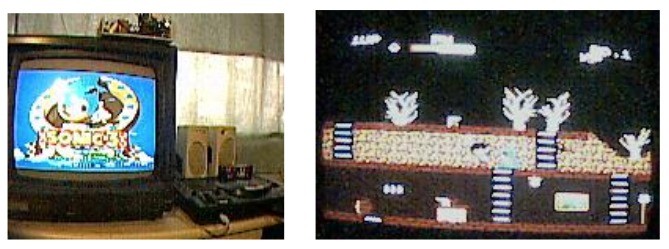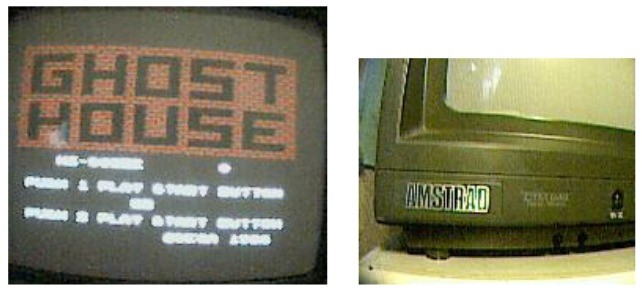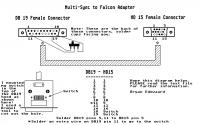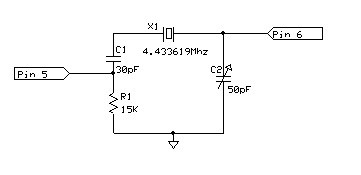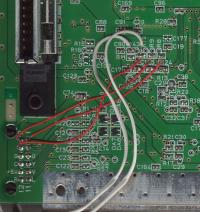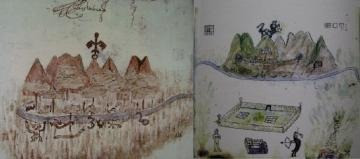Guide on making a RGB monitor for your Megadrive (or Megadrive 2 or 32x)

Well here is the tech stuff. Here is the pin out of the Mega drive 1 A/V port. Also included in the diagram is have to hook up to a SCART connector. I "borrowed" this pic from somewhere on the net. If the person who made it sees this, Please e-mail me so i can put your name on it!
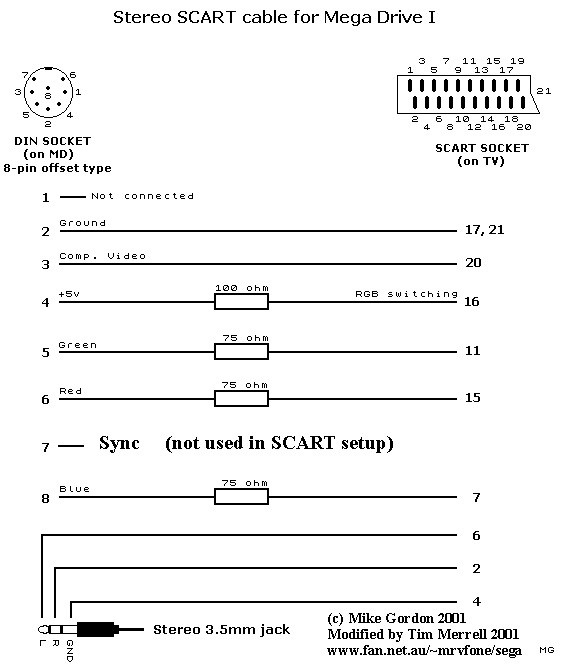
OK well this gives us the main pins we are interested in. Ground (GND), Red, Green, Blue and Sync (combined). Now i used a Amstrad CTM644 Color Monitor as my base.
I chopped the end off the "Din" plug (Not the 12v lead) and the colours are as follows
Cable on monitor Pin on megadrive
Red Red
Green Green
Blue Blue
Black Ground (GND)
White LUM (NOT USED)
Brown Sync
Now the brightens on the monitor is WAY too much. So open up the back of the monitor. Look on the PCB (Circuit board) for a Variable resistor call "SUB-BRIGHT" or BRIGHT-SUB". Turn it in the other direction (towards the middle of the resistor). Which if the front of the monitor is facing away from you.. You will turn it Anti-Clockwise. Make sure the external "brightness" control is at max when you set this. That way when you adjust the internal resistor.. you can still you the external one when you have put the monitor back together.
Here are some pic from my setup.. More to follow soon.