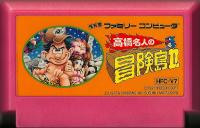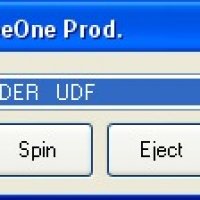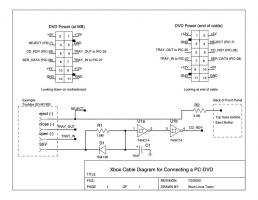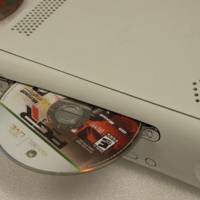How to create a copy of my expensive Xbox DVD's?
Karbrueggen proudly presents. An Xbox-Mediatm development.
Written by M Karbrueggen. For official use in evo-x.
Feel free to copy.
How to create a copy of my expensive Xbox DVD's?
revision 2
2003-12-17
Contents
- Requirements
- The original DVD
- Nero Burning ROM
Prerequisites
All you need is:
- a working XBox with mod-chip
- Nero Burning ROM version 5.5.10.54 (last update), or version 6 or higher
- a DVD writer (e.g. the LG GSA-4040b or NEC 1300a)
- a (branded) empty DVD
- and of course the original game
One more thing about the empty DVD: In my experience, XBoxes with Thomson drives read best DVD+Rs; Phillips drives, on the other hand only works with DVD-Rs. However, after the first revision of this tutorial was published, other opinions were reported. Quote: "Good confusion tactic from M$". Which blank DVD your XBox prefers to read in the end, you have to test.
It is assumed that the game (for our example "Midtown Madness 3" from Microsoft) is ready to be read via FTP and is on the PC hard disk:
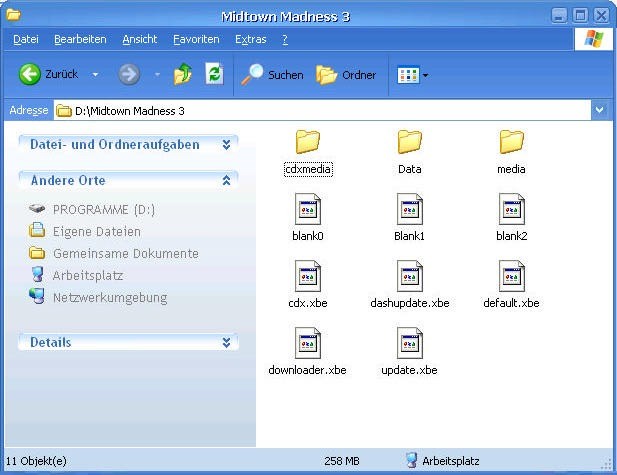

In the Evo-X.de (german) and Xbox-Scene.com (english) forums there are several threads like "How do I copy my xbox game to harddisk?"...
The original DVD
It is important at this point to say that this tutorial may not be misused as a guide for making pirated copies.
I expressly point out that only ORIGINALS with proof of purchase (receipt, invoice, etc.) may be copied. According to the new UrhG (Copyright Act), however, the described process is also in a "dark zone": on the one hand, the copy protection is not broken, and on the other hand, the original disc is not "recorded" either.
Nero Burning ROM
Let's go to the actual goal of this tutorial: the copy. I recommend to use the latest update of Nero v5.5 or Nero 6. In this tutorial everything is explained step by step with the 5.5 version, with the version 6 the process is a similar - if not the same.
Step 1:
Launch Nero. If the "Nero Wizard" appears, please close it ("Close Wizard").
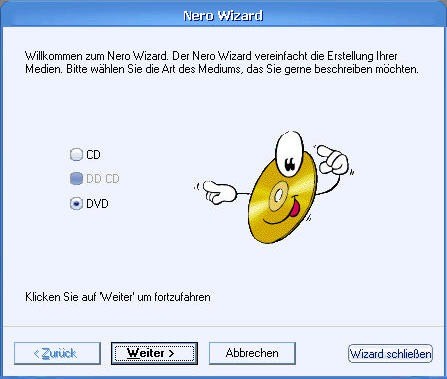
We will reach this window:
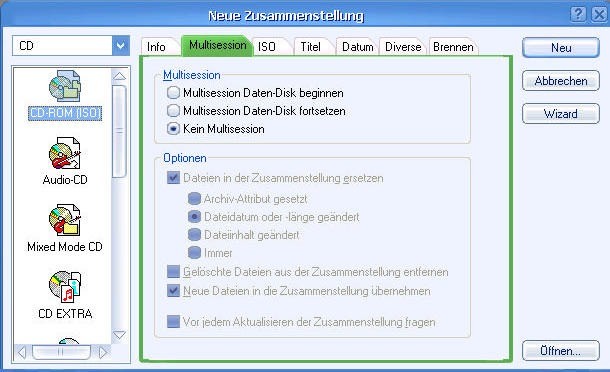
Select "DVD" and "DVD UDF/ISO":
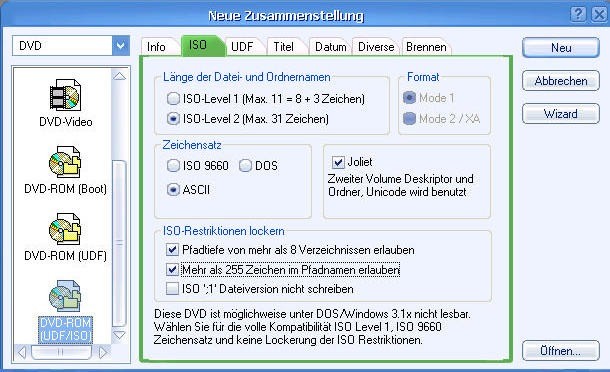
Remove all check marks under "ISO" and activate "ISO level 1" and "ISO 9660":
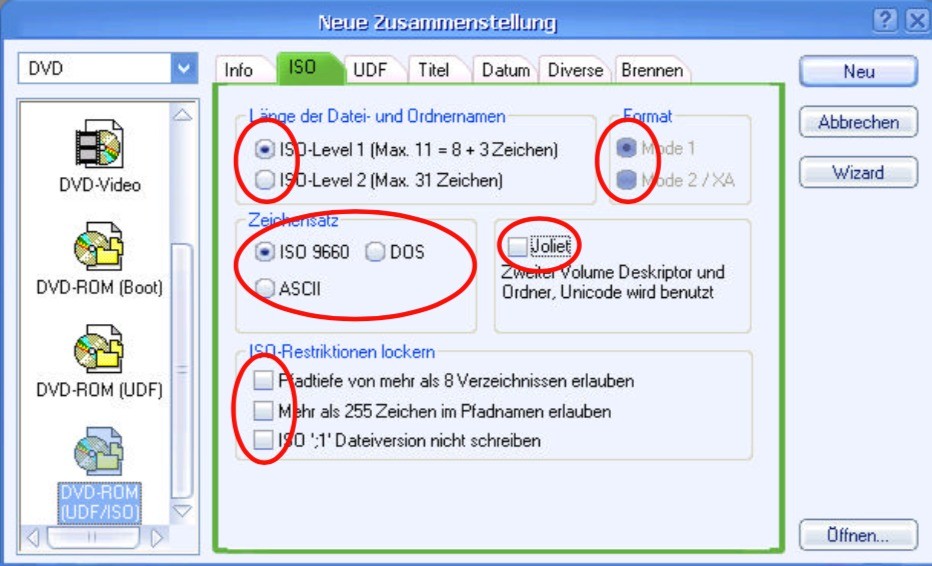
Under the tab "UDF" you force the "XBox Compatibility Mode":
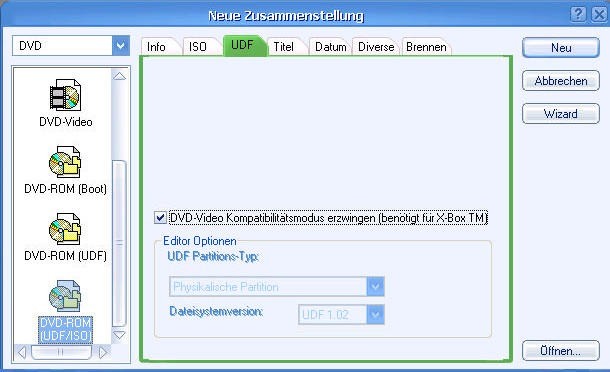
You can change the "Title" as you like:
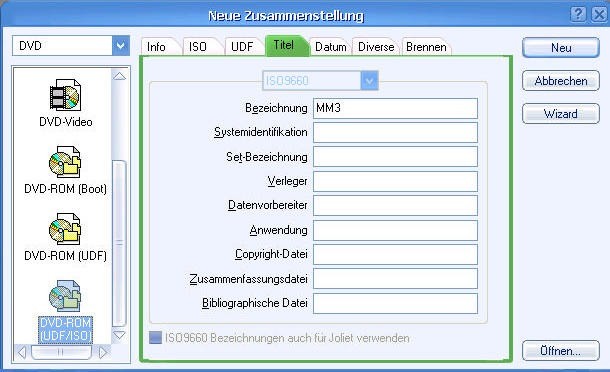
When "burning" you should pay attention not to use high speed. Do not decide for the fastest speed - the empty DVDs are expensive :)
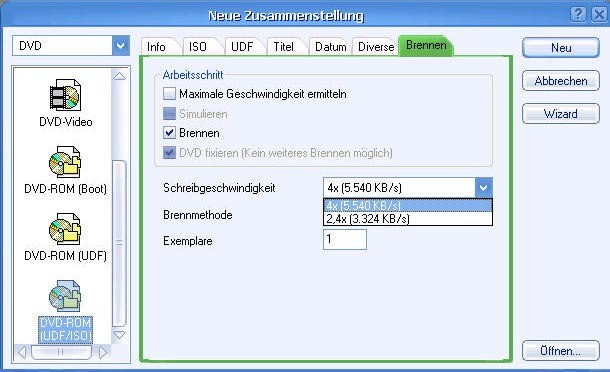
Then click on "New".
The main window appears:
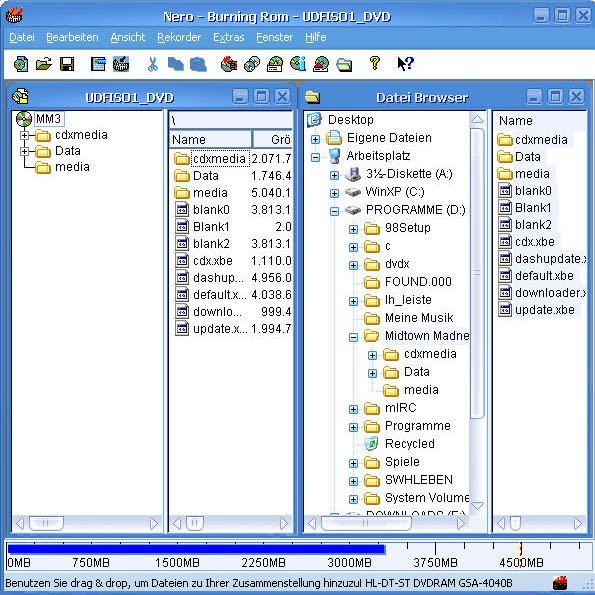
Find your storage folder of the game you want to backup, mark the files in the right half of the "File Browser" and drag&drop the files into the "UDFISO1_DVD" window:
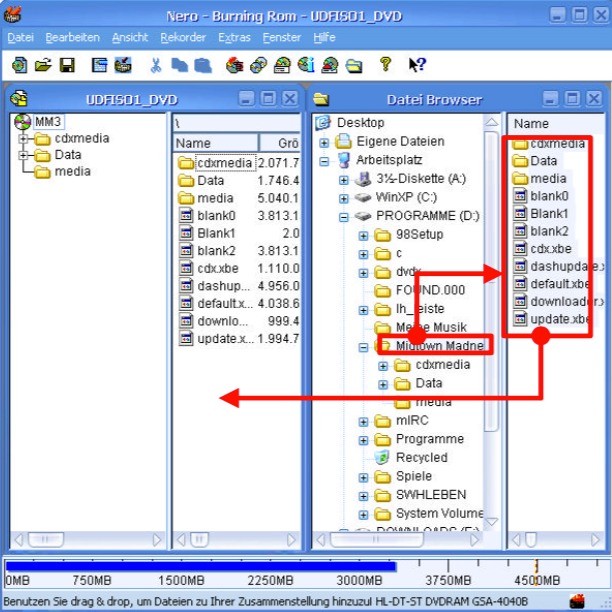
Then click on the "Burn" icon:

After that, check the settings and start burning:

The typical Nero burn dialog appears. This shows you the current status. After a while: DONE! A click on (report) "Discard" spits out from your DVD burner the burned DVD, and you have a backup copy in your hands.
Before you turn off the computer you should test the copy. It is quite possible that the XBox "doesn't like" a certain type of discs. If this happens, burn a second copy with a different DVD.
This concludes this tutorial.
mfg
K
Greetz & thx to www.evo-x.de Quote on page 3 from kokkowerde