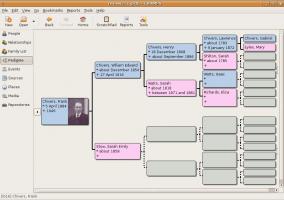Preview: Miro 0.9.8
Miro is 'the application formerly known as Democracy Player'. It is attempting to be a bit of an all-in-one type application that will look after all your audio and video needs including podcasts. It even holds a little surprise too...

Written by Ronnie Tucker
When you first start Miro, it is a bit daunting, to say the least. You are shown the Miro Guide which is really just a whole bunch of links to submitted content from various sources such as YouTube, Veoh and even some big names with videos for download like: Comedy Central, National Geographic, even Adult Swim! The top portion of the page scrolls from right to left showing you the featured items. Below that is the Popular, Just Added and a list of categories. Below the Miro Guide is the controls with the usual play/pause and skip buttons.
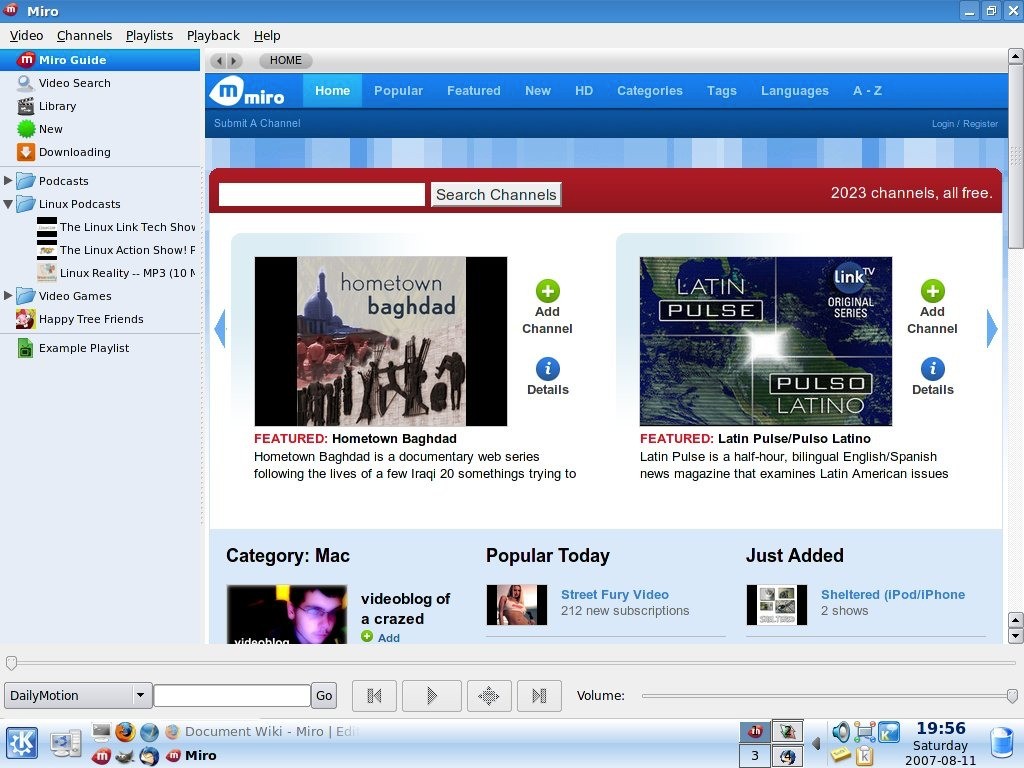
To the left of the controls is the search box. Select a site (you can choose from: YouTube, Veoh, Google Video, BlogDigger, Revver, DailyMotion and blip.tv) and type in a few words to search for. Down the left of the screen is a panel which contains your playlists and bookmarked podcasts.
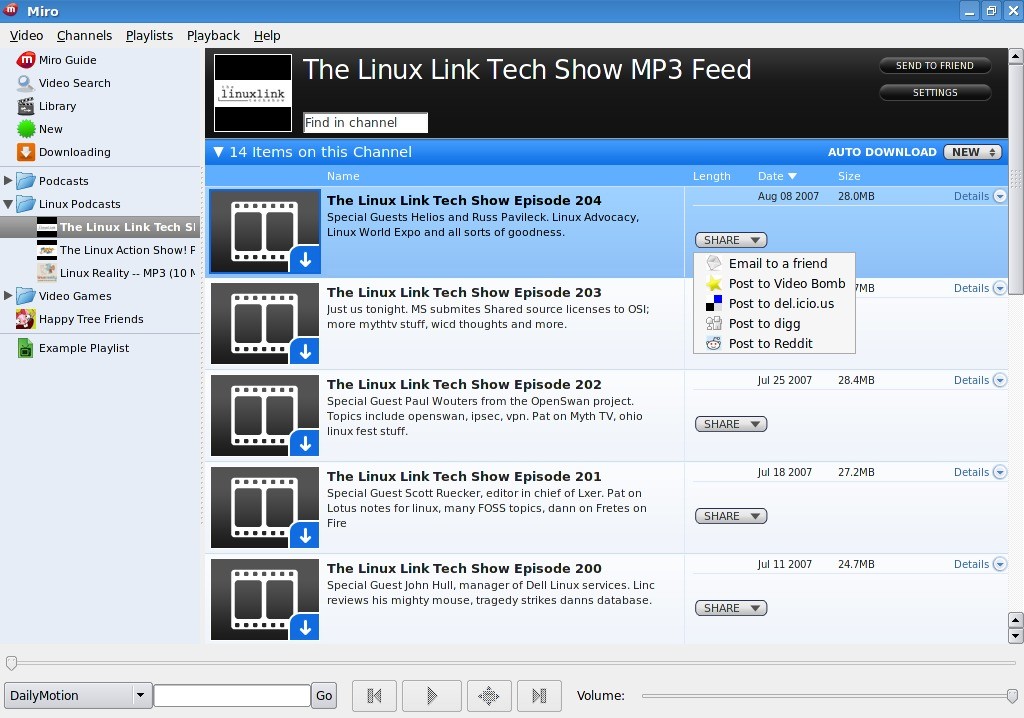
Adding your favourite podcasts is easy enough, you can add a folder (to organise things) then Add Channel from the Channels menu. Miro will now keep an eye on your podcasts and automatically download new episodes as they become available. You can pause or remove a download and after you've listened to the podcast you can delete the file if you wish. A nice feature is that you can Share a podcast by emailing a friend about it or by submitting it to one of the many social networking sites such as Reddit.

Searching the many video sites is quick and easy and results are displayed within Miro so no switching between Miro and a browser. Your search results can also be saved as a channel for quick access to those results at a later date. Clicking the down arrow which is on the video preview image begins a download. I say again: a download.
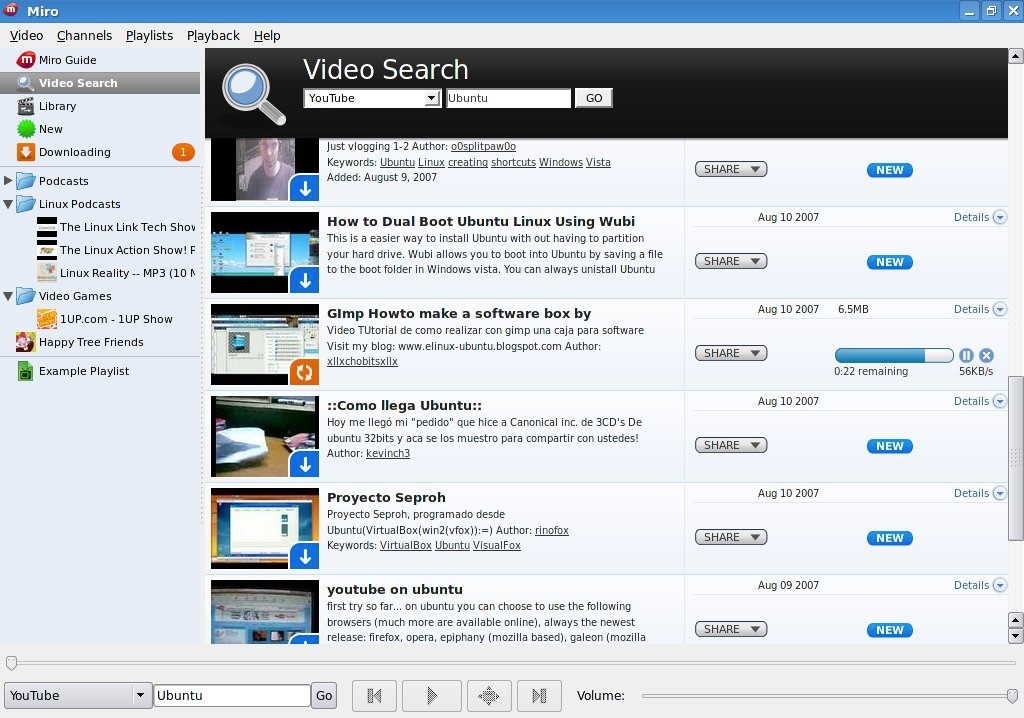
Instead of streaming the videos from the sites it actually downloads them to your machine (above). That's a feature of this software that I really like.
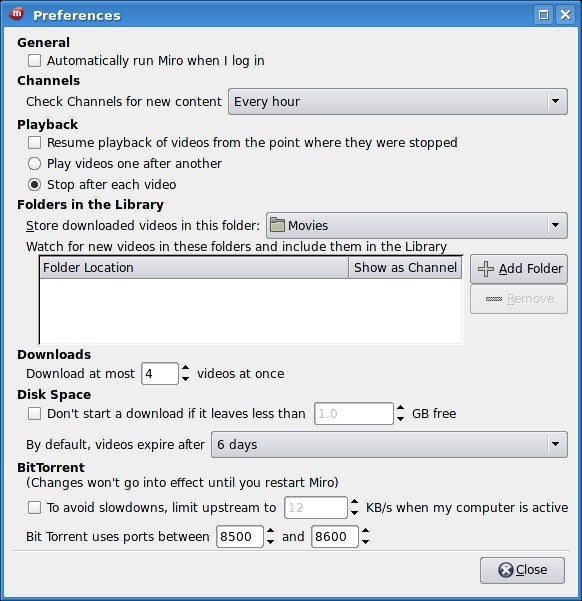
Miro is also light on options with only one preferences window (right). Most are just basic things like when should files expire and be automatically deleted, but there's also a surprise in there too: take a look at the bottom option. BitTorrent? That's right, Miro is also a BitTorrent client! Although it did take me a little while to realise that to open a torrent file you need to go to the menu and choose Video > Open and double click your torrent file (below). No mention at all in any menu of 'torrent'. That needs fixing.

Video playback is what you would expect from any other video player since it uses either Gstreamer or Xine for playback. The low quality of the video in the screen is due to it playing a YouTube video in this case.
The only negative for Miro is that it's still in beta. The version I tested was downloaded from a repository[1] to save compiling it from source.
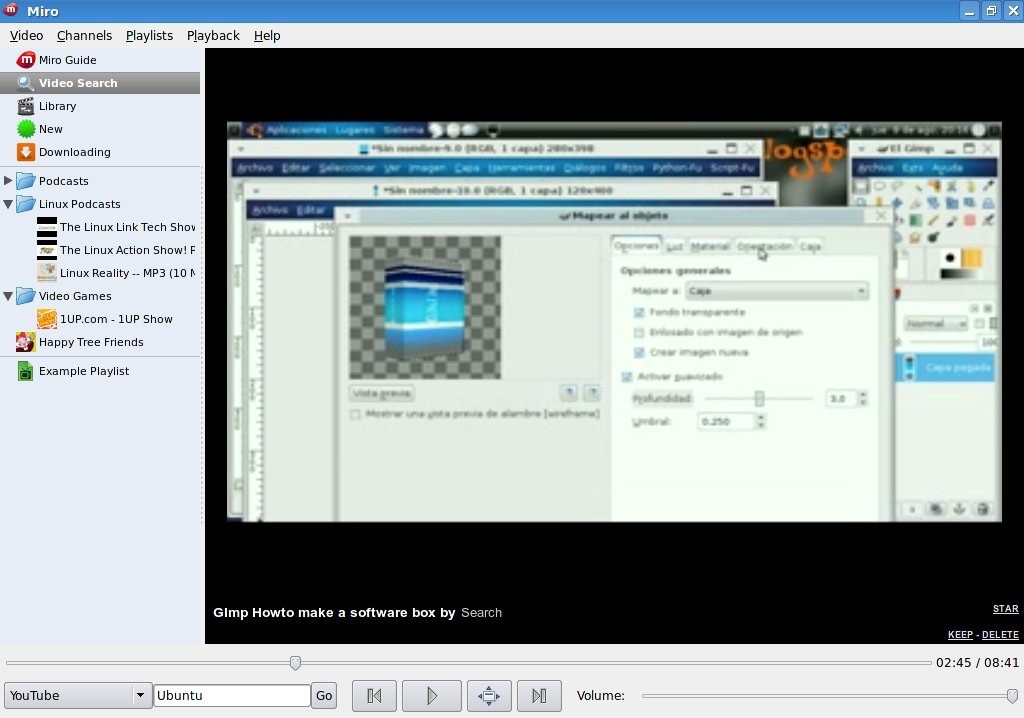
I feel it would be unfair to mark Miro since it is still in beta but would definitely encourage people to give it a try if your looking for a one stop shop for all your audio, video, podcasting and BitTorrent files.
[1]http://ftp.osuosl.org/pub/pculture.org/miro/linux/repositories/ubuntu feisty/