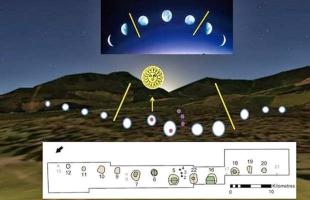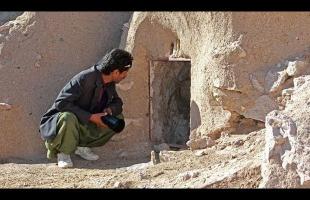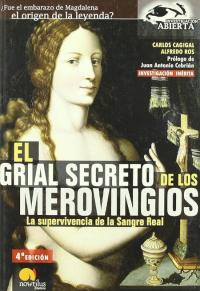Sound Blaster Digest 19

THE SOUND BLASTER DIGEST The Magazine for Sound Blaster Enthusiasts. Published and Edited by Brad Barclay Assistant Editor: Karen O'Hearn Bulletin Board Support: Todd Clayton Music Director: Kim O'Hearn United States Support: Bill Gallagher September & October 1992 Edition
TABLE OF CONTENTS
Title: Page
From the Editor's Desk...........................................1
Shareware Review: Intellitracker........................... 3
8 or 16 Bits? The Math of Sound.......................... 4
Hints & Tips: Answering Machines Messages..... 7
Shareware Review: WinMOD............................... 7
Official Support BBS Info........................................ 8
Hardware Review: VideoBlaster........................... 10
The Wonderful World of MIDI.................................. 14
Subscription Info.......................................................16
Quick Reviews:
Wing Commander CD-ROM
Sound Blaster Pro OPL-3
Wolfenstein 3-D............................................. 17
Commercial Review:
The 1991 Time Almanac CD-ROM............. 19
Contacting Us............................................................20
Official Support BBS's.............................................. 21
Wrapping It Up..........................................................21SBD Registered BBS List
Forms: The SBD Mailer: The Sound Blaster Digest (SBD) Copyright©1992 Brad Barclay. You may freely distribute this file, and all included files, to whomever you wish, as long as it is not for profit, and that all files are kept together.The use of the SBD, in whole or in part, for any other purpose is a criminal offence, and is punishable by law.This is not Public Domain text, nor is it Shareware. The SBD is a free publication, published six times a year. If you have any questions or comments about our Copyright, or any part of the SBD, please feel free to write to us at the address listed near the end of this text. Files included in this MultiMedia Windows edition of the Sound Blaster Digest :MMSBD019.WRI From the Editor's Desk:
The past two months have seen a lot more changes to the SOUND BLASTER DIGEST. Since the premier of our new style and format two months ago, we have been inundated by mail, telephone calls, and Electronic mail from readers who have many good things to say about the changes, and many helpful ideas to continue to improve the quality and the content of the SBD.
New in this issue we fixed many small bugs that many users discovered in the last issue of the SBD. First and foremost, in the last edition we told our readers that they could find the BBS number for Creative Labs in our Registered BBS Listing, when the number, in fact was not included in the listing at all. This was a small oversight which has been fixed in this issue of the SBD. Also included in this issue is Creative Lab's Singapore BBS number listing for our readers living outside of North America. Also fixed in this issue are many small formatting bugs and problems.
Also new starting this issue, the SBD is a requestable file on the Fido and TNC networks. Please see Contacting Us... below for more details.
Since the last issue of the Sound Blaster Digest, Creative Labs has announced some new products it will be releasing sometime in the near future. Many of our readers may already know about the announced release of the Video Blaster card. In this issue, we will be reviewing the Video Blaster card in-depth:one of the first publications in the world to do so. Also new from Creative Labs are the Port Blaster, a parallel port version of their ever-popular Sound Blaster card, the MIDI Blaster, and external device that adheres to the General MIDI specification, and as many of us in the industry expected, the sound Blaster Pro - 16, capable of recording and playing backCD quality samples (sampled in stereo at 44.1Khz using 16 bits of sample data). We will be hopefully reviewing these new devices in a future edition of the SBD.
This issue of the SOUND BLASTER DIGEST also includes another extra-special goodie:we are including a graphic file captured directly from our video source by the Video Blaster with this edition of the SBD. This will be right in the body of the magazine itself for those reading the Windows .WRI version, and as a separate .GIF file for those of you reading the standard DOS version.See our review of the Video Blaster for your free captured colour picture.
For those of you in the Toronto area, or for those of you who will be visiting the Southern Ontario region of Canada in the first week of October, you can come and visit us at Toronto's own CompuFest show at the Canadian National Exhibition (CNE) October second, third and fourth. We'll be at the Micro Drives of Canada/MultiMedia booth with our own display, including MultiMedia hardware and software displays all day, with special demonstrations of the VideoBlaster and the Sound Blaster OPL-3.Plus, you can come and see some of the new technologies we're working at here at WAFFER! MultiMedia Productions in the way of MultiMedia displays. Plus, you can buy the commercial edition of the Sound Blaster Digest, chat with the editor, and possibly have fun shopping around and talking about computers with just about anybody and everybody all week-end long. Yes, it will be worth the drive to Toronto!
We hope you enjoy this edition of the Sound Blaster Digest !Keep on Blasting!
ATTN: Sound Blaster users
Do you have a Sound Blaster PRO card and have you purchased a CD-ROM drive other than the one that Creative Labs provides? We now make a cable which will allow you to connect the AUDIO output of your internal NEC, CHINON, SONY or MITSUMI CD-ROM drive to the internal connector of the PRO card. The cost of the cable is $13.00 which includes shipping & handling charges. For California residents $14.07 which includes tax. Please send your check or money order made payable to: The ToyStore BBS, 52 Bonaventura DR.San Jose Ca. 95134
Also give our BBS a try. We have over 300 megs of Sound Blaster related files and over a gig online.
Node 1 2400 baud (408) 432-6061
Node 2 2400 baud (408) 432-6062
Node 3 9600 baud (408) 432-6089
Node 4 14.4 baud (408) 432-xxxx Subscription lineIf you mention this add you will receive $20.00 off of a 1 year subscription to the BBS or $10.00 off a 6 month subscription. All funds must be drawn on a US or Canadian Bank.
We have a few Special's this month: We are proud to feature Quick Comm Spirit II 14.4k modems. External modems are only $330.00 plus shipping and handling.
We also carry a full line of SoundBlaster products.
SoundBlaster Pro Basic $159.95 All funds are in US $
SoundBlaster Pro with Midi kit $199.95 Price does not include shipping!
SoundBlaster Pro for Micro Channel $262.95
Video Blaster $350.95For more information you can leave us mail on the BBS or call us voice at (408) 432-6131.
Sharware Review: Intellitracker v2.0b
From Intellisoft Software Development
Reviewed by Todd Clayton.
IntelliTracker is a Shareware .MOD/.NST player. It is NOT freeware, and must be registered after it's 30 day trial period.
Requires:
- VGA Graphics or better
- DOS version 3.3 or higher
- 286 or better processor
- IBM Compatible sound card
- Supports all Math Co-Processors
Once again someone has put out yet ANOTHER mod player. What's so different about that? Well, every once and a while a piece of software falls on your desk, and you just love it. Well, this is one such package.
Not only does this package play mod/nst files on even a 10 Mhz 8088/8086/80286 machine, but it even allows you to change the sampling rates to suit the speed of your processor. Ever had a .MOD that just played too darn slow no matter what you did? Here's the solution! Supporting sampling rate so fany where between 9000Hz (9Khz) and 22000Hz (22Khz), Intellitacker can be set up to play even the most complicated of music fileson some of the slowest systems on the market.
Intellitacker was tested on Brad Barclay's 286-20mhz system. The documentation recommended that we play our .MOD (James Brown is dead, 227Kb) on his system at 19000hz. Just for a test we played it at 20000hz, and the .MOD played beautifully. There IS a noticable difference in sound quality however, when played on a slower machine at 9000Hz. Even though it can be done, Intellitracker couldn't play the same .MOD at 9000Hz on an 8Mhz 8088 system.
Intellitracker defaults to what is known as NTSC timing, the standard timing sequence for North America. However, it can be set up to play those peskyEuropean.MOD's with their Amiga Pal timing.
Although Intellitracker has a nifty looking screen display when playing files, including vu-meter bars, and the"names" of the instruments (which many programmers use to put out messages to each other), you can set up the program with no screen display.
Lastly, we finally have a system that will play .MOD's inV386 and 386 protected mode. Quite nice if you happen to run your system that way.
Operating from a simple command line, Intellitracker takes up much less memory than other shareware .MOD players. The test module wouldn't even load on Mod Play v2.19b, andTetrahad serious problems playing it.
To wrap things up, I must say that I'm quite impressed by Intellisoft's new module player. Although it won't play .MOD's on my system like Tetra does, it is still quite a nice little system for those of you with real computers. Hats off to Ian and Jason for an excellent piece of software.
(Intellitracker can be downloaded or FREQ'd from the SBD Support BBS.See the article Contacting Us... later in this issue for information on these two services. Intellitracker is accessible via the filename INTRACK.ARJ)
8 or 16 Bits: A Lesson in Sound Math
Written by Brad Barclay
With each new release in the Sound Blaster line, users everywhere start to think that their supposedly "new and high tech" card they bought only two months ago is suddenly inadequate. Following in this trend, it is most likely many users of the Sound Blaster Pro OPL-3 will feel ripped off by Creative Labs, which has now announced the Sound Blaster Pro - 16.
The differences between the current Sound Blaster Pro cards being sold and the new Pro - 16 cards which should hit the shelves sometime this winter is really not that earth-shattering, nor was the upgrade unexpected. The new Pro card will have the capability of recording and playing back digital samples using 16 bits of data, at a sampling rate of 44.1Khz in full stereo, along with being fully compatible with the Sound Blaster Pro OPL-3.This recording level is also the same used in compact music discs, one of the highest quality audio storage devices on the market today.
But what does this all mean? Currently, all Sound Blaster series cards use a method of recording data using 8 bits of storage space for each seperate sample, that is, each sample takes up 1 byte of space. This allows for 256 possible "levels" to which each sample of data can be assigned. In the case of 16 bit recording, which takes up 2 bytes of storage for each sample of data (2 bytes also equals 1 word), the user can obtain up to 65536 different levels to which a sample can be assigned. This in effect can produce much gentler, smoother curves between samples, because suddenly each sample can point more precisely to a point on a sound waveform.
All of this translates into a much smoother sounding sound recording.This, accompanied by the fact that using a high sampling rate such as 44.1Khz (which gives the sound sample a higher resolution, and, according to the Nyquist theorem, allows the highest recordable frequency to be 22.05Khz, well about the average human hearing range), and full stereo, you can fully replicate CD quality on your PC. Much better than what the current Sound Blasters are capable of doing, even at their best.
But all good things come with some sort of cost, and this is no exception. Reading the technical statistics may make 16 bit recording sound like the greatest thing to hit the music add-on card industry, but it is not. The fact is, for most of us we will never need or use 16 bit quality for digital samples. Why?The answer is simple:space.
Every computer being used to view this article at this moment (including yours) has a finite amount of memory and hard disk space.This may be much larger on some of our systems than it is on others, but it is still limited to that amount of space. Many of us have numerous software packages on our hard disks that take up a lot of space, and we treasure the little free space that we have.
Let us see an example of what I mean. Let's say you wish to do a CD quality recording of a piece of music you have recorded, which is t seconds long. You are recording it using 16 bits of data, 44.1Khz sampling rate, in full stereo.As each sample requires 16 bits of data (2 bytes/sample) and your sampling rate is 44.1Khz (41000 samples/second), and as stereo requires 2 channels each recording 16 bits of data at 44.1Khz, you come up with the following equation for how much space is required for your song:
2 bytes x 41000 samplex 2 x t
sample second
= 164 000t bytes/second
Thus, if your song is 3 minutes long (180 seconds), the total length of your file is going to be:
164 000 bytes/second x 180 seconds
=29 520 000 bytes
Because there are 1 048 576 bytes in one Megabyte (1Mb), we can divide our answer by this number to determine the number of Megabytes our song will take on our hard disk:
29 520 000 bytes / 1 048 576 bytes =28 Mb (approx.)
Thus, our simple sound file will take up over 28 Mb of disk space! This is much much more than most regular users can afford. As a comparison, this same sound file recorded on any of the current Sound Blaster Pro's out there would only take up 7 Mb of space. Of course the quality would be substantially different, but the question becomes "Does the average user need this capability?"
The answer is no.Creative Labs is not about to discontinue it's Sound Blaster Pro OPL-3 line in order to push the Pro - 16, and even if it gets to the point where they do, software companies will continue to write nearly all of their software to utilize 8 bit technology for two reasons.First is so that they can remain compatible with the lowest common-denominators (such as the Sound Blasters or SB Pro's out there), and secondly, with current diskette technology no software vendors will want to distribute 16 bit sound samples with their software (unless it is only one or two very small samples, such as for recording packages, or as a test or demonstration), unless their software is being distributed on CD-ROM. There again, they still won't want to distribute it as a 16 bit .VOC or .WAV file:it would be just as easy to distribute it on CD-ROM in native CD Audio format (CD-ROM diskettes can contain both computer data and CD Audio data on a single disc).
Who will really benefit from 16 bit sound technology?You can break them down into 3 groups: people into very serious sound recording (such as recording or MIDI studios on a fast system with very large hard disk drives holding 600Mb or more from pre-editing before dumping to a DAT tape for CD mastering), business multimedia presentations (sound is the first thing in a multimedia presentation to catch someone's attention), or one of those people who feels they just have to have the best technology available, no matter what the cost (these people have their own reasons!)
The bottom line is: if you own a Sound Blaster Pro card now and are satisfied with it, there is absolutely no need to go out and buy the new Pro - 16 out of fear that your card will soon be out of date. Chances are if you mainly use your digital recording capabilities of your sound card for video game sounds, Windows sound effects, or to capture and keep interesting sounds or quotes from famous people, you will never need to use 16 bit recording technology. On the other hand, if you are going to be doing some serious recording (serious enough that you really require digital recording capabilities), you should look into the new Sound Blaster Pro - 16 when it becomes available.
Hints & Tips: Answering Machine Messages
Many people have had the idea of using their sound board to help them create an interesting answering machine message with voice-overs and background music, along with various special audio effects. This can produce a wonderful outgoing call message, but if you're going to produce the sound on your music card, modify the file to your liking, there are a few tips to remember: first off, be sure that your message fits into your machines paramaters. Many machines have a maximum message length, and some machines have to initialize the tape before you can record your message.Your tape should be at the exact spot your answering matching expects to find the message at, and should not extend longer than the maximum allowable length. Also, most answering machines don't have a filter to change the output on your tape to fit the frequency standard used for the telephone. And even in machines that do have filters, many of them do not always filter out all extra frequencies. This can result in distortion when your message is played to your caller.in order to avoid this, it is a very good idea to run your recorded file through an equalizer filter before transferring it to tape. Standard telephones do not accept frequencies above 4Khz, so all frequencies higher than this value should be eradicated.
As an example, the Sound Blaster Digest Support Hotline's answering machine has a custom message for our callers to hear.
Shareware Review: WinMOD ver 1.0
Reviewed by Brad Barclay
At last, the computer program many of us nearly thought impossible: a .MOD/.NST file player for Windows! WinMOD comes to us from Europe, which is the centre stage for .MOD/.NST technology on PC compatible sound cards.
WinMOD has a very simple interface:it looks much the same as the Microsoft Media Player that comes with Windows 3.1 (and Windows 3.0 with MultiMedia extensions), in that you can only load in a single file at a time, selected by moving around through your hard drive and selecting the file you wish to play. The user can use the arrow buttons at either end of the playback time line, or the time slider to fast foreward, rewind, or select the place in the music file to play from. It also has on it's simple main screen two buttons: Play, and Stop.As soon as you load a file into WinMOD, it will begin the play sequence. The checkbox allows you to select repeat playback. This function will begin playing the module file from the beginning after the song has played to the end.
WinMOD has a configuration screen you can call up allowing you to select the device to play to (on our system, this was Windows Wave Mapper and SBPro Wave out).You can select from 3 different sampling rates (11 Khz, 22.05 Khz, and 44.1Khz), tow different sample resolutions (8 or 16 bits), and wether playback is to be in mono or stereo. In our testing stereo did not play back in stereo: it played back in mono.As there are no english documentation with this package, we can only assume that this is a function which has not been implemented as of yet.The sampling playback rate of 44.1Khz in mono was way to fast for proper playback, and due to various timing functions within the program, tracks played at this rate would play at an excelerated speed, but the computer would wait the entire proper track time before going onto the next track.the result was quick sound bits, and then silence before playing the next small piece.Also, due to the nature of our test hardware, we were not able to test wether 16 bit playback gives any noticeable change in quality.
WinMOD requires at least a 386SX machine, the faster the better. On our 16 Mhz test machine, playback at 22.05Khz caused noticeable pauses every few seconds.In our tests, we did find some playback problems with some of our .MOD/.NST files: usually this consisted of playing back the song differently than other trackers do, and in one case, the sound played was completely wrong. All of our test files worked great with all other trackers.
This file is available for download or to be FREQ'd from the Sound Blaster Digest Support BBS by requesting the filename WINMOD10.ARJ.
Official SBD Support BBS's
You may notice that later on in this issue, we have included a special listing of Official SBD Support BBS's.What does this mean?
The Official SBD Distribution BBS's are a group of bulletin board systems around the world which receive a copy of the SBD on the day of it's official release, straight from SBD Head Office. These BBS systems are guarenteed to have the SBD on the day it's released, and these files are guarenteed to be the exact official SBD distribution files, guarenteeing you, the reader, with fast, free*copies of the SBD.
If you are the sysop of a BBS system and are interested in becoming an Official SBD Distribution BBS, fill out the form included in this edition of the SBD along with a cheque or money order for $120 CDN, payable on a Canadian bank. In order to fully qualify for Official SBD Distribution status, you must be able to provide the SBD for free to all users, and the SBD must be available for download on a users first call.When you register your BBS system with the SBD, you'll be added to our list, and will receive the SBD 6 times a year, right on the official distribution date. You and your users will also receive special bonus files, and special discounts to special offers from the SBD. The staff of the SBD will also be available for your users to leave messages to and ask questions of. For more details on this special service, please contact the SBD Head Office. See Contacting Us... below for more information on how to contact our head office.
NOTE : BBS Sysops that advertise with the SBD will receive free Official Distribution status for each month that they advertise with us.
* Calling users may have to absorb any charges incurred from long-distance calling.
Contact your local telephone utility for information on long distance charges and
calling.
+---------------------------------------------------------------------------+
¦ +---+ - Bulletin Board System ¦
¦ ¦ - ¦ ======================= ¦
¦ +---+ +----+ - - -----+ +----¦ * 1200 to 38,400 Baud ¦
¦ ¦ ¦ ¦ ¦ ¦ ¦ ¦ ¦ ¦ * 440+ Megs on Line ¦
¦ - ¦ ¦ ¦ ¦ ¦ ¦ ¦ ¦ ¦ * Sound Blaster & Adlib ¦
¦ +---+ +----+ +----+ - - +----+ * Games, Utilities, Demos ¦
¦ - * Gifs,Graphics,Technical ¦
¦ +----+ ¦ * Data & Word Processing ¦
¦ ¦ ¦ ¦----+ +----¦ * Windows, Bugs and Fixes ¦
¦ ¦----¦ ¦ ¦ ¦ ¦ * X-Rated Gifs, Education ¦
¦ ¦ ¦ ¦ ¦ ¦ ¦ * Newsletters & Articles ¦
¦ - - - - +----+ * Programers, Electronics ¦
¦ * Financial, Geoworks ¦
¦ +---+ - - * Echo WildNet & WildWpg ¦
¦ ¦ - --- +---+ ¦ --¦-- ¦
¦ +---+ ¦ ¦ ¦ ¦---+ ¦ +-------------------+ ¦
¦ - ¦ ¦ +---¦ ¦ ¦ ¦ ¦ Winnipeg Manitoba ¦ ¦
¦ +---+ --- ¦ - - - ¦ CANADA ¦ ¦
¦ +---+ +-------------------+ ¦
¦ Sysop: Sheldon Itscovich Co-Sysop: Brian Itscovich ¦
+---------------------------------------------------------------------------+
+---------------------------------------------------------------------------+
¦ (204)-633-2364 8N1 24 Hrs. U.S. Robotics 38,400 Courier HST Dual Standard ¦
+---------------------------------------------------------------------------+Hardware Review:VideoBlaster
VideoBlaster by Creative Technologies.
Review written by Brad Barclay.
The VideoBlaster has been the most anticipated card from Creative Labs since they announced the first Sound Blaster Pro over a year ago.The great interest in this card is quite understandable:the ability to display and capture full motion video on a standard VGA monitor for less than $500 US is quite the feat. Similar cards have come and gone, such as the DigiView 4000 card, which touted prices above $2000.
First off, the technical formalities. The VideoBlaster card is a 16 bit option board for viewing motion video in conjuction with VGA or higher graphics on the same screen.It requires an 80286 or better processor, on a system board with at least one 16 bit slot available. It is a full length card which connects on the inside to your VGA adapters Option port (the small row of golden fingers at the top of most VGA and Super VGA cards), and connects on the outside to your VGA's 15 pin D-shell connector.It is equiped with 3 phono type jack video inputs, and a left and right phono audio input.It also features a microphone input on the outside of the card, a speaker output, a 15 pin D-shell connector for your VGA monitor, and internally, a CD-ROM Audio input, and an FM connector (to connect with the FM feature on the Sound Blaster version 2.0. A connector cable is available from Creative Labs). The card itself contains 15 Mb ofRAM, and utilizes 32 bit colour allowing more than 2 million colours on your VGA display at once.
The card was quite easy to install.There are no jumpers or DIP switches to set on the card: you just plug it in next to your VGA card, connect the VideoBlaster to your VGA Option connector with the included ribbon cable. Once installed into your computer, you connect a small cable from your VGA adapter's analogue video out to the VideoBlaster's VGA-IN port. You then connect your VGA monitor to the VideoBlaster's lower 15 pin connector, and finally, plug in your video and audio sources (these need not be the same device!), and you're ready to start.
The VideoBlaster's installation software is very easy to use. Due to the design of the VideoBlaster, all hardware addresses and interrupts are set via software. The installation software simply asks you what address and interrupt you wish to use (if you don't know what to use, chances are it's safe enough to use the default options). Once this is done, all one has to do to get started is to run the software!
A small note of warning about the audio output on the VideoBlaster. The VideoBlaster does not have a built in audio amplifier, although it does contain a stereo mixer. Due to this fact, in order to run the VideoBlaster's audio, the user must have some sort of external amplifier. If the user owns an audio card that accepts stereo line-in (such as the Sound Blaster Pro series), the user can simply buy a small dubbing cable to connect the audio out from the VideoBlaster to the line-in, and activate or increase the volume of the line-input of the audio card. This setup allows the user to mix synthesis, digital and CD-Audio along with the VideoBlaster's audio out for improved sound in MultiMedia presentations. This cable is not currently available from Creative Labs, although it is available at many stereo shops and electronics stores (such as Radio Shack).
The VideoBlaster comes with display software for both DOS and Windows, plus software for MultiMedia authoring. The DOS software requires the user to load in a command line driver before starting the viewing software. The viewing software is also command line driven, and basically allows the user to set various options for both video and audio. The audio options allow the user to select the volume level of all the VideoBlaster's audio inputs from the range of 0 (no sound) to 255 (full volume). The video selections allow you to turn the image on and off, to specify the start and stop co-ordinates for the image, plus gives the user the option to freeze and resume the motion image. The software allows you to specify what colour the VideoBlaster will overlay:this defaults to black. Thus you can display a motion video image on your monitor and listen to it's sound, and continue right along using your computer right over the image! This makes an interesting backdrop to DOS and various other software packages.
The DOS software also includes the VideoBlaster capable version of the popular MMPlay program. This is the same in nearly all respects to the MMPlay available with the Sound Blaster Pro package, but also incudes script commands for positioning, scaling, resizing, zooming in and out, freezing the video image and control for the accompanying audio input.This can give a wonderful effect, as with it you can display Video and VGA graphics on the screen at the same time.
The Windows software goes numerous steps further than the DOS software for displaying your image.You are required to run Windows in either 640*480 mode, or 800*600 mode, using at least 256 colours. The software will attempt to run at other resolutions, with varing degrees of success. In our testing we tried to run the VideoBlaster using a Windows driver for 1024*768*256 mode, with no success. The VideoBlaster will work fine on high-end display system capable of using 24 or 32 bit colour too.
The Windows software allows you to view your VideoBlaster display while running other software, and also allows you to easily pause the display, move or resize the display, zoom in and out on parts of the display, and also gives you the added ability to load and save your images in numerous formats, from the obscure IBM .MMP format, to 8 bit colour or greyscale .BMP, .PCX, .GIF, and .TIF, to the 8 bit colour or greyscale JPEG (.JPG) with it's numerous advanced compression options, to 16, 24 and 32 bit full colour .TGA format files.24 bit .TIF and .BMP files are also supported.The Windows software also allows you to "smoothen" a frozen image to make it flow better. The control panel for the VideoBlaster through Windows allows the user to change the red, green and blue colour levels, saturation and hue, brightness and contrast.You can also set the volume level of each audio input and output, and also allows the user to set chrominace and lumenscence masks (these masks pause certain data based on colour and brightness when their bits are turned off).
The following image was captured off of a VHS videocassette using the VideoBlaster. It has been saved in an 8 bit colour Bitmap (.BMP) format, and then imported into Windows Write to demonstrate the VideoBlaster's output. Due to colour restrictions, the image here is not as sharp as that from the VideoBlaster itself, but serves to give a good idea as to what sort of images the VideoBlaster is capable of:
Dr. McCoy, Captain Kirk, and Mr. Spock from Star Trek II: The Wrath of Kahn
As you can probably see, the image quality is quite good, even when the very large colour scheme is converted to an 8 bit format for display on a conventional VGA display. This image was captured using the Video Kit software that comes with the VideoBlaster.
As wonderful as the VideoBlaster is, we have had a few problems with it. On our first test machine (a 20Mhz 80286 based system) the VideoBlaster failed to work at 20Mhz. Once the speed was switched down to ten the VideoBlaster worked perfectly fine.But at 20Mhz, the computer could not even detect the presence of the VideoBlaster. No other problems with no other peripherals had ever been encountered on this system, although Creative Labs assures me that they have tested the card on everything up to and including a 50Mhz 80486 based machine. The problem disappeared when we switched our test unit to an 80386 based machine running at 16Mhz. No other problem has been encountered since.
The VideoBlaster is excellent for doing video display and capture on a VGA monitor, but it has no ability to do output back to a video tape recorder or other similar device. Due to it's design, NTSC and PAL compatible VGA displays will not be able to output live video from the VideoBlaster, although scanned and captured images should be okay (this is because for the VideoBlaster to display it's image on your VGAmonitor, it must take up the VGA card's 15 pin analogue output. From there it overlays it's image onto your display at the specified co-ordinates, and then sends the final result through a 15 pin output to your VGA monitor.A direct output through your VGA card would bypass the image overlay, leaving a blank area on your screen where the video image should be). Then again, this is not the original purpose of the VideoBlaster.
Overall, the VideoBlaster is an excellent add-in MultiMedia card.Used in conjuction with a sound board, such as the Sound Blaster Pro also from Creative Labs can make your machine into a super MultiMedia demon for less than $1000.It's relatively low price will make it extremely attractive to both private users and corporations, as the easy to use capability to add in high-level graphics makes the creation of multimedia presentations simple and delightful.
The Wonderful World of MIDI
By MIDI columnist Valli Persad.
MIDI: From then to Now...
Hello readers, here's to wishing all of you a very special "summer's end" celebration.I certainly hope you've had a wonderful summer as we approach this third season for 1992. I also hope that all of you have your hearts set of taking advantage of the cold nights yet to befall us by dusting the summer's dust off your midi gear and prepare to BL:AST(er) your way towards the excitement of MIDI recording with your Sound Blaster. Last month's article discussed one of many techniques for sequencing and recording your own composition. Although there are several techniques for MIDI recording, I've found the techniques discussed in last month's article to be a very straight forward and direct way to sequence one's own MIDI recording.
For all things, successful or not so successful, it starts somewhere or at some point and this month's Wonderful World Of MIDI article will taked a look at the pioneering days of the electronic musical instrument interface or the PRE-MIDI-Standard-Era.
The Fall Joint Computer Conference in San Francisco, the YEAR.......1968. A man by the name of Douglas Englebart displayed amounst several devices, an electronic keyboard that was capable of playing chord sets.Although the device was no larger than the span of one's hand it was capable of interfacing with the then modern computers of their time to produce one of the first digital recording/play back of musical chords....." Englebart's console had a keyboard and device with five piano like
keys that he called the chord keyset.[Little did he know that in the near future this device amounst the other devices would set the stage for the standardizing of the MIDI keyboard controller and find it's way into the studios and homes of millions of users].....keyset were fruits of more than fifteen years devoted to exploring ways to make communicating with the computer simpler and more flexible."
During the early fifties, Englegbart through Stanford University and Xerox set to work on a project called P.A.R.C (Palo - Alto Research Centre).P.A.R.C. was the beginning of the research into making computers more friendlier to use.
During the 1980's MIDI, Musical Instrument Digital Interface became the Standard to which manufacturers and programmers would construct electronic musical devices, capable of interfacing with computers, to talk to each other using a common language or method,MIDI,[An unfortunate thing that us users can't seem to agree upon, a common language, without wanting to let blows fly against another Human Being.....It frightens me to think how mankind may initially relate to ALIEN life forms if and when we do encounter then. Let's give ourselves the benefit of the doubt since we haven't possibly experienced all that the universe has to offer so who knows we may treat other life forms with dignity and respect. I do suspect that before this happens we'll have to start with ourselves, our fellow human beings.]
Perhaps the first commercially available MIDI keyboard synthersizer was a keyboard known as the PHOPHET 5 by Sequential Circuits. This keyboard appeared on the scene at the end of the 70's to the beginning of the 80's. It was from the introduction of this keyboard that MIDI started to move it's way into the world of music to change the way music was being played, recorded and replayed. One could go as far as to say that the appearance of the wheel was redesigned. The Phophet 5 may be over a decade old but it has still retained it's professional usefullness and can still be found in professional recording studios.
In today's world, the market has several MIDI devices in various forms and styles.Many international manufacturers of musical instruments include the MIDI standard in their units. One simply has to go to any of the main music stores in town to see the displays of these units. MIDI keyboards operate from 8 bits to 22 bits. No doubt the greater the bandwidth, 22 bits, the closer to life the reproduction of sound for the instrument that the Patch (sound) that the keyboard is set to emulate. Not only does these units come in the form of a keyboard but also in the form of what is referred to as a Sound Module. The sound modules are virtually the same "guts" of the synthersizer from the keyboard but without the keypad or piano keys. These sound modules are generally less in retail price than MIDI keyboards and serves to provide additional patches (sound) for the recording or mixing stage of a sequence.
The Sound Blaster Pro has an on board 20 voice FM stereo synthersizer that is as capable for recording and playback as any of the other synthersizers available on the market and in fact it is a module, that is it is a synthersizer without the keyboard. Only that this form of the synthersizer appears on a plug in card that fits into the computer and not as an external device to be connected via the MIDI ports.
We hope you've enjoyed this month's article on the background of MIDI. Until the next article keep at the MIDI.
Subscriptions to the SBD
The Sound Blaster Digest is available in over 15 countries around the world, on many of of planet's best bulletin board systems. Sadly, in many areas the SBD is very difficult to find on a regular basis, if at all. In addition to this, it sometimes occurs that the reader is just unable to find the issue or version (either Windows or Text) that they want.
For those readers who have problems in receiving the SBD, look no further. The Sound Blaster Digest offers a new and improved subscription service! Once every two months another new and wonderful edition of the Sound Blaster Digest is sent to your mailing address, including both the Text and Windows issues on a single diskette in either 3.5" or 5.25" diskette format.You will receive 6 issues in all, and if you wish to continue to subscribe after the year is over, you will be able to at a reduced rate.
Here is a listing of our Subscription rates as of September 1st, 1992:
Within Canada:$30 Within North America:$35 All Other Areas:$40
All prices are listed in Canadian dollars. Orders from outside of North America, please be sure to make all cheques or money orders payable on a Canadian or US bank. All other cheques and money orders will be returned to the sender. If you are unsure on how to send an international cheque or money order payable on a Canadian bank, please contact your local banking branch.
Quick Reviews:
This new feature will quickly review numerous new software packages, both shareware and commercial, along with quick reviews and updates on multimedia hardware.
Wing Commander on CD-ROM
By Origin Games.
Reviewed by Brad Barclay.
Wing Commander on CD-ROM is an excellent game, based on the idea of a realistic space battle simulator. This game has been available for more than a year and a half on diskette, but had the limitation that the game is so huge (taking up 10 3.5" high density 1.44 Mb diskettes), that most users could not leave it on their hard disk drives for very long, if they were able to make the space for it at all. This becomes even worse if the player gets so interested in the game that they want to try out the Secret Missions and Secret Missions II modules.
But this problem was all solved when Origins put it's ever-famous Wing Commander on CD-ROM, along with both Secret Missions titles.
The CD-ROM version of the game is alike in every detail to the original Wing Commander. All that was added to the CD-ROM version was the Origins CD gamepack menu system, which allows the user to select which game they wish to play, and allows the to transfer characters from one mission to the next in a simple, easy menu.
Origins could have gone a step further in adding digital sound to the game, but in the end it really isn't necessary. It is no wonder that Wing Commander came out as the Sound Blaster Digest's first ever commercial package to be voted by the readers as the best of the best.
Wolfenstein 3-D (commercial version)
Reviewed by Stu Gershon
Shoot Nazis and search for gold!What could be more basic? That's the new (and commercial) version of Castle Wolfenstein. Many of you have tried the Shareware version. This version includes all six episodes with four different levels of difficulty. It includes VGA and Sound Card support and you can play with your joystick or mouse.
The graphics are fantastic!The game play is exceptional (and addictive), and the sound in unbelievable! When you shoot the Germans soldiers their cries are real! When you open secret passages, the "creaking" sound is so realistic you feel you're actually there!And the theme music is exciting and intoxicating! Aside from getting a little nauseous by the constant spinning motion (when circulating through the passages), this game is great! Another job well done and very enjoyable!
The Sound Blaster Pro - 2 (OPL-3)
From Creative Labs
Reviewed by Brad Barclay
The Sound Blaster Pro - 2 (or the OPL-3 as we like to call it, due to it's use of the new OPL-3 chipset) is Creative Lab's answer to the call for better quality synthesis.The card is totally compatible with all previous Sound Blaster boards, and features all the same features as the original Sound Blaster Pro (OPL-2, of course). The only difference is in the FM synthesis and how it's handled.
In the original Sound Blaster Pro, 2 separate 11 voice chips controlled stereo synthesis, one chip for each stereo channel (left and right). But if you wanted to do any sort of true stereo effects, such as panning (where a sound moves from a left (or right) origin towards the centre, and then to the right (or left)) you had to limit yourself to only 11 voices. With the new Pro - 2, this is not a problem, as each of it's 20 voices are capable of being directed to any position between full left and full right.This effect is adjustable at any time for music files, so panning of sound is possible.
Also new in the Pro -2 is the ability to use 4 operand FM synthesis technology.All other versions of the Sound Blaster series used 2 - operand FM, where 2 simple waves created a sound wave. Using 4 operand FM, the new Pro uses 4 of these waves to create a sound, allowing for much rich and full sound.
The new Pro - 2 comes with Windows software to utilize it's improved synthesis, and also comes with a DOS command line program, PlayMIDI to play both standard and general MIDI files on your Sound Blaster Pro card. The improved sound is excellent, and due to some other small differences in the design of the new Pro's synthesis, even older programs written for 2 operand FM sound better to a certain extent.
This is an excellent card, and is what the Sound Blaster Pro should have been in the first place. Sadly, as of yet we have no news from Creative Labs about an upgrade policy.
Commercial Review: The 1991 Time Almanac on CD-ROM
By Compact publishing and Time/Life publications.
Reviewed by Brad Barclay
This CD-ROM is a wonderful source of any sort of information based on the world's history of the past century. It is filled with all of Time's articles from 1990 and 1991, plus the best of each year of the 1980's, and the best of each decade from the 1920's to the 1970's. The articles are taken directly from Time magazine, and can include attached photographs, related articles, maps, charts, Time covers and motion videos.Also on the disc is the 1991 world Almanac for even more information.
All information may be searched for by it's media description (map, video, photograph, article, chart, cover, etc), by searching from up to 6 keywords, or by searching through a sort of "tree" by selecting which publication you wish to search through, and then narrowing down right to the article you wish to read.
As stated above, articles may have other forms of media attached to them.this is attained by a group of buttons on the right side of the screen. When a button is highlighted, that media type is attached to the article, and may be viewed from there. The reader can save to disk or print any articles of interest, and may even attach their own notes on any topic for that computing session. It's versitile and easy to use interface make looking up information simple and fun.
Two other wonderful features on the disk include the profiles of some of the people who have most influenced our lives in the 20th century.These include people from Albert Einstein, to Rev. Martin Luthur King Jr., to Joseph Stalin, and to Adolph Hitler.Their lives are captured in photographs, articles, and motion videos, including sound.The motion videos themselves are something to behold, as they have been digitally modified to work on a standard VGA display directly from high-quality NTSC VideoDiscs into IBM's .MM file format which not only includes the motion video, but also digital sound information all in a nice, single file.
The other wonderful feature is the NewsQuest trivia game. This game asks you up to 20 questions about various news and information items contained in the articles stored on the CD-ROM. For every correct answer you give, the game will give you some random letters to a quote, also from some article on the disk. The player must attempt to guess (or discover) who said the given quote. For each wrong answer given, letters are taken away. This is a fun and educational way to learn about various aspects of world history in the past 70 years. Plus, if you have a problem guessing who stated the quote, you may access the article search function, and do your own searching for the quote. This feature can help the user to learn how to use the search functions to find a piece of information they are interested in, plus it gives the user some interesting reading on various topics.
This disc is highly recommended by the Sound Blaster Digest. One word of caution, though. There is a problem with the driver the user is required to run in order to use the disc's video output with the Sound Blaster (or Pro) card when the card is set to another interrupt other than 7. It is very simple to fix, but is not explained anywhere in the manual.Simply add to the line in your CONFIG.SYS that reads:
device=sndbk12.sys 1to read:
device=sndbk12.sys /Ixwhere x is the interrupt number of where the Sound Blaster card can be found.
So overall, if you own a CD-ROM drive, this disc is an absolute must.
Contacting Us...
We enjoy hearing from our readers, and we are always willing to accept submissions by readers. If you wish to contact us at the Sound Blaster Digest, the following information should make it a whole lot easier.
By mail, print out the included envelope and attach sufficient postage.Or write to us at:
The Sound Blaster Digest
36 Sutter Avenue
Brampton, Ontario
CANADAL6Z 1G7
By phone, call voice by calling:
(416) 846-0104
Or call our Support BBS system.Set your system at 8 bits, no parity, 1 stop bit, 1200 or 2400 bps, and call:
(416) 840-2485
The Support BBS is also available through the following networks and addresses:
F-Net:110:112/3 X-Net:40:41/10 Tele-Net Canada:20:22/13 Fido Net International:1:259/210
BBS Sysops on these networks may also FREQ the SBD by requesting the file SBD00xx.ARJ, where xx is the issue number.
You may also E-mail the SBD on the following systems:
America OnLine:SBD Brad InterNet:sbdbrad@aol.com
We hope to hear from you soon!
Official Sound Blaster Digest BBS's
Listing for September 1992 to October 1992 inclusive:
NAME: NUMBER: CITY:
- The Toystore BBS (408) 432-6061 San Jose, CA
- Super SONIC BBS (416) 225-8942 Willowdale, ON
- SBD Support BBS (416) 840-2485 Brampton, ON
Wrapping It Up
Well, this has been another issue of the Sound Blaster Digest.We hope that all of our readers have found something within these pages which is of interest and usefulness.
There are so many people to thank this month for all of their help:first off, many thanks to the entire SBD Staff who have volenteered their time and effort into making the SBD the best online publication in the world.Also many thanks to everyone who has supplied any sort of input on the content of the new SBD, and as to how we could improve it even more:we hope we have succeeded. Thanks also go out this month the staff of Creative Labs who have taken a lot of time out of their days to speak with us, and to answer our many questions.Also many thanks to all the other companies that have recently expressed interest in the SBD:we will hopefully be getting the time to try out your various product lines also for review in the magazine.
Finally, a very special thanks goes out to Steve MacKenzie of Micro Drives of Canada, who was good enough to not only allow us to participate in his MultiMedia festival for us to sell the SBD, but has also invited us to join him at his booth at the very large CompuFest show at the Canadian National Exhibition from October 2nd to the 4th.Again, if you happen to be in the Toronto area on any of these days, stop by and see the show:it has something for every computer fanatic.And stop by and see us too!We'd love to meet our readers face to face.We will be located at the big MultiMedia booth, which is being sponcered by Micro Drives of Canada.
Thanks for reading the SBD.The deadline for articles, ads, and other submissions for issue #20 is October 19th, 1992.Issue #20 will be distributed starting November 6th.