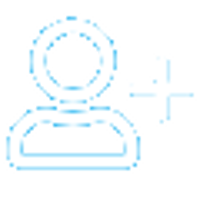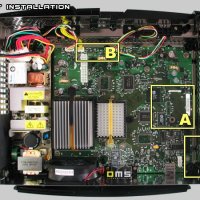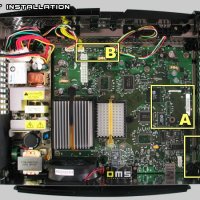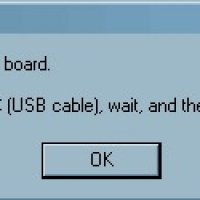X-B.I.T Specifications

@xbox
Published in
DMS XBIT modchip
· 28 Oct 2018

• 2MB flash which can store a single 2MB flash or a mix of 256k,512k or 1MB BIOS files (Possible total of six combinations). • Completely solder free design, using spring loaded pins and a screw, providing fast, reliable and idiot proof installation. • Compatible with V1.0, V1.1, V1.2, V1.3, V1.4 and V1.5 • Built in programmer, for sending flash files from PC to MOD. • Flashable before installation. • Flashing operations controlled by onboard HID compliant USB controller. • Optional connectors with pre-prepared wire, for those that wish to connect the MOD by soldering. • Disable and Enable Switch, MOD status LED indicator and a Mini USB c...