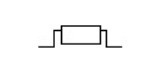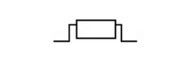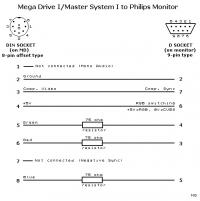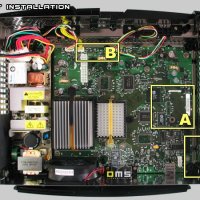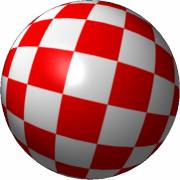X-B.I.T Pogo Pin Installation
/*Step 1*/

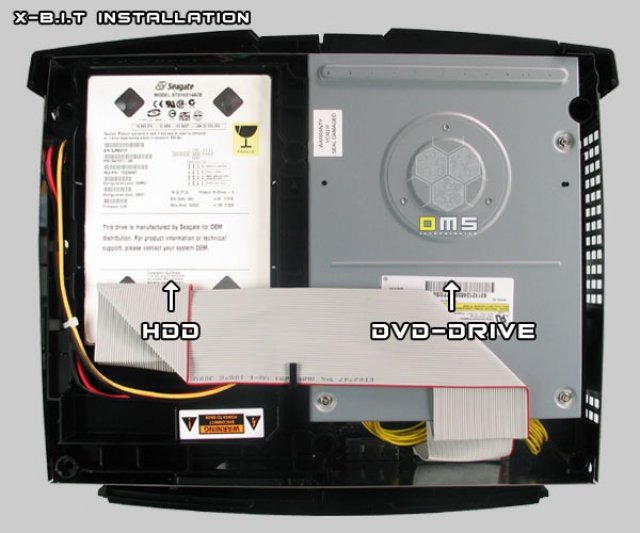
Remove top cover from your XBox.
Step 2
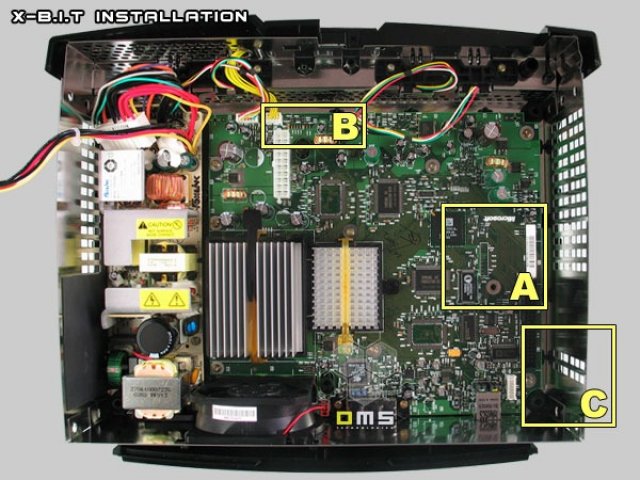
Remove the DVD-Drive and the HDD. You do not need to remove the XBox mainboard.
You need to get acces to areas "A", "B" and "C".
Step 3
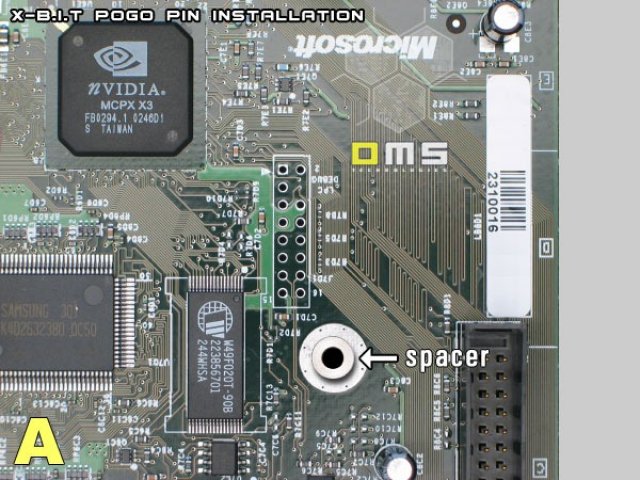
Remove the screw from the screw-hole shown above and position the spacer in the center of the screw-hole.
Step 4
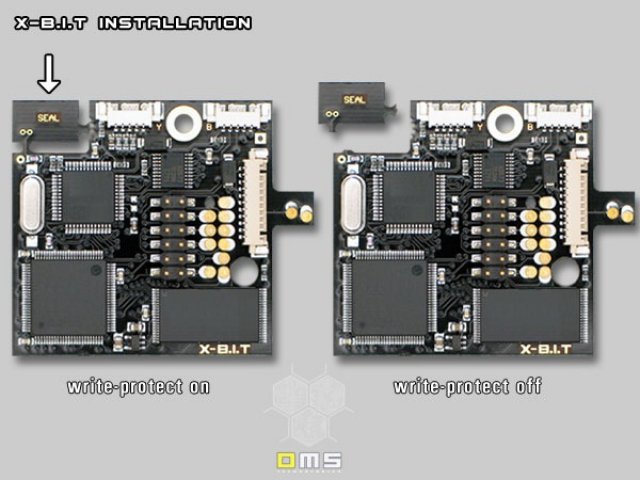
Grasp the seal with your thumb and your forefinger and break it away.
Step 5
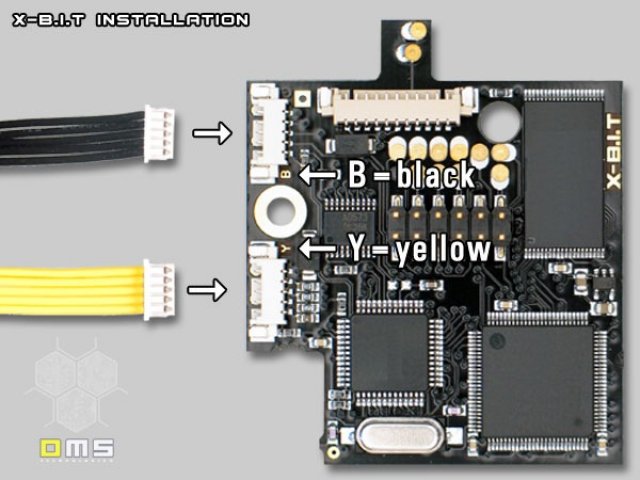
Connect the wires to the internal board as shown above and ensure that you don't mix up the wires. Connect the yellow wires to the socket marked with "Y"and connect the black wires to the socket marked with "B".
Step 6
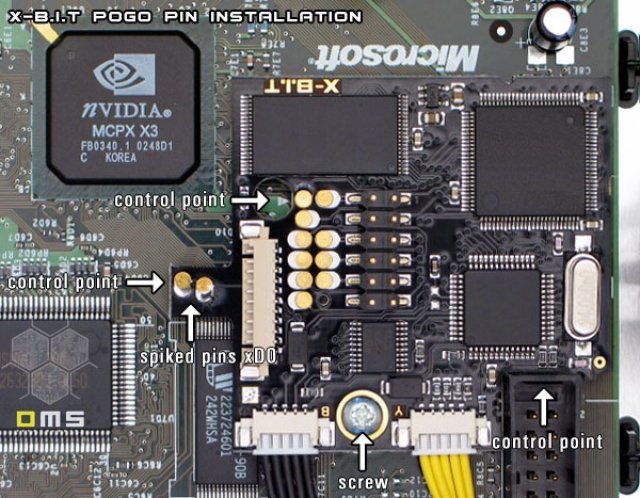
Position the X-B.I.T internal board by using the control points as shown above.
Ensure that the spiked pin is fitting in the via for the xD0 bridge and screw on the board carefully.
Attention: Use the screw which got bundled with your X-B.I.T Kit only.
Do not use the screw you removed from the XBox before!
ALTERNATIVE: STEP 7
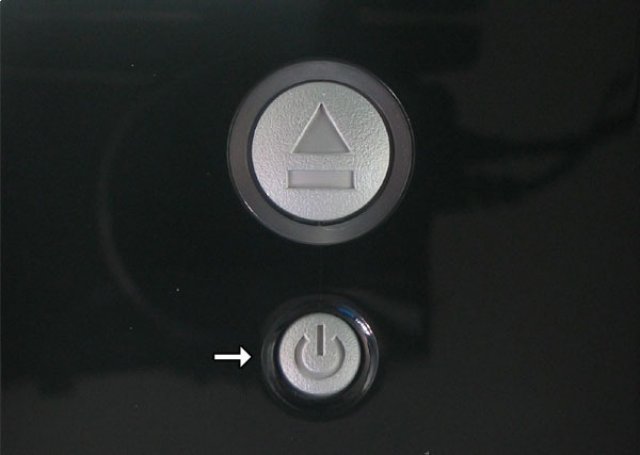
Attention:
Step 7 is an alternative installation for users that want to activate/deactivate the X-B.I.T Stealth-Mode
by pressing the XBox power button as described in the Link above. This step is not essential.
Click here if you want to use the XBox power button to activate/deactivate the X-B.I.T Stealth-Mode.
Attention: Soldering iron required!!!
If you do not wish to solder to your XBox continue with step 8. The X-B.I.T Stealth-Mode can also be activated/deactivated with the dip-switch on the X-B.I.T external board.
Step 8
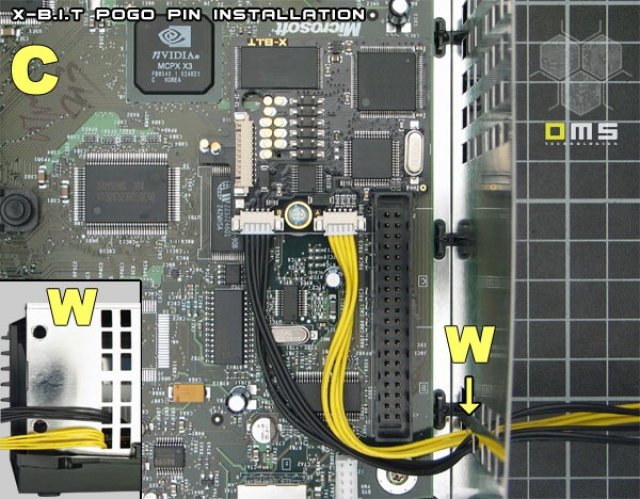
Route the wires carefully to the casing of the XBox and put them carefully through the cut-outs of the casing as shown above. The internal installation is now completed.
Step 9
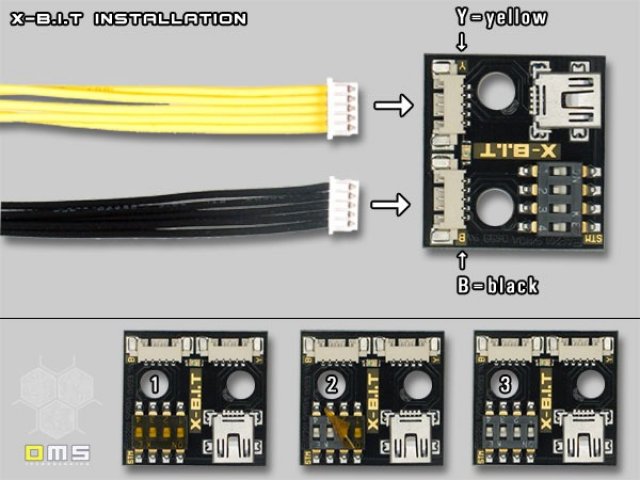
Connect the wires to the external board as shown above and ensure that you don't mix up the wires. Connect the yellow wires to the socket marked with "Y"and connect the black wires to the socket marked with "B". Remove the tape from the dip-switch.
Step 10

Route the wires carefully to the area of the XBox as shown above. Use adhesive-tape to fix the X-B.I.T external board on the back of the XBox. The physical installation is now completed.