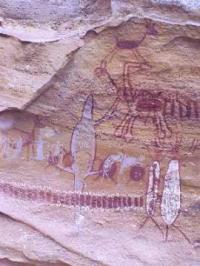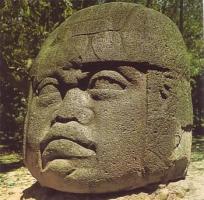Copy Link
Add to Bookmark
Report
Hackers Directory Volume 16

=========================================
[ Hacker Supreme - Hacker Directory #16 ]
[ Compiled by: Ninja Squirrel & Logan-5 ]
=========================================
(Basic Info Uploaded to: The Cartel Adventure/AE/Hack 5.5 meg BBS.)
---------
Rsts is one of the most versatile operating systems available for
the PDP-11 series of computers. It can emulate both RSX and RT-11 (though not
fully), and is often a choice where multiple concurrent operating systems must
be online. I was a system manager on an 11-23 for about a year and learned a
fair amount about the OS (perhaps forgetting a good deal in the interim). This
phile applies to release 8.0 and the entire 7 series. By the way, version 9.0
is it - DEC is discontinuing RSTS with that release and using 9.0 as a bridge
to VMS for the PDP-11 series. The logon will tell which version you are
hacking.
If the SYSTAT-before-logon has been disabled (It probably has), no big
worry. Account 1,2 must be present on the system and contains most of the
system utilities. On booting, the account is called at least 8 times to put
batch processors and spoolers online. Changing [1,2]'s passwords in the
command file is a tedious process - most system managers are too lazy, so it
won't change often. Oh yes, the default PW for 1,2 is SYSLIB. This knowledge
should cut hacking time considerably for many systems. When you get in, RUN
$MONEY. This gives all accounts, KCT's (Billing units), accesses, time on
system, and PASSWORDS, if you ask. Don't reset the system when it asks, it
merely zeroes the program and not the hardware, but could tip someone off that
he system had been hacked.
Personally, I like running out of a new account, so RUN $REACT.
Pick a new account #, making sure the first number (before the comma) is a "1"
to get full privilege. Accept defaults for disk placement. As for Cluster
size, I prefer 4. It's large enough to get fast disk access, but small enough
so that little space is wasted for small files. Cluster size is shown (CLU or
CLS) on MONEY and on DIR/FULL. Follow conventions and you'll stand less chance
of being noticed.
RSTS has some of the most complete HELP files short of a CDC mainframe.
HELP HELP will give the forst screen of the nested menus. Be sure to do this
from a privileged account or you'll miss about half of the best commands. HELP
SYSTAT will give a thorough overview of the system setup & status program.
RUN $SYSTAT (or just SYS if the Concise Command Language is set
up normally). On the left is a report of te system users including all
background jobs (print spoolers, batch processors and the like), their
keyboard, and what state they are in (RN=run, ^C=waiting for input, DCL=logged
on, no program running, DR=Disk Read, DW=Disk Write). To the right is a list
of busy I/O devices. At the end is a full report of Disk names (DR:=Hard, DU:=
floppy), and space allocated/free. To cause some havoc pick a target KB,
preferrably one running a financial type program. Note the Job # in the
leftmost column. Simply type UT KILL # and he's totally gone, without so much
as a logoff message. If done during a Disk Write - get out the backups!!
If just tying up resources is more your game, RUN $VT50PY. It gives
the utilization readout on a 20 second basis, or whenever a key is struck. The
program itself uses a lot of CPU time, so when the Interval <20>? comes up,
enter a 1 and watch the EXEC percent go through the roof.
If wasting paper is more your style, find the KB: number of the printer
(KB0: is the console) from SYSTAT when it's in use, or try LP1:. Find a long
text file (DIR [*,*]*.txt) and COPY LP1:=filename. Don't forget the colon when
referring to keyboards or printers.
Try DTR. If DATATRIEVE is online, you can set up a database of huge
proportions. Again, full help is available. SET GUIDE (configure your
terminal for VT-100) and it takes you through every step.
Digital Multiplex System (DMS) 100
This file is of course about DMS 100. Expect full length files about the other
variations of DMS (DMS 200 & 250) coming a later date. Much of the information
in this file was obtained from manuals acquired from Jester Sluggo. Note: IBN
stands for Integrated Business Network.
------------------------------------------------------------------------------
DMS-100
-------
The DMS-100/IBN consists of electronic business sets and standard telephones,
data units, and attendant consoles, all located on the customer's premises; and
DMS-100 digital switching, and support hardware/software, located at the
telephone company's premises. Together they create an integrated business
communications network that provides an unparalleled combination of features
and benefits.
DMS-100/IBN integrates voice and data in a total business communications
system.
Effectively serves all sizes of organizations, from small businesses using
only a few lines, to the most complex network systems with up to 30,000
lines.
The IBN system monitors and controls its own operations automatically;
diagnoses problems; and in some cases, does its own repairs.
Fully modular, to meet present needs, and accommodate new features as they
are needed.
Cost effective: Helps control communications costs through more efficient
use of facilities; centralization of attendant service where needed; Call
Dial Rerouting (CDR) to control and restrict long-distance calling; and
network management.
Worry free operation-Northern Telecom's DMS-100 digital switches are backed
up by highly trained telephone company personal.
-------------------------------------------------------------------------------
Some of the other features that DMS 100 has include:
Automatic Route Selection - automatically routes long distance calls over
the most economical route available.
Station Message Detail Recording - provides a detailed record of long
distance charges, including the originating number, time, and duration,
authorization code, etc.
Direct Inward System Access (DISA) - enables company personnel to use
cost-saving company facilities for long distance calling, even from outside
the company.
-------------------------------------------------------------------------------
System Features and Benefits
-------------------------------------------------------------------------------
Note: I will list all the features, but I will only go into detail about the
important ones.
ATTENDANT CONSOLE
-----------------
Call Waiting Lamp
Loop Keys - There are 6 loop keys, each with its associated source and
destination lamp to indicate the calling and called party states.
Alphanumeric Display
Multiple Directory Numbers
Feature Keys - Up to a total of 42. Some of them could be used for Speed
Calling and Paging System.
Incoming Call Identifier
Exclude Source/Exclude Destination - privacy keys
Signal Source/Signal Destination: Release Source/Release Destination
Console Features
----------------
Access to paging Call hold
Call detail entry Remote console
Call Selection Console display
Camp-on Automatic recall
Conference - 6 port Two-way splitting
Non-delayed operation Attendant transfer
Locked loop operation Busy verification of lines
Manual and automatic hold Multiple console operation
Busy verification of trunks Switched loop operation
Trunk group busy indication Uniform call distribution form queue
Multiple listed directory numbers Control of trunk group access
Secrecy Night service
Serial call Speed calling
Lockout Delayed operation
Position busy Interposition calling
Through dialing
- - - - - - - - - - - - - - - - - - - - - - - - - - - - - - - - - - - - - - - -
ELECTRONIC BUSINESS SETS
------------------------
LCD Indicators
Call Forwarding
Automatic Line
Call Pick-up
Ring Again - automatically redials busy numbers until they are free
Multiple Directory Numbers
Intercom
Speed Call
Call Transfer/Conference
On-Hook Dialing
Additional Programmable Features
--------------------------------
Automatic Hold
Listen-on Hold
Multiple Appearance Directory Numbers (MADN)
- Single Call Arrangement
- Multiple Call Arrangement
Privacy Release
Tone Ringing with Volume Control
End-to-End Signaling
Call Park
Make Set Busy
Malicious Call Trace
Busy Override
Attendant Recall
Call Waiting
Stored Number Redial
Private Business Line
32 Character Alphanumeric Display
- - - - - - - - - - - - - - - - - - - - - - - - - - - - - - - - - - - - - - - -
DATA UNIT
---------
The DMS-100/IBN Data Unit makes information accessing as easy to learn and to
use as the telephone. It can be used as a "Standalone" or attached to the
Business Set or standard telephone, for integrated voice and data telephone
telecommunications.
Transmits over simple 2-wire loops, at speeds of up to 56 kb/s, using Northern
Telecom's proprietary Time Compression Multiplexing technology; Compatible with
existing computer and data terminal equipment, and is available in different
low-speed and high-speed models, to suit existing terminal capacity.
Benefits
--------
Combines with Business Set or standard telephone, to provide integrated
voice/data communications.
Your data unit and telephone can operate together simultaneously or totally
independent of each other.
Fully digitalized, eliminating bulky analog modems.
Ring Again (constant redial on busy numbers)
Speed Calling
-------------------------------------------------------------------------------
For further information contact:
Digital Switching Systems Sales
Northern Telecom Inc.
P.O. Box 13010
4001 East Chapel Hill -- Nelson Highway
Research Triangle Park
North Carolina 27709
Tel: (919) 549-5000
Switching Group Sales, Department S-70
Northern Telecom Canada Limited
8200 Dixie Road, P.O. Box 3000
Brampton, Ontario
L6V 2M6
Tel: (416) 451-9150
-----------------------------------------------------------------------------
Another Great Directory from Hacker Supreme.
(Ninja Squirrel /+\, Logan - 5, Zaphod Breeblebox, Silicon Rat, Lord Vision.)
-----------------------------------------------------------------------------
==============================================================================
[ Infinity-Cartel Network ]
[ The Cartel Adventure/AE/Hack BBS 5.5 meg --- 206-825-6236, or 206-939-6162 ]
[ Infinity's Edge Adventure/AE/Cat/Hack 10 meg BBS ------------ 805-683-2725 ]
==============================================================================
]
[ The Cartel Adventure/AE/Hack BBS 5.5 meg --- 206-825-6236, or 206-939-6162 ]
[ Infin