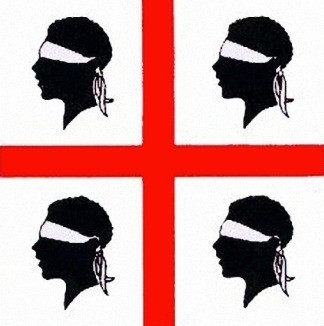Copy Link
Add to Bookmark
Report
NuKE Issue 08-003

-----BEGIN PGP SIGNED MESSAGE-----
NuKE_NuKE_NuKE_NuKE_NuKE_NuKE_NuKE_NuKE_NuKE_NuKE_N
uK Nu
KE "Modifing Kenwood Handhelds to Intercept" uK
E_ "_Illegal_ Frequencies" KE
_N by E_
Nu Azrael & Malvinas _N
uK Nu
KE_NuKE_NuKE_NuKE_NuKE_NuKE_NuKE_NuKE_NuKE_NuKE_NuK
NuKE Info-Journal #8
April 1994
THIS FILE CONTAINS MODIFICATION FOR ALL KENWOOD HANDY'S
INCLUDING ILLEGAL FREQUENCIES MODIFICATIONS AND T.N.C ADAPTERS
__________________________________________________________________________
TH205 144 - 165 TX/RX MOD
To open your TH-205,215,or 225 all you have to do is take out the screws
on the back, and gently open up the front of the unit...locate the obvious
4 jumper bridges on the PC board. The bridges are numbered J-1, J-2, J-3,
and J-4..jumper J-3 has already been cut...carefully snip jumpers J-1 and
J-2 and ever so slightyl seperate the snipped bridges to insure no-contact
between the points. Reassemble the unit..Look at your instruction manual
and reset the microprocessor..The MOD will not work until you reset the MPU...
the info. for reset is near the back of the manual..after that the unit is
wide open to operate between 144 to 165...Good Luck ..
=============================================================================
KENWOOD TH-series HT TNC Interconnection
The following is a suggested circuit for connecting a packet TNC
to a Kenwood TH-series HT. Included is the TH-21/31/41, the TH-
205/215/315/415, and the new TH-25/45 series HTs.
The connections are as follows:
A sub-miniature plug is used for receive audio. The tip of
this plug is audio out; the sleeve of this plug is the
common ground for PTT, transmit audio, and receive audio.
A miniature stereo plug is used for transmit audio and PTT.
Connect the middle "ring" of the plug to the TNC audio out
through a 0.2 uf cap (for DC isolation). Connect the sleeve
of the plug to the TNC PTT. The plug's tip is unused.
Set the TNC audio for 50 to 80 mv audio output into a 2K ohm
impedance.
=============================================================================
This is the RX modification for the TH21e.
Remove the diode D18 and D22 on the unit X44-1630-xx.
Your RX range is now 141-150.995 Mhz.
TH215A
KENWOOD TH-215A handheld transceiver out-of-band modification:
1. Remove two screws from belt clip
2. Remove 4 screws from back of radio
3. Slide front assembly off
4. Locate set of 4 jumpers:
(top front inside)
+--------------------------------------+
$ $
$ +--------+ $
$ $ $ $
$ $ $ $
$ +--------+ $
$ $
$ +--------+ $
$ $ $ $
J4: intact $ J4 o---o $ $ $
J3: cut $ J3 o) (o +--------+ $
J2: cut $ J2 o) (o $
J1: cut $ J1 o) (o $
$ $
$ SPKR $
$ $
$ mic $
$ mic $
$ $
+--------------------------------------+
5. Reassemble radio.
6. Reset microprocessor: Turn radio on while simultaneously pressing
both _F_ key and _ENTER_ key.
============================================================================
TH215A.1
Subject: KENWOOD TH-215A TO TNC
The hook-up of a TH-215A to my PAC-COMM tiny 2 TNC was very easy.
There are no components involved in the connection. All you need are
two phone plugs: 1 sub mini, and 1 stereo(3 conductor) mini.
Both available from Radio Shack,two to a pack.
If you have a Kenwood speaker mike, then the instruction sheet will
contain a drawing showing the basic connection lines. If not, here's
how its done:
The sub-mini is the speaker plug. The centre pin goes to the speaker pin
on the 5 pin din on the TNC, the shaft is the ground.
On the mini stereo plug, you dont use the centre pin. just the two
shaft connections. The short shaft goes to mike, the long shaft is the
push to talk......Thats it, foor wires to the connector that goes to
the TNC plug, and youre in business.
One very very important thing-----always make sure that all battery
save functions on the handy talkie are off. If it isnt, a slight delay
in receiving will cause retrys from the station sending to you, and
will delay packet reception at your end. Please make careful note of this.
=============================================================================
This is the RX modification for the TH25e.
Remove resister R28 and place resister R18 on the unit
X53-3080-xx.
Your RX range shows now the frequencies 136-165 Mhz.
The PLL lockrange is 138-164 Mhz.
TH25AT
The Mars & Cap mod for the Kenwood TH-25AT is to remove resistors R18-21.
They are located on a panel under the display. This one is a real pain
to access but this mod gives transmit coverage from 140-163 Mhz. The
TM-721A mod gives transmit from 142-152 Mhz.
TH25AT.1
The following information is for the modification of the Kenwood
TH-25AT 2 meter handheld. Thanks go to Brad Killebrew, N5LJV for
providing this modification. I have not tried this modification
so I can't verify that this will work.
TH-25AT MARS/CAP MODIFICATION
The following modification will allow the TH-25AT to transmit
from 141.000 Mhz to 162.995 Mhz. Specifications are guaranteed
for the Amateur band only. The transceiver may require
realignment of the PLL circuits.
1. Disconnect the battery pack and antenna.
2. Remove the VOLUME, SQUELCH, and TUNING control knobs by
pulling them straight up from the top panel.
3. Using a 7mm spanner wrench, remove the nut from the VOLUME
control and the nut from the TUNING control.
4. Remove one screw located by the PTT switch.
5. Remove one screw located by the speaker jack.
6. Remove two screws from the battery terminal plate.
The schematic for the TH-25AT shows:
R18-R21 R25 R26,27 R28 R36
TH-25A M,M2 -12 O X X X X
TH-25A M3,M4,X -23 O X X O X
TH-25AT K -11 O O X X X
TH-25AT M,M2 -12 O X X X X
TH-25E T -52 X X O O O
TH-25E W -62 X O O O O
And the schematic for the TH-45AT shows:
R19-R21 R22 R23 R25 R26,27 R28 R36
TH-45A M1,M2,X -21 O O O X X O X
TH-45A M3,M4 -22 O X O X X X X
TH-45AT K -10 O X O X X O X
TH-45AT M1,M2 -21 O O O X X O X
TH-45AT M3,M4 -22 O X O X X X X
TH-45E T -51 X O X X O X O
TH-45E W -61 X O X O O O O
where O means USED, and X means NOT USED.
R18 in
R28 in
This is how the radio is delivered in the USA. The radio covers
438-450 MHz.
R18 in
R20 out
The radio is prohibited from tuning outside 440-450 MHz.
R18 out
R28 in
The radio will only tune from 215-230 MHz. Note that the PLL would not
lock up! (What did you expect?) Could it be possible that Kenwood
originally planned a 220 version of this radio, but then scrapped their
plans?
R18 out
R28 out
The radio will tune from 200-500 MHz (on the display only - your PLL
will not lock up over this entire range). Transmitting is possible
anywhere your PLL will lock up.
I have found a quick and easy way to retune your PLL (in the TH45-AT)
with a minimum of test equipment. All you need is a scope and a small
tuning tool. First, take off the battery pack holder plate. Then,
remove the silvery sticker covering the tuning pot access holes.
CONTINUED IN FILE TH25AT.7
TH25AT.12
Tune the radio about 1 MHz higher so that
the PLL locks up again, and note the voltage on the testpoint, TP1.
Now, tune the radio to the LOWEST frequency that you want to be able to
receive. Adjust TC1 until the voltage on the test point TP1 is the same
as what was noted earlier. Button the radio back up, and you're
done. You will not be able to tune the PLL to any range you want.
There are limits. On my radio, I have been able to retune the radio so
that I can recieve from 439.2-468.6 MHz with a set of batteries fresh
out of the charger. The tuning range will probably diminish as the
battery voltage decreases. I have not retuned the PLL on my 2m HT, but
I'd imagine the same technique will prove fruitful.
I may have some more information on these radios someplace. If I can
find it, I will add to this posting, and post it again with the updated
=============================================================================
TH25AT.2
to unlock the kenwood 25at.......
take the rig apart..............
find chip resistors r-19 r-20 r-21..
cut them .... reset the cpu.......
put back togeather.... thats all....RELAYED BY...N0KGX...GENE
TH25AT.3
TH-25AT MARS/CAP MODIFICATION
The following modifications will allow the TH-25AT to transmit from
141.000 to 162.995 MHz. Specifications are guaranteed for the Amateur
band only. The transceiver may require realignment of the PLL
circuits.
1. Disconnect battery pack and antenna.
2. Remove the volume, squelch and tuning control knobs by pulling
them straight up from the top panel.
3. Using a 7mm spanner wrench, remove the nut from the volume
control and the nut from the tuning control.
4. Remove one screw from the back of the radio, by the PTT switch.
5. Remove one screw near the speaker jack.
6. Remove two screws from the battery terminal plate:
--- remove ----
/ \
+---------------------+
[ 0 0 [
[ [
[ +------+ [
[ [ [ [
[ +------+ [
[ [
[ O O [
+---------------------+
========================================================================
TH25AT.4
Subject: KENWOOD TH-25/45 OUT OF BAND MODIFICATIONS
Here are some mods for the TH-25AT and the TH-45AT. Please
note that I do not encourage transmitting on a frequency for which you
do not have a license, nor do I encourage transmitting on a non-amateur
frequency without FCC type accepted equipment (in the United States).
First let me recommend that you buy the service manuals for these
radios. The service manual is not expensive (about $15 I think) and it
will greatly help you in performing these modifications.
Look at the schematic for your radio. In the lower left hand corner is
an IC labled IC2. This is an ASIC microprocessor. At the lower right
hand corner of this uP are several diodes and pull-up/pull-down
resistors. They are D4, D3, R19, R18, R28, R20, R21, R22, R25, R26, and
a couple of resistors that are not even on the schematic that attach to
B2 (pin 51 on IC2) and B3 (pin 50 on IC2). The TH-45AT schematic shows
R23 on the ASIC uP pin B2.
CONTINUED IN FILE TH25AT.10
TH25AT.5
Some of the above codes are:
K USA
T England
X Australia
M Other Areas
These components are found on the flexible circuit board under the
display. To get to them, take the radio apart. Some unsoldering of
obvious grounding wires may be necessary. You will see where the
flexible circuit board plugs into a socket on the main circuit board.
Before unplugging it, make sure you know what's in the memories, because
they will be lost. Unplug the flexible circuit board and unfold it so
that the components are accesable. One of the fold-out parts of the
flexible board will look something like this:
+----------------+
! R R R D3 R R !
! 2 2 2 7 2 !
! 5 3 2 1 !
! !
! R O O R20! The O's are solder pads.
! 2 O O R19!
! 6 O O R18!
! O O R28!
! !
! R !
! D4 6 !
! +-------+
! !
! !
The fold out board is actually square, but with only characters for
graphics, I couldn't draw it that way.
On both radios, R36 is for the European tone burst to "whistle up"
repeaters.
On both radios, D4 is for selecting the type of display. With D4 in,
the display is normal. With D4 removed, the display is a channel
display.
D3 is for selecting VHF or UHF. With D4 in, the radio thinks its a VHF
radio. With D4 removed, the radio thinks its a UHF radio. Don't change
this on your radio.
============================================================================
On the TH-25AT:
(All frequencies given in MHz.)
R22 in
R28 out
This is how the radio is delivered in the USA. TX 144-1, 141-163
(I think).
R22 out
R28 in
The radio tunes from 142-151. This may be the modification given
to US MARS members. I don't remember where the unit will transmit. It
may or may not transmit outside the range from 144-148.
R22 in
R28 in
The radio tunes only from 144-148.
R22 out
R28 out
Frequencies may be selected from 100-200 MHz (on the display only - your
PLL will not lock up in this entire range). In addition, TX is possible
where your PLL locks up.
R25 out
Removing R25 disables automatic offset selection.
R23 and R24 are used for selecting the step size for tuning. I can't
remember which positions are for which step sizes, and alas I didn't
write down what I found. If you want to play with this, go ahead.
CONTINUED IN FILE TH25AT.11
TH25AT.7
If the
radio is positioned on its back, with the top folded over so that the
touch tone pad is also facing down, the test point you want (TP1) is on
the bottom half of the radio, near the center (left to right), and close
to the battery; the tuning pot you want (TC1) is on the bottom, and
closest to the PTT switch. Under no circumstances change the tuning of
TC51. This is used to calibrate the output of the radio with the
display the radio is giving; you don't want to mess with it. Once
again, the Service Manual makes it very clear where these points are, if
you are having trouble with my descriptions. On with retuning the PLL.
With the radio on, and receiving, monitor the voltage and the waveform
on test point TC1. Tune the radio DOWNWARDS in frequency until the PLL
unlocks. Note that the radio will beep when this happens, and the
waveform on TP1 will change.
CONTINUED IN FILE TH25AT.12
TH25AT.8
7. Carefully pull the front panel up from the transceiver (do
not break the wires connected between the front panel and the
body of the transceiver). Lay the front panel to the side of
the transceiver (keep track of the PTT and F.LOCK covers if
they come off).
8. Gently lift the top panel from the transceiver by pulling it
forward and then up (the "O" ring on the BNC connector will
produce some tension).
9. Rotate the top panel toward the front of the radio to expose
the 3/4 x 3/4 inch board.
10. Using a 45 watt (or less) soldering iron that has an isolated
or grounded tip, unsolder and remove chip resistors R19 - 21
from the Control Unit (X53-3080-02).
11. Carefully assemble the transceiver by reversing steps 1-9.
Pull the BNC connector "O" ring up a little before installing
the top panel.
12. Reset the microprocessor by the following the preocedure in
the instruction manual (page 16) called CLEARING ALL MEMORY.
=============================================================================
TH26AT
EXTENDED TX COVERAGE ON THE KENWOOD: TH-26AT/TH-45AT/TH-75A HT's
================================================================
On the three above units a jumper wire controls the TX frequency coverage. By
removing the jumper you will extend TX from 142-152Mhz. By removing a diode
you can extend the TX coverage to the limits of the VCO. Both the jumper wire
and the diode are located on the "CONTROL UNIT". On the TH-26AT this is just
a bare jumper wire, TH-45AT ???, TH75A it is a green wire labled W1. Removing
or lifting D4 on the TH-75A extends TX from 136-174Mhz and 335-512Mhz. On the
TH-26/TH-46 models this would be 136-174Mhz and 335-512Mhz respectivly.
Thanks to Ray WA6TKV @ N6IIU for TH-75A mod.
TH-26A/TH-26AT/TH-26E, TH46A/TH-46AT/TH-46E mod Doug VE3IYB @ VE3EUK
TH27A
OUT OF BAND MOD
1. DISCONNECT POWER AND ANT.
2. REMOVE 4 SCREWS FROM BACK PANEL.
3. OPEN BOTTOM OF THR FROUNT PANEL FIRST AND SLIDE THE PANEL DOWNWARD.
4. OPEN RADIO BEING CAREFUL NOT TO BREAK THE FLEX CABLE.
5. MOVE THE TONE BOARD OUT OF WAY TO EXPOSE THE GREEN JUMPER WIRE LOCATED
INSIDE THE FROUNT PANEL ASSEMBLY.
6. CUT THE GREEN JUMPER WIRE.
7. REASSEMBLE THE RADIO. CAREFULLY RE-SEAT THE O-RING ON THE BNC CONNECTOR.
8. RESET THE MICROPROSSOR. (PRESS AND HOLD THE [M] KEY AND TURN ON POWER.
TH27A.1
KEYBOARD MOD TO ACTIVATE EXTENDED RECEPTION AND AM DETECTOR FOR AIRCRAFT
RECEPTION
1. PRESS ENT KEY UNTIL RIG IS IN VFO MODE.
2. PRESS F KEY FOR 2 SECONDS (LOOK FOR FLASHING F IN LOWER RIGHT OF DISPLAY)
3. RELEASE F KEY AND PRESS MHZ KEY.
4. THE DISPLAY SHOULD READ IN THE 119 TO 138 RANGE.
5. STORE WHATEVER FREQ. WANTED IN MEMORY.
6. PRESSING F KEY THEN MHZ KEY SHOULD MOVE YOU BACK TO 138 TO 170 RANGE.
TH27a keyboard mod file
copied from the internet:
Newsgroups: rec.radio.amateur.misc
From: Terry.Murphy@bbs.oit.unc.edu (Terry Murphy)
Subject: TH27a Mods
Keyboard Mods to access AM detector and change band:
Press the ENT key once or twice to place HT in VFO mode and in the 2m band
Depress the F key for 2 secs. (Note flashing F in lower right corner)
Release F key and press MHz key
HT will shift to 118.00 MHz and activate the AM detector
Store any freqs from 118-138 into memory
Hit F key till it flashes
Hit MHz key
You're back on 139-170MHz with FM detector
==========================================================================
SECRET FUNCTION MANUAL OF THE KENWOOD TH-28e/48e PORTO
TH-28e/48e RX EXPANSION (ON)
Press PTT + VFO, then POWER ON.
New RX ranges TH28e after this modification:
VHF Band 136 - 174 Mhz (FM)
UHF Band 400 - 520 Mhz (FM)
TH48e:
UHF Band 400 - 470 Mhz (FM)
VHF Band 136 - 174 Mhz (FM)
TH28e Air Band Expansion
Press F key for 1 sec. Then press LOW key.
New RX ranges
108 - 118 Mhz (FM)
118 - 136 Mhz (AM)
TH28e 340 - 400 Mhz Expansion
Remove the diode D8 from the control unit. (FM mode only)
With Air Band and 340 Mhz expansion, operating band can be
changed:
_________ _________ __________
---->I AMATEUR I====I 340 Mhz I--->I AIR BAND I_____
I I_________I I_________I I__________I I
I___________________________________________________I
TH48e 340 MHZ & 900 MHZ EXPANSION
Remove the diode D8 from the control unit to cover 340 - 400 Mhz
and 800 - 950 Mhz FM mode.
_________ _________ _________
--->I AMATEUR I--->I 340 Mhz I--->I 900 Mhz I_____
I I_________I I_________I I_________I I
I__________________________________________________I
TH-28e/48e TX EXPANSION
Remove the diode D10 from the control unit.
New TX ranges after this modification:
TH28e:
VHF Band 136.000 - 174.250 Mhz (FM)
TH48e:
UHF Band 400.000 - 470.000 Mhz (FM)
Note: Manufacturer guarantees TX/RX specification only in amateur
band. The above frequency range is for the microprocessor's
range so that the receiver sensitivity or TX output power
of expanded band may be reduced.
TH-48E TX/RX 432-438 Mhz LIMITED RANGE
Remove the diode D14 from the control unit.
TH28e/48e CROSS BAND REPEATER
Remove the diode D4 then press F key for 1 sec. and press 0 key.
TH-28a/e-48a/e FREQUENCY EXTENSION
Open the case and remove or add the destination chip diode D10,
D11, D14 and D15 on the component side of the control unit.
(X53-340X-XX, X53-341X-XX)
The frequncy can then be extended as shown in the table 1 an 2
on page 3 and 4.(See the destination chip diode position drawing on
the attached sheet.)
Notes: The frequency display range may differ from the PLL lock
range.
___________________________________________________________________
I I 360-Mhz band I Air band I
I===================I=======================I=======================I
I Step I5,10,15,20,12.5,25 Khz I5,10,15,20,12.5,25 Khz I
I-------------------I-----------------------I-----------------------I
I Frequency range I340.000-399.987.5 Mhz I 100.000 - 117.975 Mhz I
I I FM I FM I
I I I 118.000 - 135.995 Mhz I
I I I AM I
I-------------------I-----------------------I-----------------------I
I Initial frequency I 340.000 Mhz I 118.000 Mhz I
I___________________I_______________________I_______________________I
Initial step value is 12.5 Khz for 360-Mhz band and 25 Khz for Air
band.
TH-48a/e BAND EXTENSION
The 360 Mhz band and the 800 Mhz band can be received. To
expand the 360-Mhz band and the 800-Mhz band remove chip diode
D8 of the control unit as shown in table 2.
You can switch between the UHF amateur band the 360-Mhz band and
the 800-Mhz band by pressing the [ F ] key for 1 sec. and then
the [ LOW ] key.
___________________________________________________________________
I I 360-Mhz band I 800-Mhz band I
I===================I=======================I=======================I
I Step I5,10,15,20,12.5,25 Khz I 12.5,25 Khz I
I-------------------I-----------------------I-----------------------I
I Frequency range I 340.000-399.987.5 Mhz I 800.000-949.987.5 Mhz I
I I FM I FM I
I-------------------I-----------------------I-----------------------I
I Initial frequency I 340.000 Mhz I 850.000 Mhz I
I___________________I_______________________I_______________________I
Note: Program scan is not possible over several bands, but is
possible within each band.
Initial step value is 12.5 Khz.
- 2 -
Table 1 TH28a/e
__________________________________________________________________
I Destination bit I IGuaranteed I TX (Mhz) I RX (Mhz) I
I________________________IDestI___________I___________I___________I
I B4 I B3 I B2 I B1 I B0 I I Min I Max I Min I Max I Min I Max I
I----I----I----I----I----I----I-----I-----I-----I-----I-----I-----I
I O I O I O I X I O I E2 I 144 I 146 I 136 I 174 I 136 I 174 I
I----I----I----I----I----I----I-----I-----I-----I-----I-----I-----I
I O I O I O I X I X I E2 I 144 I 146 I 136 I 174 I 136 I 174 I
I----I----I----I----I----I----I-----I-----I-----I-----I-----I-----I
I O I X I O I X I O I M2 I 144 I 148 I 136 I 174 I 136 I 174 I
I----I----I----I----I----I----I-----I-----I-----I-----I-----I-----I
I O I X I O I X I X I M2 I 144 I 148 I 136 I 174 I 136 I 174 I
I----I----I----I----I----I----I-----I-----I-----I-----I-----I-----I
I X I O I O I X I O I X2 I 144 I 148 I 136 I 174 I 136 I 174 I
I----I----I----I----I----I----I-----I-----I-----I-----I-----I-----I
I X I O I O I X I X I X2 I 144 I 148 I 136 I 174 I 136 I 174 I
I----I----I----I----I----I----I-----I-----I-----I-----I-----I-----I
I X I O I X I X I O I K2 I 144 I 148 I 142 I 152 I 136 I 174 I
I----I----I----I----I----I----I-----I-----I-----I-----I-----I-----I
I X I O I X I X I X I K2 I 144 I 148 I 142 I 152 I 136 I 174 I
I____I____I____I____I____I____I_____I_____I_____I_____I_____I_____I
D15 D11 D14 D10 D8 :
O = Jumpered X = No jumper :
......<............<.............<.............<.............<....:
: ____________
: I Sub-UHF
:______________________________________________________I____________
I Reset I Offset I Shift I Auto I 1750 I Air I 360 I RX (Mhz) I
I freq- I freq- I freq- I shiftI tone I band I band I-----------I
I I I I I I I I Min I Max I
I-------I--------I-------I------I------I-------I-------I-----I-----I
I 144 I 0.6 I 12.5 I O I O I O I I 400 I 520 I
I-------I--------I-------I------I------I-------I-------I-----I-----I
I 144 I 0.6 I 12.5 I O I O I O I O I 400 I 520 I
I-------I--------I-------I------I------I-------I-------I-----I-----I
I 144 I 0.6 I 12.5 I I I O I I 400 I 520 I
I-------I--------I-------I------I------I-------I-------I-----I-----I
I 144 I 0.6 I 12.5 I I I O I O I 400 I 520 I
I-------I--------I-------I------I------I-------I-------I-----I-----I
I 144 I 0.6 I 5 I O I I O I I 400 I 520 I
I-------I--------I-------I------I------I-------I-------I-----I-----I
I 144 I 0.6 I 5 I O I I O I O I 400 I 520 I
I-------I--------I-------I------I------I-------I-------I-----I-----I
I 144 I 0.6 I 5 I O I I O I I 438 I 450 I
I-------I--------I-------I------I------I-------I-------I-----I-----I
I 144 I 0.6 I 5 I O I I O I O I 400 I 520 I
I_______I________I_______I______I______I_______I_______I_____I_____I
:
:
......<............<.............<.............<.............<.....:
:
:______________
Sub-UHF I
______________I
I Reset I Step I .......>.....I-------I------I
I freq. I freq.I : I 430 I 25 I
I I I : I-------I------I
I-------I------I : I 430 I 25 I
I 430 I 25 I : I-------I------I
I-------I------I : I 440 I 25 I
I 430 I 25 I : I-------I------I
I-------I------I : I 440 I 25 I
I 400 I 25 I : I_______I______I
I-------I------I :
I 400 I 25 I :
I-------I------I....>.:
- 3 -
Table 2 TH48a/e
__________________________________________________________________
I Destination bit I IGuaranteed I TX (Mhz) I RX (Mhz) I
I________________________IDestI___________I___________I___________I
I B4 I B3 I B2 I B1 I B0 I I Min I Max I Min I Max I Min I Max I
I----I----I----I----I----I----I-----I-----I-----I-----I-----I-----I
I O I O I X I O I O I E3 I 430 I 440 I 400 I 470 I 400 I 470 I
I----I----I----I----I----I----I-----I-----I-----I-----I-----I-----I
I O I O I X I O I X I E3 I 430 I 440 I 400 I 470 I 400 I 470 I
I----I----I----I----I----I----I-----I-----I-----I-----I-----I-----I
I O I X I O I X I O I M2 I 430 I 440 I 400 I 470 I 400 I 470 I
I----I----I----I----I----I----I-----I-----I-----I-----I-----I-----I
I O I X I O I X I X I M2 I 430 I 440 I 400 I 470 I 400 I 470 I
I----I----I----I----I----I----I-----I-----I-----I-----I-----I-----I
I X I O I O I X I O I X2 I 430 I 440 I 400 I 470 I 400 I 470 I
I----I----I----I----I----I----I-----I-----I-----I-----I-----I-----I
I X I O I O I X I X I X2 I 430 I 440 I 400 I 470 I 400 I 470 I
I----I----I----I----I----I----I-----I-----I-----I-----I-----I-----I
I X I O I X I X I O I K2 I 438 I 450 I 400 I 470 I 400 I 470 I
I----I----I----I----I----I----I-----I-----I-----I-----I-----I-----I
I X I O I X I X I X I K2 I 438 I 450 I 400 I 470 I 400 I 470 I
I____I____I____I____I____I____I_____I_____I_____I_____I_____I_____I
D15 D11 D14 D10 D8 :
O = Jumpered X = No jumper :
......<............<.............<.............<.............<....:
: ____________
: I Sub-VHF
:______________________________________________________I____________
I Reset I Offset I Shift I Auto I 1750 I 360 I 800 I RX (Mhz) I
I freq- I freq- I freq- I shiftI tone I band I band I-----------I
I I I I I I I I Min I Max I
I-------I--------I-------I------I------I-------I-------I-----I-----I
I 430 I * I 25 I I O I I I 136 I 174 I
I-------I--------I-------I------I------I-------I-------I-----I-----I
I 430 I * I 25 I I O I O I O I 136 I 174 I
I-------I--------I-------I------I------I-------I-------I-----I-----I
I 430 I 5 I 25 I I I I I 136 I 174 I
I-------I--------I-------I------I------I-------I-------I-----I-----I
I 430 I 5 I 25 I I I O I O I 136 I 174 I
I-------I--------I-------I------I------I-------I-------I-----I-----I
I 430 I 5 I 25 I I I I I 136 I 174 I
I-------I--------I-------I------I------I-------I-------I-----I-----I
I 430 I 5 I 25 I I I O I O I 136 I 174 I
I-------I--------I-------I------I------I-------I-------I-----I-----I
I 440 I 5 I 25 I I I I I 136 I 174 I
I-------I--------I-------I------I------I-------I-------I-----I-----I
I 440 I 5 I 25 I I I O I O I 136 I 174 I
I_______I________I_______I______I______I_______I_______I_____I_____I
* = 1.6M, -7.6M :
:
......<............<.............<.............<.............<.....:
:
:______________
Sub-UHF I
______________I
I Reset I Step I .......>.....I-------I------I
I freq. I freq.I : I 144 I 5 I
I I I : I-------I------I
I-------I------I : I 144 I 5 I
I 144 I 12.5 I : I-------I------I
I-------I------I : I 144 I 5 I
I 144 I 12.5 I : I-------I------I
I-------I------I : I 144 I 5 I
I 136 I 12.5 I : I_______I______I
I-------I------I :
I 136 I 12.5 I :
I-------I------I....>.:
- 4 -
CLONING BY RADIO
1) Overview of the clone function. (The function does not require
frequency expansion.)
Since 240 channels are available if an option is installed, it
is laborious to write the same memory channel frequency data
into several transceivers. Once you write data into one
transceiver, you can duplicate it in several others in a single
operation with the clone function. (You can write data without
installing an option.)
2) How to use the clone function.
Transmitter setup:
1 Write the required memory channel frequency data into the
transceiver.
2 Set the transmit frequency.
3 Switch the power off, hold down the 7 key on an F series
tranceiver or the MR and PTT keys on a K series, and switch
the power on again.
"CLONE" appears on the display.
(The transmit output is automatically set to "economic low".)
Receiver setup:
1 Set the frequency of the transceiver to the transmit frequency
of the transmitter.
2 Switch the power off, hold down the 7 key on an F series
transceiver or the MR and PTT keys on a K series one, and
switch the power on again.
"CLONE" appears on the display.
Press the PTT key on the transmitter. The clone function works
automatically. When cloning ends, the frequency is displayed
again.
It takes about four minutes to transfer frequency data for 40
channels, and about nine minutes to transfer frequency data for
240 channels.
If the receiver is an F series one and the frequency is displayed
again, switch the power off, hold down the F key, and switch the
power on again (VFO reset). If the receiver is a K series one and
the frequency is displayed again, switch the power off and on
again.
Thus, cloning lets you copy the channel data stored in the
transmitter to other transceivers in a single operation. To stop
cloning, switch the power off and on again.
- 5 -
__________________________________
I I
I Control Unit I Bit 0.....D8 (MA110)
I I Bit 1.....D10 (MA110)
I TH28a/e : X53-340X-XX I Bit 2.....D14 (MA110)
I TH48a/e : X53-341X-XX I Bit 3.....D11 (MA110)
I I Bit 4.....D15 (MA110)
I I
I I
I I
I I
I I
I D15 D14 I
I \_ _/ I
I I I I I
I I_I_I D10 D8 I
I _ _/ _/ I
I D11-I I I I I I
I I_I_I I_I I
I__________________________________I
I I
I Control Unit I
I X53-3420-00 A/5 I
I I
I ............. I
I : : I
I : CPU : ___ I
I : : I___I D1 I
I : : I___I D2 I
I :...........: I___I D3 I
I I___I D4 I
I I___I D5 I
I I___I D6 I
I I
I__________________________________I
- 6 -
TH315
OUT OF BAND MOD
1. REMOVE BAT. AND ANT.
2. REMOVE THE SCREWS HOLDING THE RADIO TOGETHER.
3. LOCATE THE DIGITAL CIRCUIT BOARD (A02-076X-05)
4. CUT JUMPERS 1, 3 AND 4
5. REASSEMBLE RADIO.
6. RESET MICROPROSSOR.
TH45AT
Subject: KENWOOD TH-25/45 OUT OF BANAD MODIFICATIONS
Here are some mods for the TH-25AT and the TH-45AT. Please
note that I do not encourage transmitting on a frequency for which you
do not have a license, nor do I encourage transmitting on a non-amateur
frequency without FCC type accepted equipment (in the United States).
First let me recommend that you buy the service manuals for these
radios. The service manual is not expensive (about $15 I think) and it
will greatly help you in performing these modifications.
Look at the schematic for your radio. In the lower left hand corner is
an IC labled IC2. This is an ASIC microprocessor. At the lower right
hand corner of this uP are several diodes and pull-up/pull-down
resistors. They are D4, D3, R19, R18, R28, R20, R21, R22, R25, R26, and
a couple of resistors that are not even on the schematic that attach to
B2 (pin 51 on IC2) and B3 (pin 50 on IC2). The TH-45AT schematic shows
R23 on the ASIC uP pin B2.
CONTINUED IN FILE TH45AT.4
TH45AT.1
On the TH-25AT:
(All frequencies given in MHz.)
R22 in
R28 out
This is how the radio is delivered in the USA. TX 144-1, 141-163
(I think).
R22 out
R28 in
The radio tunes from 142-151. This may be the modification given
to US MARS members. I don't remember where the unit will transmit. It
may or may not transmit outside the range from 144-148.
R22 in
R28 in
The radio tunes only from 144-148.
R22 out
R28 out
Frequencies may be selected from 100-200 MHz (on the display only - your
PLL will not lock up in this entire range). In addition, TX is possible
where your PLL locks up.
R25 out
Removing R25 disables automatic offset selection.
R23 and R24 are used for selecting the step size for tuning. I can't
remember which positions are for which step sizes, and alas I didn't
write down what I found. If you want to play with this, go ahead.
On the TH-45AT:
(All frequencies are given in MHz.)
R18 in
R28 in
This is how the radio is delivered in the USA. The radio covers
438-450 MHz.
R18 in
R20 out
The radio is prohibited from tuning outside 440-450 MHz.
R18 out
R28 in
The radio will only tune from 215-230 MHz. Note that the PLL would not
lock up! (What did you expect?) Could it be possible that Kenwood
originally planned a 220 version of this radio, but then scrapped their
plans?
R18 out
R28 out
The radio will tune from 200-500 MHz (on the display only - your PLL
will not lock up over this entire range). Transmitting is possible
anywhere your PLL will lock up.
CONTINUED IN FILE TH45AT.2
TH45AT.2
I have found a quick and easy way to retune your PLL (in the TH45-AT)
with a minimum of test equipment. All you need is a scope and a small
tuning tool. First, take off the battery pack holder plate. Then,
remove the silvery sticker covering the tuning pot access holes. If the
radio is positioned on its back, with the top folded over so that the
touch tone pad is also facing down, the test point you want (TP1) is on
the bottom half of the radio, near the center (left to right), and close
to the battery; the tuning pot you want (TC1) is on the bottom, and
closest to the PTT switch. Under no circumstances change the tuning of
TC51. This is used to calibrate the output of the radio with the
display the radio is giving; you don't want to mess with it. Once
again, the Service Manual makes it very clear where these points are, if
you are having trouble with my descriptions. On with retuning the PLL.
With the radio on, and receiving, monitor the voltage and the waveform
on test point TC1.
CONTINUED IN FILE TH45AT.5
TH45AT.3
Some of the above codes are:
K USA
T England
X Australia
M Other Areas
These components are found on the flexible circuit board under the
display. To get to them, take the radio apart. Some unsoldering of
obvious grounding wires may be necessary. You will see where the
flexible circuit board plugs into a socket on the main circuit board.
Before unplugging it, make sure you know what's in the memories, because
they will be lost. Unplug the flexible circuit board and unfold it so
that the components are accesable. One of the fold-out parts of the
flexible board will look something like this:
+----------------+
! R R R D3 R R !
! 2 2 2 7 2 !
! 5 3 2 1 !
! !
! R O O R20! The O's are solder pads.
! 2 O O R19!
! 6 O O R18!
! O O R28!
! !
! R !
! D4 6 !
! +-------+
! !
! !
The fold out board is actually square, but with only characters for
graphics, I couldn't draw it that way.
On both radios, R36 is for the European tone burst to "whistle up"
repeaters.
On both radios, D4 is for selecting the type of display. With D4 in,
the display is normal. With D4 removed, the display is a channel
display.
D3 is for selecting VHF or UHF. With D4 in, the radio thinks its a VHF
radio. With D4 removed, the radio thinks its a UHF radio. Don't change
this on your radio.
CONTINUED IN FILE TH45AT.1 - REQUEST FROM SERVER
TH45AT.4
The schematic for the TH-25AT shows:
R18-R21 R25 R26,27 R28 R36
TH-25A M,M2 -12 O X X X X
TH-25A M3,M4,X -23 O X X O X
TH-25AT K -11 O O X X X
TH-25AT M,M2 -12 O X X X X
TH-25E T -52 X X O O O
TH-25E W -62 X O O O O
And the schematic for the TH-45AT shows:
R19-R21 R22 R23 R25 R26,27 R28 R36
TH-45A M1,M2,X -21 O O O X X O X
TH-45A M3,M4 -22 O X O X X X X
TH-45AT K -10 O X O X X O X
TH-45AT M1,M2 -21 O O O X X O X
TH-45AT M3,M4 -22 O X O X X X X
TH-45E T -51 X O X X O X O
TH-45E W -61 X O X O O O O
where O means USED, and X means NOT USED.
CONTINUED IN FILE TH45AT.1
TH45AT.5
Tune the radio DOWNWARDS in frequency until the PLL
unlocks. Note that the radio will beep when this happens, and the
waveform on TP1 will change. Tune the radio about 1 MHz higher so that
the PLL locks up again, and note the voltage on the testpoint, TP1.
Now, tune the radio to the LOWEST frequency that you want to be able to
receive. Adjust TC1 until the voltage on the test point TP1 is the same
as what was noted earlier. Button the radio back up, and you're
done. You will not be able to tune the PLL to any range you want.
There are limits. On my radio, I have been able to retune the radio so
that I can recieve from 439.2-468.6 MHz with a set of batteries fresh
out of the charger. The tuning range will probably diminish as the
battery voltage decreases. I have not retuned the PLL on my 2m HT, but
I'd imagine the same technique will prove fruitful.
I may have some more information on these radios someplace. If I can
find it, I will add to this posting, and post it again with the updated
information.
=============================================================================
This is the RX modification for the TH47e.
Cut the jumper wire W301 for wide band operation.
Your RX range shows now the frequencies 400-470 Mhz.
==============================================================================
This is the RX modification for the TH75e.
Remove the green jumper on the unit X53-3200-xx on the left
side of the cpu.
Your RX display shows now the frequencies 136-174 Mhz and
335-512 Mhz.
The PLL lockrange is 142-152 Mhz and 420-450 Mhz.
==============================================================================
I have a couple of mods that you may or may not have. For the TH-75A MARS/CAP
mod, removing D4 will allow TX across entire tuning range, except that
actual TX range will be limited by tuning of the PLL.
For the TM-731A, there is a "Beyond MARS/CAP transmit Modification". It
provides TX from 136 to 174 and 400 to 500 MHz. Again, actual TX range limited
by PLL tuning. If you don't already have this and would like it, I'll
send a copy if you furnish me your address. It involves cutting R25 on the
control unit, and installing a jumper (diagram required to locate position),
then two resets in a row.
I have tested these mods on my own rigs.
=============================================================================
TH75-A MARS/CAP MODIFICATIONS
This modification will allow the TH-75A to transmit from 142 to 152 MHz and
420 to 450 MHz. Specifications are guaranteed for the Amateur bands only.
Though the transceiver will display 136 to 174 MHz and 335 to 512 MHz, the
PLL circuit may not lock through the entire range.
MODIFICATION PROCEDURE :
1. Disconnect the battery and antenna.
2. Remove the three case screws and two battery plate screws.
3. Lift the front panel from the body of the transceiver, but do not
disconnect the two flex cables.
4. Cut the green jumper wire (W1) that is located to the left side of the
CPU in the front panel assembly.
5. Assemble the transceiver by reversing steps 1 - 3.
6. Reset the CPU by holding the M key as the power is turned on.
=============================================================================
This is the RX modification for the TH77e.
Cut the jumper wire W5 for wide band operation.
Your RX range shows now the frequencies 136-174 Mhz and
335-512 Mhz.
If you want wide band RX only, remove both resister R127 and
jumper wire W5 for wide band RX (136-174 / 335-512 Mhz) and
normal TX (144-146 / 430-440 Mhz) on your HT.
================================================================================
TH77.1
Kenwood TH-77 Extended frequency coverage and dual-band repeater
Kenwood has made this radio compatible with the new ICOM S-Series radios
from what I can tell. It has DTSS (Dual Tone Squelch System) which means
that your radio will not break squelch until it hears a particular
sequence of three DTMF tones (ICOM has this also and they call it
Coded Squelch which also use three tones). The TH77A also has a paging
function that works *exactly* like the ICOM paging. You program the
radio with a personal 3 digit DTMF code and someone pages you by
transmitting YOUR 3 digit code, followed by a * character and then
their own 3 digit code. The ICOM will start to ring to let you know
that you have been paged and display the 3 digit code of the person
that has paged you. The TH77A will beep once and open squelch as
long as the person that paged you does not drop carrier (I prefer
the ICOM method for this part, but there is a work around that I
will mention in a bit). One thing the TH77A does at this point is
bring up a timer so you know how long its been since you've been
paged. Maximum time is 99 hours and 99 minutes.
continued in th77.2
th77.2
Let's see if your
battery can hold out that long! The workaround so the TH77A will
ring, rather than just beep and open squelch is to put the radio
in the pager mode AND also put it in Tone Alert. When you get
paged... the radio will "beep beep (pause) beep beep" five times
and start up the timer. Kenwood has provided two different types
of BEEPS for you. The second type is to ring like an electronic
telephone. This one *REALLY* sounds nice!! For those of you that
like autodial memories, there are 10 memories that can store 15
characters each. There are 40 regular frequency memories in this
radio and you can make them all UHF if you like (no restriction).
NOW! On to the *EXTRA* capabilities (there are other BASIC functions
that I didn't mention, those were just the highlights).
After making a few modifications to this radio, you can get it to
do the regular stuff that the IC24AT will do, such as AM aircraft,
expanded UHF (400-512 depending on PLL lock) and 800-950 (again,
depending on PLL lock) in addition to cross band repeat.
HOW DO YOU DO THIS!?
continued in th77.3
th77.3
-- -- --
|| || ||
/ \ / \ / \
=========================-
| |
| \-\
| |
| /=====----\ |
| | | |
| | | |
| | | |
| | | |
| \=====----/ |
| |
| -- -- -- |
| || || <================== REMOVE THE RIGHT ONE
| -- -- -- | FOR AM/800-950 RX.
| -- | REMOVE BOTH TO ALSO
| || -- -- -- -/ GET EXTENDED TX.
| -- || || || /
| -- -- -- |
| |
| /==========--\ |
| | | |
| | | |
| | | |
| | | |
| | | |
| \==========--/ |
| |
| |
=========================-
Layout shown with electrolytic capacitor C124 removed
The best way to do this is to heat up both sides of the resistor and
push it out of the way with something small. At least this was the
best way for me! Once it's out, put the capacitor back in place and
close it up. (Put the green wire back also, if you are making the
out of band TX mod too!)
TH77.1 Extend freq and dual-band repeater Pt 1
TH77.2 Pt 2
TH77.3 Pt 3
========================================================================
SECRET FUNCTION MANUAL OF THE KENWOOD TH-78x PORTO
TH-78E RX EXPANSION (ON)
Press PTT + VFO, then POWER ON.
New RX ranges after this modification:
VHF Band 50 - 136 Mhz (only AM)
136 - 174 Mhz (only FM)
320 - 390 Mhz (AM + FM) see note below.
UHF Band 405 - 510 Mhz (only FM)
800 - 950 Mhz (only FM)
VHF Band:
_________ _____ _________
---->I AMATEUR I====I AIR I--->I 320 Mhz I_____
I I_________I I_____I I_________I I
I______________________________________________I
UHF Band:
_________ _________
--->I AMATEUR I--->I 900 Mhz I_____
I I_________I I_________I I
I___________________________________I
Note: Receiving mode of the 340 Mhz Band can be switched from FM to
AM by press and hold VFO key then POWER ON.
TH-78E RX EXPANSION (OFF) _____
Reset your TH-78E by pressing the I M I key, when powering ON
I_____I
TH-78E TX EXPANSION
Remove the diode D6 from the control unit.
New TX ranges after this modification:
VHF Band 136.000 - 174.250 Mhz (FM)
UHF Band 400.000 - 493.000 Mhz (FM)
TH-78E UHF BAND 432-438 Mhz LIMITED RANGE
RemovAMSAT:LU7AA-4} Connected to LU1DMA-15
the destination by diode, see the destination column of table 2.
The diodes areAMSAT:LU7AA-4} Connected to LU1DMA-15
__________
: I I : I I I I I I
: I CPU I : I DestinationID2 ID3 ID5 ID6 I
: I IC 7 I : I------------I---I---I---I---I
: I I : I 0-00 (J) INo INo INo IYesI
: I___________I : I------------I---I---I---I---I
: _:_ I 0-11 (K) IYesIYesIYesIYesI
: I_:_I D1 I------------I---I---I---I---I
: I_:_I D2 I 0-21 (M) IYesINo IYesIYesI
: I_:_I D3 I------------I---I---I---I---I
: I_:_I D4 I 0-22 (M2) IYesINo IYesINo I
: I_:_I D5 I------------I---I---I---I---I
:________________I_:_I D6 I 0-71 (X) INo IYesINo INo I
I------------I---I---I---I---I
Control unit I 2-71 (E) INo IYesIYesIYesI
I------------I---I---I---I---I
I 2-72 (E2) INo IYesIYesINo I
I____________I___I___I___I___I
Secret functions after modification
The following functions are added if you modify the destination. See
the appropriate description for details.
Frequency range change
Change the diodes (D2,D3,D5, and D6) as shown in the destination
column of Table 2.
Cross-band repeater _____ _____
Remove D4 and press the I F I key for one second, then the I 0 I
key, to turn this I_____I function ON or OFF. I_____I
Answerback function (during paging reception)
_____
Hold down the I Mhz I key and switch the POWER ON to turn this
function I_____I ON or OFF.
300-Mhz band AM/FM switching
_____
Hold down the I VFO I key and switch the POWER ON to switch between
AM and FM. I_____I
VHF expansion band
_____ ______
Press the I F I key for one second, then the I BAND I key,to change
the band. I_____I I______I
UHF expansion band
_____ ______
Press the I F I key for one second, then the I BAND I key,to change
the band. I_____I I______I
Channel display mode
_____
Hold down the I 3 I key and switch the POWER ON to change te
frequency I_____I display to the memory channel.
# If you remove D1, only the channel is displayed. Normally, leave D1
# in.
Clone function _____
Hold down the I 0 I key and switch the POWER ON to use this
function. I_____I
Secret function available without modification.(Game function)
_____ _____
Hold down the I M I and I PTT I key and switch the POWER ON to use
this function.I_____I I_____I
Cross-band repeater
When one band becomes busy, the cross-band repeater function retrans-
mitts the received signal on the other band. As soon as the BUSY
signal for the receiver band goes low, the transceiver enter receive
mode on both bands.
Note 1: DTTS and paging are not checked.
Note 2: If TONE of the transmitter is on, a subtone is output.
Note 3: If the transmitter does not output a subtone, CTCSS is
checked.
Cross-band repeater ON/OFF
You can turn the cross-band repeater ON and OFF by pressing the
_____ _____
I F I key for one second, then the I 0 I key.
I_____I I_____I
The dot indicating Mhz on the frequency display (both bands) flashes
while the cross-band repeater function is on.
Note 1: The cross-band repeater does not turn on during dual watch.
Note 2: If you enable the cross-band repeater when the bell function
is on, the bell function is turned off and the cross-band
repeater function is turned on. You can turn the repeater on
only if the bell function for the operation band is off.
Note 3: A dedicated jumper is used to select whether to use the
cross-band repeater.
Note 4: The timeout timer is set to three minutes.
Cross-band repeater operation
Operation band BUSY band:change band:change
_____________________:______________________:______
: :
______ _ :_____________ :_
Non)operation band I I I I I I I I
BUSY __I I__I I______I I________I I____
______ ___ _____________ ___
Operation band I I I I I I I I
transmission __I I__I I____I I________I I__
->I---I<- ->I---I<-
500 ms 500 ms
Answerback function
If the transmitter pages a receiver, it does not know whether the
receiver has received the paging signal. When the answerback function
is ON, the receiver returns a code automatically if the paging code
matches to indicate that it has received the paging signal. The
transmitter can thus confirm that the code it sent was actually
received.
Operation
If the paging code matches and the busy signal goes low, the receiver
returns a code. If the paging code does not match, the receiver does
not return a code. The answerback function is related to the bell
function: if you turn the bell function on when the answerback
function is on, the answerback function works; If you turn the bell
function off, the answerback function does not work. If the answer-
back function is off, only the bell function can be turned on or off.
To turn the answerback function on and off, hold down the _____ key
and switch the POWER ON. I Mhz I
I_____I
Note : This function is available only if reception is
modified.
__________ ______________________
BUSY I I
I____________________________________I
Receive : _ _ _ _ _ _ _ :
code : I I I I I I I I I I I I I I :
__________:___I I_I I_I I_I I_I I_I I_I I______:______________________
: : : :
: : Paging code : :
: :<----------------------->: :
->:---:<-250ms(450/750ms for shift, split channel)
:
:
.....................................:
:
__________: ___________________
TX ON I I
I_______________________________________I
: _ _ _ _ _ _ _
: I I I I I I I I I I I I I I
__________:___I I_I I_I I_I I_I I_I I_I I_____________________________
Transmit : : :
code : : Paging code :
: :<----------------------->:
->:---:<-250ms(450/750ms for shift, split channel)
______________ _____________________________
Microphone OFFI I
I_________________________I
VHF expansion band
You can change the reception of AMATEUR band, AIR band, and POLICE
band by pressing the _____ key for one second, then the ______
I F I I BAND I
I_____I I______I
key, when the VHF band is VFO.
_______________________________________________
I I Police band I
I===================I===========================I
I Step I 10, 20, 12.5, 25 Khz I
I-------------------I---------------------------I
I Frequency range I 300.000 -- 399.995 Mhz I
I-------------------I---------------------------I
I Initial frequency I 340.000 Mhz I
I___________________I___________________________I
UHF expansion band
You can change the reception of AMATEUR band and CAR TELEPHONE band
by pressing the _____ key for one second, then the ______ key,
I F I I BAND I
I_____I I______I
when the UHF band is VFO.
_______________________________________________
I I Car telephone I
I===================I===========================I
I Step I 12.5, 25 Khz I
I-------------------I---------------------------I
I Frequency range I 800.000 - 949.987.5 Mhz I
I-------------------I---------------------------I
I Initial frequency I 800.000 Mhz I
I___________________I___________________________I
Note 1:Program scan cannot be performed over bands. It can only be
performed within each band.
Note 2:You cannot change the band in MR and CALL modes.
Note 3:The AIR band frequency range is shown below. It is contiguous
in the VHF amateur band frequency range.
Note 4:The initial step is the same as the VHF amateur band step.
Note 5:If the AIR band is received as the UHF subband, FM reception
is performed.
Note 6:The step is the same as the VHF band step.
_________________________________________________
I I Air I
I===================I=============================I
I Step I 5, 10, 15, 20, 12.5, 25 Khz I
I-------------------I-----------------------------I
I Frequency range I 50.000 - 135.995 Mhz I
I___________________I_____________________________I
Channel display mode
Select the channel mode by cutting D1 on the CONTROL UNIT.
If you cut D1 on the CONTROL UNIT, you can use channel display mode
only. You cannot change it to normal display mode from the panel.
If you do not cut D1 on the CONTROL UNIT, you can change between
channel display mode and normal display mode by holding the _____
key and switch the POWER ON. I 3 I
I_____I
Note :Memory channels for both bands must contain frequencies. If
nothing is stored in memory, an error occurs.
==============================================================================
SECRET FUNCTION MANUAL OF THE KENWOOD TH-78x PORTO
TH-78E RX EXPANSION (ON)
Press PTT + VFO, then POWER ON.
New RX ranges after this modification:
VHF Band 50 - 136 Mhz (only AM)
136 - 174 Mhz (only FM)
320 - 390 Mhz (AM + FM) see note below.
UHF Band 405 - 510 Mhz (only FM)
800 - 950 Mhz (only FM)
VHF Band:
_________ _____ _________
---->I AMATEUR I====I AIR I--->I 320 Mhz I_____
I I_________I I_____I I_________I I
I______________________________________________I
UHF Band:
_________ _________
--->I AMATEUR I--->I 900 Mhz I_____
I I_________I I_________I I
I___________________________________I
Note: Receiving mode of the 340 Mhz Band can be switched from FM to
AM by press and hold VFO key then POWER ON.
TH-78E RX EXPANSION (OFF) _____
Reset your TH-78E by pressing the I M I key, when powering ON
I_____I
TH-78E TX EXPANSION
Remove the diode D6 from the control unit.
New TX ranges after this modification:
VHF Band 136.000 - 174.250 Mhz (FM)
UHF Band 400.000 - 493.000 Mhz (FM)
TH-78E UHF BAND 432-438 Mhz LIMITED RANGE
Remove the diode D3 from the control unit.
TH-78A/E EXTENDED FUNCTION
You can change the frequency range and use various secret function of
the TH-78A/E by changing his destination. A secret funcion is
available without modification.
Destination modification
The destination is determined by diodes D2,D3,D5, and D6. Change the
destination with reference to table 2. For information about setting
the destination by diode, see the destination column of table 2.
The diodes are protected by a shield plate. Remove the shield plate,
then remove the appropriate diodes.
Refere to your schematic diagram TH-78A/E 2/2
Control Unit Board X53-342X-XX A/5
- 1 -
__________________ Cupper shield plate
: :/ Table 2
: ___________ : ____________________________
: I I : I I I I I I
: I CPU I : I DestinationID2 ID3 ID5 ID6 I
: I IC 7 I : I------------I---I---I---I---I
: I I : I 0-00 (J) INo INo INo IYesI
: I___________I : I------------I---I---I---I---I
: _:_ I 0-11 (K) IYesIYesIYesIYesI
: I_:_I D1 I------------I---I---I---I---I
: I_:_I D2 I 0-21 (M) IYesINo IYesIYesI
: I_:_I D3 I------------I---I---I---I---I
: I_:_I D4 I 0-22 (M2) IYesINo IYesINo I
: I_:_I D5 I------------I---I---I---I---I
:________________I_:_I D6 I 0-71 (X) INo IYesINo INo I
I------------I---I---I---I---I
Control unit I 2-71 (E) INo IYesIYesIYesI
I------------I---I---I---I---I
I 2-72 (E2) INo IYesIYesINo
I
I____________I___I___I___I___I
Secret functions after modification
The following functions are added if you modify the destination. See
the appropriate description for details.
Frequency range change
Change the diodes (D2,D3,D5, and D6) as shown in the destination
column of Table 2.
Cross-band repeater _____ _____
Remove D4 and press the I F I key for one second, then the I 0 I
key, to turn this I_____I function ON or OFF. I_____I
Answerback function (during paging reception)
_____
Hold down the I Mhz I key and switch the POWER ON to turn this
function I_____I ON or OFF.
300-Mhz band AM/FM switching
_____
Hold down the I VFO I key and switch the POWER ON to switch between
AM and FM. I_____I
VHF expansion band
_____ ______
Press the I F I key for one second, then the I BAND I key,to change
the band. I_____I I______I
UHF expansion band
_____ ______
Press the I F I key for one second, then the I BAND I key,to change
the band. I_____I I______I
- 2 -
Channel display mode
_____
Hold down the I 3 I key and switch the POWER ON to change te
frequency I_____I display to the memory channel.
# If you remove D1, only the channel is displayed. Normally, leave D1
# in.
Clone function _____
Hold down the I 0 I key and switch the POWER ON to use this
function. I_____I
Secret function available without modification.(Game function)
_____ _____
Hold down the I M I and I PTT I key and switch the POWER ON to use
this function.I_____I I_____I
Cross-band repeater
When one band becomes busy, the cross-band repeater function retrans-
mitts the received signal on the other band. As soon as the BUSY
signal for the receiver band goes low, the transceiver enter receive
mode on both bands.
Note 1: DTTS and paging are not checked.
Note 2: If TONE of the transmitter is on, a subtone is output.
Note 3: If the transmitter does not output a subtone, CTCSS is
checked.
Cross-band repeater ON/OFF
You can turn the cross-band repeater ON and OFF by pressing the
_____ _____
I F I key for one second, then the I 0 I key.
I_____I I_____I
The dot indicating Mhz on the frequency display (both bands) flashes
while the cross-band repeater function is on.
Note 1: The cross-band repeater does not turn on during dual watch.
Note 2: If you enable the cross-band repeater when the bell function
is on, the bell function is turned off and the cross-band
repeater function is turned on. You can turn the repeater on
only if the bell function for the operation band is off.
Note 3: A dedicated jumper is used to select whether to use the
cross-band repeater.
Note 4: The timeout timer is set to three minutes.
- 3 -
Cross-band repeater operation
Operation band BUSY band:change band:change
_____________________:______________________:______
: :
______ _ :_____________ :_
Non)operation band I I I I I I I I
BUSY __I I__I I______I I________I I____
______ ___ _____________ ___
Operation band I I I I I I I I
transmission __I I__I I____I I________I I__
->I---I<- ->I---I<-
500 ms 500 ms
Answerback function
If the transmitter pages a receiver, it does not know whether the
receiver has received the paging signal. When the answerback function
is ON, the receiver returns a code automatically if the paging code
matches to indicate that it has received the paging signal. The
transmitter can thus confirm that the code it sent was actually
received.
Operation
If the paging code matches and the busy signal goes low, the receiver
returns a code. If the paging code does not match, the receiver does
not return a code. The answerback function is related to the bell
function: if you turn the bell function on when the answerback
function is on, the answerback function works; If you turn the bell
function off, the answerback function does not work. If the answer-
back function is off, only the bell function can be turned on or off.
To turn the answerback function on and off, hold down the _____ key
and switch the POWER ON. I Mhz I
I_____I
Note : This function is available only if reception is
modified.
- 4 -
__________ ______________________
BUSY I I
I____________________________________I
Receive : _ _ _ _ _ _ _ :
code : I I I I I I I I I I I I I I :
__________:___I I_I I_I I_I I_I I_I I_I I______:______________________
: : : :
: : Paging code : :
: :<----------------------->: :
->:---:<-250ms(450/750ms for shift, split channel)
:
:
.....................................:
:
__________: ___________________
TX ON I I
I_______________________________________I
: _ _ _ _ _ _ _
: I I I I I I I I I I I I I I
__________:___I I_I I_I I_I I_I I_I I_I I_____________________________
Transmit : : :
code : : Paging code :
: :<----------------------->:
->:---:<-250ms(450/750ms for shift, split channel)
______________ _____________________________
Microphone OFFI I
I_________________________I
VHF expansion band
You can change the reception of AMATEUR band, AIR band, and POLICE
band by pressing the _____ key for one second, then the ______
I F I I BAND I
I_____I I______I
key, when the VHF band is VFO.
_______________________________________________
I I Police band I
I===================I===========================I
I Step I 10, 20, 12.5, 25 Khz I
I-------------------I---------------------------I
I Frequency range I 300.000 -- 399.995 Mhz I
I-------------------I---------------------------I
I Initial frequency I 340.000 Mhz I
I___________________I___________________________I
- 5 -
UHF expansion band
You can change the reception of AMATEUR band and CAR TELEPHONE band
by pressing the _____ key for one second, then the ______ key,
I F I I BAND I
I_____I I______I
when the UHF band is VFO.
_______________________________________________
I I Car telephone I
I===================I===========================I
I Step I 12.5, 25 Khz I
I-------------------I---------------------------I
I Frequency range I 800.000 - 949.987.5 Mhz I
I-------------------I---------------------------I
I Initial frequency I 800.000 Mhz I
I___________________I___________________________I
Note 1:Program scan cannot be performed over bands. It can only be
performed within each band.
Note 2:You cannot change the band in MR and CALL modes.
Note 3:The AIR band frequency range is shown below. It is contiguous
in the VHF amateur band frequency range.
Note 4:The initial step is the same as the VHF amateur band step.
Note 5:If the AIR band is received as the UHF subband, FM reception
Air I
I===================I=============================I
I Step I 5, 10, 15, 20, 12.5, 25 Khz I
I-------------------I-----------------------------I
I Frequency range I 50.000 - 135.995 Mhz I
I___________________I_____________________________I
Channel display mode
Select the channel mode by cutting D1 on the CONTROL UNIT.
If you cut D1 on the CONTROL UNIT, you can use channel display mode
only. You cannot change it to normal display mode from the panel.
If you do not cut D1 on the CONTROL UNIT, you can change between
channel display mode and normal display mode by holding the _____
key and switch the POWER ON. I 3 I
I_____I
Note :Memory channels for both bands must contain frequencies. If
nothing is stored in memory, an error occurs.
- 6 -
__________ ______________________
BUSY I I
I____________________________________I
Receive : _ _ _ _ _ _ _ :
code : I I I I I I I I I I I I I I :
__________:___I I_I I_I I_I I_I I_I I_I I______:______________________
: : : :
: : Paging code : :
: :<----------------------->: :
->:---:<-250ms(450/750ms for shift, split channel)
:
:
.....................................:
:
__________: ___________________
TX ON I I
I_______________________________________I
: _ _ _ _ _ _ _
: I I I I I I I I I I I I I I
__________:___I I_I I_I I_I I_I I_I I_I I_____________________________
Transmit : : :
code : : Paging code :
: :<----------------------->:
->:---:<-250ms(450/750ms for shift, split channel)
______________ _____________________________
Microphone OFFI I
I_________________________I
VHF expansion band
You can change the reception of AMATEUR band, AIR band, and POLICE
band by pressing the _____ key for one second, then the ______
I F I I BAND I
I_____I I______I
key, when the VHF band is VFO.
_______________________________________________
I I Police band I
I===================I===========================I
I Step I 10, 20, 12.5, 25 Khz I
I-------------------I---------------------------I
I Frequency range I 300.000 -- 399.995 Mhz I
I-------------------I---------------------------I
I Initial frequency I 340.000 Mhz I
I___________________I___________________________I
- 5 -
UHF expansion band
You can change the reception of AMATEUR band and CAR TELEPHONE band
by pressing the _____ key for one second, then the ______ key,
I F I I BAND I
I_____I I______I
when the UHF band is VFO.
_______________________________________________
I I Car telephone I
I===================I===========================I
I Step I 12.5, 25 Khz I
I-------------------I---------------------------I
I Frequency range I 800.000 - 949.987.5 Mhz I
I-------------------I---------------------------I
I Initial frequency I 800.000 Mhz I
I___________________I___________________________I
Note 1:Program scan cannot be performed over bands. It can only be
performed within each band.
Note 2:You cannot change the band in MR and CALL modes.
Note 3:The AIR band frequency range is shown below. It is contiguous
in the VHF amateur band frequency range.
Note 4:The initial step is the same as the VHF amateur band step.
Note 5:If the AIR band is received as the UHF subband, FM reception
Air I
I===================I=============================I
I Step I 5, 10, 15, 20, 12.5, 25 Khz I
I-------------------I-----------------------------I
I Frequency range I 50.000 - 135.995 Mhz I
I___________________I_____________________________I
Channel display mode
Select the channel mode by cutting D1 on the CONTROL UNIT.
If you cut D1 on the CONTROL UNIT, you can use channel display mode
only. You cannot change it to normal display mode from the panel.
If you do not cut D1 on the CONTROL UNIT, you can change between
channel display mode and normal display mode by holding the _____
key and switch the POWER ON. I 3 I
I_____I
Note :Memory channels for both bands must contain frequencies. If
nothing is stored in memory, an error occurs.
-----BEGIN PGP SIGNATURE-----
Version: 2.2
iQCVAgUBLfmk5E0EOTLgG0HDAQHz6gP9Gvcxw/twNDxBuAKstcQ5gAJeRurMwFED
Eg4WBeWDia/fQsOi+J45nh0aEUKFli3BwmBtGESMyPHuhnJV7SrVP1CUyfJt3NIr
B1wW27JhE3uBb5ZaHsPGNP5Wf+/icgFtB7Kycw5CvjrJs9zv+y1Cul2DfXHLp0Cq
1IGrWcqk3bo=
=RCPz
-----END PGP SIGNATURE-----