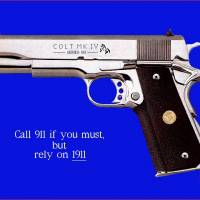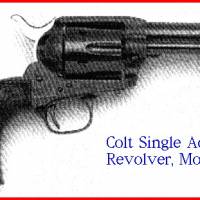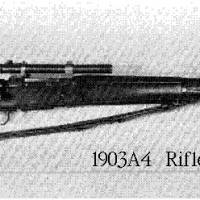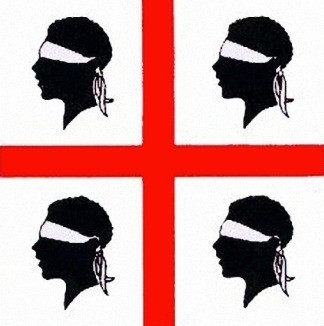Copy Link
Add to Bookmark
Report
GEnie LiveWire 1995 09

Welcome to the September 1995 Issue of GEnie...
__
/ ) _ _ _ _
/ / (_) ( \ / ) (_)
/ / _ _ _ ____\ \ /\ / / _ ___ ____
/ / / )( \_/ ) / __ )\ \/ \/ / / ) / __)/ __ )
/ (__ / / \ / / ___/ \ / / / / / / ___/
(______)(_/ \_/ (____) \_/\_/ (_/ (_/ (____)
M a g a z i n e
\\\\\\\\\\\\\\\\\\\\\\\\\\\\\\\\\\\\//////////////////////////////////
////////////////////////////////////\\\\\\\\\\\\\\\\\\\\\\\\\\\\\\\\\\
Your Faithful GEnie LiveWire Staff
Producer/Editor ................... Peggy Herrington
Managing Editor ............................ Jay Kee
Associate Editor ......................... Donn King
Assistant Editor ..................... Keith Garrett
Multimedia Art Director .............. Bruce Robison
IBM Multimedia Editor .................... Tom Moran
Macintosh Multimedia Editor ........... Jim Flanagan
Amiga Multimedia Editor & Artist ....... Walt Meyers
Apple IIgs Multimedia Editor .......... Kevin McCann
Apple IIgs Artist ...................... Bret Victor
Multimedia Music Director ............ Howard Wooten
Multimedia Musician ................. Scott Garrigus
ASCII Text Issue Editor ................ John Peters
Publisher .......................... Douglas Perkins
Assistant to the Publisher ............. Angie Upton
Features
""""""""
An Educated GEnie: True Magic in the Ride
by Donn King .................................................... [EDU]
Spotlight on Margaret Morabito, Director of CALC
by Jay Kee ...................................................... [SPO]
Put a Little Class in Your Life
by Margaret Morabito ............................................ [PUT]
PD/Shareware: Teach Your Children Well
by Jay Kee ...................................................... [PDS]
SHHH!
by Keith A. Garrett ............................................. [SHH]
SFRT Part 4: Invasion of the Writers!
by Keith A. Garrett ............................................. [SFR]
Departments
"""""""""""
From the Editor .................................................... [FRM]
NetSearch: Headline News ........................................... [NET]
GEnie Magic: Take a Reporter to Lunch .............................. [MAG]
ARTISTic Educators: Try THIS on Your Palette ....................... [ART]
September Special Events ........................................... [SPC]
LiveWire File Finder for September ................................ [FIN]
GEnie's HOT Spots .................................................. [HOT]
Joining GEnie is Easy! ............................................. [JOI]
Focus On...
"""""""""""
IBM-Compatible RoundTables . [IBM] Macintosh RoundTable.......... [MAC]
Amiga *StarShip* RoundTable [*S*] Atari ST RoundTable........... [AST]
Apple II RoundTable ........ [AII] GEnie's Computing RoundTables [COM]
[IDX]//////////////////////////////////\\\\\\\\\\\\\\\\\\\\\\\\\\\\\\\\\\\\\
READING LiveWire! LiveWire has incorporated a unique indexing system to
""""""""""""""""" help make reading the magazine easier. To utilize
this system, load LiveWire into any ASCII word processor or text editor.
In the index you will find the following example:
From the Editor ....... [FRM]
To read this article, set your find or search command to [FRM]. If you
want to scan all of the articles, search for [EOA]. [EOF] will take you
to the last page, whereas [IDX] will bring you back to the index.
\\\\\\\\\\\\\\\\\\\\\\\\\\\\\\\\\\\\/////////////////////////////////////
[EOA]
[FRM]\\\\\\\\\\\\\\\\\\\\\\\\\\\\\\
From the Editor \\
////////////////////////////////////
by Peggy Herrington
````````````````````
______
/ __ )
/ / ) /
/ /__/ /
(______/ue to last year's overwhelming success, GEnie has again teamed up
with Toronto's Kumbaya Festival. This annual Canadian musical extravaganza,
scheduled to take place at the new Molson Amphitheatre on September 2, is
designed to further the awareness and support of people with AIDS. Just type
KUMBAYA online to join the festivities.
"We were very pleasantly surprised with last year's response to our
involvement in both the Festival and the Kumbaya RoundTable," says David
McIntosh, manager of GEnie Canada. "Like last year, we will offer GEnie users
free use of the Kumbaya RoundTable, plus we'll match any donation coming
through GEnie with a credit of equal value for GEnie services." (There is a
$50 credit limit per member, with a cumulative credit total of $10,000.)
Various musicians will be online throughout the actual evening of the
Kumbaya Festival. In 1994, hundreds of people across North America chatted
online for six hours to artists like Tom Cochrane, Holly Cole, Blue Rodeo,
Devon, the Metro Squad and more.
Last year's Festival attracted an all-star lineup: Kim Mitchell; Chris
Sheppard; Lorraine Segato; Jane Sibberry; 54-40; Alex Lifeson; Ashley
MacIsaac; Cassandra Vasik; Mae Moore; The Rankin Family; Barenaked Ladies and
more. In addition, there were guest appearances from Peter Gzowski, Doug
Gilmour, Ralph Benmergui and June Callwood. In all, over 150 artists
participated in the event.
This year's show promises to be just as exciting, with a tentative
schedule of stars that include: Junkhouse; members of RUSH; Daniel Lanois;
Blue Rodeo; Cassandra Vasik; Murray McLauchlan; Loreena McKinnet; The
Boomers; Ian Thomas; Billy Newton-Davis; David Ramsden; Doug Gilmour, Peter
Mansbridge and many more. The Festival will be held at the Molson
Amphitheatre at Ontario Place and will be telecast live on MuchMusic.
Television and radio broadcasts continue the next day and throughout the
year.
Join this worthy effort again this year on GEnie. The first Kumbaya
Festival took place in September 1993, when the Canadian music and film
industry united in response to the AIDS epidemic. Last year's Festival raised
funds for 43 Canadian AIDS hospice and service organizations. In its first
two years, the Kumbaya Foundation has donated over $350,000 to international
and national AIDS groups.
\\\ Accessing GEnie at 14.400 bps To access GEnie at 14.4K bps through
\\\\\\\\\\\\\\\\\\\\\\\\\\\\\\\\\ SprintNet, you must have a properly
configured 14.4K bps or faster modem. At this time, direct GEnie access is
only available to 9600 bps.
The latest version of GEnie for Windows (v2.1, available for downloading
FREE from GEnie Page 1455, menu option 7) provides SprintNet access at up to
14.4K bps. Aladdin can usually be coaxed (through use of init settings and
scripts) to access GEnie at 14.4K bps through SprintNet. A good place to get
help doing that is the PCALADDIN Bulletin Board on GEnie Page 110, in
Category 1, Topic 15.
Here are some basic guidelines:
First, type PHONES at any GEnie prompt to determine if you have a local
14.4K bps SprintNet node. You will see a message that Usage Charges Have
Stopped at the following menu:
GEnie PHONES Page 16
Phone Access Directory
1. Access Numbers
2. Alternate Network Logon Instructions
3. International Availability
4. Prime-Time & Communication Surcharges
P 16?1 <------- TYPE 1
GEnie Phone Access Directory
1. List GEnie & SprintNet access numbers for states/area codes
2. DATAPAC access numbers
3. "800" Service (US Only)
4. List all GEnie & SprintNet access numbers
5. List area codes within a state
6. List states starting with any letter
7. List all state codes
8. Access Changes & Additions
Enter #,<P>revious? 1 <----- TYPE 1 AGAIN
Phone numbers for which area code(s) or state(s)
sample: 301,501,703,NE,UT,OH? 505 <----- TYPE YOUR AREA CODE
--- EXAMPLE: MINE IS 505
The following list displays GEnie and SprintNet access numbers.
Accessing through a SprintNet number, some GEnie access numbers
and 800-Service, incurs an hourly communications surcharge as
indicated. Communications surcharges are applied to all usage,
including your first four hours.
Phone numbers for 505 are:
CITY BAUD RATE SURCHARGE NETWORK ACCESS NUMBER
----------- ------------- ----------- ------- -------------
Albuquerque 300/1200 SprintNet 505-243-4479
Albuquerque 300/1200/2400 GEnie 505-256-0114
Albuquerque 14400 SprintNet 505-246-8950
Albuquerque 2400 SprintNet 505-242-1742
Albuquerque 9600 GEnie 505-246-9992
Carlsbad 300/1200/2400 $2.00/hr GEnie 505-887-5564
Hobbs 300/1200/2400 $2.00/hr GEnie 505-393-1771
Las Cruces 300/1200/2400 SprintNet 505-526-9191
Las Cruces 300/1200/2400 GEnie 505-527-1765
Roswell 300/1200/2400 $2.00/hr GEnie 505-624-0020
Santa Fe 300/1200/2400 SprintNet 505-473-3403
Santa Fe 300/1200/2400 $2.00/hr GEnie 505-982-4293
The SURCHARGE column applies to calls made from outlying areas.
Look for 14400 in the BAUD RATE column. That's shown on the 3rd line in
the above example, and the corresponding SprintNet number is 505-246-8950.
You can obtain the same information by calling SprintNet Customer Service at
1-800-877-5045. Follow the voice prompts or enter 3 to speak to an agent. It
is important to know that, iIn many cases, 9600 bps SprintNet lines will give
a throughput of 14.4K bps, so try that if you don't have a 14.4K bps access.
\\\ SprintNet Logon Instructions In most situations, set your
\\\\\\\\\\\\\\\\\\\\\\\\\\\\\\\\ communications software to use 19200 bps.
In the following example, <CR> stands for CARRIAGE RETURN and means to press
the ENTER key.
2400/9600/14400 BPS Access:
1. Have your modem dial your SprintNet access number.
2. When you see the CONNECT message, type: @H<CR>
3. When you see the TERMINAL= prompt, type: D1<CR>
4. When you see the @, type: C GENIE<CR> (Note: there must be a
space between the C and the word GEnie)
5. When the U#= prompt appears, type your GEnie User ID#, a comma (,)
and your password.
Here is an example of a 14,400 bps SprintNet Connection:
CONNECT 14400
@H<CR>
TELENET
202 119C
TERMINAL=D1<CR>
@C GENIE<CR>
GENIE CONNECTED
U#=XAA12345,PASSWORD<CR>
You can probably connect to GEnie if you forget to enter @H, but you
won't be able to transfer files and many find other difficulties. Once you're
on GEnie, test your settings by typing the keyword LIVEWIRE at any GEnie
prompt and selecting menu option 1 to download the current issue. Back issues
are also available FREE at up to 14.4K bps when transferred during evenings,
weekends, and holidays from within the Library there. Feel free to help
yourself!
SprintNet Log Off Procedures:
1. Type BYE<CR> at any GEnie menu prompt.
2. After the GEnie signoff message, SprintNet sends an @.
Type: HANGUP<CR>
For example:
Enter #, <P>revious, or <H>elp?BYE<CR>
OFF AT 14:04EDT 123196
GENIE DISCONNECTED 00 40 00:00:17:18 913 169
@HANGUP<CR>
Good luck, and enjoy speeding along on GEnie at 14,400 bps!
Seeya online!
___
| | _
|/ |/ /| /|| |
_| |_||_||_||_|
_| _| _|/
(/ (/ (/
Peggy Herrington
Producer, GEnie LiveWire
[EOA]
[EDU]\\\\\\\\\\\\\\\\\\\\\\\\\\\\\\
An Educated GEnie \\
////////////////////////////////////
True Magic in the Ride
```````````````````````
by Donn King
`````````````
_ _
( \ /\ / )
\ \/ \/ /
\ /
\_/\_/ay back in my school days you could instantly lose my interest by
telling me I was about to learn something. I don't know if hormones induce
this response or not, but I do know it happened to me and thousands of other
scholastic sufferers.
So it came as a surprise to realize that since I have been on GEnie, I
have learned a lot about a lot of different subjects, and I have enjoyed it!
Imagine that, learning being fun.
\\\ A Short List If you're involved in some way in education (and who
\\\\\\\\\\\\\\\\ isn't?), GEnie can be your most excellent Home Room
online.
Just for a sample of everything connected to education on GEnie, I went
to the Index and entered "education" as the search term. I got this list:
GEnie Products
1. DisAbilities RoundTable
2. CALC Online Campus
3. Career & Professional Services
4. Bibliographic Citations Center
5. Dissertation Abstracts
6. Education Services
7. Educator's Center
8. Education RoundTable
9. Peterson's Graduate School Guide
10. Internet Education Center
11. Symposiums on Global Issues
12. PC-VAN Gateway
13. GEnie Reference Center
14. GEnie Research & Reference Services
15. Rensselaer Polytechnic RoundTable
16. SHHH On-Line
17. Softdisk Publishing
18. Space & Science RoundTable
19. Atari ST & Jaguar RoundTable
20. PC Catalog - PC Comparison Shopping
21. Mission Control
Whoa! That's quite a list -- especially when you consider that several
of those entries (like Education Services and GEnie Reference Center) lead to
menus that point to a dozen OTHER places. Gives you a sense of how much you
can draw from.
We won't have space to explore ALL of these services here, but let's hit
some of the highlights together.
\\\ It's a Learning Experience If you are a teacher, parent, or student a
\\\\\\\\\\\\\\\\\\\\\\\\\\\\\\ logical starting point is the Education
RoundTable. The ERT's Bulletin Board, Software Library, and Real-Time
Conference rooms comprise a strong resource.
Bulletin Board categories include Preschool and Kindergarten; Primary
Schools; Secondary Schools; Colleges & Universities; Middle Schools;
Homeschool\Private School General; Homeschool\Private School Curriculum;
Student to Student Communications - NonPrivate; Disabilities, Adult Ed and
More; Computers & Education; Machine Specific Educational Technology; Books,
Videos and Other Resources; Professional Conferences; Training and
Development; Timely Topics; and Education & The Internet.
The Software Library has text and program files to help you teach or
learn more effectively. For instance, File 1458 SKILLS3A.ZIP for IBM and
compatibles, contains GRADING SKILLS POWER 3.01 -- described as a teacher-
developed database designed for Outcome-Based Education (OBE). The program
employs spreadsheet-style entry of achieved skills and attendance, and
printed reports of achieved skills can be used as an alternative or
supplement to a regular gradebook program.
File 1483 TNUM22A.ZIP is half of Talking Number Machine 2.2 designed to
help children recognize, pronounce, and write numbers from 1 to
9,999,999,999,999. TNUM uses high-quality digitized speech to say the
numbers. It is designed for children ages 5 to 10.
Other files, such as #1497 LE56OM, contain text versions of newsletters
or magazines; the example file has the May/June 1995 edition of Living
Education: The Journal of Oak Meadow School.
\\\ GEnie's Online Campus For your own educational benefit, check out CALC,
\\\\\\\\\\\\\\\\\\\\\\\\\ your Computer Assisted Learning Center right on
GEnie.
CALC, a non-profit, international online learning center, offers courses
and tutoring for the entire GEnie community. Instruction comes from certified
and experienced teachers committed to giving you and your family a quality
education.
The CALC Online Campus offers structured courses for continuing
education and self-enrichment, in addition to courses for job advancement.
Certain courses are designed for college students who often take CALC courses
in preparation for standardized testing, such as the CLEP exams. CALC also
offers courses for the younger student in middle and high school.
CALC offers courses in business and personal finance, computer science
and electronics, English and writing, foreign languages, general studies and
test preparation, mathematics, science, and social studies. CALC courses are
taught in a traditional manner with teachers giving homework, tests, term
papers, and grades -- it's just that most of the instruction comes online.
Traditional and Self-Study courses use private Real-Time Classrooms
(RTCs) where students and teachers can meet for instruction and for Q&A
sessions each week. A record of each classroom session is kept so that if a
registered student has to miss a class, he can get an exact account of the
material covered.
CALC's Self-Study courses provide instruction through download materials
which you study offline. Optional RTC classes are provided with Self-Study
courses.
Independent Study courses use the Bulletin Board and Library for
instruction without any live classroom sessions. Students in the Independent
Study courses may meet with instructors during scheduled office hours.
Try finding an offline school with that kind of tailored freedom!
\\\ Educational Fundingmentals: Finding the funding If you or someone in
\\\\\\\\\\\\\\\\\\\\\\\\\\\\\\\\\\\\\\\\\\\\\\\\\\\ your household is
pursuing higher education at an offline school, you can CASHE in on GEnie.
The College Aid Sources for Higher Education is a sophisticated scholarship
database retrieval system. Using the CASHE system -- which contains
information on 4,100 sources, over 14,000 resources, and in excess of 150,000
resource distributions -- you have an excellent chance of finding the funding
you need.
The CASHE system does not guarantee awards, nor can it promise results.
It can, however, guarantee you will receive the most up-to-date, specific,
comprehensive listing of resources to meet educational interests. It will
save time for researching these awards, and save money in buying publications
by providing information and guidance for a small fee.
Where will you spend your new-found grants and scholarships? GEnie helps
in making those decisions as well, through Peterson's College Guide and
Peterson's Graduate School Guide. These guides show you a list of the schools
that match your search. Pick from the list of names and get the complete
record, with the full description of the school, its facilities, faculty,
student body, and degree programs.
\\\ Searching For Research When it comes to doing research for your own
\\\\\\\\\\\\\\\\\\\\\\\\\\ educational projects, GEnie leads the search.
There are dozens of resources here. For example, think of the Dialog Database
Center as a library which is staffed by a computerized online librarian (we
call ours "KNOWBOT"). When you tell KNOWBOT about the topic you're
researching, it reads every article in the database and comes back with a
response which in effect says, "Here's everything I could find about your
topic. Tell me if it's what you're looking for."
Dialog Database Center includes over 400 databases; here is a partial
list:
Accounting & Tax ICC British Company Directory
Aidsline Independent (London)
American Banker Insider Trading Monitor
BNA Daily News Journal of Commerce
Bond Buyer Kompass Europe
Business Dateline Los Angeles Times
Businesswire Moody's Corporate Profiles
Commerce Business Daily M&A Filings
Consumer Drug Information New England Journal of Medicine
Consumer Reports Peterson's College Database
Dissertation Abstracts Piers Imports/Exports
Drug Information Fulltext PR Newswire
Dun & Bradstreet Market Identifiers Standard & Poor's Register
EconBase: Time Series and Forecasts Tax Notes Today
Employee Benefits Infosource Thomas Register Online
Federal Acquisition Regulations TRW Business Credit Profiles
Health Devices Alerts USA Today
Much of education deals with the handling of information, something
GEnie excels at that in the Information Age. On three menu pages alone (Page
300, Keyword NEWS; Page 301, EDUCATION; and Page 302, RESEARCH) you'll find
over 70 items! Including Reuters Newswires, Dow Jones News/Retrieval, and USA
Today; the LA Times, Chicago Tribune, Washington Post, San Francisco
Chronicle, and Boston Globe; the GEnie Reference Center; Grolier's Electronic
Encyclopedia; the Planetary Society RoundTable, Chemistry RoundTable, and
Rensselaer Polytechnic RT; the GEnie BookShelf; Dun & Bradstreet (D&B)
Databases; Investment Reports and Investment ANALY$T; the Weather Center, the
Trademark Center, and the Bibliographic Citations Center; even the CIA World
Fact Book.
Among the multitude of choices, one of the handiest educational aids is
Grolier's Electronic Encyclopedia (Page 365, Keyword GROLIERS). With it, you
can look up in seconds what would otherwise cost you lots of time (to get to
the library), or lots of money (to buy your own encyclopedia).
For example, because of a book I am reading I got interested in finding
out more about Attila the Hun. After a simple search, Grolier's gave me this:
1 Attila the Hun
Last page, enter choice?1
Grolier 0019970-0 9104
Attila the Hun
Attila, d. 453, a ruler of the nomadic HUNS, harassed the eastern half of the
Roman Empire during the 440s and devastated much of the western half of the
empire in 451-52. Because of these exploits he came to be known as the
"Scourge of God." ....
....and more. Much more.
Why not go in for a bit of self-education and begin your exploration of
discovery in one of the following areas?
Service Keyword Page
------- ------- ----
Internet Education Center INTERNET101 101
Computer Assisted Learning Center CALC 175
Dow Jones News Retrieval [$] DOWJONES 260
US & World News NEWS 300
Reference Library EDUCATION 301
GEnie Research and Reference Services RESEARCH 302
Grolier's Encyclopedia GROLIERS 365
Education RT ERT 405
College Aid Sources for Higher Education [$] CASHE 408
Columnists & News Features FEATURES 518
Public Forum NonProfit Conn. RT PF 545
Dialog Database Center [$] DIALOG 1242
GEnie Reference Center [$] REFCENTER 1260
Educators' Center [$] EDUCATORS 1286
Bibliographic Citations Center [$] CITATIONS 1290
Quotations Online [$] QUOTATIONS 1292
Dissertation Abstracts [$] DISSERTATION 1306
Peterson's College guide [$] COLLEGE 1308
Peterson's Graduate School Guide [$] GRADLINE 1310
When it comes to learning, there's no worry about losing interest. As
long as you're learning on GEnie, there's simply too much to see.
[EOA]
[SPO]\\\\\\\\\\\\\\\\\\\\\\\\\\\\\\
Spotlight \\
////////////////////////////////////
...On Margaret Morabito, Director of CALC
``````````````````````````````````````````
by Jay Kee
```````````
______
(__ __)
/ /
/ /
(_/eachers have been romanticized and satirized for decades, in books and
movies, in TV sitcoms, in songs and games and cartoon strips. Next to our
parents, teachers are the single biggest influence in our lives. They have
one of the toughest, most important jobs in the Known Universe. And they make
less than your average politician claims in deductions.
You have to be dedicated to be a teacher; you need to have a passion for
learning to be a really good one. Margaret Morabito, Director of GEnie's CALC
Online Campus, has both.
\\\ Getting Hooked Graduating with a B.A. in English and Mathematics from
the University of Miami in 1972, Margaret went on to earn an M.Ed. in English
Education and ESL from Keene State College, New Hampshire in 1977. She taught
English at Fitchburg State College in Massachusetts before becoming a Naval
officer and instructor at the Naval Academy Prep School in Newport, Rhode
Island.
Although teaching was Margaret's first love, she had another passion:
computers. Along with thousands of other emerging compuphiles, she hooked up
with a Commodore-64. And got hooked.
Before you could say "microprocessor," Margaret was working as the
Technical Editor for RUN Magazine, a C-64 publication based in Peterborough,
New Hampshire. This is where she got her first taste of online computing. "I
was in a perfect position to investigate the ins and outs of
telecommunications networks," she explains, "viewing the electronic bulletin
boards, libraries, and conference rooms from an educator's viewpoint."
It was during her tour as the Director of the Army's computer learning
center in Fort Devens, Massachusetts, that she refined the marriage of
personal computers to the educational environment -- a refinement that would
soon become CALC, "the world's first live, interactive online tutoring and
course center."
\\\ The Medium and the Message "The Computer Assisted Learning Center
\\\\\\\\\\\\\\\\\\\\\\\\\\\\\\ (CALC)was founded in 1982 as a small,
offline computer-based learning center," Margaret says. Based on the same
premise as its current online campus, its objective was to provide quality
academic instruction to students of all ages through the use of computers.
In 1982, she recalls, public-access networks were in their infancy.
Before long, the first public online networks started popping up, and by 1984
Margaret had begun to investigate the possibilities for CALC on a national
online level. "I knew that the online medium would reach many more students
than a localized off-line school could," she recalls, "and realized the
extraordinary potential of telecommunications for education."
In 1986, that potential became a reality. The Online Division of CALC
was launched on the (now gone but fondly-remembered) QuantumLink network for
Commodore computers. The CALC Tutoring Center was soon followed by the CALC
Course Center. The response was overwhelming. As Margaret puts it: "The CALC
operation proved very quickly that there was a demand for online courses and
that people appreciated being able to access these courses from the
convenience of their homes."
As demand grew, Margaret looked around for a larger, more
widely-available network -- one which would also allow access by students
using other computers. In 1989 she found what she was looking for, and more.
GEnie not only supported all major computer platforms, it was an
international network that provided access to students from other countries.
Not surprisingly, the CALC Online Campus (Page 175, Keyword CALC) has been a
leader in online education ever since.
"I've seen my concept of the international community learning center
succeed through CALC, and am pleased to see my campus used as a model upon
which universities and private educational institutions around the world are
designing their new distance learning programs," Margaret says. Now, with the
addition of the Internet Gateway to GEnie, CALC has become a truly global
learning center. Find out all about these services on GEnie Page 175 or by
typing the Keyword CALC.
\\\ The Future is Now It could well be the future of learning: A new breed
\\\\\\\\\\\\\\\\\\\\\ of teacher, educating a new generation of students in
a school without walls or classrooms or blackboards or buzzers.
On GEnie, in the cyberspace campus of CALC, the future is now. And
Margaret Morabito is that teacher -- a teacher with dedication, and passion.
And vision.
[EQA]
[PUT]\\\\\\\\\\\\\\\\\\\\\\\\\\\\\\
Put a Little Class in Your Life \\
////////////////////////////////////
CALC's Fall Schedule
`````````````````````
by Margaret Morabito
____
/ ___)
/ /
/ (__
(_____)alc's Fall Term Course Registration opens on September 1st this year,
with classes starting in early October. Certain CALC courses offer "rolling"
admission and allow students to start at any time. Ask the director, by
sending GE Mail to CALC, if you are interested in this enrollment option.
Most CALC courses run for 8 to 10 weeks; others for 4 to 6 weeks. Most
are offered in a self-study format which allows students to study off-line
and not have to attend scheduled classroom sessions. A few courses are run in
a live classroom format. All of CALC's instructors are available online
during weekly office hours so that students may chat live, if they wish.
Many of CALC's courses may be used as preparation for standardized
examinations leading to college credit. Ask the director if you are
interested in earning college credit through your CALC course work.
CALC, or the Computer Assisted Learning Center on GEnie, is registered
with the Council for Private Postsecondary and Vocational Education,
Sacramento, California; with the American Coastline Professional Development
Institute; and with Summit Louisiana University.
Quick Reference Guide to CALC Courses - Fall 1995
COMPUTER SCIENCE & TECHNOLOGY
Beginners' Internet
Life in the Internet Fast Lane
Introduction to Computers
Beginning UNIX
QuickBASIC Programming I
QuickBASIC Programming II
Pascal Programming
Assembly Language Programming
Introduction to DOS
Windows Fundamentals
Word Processing Fundamentals
Spreadsheet Fundamentals
Database Management
Desktop Publishing I
C++ Programming
BUSINESS & FINANCE
Investment Company & Variable Annuities Markets
Principles of Real Estate Investment
Introduction to Financial Planning
Economics
Small Business Management I
Small Business Management II
Accounting I
Intermediate Accounting
Managerial Accounting
Office Automation
Income Tax Preparation I
Income Tax Preparation II
Business Ethics
Business Law
Family Law
Business Communications
Personal Investing
Total Quality Management
Introduction to ISO 9000
Business Finance
ENGLISH & FOREIGN LANGUAGE
College Composition I
Grammar Review For The Office
The New Testament As Literature
Fundamental Tools of Fiction
Reporting and News Writing
Short Story Writing Workshop
20th Century Novel
Introduction to Broadcasting
Conversational Spanish I
Introduction to Spanish Writing
Spanish Business Writing
MATHEMATICS & SCIENCE
College Calculus I
College Calculus II
High School Algebra
College Algebra
Pre-calculus & Beginning Calculus
Pre-algebra & Beginning Geometry
Basic Math Review
Technical Math I
Technical Math II
Chemistry I
Chemistry II
Chemistry III
Introductory Physics
Electronics I
SOCIAL STUDIES
Introduction to Psychology
Philosophy
Religions of the World
Jazz History
American Government
GENERAL STUDIES & TEST-PREPARATION
Tarot for Self-Discovery
Astrology I-1 (leading to NCGR Certification)
SPECIAL CERTIFICATE PROGRAMS IN CALC
Paralegal Sciences Learning Program
PC Applications Certificate
[EQA]
[PDS]\\\\\\\\\\\\\\\\\\\\\\\\\\\\\\
PD/Shareware \\
////////////////////////////////////
Teach Your Children Well
`````````````````````````
by Jay Kee
```````````
_
/ )
/ /
/ /
/ (_
(____)ife is a learning experience. We start learning from the moment we're
born and don't stop until we shed this mortal coil. Beyond that, who knows?
For parents, the eternal struggle has been to control at least some of the
junk our kids are absorbing from TV, movies, videos, and the public school
system. Thank God for modern technology.
Our parents didn't have the resources we so often take for granted; they
also didn't have to compete with Teenage Mutant Ninja Turtles, Power Rangers,
Sega, and Super NES. But we can fight back. With public television,
educational videos, computers, and online services like GEnie, we have a
technological arsenal at our fingertips.
Trouble is, some of those weapons are a tad expensive. Computers (which
are really expensive) are useless without software (also expensive). And
commercial software titles can give your charge card CARDiac arrest. To add
insult to financial injury, you have no idea what you're getting until you
get it home. The words and images on the box don't always tell the story, and
what looks great under shrink-wrap can turn ugly on a computer monitor.
What's a parent to do? Go online, Dad. Go online.
\\\ Sounds Like Fun GEnie has hundreds of educational shareware titles
\\\\\\\\\\\\\\\\\\\ available for the cost of the download. You can run
them, test them, play with them and evaluate them. For free. When you find
something you like, keep it and pay a relatively low registration fee. The
quality is often comparable to anything you could buy off the shelf. Your
kids don't need to know; they'll be having too much fun learning to care.
Here are a few examples to whet your appetite.
For younger children -- say pre-school through grades 2 or 3 -- try
Wordtrix from Tea Time Software, a Tetris-like spelling game that uses
pictures to teach basic word patterns and vowel pairings.
The game looks and plays like Tetris. Instead of shapes, it uses words
and letters. Three incomplete words are arrayed across the bottom of the
screen; letter groupings descend from the top of the screen. The child has to
determine which word the letters belong to and use the keyboard to guide them
into the appropriate gap. A simple cartoon illustration (which can be toggled
on or off) hints at the correct word.
The Shareware version includes three basic games: First Letters, which
requires matching the first letter of a word to its appropriate
vowel-consonant pattern; Letter Pairs, which calls for matching vowel pairs
to words like bead, book, cork, and teeth; and Silent "E", where the player
has to place the "e" at the end of the right word.
Parents can control the difficulty by increasing or decreasing the speed
at which the letters descend, and by turning the illustrations on or off.
The game is enjoyable and challenging enough to keep kids hooked long
enough to learn something. And basic enough to run on just about any IBM or
compatible computer. Registration is $20, gives you free updates and
technical support, plus a copy of the advanced version of the game, AFFIX,
which features roots, prefixes and suffixes.
Download File 8561 WORDT.ZIP from Library 8 in the CALC Online Campus
RoundTable (GEnie Page 175, Keyword CALC).
\\\ King of the Castle If elementary math is giving your kids a headache,
\\\\\\\\\\\\\\\\\\\\\\ try Landmark Solution's Sir Addalot's Mini Math
Adventure. The program uses a graphics adventure format to sweeten the
medicine. Graphics and sound are good enough to compete with commercial
crash-and-burn cartridge games, and the math problems are just challenging
enough to hold interest longer than it takes to watch a Batman commercial.
Moving from castle to castle, the player maneuvers a knight around an
8x8 grid, matching solutions to expressions. For example, the player would
double-click on the square marked 8+3 and then double-click on its match
(which could be the number 11, or another expression that adds up to the same
amount).
The trick is to do this while dodging fireballs launched from a dragon
that's guarding the exit. The player starts out with two spare shields. Each
hit destroys a shield, and once the shields are gone, the game's over. Clear
the board, however, and the dragon goes poof. Get through all five castles on
a level, and the king and queen reward you with a choice of fish or flora for
your moat -- a separate screen that resembles a fish tank and can do double
duty as a screen-saver while your young apprentice does the dishes.
Speed and difficulty levels can be increased or decreased to adjust the
degree of challenge, and the game tracks high scores.
The shareware version consists of only two levels and a practice area,
but for $19.95 you can get the full commercial version which includes three
additional levels, more plants and neat stuff to put in your moat,
multiplication and division equations, a manual and activity book.
Download File 37073 ADDALOT.ZIP from Library 7 in the IBM PC RoundTable
(Page 615, Keyword IBMPC).
\\\ Can You Say "Geography"? Everyone hates geography, right? All those
\\\\\\\\\\\\\\\\\\\\\\\\\\\\ lists of names and places and boring
statistics and... wake up! Thanks.
As I was saying, geography is a problem. But now there's a solution: If
You Want To Learn U.S. Geography You Gotta Have This Program! (that's the
title, not the solution). KidStuff Software promises to "transform even the
most geographically illiterate into a geography wizard."
Believe it. This program combines VGA graphics, speech and patriotic
music with eleven clever puzzle games to put the sizzle back into the steak.
Kids and parents alike will actually learn stuff like state capitals, state
flags, geographic location and regions, and have fun doing it.
Two favorites of mine are Slap Jack and U.S. Puzzle. In Slap Jack, two
cards are displayed showing a state and either a capital city or a nickname
(your choice). Competing against the computer or another player, you have to
recognize a match and "slap" the cards first to score points. In U.S. Puzzle,
you're presented with a blank map of the U.S. and required to place each of
the 50 states into their respective geographic locations. Alaska was easy;
Colorado and Nebraska were a challenge.
Registration is only $15 and gives you an enhanced version with sound
and speech files for all 50 states and capitals, plus product support and
upgrades. Download Files 37376 and 37377, USGEO22A and USGEO22B, from Library
7 in the IBM PC RoundTable. Your kids will thank you; their teachers will
love you.
\\\ Good For Them, Too We can't follow our kids around with a coat,
\\\\\\\\\\\\\\\\\\\\\\ umbrella, first-aid kit, clean underwear and the U
Universal Book of Common Sense. We can't monitor everything they see, hear,
touch, taste and feel. We can't always be there to shield them from the
garbage and nurture them with moral certitude.
We can participate in their education, however. With a computer, GEnie,
and a stack of great shareware software, we can help them along the way. And
have some fun in the process.
Just don't spoil it by telling them it's good for them.
[EOA]
[SHH]\\\\\\\\\\\\\\\\\\\\\\\\\\\\\\
SHHH! \\
////////////////////////////////////
by Keith A. Garrett
````````````````````
______
/ __ )
/ / ) /
/ /__/ /
(______/id you know that...
o One out of ten people in the U.S. has a hearing loss?
o At age 65, one out of three people has a hearing loss?
o Hearing loss ranks with arthritis, high blood pressure, and
heart disease as one of the most common physical conditions?
If you fall into the category of people who are hard of hearing, or you
have friends or family members who do, then listen to this: the best place to
go on GEnie for information or inspiration is the SHHH On-Line RoundTable
(Keyword SHHH, Page 1680).
\\\ SHHH, Inc. In case you think I'm trying to keep the name of this place
\\\\\\\\\\\\\\ secret, let me explain. SHHH stands for Self Help for Hard
of Hearing People, Inc., the largest international volunteer organization
dedicated to the interests of people who cannot hear well.
The organization's goal is helping people learn how to cope with hearing
loss while living in an audible world. SHHH works to educate the world about
hearing loss and what can be done about it by providing an array of
information and services -- from the bimonthly SHHH Journal to the
organization's annual convention. SHHH is non-profit, non-sectarian, and
self-supporting. And it encourages self-help.
In the words of the founder and Executive Director, Howard E. "Rocky"
Stone: "We are people who do not hear well... We believe we can help one
another, be helped, and live active, healthy lives. Because our hearing loss
affects those close to us, we and they must do everything possible to improve
communication. Our primary purpose, then, is to educate ourselves, our
relatives and our friends about the cause, nature, complications, and
possible remedies of hearing loss." (From SHHH Library File 66 HISTORY.TXT,
see below.)
\\\ Online Resources The SHHH On-Line RoundTable is the organization's home
\\\\\\\\\\\\\\\\\\\\ in cyberspace. Resources here range from introductory
materials to detailed technical information.
In the RoundTable's Bulletin Board, the starting place would be Category
2: SHHH - General Information. From there you might move on to Category 6
(Publications and Other Resources) to find some recommended books, journals,
and other publications focusing on hearing loss. The technologically-inclined
may wish to head straight to Category 8: Technology. This is where the
hottest topics are, including up-to-date information on how SHHH is working
to make sure that the needs of hard of hearing people are considered as new
wireless communication technology comes into use in the United States. The
Technology Category is also where you'll find discussions of gadgets like
hearing aids and cochlear implants.
Over in the Software Library, we have technology updates, SHHH Journal
articles, and general information about hearing loss and SHHH itself. The
RoundTable's Chief Sysop, Julie Augustin, even has a few to recommend
herself:
File 67 Q&A (in Library 4) contains questions and answers about hearing
loss, just like the three at the beginning of this article.
File 66 HISTORY.TXT (Library 4) is a brief history of SHHH.
File 25 COLUMNS.TXT (Library 4) has excerpts from SHHH founder "Rocky"
Stone's book, "An Invisible Condition: The Human Side of Hearing Loss."
File 74 WIRELESS.TXT (Library 9) describes how wireless technology like
personal communication devices can cause static interference in hearing
aids.
SHHH On-Line will also be scheduling Real-Time Conferences in the near
future -- maybe even by the time you read this. Check on the RoundTable for
current information.
\\\ Sage Advice Now let me close with a piece of advice from another source
\\\\\\\\\\\\\\\ of information on hearing loss -- my own grandfather. This
one is a tip for people who are NOT hard of hearing: "Try going for just one
day with cotton in your ears, or in just ONE ear. You'll be surprised how
much effect it has on just getting through everyday life."
(If you've enjoyed reading about SHHH, don't miss next month's special
report on the Secrets RoundTable, "PSST," followed by an article on the
Electrical Accidents RoundTable, "ZZZT!")
[EOA]
[SFR]\\\\\\\\\\\\\\\\\\\\\\\\\\\\\\
SFRT Part 4 \\
////////////////////////////////////
Invasion of the Writers!
`````````````````````````
by Keith A. Garrett
````````````````````
_ _
/ ) / )
/ (_/ /
(_____/nlike movies, only the best RoundTables get sequels. Such is the case
with the growing Science Fiction and Fantasy RoundTables, which have just
branched off into a fourth specialty area.
Why a fourth Science Fiction RoundTable? Because the writing Categories
that used to be located in the First Science Fiction and Fantasy RoundTable
(SFRT1, also known as the Science Fiction Reading RoundTable) needed more
room to grow. You could say they've grown up, moved out, and now they have a
place of their own.
This new place is the Science Fiction Writing RoundTable (Keyword SFRT4,
on GEnie Page 473). It focuses on writing and publishing in the field of
speculative fiction (which includes science fiction, fantasy, and horror).
\\\ The Bulletin Board That Wouldn't Stop Growing One popular area that has
\\\\\\\\\\\\\\\\\\\\\\\\\\\\\\\\\\\\\\\\\\\\\\\\\ already taken advantage
of its new, roomier digs is the SFRT Writers' Workshop. Managing Sysop Nic
Grabien says that putting this in SFRT4 has allowed the workshop to grow from
one Category to three, with more room to expand in the future. "We've got
over 50 different critique groups, providing mutual feedback on hundreds of
stories-in-progress. Some of the groups are private, many others are open to
anyone who joins the workshop. Get virtually instant feedback from some of
the biggest names in SF publishing. This year's Grand Master Nebula Award
recipient Damon Knight provides detailed critiques in the Science Fiction
First pages topic. Best-selling author Kit Kerr provides the same feedback
for Fantasy First pages." (For more information about the workshop, including
policies, guidelines, and how to join, download File 6883 POLICIES.WRK from
Library 7.)
Another hot spot is the Industry area, Categories 7 through 18. This is
the place to go for information about manuscript mechanics, submission
guidelines, marketing, publishing, and even dealing with the kind of people
that all writers must learn to get along with: editors and publishers. It is
important to note that representatives from over a hundred book and magazine
publishers frequent this area, too.
The craft of writing science fiction and fantasy is discussed in
Category 4 (poised to expand into Category 5 as soon as it needs to). There
are Topics here for discussing market listings, English grammar and style,
essential writing software, and even suggestions for music to write by.
Category 25 is devoted to research. Need advice in designing an alien or
creating a world? Could you use some help figuring out what it might feel
like to be teleported? Wondering how much trouble a human might have trying
to impregnate a Venusian? Then this is the place for you. (By the way, here's
the answer to the third question: It depends on how drunk the Venusian is.)
Also, don't forget the RoundTable's Software Library as a source for
research. It already contains thousands of files, including eight years'
worth of topic archives. You can also find files from publishers in the
field, including cover art, sample chapters, promotional material, and other
useful and entertaining resources.
\\\ Pro or Fan So, who was this RoundTable established for -- writing
\\\\\\\\\\\\\\ professionals or fans?
"The mix between pros and fans is about 50/50," Nic says. "While the
RoundTable is slanted towards the writers, there's a lot of material of
interest to fans. Anybody with an interest in how stories are created, how
(and why) writers write, and where to find the newest magazines and books
will find topics of interest here."
Want the opinion of one of those Real Live Writers? Well, listen to
science fiction novelist Jim Macdonald: "The SFRT on GEnie maintains its
position as the biggest, best SF area in all of cyberspace. Try any of the
others and see. Including the Internet. You'll be back."
He's right. In fact, I'm so inspired by it all that I think I'll start
writing my own science fiction story right now.
"It was a dark and stormy night on Aldebaran IV..."
[EOA]
[NET]\\\\\\\\\\\\\\\\\\\\\\\\\\\\\\
NetSearch \\
////////////////////////////////////
Headline News
``````````````
by C. Corey Fisk
`````````````````
_ _
( \ /\ / )
\ \/ \/ /
\ /
\_/\_/elcome to NetSearch! GEnie has files weird and wonderful on almost
every subject under the sun. This month's picks include tips on how to make
it as a professional musician, images of the war that America can't forget,
information on the Unabomber, a story by the popular mystery author Barbara
Paul, home brewing tips, and more.
I live in what may be the ultimate college town, and each September over
a quarter of a million students return to clog the streets, swarm the bars
and haunt the museums, replacing the summer's tourists and history-seekers.
Education is always a big issue here and it's easy for me to forget that it's
not just a local concern. A quick glance through the software libraries
reminded me that education is an important issue on and off, turning up files
from the President's address to the National Education Association to course
catalogs for GEnie's continuing education center.
If the files here aren't what you're interested in (or even if they
are!) take a look for yourself. The RoundTables on GEnie range from
disAbilities to Zymurgy and there's sure to be something tucked away that's
just what you always wanted.
Clinton on Education .................................. Keyword: WHITEHOUSE
"""""""""""""""""""" Page: 1600
Having a mother on the school board and a father who was a professor at the
local college, my political interests have always had a strong slant towards
educational standards and funding. In this July speech, President Clinton
discusses his vision of education and educational funding with the National
Education Association, available here in the Whitehouse RoundTable. The U.S.
has one of the strongest college and university systems of the industrial
nations, but our elementary education lags behind. Why? There's a bit of
substance hidden in the rhetoric -- must reading for anyone with children, or
who plans on working with, knowing or living with someone who was once in the
American education system.
File: 4049 W4296.TXT 25,216 bytes Library 7 (Text File)
Doing Business on the Information Superhighway ............... Keyword: HOSB
"""""""""""""""""""""""""""""""""""""""""""""" Page: 370
An Internet digest is usually a daily or weekly summary of posts in a
particular USENET newsgroup or mailing list, edited for clarity. This one
addresses the latest trend in marketing: Internet advertising, commercial
World Wide Web Sites and how to use the 'net to get information out to your
target audience. Invaluable for businesses exploring the possibilities of a
growing medium. (Free hint: posting information about your company repeatedly
in several newsgroups, otherwise known as "spamming the net", is far more
likely to get you a hard-drive's worth of angry e-mail than any solid leads.)
The file listed below is an example; search on the keyword INMKT for more
recent issues. From the Home Office/Small Business RoundTable.
File: 6665 INTMK374.TXT 28,672 bytes Library 28 (Text File)
Go Back To School Online ..................................... Keyword: CALC
"""""""""""""""""""""""" Page: 175
Sometimes I think the term "perennial student" was invented for me. Being an
adult student can be confusing and frustrating, from dealing with fresh-faced
18 year-olds who call you "ma'am" (and I'm in my twenties!) to figuring out
how to juggle that afternoon class required by your major with your work
schedule or child care. CALC, the Computer Aided Learning Center on GEnie,
offers a solution for high school students who have gone beyond the resources
available in their area, adults returning to school or anyone who is
interested in learning more about a subject but can't arrange to take a class
on campus. They offer courses in English, Business, Computing and more as
well as courses for children grades 4-8 through the "Middle School and Kids'
College" program. Check out the student manual, listed here, as well as
material from some past course offerings on Mark Twain and UNIX for
beginners. [Editor's Note: CALC's 1995 Fall Course Schedule is published
separately in
this issue.]
File: 8733 CALCMAN.DOC 34,176 bytes Library 1 (Text File)
File: 6738 MTWAIN1.EXE 55,040 bytes Library 2 (Self-Extracting Text
File for DOS)
File: 6850 UNIX1.ZIP 71,808 bytes Library 9 (Zipped Text File)
A Little History (non-Disney Version) ........................ Keyword: EAST
""""""""""""""""""""""""""""""""""""" Page: 1470
By now any person coming within five feet of a pre-adolescent has heard more
about the movie "Pochahontas" than they may have ever wished to know. My
personal favorite of the reviews was from my three year old godson: "John
Smith got shot." Despite being a true-blue Disney fan from the day I first
was frightened half to death by the evil queen in "Snow White," I prefer my
history with a few less talking willows and a few more bits of documentation.
Here's a photo from the USA East RoundTable of the statue of the actual
Pocahontas in the Jamestown Settlement of Virginia, viewable on any machine
with a GIF viewer.
File: 1202 POCCAH.GIF 229,120 bytes Library 24 (GIF File)
Memories of War ................................................ Keyword: PF
""""""""""""""" Page: 545
With normalization of relations with Vietnam, old wounds have been brought to
the surface and arguments that haven't stopped for thirty years have come to
the attention of the American public once more. Whatever your stand on the
war we didn't win, these images of American soldiers in Vietnam are a vivid
tribute to those who didn't come back and those who did. The file listed is
an index to over one hundred GIF files available in the Public
Forum*NonProfit Connection library.
File: 6965 VNR_INDX.TXT 5,672 bytes Library 30 (Text File)
Mystery On-Line ........................................... Keyword: READERS
""""""""""""""" Page: 1590
Did you know that you can find original fiction, sample chapters and other
tantalizing bits of reading right here on GEnie? It doesn't even take a
magnifying glass, just your favorite communications program and a few
keywords. Exhibit A: the work of Barbara Paul. Ms. Paul is an accomplished
mystery and science fiction author and a well known GEnie-ite, keeping the
words flowing in the Readers RoundTable and elsewhere. She's been kind enough
to make some of her short stories available online. "Making Lemonade"
features Marian Larch and first appeared in Berkley's SISTERS IN CRIME 4.
File: 123 LEMONADE.TXT 41,472 bytes Library 1 (Text File)
New Age/Old Age: I-Ching Online ............................ Keyword: NEWAGE
""""""""""""""""""""""""""""""" Page: 1122
The New Age Software libraries have a wonderful assortment of programs for
those who would rather read the runes, cast the sticks or draw the cards via
their keyboard. From serious interpretations of the I-Ching to a tongue in
cheek "crystal ball" program, these are an entertaining and enlightening
collection of DOS-based divinations. Selections below are a humorous crystal
ball parody from RK West, a flexible version of the hexagram-based I-Ching
and a simple rune cast program.
File: 1225 CRYSTL.ZIP 180,652 bytes Library 2 (Zipped DOS File)
File: 1228 ICHNG12.ZIP 220,876 bytes Library 2 (Zipped DOS File)
File: 1229 RUNECAST.ZIP 59,212 bytes Library 2 (Zipped DOS File)
So You Want to be a Rock and Roll Star? ...................... Keyword: HOSB
""""""""""""""""""""""""""""""""""""""" Page: 370
Back when I lived next to the Berklee College of Music I was surprised to
discover the most important course most of my friends were taking was a
course in marketing themselves. As they explained, supporting yourself as a
musician is no mean task (well, that I could tell from the bare state of my
kitchen after they finished visiting) and involves advertising, careful
budgeting, insuring the more expensive pieces of equipment and enough
financial negotiating to turn a CPA on her head. This handy file, hidden in
the Home Office/Small Business RoundTable library, contains tips on how to
get a gig, the pros and cons of union membership and even costuming. A must
for your favorite lounge singer.
FILE: 6654 MUSIC$.TXT 40,960 bytes Library 6 (Text File)
Terrorism in America ........................................... Keyword: PF
"""""""""""""""""""" Page: 545
The Unabomber recently started a public correspondence with a long
"manifesto" of his reasons for mailing letter bombs to scientists, professors
and government figures. Take a look at this FBI chronology of his actions,
taken from the FBI Web Site and placed in the Public Forum*NonProfit
Connection Library. A horrifying list of a terrorist's pastime.
File: 6953 UNABOMB.TXT 9,344 bytes Library 5 (Text File)
Thinking About Online Communications ......................... Keyword: ERT
"""""""""""""""""""""""""""""""""""" Page: 405
The Education RoundTable is featuring excerpts from Phil Shapiro's book
"Thinking About On-Line Communication" (a book that started as a series of
columns in GEnieLamp). Several of the essays talk about how computers can
have a positive effect on education and communication. A useful and
interesting read for parents, educators and folks fascinated by the impact of
technology on their lives.
File: 1472 EXCERPTS.TXT 23,808 bytes Library: 5 (Text File)
Windows is Coming! Windows is Coming! ................... Keyword: WINDOWS95
""""""""""""""""""""""""""""""""""""" Page: 96
Windows 95 shipped in August, a fact which has placed it and Bill Gates on
the cover of more magazines than I can lift with both hands. Is this
revolutionary? Is it exciting? Is it the wave of the future? Well, not
really. But it is going to be everywhere, so computer professionals and
Joneses (see: keeping up with) are advised to keep an eye on the official
Microsoft advisories. The WinNews Newsletter is available in the Windows 95
RoundTable. Check under the Keyword WinNews for the latest issue.
File: 118 V2N9.TXT 26,1125 bytes Library 6 (Text File)
Zymurgy Means What?
Brewing At Home .......................... Keyword: BEER
""""""""""""""""""""""""""""""""""" Page: 1152
Beer-brewing seems to get more "micro" every day, until it comes to the
obvious conclusion: right back where it started, in homes and basements. Home
brewing is a hobby that consumes (no pun intended) the attention of several
of my acquaintances, and from a remembered sample or two of the mead and
beers produced by it, I can understand why. The Zymurgy RoundTable (say that
three times fast) is devoted to the fine art of fermentation, and their
newsletter is a great way to check out the area.
File: 1898 GUZLER02.TXT 41,728 bytes Library 15 (Text File)
[EOA]
[MAG]\\\\\\\\\\\\\\\\\\\\\\\\\\\\\\
GEnie Magic \\
////////////////////////////////////
An Educated GEnie: True Magic in the Ride
``````````````````````````````````````````
by Donn King
`````````````
_ _
( \ /\ / )
\ \/ \/ /
\ /
\_/\_/ay back in my school days you could instantly lose my interest by
telling me I was about to learn something. I don't know if hormones induce
this response or not, but I do know it happened to me and thousands of other
scholastic sufferers.
So it came as a surprise to realize that since I have been on GEnie, I
have learned a lot about a lot of different subjects, and I have enjoyed it!
Imagine that, learning being fun.
\\\ A Short List If you're involved in some way in education (and who
\\\\\\\\\\\\\\\\ isn't?), GEnie can be your most excellent Home Room
online.
Just for a sample of everything connected to education on GEnie, I went
to the Index and entered "education" as the search term. I got this list:
GEnie Products
1. DisAbilities RoundTable
2. CALC Online Campus
3. Career & Professional Services
4. Bibliographic Citations Center
5. Dissertation Abstracts
6. Education Services
7. Educator's Center
8. Education RoundTable
9. Peterson's Graduate School Guide
10. Internet Education Center
11. Symposiums on Global Issues
12. PC-VAN Gateway
13. GEnie Reference Center
14. GEnie Research & Reference Services
15. Rensselaer Polytechnic RoundTable
16. SHHH On-Line
17. Softdisk Publishing
18. Space & Science RoundTable
19. Atari ST & Jaguar RoundTable
20. PC Catalog - PC Comparison Shopping
21. Mission Control
Whoa! That's quite a list -- especially when you consider that several
of those entries (like Education Services and GEnie Reference Center) lead to
menus that point to a dozen OTHER places. Gives you a sense of how much you
can draw from.
We won't have space to explore ALL of these services here, but let's hit
some of the highlights together.
\\\ It's a Learning Experience If you are a teacher, parent, or student a
\\\\\\\\\\\\\\\\\\\\\\\\\\\\\\ logical starting point is the Education
RoundTable. The ERT's Bulletin Board, Software Library, and Real-Time
Conference rooms comprise a strong resource.
Bulletin Board categories include Preschool and Kindergarten; Primary
Schools; Secondary Schools; Colleges & Universities; Middle Schools;
Homeschool\Private School General; Homeschool\Private School Curriculum;
Student to Student Communications - NonPrivate; Disabilities, Adult Ed and
More; Computers & Education; Machine Specific Educational Technology; Books,
Videos and Other Resources; Professional Conferences; Training and
Development; Timely Topics; and Education & The Internet.
The Software Library has text and program files to help you teach or
learn more effectively. For instance, File 1458 SKILLS3A.ZIP for IBM and
compatibles, contains GRADING SKILLS POWER 3.01 -- described as a teacher-
developed database designed for Outcome-Based Education (OBE). The program
employs spreadsheet-style entry of achieved skills and attendance, and
printed reports of achieved skills can be used as an alternative or
supplementt to a regular gradebook program.
File 1483 TNUM22A.ZIP is half of Talking Number Machine 2.2 designed to
help children recognize, pronounce, and write numbers from 1 to
9,999,999,999,999. TNUM uses high-quality digitized speech to say the
numbers. It is designed for children ages 5 to 10.
Other files, such as #1497 LE56OM, contain text versions of newsletters
or magazines; the example file has the May/June 1995 edition of Living
Education: The Journal of Oak Meadow School.
\\\ GEnie's Online Campus For your own educational benefit, check out CALC,
\\\\\\\\\\\\\\\\\\\\\\\\\ your Computer Assisted Learning Center right on
GEnie.
CALC, a non-profit, international online learning center, offers courses
and tutoring for the entire GEnie community. Instruction comes from certified
and experienced teachers committed to giving you and your family a quality
education.
The CALC Online Campus offers structured courses for continuing
education and self-enrichment, in addition to courses for job advancement.
Certain courses are designed for college students who often take CALC courses
in preparation for standardized testing, such as the CLEP exams. CALC also
offers courses for the younger student in middle and high school.
CALC offers courses in business and personal finance, computer science
and electronics, English and writing, foreign languages, general studies and
test preparation, mathematics, science, and social studies. CALC courses are
taught in a traditional manner with teachers giving homework, tests, term
papers, and grades -- it's just that most of the instruction comes online.
Traditional and Self-Study courses use private Real-Time Classrooms
(RTCs) where students and teachers can meet for instruction and for Q&A
sessions each week. A record of each classroom session is kept so that if a
registered student has to miss a class, he can get an exact account of the
material covered.
CALC's Self-Study courses provide instruction through download materials
which you study offline. Optional RTC classes are provided with Self-Study
courses.
Independent Study courses use the Bulletin Board and Library for
instruction without any live classroom sessions. Students in the Independent
Study courses may meet with instructors during scheduled office hours.
Try finding an offline school with that kind of tailored freedom!
\\\ Educational Fundingmentals: Finding the funding If you or someone in
\\\\\\\\\\\\\\\\\\\\\\\\\\\\\\\\\\\\\\\\\\\\\\\\\\\ your household is
pursuing higher education at an offline school, you can CASHE in on GEnie.
The College Aid Sources for Higher Education is a sophisticated scholarship
database retrieval system. Using the CASHE system -- which contains
information on 4,100 sources, over 14,000 resources, and in excess of 150,000
resource distributions -- you have an excellent chance of finding the funding
you need.
The CASHE system does not guarantee awards, nor can it promise results.
It can, however, guarantee you will receive the most up-to-date, specific,
comprehensive listing of resources to meet educational interests. It will
save time for researching these awards, and save money in buying publications
by providing information and guidance for a small fee.
Where will you spend your new-found grants and scholarships? GEnie helps
in making those decisions as well, through Peterson's College Guide and
Peterson's Graduate School Guide. These guides show you a list of the schools
that match your search. Pick from the list of names and get the complete
record, with the full description of the school, its facilities, faculty,
student body, and degree programs.
\\\ Searching For Research When it comes to doing research for your own
\\\\\\\\\\\\\\\\\\\\\\\\\\ educational projects, GEnie leads the search.
There are dozens of resources here. For example, think of the Dialog Database
Center as a library which is staffed by a computerized online librarian (we
call ours "KNOWBOT"). When you tell KNOWBOT about the topic you're
researching, it reads every article in the database and comes back with a
response which in effect says, "Here's everything I could find about your
topic. Tell me if it's what you're looking for."
Dialog Database Center includes over 400 databases; here is a partial
list:
Accounting & Tax ICC British Company Directory
Aidsline Independent (London)
American Banker Insider Trading Monitor
BNA Daily News Journal of Commerce
Bond Buyer Kompass Europe
Business Dateline Los Angeles Times
Businesswire Moody's Corporate Profiles
Commerce Business Daily M&A Filings
Consumer Drug Information New England Journal of Medicine
Consumer Reports Peterson's College Database
Dissertation Abstracts Piers Imports/Exports
Drug Information Fulltext PR Newswire
Dun & Bradstreet Market Identifiers Standard & Poor's Register
EconBase: Time Series and Forecasts Tax Notes Today
Employee Benefits Infosource Thomas Register Online
Federal Acquisition Regulations TRW Business Credit Profiles
Health Devices Alerts USA Today
Much of education deals with the handling of information, something
GEnie excels at that in the Information Age. On three menu pages alone (Page
300, Keyword NEWS; Page 301, EDUCATION; and Page 302, RESEARCH) you'll find
over 70 items! Including Reuters Newswires, Dow Jones News/Retrieval, and USA
Today; the LA Times, Chicago Tribune, Washington Post, San Francisco
Chronicle, and Boston Globe; the GEnie Reference Center; Grolier's Electronic
Encyclopedia; the Planetary Society RoundTable, Chemistry RoundTable, and
Rensselaer Polytechnic RT; the GEnie BookShelf; Dun & Bradstreet (D&B)
Databases; Investment Reports and Investment ANALY$T; the Weather Center, the
Trademark Center, and the Bibliographic Citations Center; even the CIA World
Fact Book.
Among the multitude of choices, one of the handiest educational aids is
Grolier's Electronic Encyclopedia (Page 365, Keyword GROLIERS). With it, you
can look up in seconds what would otherwise cost you lots of time (to get to
the library), or lots of money (to buy your own encyclopedia).
For example, because of a book I am reading I got interested in finding
out more about Attila the Hun. After a simple search, Grolier's gave me this:
1 Attila the Hun
Last page, enter choice?1
Grolier 0019970-0 9104
Attila the Hun
Attila, d. 453, a ruler of the nomadic HUNS, harassed the eastern half of the
Roman Empire during the 440s and devastated much of the western half of the
empire in 451-52. Because of these exploits he came to be known as the
"Scourge of God." ....
....and more. Much more.
Why not go in for a bit of self-education and begin your exploration of
discovery in one of the following areas?
Service Keyword Page
------- ------- ----
Internet Education Center INTERNET101 101
Computer Assisted Learning Center CALC 175
Dow Jones News Retrieval [$] DOWJONES 260
US & World News NEWS 300
Reference Library EDUCATION 301
GEnie Research and Reference Services RESEARCH 302
Grolier's Encyclopedia GROLIERS 365
Education RT ERT 405
College Aid Sources for Higher Education [$] CASHE 408
Columnists & News Features FEATURES 518
Public Forum NonProfit Conn. RT PF 545
Dialog Database Center [$] DIALOG 1242
GEnie Reference Center [$] REFCENTER 1260
Educators' Center [$] EDUCATORS 1286
Bibliographic Citations Center [$] CITATIONS 1290
Quotations Online [$] QUOTATIONS 1292
Dissertation Abstracts [$] DISSERTATION 1306
Peterson's College guide [$] COLLEGE 1308
Peterson's Graduate School Guide [$] GRADLINE 1310
When it comes to learning, there's no worry about losing interest. As
long as you're learning on GEnie, there's simply too much to see.
[EOA]
[ART]\\\\\\\\\\\\\\\\\\\\\\\\\\\\\\
ARTIST \\
////////////////////////////////////
Educators: Try This On Your Palette
````````````````````````````````````
by Donn King
`````````````
___ ___
(_ )( _)
/ /_/ /
/ __ /
_/ / / /
(___)(__)ere it is, September. Among other things, that means almost
certainly your children are back in school.
Or are they? Sure, their bodies are there, but where are their minds?
Just what DID summer vacation do to them?
\\\ Search and Deploy To get some idea, go to the Educator's Center (type
\\\\\\\\\\\\\\\\\\\\\ M1286 or the Keyword EDUCATORS at any GEnie prompt),
which covers education research, psychology, child abuse studies, and even
directories like Ulrich's Periodicals and A-V Media.
Educator's Center accesses databases from Access Innovations Inc., R.R.
Bowker Company, The University of Leeds (UK), the U.S. Department of Health
and Human Services, the U.S. Department of Education, ERIC Processing and
Reference Facility, The Council for Exceptional Children, Bowker-Saur Ltd.,
The Philosophy Documentation Center at Bowling Green State University, and
the American Psychological Association. (Whew!) And is made available by
Dialog Information Services, Inc.
It is also a GEnie$Professional service, so be sure to check out the
rates before proceeding.
When the system prompts you for your search term, tell it SUMMER
VACATION. You can also limit your search to a range of years; a search of all
available years yields 40 articles in a matter of seconds, including such
titles as: "Challenging the Assumption of Generalized Academic Losses Over
Summer"; "Can Summer Vacation Be Detrimental to Learning?"; "Factors
Affecting Reading Achievement Retention Over Summer Vacation"; "Teaching
Speech to My Hearing-impaired Child Over Summer Vacation"; and "The Effects
of Summer Vacation on Reading Retention."
\\\ What I Did On My Summer Vacation I decided to limit my search to the
\\\\\\\\\\\\\\\\\\\\\\\\\\\\\\\\\\\\ last two or three years. When I looked
for articles on SUMMER VACATION for 1993-1995, I found three. The screen
looked like this:
Education
1 Search by Subject SUMMER VACATION
2 Focus by Year 1993-1995
B Begin your search
Your Educator's Center charges: $0.00
Enter #, <P>revious, <H>elp or <E>xit Educator's Center? b
[...]
Education
Source Results
1 Education Research (Summary).......2
2 Psychology (Summary).......1
P Modify this search
Your Educator's Center charges: $2.50
Enter #, <P>revious, <H>elp or <E>xit Educator's Center?
When I pulled the information for one of the education research
articles, I
got a listing that looks familiar to users of ERIC:
What I Did over Summer Vacation (or Nine Steps towards More Student
Empathy)
McIntosh, Melissa
Quill and Scroll; v68 n3 p10-12 Feb-Mar 1994
ISSN: 0033-6505
Available from: UMI
Language: English
Document Type: POSITION PAPER (120); NON-CLASSROOM MATERIAL (055);
JOURNAL ARTICLE (080)
Journal Announcement: CIJSEP94
Describes a high school publications advisor's month-long internship at
the Louisville "Courier-Journal" and how the experience shed light on her
work as an advisor. (SR)
Descriptors: *Internship Programs; *Journalism; Journalism Education;
*Newspapers; Professional Continuing Education; Secondary School Teachers;
Teacher Student Relationship
Identifiers: Advisor Role
\\\ Two Of My Favorite Things This tells me everything I need to know to
\\\\\\\\\\\\\\\\\\\\\\\\\\\\\ get the full article, even if it is available
on microfilm or microfiche.
This example shows two of my favorite things about browsing this system.
If you'll look closely, you'll see that the article deals with the TEACHER'S
summer vacation, not the student's. You might not like paying for finding
such an article (which also shows why you need to think about your search
terms carefully), but I figure I pay for finding these things regardless.
It's just that if I had physically gone to the library, I would have paid for
it with my time tracking leads in paper indexes and pulling the complete
publication from the shelf, only to find it didn't suit what I wanted.
Personally, I find the time more valuable.
The other thing is that I unexpectedly found something of direct use to
me. I have often stumbled across some of the most useful articles in the
system in this way.
\\\ Impress Your Kids The cost of getting the article information doesn't
\\\\\\\\\\\\\\\\\\\\\ include the cost of regular GEnie connect time.
Considering that such a search in the library would take hours, plus the
trouble and expense of getting there, this search is already a bargain. But
during September it will cost you even less money, since Educator's Center is
available for HALF PRICE the entire month!
Impress your kids with this; they'll think you know more than you do.
And you DO know the most important thing: how to find what you need to know.
[EOA]
[GAM]\\\\\\\\\\\\\\\\\\\\\\\\\\\\\\
The GEnie Gamer \\
////////////////////////////////////
Everyone Loves a Mystery
`````````````````````````
by Jay Kee
```````````
____
(_ _)
/ /
/ /
_/ /
(____)t was a long voyage, and in many ways you are glad to see it come to an
end. The weather was not entirely dreadful. Most of the trip was very
relaxing and enjoyable, but squalls and rough water caused the ship to toss
and roll continuously for the last few days of the trip. Now that the ship
has made landfall here at the island, disembarking is a welcome relief.
The Morada Customs and Immigration Officers have made a thorough
inspection of the ship and all of the passenger's baggage. They were
none too gentle with your own belongings, but at last that bureau-
cratic intrusion is past. Having repacked your few belongings, you
are ready to leave the ship behind.
With suitcase in hand, you have made your way to the gangway that
leads down from the ship. You pause for a moment to collect your
thoughts before you go through the gate.
[Customs - Port Authority, Arrival Pier]
You step tentatively along the weathered, seaweed-slick pier, making
your way in the blazing sun and moisture-heavy air of Morada. Looking
about, a curious mixture of elation and vague foreboding wells up
within you, which even the cheerful throngs of vacationers, hawkers,
fishermen and well-wishers seem unable to dispel. Customs authorities
in immaculate uniforms gracefully wave white-gloved hands northwards
towards a large building on the shore...
It could be the first chapter of a mystery novel, or the opening scene
from a Hollywood movie. But it's none of those things.
\\\ The Real Mystery Welcome to Morada, and MODUS OPERANDI (GEnie Page
\\\\\\\\\\\\\\\\\\\\ 1615, Keyword MODUS) -- the latest online multi-player
role-playing Game from Simutronics, the masters of illusion who brought
GemStone III, OrbWars, and CyberStrike to GEnie.
Everyone loves a mystery. Arthur Conan Doyle knew that. So did Agatha
Christie and Alfred Hitchcock. Hollywood discovered it half a century ago;
ABC, NBC, CBS, and PBS have never forgotten it.
We all know that Colonel Mustard did it in the library with the
candlestick. The real mystery is why there aren't any good MRPGs on the
shelves. Could it be that (perish the thought) game publishers have missed
the boat?
Simutronics certainly hasn't been left at the dock. As sure as the wax
melts in Hercule Poirot's mustache, they've got a winner here.
The game combines the best of two popular gaming worlds. And combines it
in a wholly unique way. "Playing Modus Operandi is like reading a huge
mystery novel that just never seems to end," they explain in the
documentation. "As soon as you think you have solved one mystery, something
new and unexpected comes along." Consider it an understatement.
\\\ Role-Playing vs. ROLL-Playing While MO is in some ways an interactive,
\\\\\\\\\\\\\\\\\\\\\\\\\\\\\\\\\ ongoing mystery novel, in other respects
it is a true role-playing game -- with a decided emphasis on role- playing
versus ROLL-playing. The hard numerical stats common to many RPGs are
conspicuous by their absence; in their place are Skills and Knowledge Areas
rated six ways, from Minimal to Professional.
The abilities a character possesses, and the degree to which they are
developed, depend both on the type of character a player rolls and the way in
which the character is developed during the course of the game. You're
encouraged to create a totally unique persona with its own history and
background, to immerse yourself in the role and "play that part for all it's
worth." The Character Manager makes it easy to jump right in.
You can select Body Types that cover the physiological spectrum -- from
a lean, lanky, 120 year-old underweight weakling with the fitness of a couch
potato... to an 18-year-old athlete with the physique of a body-builder. And
just about everything in between. Male or female.
Older characters will produce much higher skill and knowledge levels,
but will have trouble crossing the street to catch a bus; younger characters
will be able to leap tall suspects in a single bound but possess the mental
acuity of a professional wrestler. The choices and compromises are entirely
up to the player.
To further extend the illusion, you can select the cut, length and color
of hair; choose eye color and skin type; even add some facial hair (I didn't
notice any elderly female body-builders sporting a mustache and goatee, but
it's a possibility).
\\\ Decisions, Decisions All of this looks great. But the real kick comes
\\\\\\\\\\\\\\\\\\\\\\\\ from selecting one of eight unique, yet equally-
challenging professions:
Private Investigators -- well-versed in physical skills; special
training in criminology and investigation; limited Official Powers and access
to special surveillance equipment.
Detectives -- vacationing or retired cops, well-trained in physical
skills with full Official Powers; able to call upon local police forces to
gain access to criminal records or reports from official investigations, and
can issue arrest warrants.
Paranormal Investigators -- specialize in cases that are strange and
unusual; possess special training in Paranormal Phenomena and enjoy access to
specialized equipment.
Coroners (Forensic Criminologist) -- average physical skills, but enjoy
advanced training in the areas of medicine, biology, chemistry, and forensic
investigation. Also have access to special laboratories.
Academians -- scholarly and well educated. Poor physical skills, but a
much broader education, with access to libraries (to research background
material).
Secret Agents -- vacationing or retired government or corporate spies
with superior physical training, and access to special equipment unavailable
to other classes.
Investigative Reporters -- average physical skills and knowledge in most
areas, but have special Deep Background Information available through news
agency contacts.
Amateur Sleuths -- typical "armchair investigators" with average
physical skills and knowledge, sort of the game's jack-of-all-trades. Their
one major advantage is that they get twice the normal income of other
professions.
\\\ I Want My RPG There aren't any pre-determined goals or objectives in
\\\\\\\\\\\\\\\\\ Modus Operandi; none of that linear storyline format
we've come to associate with conventional mystery-adventure formats.
Simutronics has constructed a truly dynamic, randomized game universe, where
virtually anything can happen. The object to this game, if you need one, is
to have fun. And solve mysteries.
There aren't any graphics, animations or sound effects either. The game
is strictly text-based. But it works.
Assignments and cases are found by reading the posters found in places
like the Port Authority, Police Station, Town Hall, Bank and Church; reading
newspapers; or interacting with NPCs (Non-Player Characters).
The game interface and parser is an ingenious blend of simplicity and
power; GemStone III fans will recognize it immediately, and a comprehensive
online help system will assist new players in learning the ropes.
Further help can be found in the Simutronics RoundTable (GEnie Page 615,
Keyword SIMU) Library and Bulletin Board. Players can download two ASCII maps
from Library 3 (MARINA.TXT in File 855, and DOWNTOWN.TXT in File 856), or
check out Topic 5, Category 10 of the Bulletin Board for tips, hints and
advice.
\\\ Get Lost It's easy to lose yourself in the Port of Morada. There's
\\\\\\\\\\\\ mystery and romance in a tropical setting; a fantasy vacation
with a twist. An interactive novel with an unpredictable cast of characters
and a plot that's constantly changing.
The game's designers have succeeded in creating powerful imagery by
tapping into the most sophisticated software in the universe: the human
imagination.
It's no mystery. You're gonna love it.
[EOA]
[SPC]\\\\\\\\\\\\\\\\\\\\\\\\\\\\\\
Special Events \\
////////////////////////////////////
September 1995
```````````````
____
/ ___)
/ (_
/ ___)
/ (_
(____)nter the keyword -- shown below in CAPITAL LETTERS (for example, ERT)
-- at any GEnie prompt to reach the RoundTable hosting these Special Events.
Select Menu Item 2 for the Real-Time Conference area at the specified time.
Watch the GEnie Announcements when you sign on for news about other
exciting Real-Time Conferences (RTCs). For details, simply type the number of
the Announcement you want to know more about. You can also type the keyword
NEW, or M100 at any GEnie prompt to see an extended list of What's Happening
Online.
You are not charged standard connect fees while reading GEnie
Announcements.
Eastern
Time
PM Sunday Monday Tuesday Wednesday Thursday Friday Saturday
8:00 SFRT1 PK HOSB
BORLAND Poker
SCORPIA Night
Sierra
Hints
TSR
8:30 GEOWORKS ENABLE A2PRO
A2PRO
9:00 RADIO SHOWBIZ AMIGA MILITARY PCALADDIN AMIGA AMIGA
Listening Live Chat Help General House Party Help Help
DIY GENEALOGY MAC AMIGA PCALADDIN MAC PCALADDIN
UNIX Beginners Help Help Help PCALADDIN GENIEUS
SPACE ROMANCE PCALADDIN DBMS EAST Help GEnie Jam
MAC:Fights Research Help ROMANCE AMIGA CALC ABLE
AMIGA:Help AMIGA MAINFRAME Aspiring HelpDesk WINDOWS
TANDY HelpDesk TSR Writer MAC Help
ST:Help MAC MODEL MAC INVEST WRITERS
PCALADDIN PCALADDIN Railrds TRAVEL ROMANCE DIY
Help FOOD PCALADDIN TSR TSR
SHOWBIZ CALC CALC PF
WINDOWS TSR
TRAVEL
9:30 IBMPC A2 GERMANY OS2 SCORPIA A2 A2
General New Users Travel A2 A2:TBC Telecom Sm Biz
A2 OS2 A2:Guest Hypermedia AUTO A2PRO RADIO
II Speak Help SFRT1 AMIALADDIN STALADDIN SFRT3 TSR
SFRT3 MAC Writers SCORPIA WP:WordPrt MPGRT
FW-Pern Educa- ERT:Parents Ask Sysops WINDOWS MICROSOFT
WRITERS tional HomeSchool MICROSOFT MPGRT TSR
All Types SCUBA MACPRO MPGRT Air Warrior
ROMANCE GEOWORKS SFRT3 Ask Sysops SFRT3
FAMILY SFRT1 OS2 WRITERS MAC
Alt.Hist MAC A2PRO Hardware
PPCPRO Powerbook MAC OS2
TSR NEEDLE Telecomm Games
A2PRO MICROSOFT SFRT3 SFRT2
MACPRO Star Wars DATACOMM
SFRT3 NEEDLE A2PRO
WRITERS TRAVEL MICROSOFT
MICROSOFT STAMPS PPCPRO
ARTS NEEDLE
10:00 AMIGA DISNEY AMIGA HOME AMIGA COMMODORE AMIGA
Gathering MIDWEST MMedia Moose Manor Music SFRT1 Party
FORTH AMIGA WRITERS AMIGA GERMANY General Helm
HISTORY HOSB Poetry AmiGames AVIATION GENEALOGY COMMODR
FOOD ST: Atari COMMODORE ST: Atari MPGRT ROMANCE MOTO
CooksChat dtp FOOD Open House GemStone STAMPS BEER
MOTO SFRT1 COMICS GERMANY CANADA AMIGA FAMILY
COMMODORE Horror MOTO COMMODORE NEWAGE Graphics TSR
ASTROLOGY GERMANY GENEALOGY PRO/AM(iga) HISTORY HOME ROMANCE
Beginners COMMODORE ROMANCE DIY MOTO Landlords SFRT2
HOSB UNIX FAMILY SFRT2 ERT FAMILY HOSB
HOME NeXT ARTS On Screen COMICS SHOWBIZ
OpenHouse MOTO SFRT2 FOOD SFRT2 Quantum
COMICS GENEALOGY Star Trek HISTORY Quantum Leap II
SPORTS Heraldic TRAVEL MOTO Leap PROGRAMMING
FAMILY MPGRT HOME WINDOWS FOOD GENIEWIN
PF FAMILY LAW Help Variety Help
ABLE EMERGENCY PET ASTROLOGY CALC MIDI
SFRT3 COLLECT WINDOWS FAMILY Fighters ASTROLOGY
SFRT2 SPORTS FOOD FAMILY SFRT2
GENIEWIN CALC ARTS JERRY
Help HISTORY WORKPLACE BEER
MUSIC GARDEN COLLECT COLLECT
Night Owl SHOWBIZ ABLE SFRT3
ASTROLOGY Quantum PROGRAMMING ALERT
Pros Leap TAX PROGRAMMING
STAMPS TSR PF ARTS
SFRT3 HOSB COMICS HOSB
READERS COMMODORE
10:30 MAC MPGRT PF MAC PF SFRT3 JAPAN
Help DragGate Games singles Animation
GENIEUS PF SFRT3 SFRT3
Prize
SFRT3
11:00 COMMODORE MAC SCORPIA COMMODORE PHOTO PF COMMODOR
ORBWARS Help Star Fleet MAC General UNIX PF
PF MAC Help MAC MAC WEST
PF ABLE Help SFRT2
GENIEUS ORBWARS SFRT2 ORBWARS
Prize New Players STAMPS
PETS
11:30 SFRT3
Midnight AMIGA AMIGA AMIGA AMIGA AMIGA MOTO AMIGA
Help Help Help Help Help FOOD Help
AMIGA
Help
\\\ Conferences of Special Note (All times Eastern) A2's Conference is open
\\\\\\\\\\\\\\\\\\\\\\\\\\\\\\\\\\\\\\\\\\\\\\\\\\\ from 2 PM until 8 PM
every Sunday, and all night on Friday. SFRT3 conducts Fan Fiction at 6 PM on
Sundays and Terran Empire at 7 PM Saturdays. WRITERS meets in the Hot Tub
Saturdays at 4 PM, and for Sunday Brunch at 1 PM. GEOWORKS meets Saturdays at
2 PM. Attend MICROSOFT's Q&A conference Sundays at 2 PM and at 9:30 PM.
MOTOrcycle hosts Motorcycle Consumer News Magazine on the second Wednesday
evening of each month. Stamps holds a Kid's Konference every Sunday at 7 PM.
The Astrology RoundTable is now offering Vedic astrology classes, taught by
Ranjan Bose at 5 PM on Sundays. There is no charge for the classes and no
registration required. The READERS RoundTable holds "The Sunday Club" every
Sunday at 3 p.m.
GENIEus hosts a help desk every night from 8 PM until 3 AM, plus
weekends from noon until 6 PM. They also offer a late night Prize RTC at 2 AM
Saturday night/Sunday morning. The Internet RoundTable holds an RTC every
night, 7 days a week, from 6 PM until 3 AM. Chat Lines hosts a delightful
variety of multiplayer games and fascinating Theme Chats on weekends,
evenings and during the wee hours, plus Breakfast Chats at 6 AM. Also in Chat
Lines, get help with Unix/Internet/DBMS on Sunday at 8 PM and Thursday at 10
PM on Channel 4. Chat Lines offers help with Windows Monday, Tuesday, and
Saturday at 9 PM. The Programmer's Cafe meets in the PROGRAMMING RoundTable
from 10 PM until midnight on Thursdays and Fridays. The GEnie for Macintosh
help desk no longer has set times of operation, but will be happy to set up a
time with anyone who needs help. The sysops can be reached by sending GE Mail
to GENIEMAC$.
Last but certainly NOT least, PCALADDIN's Help Desk is open every night
of the week from 9 PM until Midnight.
\\\ GEnie Holidays The following is the 1995 GEnie Holiday Schedule when
\\\\\\\\\\\\\\\\\\ "non-prime time" rates will be in effect all day. A
reminder notice is bannered on GEnie before each holiday.
September 4 Labor Day
November 23 Thanksgiving Day
November 24 Day After Thanksgiving
December 25 Christmas Day
December 26 Christmas Week
December 27 Christmas Week
December 28 Christmas Week
December 29 Christmas Week
[EOA]
[IBM]\\\\\\\\\\\\\\\\\\\\\\\\\\\\\\
IBM-Compatible RoundTables \\
////////////////////////////////////
by Keith A. Garrett
"""""""""""""""""""
____
/ ___)
/ (_
/ ___)
/ (_
(____)Education in the PC world encompasses more than just computer nerds and
flash-card programs. It also means gobs of educational software and a wealth
of easily accessible online information. So, instead of trying to prove how
smart I am because of my PC buddy, I'll just show you what kind of stuff
GEnie's PC-Compatible RoundTables contain that can make you and your loved
ones just as smart as I pretend to be.
\\\ Teachers' Helpers Maybe teachers in the 21st Century will be able to
\\\\\\\\\\\\\\\\\\\\\ have computer chips implanted in their heads to help
them manage their classes, keep track of grades, generate exams, and
calculate the proper trajectory of a ruler so it strikes a naughty student's
hand squarely on the knuckle. (Although a teacher using a Pentium chip just
might accidentally jam said ruler up the poor kid's nose.)
However, here in the present day, teachers can still benefit from
computer assistance in the form of gradebook and quiz programs. EZ-Grade, for
example, is a gradebook program designed to store every sort of classroom
information, including grades, addresses, attendance figures -- the works.
You can also make printouts of this data, and the program works on Local Area
Networks, too.
EZ-Grade can be found as File 2163 EZ-GRADE.ZIP in WINDOWS Library 11.
DOS fans may want to try Teachers' Database, in File 9438 TDBV830.ARC (IBMPC
Library 3). This program is also a full-featured one, storing up to 60
variables for as many as 250 students. And for a fine quiz and exam
generation program, get the one designed by a student: Qstudy, in File 25557
(QSTUDY.ZIP in IBMPC Library 3).
\\\ Foreign Languages I've been interested in foreign languages ever since
\\\\\\\\\\\\\\\\\\\\\ I got to college and my advisor told me I'd have to
learn one to graduate. Well, I'm still sure I'll graduate one of these days.
If you're like me and need all the help you can get, pick one of the
following files.
In the IBM PC RoundTable (IBMPC), start by checking out the superb
Language Teacher Series, which has tutorials for the most popular languages:
Lib: 3 File: 27467 FREN1-24.ZIP French 1
Lib: 3 File: 6767 FREN2-20.ARC French 2
Lib: 3 File: 6768 GERM1-20.ARC German 1
Lib: 3 File: 6769 GERM2-20.ARC German 2
Lib: 3 File: 6770 ITAL1-20.ARC Italian 1
Lib: 3 File: 6762 SPAN1-20.ARC Spanish 1
Lib: 3 File: 6763 SPAN2-20.ARC Spanish 2
(Hey! Where's English?!?) But that's not all the tutorials in IBMPC...
Lib: 7 File: 18847 HEBREWTU.ZIP Hebrew tutor
Lib: 7 File: 21079 JAPANTUT.ARC Japanese tutor
Lib: 3 File: 22946 LSIGN25.ZIP American sign language
Lib: 3 File: 23272 KAPIAN.ZIP Chinese flash cards
Lib: 15 File: 36254 CHINA101.ZIP Chinese calligraphy
And in the WINDOWS RoundTable,
Lib: 11 File: 2026 LATIN35.ZIP Latin tutor
Lib: 11 File: 3128 RUSNTUTR.ZIP Russian tutor
Lib: 11 File: 2740 4LANGS.ZIP Ultimate Language Tutor
That last one is a multi-language instructor, teaching French, German,
Italian, and Spanish vocabulary. And when you've learned all THOSE languages,
you can go on to something more difficult...
\\\ Computer Programming -- *VERY* Foreign Languages Okay, I'll throw in
\\\\\\\\\\\\\\\\\\\\\\\\\\\\\\\\\\\\\\\\\\\\\\\\\\\\ something for the
computer nerds, too. (Hey, I use the term with the greatest respect. One of
my best buddies, Arlo, is a self-professed computer nerd, and I would be
helpless without his advice about computer topics -- and his encyclopedic
knowledge of Simpsons trivia.)
Now, foreign languages are one thing, but if you wanna learn some REALLY
foreign lingos, come to the Programming and Programming Languages RoundTable
(Keyword PROGRAMMING, on Page 1445). Their Bulletin Board has Categories for
programmers both beginning and advanced, including discussions of programming
languages like Assembler, COBOL, FORTRAN, PL/I, RPG, C, Pascal, MUMPS, BASIC,
Clipper, LISP, and probably just about any other programming language you can
think of.
In the Software Library you can find programming utilities, tutorials,
demos, compilers, Internet digests, and compilations of frequently asked
questions ("FAQs" for short). There are gatherings in the Real-Time
Conference area every Wednesday at 10 PM Eastern time, and in the
Programmers' Cafe on Fridays from 10-12 PM Eastern. You can also get help at
the Programmers' Help Desk on Thursday and Friday nights from 10-12 PM
Eastern.
\\\ Something For Real Smart Folks If the above isn't enough to challenge
\\\\\\\\\\\\\\\\\\\\\\\\\\\\\\\\\\ your brain cells, then perhaps this one
will be. WARNING: In order to enjoy the following, you've got to be smarter
than I am. (In other words, most of you should feel free to continue.)
Chemistry aficionados will want to take on File 27549 CHEM4WIN.PAK in
IBMPC Library 5. With this program you are charged with the task of building
your own chemical compounds -- and you don't even have to be a super-hero to
do it. (Hey, just finding an archive program that can expand .PAK-ed files
will take some smarts!)
Artistic GEniuses can play with PoeTrio (File 32110 POETRIO.ZIP in IBMPC
Library 3). PoeTrio assists in the writing of three kinds of poetry: haiku,
cantona, and free verse.
Back on the other side of the brain (or if you just hate poetry), use
LogicLab to test your knowledge of basic logic functions -- AND, OR, NOT,
that kind of thing. LogicLab is File 621 LOGICLAB.ZIP in WINDOWS Library 11.
Then test all your applied knowledge in the Oakflat Nuclear Power Plant
Simulator (File 32310 OF31SW.EXE in IBMPC Library 15). Here you are given the
job of keeping a nuclear fission power plant running safely, taking control
of all the major systems to deal with such crises as equipment failures,
fires, terrorist attacks, and giant irradiated women. (No, wait -- that last
one isn't in the game, that was just a dream I had. Maybe in the next
version...)
And for the Real Smart Folks who happen to be kids (or even for kids who
aren't so smart, like my little brother), please refer to the May 1995 issue
of LiveWire. The whole issue has suggestions for using GEnie to entertain and
educate kids -- although I must admit that my favorite part is the
IBM-Compatible RoundTables article. If that's your favorite part, too, then
congratulations! You're one of the Real Smart Folks!
[EOA]
[MAC]\\\\\\\\\\\\\\\\\\\\\\\\\\\\\\
Macintosh RoundTable \\
////////////////////////////////////
Check In Any Time You Like
```````````````````````````
by Stephen Kahn
````````````````
____
/ _ )
/ __ /
/ _ )
(____/ack when I was a school kid in the fifties, few people had a glimmer of
how computers would some day change our lives. I was a little more conscious
of computers than most, perhaps, because my father was a programmer, but the
computers he worked on were "big iron" vacuum tube monsters filling entire
buildings, awkwardly operated through punch cards. I certainly never
envisioned how children of today's generation would find their learning
enhanced through sleek desktop personal computers with many times the
computing power of my father's behemoths.
\\\ Inexpensive Learning Resources Today, the GEnie Macintosh RoundTable
\\\\\\\\\\\\\\\\\\\\\\\\\\\\\\\\\\ libraries provide a wealth of free or
inexpensive learning resources for everyone from preschoolers to adults. For
example, as a child in Los Angeles, I relished the wonder of a rare trip to
the Griffith Park Planetarium to see the stars and constellations. Now I can
install a planetarium right on my Mac with 34380 MPJASTRO1.3INSTALLER, a
full-featured "planetarium-type astronomy program."
When my daughter was little, she happily played with a Spirograph; maybe
now that she's a graduate student who uses Excel, I'll get her a copy of File
34382 SPIROCHART2.0.SIT, a series of Excel spreadsheets that generate a
variety of spiral and angular designs.
Typing is an essential skill for using a computer. Youngsters just
starting out and oldsters who never quite get their fingers on the right keys
without looking can learn to touch-type with the entertaining tutorial game
in File 34371 AL BUNNY TYPING.SIT.
Back when I was struggling through music lessons, I sure would have
appreciated File 34310 MELODIC EAR 1.3.SIT, a "Melodic Ear Trainer" that
requires you to play a melody back on an on-screen piano or a MIDI keyboard,
or File 34191 BIG NOTE MUSIC SPELL 1.5.
In my days as a high school teacher, I sure could have used programs
like File 34619 GRADES 1.3.6.SIT and File 34461 GRADEBOOKMANAGER 3.2.SIT, for
keeping track of student assignments, test scores, and grades. If you're a
teacher who gets promoted to administration (something I somehow avoided
doing), you might want to read File 33921 INTETECH.SIT, a documents that
helps you plan for integrating technology into a curriculum.
\\\ Interactive Discussions When it comes to educating yourself about
\\\\\\\\\\\\\\\\\\\\\\\\\\\ computers (a never-ending process), the
Macintosh Bulletin Board provides lively, informative and interactive
discussions.
One of the most important decisions we all make is buying a computer.
Topic 8 in Category 28 Hardware, "Help buying a new Mac," mixes clear
explanations of jargon and technical considerations with personal experiences
with various models and dealers. For example, during a recent discussion,
GEnie member Bar Ellis asked, "Has anyone seen the UGC June 26, ad for the
Performas 6115CD and 6118CD? I'm looking to buy a Mac and these look like
pretty good prices to me." Jack Thomas in turn asked, "What is UGC? And can
you tell me the difference between the 6115 and the 6118?"
Macintosh RoundTable staff member Steve Gozdziewski answered the first
question: "UGC = User Group Connection = a monthly 'CARE package' sent to all
official Apple Computer User Groups. The inclusion you would be most
interested in is the special offers on the purchase of a computer. You have
to be a User Group member to take advantage of the offer though."
Bar, who started the discussion, answered the second question: "The only
difference, listed in the UGC pamphlet, between the 6115CD and the 6118CD,
seems to be the size of the HD."
As far as the wisdom of buying from UGC goes, Bill George comments, "I
purchased a MacTV from the UGC and I know personally of 2 others who have
purchased from them. All computers arrived as promised and were booted when
they were turned on.
"I have not had a problem with them. The prices are good!"
However, as so often happens in life, another report was not quite as
upbeat. As Ryan Suenaga comments, "My UG newsletter (SIGNAL) is in the middle
of a series on purchasing from UGC; while the author ended up feeling
satisfied in the end, he also went through a _lot_ of grief getting his
system -- delays and damaged shipments :( Mixed reviews; they do have quite
nice prices, however :)"
As Bar sums up, "That's the chance we take no matter where you buy. I've
had a few disappointments from mail order houses and from individuals. For
the most part, I've been well satisfied with past purchases."
This kind of friendly, informative give-and-take is the essence of the
Macintosh RoundTable Bulletin Boards and Real-Time Conferences. Make it an
essential part of your life-long learning program.
[EOA]
[*S*]\\\\\\\\\\\\\\\\\\\\\\\\\\\\\\
Amiga *StarShip* RoundTable \\
////////////////////////////////////
by Jim Meyer
`````````````
____
/ ___)
( (__
\__ \
___) )
(____/ometimes the year goes by so fast you can hardly steal enough time to
flip the calendar pages. Other times, though, the Dog Days of summer drag on
longer than a bulldog's jowls. And you all know what kind of year this one
has been!
\\\ That Time of Year I was well-stocked with snacks and ready to settle in
\\\\\\\\\\\\\\\\\\\\\ for some serious sports when Steve appeared at the
door. He was on the couch with a can in one hand and a chip in the other
before I could invite him in.
"You know what I really hate about this time of year?" he asked. As
usual, I didn't get a chance to answer. "School, that's it. I just can't
stand it! You have to get up early, get the little tykes out of bed and into
the shower, make the sandwiches, get them dressed, flag down the bus..."
"Uh... Steve... Steve!" I was yelling, true, but it's hard to stop him
when he gets going. "You don't HAVE any kids," I reminded him.
"Huh? Oh yeah. Whoa! I must have dreamed the whole thing!"
I didn't even bother giving him a dirty look; I expect this kind of
thing from him. "No big loss, Steve," I said. "I don't think you're quite
ready yet anyway. But since this is school season, there's no reason why you
can't learn something. Follow me."
\\\ Automotive Typing Tutor I led him to the computer room, where the Amiga
\\\\\\\\\\\\\\\\\\\\\\\\\\\ was all loaded up with the latest downloads
from the *StarShip*.
"Check this one out, Steve," I said as I fired up TYPINGDRILL.LHA, File
26117. "This is just the thing to get your typing speed up from the two words
per minute you currently type." A picture of three oil wells at the top of a
maze had appeared on the screen. You make your way to the oil pool on the
bottom, I explained, by correctly typing the character that appears at your
position. Make a mistake, and your two opponents move ahead. While it's not
exactly a course in touch typing, it is free and it features sprightly music.
Some of the characters -- like the ampersand -- will drive you crazy, since
they're hard to figure out.
Steve was hard at work trying to find the tilde on the keyboard and
muttered, "Sheesh. I sure wish my car was working!"
Naturally, it had nothing to do with anything, but I answered him
anyway. "Hey, quit that game and I'll show you something," I said. I exited
Typing Drill and ran Amy Auto (AMY_AUTO1.LHA, AMY_AUTO2.LHA, through
AMY_AUTO5.LHA, Files 24693, 24713, 24714, 24715, and 24716.) "This program,"
I explained, "will guide you through the process of diagnosing and fixing
cars. Even your rust-bucket. There's a section for each aspect of a car's
operation, and even a maintenance schedule!"
"Well..." started Steve. "That's cool and all, but I need a new car.
What I'd really like is something that would show me how to juggle the
payments."
\\\ Advanced Sword Juggling A lesser man might have given Steve's neck a
\\\\\\\\\\\\\\\\\\\\\\\\\\\ sharp application of pressure, but I thought
I'd just respond in kind. "Okay," I sighed, "have a look at this little
goodie." I pulled up JUGGLE.LHA, File 26103. "This AmigaGuide gem shows you
the secrets to rudimentary juggling, and even tosses in a few advanced
tricks. And juggling, my friend, is the secret to a long and happy life.
Uh... unless, of course, you decide to juggle with swords!"
Steve digested that for a moment and said, "I could do that, I think.
But the real problem is that my colors are all out of whack. I think I have a
problem with my video gear."
One thing's for sure; it's never a dull moment with Steve around. I took
a deep breath and said, "Here's the deal. If you know what you're doing and
if you have a genlock or video switcher, get VDOMETER.LHA, File 26091. This
program replaces two expensive pieces of test gear -- the waveform monitor
and vectorscope -- and lets you adjust the video level, black level, and
chroma phase and level."
Steve swallowed hard. "I hate to admit it," he said, "but I have no idea
what those things are!" I had suspected as much, but needed to call his
bluff.
"That's the beauty of this file. Even if you never use it to adjust your
video gear, the documentation file also serves as an excellent tutorial about
the inner workings of NTSC. If you're into serious video, as many Amigans
are, you should get this file, if only for what it can teach you. Oh, you'll
need a video filter, which the author will sell you for five bucks."
\\\ Extra Goodies Steve jumped up from the couch and yelled, "Great!" and
\\\\\\\\\\\\\\\\\ headed out the door before I could mention a few
additional goodies.
For example, there's MANAGECDPICS.LHA, File 26076, which lets you create
a database for all the pictures on your various image CDs. Or IMPRODEM.LHA,
File 26006, a "slightly crippled" demo of Len Platt's personal information
manager "Information Manager Professional." Or UPSEY.LHA, File 26024, a
commodity that translates ZIP codes into UPS zones.
But he was gone, and unless he logs on to the *StarShip*, he'll never
know. But at least you do!
[EOA]
[AST]\\\\\\\\\\\\\\\\\\\\\\\\\\\\\\
Atari ST & Jaguar RoundTable \\
////////////////////////////////////
by Wally Wilson
"""""""""""""""
_ _
( \ /\ / )
\ \/ \/ /
\ /
\_/\_/e see it so many times in the mainstream media: Education equals
children, schools, and teachers. I say there's more! I frequently attend
night classes at the "School of Hard Knocks," the "School of Life," and
various other non-accredited institutions (including the "School of Computer
Trial and Error"). So it is apparent to me that "Education" doesn't just
happen at school, and it certainly isn't just for kids.
\\\ It's Not Just an Education, It's an Adventure! Unix X Windows, PPP,
\\\\\\\\\\\\\\\\\\\\\\\\\\\\\\\\\\\\\\\\\\\\\\\\\\ SLIP, FTP, Lynx, and
Chimera on your Atari? Are you nuts?! Certifiably nuts; and yes, on your
Atari; and yes, it WORKS! If you just learned something new right now, and
this sounds like a project into which you'd like to dive, check out these
discussions in the Atari ST RoundTable:
Category 2, Topic 3 - MiNT, MiNTNet, Minix, X Windows
Category 8, Topic 5 - Chimera 1.65 Graphical WWW Browser
MetaDOS, ExtenDOS, SARAH, and M.O.S.T. are all coming into the limelight
of late. What is all this STuff? It gives you access to the fast-moving world
of CD ROM's -- such things as the Grolier's CD encyclopedia, among other
things.
Many of the developers of these fine CD ROM utilities are online right
now, providing support in such Topics as:
Category 2, Topic 5 - M.O.S.T. CD-ROM Viewer
Category 2, Topic 53 - Atari CD Master by Homa Systems House
Category 4, Topic 2 - CD ROM's I Want to Read
Category 4, Topic 19 - CD ROM & SCSI on Atari ST
Category 4, Topic 47 - CD-ROM's Discs Available for the Atari!
We even have a special Topic for the discussion of Educational CD ROM's
in Category 29, Topic 4 -- Educational CD-ROM. Like I said, there's much more
to this "educational" STuff than meets the eye.
\\\ It's in the File In our Atari ST Library, you'll find a plentiful
\\\\\\\\\\\\\\\\\\\\ source of great educational computer software for any
child with an Atari computer close at hand.
File 34624 FQ_COLR.ZIP will let your kids learn their numbers and the
alphabet (for color systems), whereas File 34623 FQ_MONO.ZIP is the same
program for monochrome systems.
For a complete listing of the available files in our Atari ST
Educational Library, download File 36466 _CHILDRN.ARC. This file is updated
on a regular basis, and is current (as of this writing) up to July 4, 1995.
More discussion about your Atari ST and Education can be found in
Category 29 of the Atari ST RoundTable in the following Topics:
Topic 2 - Freely-Distributed KidPrgs
Topic 3 - Art for Kids
Topic 4 - Educational CD ROM
Topic 5 - Other Educational Products
Topic 6 - Commercial KidPrgs by D.A. Brumleve
Certainly, there's no shortage of things to learn, both on the computer
and off. So, please do jump right in and have a blast. And know that we will
be there in the Atari ST RoundTable to assist you and your family in your
continuing education.
\\\ Educational Vocation Meanwhile, I'm off to another of Colorado's fine
\\\\\\\\\\\\\\\\\\\\\\\\ whitewater rivers to get some more education in
"Goofing Around in a Kayak".
I'm on an educational vacation, as it were....
[EOA]
[AII]\\\\\\\\\\\\\\\\\\\\\\\\\\\\\\
Apple II RoundTable \\
////////////////////////////////////
by Greg Schreurs
`````````````````
______
(__ __)
/ /
/ /
(_/he Apple II is the most prolific computer in education; it can be found in
literally thousands of schools across the USA. The reason for this is simple.
Apple Computer's main focus with the Apple II computer was the school and the
home.
\\\ A Tool For Education In 1983 Apple started a program called "Kids Can't
\\\\\\\\\\\\\\\\\\\\\\\\ Wait" and gave Apple II computers to thousands of
schools. The one millionth Apple II off the assembly line was the first to be
awarded. Educators were overjoyed and the Apple II became the mainstay of
computer education.
One reason teachers appreciate the Apple so much is its ease of use.
Just put a program disk into the drive and turn the computer on. Nothing
could be simpler. Software manufacturers quickly followed through by
providing the "Site License" so that educators could acquire multiple copies
of software for use in all their Apples.
In 1986 the Apple IIgs made its debut and schools started using them
too. The friendly Graphical User Interface, now so familiar on the Macintosh,
was another reason educators favored Apples -- it was EASY. Just point the
mouse, and click.
The introduction of Hypermedia software, starting with Roger Wagner's
"HyperStudio" in 1989, gave the educator new tools unheard of before in
education. Not only was the Apple being used to teach the computer, but
teachers were using it in their everyday work to track grades, keep student
profiles and, among other things, make multimedia presentations to their
classes. Because of Apple Computer's foresight, the computer became a tool no
educator wanted to be without.
\\\ Support Your Local Apple II Now that the Macintosh and other platforms
\\\\\\\\\\\\\\\\\\\\\\\\\\\\\\\ are in the schools, what do the educators,
and parents for that matter, do with their Apple II's? Use them, of course!
And no matter what you use it for, support for your Apple II is available
right here on GEnie in the Apple II (Page 645, Keyword A2) and Apple II Pro
(Page 530, Keyword A2PRO) RoundTables.
If you develop Apple II educational software, a trip to A2Pro is
essential. If you have a hardware or software question, drop in to A2 and you
might be amazed at how quick you can get an answer. In fact, there is a
complete category set up just for educators -- Category 15, The Apple II in
Education. In it, you will find the following Topics:
1 About This Category
2 Education-Related Library Files
3 Computer Simulations In Education
4 Gradebook Programs
5 School Run BBS
7 Teaching Programming With the Apple II
9 Educational Software Vendors
10 Thoughts on Education and the Apple II
14 Educational Reviews
15 School Computer Labs
16 Logo
17 Computer Day Camps in Schools
18 Schools and the Internet
19 Templates And Lesson Plans
20 General Education Questions
A2 also has a category devoted to educational and other useful software
for the Apple II produced by a company made up of educators -- Category 25,
Kitchen Sink Software Online:
1 About Kitchen Sink Software Online
2 Kick Start - Universal Copy Program
3 OmniPrint
4 CADDRAW System
5 Creativity Update - Kitchen Sink
6 System II Desktop (8-bit GUI)
7 AppleWorks to RTF
11 AccuDraw
23 Amazing Window Gradesheet
The company that started Hypermedia for the Apple II is here also, in
Category 32, Roger Wagner Publishing Online:
1 About Roger Wagner Publishing Online
2 HyperStudio
3 News from RWP
4 Merlin 8/16
5 SoftSwitch
6 The Graphic Exchange
7 MacroMate
8 Other Titles from RWP
9 Press releases
10 Sound Shop
11 HyperStudio Festival Notes
12 Computer Eyes
Quality Computers, one of most popular vendors of Apple II software and
distributor of the free Enhance publication for educators, can be found in
Category 42.
\\\ A Visit to the Library Educators and parents alike are always looking
\\\\\\\\\\\\\\\\\\\\\\\\\\ for good quality programs and graphics. The A2
Library has an abundance of titles that will satisfy both. Here are just a
few examples.
Incredible Graphics:
File 19852, PSGS.SCHOOL.BXY, School graphics for Print Shop GS.
File 16320, SCHOOL.1.BXY, Double Hi Res school graphics.
File 16377, SCHOOL.2.BXY, More school Double Hi Res clipart.
File 19418, SCHOOL.3.BXY, DHR School Clipart. Part 3.
File 19443, SCHOOL.4.BXY, School DHR clipart. Part 4.
File 16357, GRAD.1.BXY, Double Hi Res Graduation clipart.
File 9672, SCHOOL.BXY, IIgs pic of school-stuff (color)
File 24962, GRADTION2.BXY, SHR Graduation B/W 640 mode clipart.
File 24824, GRADTIONSHR.BXY, Graduation SHR B/W clipart.
File 18427, GRAD.CARDS.BXY, Publish It Graduation cards.
Parents will love these:
File 22852, CNTRCTAW3.BXY, Contract for teens/parents. AWP
File 22848, CONTRACT.1.TXT, Contract for teens/parents. Ascii.
File 22843, PI.DRIVE.BXY, Publish It Drink/Drive contract.
There are just too many to list. Come over to the A2 Library and browse
around. We think you will be pleased with what you find.
\\\ Alive and Well The Apple II is not only alive and well, but probably
\\\\\\\\\\\\\\\\\\ the finest tool available for educators and parents to
teach the computer to our youth.
Enjoy! Apple II Forever (TM Apple Computer, Inc.).
[EOA]
[COM]\\\\\\\\\\\\\\\\\\\\\\\\\\\\\\
GEnie's Computing RoundTables \\
////////////////////////////////////
__________________________________________________________________
| |
| GEnie's Computing RoundTables |
| Type Keyword or M### at any numbered GEnie page prompt |
| |
| RoundTable Sysop Mail Keyword Page# |
|------------------------------------------------------------------|
| *StarShip* Amiga STARSHIP$ AMIGA 555 |
| Apple II A2.HELP A2 645 |
| Atari 8-Bit AT$ ATARI8 665 |
| Atari ST INFO$ ST 475 |
| BBS & Telecom BIBLIA BBS 610 |
| CP/M W8SDZA CPM 685 |
| Commodore 64/128 COMMODORE$ COMMODORE 625 |
| Database MIKE.NOLAN DBMS 485 |
| Data Communications and |
| Interconnectivity COMM$ DATACOMM 1450 |
| Digital Publishing GENIELAMP DIGIPUB 1395 |
| IBM PC IBM$ IBMPC 615 |
| IBM Product Support STROM IBMSUPPORT 115 |
| IBM PC Programmers |
| & Developers IBMPCPRO IBM$ 617 |
| Internet JANS INTERNET-RT 1405 |
| Macintosh SYNDICOMM$ MAC 605 |
| Macintosh Product Support SYNDICOMM$ MACSUPPORT 606 |
| Microsoft Products Support TONY.C MICROSOFT 505 |
| Microsoft Windows 95 WINDOWS95 96 |
| MIDI Worldmusic SM MIDI 430 |
| Mini/Mainframe MFRT$ MAINFRAME 1145 |
| Multimedia & VR MULTIMEDIA$ CYBERSPACE 2000 |
| Newton NEWTON.HELP NEWTON 1540 |
| OS/2 OS2$ OS/2 1400 |
| PostScript SYNERGETICS PSRT 835 |
| PowerPC SYNDICOMM$ PPC 1435 |
| Programming & Languages PROG$ PROGRAMMING 1445 |
| Special Interest Groups N/A SIGS 516 |
| Tandy/TRS 80 HOGAN TANDY 635 |
| Technical Support Companies N/A PCSUPPORT 517 |
| TI & Orphans TI$ TI 575 |
| Unix UNIXSYSOPS$ UNIX 160 |
| Windows WIN$ WINDOWS 1335 |
| Word Perfect WP.DAVE WP 521 |
|------------------------------------------------------------------|
| Many of GEnie's computing RoundTables provide a companion |
| RoundTable for developer support or dedicate space within |
| the main RoundTable for developer issues. |
| |
| Special Interest Groups and Technical Support Companies are |
| too numerous to list here. Each of the listed pages provides |
| a menu containing all available technical support companies |
| in that RoundTable. |
|__________________________________________________________________|
[EOA]
[FIN]\\\\\\\\\\\\\\\\\\\\\\\\\\\\\\
File Finder \\
////////////////////////////////////
LiveWire File Finder for September
```````````````````````````````````
___ ___
(_ )( _)
/ /_/ /
/ __ /
_/ / / /
(___)(__)ere's a handy list of all the Software Library files mentioned in
the September 1995 issue of LiveWire. If GEnie is unable to locate a certain
file when you try to download it, it is possible that the file has been
updated since the article was written. Try a SEARCH of that Library using
terms which describe the file. That should locate the latest entry. If all
else fails, ask the RoundTable sysops for help -- that's what they're there
for!
GEnie's Libraries are almost always located on Menu Option 3 on the main
RoundTable page. Files can be downloaded either by number or name from Menu
Option 6 inside any Library.
Remember that uploads to GEnie are free during non-prime time. If you
have something to share, upload it for other GEnie members!
Library
LiveWire Article Keyword Lib# File# File Name Remarks
---------------------------------------------------------------------------
An Educated GEnie: ERT 2 1458 SKILLS3A.ZIP
True Magic in ERT 2 1483 TNUM22A.ZIP
the Ride ERT 11 1497 LE56OM
PD/Shareware: CALC 8 8561 WORDT.ZIP
Teach Your IBMPC 7 37073 ADDALOT.ZIP
Children Well IBMPC 7 37376 USGEO22A file 1 of 2
IBMPC 7 37377 USGEO22B file 2 of 2
SHHH! SHHH 4 67 Q&A
SHHH 4 66 HISTORY.TXT
SHHH 4 25 COLUMNS.TXT
SHHH 9 74 WIRELESS.TXT
SFRT Part 4: SFRT4 7 6883 POLICIES.WRK
Invasion of
the Writers!
NetSearch: WHITEHOUSE 7 4049 W4296.TXT
Headline News HOSB 28 6665 INTMK374.TXT
CALC 1 8733 CALCMAN.DOC
CALC 2 6738 MTWAIN1.EXE
CALC 9 6850 UNIX1.ZIP
EAST 24 1202 POCCAH.GIF
PF 30 6965 VNR_INDX.TXT
READERS 1 123 LEMONADE.TXT
NEWAGE 2 1225 CRYSTL.ZIP
NEWAGE 2 1228 ICHNG12.ZIP
NEWAGE 2 1229 RUNECAST.ZIP
HOSB 6 6654 MUSIC$.TXT
PF 5 6953 UNABOMB.TXT
ERT 5 1472 EXCERPTS.TXT
WINDOWS95 6 118 V2N9.TXT
BEER 15 1898 GUZLER02.TXT
IBM-Compatible WINDOWS 11 2163 EZ-GRADE.ZIP
RoundTables IBMPC 3 9438 TDBV830.ARC
IBMPC 3 25557 QSTUDY.ZIP
IBMPC 3 27467 FREN1-24.ZIP
IBMPC 3 6767 FREN2-20.ARC
IBMPC 3 6768 GERM1-20.ARC
IBMPC 3 6769 GERM2-20.ARC
IBMPC 3 6770 ITAL1-20.ARC
IBMPC 3 6762 SPAN1-20.ARC
IBMPC 3 6763 SPAN2-20.ARC
IBMPC 7 18847 HEBREWTU.ZIP
IBMPC 7 21079 JAPANTUT.ARC
IBMPC 3 22946 LSIGN25.ZIP
IBMPC 3 23272 KAPIAN.ZIP
IBMPC 15 36254 CHINA101.ZIP
WINDOWS 11 2026 LATIN35.ZIP
WINDOWS 11 3128 RUSNTUTR.ZIP
WINDOWS 11 2740 4LANGS.ZIP
IBMPC 5 27549 CHEM4WIN.PAK
IBMPC 3 32110 POETRIO.ZIP
WINDOWS 11 621 LOGICLAB.ZIP
IBMPC 15 32310 OF31SW.EXE
Macintosh MAC 25 34380 MPJASTRO1.3INSTALLER
RoundTable MAC 25 34382 SPIROCHART2.0.SIT
MAC 25 34371 AL BUNNY TYPING.SIT
MAC 25 34310 MELODIC EAR 1.3.SIT
MAC 25 34191 BIG NOTE MUSIC SPELL 1.5
MAC 25 34619 GRADES 1.3.6.SIT
MAC 25 34461 GRADEBOOKMANAGER 3.2.SIT
MAC 25 33921 INTETECH.SIT
Amiga *StarShip* AMIGA 9 26117 TYPINGDRILL.LHA
RoundTable AMIGA 3 24693 AMY_AUTO1.LHA file 1 of 5
AMIGA 3 24713 AMY_AUTO2.LHA file 2 of 5
AMIGA 3 24714 AMY_AUTO3.LHA file 3 of 5
AMIGA 3 24715 AMY_AUTO4.LHA file 4 of 5
AMIGA 3 24716 AMY_AUTO5.LHA file 5 of 5
AMIGA 33 26103 JUGGLE.LHA
AMIGA 13 26091 VDOMETER.LHA
AMIGA 13 26076 MANAGECDPICS.LHA
AMIGA 10 26006 IMPRODEM.LHA
AMIGA 3 26024 UPSEY.LHA
Atari ST & Jaguar ST 9 34624 FQ_COLR.ZIP color
RoundTable ST 9 34623 FQ_MONO.ZIP monochrome
ST 13 36466 _CHILDRN.ARC
Apple II A2 24 19852 PSGS.SCHOOL.BXY
RoundTable A2 62 16320 SCHOOL.1.BXY
A2 62 16377 SCHOOL.2.BXY
A2 62 19418 SCHOOL.3.BXY
A2 62 19443 SCHOOL.4.BXY
A2 62 16357 GRAD.1.BXY
A2 23 9672 SCHOOL.BXY
A2 23 24962 GRADTION2.BXY
A2 23 24824 GRADTIONSHR.BXY
A2 62 18427 GRAD.CARDS.BXY
A2 45 22852 CNTRCTAW3.BXY
A2 54 22848 CONTRACT.1.TXT
A2 62 22843 PI.DRIVE.BXY
[EOA]
[HOT]\\\\\\\\\\\\\\\\\\\\\\\\\\\\\\
GEnie's HOT Spots \\
////////////////////////////////////
September 1995
```````````````
\\\ September EMERGENCY Conferences Reach the EMERGENCY RoundTable on GEnie
\\\\\\\\\\\\\\\\\\\\\\\\\\\\\\\\\\\ by typing the Keyword EMERGENCY or
M911. They cover everything from fire to flood to quake to bombing to
hazardous spills to traffic to... well, you name it! All events begin at 10PM
Eastern time (7PM Pacific) unless otherwise noted.
Two Night Conferences! On Sunday, September 3rd, in the ABLE RTC at Page
970, we'll be discussing the schools being prepared to handle the needs of
your child's disability if disaster strikes, and how you can ensure his or
her safety. This discussion continues on Monday, September 4th, in the
EMERGENCY RTC at Page 911, covering what all parents should know about their
children's school disaster plans.
Monday, September 11: Cheryl is settling into her regular routine of
massive medications, and seems almost content to be running our EMERGENCY
Trivia game. Join the crazy Doctors and Nurses, and the not-so-crazy patients
here at Happydale Sanitarium for our monthly game. You might win 2 or 3 hours
of GEnie connecct time for your efforts, and you might learn something that
could save your life.
Monday, September 18th: A treat for weather enthusiasts, meet special
guest Jim Cantore of The Weather Channel. Jim will be talking about weather
and meteorology (naturally), forecasting, and severe storm watches and
warnings.
Monday, September 25th: The HANGMAN pays us a visit, and we'll be
playing Hang the Paramedic! Victim Number One wins 3 hours of GEnie connect
time, and Victim Number Two wins 2 hours. As our former visitors know, our
games are wacky enough under "normal" circumstances, but in an EMERGENCY, who
knows what will happen, or to whom?
\\\ September WEST Conferences No visit to the WEST would be complete
\\\\\\\\\\\\\\\\\\\\\\\\\\\\\\ without bellying up to the bar. On Saturday
nights (Sept 2, 9, 16, 23, and 30 at 8PM Pacific/11PM Eastern time) you're
welcome to down a boilermaker or sip a Shirley Temple with us, as your tastes
dictate. We'll supply virtual drinks, pretzels and pizza! Type WEST at any
GEnie prompt, then select menu option 2.
Saturday, September 2nd: Join our discussion of Northern California Nude
Beaches. These dazzlingly beautiful sights are enough to wake the dead -- and
the beaches ain't bad either!
Wednesday, September 13th: Midnight Eastern time, our very own Captain
MidKnight will be holding another of his WESTern Trivia games. Prizes are
three house of GEnie connect time for 1st place, and two hours for second.
Thursday, September 14th: Join .Mom to celebrate Back to School in the
WEST! Starts at 1AM Eastern time (10 Pacific).
Saturday, September 16: Member Appreciation Day. All WEST visitors are
special, but each month, we honor a special person who has made a significant
contribution to our RoundTable. Come and find out who it is this month.
Monday, September 18th: Chief Distant Eagle holds one of his INCREDIBLY
great meetings. We wish to emphasize that all are welcome to attend, and to
learn about The Red Road. Starts at 10PM Eastern time.
Wednesday, September 27th: Cheryl honors yet another WESTern tradition,
the Hangman! This symbol of WESTern "justice" will be with us in a slightly
different role, giving out PRIZES of 3 hours GEnie connect time to the
winner, and 2 hours to the runner up. If he asks you what size tie you wear,
however, RUN! Starts at 7PM Pacific time.
Thursday, September 28th: Modem.Mom, who by now has gotten into the
routine of NOT having the offspring around during the day, is happily
"Falling Into Fall" and getting her own ADULT life going again! Join us for
the celebration and fashion show starting at 10PM Pacific time.
\\\ September File Finder If you're reading a multimedia edition of
\\\\\\\\\\\\\\\\\\\\\\\\\ LiveWire, remember to look for the July File
Finder, a text file named LW9509FF.TXT, in the directory on your system where
you stored this issue. The File Finder is built into the text edition; check
the contents page to locate it.
Use LiveWire's File Finder each month as a memory jogger to help recall
files mentioned in that issue you want to add to your personal collection.
You can even put the File Finder on paper if you have a printer, and make
notes on it as you go through LiveWire. As its name indicates, you'll find
all the information you need to find a file online: the name of the LiveWire
article in which it was mentioned, the keyword for the RoundTable Library
it's stored in for direct online navigation, the number and name of every
file mentioned in that issue, and occasional remarks with pertinent details.
Just be sure you read each file's long description online to be certain your
system has the required elements to run everything you download.
\\\ RSCARDS Backgammon Tournament Steven Pleva defeated Marty Gross by a
\\\\\\\\\\\\\\\\\\\\\\\\\\\\\\\\\ score of 10-7 to claim the championship
of the RSCARDS Summer 1995 Backgammon Tournament. Third place was shared by
Jean Lazaridis and Jerry Lacy; fourth place Dan Shirley, Stephen Vintner,
defending champion Rudolph Silich and two-time past champion John Jennings. A
purse of $378 in cash and connect time prizes was shared by the top two
finishers. Congratulations to all!
The single-elimination, 100%-return RSCARDS Backgammon Tournament, is
held quarterly with registration beginning on the first day of each new
quarter (January 1, April 1, July 1, and October 1). For official rules and
information type BG, BACKGAMMON or M877 from any GEnie prompt and select the
BG Tournament Information menu item.
RSCARDS graphic front ends are now available for IBM-compatibles, the
Apple Macintosh and 2gs, the Commodore Amiga and C-128, and the Atari
ST/TT/Falcon computers. To join the fun of RSCARDS multi-player games
(Blackjack, Backgammon, Checkers, Poker, Reversi, Chess, and Bridge), type
RSCARDS from any GEnie menu prompt.
\\\ LiveWire FREE at 14.4K bps You can download LiveWire magazine FREE
\\\\\\\\\\\\\\\\\\\\\\\\\\\\\\ of standard connect charges at up to 14,400
bps provided your modem and Sprintnet node will connect you that fast. The
only catch is that any applicable long distance costs and outlying surcharges
cannot be waived, and you need to download it during evenings, weekends and
holidays. See details on connecting at 14.400 bps in this month's news From
the Editor.
LiveWire, as you know, is GEnie's official member magazine. In it, you
will find interesting things to do online and tips on getting the most from
GEnie. It's published monthly in six different formats:
1. IBM Multimedia requiring VGA graphics
2. Color Macintosh Multimedia
3. Amiga Multimedia, all models
4. Apple IIgs Multimedia
5. Text-only for all computing platforms
6. World Wide Web, available at http://www.genie.com/livewire
Join the fun and get the version of LiveWire that's best for you!
Multimedia and WWW versions feature colorful graphics and animation with
optional music. As long as it's kept intact, LiveWire is freely
distributable, so give copies to your friends.
[EOA]
[JOI]\\\\\\\\\\\\\\\\\\\\\\\\\\\\\\
Joining GEnie is Easy \\
////////////////////////////////////
Joining GEnie is Easy!
``````````````````````
Use the Special Offer code below when you join, and get $50.00 worth of
FREE services your first month! You will get online instantly, too.
1. Dial 1-800-638-8369 and enter JOINGENIE at the prompt.
2. When asked for your Special Offer enter: MKD524
3. Have a major credit card account number ready. In the U.S.
you may also use your checking account.
GE Mail: LIVEWIRE Internet: LIVEWIRE@GENIE.GEIS.COM
GEnie Client Services 1-800-638-9636
GEnie LiveWire is published for subscribers to GEnie online services by GE
Information Services, 401 N. Washington St., Rockville, MD 20850. Contents
are Copyright (C) 1995 General Electric Company. GEnie LiveWire is freely
distributable as long as each issue is kept intact. Inquiries should be sent
to GEnie LiveWire, P.O. Box 6413, Rockville, MD 20850, or GE Mail Address
LIVEWIRE.
(C) 1995 General Electric Company
Freely distributable when kept intact.
[EOF]