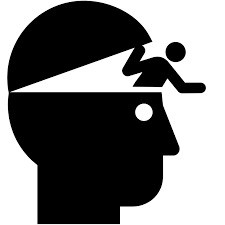Copy Link
Add to Bookmark
Report
Z*NET Online Magazine Issue 93-01

#######################################################################
#######################################################################
##########(((((((((( ##########((( ##(( ##((((((( ##(((((((( ##########
#################(( ####(( ####(((( #(( ##(( ##########(( #############
##############(( #####(((((( ##(( (( (( ##((((( #######(( #############
###########(( ##########(( ####(( #(((( ##(( ##########(( #############
##########(((((((((( ##########(( ##((( ##((((((( #####(( #############
#######################################################################
#######################################################################
Z*NET: ATARI ONLINE MAGAZINE Copyright (c)1993, Syndicate Publishing
Volume 8, Number 1 Issue #485 January 2, 1993 File:93-01
-----------------------------------------------------------------------
Publisher/Editor..........................................Ron Kovacs
Assistant Editor...........................................Ed Krimen
Writer............................................Michael R. Burkley
Z*Net News International Gateway..........................Jon Clarke
Z*Net News Service.........................................John Nagy
-----------------------------------------------------------------------
GEnie..............Z-NET CompuServe....75300,1642 Delphi.........ZNET
Internet...status.gen.nz America Online..ZNET1991 AtariNet..51:1/13.0
-----------------------------------------------------------------------
CONTENTS
# The Editors Desk...........................Ron Kovacs
# GEnie Top 100 Downloads of 1992............Ron Kovacs
# Blackmail For Falcon.................................
# CompuServe Expands To Hong Kong......................
# Optical Publishing Association.......................
# Reader Commentary......................Richard Sitbon
# CMC Expands.............................Press Release
# Z*Net Calender.......................................
# AtariUser Reviews....................................
###### THE EDITORS DESK
###### By Ron Kovacs
###### ---------------------------------------------------------------
Happy New Year! Before we get into this special vacation edition of
Z*Net, here is Jon Clarke's Xmas/New Year Greeting.
Seasons Greetings from the Gateway
.-~~~-,
Ron (The Boss) Kovacs ( )
Z*NET International ( )
-^x^- ( )
/~ ~\ ( ) John Nagy
| | ( ) The other
From the | | ( ) BOSS
Z*NET INTERNATIONAL CREW | __ _, (~~~~-( )
HAPPY 1993 /\/\ (. ).) `_'_', ( )
SEASONS GREETINGS C __) (.( .)-( )
| /~~~ \ (_ ( )
/ \ ~====' /_____/` D)
/`-_ `---' \ |
.__|~-/^\-~|_/_ |^^^^^^^|| |
__. ||/.\ | |OooooO
\ ---. \ | | \ _
_- ,`_'_' .~\ \|__ __|-____ / )
< -(. ).) > \ ( .\ (. ) \(_/ )
~- _) \_- ooo @ (_) @ \(_//.
/ /_C (-.____) /((O)/ \ ._/\~_.
/ |_\ / / /\\\\`-----'' _|>o< |__
| \ooooO ( \ \\ \\___/ \ `_'_', /
\ \__-| \ `)\\-^\\ ^--. /_(.(.)- _\
\ \ ) |-`--.`--=\-\ /-//_ ' ( c D\
\_\_) |-___/ / \ V /.~ \/\\\ (@)___/ ~|
/ | / | |. /`\\_/\/ / /
/ | ( C`-'` / | \/ (/ /
/_________- \ `C__-~ | / (/ /
| | | \__________| \ (/
The Editor Z*NET PACIFIC Z*NET South
Ed Krimen Jon Clarke Chris Thorpe
Thanks Jon!
This is our first edition of the new year and we start it off by having
the ENTIRE staff on vacation. It turns out that I am the ONLY person
working during this holiday. :-)
Missing from this issue are: The Z*Net Newswire, The Unabashed
Atariophile and the Perusing GEnie column. They will be back next week.
OTHER NEWS
If you are up to date on community news, you should know by now that
there are a number of comments and allocations being made against the
mail order company, ABCO. This is the same company that advertises in
ST Report Online Magazine each week.
In our last few editions of the 1992, we told you about some of the
things taking place and also published an article written by one of
their unhappy customers. In the last three weeks, more people are
surfacing with problems, specific to ABCO Computer.
In our own investigation, if you want to call it that, we have validated
the Better Business Bureau's label of unsatisfied rating, and spoke
breifly with Ralph Mariano, the owner. He commented, "ABCO will satisfy
all of it's customers.", Mariano went on to state that he had over 2800
customers. Mariano has not commented publically about the situation nor
of the lawsuit filed by one of his unhappy customers.
For futher information about ABCO, read the next edition of Atari
Explorer Online magazine, due January 2, 1993.
###### TOP 100 DOWNLOADED FILES OF 1992 ON GENIE (ST RT)
###### Compiled by Ron Kovacs
###### ---------------------------------------------------------------
F No. Filename Rank Uploader Date Bytes Acc Lib
----- ------------- ---- ------------ -------- ------- ---- ---
22445 PINHED21.ARC 1 C.F.JOHNSON 920126 12544 1090 2
25383 DUSNEWS1.ASC 2 Z-NET 920821 5248 1022 25
24702 LZH201L.LZH 3 ST.REPORT 920701 71296 976 40
24304 AEO_9203.LZH 4 Z-NET 920530 189696 869 38
25262 FALCONCO.LZH 5 JEFF.W 920813 11136 840 13
25522 STZIP200.LZH 6 M.FARMER2 920831 148992 834 40
24310 FONTGDOS.LZH 7 BOB-BRODIE 920531 462848 816 20
22547 ATARIHD5.LZH 8 B.REHBOCK 920201 78720 781 2
22969 LZH201J.LZH (LH5) 9 D.HELMS 920301 67328 769 2
23823 LZH201K.LZH 10 JEFF.W 920422 29696 754 40
26740 OXYDCOLR.LZH 11 DARLAH 921129 652160 728 8
24488 RATES.NEW 12 DARLAH 920612 7552 681 14
26515 VIEW132D.LZH 13 C.HERBORTH 921113 22272 656 28
24697 FALPRVEW.TXT 14 AD-VANTAGE 920630 6144 656 14
26549 MIDIBATL.LZH 15 ATARI-OZ 921116 488704 655 8
25535 POWERDOS.TXT 16 DRAGONWARE 920901 6656 643 22
25538 POWERDOS.LZH 17 DRAGONWARE 920901 27520 611 22
22253 ZNET9202.ARC 18 Z-NET 920111 32640 608 25
24276 W9UPGRAD.LZH 19 CODEHEAD 920529 81280 602 2
22135 ZNET9201.ARC 20 Z-NET 920103 32896 587 25
23758 ZNET9216.LZH 21 Z-NET 920417 46848 585 25
22719 ZNET9207.ARC 22 Z-NET 920215 54912 582 25
22417 ZNET9204.ARC 23 Z-NET 920125 44928 581 25
26877 PHNXDEMO.LZH 24 LEXICOR2 921211 211072 578 39
24521 AEO_9204.LZH 25 Z-NET 920614 48256 575 38
22335 ZNET9203.ARC 26 Z-NET 920118 35072 570 25
26558 TRAMIEL.LZH 27 ST.LOU 921117 8576 560 13
22545 ZNET9205.ARC 28 Z-NET 920201 40320 558 25
23342 TOOL19.LZH 29 D.FARRINGTO1 920321 97536 549 2
25030 AEO_9209.LZH 30 Z-NET 920725 43008 545 38
23212 ZNET9211.LZH 31 Z-NET 920314 38784 543 25
24383 FONTGDOS.TXT 32 R.WILSON36 920605 8192 531 20
22635 ZNET9206.ARC 33 Z-NET 920208 39936 530 25
22965 ZNET9209.ARC 34 Z-NET 920229 42368 524 25
25619 AEO_9213.LZH 35 Z-NET 920906 52224 523 38
25487 AEO_9212.LZH 36 Z-NET 920830 50176 519 25
23127 GOGODNCR.LZH 37 T.MAYFIELD1 920310 46336 512 12
23441 ZNET9213.LZH 38 Z-NET 920327 21632 511 25
23666 ZNET9215.LZH 39 Z-NET 920411 42368 509 25
26831 PCHROME3.LZH 40 D.HELMS 921206 44800 509 28
23554 ZNET9214.LZH 41 Z-NET 920403 28544 507 25
26621 ZNET9219.LZH 42 Z-NET 921122 48000 507 25
22837 ZNET9208.ARC 43 Z-NET 920223 56704 507 25
25224 AEO_9211.LZH 44 Z-NET 920808 43264 503 38
23128 HOTTOUCH.LZH 45 T.MAYFIELD1 920310 22656 503 12
25391 HLNUDE.LZH 46 J.SUPPLE 920822 28160 498 12
26598 STR846.LZH 47 ST.REPORT 921120 67584 496 19
23729 MANYGOGO.LZH 48 V.PATRICELL1 920415 43904 494 12
25113 AA_9207.TXT 49 AD-VANTAGE 920801 5248 493 14
26186 AEO_1617.LZH 50 Z-NET 921017 71680 492 38
25131 AEO_9210.LZH 51 Z-NET 920802 43520 490 38
25827 AEO_9214.LZH 52 Z-NET 920920 54016 488 38
26712 ZNET9220.LZH 53 Z-NET 921128 43776 487 25
23066 ZNET9210.ARC 54 Z-NET 920307 42112 485 25
25855 BCS_RTC.ARC 55 DARLAH 920924 6528 481 13
25890 AEO_9215.LZH 56 Z-NET 920926 37888 480 38
23345 ZNET9212.LZH 57 Z-NET 920321 31488 479 25
25609 TROI.ARC 58 KEBAUM 920905 31744 479 12
24750 SPX18.LZH 59 GRMEYER 920704 7040 476 28
22713 STR807.LZH 60 ST.REPORT 920214 60800 476 19
24382 STR823.LZH 61 ST.REPORT 920605 49792 474 19
24848 AEO_9207.LZH 62 Z-NET 920711 33920 472 38
26161 STR841.LZH 63 ST.REPORT 921016 49664 471 19
22232 PRATT.ARC 64 JEFF.W 920109 4608 469 13
26247 STR842.LZH 65 ST.REPORT 921023 54144 469 19
22206 DISKDIAG.ARC 66 D.BECKEMEYER 920107 13440 468 2
26455 ZNET9217.LZH 67 Z-NET 921107 73856 467 25
22585 FAZE.LZH (LH5) 68 R.GLOVER3 920204 8192 465 2
24292 POOLFX92.LZH 69 V.PATRICELL1 920530 16128 463 2
24947 AEO_9208.LZH 70 Z-NET 920718 49280 461 38
25472 STR835.LZH 71 ST.REPORT 920828 49280 461 19
23331 STR812.LZH 72 ST.REPORT 920320 61696 457 19
24017 STR819.LZH 73 ST.REPORT 920508 49664 456 19
26743 OXYDMONO.LZH 74 DARLAH 921129 652800 455 8
25381 STR834.LZH 75 ST.REPORT 920821 76928 455 19
26556 GVIEW201.LZH 76 B.SCHULZE1 921117 378368 454 28
26830 AEO_SE1.LZH 77 AEO.MAG 921206 31104 454 38
22326 STR803.LZH 78 ST.REPORT 920117 61056 454 19
26345 STR843.LZH 79 ST.REPORT 921030 60288 453 19
27001 ZNET9223.LZH 80 Z-NET 921219 58624 451 25
25541 PMONITOR.LZH 81 DRAGONWARE 920901 3840 451 22
22480 DS_F_015.LZH 82 T.HARTWICK 920128 20352 450 12
23435 WARP_9.TXT 83 J.EIDSVOOG1 920327 5632 450 14
22328 FUJIMAUS.LZH 84 C.WALTERS1 920117 15872 450 2
24594 MACREAD.ARC 85 T.KROFTA 920623 19840 449 2
23842 STR817.LZH 86 ST.REPORT 920424 52608 448 19
22782 STR808.LZH 87 ST.REPORT 920221 51712 448 19
26514 STR845.LZH 88 ST.REPORT 921113 56960 446 19
23049 STR810.LZH 89 ST.REPORT 920306 66816 440 19
26523 ZNET9218.LZH 90 Z-NET 921114 45696 439 25
23194 STR811.LZH 91 ST.REPORT 920313 57728 439 19
25966 STR840.LZH 92 ST.REPORT 921002 65408 437 19
25048 TOADNEWS.LZH 93 TOAD-SERV. 920726 7424 435 14
26809 BRODIE3.ARC 94 ST.LOU 921205 12672 435 13
24088 STR820.LZH 95 ST.REPORT 920515 67712 435 19
24827 STR828.LZH 96 ST-REPORT 920710 82944 434 19
23034 KITTY2.LZH 97 T.HARTWICK 920305 36224 433 12
25664 FALC_PT2.ARC 98 JEFF.W 920910 16128 433 13
22242 STR802.LZH 99 ST.REPORT 920110 41344 433 19
22725 BOINKSAV.LZH 100 R.GLOVER3 920215 25344 432 2
###### BLACKMAIL FOR FALCON
###### New Product Coming Soon
###### ---------------------------------------------------------------
Note: I obtained the following information from Digital-Optical-Analog,
Inc regarding BlackMail for the Atari Falcon030. I have obtained
permission to repost this information on GEnie, but PLEASE note the
following...
* This is not a product announcement. BlackMail hardware, software, and
FCC approval are expected to be completed in the first quarter of 1993.
* For futher information contact: info@doa.com
Please do not remove this notice from the text.
Gordon R. Meyer (GRMEYER)
ST RT Librarian
======== >8 cut here ===========
BlackMail
BlackMail allows the design of an automated single or multi-user voice
mail system which can disperse prerecorded information to a caller,
store the caller's message, and forward it upon request. Callers access
BlackMail using their touch tone telephone to navigate the system's
hierarchical voice mail menus, leaving or retrieving messages as
determined by the user.
BlackMail provides a powerful caller-specific telephone answering system
capable of selectively forwarding audio messages to another phone,
recording them for later retrieval, or archiving messages for future
reference.
BlackMail can also function as an information clearinghouse able to
deliver specific product or other information to customers twenty-four
hours a day. BlackMail may be operated as a stand-alone application or
as a background task in conjunction with multitasking operating systems.
The system features flexibility...
- major functions are user configurable
- user may update many functions remotely
- full archiving of messages
- selective message forwarding
- automatic paging
- time stamping of messages
- adjustble message compression (1.5:1 - 6:1)
- hardware module can be utilized as a generic telephone interface for
software and hardware developers
Theory of Operation
The BlackMail hardware module provides a software-controllable
connection to the user's telephone network. The module is designed to
detect the presence of an incoming call, notify the BlackMail software
core, and then take the telephone line off-hook. Once off-hook, the
BlackMail hardware translates incoming touch tones (DTMF) and transmits
their equivalents through the module's serial port to the BlackMail
software. Using touch tones, callers may request specific information
previously uploaded by the system user, leave audio messages for
specific users, as applicable, and retrieve messages which have been
left for them. All of these functions are controlled by the caller
using the appropriate numbers on their touch tone keypads.
Audio information is transferred between the telephone line and the host
computer via connections in BlackMail's hardware module. Full duplex
audio information is transferred between the BlackMail hardware and the
host system's audio input/output jacks via a simple cable. The
BlackMail software handles automatic audio time stamping of incoming
messages, message forwarding, message archiving, automatic paging, and
provides an easy-to-use graphical interface for BlackMail system setup
and message recording.
BlackMail Technical Details
Audio sampling: 8-bit mu-law quantization
Audio sampling frequency: 8KHz
Maximum Compression Ratios: 6:1 (platform dependent)
Telephone Interface Bandpass: 320-3700 Hz
Audio Jacks on the Module: Standard RCA Phono
Weight: 300 grams (0.66 lb)
Dimensions
Height: 2.9 cm (1.125 in.)
Width: 7.0 cm (2.75 in.)
Length: 12.1 cm (4.75 in.)
Telephone Interface Bandpass: 320-3700 Hz
Telephone Interface Overvoltage Protection: 1500V
Power Supply
U.S.: External UL approved power supply, AC-DC converter
Input: 120 V AC, 60Hz
output: 9V DC, 1.5A
Europe: External VDE approved power supply, AC-DC converter
Input: 230 AC, 50 Hz
Output: 9V DC, 1.5A
Operating Environment: 0 to 40 degress C (32-105 degrees F)
Enclosure: Plastic exterior with non-skid rubber feet
Warranty: 6 month limited warranty on parts and labor
Minimum Hardware Requirements:
Atari Falcon030 with 30 MB HD
NeXT workstation with 105 MB HD
Apple Macintosh with 40 MB HD and integrated audio I/O
All product or brandnames are trademarks or registered trademarks of
their respective companies.
Digital-Optical-Analog, Inc. reserves the right to change its product
specifications without notice as we continue to make product
modifications and improvements. BlackMail is to be submitted for
requisite FCC approval before the end of 1992. Final FCC approval is
required before sale or distribution of this product.
###### COMPUSERVE EXPANDS NETWORK PRESENCE TO HONG KONG
###### Press Release
###### ---------------------------------------------------------------
COLUMBUS, Ohio, Dec. 21, 1992 -- CompuServe Incorporated has extended
high-quality network access to the Pacific Rim with the installation of
a local access point in Hong Kong.
The Hong Kong node will be utilized by corporate customers of
CompuServe's value-added network services and members of the company's
online information service.
The newly-installed point of presence, CompuServe's first in the Pacific
Rim, will support asynchronous dial access up to 9,600 bits per second,
and X.25 service for CompuServe network customers.
"Installation of the node in Hong Kong complements our goal of providing
easy, economical access for our customers from a variety of locations
worldwide," said Greg Moore, CompuServe director of network marketing.
CompuServe has installed local access points in 16 major cities in
Europe, Asia and Canada. Overall, the CompuServe network is accessible
from more than 90 countries via CompuServe-installed points-of-presence
or gateway networks.
CompuServe Incorporated provides frame relay, wide and local area
networking services, business information services and software to major
corporations and government agencies worldwide.
CompuServe also provides databases and services to meet both business
and personal interests to more than 1.1 million personal computer owners
worldwide through the CompuServe Information Service. CompuServe is an
H&R Block company.
###### OPTICAL PUBLISHING ASSOCIATION
###### Membership Application/Information
###### ---------------------------------------------------------------
OPA: Linking markets and technology for a new era of publishing
Your new career in optical publishing
Whether you know it now or not, your involvement in CDROM - and its
myriad implications - is changing your job description and your career
path. The OPA will help provide the basic background you need to apply
new media to your problem. From SGML to new distribution channels, from
writing the business plan to data conversion, OPA gives you the data you
need to be successful in your project and product development.
Can you keep up on your own?
The Optical Publishing Association is the only professional and trade
association dedicated to keeping its members informed about all the
factors that constitute the emerging optical and digital publishing
industry.
CDROM and multimedia integrate elements of the three most influential
businesses in the communication economy: publishing, computing and
entertainment. OPA's primary goal is to provide a forum where these
disparate interests come together to form the heart of a dynamic new
industry.
With news and developments coming from many directions, it is
exceedingly difficult for any individual to follow all the events that
will impact the ultimate success of your business. OPA keeps tabs on
the industry and maintains a number of programs to keep its membership
informed and involved, and ready to meet the challenges of new media.
Publishing: communicating complex ideas at a distance
At its heart, the publishing enterprise is the business of recording
ideas for access by many potential customers. Multimedia and database
publishing on CDROM combines the power of computing with traditional
publishing models and techniques from a variety of communications and
entertainment activities to deliver a vast spectrum of information: from
basic text to motion video to new categories that integrate data in
fascinating new ways.
Corporate publishers
OPA keeps you current on techniques and technology. If your job is
capturing and delivering corporate documents to employees, or technical
documentation to customers; or if your application for new media is
sales support, training, or other innovative uses, OPA can give you the
background to build cost-effective alternatives to your existing
programs, and can even show you how to make new revenues from your
information inventories.
Commercial publishers
OPA wants to help you create successful new products, for both existing
customers and new markets. Effective business planning, marketing,
team-building, the changing distribution landscape and other issues are
equally as important as the technology and new delivery platforms. OPA
programs are intended to help you evaluate new opportunities, and
provide solid background on the technical choices that can turn those
opportunities to profits.
Programs
- "Digital Publishing Business," the membership newsletter which
presents new publishing technology in the context of successful
business enterprise. "DPB" integrates the news of the many diverse
players in an evolving enterprise. "Linking markets and technology in
a new era of publishing."
- OPA publishes and re-sells publications relevant to the broad spectrum
of digital production and marketing. Members receive some free, like
the semi-annual industry Executive Summary Report, and discounts on
others.
- OPA Executive Director Rich Bowers is a sysop on CompuServe's CDROM
Forum, providing up-to-the-minute expert answers to both developer and
consumer questions. A number of OPA lists and publications are also
available for down-loading, some exclusively for OPA members.
- The Technical Forum is OPA's interface to the standards development
process. OPA has been directly responsible for two standards that
relate directly to CDROM production and interface design.
- OPA will produce a number of seminars during the year, with focuses on
business issues, product design, and technical development. Members
get discounts on attendance.
- Special interest groups will emerge from the interests of the
membership, with focuses on both corporate and commercial publishing
issues.
- OPA members will receive periodic special offers and discounts on
relevant products and services.
Join OPA Today!
In a rapidly changing industry, you have to know not only the latest
news, but also how that news will impact your plans or current projects.
Join with professionals who share similar challenges, and support the
OPA in its efforts to provide the information you need! As an
individual or corporate sponsor, your dues return real value throughout
the year.
OPA member benefits
OPA promotes and encourages the development of optical publishing;
educates the public about the benefits and applications of optical
publishing technology; and serves as a conduit for the exchange of
information, opinions and analysis within the optical publishing
industry. To accomplish these goals, the OPA offers the following
services to its members:
Professional members
Professional membership is open to any individual with interests in
optical publishing technology, production and/or market development
- One year subscription to "Digital Publishing Business," the OPA's
newsletter dedicated to the business of CDROM and new media publishing
- A membership package including:
- A Nautilus intro CDROM
- A starter kit for CompuServe (to access the CDROM Forum and other
services)
- A $50 discount coupon for a disc from One-Off CD Shops Inc.
- Semi-annual "Executive Summary" of the commercial and corporate CDROM
publishing enterprise
- Participation in OPA Special Interest Groups
- A membership certificate
- Discounts for OPA and other related publications
- Discounts for OPA business and product development seminars
- Discounted ads in the DPB "Classified Index"
- Other discounts and special offers for OPA members to be offered from
time to time
Corporate Sponsors
Corporate sponsorship/membership is open to any organization actively
involved, or planning to be actively involved, in publishing using
optical media, distribution or sales, and/or hardware or software
technology development for CDROM/multimedia products.
- Call for benefits and opportunities
Planned OPA Programs
OPA plans to offer the following activities, based on interest and
volunteer participation.
- Seminar series
- Organization of local/regional chapters
- Market research programs for specific market segments and technologies
- Special newsletters for OPA SIGS
Save $40 Join OPA NOW and receive a free copy of:
The CDROM Publishing Enterprise
Executive Summary Report: 1992 Mid-Year
- What is the installed base of CDROM drives, and how fast are they
selling?
- What is the penetration of CDROM in corporate publishing?
- What are the CDROM platform alternatives and how do they impact the
business?
- How can you project sales for 1993 and beyond?
- What products and issues impact your planning?
- How can you evaluate market studies and reports?
- What are the essential issues for publishers?
- How is the distribution landscape changing?
The answers to these questions and more appear in this first semi-annual
report compiled by the Optical Publishing Association. If your job and/
or your company or project depend on solid information about publishing
on new media, you need this report. This publication is priced at $40,
but you get it FREE with your membership in OPA.
Complete the application and return to OPA. Don't get caught short,
join OPA today!
Become a member of the OPA today!
Membership dues schedule (please check one)
Professional $85 per year ($125 outside N. America)
100+ employees $1000 per year
Less than 100 emps $ 400 per year
Check enclosed (US funds from US bank required)
Charge to credit card
Charge card used (circle one)
American Express Visa MasterCard
Charge to Card #: Exp. date:
---------------------------------------------------------------
Signature: Today's date:
---------------------------------------------------------------
Name: Phone: ( )
---------------------------------------------------------------
Title: Fax : ( )
---------------------------------------------------------------
Company:
---------------------------------------------------------------
Address:
---------------------------------------------------------------
City: St: Zip: Country:
---------------------------------------------------------------
Please note any special areas of interest in which you wish to
participate:
Education Corporate tech-doc
Legal markets Corporate training
Medical markets Corporate sales support
Entertainment Business markets
Other
Your primary CDROM host is:
Intel-based Macintosh UNIX CD-I Other
Return to:
OPA Membership
PO Box 21268
Columbus OH 43221 USA
or call 614/442-8805, 614/442-8815 (fax).
For more information, email your address to Rich Bowers, 71700,3404
###### READER COMMENTARY
###### By Richard Sitbon
###### ---------------------------------------------------------------
I'm not a professional writer and I don't even write any "letters to the
editor." But I have been a devoted Atari ST fan since 1985 and would
like to see others find the value in the computers such as I have. It
is for that reason I've taken the time write about the new ATARI
INTERNATIONAL CATALOG (which is in book format) and share some of my
perceptions.
First let me introduce myself. I own a business consultation and
educational resource company here in Kenai Alaska. I am also a full-
time Correctional Officer at a State Prison. Both aspects of my working
life require that I use a computer on a daily basis. My computer of
choice has been the Mega STe and 1040STe because I can easily teach
others to do my work. :-)
In keeping up with the Atari computer market via BBSs and magazines I've
often heard how disappointed users have been with the marketing skills
of ATARI. My perception of Atari computers has been and will continue
to be that, the users like me and you, sell these computers. It's
obvious there are not enough dealers to make an impact needed to keep
this company alive - so it must be the songs of praise from end users
and user groups that get people to buy the computer. In most cases to
buy an Atari computer you have to know an Atari user to find a mail
order house or local store. What does that have to do with my review of
the Catalog? Since we don't have many dealers and since the end user is
the best salesperson for Atari I thought this Catalog would be a great
asset to use when we introduce our computers to potential customers.
This Catalog is packed with programs descriptions, prices, distributor
addresses and the configurations required for the programs. It does not
contain all the programs and most of them seem non-USA available.
Certainly useful to some degree but yet it lacks a sales punch that
Atari could use in any literature it produces. For example, the Catalog
has a block indicating that it is produced on an Atari TT030 and using
Atari programs/printer etc... a great promotional mark. But that's on
the back inside cover. Nowhere in the book could I find descriptions of
the Atari computers or TOS versions! No list of dealers, publications
or even a small note proclaiming the Catalog as proof Atari produces
fine useful computers with excellent programs. As soon as you open it
up you're looking at the first listings (complete with screen shots I
might add) but not even an introduction to the reader from Atari the
company. There are blank pages marked "NOTES" which I find a total
waste of potential advertising space.
If I worked for Atari I'd ask the boss why we put out a Catalog that
didn't take advantage of all the blank "NOTES" space to promote the
company that makes the computers that drive programs? Why not design
the Catalog with non-users in mind so that if one of our salespeople
(read: end user) wanted to pass it on to others they would know what the
computers look like, act like and where they could find authorized
dealers.
I suppose he would say "Hey, this is an international Catalog we can't
go listing every dealer in the world!" Then I'd say "Hey boss. We
don't have that many dealers and that's the problem. We can and should
fit all the dealers in the book complete with pictures of our computers.
If we can grow by using these methods maybe next year we'll need
Catalogs for various continents. As it is now we can and should help
every reader of this Catalog find, buy and use the Atari computer!" I'd
also suggest the "boss" write a brief introduction for the book to give
the readers an impression of our company as not too big to reach out and
share our great products. If the executives at Atari want that advice
I'm offering it free.
Another problem with the Catalog I have is the way Atari ships them out.
I got mine by mail and it was packed in styrofoam peanuts within a
larger cardboard box. If I owned Atari I'd want to know who's idea it
was to waste so much money? These Catalogs could have been shipped
cheaper and just as well in a blister pack envelope. I want Atari to
make profits!
Aside from being a limited reference for programs, I find this Catalog
an utter waste of a potentially good introduction to the non-Atari user.
As I've said before; end users are the Atari sales team that sell the
most computers for Atari. We need all the materials we can get our
hands on to make our job a little easier. The Catalog costs $12.00 plus
$5.00 for shipping. I don't mind paying the $17.00 to get this but I
was very disappointed that it's not the "sales tool" I hoped it would
be.
(c) Richard Sitbon, PDI Enterprises PO Box 677 Kenai Alaska 99611-0677
The author authorizes the reproduction of this text only if used in full
and that the author be identified as such.
You can contact me on GEnie: R.SITBON
###### CMC EXPANDS
###### Press Release
###### ---------------------------------------------------------------
January 1, 1993
CMC EXPANDS - OPENING ITS DOORS TO ALL INDEPENDENT MUSICIANS WORLD-WIDE
The Computer Musician Coalition (CMC), an international, artist-driven
collaboration, dedicated to the success of electronic musicians world-
wide, announces the formation of a new division, the Creative Musicians
Coalition (CMC), dedicated to the success of all independent musicians
including the non-electronic bread.
CMC's success in the electronic arena has proved that there is a
waiting, desiring, and enthusiastic audience for new music world-wide.
CMC, because of its successes, is now able and capable to expand its
offerings to include both electronic and non-electronic music.
Therefore, effective immediately, CMC will accept original music
submissions from all independent musicians including music solely
acoustic, solely electronic, electronic/acoustic mixes, vocals,
meditation, and the spoken word.
CMC's magazine AFTERTOUCH - New Music Discoveries, also originally
electronic music based, will broaden to include new music from
independent artists in both arenas. Additionally, all CMC memberships
including: Connoisseur, Artist, Dealer, Radio Station, and Vendor will
expand to accommodate both categories.
Ron Wallace, president of CMC, states, "I am amazed at the enormous
acceptance by the general public for new music. It has always been my
dream for the success of the independent musician, and I feel now the
window of opportunity is wide open. It's time for all independent
musicians to unite and get out of their basements for the world to
enjoy. I offer each of them a dream-come-true and encourage their
support in all CMC endeavors."
For more information about CMC memberships, music submission procedures,
and a free copy of AFTERTOUCH - New Music Discoveries write or call:
Ron Wallace
Creative Musicians Coalition
Computer Musician Coalition
1024 W. Willcox Ave.
Peoria, IL 61604
Phone: (309) 685-4843
FAX: (309) 685-4878
Or Email: S.GARRIGUS (On GEnie)
###### THE 1993 Z*NET COMPUTER CALENDAR
###### Schedule of Shows, Events and Online Conferences
###### ----------------------------------------------------------------
### January 6-9, 1993
MacWorld Expo in San Fransisco California, Sponsored by MacWorld
Magazine. Titled San Fransisco '93 at the Moscone Center. Mitch Hall
Associates, PO Box 4010, Dedham MA 02026; (617)361-0817, (617)361-3389
(fax).
### January 7-10, 1993
The Winter Consumer Electronics Show comes to Las Vegas, Nevada. CES is
an electronic playground, with everything in the way of high tech toys
for kids and adults. Game consoles and hand-held entertainment items
like the Atari Lynx are big here, and Atari will attend with a hotel
suite showroom. Contact Atari Corp for more information on seeing their
display at 408-745-2000.
### January 8, 1993
Dateline Atari! with Bob Brodie. This is a monthly RT conference on
GEnie. CO begins promptly at 10pm eastern time. Type M475 2 at any
GEnie prompt.
### January 12-14, 1993
Networld '93 in Boston, Massachusettes
### January 13, 1993
The Atari ST RoundTable proudly presents The Independent Association of
Atari Developers (IAAD) RTC, Wednesday, January 13, 10pm EST. The IAAD
Board and many of its members will be on hand to share their experiences
in the marketplace. Find out about the trials, tribulations, and joys
of developing for your favorite computer! Ask about current and future
products! Meet the folks who bring your computer to life with software
and hardware enhancements! Attending for the IAAD: Dorothy Brumleve of
D.A. Brumleve, President of the IAAD, Nathan Potechin of DMC Publishing,
Chet Walters, WizWorks!, Jim Allen of FAST Technology, Nevin Shalit of
Step Ahead Software Inc., Doug Wheeler of ICD Inc., John Eidsvoog of
CodeHead Technologies, Chris Roberts of Dragonware, John Trautschold of
Missionware, David Fletcher of Ditek, Craig Harvey of Clear Thinking,
Bob Luneski of Oregon Research Associates, John Cole and Lee Seiler of
Lexicor, David Beckemeyer of Beckemeyer Development Tools, Mark O'Bryan
of Paradigm Software Products, John 'Hutch' Hutchinson of Fair Dinkum
Technologies, Greg Kopchak of It's All Relative and more.
### January 15-18, 1993
NAMM is the largest conclave of musicians each year. Held in Los
Angeles at the Anaheim Convention Center, the variety of sights at the
National Association of Music Merchandisers is wilder than at
Disneyland, just next door. Atari was the first computer manufacturer
to ever display at NAMM in 1987, and has become a standard at the shows.
A trade show for music stores, distributors, and professionals of every
strata, entertainers are seen everywhere at NAMM. Contact James Grunke
at Atari Corp for more information at 408-745-2000.
### January 19-22, 1993
CD-ROM Development Workshop from Multimedia Publishing to Data Archival.
UCLA Extension Bldg, Los Angeles CA. (310)825-3344, (310)206-2815 (fax)
### February 2-4, 1993
ComNet '93 in Washington, DC.
### March 1993
CeBIT, the world's largest computer show with 5,000 exhibitors in 20
halls, is held annually in Hannover, Germany. Atari traditionally
struts its newest wares there, usually before it's seen in the USA or
anywhere else. In '93, the Atari 040 machines should be premiering, and
this is the likely venue. Third party developers also use this show to
introduce new hardware and software, so expect a wave of news from CeBIT
every year. Atari Corp and the IAAD coordinate cross-oceanic contacts
to promote worldwide marketing of Atari products, and this show is an
annual touchstone of that effort. Contact Bill Rehbock at Atari Corp
for information at 408-745-2000.
### March 13-14, 1993
The Sacramento Atari Computer Exposition is to be sponsored by the
Sacramento Atari ST Users Group (SST) at the Towe Ford Museum in
Sacramento, California. This show replaces the earlier scheduled, then
cancelled Northern California Atari Fest for the Bay Area, to have been
held in December 1992. A major two day effort, the SAC show is being
held in the special events area of the Towe Ford Museum, home of the
worlds most complete antique Ford automobile collection. As an added
bonus, admission to the museum is free when you attend the Expo. The
museum is located at the intersection of Interstates 5 and 80, just 15
minutes from the Sacramento Metropolitan Airport. Contact Nick Langdon
(Vendor Coordinator) C/O SST, P.O. Box 214892, Sacramento, CA 95821-
0892, phone 916-723-6425, GEnie: M.WARNER8, ST-Keep BBS (SST) 916-729-
2968.
### March 16-19, 1993
Image World - Washington DC at the Sheraton Washington.
### March 20, 1993
Philadelphia, PA area group PACS is holding their 16th annual Computer
Festival from 9 AM til 4 PM. It will be a multi-computer show with
Atari showings by the PACS Atari SIG's, NEAT, CDACC, and JACS clubs.
The Fest is to be at the Drexel University Main Building, 32nd and
Chestnut Streets in Pennsylvania. Contact for Atari display: Alice P.
Christie, 207 Pontiac Street, Lester, PA 19029, 215-521-2569, or 215-
951-1255 for general info.
### March 21-24, 1993
Interop Spring '93 in Washington DC.
### March 30 - April 1, 1993
Intermedia 93 at the San Jose Convention Center, San Jose CA.
### May 3-5, 1993
Digital Video New York/MultiMedia Exposition at the New York Sheraton
in New York City.
### August 3-6, 1993
MacWorld Expo at the Boston World Trade Center, Bayside Exposition
Center and sponsored by MacWorld Magazine. This event is titled Boston
'93.
### September 18-19, 1993
The Glendale Show returns with the Southern California Atari Computer
Faire, V.7.0, in suburban Los Angeles, California. This has been the
year's largest domestic Atari event, year after year. Contact John King
Tarpinian at the user group HACKS at 818-246-7286 for information.
### September 20-22, 1993
The third MacWorld Expo, titled Canada '93 at the Metro Toronto
Convention Centre, sponsored by MacWorld Magazine.
### September 21-23, 1993
Unix Expo '93 in New York City, New York.
### October 27-29, 1993
CDROM Exposition at the World Trade Center, Boston MA.
### November 15-19, 1993
COMDEX Fall '93. Las Vegas Nevada.
If you have an event you would like to include on the Z*Net Calender,
please send email via GEnie to Z-NET, CompuServe 75300,1642, or via
FNET to node 593 or AtariNet node 51:1/13.0
###### ATARIUSER REVIEWS
###### Reprinted from the November Edition
###### ---------------------------------------------------------------
The article MAY NOT be reprinted without the written permission of
Quill Publishing. See reprint statement at the bottom of this edition.
The new hardware and software for Atari products continues unabated by
adverse economy or market conditions. So much has come out in the last
months that we've accumulated a backlog of reviews--there's been too
much to say and not enough room to say it. So this month, AtariUser is
catching up, presenting reviews of more than 20 new products including
hardware, software, games, applications, even books. Don't look back,
because here comes the AtariUser Holiday Atari Feast of Products!
Gemulater ST on a PC
Emulation Hardware/Software; PC
Calamus on an IBM? Yes. One of the most interesting new developments
for the Atari user is Gemulater, introduced at the recent Southern
California Atari Faire by its inventor, Darek Mihocka. This system, a
combination of software and hardware, allows you to run your Atari
programs on IBM PC's and clones!
Darek is well known for developing software in 1987 that let an ST
emulate an 8-bit Atari computer. Since then, he's been talking about
doing an ST emulation on a PC, and now he's made good on his boast.
This thing actually works, although with some limitations and some
substantial machine requirements.
Some people ask why you would want to do this, run Atari software on a
PC. The most common buyers (other than the super-user who is really a
hardware collector) are going to be Atari fans who are stuck using a PC
at work, and who want to use some of their familiar programs at the
office. For those who have both types of machine at home, they can now
have a backup ST for emergencies. And those loyal Atari fans who have
been bragging about the programs we can use, can now talk their PC using
friends into enjoying our luck. Yes, Gemulater might actually increase
the number of people buying Atari software, as well as extending the
Atari life of users who have switched computers for whatever their
reason.
The requirements to use this system are severe. A minimum of a '386 PC
with at least six megabytes of RAM are needed to run the Atari
emulation. In fact, anything less than a '486 system running at 33 MHz
will give results too slow to be satisfying. However, such systems are
becoming common, especially in office and business situations.
This conversion is accomplished by a combination of software and
hardware. The software does a full emulation of the 68000 instruction
set, rather than trying to insert a Motorola microprocessor into the PC.
The hardware is an accessory board which is placed in an empty slot on
the PC motherboard and contains one or more sets of Atari TOS ROMs.
Although it sounds a little unusual, the two pieces are sold separately,
by two different companies. The plug-in board is being sold, with a ROM
set installed, by Purple Mountain Computers. The software is provided
as shareware, by the author's company, Branch Always Software. Version
1.00 is being distributed by all the usual means for public domain
programs, and the author requests that the user pay a $59.95 shareware
fee. Registered users will receive printed documentation, a newsletter
and an upgraded version (presently version 2.0) that's up to 30% faster,
uses less memory, and has more features.
In operation, the ST software is loaded into PC RAM, and is read by the
Gemulater program. If the instruction to be executed is located in TOS,
the ROM set is read from the card in the PC. In any case, the 68000
operation code is used to call an appropriate routine to emulate it in
Intel (PC) code. Naturally, this takes a great deal of time, so the
emulation will seem very slow except on the fastest of PC's.
The size of the program to do the emulation is about three and a half
megabytes. This is because the 68000 instruction set can have some
50,000 possible instructions, counting all addressing modes. Each one
of these has a corresponding routine in the emulator.
One of the failings of PC computers is segmented address space. This
was a limitation of earlier Intel microprocessors and is the source of
the often cursed "640K" limit that PC'ers are faced with. Newer Intel
processors are not limited in this respect (our Motorola processors
never were), but PC's are still configured in the old manner to permit
using old software.
Because the Gemulater program is so large, and because Atari programs
expect a linear address space, this system must be run on one of the
newer machines, using an Intel 80386 or 80486. The computer should have
at least five and a half megabytes of available RAM. That is three and
a half for the program and two megabytes of memory for the Atari
programs, emulating an ST with 2 meg of RAM.
If you don't have enough memory, the Gemulater can use virtual memory.
That is, it will keep part of itself in a temporary file on your hard
disk, and swap sections between RAM and hard disk as needed. Of course,
this will slow operations even further, so it is best to run the
emulator from RAM only.
The registered version of Gemulater (now at V.2.0), the one sent to
people who pay the shareware fee, permits using one to eight megabytes
of memory as Atari RAM, in one megabyte increments, and it has been made
a bit smaller, about three megabytes. Also the execution time has been
improved.
Pluses and Minuses
Gemulater has some flaws which may be overcome in time. It also has
some advantages. The first thing that should be mentioned is that there
is no emulation of the cartridge port, MIDI, sound, or of the Blitter
chip. This means it is not suitable for many Atari games. There will
also be problems running programs that use copy protection, particularly
those that use a hardware device for protection, mostly expensive music
programs. The shareware version does not support the serial (modem)
port, although printers plugged into the PC parallel port should work
normally.
Another major point is the use of hard disks. Atari and the Dos world
used identical hard drive formats--until they were faced with the need
to use partitions larger than 32 megabytes. There, they diverged, using
non-compatible designs. The result is that for partitions smaller than
32 megabytes, the Gemulater is happy. But it can and will write beyond
32 meg and damage the data there by using the wrong method of addressing
the drive.
In the first released version of the program, writing to the hard drive
is disabled. The registered version of the program allows writing to
the hard disk, but with strong warnings about using partitions larger
than 32 megabytes. The author of Gemulater plans to write a new hard
disk driver that will eliminate this difficulty.
Before you think everything is bad news, there are some things the
Gemulater can do that the ST does not do. One of these is the use of
1.44 Megabyte floppy disks. Most PC's these days use high density
floppy drives. The emulator board comes supplied with TOS V.2.06, so it
will read and write high density floppies. Floppy disk formatting is
not enabled, but you can easily format them under DOS.
It should be mentioned that the ROM reader board has sockets for eight
ROM chips. It comes with TOS in a two chip set, installed. The user
may insert other versions of TOS into the remaining six sockets; one 6
chip set, or up to three more 2 chip sets. When starting the emulation,
you select the TOS you want at the moment. All versions below 3.0 are
supported, although reports of some problems when using the briefly used
2.05 version, and with a two chip set (as opposed to the more common 6-
chip set) of TOS 1-point-anything, you'll have to add a simple pair of
jumper wires to an empty spot in the Gemulater board. Darek is updating
his docs to cover this.
Another feature which is available in the registered version is the
ability to use the PC's VGA screen to emulate the Atari TT's medium
resolution, 640 x 480 with 16 colors on screen. It looks like an
extended graphics card mode to any ST software. Calamus SL and other
applications can use this mode and operate in color! A simple AUTO
program called VGA.PRG enables it.
How To Use It
With the Gemulater board and software installed in the PC, the program
can be executed from the DOS prompt. In order to use the PC's memory in
a linearly addressed manner, it must be run in Intel's protected mode.
A utility that will reconfigure the PC is provided, and is run
automatically when Gemulater is invoked. The program takes some time to
load (it is very big!), and will then display a prompt for the user to
type in his commands, including choice of color or monochrome operation,
and choice of which PC floppy drives to use.
After you tell it to install your chosen TOS, the next thing you see is
the usual Atari startup display. In the case of TOS 2.06, you see the
Fuji logo. Even though you are expecting this, it will knock your socks
off, the first time you see it on a PC. If you have placed a floppy
disk in drive A, it will read your desktop information, AUTO folder
programs and accessories to be installed. You are, in fact, now
operating an ST.
This procedure can be done under Microsoft Windows. A batch program,
GEMULWIN.BAT, is provided to assist in this. From Windows, call the DOS
prompt, and then run the batch program. The procedure is then the same.
You can suspend the emulation, like any other PC program, and return to
Windows, run other programs and then return to the emulation. The
pictures shown with this article were made in exactly that way.
If you have enough memory, you can even install two copies of Gemulater,
in different windows, and be running two Atari applications
simultaneously. In other words, multitask!
In color operation, when the Emulator's window is made inactive, the
palette changes. This is a function of Windows, and cannot be adjusted.
However, the colors will be correct when the emulation is made active
again. Monochrome doesn't show any difference.
How Fast is Slow?
It's ironic that the most used measure of Atari computer speed, quick
Index, is another product of Darek Mihocka. Most measures of the speed
of Darek's Gemulater are done using Darek's own yardstick, and while
some users and developers have complained that Quick Index is to
simplistic, it remains popular. Tests on a '386 33MHz PC indicate the
reasons you need more: CPU Memory is only 53% of that of a stock ST,
even while shifts and divides are more than double that of an ST.
Screen output is almost normal for text, two-thirds normal dialog boxes,
and scrolling is less than half the speed of a "normal" ST, let alone an
STe.
Move up (waaaay up!) to a '486/DX/50 plus a fast video card, and things
improve a lot. Fully tweaked for performance (and using a software
screen speeder), CPU goes to 192%, bringing 16 MHz accelerated MegaSTe
performance to the PC. Disk operations go from half speed on the '386
to well over full speed. Text output hits nearly five times ST speed,
while scroll and dialogs are near 200% each.
In operation, even the fast PC's give the user a sense that things are
moving a bit behind time. The operations are mostly fast enough, but
they happen perceptibly after they are asked for. Mouse clicks are the
most obvious of these, as you double click, and as your brain decides it
must not have "taken", the function executes. It takes only a little
use to adjust, and in fact gives overall responsiveness nearly exactly
like that take as "normal" in Windows.
What Works
The system has been shown to work with many popular Atari programs.
These include the DTP programs Calamus SL, Pagestream and Publishing
Partner; word processors such as WordWriter and 1st Word Plus; painting
programs Prism Paint and Degas Elite; business programs LDW Power and
Pha$ar; and many others, like Hotwire, MultiDesk, MaxiFile and, very
importantly, the screen accelerator, Warp 9. Using Warp 9 will speed up
the screen redraws on the PC/ST just like on a real ST, and is really
needed to help the emulation.
Other applications and such that have been reported to work fine under
Gemulater include NeoDesk (all versions), Laser C, ARCSHELL, the Control
Panel, Universal Item Selector. Atari's MACCEL3 crashes, but SilkMouse
and the Warp 9 mouse accelerators work.
Conclusions and Speculation
Gemulater, like any new product, will be found to have some faults that
require correction, but it is clear that these can be overcome. The
important fact is that it works with a large number of programs and
proves that TOS can be run on a foreign system. It is slow, unless a
very powerful PC is used. However, PC speeds are increasing, and prices
are falling, so, it is possible to run at a usable rate now, and it
should be possible to improve this in future.
Sure, there are problems left. Communication to the storage media needs
more work, as discussed above. Realistically, the shareware version
without hard drive access will be more annoyance that it is worth, as
you can't so much as write a config file to your drive. There are some
minimal mouse problems--the image lags due to fewer redraws, causing the
user to overshoot. It will be a while before the serial port works. If
the Gemulater crashes, it takes a complete reboot of the PC to reclaim
the memory if running in Windows.
But it should be emphasized that the emulator is software.
Difficulties, as they are discovered, can be fixed without buying new
hardware. Aa an example, a last-minute fix to version 1 allows GFA
BASIC to operate properly. Some things, like sound control and MIDI
ports, would require additional hardware in the PC and software to
interface to it.
The author, Darek Mihocka, is a longtime Atari developer, who now works
for Microsoft Corp. He is in a unique position, being thoroughly
familiar with programming the ST and being in a position to understand
the internal operation of Microsoft Windows and other PC software. This
has allowed him to marry the two computers, and he has already shown his
intention and willingness to support this product, and continue
improving it.
Longer term, Darek has said that he'll be considering using the same ROM
board for other emulators he's planning for the PC, including the Atari
8-bit computer. This one should be easy now, as Darek showed a nearly
finished (and full speed) version of the PC-XFORMER over a year ago at
the Glendale show. And even MAC emulation on the PC is in Darek's plan,
with MAC ROMs used on the same board, while Darek's own future MAC
emulation software would reside in the PC.
Gemulater cannot replace the Atari computer. Falcon or TT 68030
emulation is at best a glimmer in Darek's eye today. Gemulater cannot
be made to work with all Atari software, especially those with hardware
copy protection devices. But it can make a very satisfactory second
machine, for most uses. And it might expand the market for ST software,
which will benefit everyone who uses Atari computers.
The Gemulater ROM Reader Board with TOS 2.06 sells for $299.95 from
Purple Mountain Computers, 15600 N.E. 8th Street Suite A3-412,
Bellevue, WA 98008. The Gemulater software, version 1.00 is in the
public domain. To register and get updated versions, send $59.95 US to
Branch Always Software, 14150 N.E. 20th Street Suite 302, Bellevue, WA
98007. -- Reviewed by Norm Weinress, who assisted Darek as a Beta
tester during development of the Gemulater.
Migraph Wand - Full Page Scanner
Hardware; ST, STe, TT, Falcon
Migraph brought the ST the first quality hand scanner some years back.
With the advent of their new and competent Optical Character Recognition
software as well as other company's FAX software, there's a need for
affordable full-page scanning. Migraph has answered with THE WAND.
A full 8.5" wide scanning area in what could be seen as a "two-hand-
scanner" can scan a page in seconds. With the optional sheet feeder, it
can do it better, faster, and far straighter than by hand. And the
sheet feeder will hold 10 sheets in que for scanning. The full unit
becomes a wringer-washer setup, with a tray above and behind to feed
sheets out the front.
The Wand (manufactured by OMRON) does resolutions up to 400 DPI in 10-
DPI increments via an electronic selector pad on the unit when using the
revised Touch-Up software (V.1.84), included. I found the setting
process to be annoying, as you must set the software resolution first,
then dismount the scanner from the sheet feeder, click it to the chosen
resolution, then hold the SCAN button and move the scanner to make the
setting "take", and finally return the Wand to the feeder, ready to
begin. I wish the software could program the scanner, like the units
that cost far more than the Migraph unit.
Anyway, once you have a resolution set, you can scan all day using the
software to start the scans. You might scan graphics, particularly
photographs, a number of times before you have exactly what you want, as
the contrast knob is quite touchy--a little adjustment goes a long way.
And unlike the "light/dark" adjustments on most (all?) other scanners,
the Wand's control actually changes the CONTRAST. Wow!
And how are the scans? The Wand makes flawless IMG and other monochrome
format images, with four adjustable dither patterns or line art
settings. The Wand has a higher actual resolution than the Migraph Hand
Scanner, upping the number of grayscale equivalents to 256 when saving
files in a TIFF format. Grayscale images have the advantage of being
able to be resized without degradation. Unfortunately, a mono
conversion to grey TIFF must use pixel area averaging, losing detail in
the final grayscale image. Photographs scanned on the Wand and saved as
grayscale TIFF files are, in my opinion, unacceptably "soft" for use in
publishing except at small sizes. Migraph is looking into ways to
sharpen them. Saved as dithered PCX or IMG mono files, the detail is
impeccable, but at the cost of non-scalability without unsightly
patterning in the image.
For creating page images for FAXes, the Wand is perfect. For OCR, doing
a full page at a time will cut your work in half or more over hand
scanning. Migraph has upgraded their OCR software to take advantage of
the Wand as well, although automated multi-page operation is still not
available (but coming, says Kevin Mitchell of Migraph). The new (and
otherwise fast and wonderful) Touch-Up is updated for full page scans,
but lacks a low-res prescan and area selection for re-scan, a feature of
most high-buck flatbed software. As it is, you need a lot of memory
available even if you want to save only part of a full page. You'll
have to have room for the full page at full
resolution, then clip what
you want.
You won't find a better full-page scanner at the price of the Wand. If
you need more that the Wand can do, buckle down and save for a three-
pass color scanner--of course, there's no domestic color scanner
software for the Atari yet, either, so take your time. The Wand's
suggested dealer retail price is $899, and includes the $299 OCR and
$199 Touch-Up software. Owners of the Hand Scanner from Migraph can buy
the upgrade to the Wand (re-use your interface/power supply) for $349.
Either way, you'll probably want to add the sheet feeder (another $249).
Other combinations and configurations are available through Migraph
directly, 32799 Pacific Highway S., Federal Way, WA 98003, phone (206)
838-4677. -- John Nagy
The LINK Host-in-a-Dongle
Hardware; ST, STe, TT
You want to use industry standard SCSI devices on your Atari. Atari has
a DMA/ACSI output. What to do? LINK it.
ICD Inc. has offered a top notch line of host adapters for installing
in a hard drive case for some years now. More recently, they offered a
Micro host adapter that mounted right on a SCSI hard drive and was
barely bigger than the end of the cable. That technology has now
evolved into the Link, the newest product of ICD.
There's not too much to say; the Link is self contained and powered off
the system you are using. It has a large-standard SCSI socket on one
end and an Atari ACSI socket on the other. Attach it directly to a SCSI
external device (hard drive, CD-ROM, Floptical, even printer) and your
Atari ST series will talk Atari, the drive will talk SCSI, and
everyone's happy. Fortunately, it's nearly that simple. The only
glitches in this easy solution come from occasional unexpected
interactions between other ACSI and SCSI devices. Some configurations
of mixed equipment may balk with a Link in line, but it's generally
resolvable with a swap of positions in the data chain or with
termination changes.
The Link comes in a pegboard-baggie with a DMA cable and the latest
driver software from ICD. Shipped with the unit I received was V.6.0.2,
which supports removable media including CD ROMS (!) and Floptical
disks. The software will fine operate without the Link, but the
installation, advanced caching, and formatting features won't work until
it is returned to the chain.
No, you can't use a Link backwards to convert the Falcon or TT SCSI port
to DMA for use with older internal-host devices like the SLM804 laser
printer. That'll take another, currently missing Link.
If you need a Link, you need it. There's no other practical answer.
Thanks, ICD, for making it a good answer. The Link, $99.96, from ICD
Inc, 1220 Rock Street, Rockford, IL 61101, phone (815) 968-2228.
-- John Nagy
PMC Freedom Floptical Drive - Big Bytes at Fast-food Prices
Hardware; ST, STe, TT, Falcon
Purple Mountain Computers broke the $400 price barrier with their
introductory offering of the Freedom Floptical Disk Drive. This is an
unassuming looking external 3.5" floppy drive unit that can take single
sided, double sided, 1.44 meg, and 21 megabyte disks. It attaches at
the SCSI port of a TT or via an ICD Link (included at the price!) to the
ACSI/DMA port of an ST/STe/STacy/TT.
What's a Floptical disk? It looks like a standard 3.5" floppy until you
slide open the metal door. You can see through the disk itself, and in
the right light you can see the rainbow of CD tracks printed onto the
upper surface of the disk. An infrared beam tracks on these guides like
a CD player, allowing ultra precise head placement and very dense data
packing. Hence, 21 megabytes on a single disk.
Performance: A Floptical mechanism can read and write "normal" disks at
twice the rate your old drive "A" can. And the special 21 meg disks
read and write at 4 times the speed of a standard floppy, and about 1/4
the speed of a standard hard drive. That's not shabby, and near the
rate of the first Atari hard drives that were dazzling in their day.
Disks are presently about $25 each, but prices should drop steadily in
the coming year, to as low as $5 according to some industry officials.
These little marvels are the way of the future. Like all Flopticals,
PMC's drive uses the InSite drive mechanism, so PMC's unit will perform
exactly like any other Floptical. Buy on features, appearance, and
price. I found the Freedom to operate flawlessly with the highly
considered ICD software, included. However, you won't be able to fully
use the drive with older computers, as TOS 1 and 1.2 can't handle the
4-sector-per-cluster arrangement that the Floptical automatically uses.
With 1.4 and newer, you're golden.
Features: almost none are available, but one I'd like is a SCSI ID
reassignment switch available externally. PMC hasn't got one--you need
to open the unit and move jumpers on the drive itself to select a
compatible ID if you need it to be other than #2, as it arrives.
Appearance: the PMC Freedom is as plain as allowed by law. In a word,
beige. A ribbon cable exits the back of the unit, terminating in a
clamp-on SCSI connector. A pair of unlabeled (and disconnected inside)
connectors languish on the back panel, left over from some earlier
intention for this particular case. The metal rear plate of the case
gets quite (but not alarmingly) hot, as the power supply heat sink is
attached to it. I noted some minimal RF interference on my mono monitor
when accessing the PMC Floptical. Price: PMC has the best price yet, by
a considerable margin, at the $399 introductory level. Even when/if
PMC's price goes up, they'll be below the present competition.
I'm hooked. I have a SyQuest 44 meg removable drive, but the
versatility of the Floptical convinces me that it's the way to go today
except for high-speed applications like direct-to-disk audio. Access
speeds aren't critical if you have a hard drive already, and even if you
are using the Floptical instead of a hard drive, it's not going to keep
you waiting. In fact, I'd recommend new owners to consider a Floptical
even BEFORE a hard drive, to get the best of versatile storage and
portability up front.
Someday all computers will have a Floptical drive instead of the
suddenly meager 1.44 standard of today. Until then, do it yourself.
The econobox of drives, the PMC Freedom is today's best buy. The $399
introductory price is still in effect, and includes one 21 meg disk,
drive, case, power supply, ICD Link, DMA cable, and ICD driver software.
More disks are $19.95 each in 4-packs. Purple Mountain Computers Inc.,
15600 NE 8th Street Suite A3-412, Bellevue, WA 98008, phone (206) 747-
1519. -- John Nagy
Cyberdrome - Virtual Reality Simulator
Game; ST, STe, TT
This new game is a little strange. If you're looking for a quick 3-D
shootemup, Cyberdrome isn't it, despite having 3-D vector graphics and
shootemup elements. It's a little more on the cerebral and simulation
side, designed with multiple remote players in mind.
Cyberdrome's storyline is reminiscent of the movie Tron. A big nasty
program named CJER (cee-jer) has taken over part of a crystal mainframe
computer and wants to eventually rule the whole virtual-thing. CJER has
created an army of mutant combat programs to aid in its conquest.
That's where you come in. At the helm of your virtual-reality hoverjet
program, you must curb CJER's delusions of grandeur by deleting his
minions into data oblivion.
The game operates on a charge/attack cycle. In the charge cycle, you
look for a memory mine, which is an "underground" (sub-grid) maze of
tunnels containing many defense systems and the all-important
transmitter. Key-cubes must be collected to unlock security gates,
allowing you to reach the transmitter. Deleting it provides you with
the access code to the next memory mine, but also sets the current mine
to overload and self-deletion. You only have a few seconds to exit the
mine before it goes.
During the attack cycle, a Predator program (looking spider/mantis-like
in the virtual reality of the Cyberdrome) is released and heads for your
comm-port, your link into the computer. You can destroy the Predator
program (not easy) but another one will be launched in its place. This
will go on for the duration of the attack cycle. Once the Predator
reaches your comm-port, it unleashes a Mole Tunneling Program which
starts eating its way through your comm-port, looking for your
transmitter. If it get it, you're toast (er, disconnected)!
The hoverjet moves in strange ways. It makes right angle turns, can go
forward and back, can slide left and right, and also goes up and down.
Everything is done with the keyboard. The mouse and joystick are not
supported at all, and considering how the hoverjet moves, it makes
sense. The numeric keypad is used for all movement-related functions as
well as shield activation and weapon firing, while the leftmost keys of
the main keyboard are used for all other functions.
Cyberdrome's graphics are nothing spectacular, but there are some neat
touches, like the way your partner's hoverjet fades to invisibility when
he/she turns on the negative shields. The sounds consist mainly of
functional beeps, pings, and the whoosh of your hoverjet.
You can play this game by yourself, but Cyberdrome was really designed
to be played by a two-player team with two machines hooked up together
via modem or null-modem cable. This is definitely a game where the
gameplay transcends the graphics. It's not for everybody, but is a
welcome addition to the limited realm of multiplayer/multiCPU
interactive games.
Rhea-FX is planning on releasing some mission disks in the future.
Cyberdrome comes on one double-sided disk with manual-word-lookup copy
protection, 1 meg required, runs in color only, modem and data link
support, $39.95 from Fair Dinkum. -- Eric Bitton
Ork - Alien Adventure
Game; ST, STe, TT
"The Killing Game Show meets Shadow Of The Beast with slightly insane
puzzles." That's a fairly accurate description of ORK. It's a sideview
omni-scrolling platform shootemup with some seriously weird aliens and
landscapes. Some of the puzzles (especially in the later levels) are in
the old Infocom text adventure style of obscurity. I mean, how many of
you would have guessed that you needed a rocket to dislodge a key from a
platform you can't reach? Never mind that you had to get the rocket
from a jar that you had to place on an arrow and break by shooting a
rock and letting the pieces fall on it... I guess that's why Psygnosis
threw in a booklet with a complete walk-through (in four languages) free
of charge.
OK, in Ork, you're are an aspiring alien space captain, a member of a
race of really-really-really tough customers. You're about to face your
final exam, and if you make it through alive, you'll be rewarded with a
star cruiser. If you don't make it through alive, you're quite
obviously dead. There are only 6 levels, but they're plenty tough.
You can save one game position to a disk, but only from one of the many
neat little data terminals scattered throughout a level. Those
terminals also provide you with object information, a map of the
surrounding area (if you picked up the scanner module), the status of
your character, and an indicator showing how much of the game you have
completed so far.
This particular Psygnosis title doesn't have the expected animated intro
sequence that usually takes up all of disk 1, and it's not really
missed. Ork's game graphics are very colorful. Your on-screen
character is a little on the strange side, but then again, he IS an
alien! He looks like an organic walker machine with cement mixers
strapped to his back (they're jet engines for flying, of course). The
digitized sound is nicely implemented, with a constant background
thrumming, explosions and alien animal noises.
If you like platform games and hard puzzles, check out Ork. It comes on
2 disks, from Psygnosis US/UK. -- Eric Bitton
Mah-Jong Solitaire 3.0 - Now Much More than Drachen
Game; ST, STe, TT, Falcon
Times change. It was nearly two years ago that I saw Cali-Co's Mah-
Jong. Then, I was unimpressed, not by Cali-Co's execution of the
classic Shanghai/Ma-Jong tile match game, but by how little it
distinguished itself above the free public domain title DRACHEN.
The new 3.0 release of Mah-Jong is a different animal (a cat,
specifically). With modest expectations of the $40 retail game, I
booted and installed Mah-Jong on my hard drive. I was more than
pleasantly surprised by colorful screens, dozens of choices of play area
"tablecloths", a variety of tile designs, and a choice of many starting
patterns. From out of the blackness above the menu bar, a pair of green
cat eyes follow your every move. This is "Shadow Bouncer", and you can
turn her off if she makes you nervous.
All this color and design does more to the gameplay than you might
imagine. The game itself has been a sure winner in every incarnation to
date. The tile recognition and matching/removal rules are standard in
Cali-Co's version, but the challenge varies radically depending on the
combination of tiles and backgrounds. A traditional game is available,
or for a maddening but compelling game, try dominos for tiles on the
black neon background. Or use the Navy Flag tiles on the blue wave
tablecloth. Or the animal tiles, or the little people, the Morse code
or alphabet or Rune blocks... you get the idea. Not only are the games
given a whole new effect, they are educational, capable of aiding
recognition of letters, codes, or, um, cats. There's lots of cats here.
Mah-Jong V.3.0 requires a color monitor in low resolution (fine on a
TV), and any ST ever built will run it. Really nice touches throughout
include switches for every conceivable option, including keyboard
equivalents, show removed pieces, help, undo, random or selected game
setups, and a game pause with a colorful scribbling screensaver.
There's no music or sounds other than a wisking effect as tiles are
removed.
Cali-Co puts Mah-Jong 3.0 in an unassuming bag-pack, using minimal and
environmentally sane recycled paper. At $40, it's challenge is to be
worth at least $40 more than the very good free versions that populate
the BBS libraries. It succeeds, and will be a lasting joy for kids and
adults. Cali-Co Superior Software, P.O. Box 9873, Madison, WI 53715,
(608) 255-6523. -- Dr. Paul Keith
Tracker/ST - Mailing List and More
Application; ST, STe, TT, Falcon
Tracker/ST, from Step Ahead Software, has grown steadily from its
beginnings as a mailing address database. Now, it's a unique
productivity tool.
I work for myself, which means that I work all the time. I have a need
to keep track of the people I come in contact with, and to keep notes on
these elusive entities that I call my contacts. When I call them after
a few weeks or months, it's nice to remember what I've said to them. I
want to segregate the people in my list so that I give myself an idea
what they're about. I might even want to call them with a single flick
of my finger, then type up the facts our conversations and know that my
note will stay with the person's file. In the end, I'd probably like to
send them a quick letter, or include some of them in a mass mailing with
a personal touch, possibly a form letter customized with a their name
and address and a few personalized comments.
Tracker/ST is artfully crafted to do all this and more with one program
on my computer, and avoid the paper, files, and confusion of office
life. Tracker is divided into three sections, the ENTRY screen where
you enter your information, the POWER section that lets you sort your
information in a variety of different ways, and the QUICK LETTER section
that formats and prints your letters.
From the ENTRY screen, a one-key command lets you search for one of your
records. And it happens real fast, especially handy when you're on the
phone with someone on your list and you want to know their history.
You'll have their whole address listing, plus an area for short notes,
and entry fields that allow you to place words and symbols that can be
sorted in a variety of ways when in the POWER section of the program.
Tracker/ST lets you pull up a record, put on your telephone headset and
dial a number of clients in quick succession. A LONG NOTES feature lets
you get really detailed in your attached information.
Once you've made your calls and entered any changes, you can run a
report selected groups of people in your list to help you decide who you
need to call next time, and what kind of action is needed in your follow
up. This makes the work you do in the future easier and a lot more
complete and accurate. Tracker doesn't make decisions for you, but it
sorts your information in an effort to help you make those decisions.
I rely on Tracker/ST as a very solid program. It's actively supported
on the Genie information service by the author, Nevin Shalit, and is
also designed to integrate with an advanced envelope/label program
called GEMvelope, sold separately.
Tracker/ST increases the effectiveness of your efforts. It provides me
with the tools that I use a that a normal database just doesn't have.
Tracker/ST V.3.04, $99.95, from Step Ahead Software, 496-A Hudson Street
#F39, New York, NY 10014, (212) 627-5830. -- Steve Blackburn
HyperLINK - Relational Interactive Database
Application; ST, STe, TT
HyperLINK can't really be compared with any other program on the Atari
platform. Like HyperCard on the Mac, it's a database program that can
show related graphic images, animation, sounds, and text, all at the
same time in up to seven different windows on your color or monochrome
monitor. It requires at least one meg of ram, a double sided disk
drive, a hard drive is highly recommended. The disparate output formats
can be linked together with buttons that you create through the use of
what is called the Application Builder, a tool to create your own
personalized applications. Multiple applications can run at the same
time and reports can be generated for output to your printer.
HyperLINK can link a number of different database functions and multiple
media into one process, application, or display. The possibilities are
limited only by your imagination and ambition. But HyperLINK is just a
tool, you have to create the functions you want to use, something that
can be fairly difficult to master, and lots of work to fulfill.
Fortunately, developers at JMG have gone out of their way to make their
system accept and direct data files prepared with other commercial
databases like DBase, and its own data can even be edited and
manipulated via DBase tools.
Applications can be built to track products in your inventory,
collections of coins, records, people or anything you may need to keep
track of in a database. Or, consider the educational possibilities of
interactive displays. Business people can train their employees on the
varied aspects of their jobs, and schools can generate applications to
help understand difficult subjects.
HyperLINK Version 2.0 has just been released which adds features,
finally offers a usable manual, and fixes problems with the report
generator. JMG continues to demonstrate that they and their program are
here to stay.
Simple database needs don't require the power and the freedom of
HyperLINK. But if you want to do something that will provide you with
an expanded view of your database with links to multimedia sub-
processes, check it out. A free "run time only" version of HyperLINK
(available on GEnie and local bulletin boards) will let you see for
yourself what it can do. Sample HAP files (applications) are also
available that will give you ideas, like a map of Canada that lets you
click on areas to get close-up views and data about the Provinces.
HyperLINK, $149, from JMG Software, 892 Upper James Street, Hamilton,
Ontario L9C 3A5, (416) 575-3201. -- Steve Blackburn
The ST Assembly Language Workshop Volume 1
Book; ST, STe
Clayton Walnum, author of the highly acclaimed "C-Manship Complete" now
breaks the assembly language coding conundrum. Designed to be a
tutorial, this first volume of a three volume series teaches the basics
of 68000 assembly language programming on the Atari ST to those already
familiar with computer programming in high level languages like C or
even BASIC. The advantages in learning assembler is that a high level
language programmer can integrate assembly routines inside of existing
programs for maximum efficiency.
The $24.95 price includes a 260 page book and a disk. The step by step
tutorial covers in eleven chapters an overview of assembly language, an
explanation of the binary and hexadecimal numbering system, the ST's
stacks, registers and 13 addressing modes, branching and sub-routines,
and a 68000 Instruction reference by Bryan Schappel. By the end of the
tutorial the reader will be able to comfortably convert numbers, call
the numerous O.S. functions in GEM, and handle disk files in assembler.
The accompanying disk contains the ASCII listings of the example
programs, the executable versions of these programs and the public
domain program "The Take Note Calculator," which can be installed as a
desk accessory. The tutorial does not include an assembler, so the user
must provide his own to assemble finished code. The programs in the
tutorial were designed using Devpac 2, and are also supported by The Mad
Mac Assembler.
With the ST Assembly Language Workshop, learning 68000 Assembly is easy
and straightforward for the beginner. This manual is a well organized
work and a fun way to learn a potentially confusing and frustrating
language. Volume 2 will expand on what is learned in Volume 1 by
applying those assembly skills to GEM programming by covering file
sectors, alert boxes, menus and windows. Volume 3 will cover advanced
GEM programming. I look forward in continuing the workshop in volumes 2
and 3.
The ST Assembly Language Workshop Volume 1, by Clayton Walnum, $24.95
with disk from Taylor Ridge Books. -- Kevin Festner
The A.E.S. Quick Reference
Book; ST, STe, TT
The A.E.S. is the Application Environment Services that provides the
Atari ST/TT high level functions. It creates and maintains the desktop
environment with its drop down menus, dialog boxes, icons and windows.
The A.E.S. Quick Reference is the first volume in a planned three
volume reference series providing the experienced Atari programmer or
developer a complete guide to the A.E.S. Library of Functions. It is
not a tutorial, but rather a catalog of pre-existing assembly language
function calls that can be integrated into existing programs.
The $11.95 price includes a 92 page book and an accompanying diskette
and is well worth the price for those already experienced in GEM
programming. For the novice, this quick reference will only serve to
confuse and frustrate. Each of the 68 AES functions is alphabetically
ordered by function name and thoroughly explained. The assembly source
code is included as well as examples of each function call in C.
Assembly language or C programmers can make use of the included complete
program shells as templates for their own programs. The AES libraries
range from GEM interface functions, keyboard, mouse, screen and window
display functions to memory and file applications, as well as AES
message words.
Volume two of the Quick Reference series will cover the VDI, the Virtual
Device Interface, and volume three will cover the lower level OS
functions found in the BIOS, XBIOS, and GEMDOS. Programmers will
welcome the books, but if this all is alphabet soup to you instead of
exciting news, skip this series.
The A.E.S. Quick Reference is by Clayton Walnum, $11.95 including disk
and bibliography, from Taylor Ridge Books. -- Kevin Festner
Cubeat - MIDI Power, Low Price
MIDI; ST, STe
Cubeat is one of the baby brothers to Steinberg's Cubase, a program that
provides a modular package for sequencing, scoring, and control over
both keyboards and recording equipment. The contention is that Cubeat
lacks only Cubase's notation features, and is otherwise more or less the
same. But it's not quite true. On the practical side, the program will
not run on the TT -- Cubase was updated, cartridge key and all, to work
on the TT. Examination of the sequencer side of Cubase also indicates
that Cubeat doesn't completely share its big brother's features.
On the positive side, Cubeat is a lot of bang for the buck. The
sequencer relies on extensive graphics in its interface, from displaying
parts within tracks by event (this can be turned off) to the way editing
is depicted. For example, you can make small adjustments in event
placement by using a boot-shaped mouse icon to kick the chosen event
into the next slot.
The extensive use of graphics, even when they appear insufferably cute,
makes Cubeat exceptionally easy to use even on a surface level. You can
operate on the parts that make up a track represented as pieces of tape,
edit them with a scissors icon and assemble them at will by using a glue
tube icon. Once you start diving below the surface, the power of the
program becomes very evident--you can manipulate MIDI data in a variety
of ways, right down to the choice of file types, and you can sync the
computer to outside devices via a number of options. Cubeat works very
handily with the Fostex R8/MTC-1 multitrack tape recorder and MIDI
synchronizer combination, which relies on a combination of MIDI Time
Code and MIDI Machine Control.
It's this power that makes Cubeat worthwhile despite the difficulties (a
tendency to lock up periodically, an occasional failure to notice the
copy-protection key, and disagreements with most all standard
accessories and auto programs). Steinberg provides extensive support
for the program via numerous accessories, available on GEnie, as well as
by mail from Steinberg-Jones.
If you don't need direct program access to notation, Cubeat is well
worth a serious look as a powerful and easy to use MIDI sequencer and
system control. Cubeat, $329, from Steinberg/Jones, 17700 Raymer Street
#1001, Northridge, CA 91325, (818) 993-4091. -- Steve McDonald
**--DELPHI SIGN-UP--** **--GENIE SIGN-UP--**
============================|============================
To sign up for DELPHI call | To sign up for GENIE call
(with modem) 800-695-4002. | (with modem) 800-638-8369.
Upon connection hit return | Upon connection type HHH
once or twice. At Password: | and hit return. Wait for
type ZNET and hit <return>. | the U#= prompt and type in
| the following: XTX99436,
| GEnie and hit return.
============================|============================
**--COMPUSERVE SIGN-UP--**
------------------
To sign up for CompuServe service call (with phone) (800)
848-8199. Ask for operator #198. You will then be sent a
$15.00 free membership kit.
=========================================================
**--ATARINET INFORMATION--**
--------------------
If you'd like further information or would like to join
AtariNet-please contact one of the following via AtariNet
or Fido: Bill Scull Fido 1:363/112 AtariNet 51:1/0, Dean
Lodzinski Fido 1:107/633 AtariNet 51:4/0, Terry May Fido
1:209/745 AtariNet 51:2/0, Tony Castorino Fido 1:102/1102
AtariNet 51:3/0, Don Liscombe AtariNet 51:5/0, Daron
Brewood Fido 2:255/402 AtariNet 51:6/0. You can also call
the Z*Net News Service at (908) 968-8148 for more info.
========================================================================
Reprints from the GEnie ST Roundtable are Copyright (c)1993, Atari
Corporation and the GEnie ST RT. Reprints from CompuServe's AtariArts,
AtariPro, AtariVen, or Aportfolio Forums are Copyright (c)1993, CIS.
========================================================================
Reprints from AtariUser Magazine are Copyright(c)1993, Quill Publishing.
All AU articles MAY NOT BE REPRINTED without the written permission of
the publisher. You can subscribe and read ALL of the informative
articles each and every month by contacting Quill at (818) 246-6277.
For $15.00 you will receive 12 issues. Send your payment to AtariUser
Magazine, 249 North Brand Boulevard, Suite 332, Glendale, California,
USA, 91203. Foreign delivery is $30.00 in US funds.
========================================================================
Atari is a registered trademark of Atari Corporation. Atari Falcon030,
TOS, MultiTOS, NewDesk and BLiTTER, are trademarks of Atari Corporation.
All other trademarks mentioned in this publication belong to their
respective owners.
========================================================================
**--** Z*NET OFFICIAL INFORMATION **--**
=========================================================
Z*Net Atari Online Magazine is a weekly online publication covering the
Atari and related computer community. Material published in this issue
may be reprinted under the following terms only: articles must remain
unedited and include the issue number and author at the top of each
article reprinted. Reprint permission is granted, unless otherwise
noted at the beginning of the article, to registered Atari user groups
and not for profit publications. Opinions present herein are those
of the individual authors and do not reflect those of the staff. This
publication is not affiliated with the Atari Corporation. Z*Net, Z*Net
News Service, Z*Net International, Rovac, Z*Net Atari Online and Z*Net
Publishing are copyright (c)1993, Syndicate Publishing, PO Box 0059,
Middlesex, NJ 08846-0059, Voice: (908) 968-2024, BBS: (908) 968-8148,
(510) 373-6792.
===~=~=~=~=~=~=~=~=~=~=~=~=~=~=~=~=~=~=~=~=~=~=~=~=~=~=~=~=~=~=~=~=~=~==
Z*Net Atari Online Magazine
Copyright (C)1993, Syndicate Publishing - Ron Kovacs
===~=~=~=~=~=~=~=~=~=~=~=~=~=~=~=~=~=~=~=~=~=~=~=~=~=~=~=~=~=~=~=~=~=~==