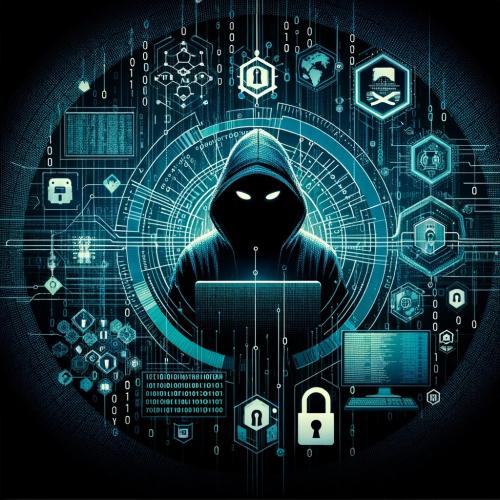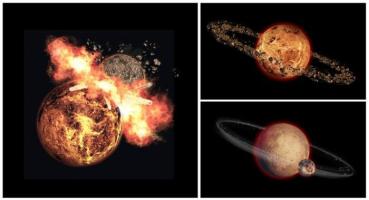Copy Link
Add to Bookmark
Report
x-box EVO-X Anleitung
Installation - Kurzanleitung:
- XBOX mittels EVOX Boot CD booten
- Dann die XBOX über EVOX mit dem PC (per FlashFXP - FTP Programm) verbinden
- die komplette Partion C: der XBOX auf den PC sichern
- den kompletten Inhalt des entpackten EVO-X Rar-Files auf die Partion C: der XBOX kopieren (via FlashFXP) entscheidet Euch für eine der beiden evox.ini Dateien und löscht die andere. Die Datei die jetzte evox.ini heisst ist bereits eingedeutscht und strukturiert. Den Skin müsst Ihr selber aussuchen.
- die Datei xboxdash.xbe in xboxdashorg.xbe umbennen (falls Euer Bios evoxdash.xbe bootet nicht ausfuhren)
- die Datei default.xbe in xboxdash.xbe umbenennen.(falls Euer Bios evoxdash.xbe bootet nicht ausfuhren) oder
die Datei default.xbe in evoxdash.xbe umbenennen. (falls Euer Bios evoxdash.xbe bootet)
- die XBOX neu booten lassen.
Falls Ihr alles so gemacht habt sollte jetzt EvolutionX auf Eurer XBOX starten.
Achtet bitte streng auf die Namensgebung der Dateien und die Pfadangaben in der ini.Datei !!!