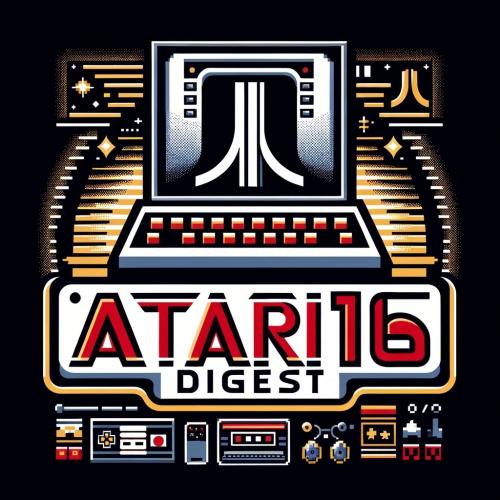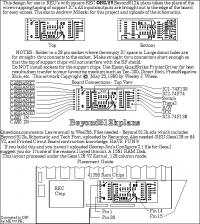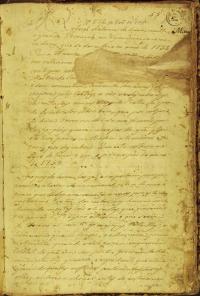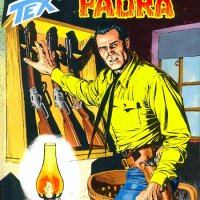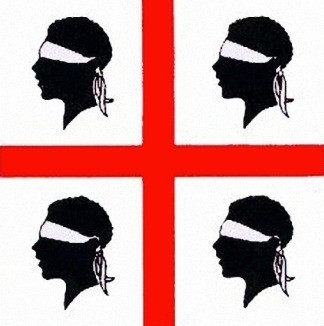Copy Link
Add to Bookmark
Report
Doom Editing Digest Vol. 01 Nr. 512

From: owner-doom-editing-digest
To: doom-editing-digest@nvg.unit.no
Subject: doom-editing-digest V1 #512
Reply-To: doom-editing
Errors-To: owner-doom-editing-digest
Precedence: bulk
doom-editing-digest Tuesday, 12 December 1995 Volume 01 : Number 512
Memento Mori is out!
Re: Memento Mori is out!
Re: Memento Mori is out!
RE: Playpal editing
RE: wintex
WadAuthor v1.11
Re: Memento Mori is out!
Transparent lower textures?
Re: Transparent lower textures?
----------------------------------------------------------------------
From: Denis <d.moeller@rendsburg.netsurf.de>
Date: Mon, 11 Dec 1995 02:30:42 +0100
Subject: Memento Mori is out!
Subject says it. One of the biggest and best Doom II projects
are done. Yes. Get it and enjoy.
WebPage-URL: http://www.geopages.com/Hollywood/2299/
Happy Birthday Doom btw, it's 2 years now. :)
cya
Denis
(co-mod, project Memento Mori)
------------------------------
From: arnottsd@latcs1.lat.oz.au
Date: Mon, 11 Dec 1995 15:59:27 +1100 (AEDT)
Subject: Re: Memento Mori is out!
>
> Subject says it. One of the biggest and best Doom II projects
> are done. Yes. Get it and enjoy.
errr...pardon my ignorance but WTF is Momento PotPuri?
>
> WebPage-URL: http://www.geopages.com/Hollywood/2299/
>
> Happy Birthday Doom btw, it's 2 years now. :)
>
> cya
> Denis
> (co-mod, project Memento Mori)
>
>
------------------------------
From: Denis <d.moeller@rendsburg.netsurf.de>
Date: Mon, 11 Dec 1995 11:19:45 +0100
Subject: Re: Memento Mori is out!
>> Subject says it. One of the biggest and best Doom II projects
>> are done. Yes. Get it and enjoy.
> errr...pardon my ignorance but WTF is Momento PotPuri?
Hmm. I wonder why I added the URL of our page. Maybe there is
some info about it? Or you can even download it there? Hmm...
In short: 32 new maps, new music, some new textures
great for co-op and single-player
>> WebPage-URL: http://www.geopages.com/Hollywood/2299/
cya
Denis
[] Denis Moeller, author of NWT v1.3 and TiC's WAD Reviews. []
[]------------ E-Mail: d.moeller@rendsburg.netsurf.de ------------[]
[] For Doom, Hexen, Quake-Links, Good WADs List & Memento Mori(!) []
[] check this out: http://www.geopages.com/Hollywood/2299/ []
------------------------------
From: Olivier <montanuy@lsun80.lannion.cnet.fr>
Date: 11 Dec 95 11:33:26+0100
Subject: RE: Playpal editing
>I'm making Aliens vs Predator, and I'd like to know
>how to edit the palettes in Doom (playpal and colormap
>lumps). I have a modified playpal someone else made
>for a cheat wad, so I know it could be done!
WinTex 4.1, like NWT 1.03, allows you to upload PLAYPAL
or COLORMAP lump into a PWAD. this is enough for the game
palette to change.
I wanted to add playpal editing to WinTex, but I don't know
how to handle this on the interface! What the heck do you want to
do with the palette? what needs to be calculated automatically?
would you like to save the palette as 24-bit Bitmap? (It can't
be just a 256 color bitmap). Do you want to have the COLORMAP
calculated autmatically? how? (appply the same rules as in
standard COLORMAP? or as in the FOGMAP of HeXen?)
Changing the playpal is much more tricky than you imagine.
If you have a playpal different from the normal one, WinTex
will addapt to it, though (NWT doesn't).
>different screen colors that change when you pick up
>a cloak (invisibility sphere), an infrared visor (visor),
Oh, that one is real easy: you just need to copy an array
of 0x300 bytes (256* RGB) over another one, in PLAYPAL.
Read the doom specs.
------------------------------
From: Olivier <montanuy@lsun80.lannion.cnet.fr>
Date: 11 Dec 95 16:13:52+0100
Subject: RE: wintex
>Sorry to bring up wintex bugs again, but it seems that if I use
>wintex 4.1 to change some of my textures (that I had to add with
>wintex 3.41), then when I go back and play the wad, it's fine, and
>the texture is fixed, but if I try to edit it (i use DCK like all real
>men) the textures in the texture are all screwed up in the editor.
I don't have DCK. I only tested textures in situ, and they damn worked fine.
However, there has been a dozen version of the 4.1 beta, so you may not
have the one that I tested :)
I will try to U/L DCK and make some tests. it's dubious WinTex 4.1 screws up
anything in the Texture lump format, but you never know... WinTex 4.0 had
one major bug there.
>I think maybe wintex 4.1 changes something in the wad, but forgets
>to change (or screws up) something else (like descriptions). But
>I don't know much about the wad makeup.
The only trouble may be that PNAMES is not coherent with TEXTURE1 and 2.
WinTex takes special care that they remain coherent, that's why I'm
surprised. But it could also be a DCK bug: after all, DOOM2 and the HEXEN
demo took my textures fine.
I have a lot more tests to do, though. Do you have a sample WAD that bugs?
Olivier
------------------------------
From: us018032@interramp.com
Date: Mon, 11 Dec 1995 13:40:18 -0500
Subject: WadAuthor v1.11
I am pleased to announce the release of v1.11 of WadAuthor. It was uploaded
this morning to ftp.cdrom.com and should be available for download soon. It
fixes all known problems w v1.10 and adds some handy new features like full
source-level decompilation of map BEHAVIOR resource data (many kudos and
thanks to Luc Cluitmans), and example wads for polyobjects and the glass
breaking script.
I have attached the corresponding "press release" to this message for your
convenience. Feel free to send me email with questions or comments.
- ------------------------------------------------
WadAuthor v1.11
- ---------------
WadAuthor is a state-of-the-art editor for DOOM, DOOM II, HERETIC,
HEXEN, and any other wadfile based game. The following paragraphs
highlight some of WadAuthor's capabilities.
Windows, Windows, Windows
- -------------------------
. 16-bit and 32-bit executables are supplied. Either variant runs
under Windows 3.x, Windows95, and Windows/NT (Microsoft's Win32s
is required to run the 32-bit version under Windows 3.x).
. WadAuthor takes advantage of the Windows environment to provide
direct point and click manipulation of all objects within a map.
Multiple selection, drag and drop, and other typical Windows
features are all supplied. The interface just "feels right".
. Full keyboard support is available for those users who simply do
not like the mouse. Every command, and every operation can be
performed directly from the keyboard.
. Clipboard cut, copy, and paste -- even across games -- allows
users to quickly reuse existing architecture. Want to use
architecture from a DOOM map in HEXEN? Copy and paste -- that's
all there is to it!
. Full printing support for all Windows output devices. Print
preview lets you make sure it's right *before* you waste
the paper.
. Graphical wall, floor, ceiling, and thing selection makes
guessing a thing of the past. Special performance tuning for
256-color modes makes WadAuthor graphics faster than most
DOS-based editors.
. The status bar keeps you up-to-date on exactly what's happening.
Information about anything in the map is displayed as the
cursor moves or current object is changed.
. Multiple dockable toolbars for your favorite commands. Don't
like my toolbar layout? Change it! Dock them where you want
them, float them, or even combine them (only available in the
32-bit version).
Detailed Help
- -------------
. A complete context-sensitive help system provides the new user
with help on every dialog, every menu item, every keypress, and
every element of the WadAuthor interface. Press F1 for help on
the current context, or press Shift+F1 and click anywhere.
. A detailed step-by-step tutorial is provided to walk new users
through the creation of a new map one step at a time. Simple and
advanced wadfile editing concepts are explained and illustrated.
. A complete reference section lists every command, every dialog,
every menu item, every keyboard mapping, and every mouse mapping.
Power Tools
- -----------
. Raw data editing capabilities allow editing gurus to set the
actual bits saved to the wadfile if necessary. No other editor
for Windows sports this kind of power and simplicity in the same
package.
. Map checking, explanation, viewing, and fixing of errors helps
avoid the common and unusual errors in wadfile design.
. User defined tools are the ultimate in customization. If you
have a favorite tool for wadfile design, WadAuthor will let
you keep it *very* handy.
. Property editing for multiple objects lets you change any number
of parameters for any number of map objects with one operation.
. Unlimited undo lets you undo all of those changes in one step
for those little mistakes we all make.
. Full development environment for Hexen scripts. Compiling,
error checking, and editing are all available in a single window.
WadAuthor makes it easy to write Hexen script code.
. Decompilation for Hexen scripts provides source code for maps
which do not otherwise provide it. This feature makes it much
easier to begin learning how to best use the new scripting
features introduced with Hexen.
. Near-perfect stability and capacity in the node-builder gives
the user confidence that losing work is a thing of the past.
No more corrupted wadfiles because the map is too big.
. Full support for third-party node builders. If you don't like
WadAuthor's node building, or simply have a faster tool, you
can use it.
These are only a few of WadAuthor's best features. WadAuthor also
provides sector scaling and rotation, texture alignment, motif
creation and application, automatic door and stair conversion, a
simple to use tagging tool, and a long list of other great features.
WadAuthor is a shareware product written by Williston Consulting,
a small consulting company with years of experience. WadAuthor
is shareware you will be happy to register. In exchange for that
registration, you'll receive technical support, access to future
updates, and access to the WadAuthor Value Pack -- a collection
of wadfile editing utilities.
I highly recommend that you take the time to evaluate WadAuthor
as an editor. It isn't perfect, but it is a great tool.
------------------------------
From: Jim Wraith <jim@kildare.demon.co.uk>
Date: Mon, 11 Dec 1995 15:20:47 GMT
Subject: Re: Memento Mori is out!
In your message dated Monday 11, December 1995 you wrote :
> Subject says it. One of the biggest and best Doom II projects
> are done. Yes. Get it and enjoy.
>
> WebPage-URL: http://www.geopages.com/Hollywood/2299/
>
> Happy Birthday Doom btw, it's 2 years now. :)
Yep and I've still got my original disks for 0.99 shareware!
> cya
> Denis
> (co-mod, project Memento Mori)
>
>
- --
------------------------------
From: Michael Gummelt <gummelt@pegasus.montclair.edu>
Date: Mon, 11 Dec 1995 15:10:40 -0500 (EST)
Subject: Transparent lower textures?
Does anyone here know how to make a lower texture
transparent? I would prefer being able to
apply a trasparent texture rather than the method
of leaving it blank, which I have done before
(but I can't remember HOW!!!).
Basically, I'd like to create a lower texture that
can have something like a gate applied to it
so that you can see through the gate, but not
pass through it.
Mike Gummelt
------------------------------
From: "Brian K. Martin" <brian@phyast.pitt.edu>
Date: Mon, 11 Dec 1995 19:02:57 -0500 (EST)
Subject: Re: Transparent lower textures?
>
> Does anyone here know how to make a lower texture
> transparent? I would prefer being able to
> apply a trasparent texture rather than the method
> of leaving it blank, which I have done before
> (but I can't remember HOW!!!).
> Basically, I'd like to create a lower texture that
> can have something like a gate applied to it
> so that you can see through the gate, but not
> pass through it.
>
> Mike Gummelt
>
sorry for the dumb answer, but why don't you just use
a texture that looks like a gate but make the 2s line
impassable?
brian
------------------------------
End of doom-editing-digest V1 #512
**********************************