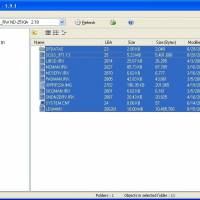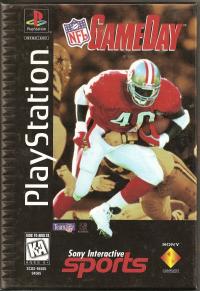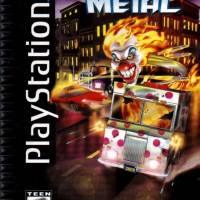Playstation: Bootswap Methode 2


BOOTSWAP METHODE 2
There are some "new" games that don't work with the CDplayer swap method on an European PSX, these games must be started with the "Bootswap" method to get them working.
A big disadvantage of this method is that you must swap the disk while the psx is starting to boot!! (disk is spinning).
Bootswap Method
- Switch on the PSX, without a disk in it.
- Select the CDplayer menu and press X.
- Insert your original boot disk (demo cd or any PAL game) and press the lid button just as with the CDplayer boot method.
- While the original disc is spinning, RESET your PSX.
- Your PSX is starting to boot and the disc is spinning and reading the Copy protection and TOC (Table Of Contents) from the PAL cd.
- Just before the cd starts spinning faster, pull it out (while it's spinning!) and swap it with your copy.
- If you did it the right way your game should start to boot now!. If it doesn't boot, you didn't swap the disc's fast enough or you didn't do it at the right time, Try again!
This method works with all the games but it's better to only start cd's this way, if they don't work with the CDplayer swap method!.
The PSX will read the protection and TOC of the PAL cd and the audio tracks of your copy, so the sound will be fine with this method.
With the CDplayer swap method the sound will get chopped most times (or you will get NO sound) because the audiotracks will be read from the PAL boot cd.
Some example of games that have to be started this way are:
- Road Rash
- Lone Soldier
- Criticom
- MK3
There may still be games that will crash the PSX sometime within the game (like MK3). This is most of the time caused by the boot disc you use to start your games!. If you want to start a game like MK3, you will have to use a "BIG" game as a boot disc. Some games are not so big and don't use much disc space. Because the TOC will be read of the boot cd you will get in trouble if the boot cd is a small game and the game you want to run is a big one!!. The best way to get most games running is to get yourself a "BIG" game as original boot cd (with as many possible audio tracks for the CDplayer swap method!).
If you want to see more tips, tricks, news coming from PSX Freaks, then support us by spreading our files!.
ThE RaVeR /Effect PC/PSX Freaks