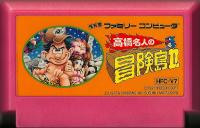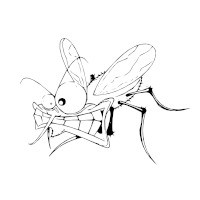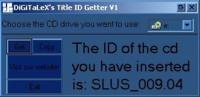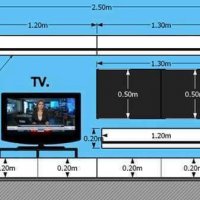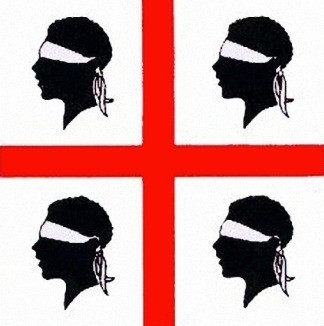Fitting a standard USB socket to an Xbox
written by Sam Johnston, 1 October 2002
Xbox peripherals are connected using standard USB, albeit with non standard connectors. There are a number of articles about splicing Xbox and USB cables but it is also possible to replace the connector in the Xbox itself:

As a bonus you can recover the Xbox connector for using Xbox peripherals on your PC:

Opening the case is assumed knowledge as you'll almost certainly need to run unsigned code to take advantage of the USB port, and you won't be running unsigned code without opening it up. Yet.
I used standard AMP USB connectors retrieved from a PC. They're the type that screw into a PCI plate, and with most PCs now coming with USB sockets on the motherboard they will be difficult to find so you may have to improvise.

There is not enough room behind ports 3 and 4 for a large connector so I instead used port 2. When choosing a port, be wary of the effect of missing ports if you intend to continue to use the Xbox for multi-player games. In my case the Xbox will never play an Xbox game so I don't care, and have removed ports 3 and 4 for use with a PC. You may need to connect to port 4 and shift 2 and/or 3 along to keep some games happy.
Remove the two screws and cables, and carefully remove the plastic bridge to which the ports are attached using pliers. It's a fairly tight fit. Now use a hacksaw to separate the ports. Finally, solder the black, green, white and red cables together, ignoring the yellow which is an extra (non USB) cable used for time critical signalling. Ensure that these joins are well insulated, both from each other and from other metallic parts.
You'll need to trim the tabs off the USB connector and carefully file off enough of the sides for it to fit tightly. I inserted it first at an angle:
I then pushed it down into place with pliers, being careful not to slip and damage the motherboard. Mine was a tight enough fit that I didn't need any glue, but depending on the tolerance, type of plastic and size of connector you may do well to apply some Araldite or equivalent to hold it in place.

PC Xbox Connector (Optional)
I used a blank floppy plate to hold the Xbox connector, into which I scored the outline using a flat jewellers screwdriver. The screwdriver also proved useful for scoring through the soft plastic and making a reasonably neat, rectangular hole. Short of Araldite, I simply used a soldering iron to melt the plastic together at 6 points.

It is now simply a case of connecting the wires to the USB pins on the motherboard, using the motherboard documentation, or better yet, provided USB connector as a guide. You will also want drivers which you will have to source elsewhere.