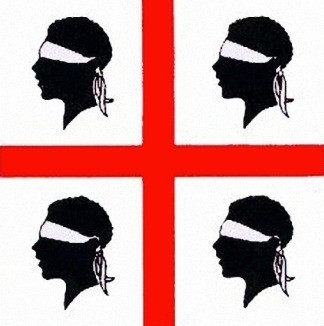PPF-Studio 1.01beta

PPF-Studio is a complete solution when it comes to PPF3.0 patchcreation. With PPF-Studio you are able to set special options for specific platforms where you want to make a patch for. Supported platforms for special options are: PSX / PS2CD / PS2DVD / XBOX.
Of course PPF-Studio is also a replacement for the MakePPF3.exe commandline tool made originally by Icarus / Paradox. That means that you can also create patches for all other purposes.
Have alot of fun with PPF-Studio 1.01. Please note that it is a beta release and therefore it could hang, it’s tested 97%.. I’ll update this of course from time to time.
Signed,
Starbee
P.S. I am very sorry for my bad english I hope you can understand the docs below anyway. :(
PPF-Studio Mainscreen:
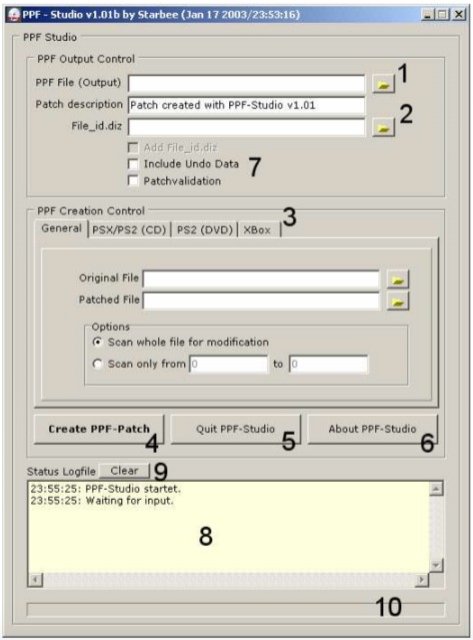
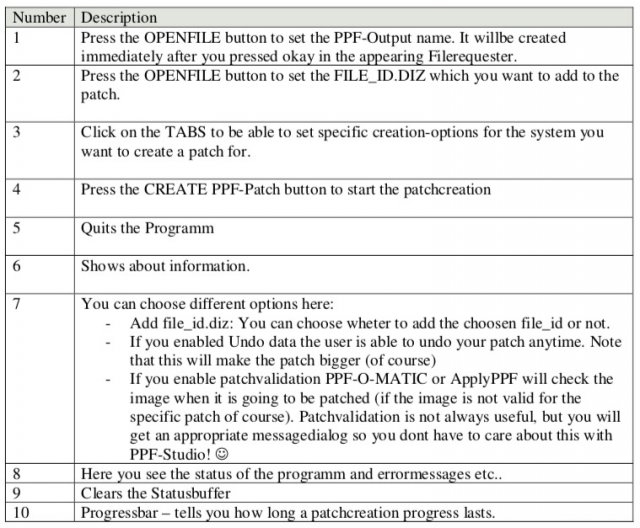
Specific options:
General PPF Creation:
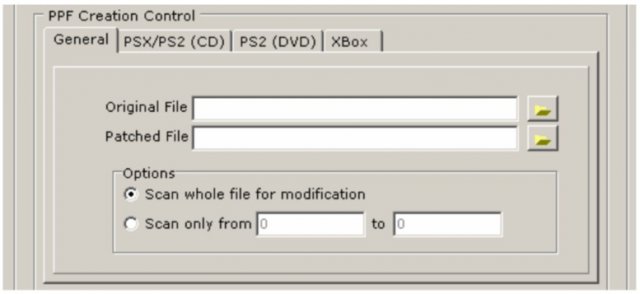
General PPF creation is for every purpose and for every files. Please note that PPF3.0 supports also big files (>>4GB) and so does PPF-Studio of course because it is based on the PPF3.0 distribution.
Choose the Original file and the patched file. As options you can choose “Scan whole file for modification” and “scan only from ... to ...”.
Scan whole file for modification:
If you choose this option PPF-Studio will scan the whole files for modifications.
Scan only from ... to ...:
If you choose this option PPF-Studio will scan the files you have choosen only within this BYTErange you have given. This is useful for instance if you have modified a big file lets say 4,5GB only within range (offset) 4000 to 8000. You dont have to scan the whole file then for modification of course (would take a hell of alot longer) but only have to enter this offsets.
PSX / PS2 (CD) PPF Creation
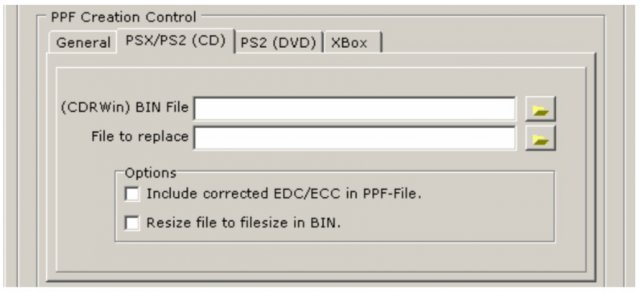
The PSX/PS2 (CD) PPF Creation is for playstation and playstation2 CD imagefiles. Please note that only CDRWin images in MODE2 XA RAW are accpeted (the usual stuff, bin/cue).
Here you have the opportunity to load in (see above) a CDRWin binfile and then you can choose a file on your harddisk which is patched and has the same filename like the file you want to replace with the PPF patch WITHIN the BINfile.
For example:
If you want to replace the file “system.cnf” in the CDRWin binfile with a modified one just extract it with ISOBuster off the image, patch it to you needs and then fire up PPF-Studio. Choose the Binfile and the patched “system.cnf” file from you harddisk. Press Create PPF and it will automatically create a PPF-Patch that will replace the old system.cnf with the new one you have created / patched. Please not that while patchcreation the new system.cnf wont be applied to your binfile, so dont worry.
Options:
Here you also can include options. If you enable EDC/ECC correction PPF-Studio will automatically stores also the correct EDC/ECC data for the patch in the PPF-File. No need to use programms like ECCRegen or something, PPF-Studio fixes this for you :)
If you choose Resize file to filesize in BIN it does exactly was is says. If you patched a file “COOL.DAT” in the binfile which is 30,000 bytes big and you want to replace it with a file on your HD “COOL.DAT” which is only 20,000 bytes big, PPF-Studio automatically will resize the COOL.DAT on your HD to 30,000 bytes so it fits exactly in the BIN.
Please note that you can only replace file in the CRDWIn binfile wich have the same filelength. It cant be smaller than the file on your HD.
PS2 (DVD) PPF Creation
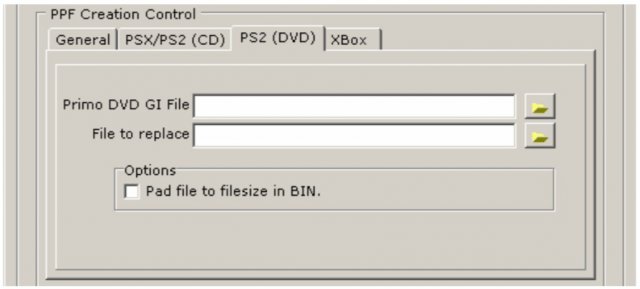
The PS2 (DVD) PPF Creation is for playstation2 DVD imagefiles. Please note that only Prassi PrimoDVD Global images (.GI) are accepted (the usual stuff for PS2 DVD). Also please note that if you want to work with GI files effectively they shouldnt be splitted or something!!!!
Here you have the opportunity to load in (see above) a PrimoDVD Gifile and then you can choose a file on your harddisk which is patched and has the same filename like the file you want to replace with the PPF patch WITHIN the GIfile.
For example:
If you want to replace the file “system.cnf” in the GIWin binfile with a modified one just extract it with ISOBuster off the image, patch it to you needs and then fire up PPF-Studio. Choose the GIfile and the patched “system.cnf” file from you harddisk. Press Create PPF and it will automatically create a PPF-Patch that will replace the old system.cnf with the new one you have created / patched. Please note that while patchcreation the new system.cnf wont be applied to your GIfile, so dont worry, only the ppf which will do this if you want to will be created..
Options:
If you choose Resize file to filesize in GI it does exactly was is says. If you patched a file “COOL.DAT” in the GIfile which is 30,000 bytes big and you want to replace it with a file on your HD “COOL.DAT” which is only 20,000 bytes big, PPF-Studio automatically will resize the COOL.DAT on your HD to 30,000 bytes so it fits exactly in the GI.
Please note that you can only replace file in the GIfiles wich have the same filelength. It can’t be smaller than the file on your HD.
XBox PPF Creation
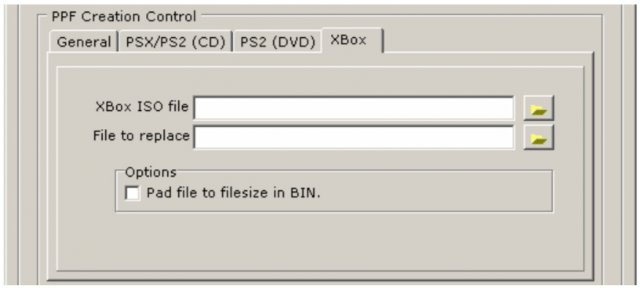
The XBox PPF Creation is for Xbox CD and DVD imagefiles. Please note that only images made by GDFImage.exe (and similar GUIs for that which uses this gdfimage.exe) (.ISO) are accepted (the usual stuff for Xbox DVD).
Here you have the opportunity to load in (see above) a GDFImage ISOfile and then you can choose a file on your harddisk which is patched and has the same filename like the file you want to replace with the PPF patch WITHIN the ISOfile.
For example:
If you want to replace the file “default.xbe” in the GDFImage ISOfile with a modified one just extract it with Xiso for example off the image, patch it to you needs and then fire up PPF- Studio. Choose the GIfile and the patched “default.xbe” file from you harddisk. Press Create PPF and it will automatically create a PPF-Patch that will replace the old default.xbe with the new one you have created / patched. Please note that while patchcreation the new default.xbe wont be applied to your ISOfile, so dont worry, only the ppf which will do this if you want to will be created..
Options:
If you choose Resize file to filesize in ISO it does exactly was is says. If you patched a file “COOL.DAT” in the ISOfile which is 30,000 bytes big and you want to replace it with a file on your HD “COOL.DAT” which is only 20,000 bytes big, PPF-Studio automatically will resize the COOL.DAT on your HD to 30,000 bytes so it fits exactly in the ISO.
Please note that you can only replace file in the ISOfiles wich have the same filelength. It can’t be smaller than the file on your HD.